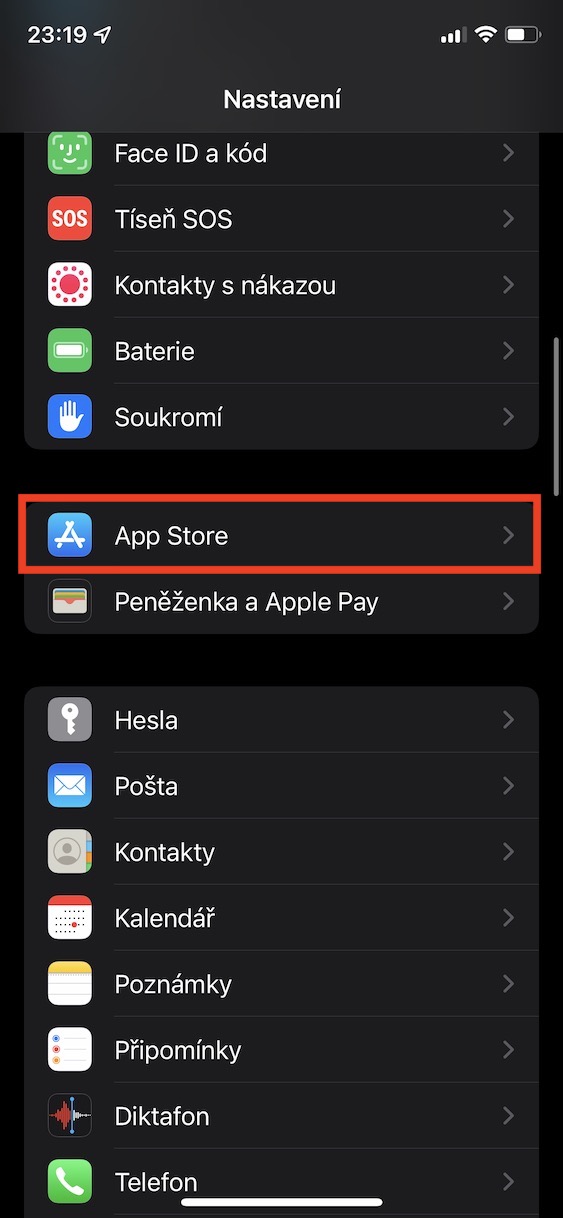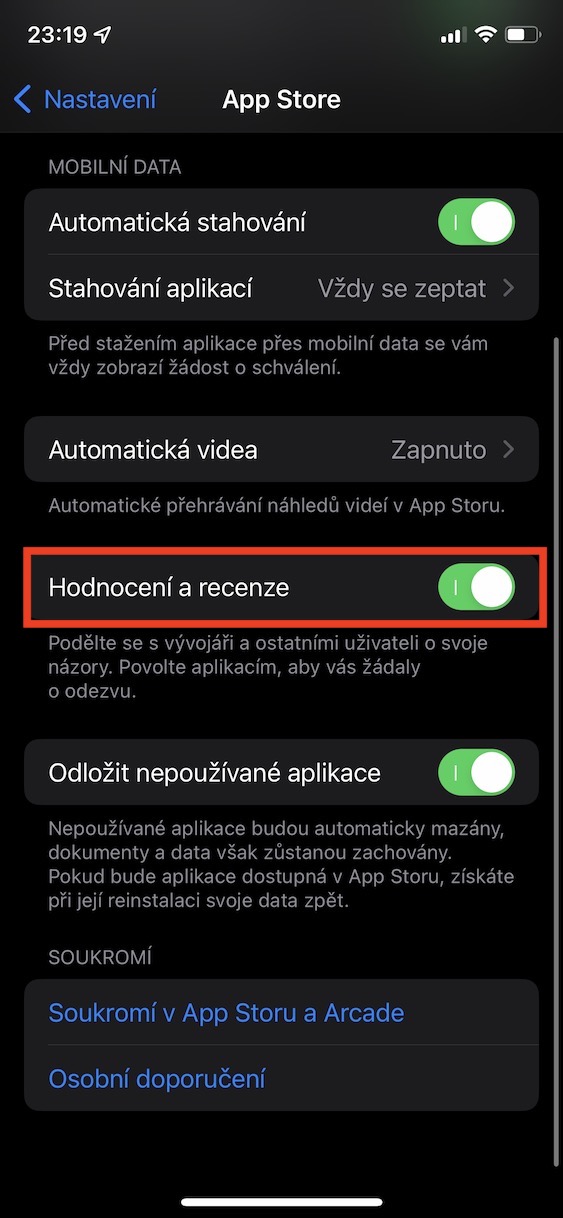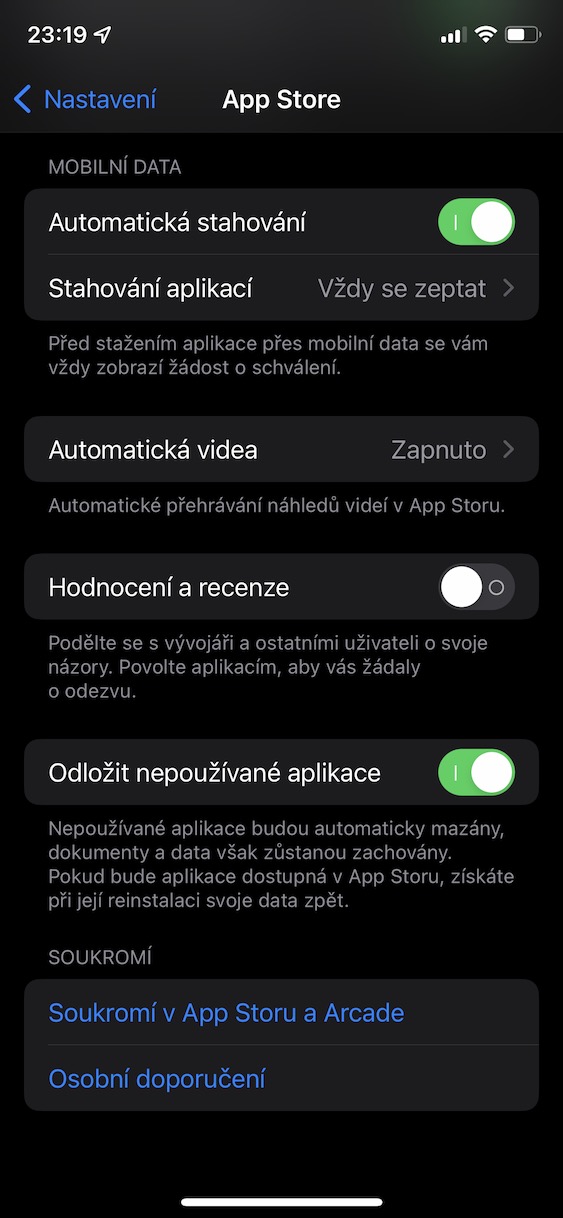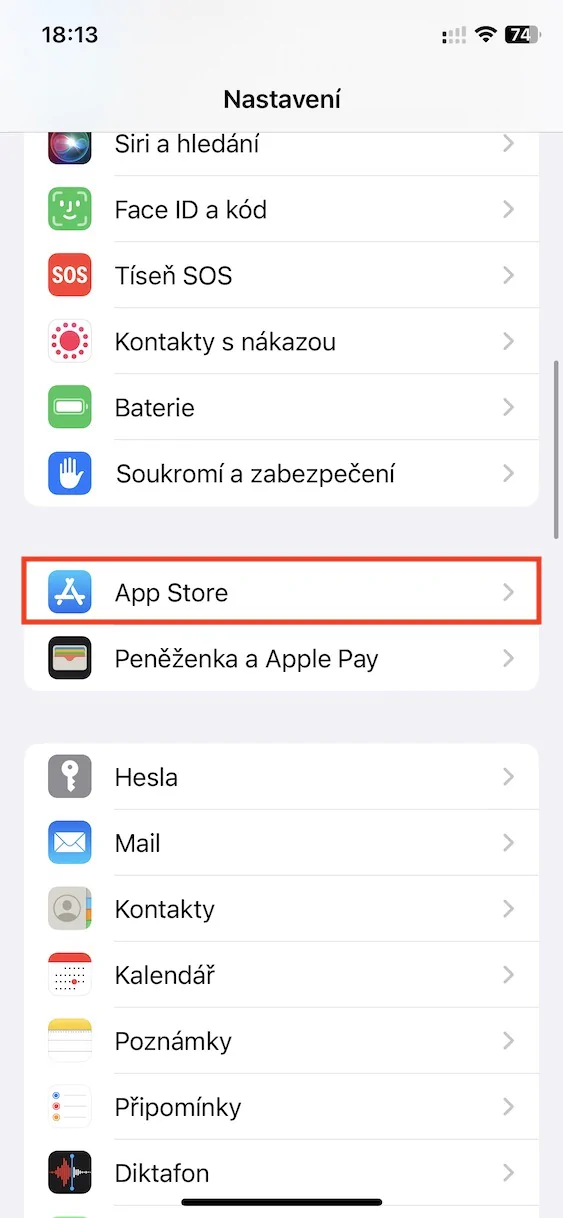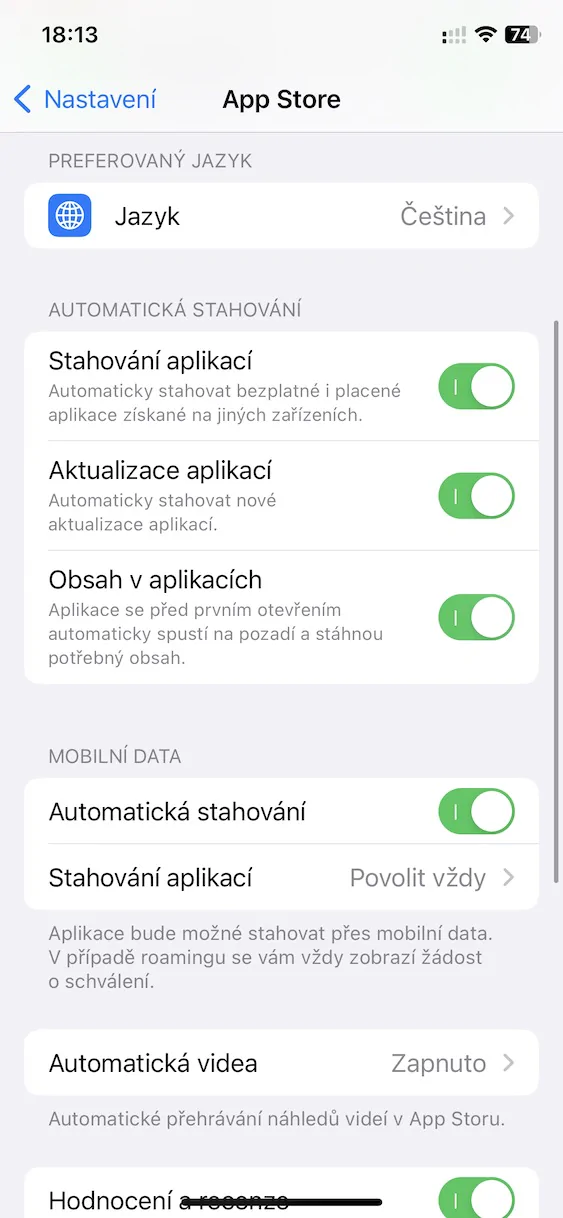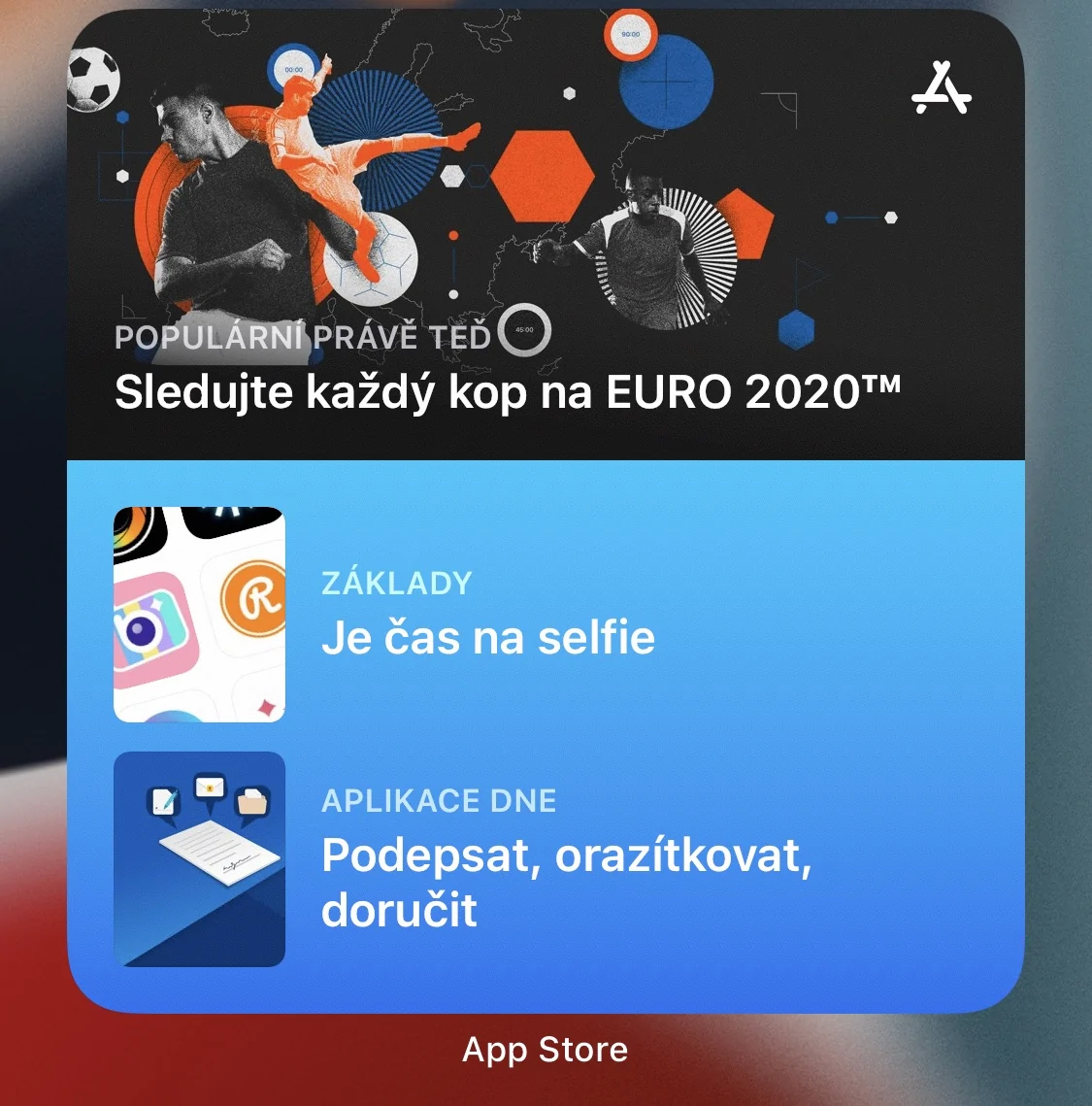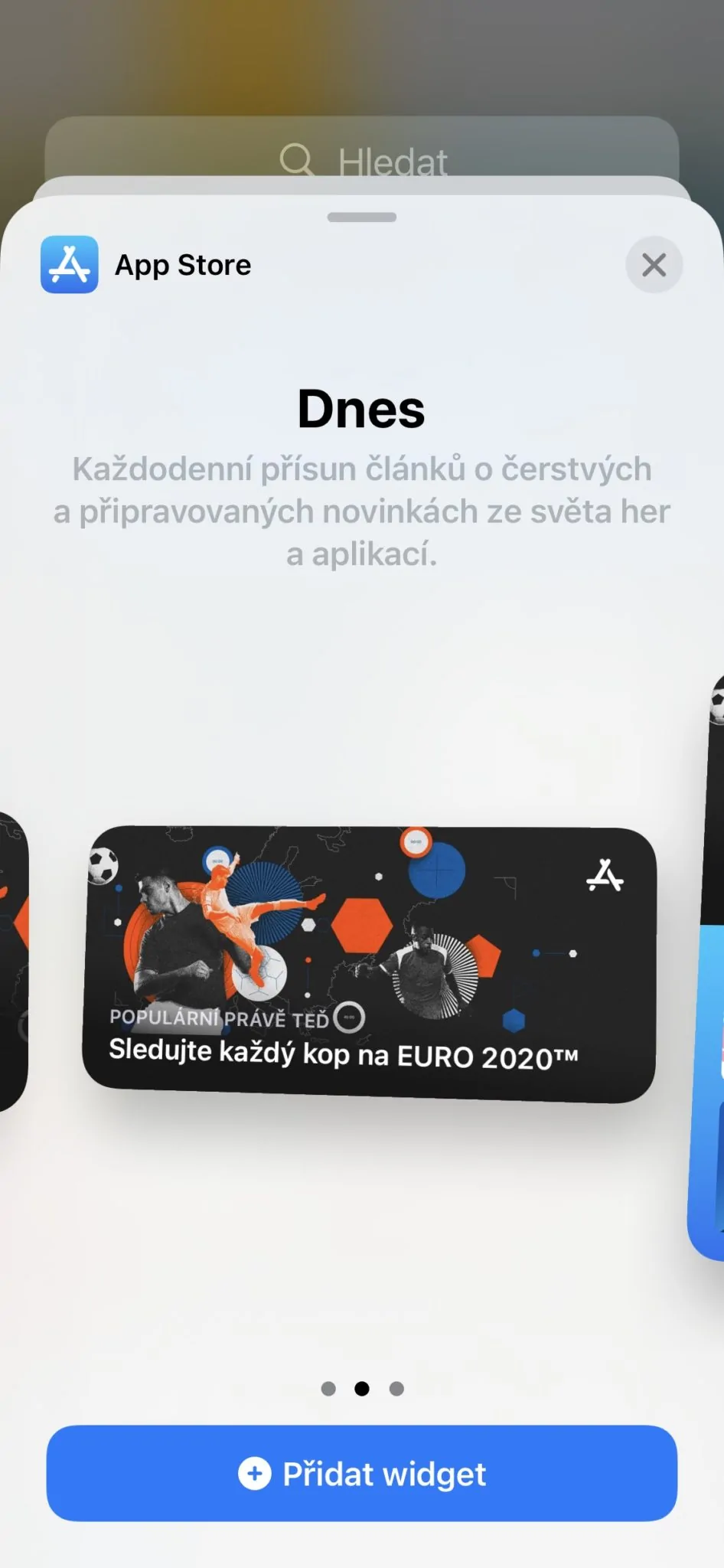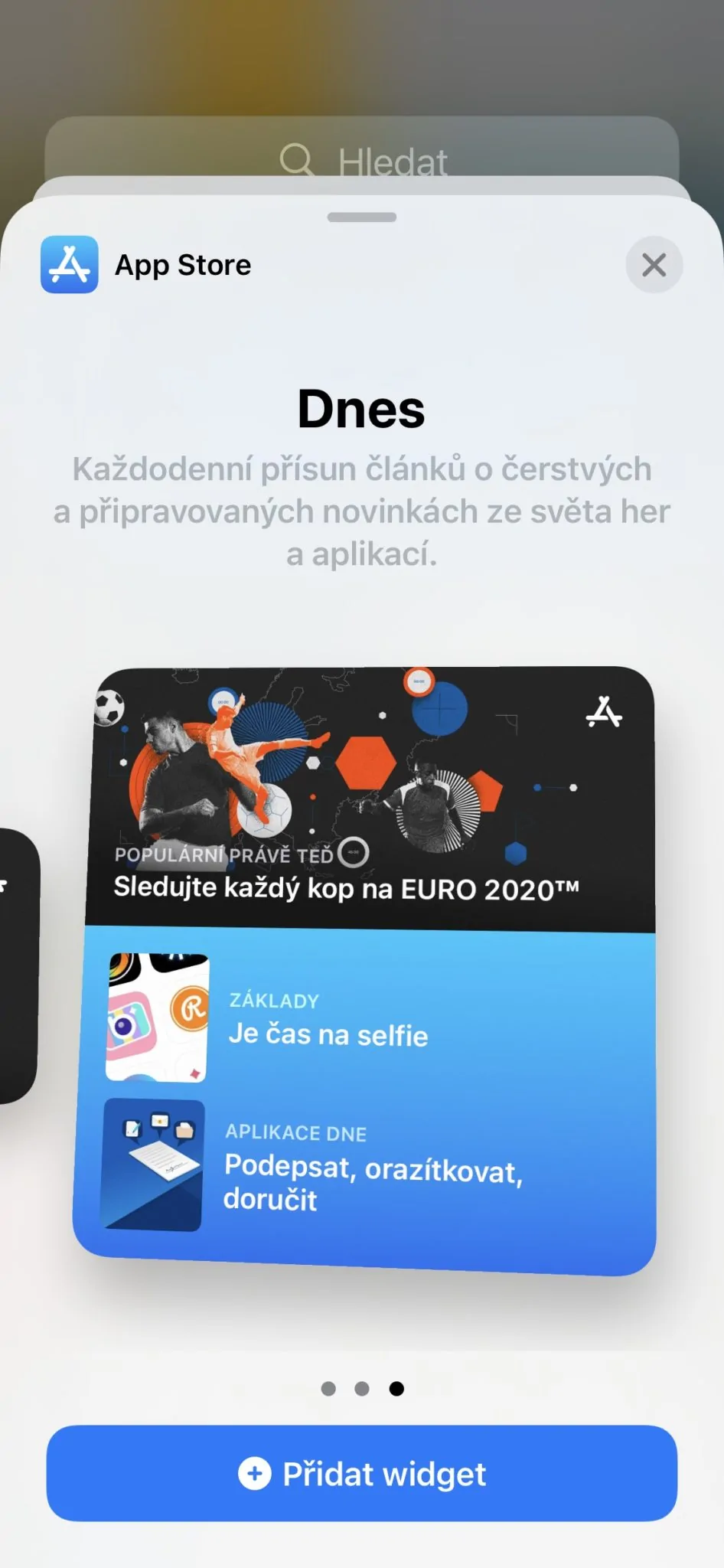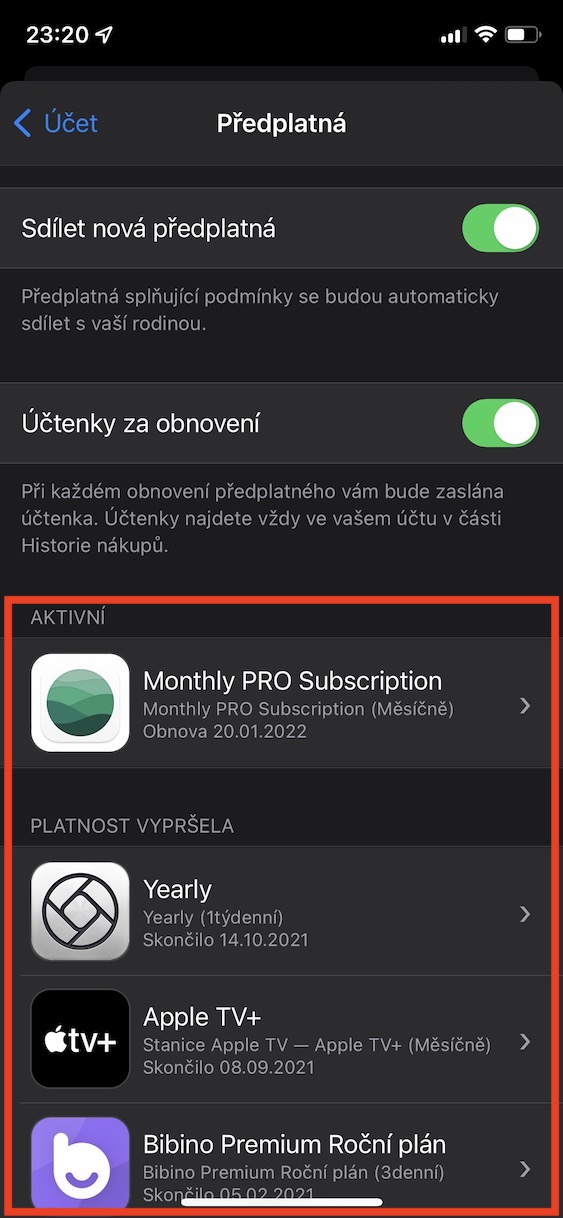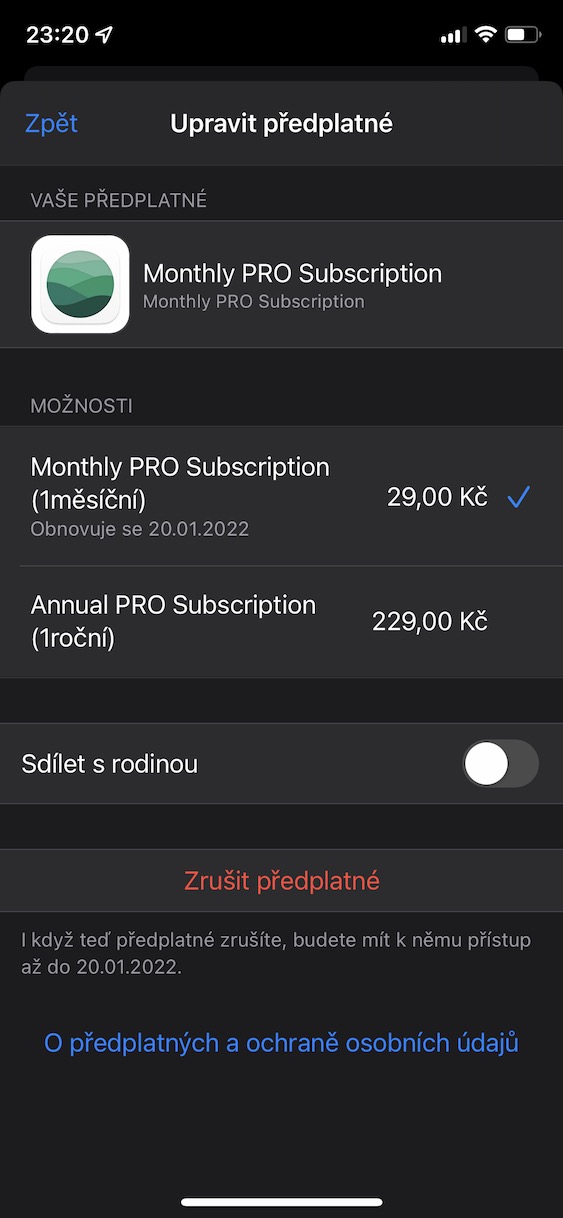Delete the cache
Apps and websites store various data in the iPhone's local storage, which is called cache. The size of this data depends on the level of use of applications and websites - in some cases it can be a few tens of megabytes, in other cases it is quite gigabytes. Of course, the App Store also has a cache, and many users have no idea that there is a hidden way to simply delete them to free up storage space. You just have to they moved to the App Store, and then they tapped ten times on the Today tab in the bottom menu. Clearing the cache is not confirmed in any way, but it will definitely happen.
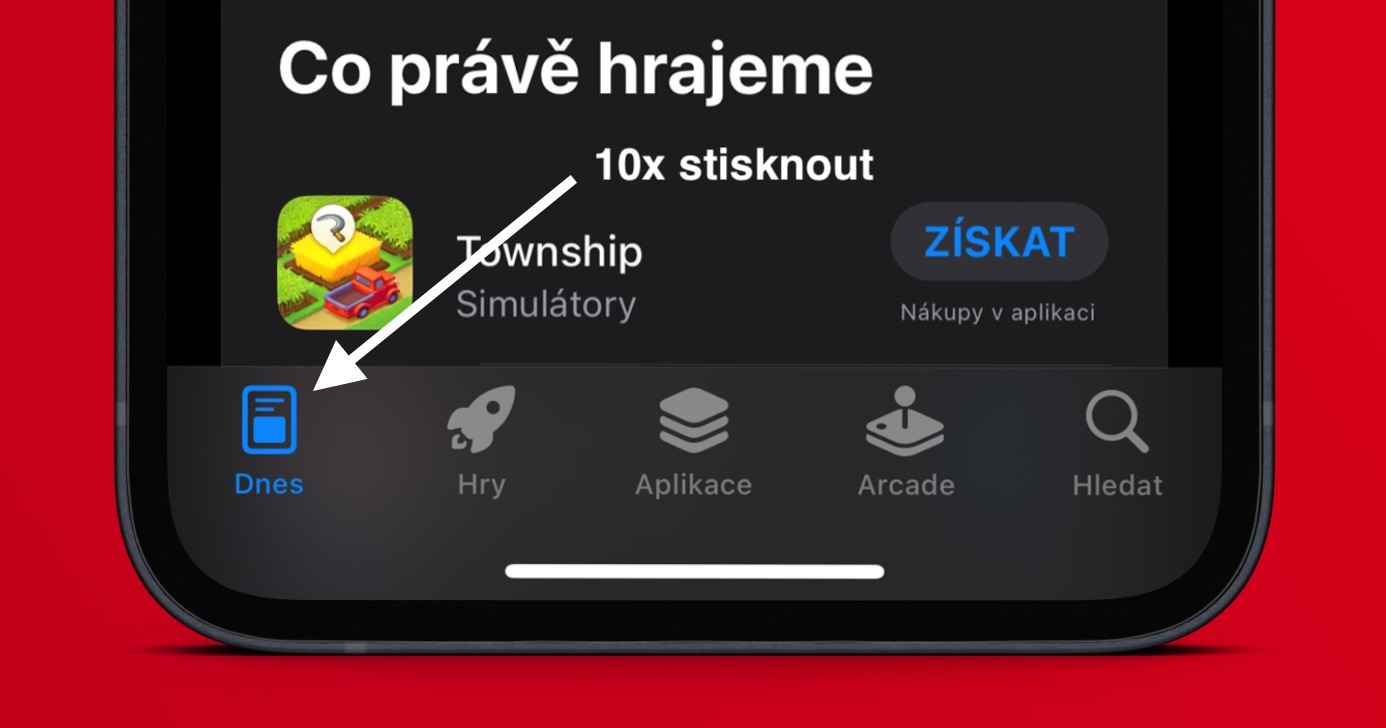
Turn off rating requests
Surely you have ever installed an application or game and after a while of using or playing it, a dialog box appeared in which the developer asks you to leave a rating. Yes, feedback is of course very important for developers so that they can continue to improve their applications according to user requirements. However, some users may want to submit feedback on their own, without any 'force'. The good news is that rating requests are easy to turn off, in Settings → App Store, where below the switch deactivate possibility Reviews and reviews.
Automatic content downloads
Some applications, especially games, may require downloading a lot of additional data after downloading from the App Store. So in practice, it looks like you download a game from the App Store that is a few hundred megabytes, but after launching it, you are still prompted to download additional content, which can be several gigabytes. If you don't know about it, or if you don't realize it, then you can happily start the game, but then you will have to wait again for more data to be downloaded, so the joy will pass you by. However, we've recently seen a new feature in iOS that can automatically launch apps requesting additional content downloads and start the action. To activate, just go to Settings → App Store, where in the category Automatic downloads activate with the switch Content in apps.
Widget with applications
Many applications from Apple offer their own widgets that can simplify the operation. But did you know that the App Store also offers such a widget? In fact, this is a very interesting widget, thanks to which you can discover new applications and games. It offers a daily supply of articles about fresh and upcoming news from the world of games and applications, which can come in handy. If you would like to view the widget, you can find it in the gallery below, then you can add it in the classic way and you can choose from three different sizes.
Cancellation of subscription
In recent years, subscriptions have also become an integral part of our lives, which are experiencing a huge boom. The vast majority of applications these days already use the subscription model, instead of a one-time purchase. For some users, it can be very difficult to manage subscriptions. If you would like to view a list of all your subscriptions and possibly cancel any subscriptions, it is not difficult. Just go to the app App Store, where at the top right click on your profile icon, and then go to the section Subscription. Here in the category Active will display all running subscriptions. If you want to cancel one, then click open below click on Cancel subscription and action confirm.