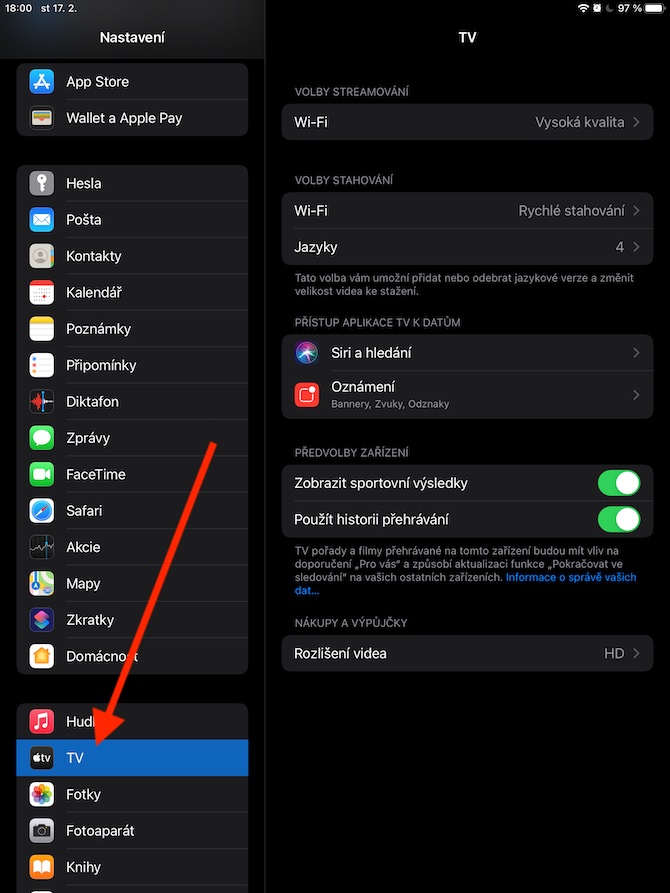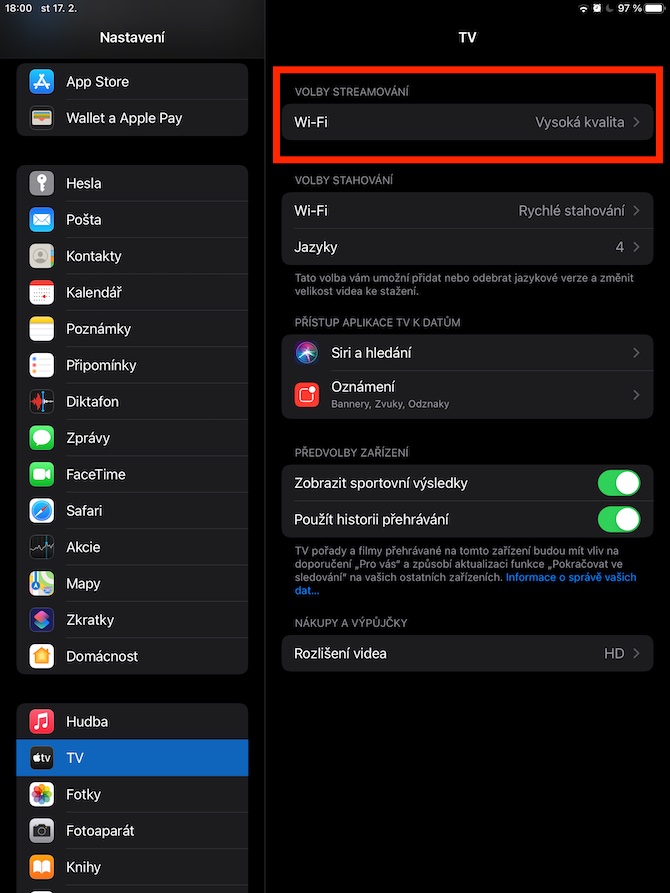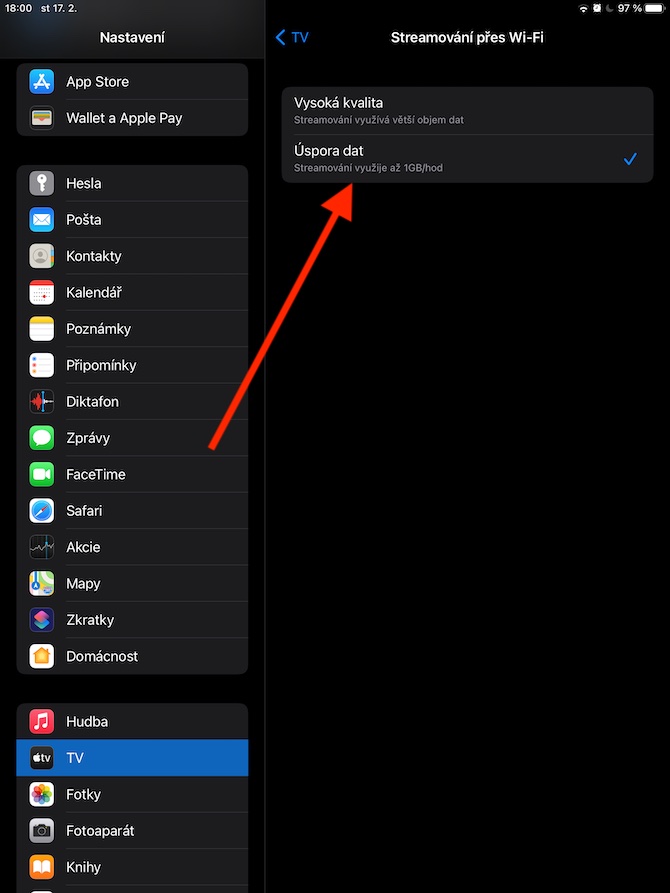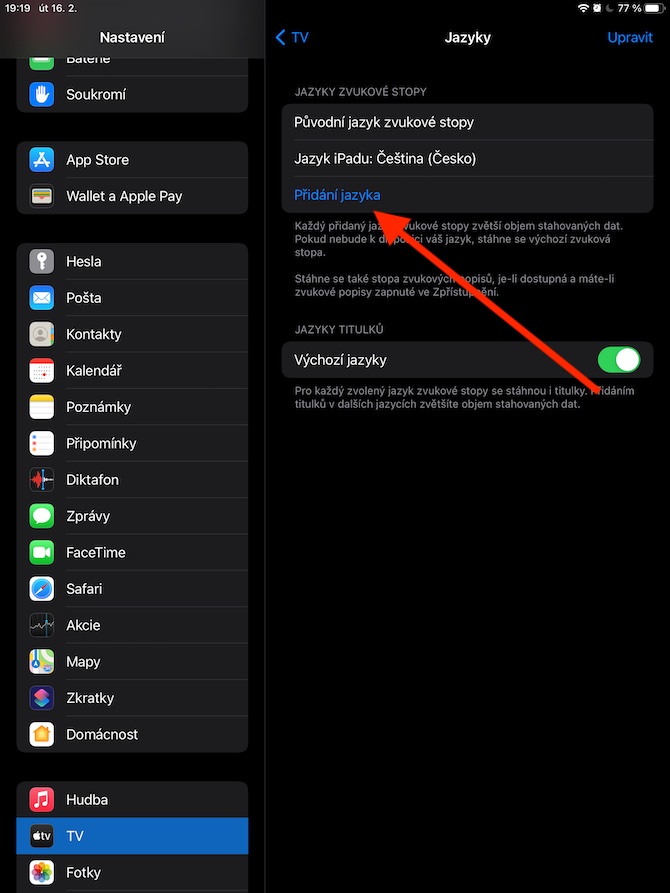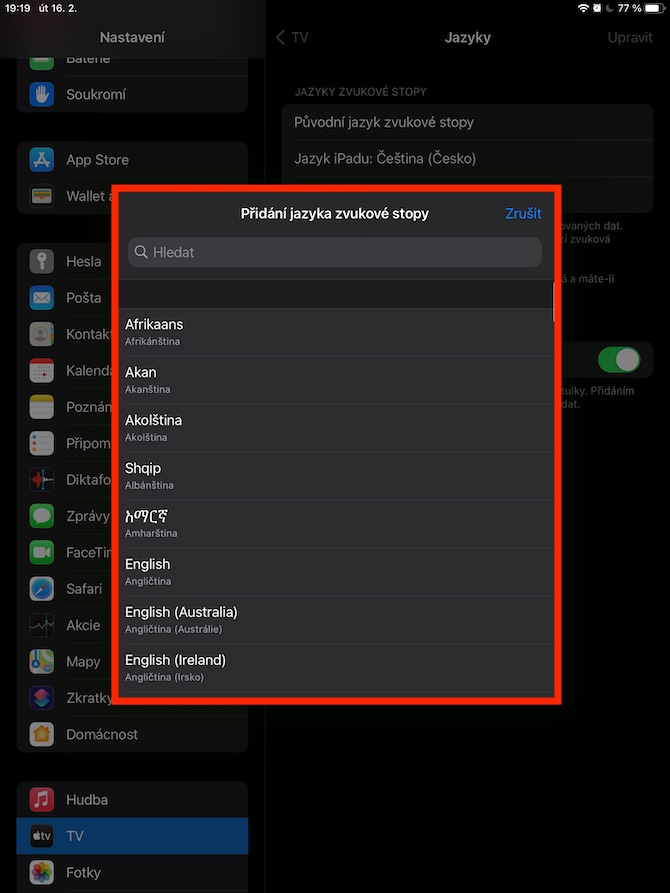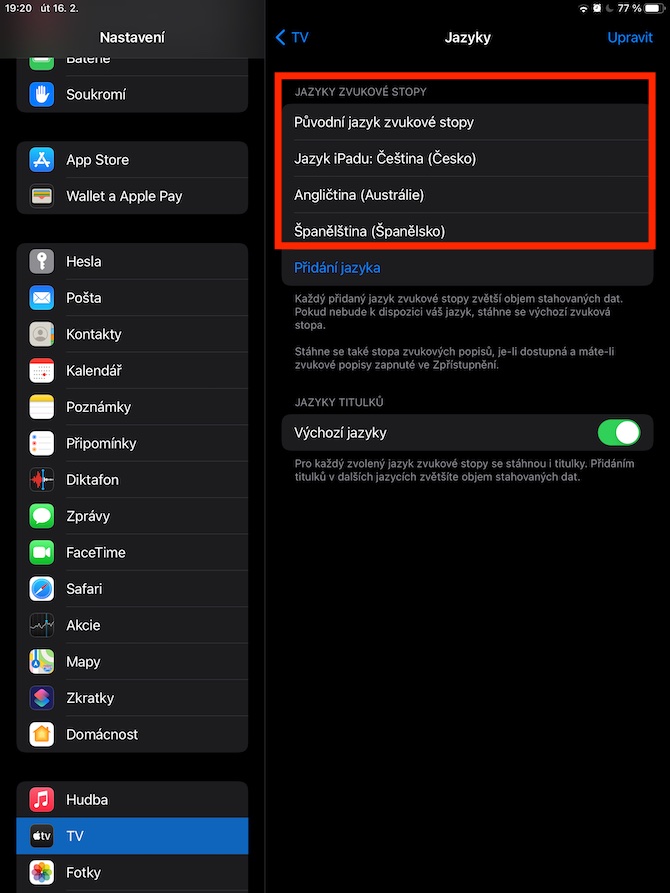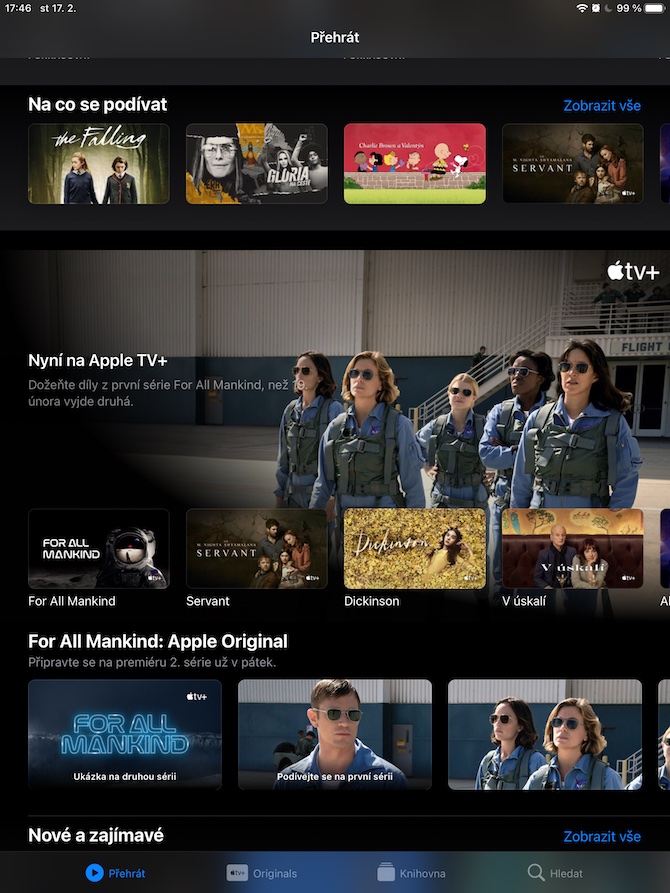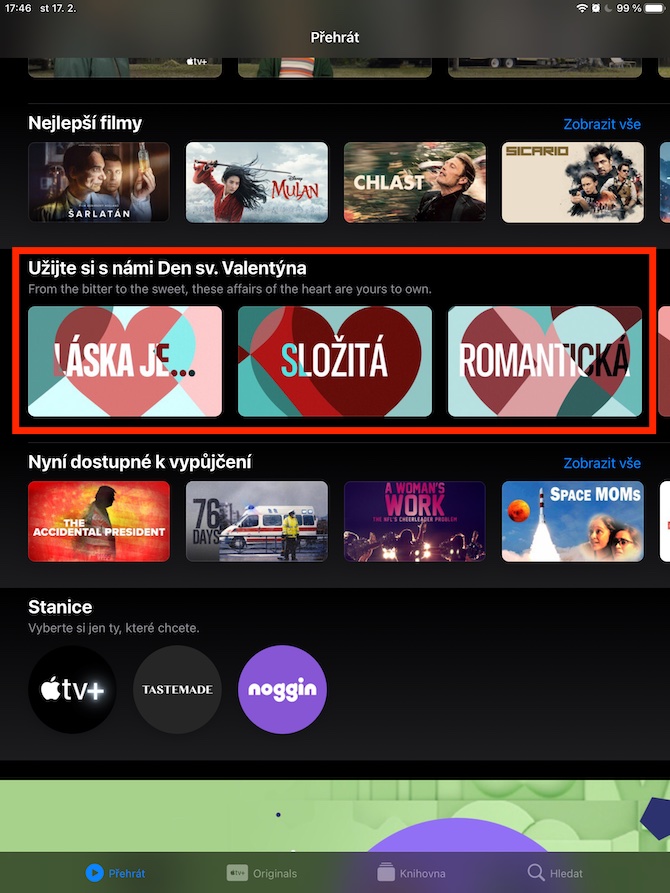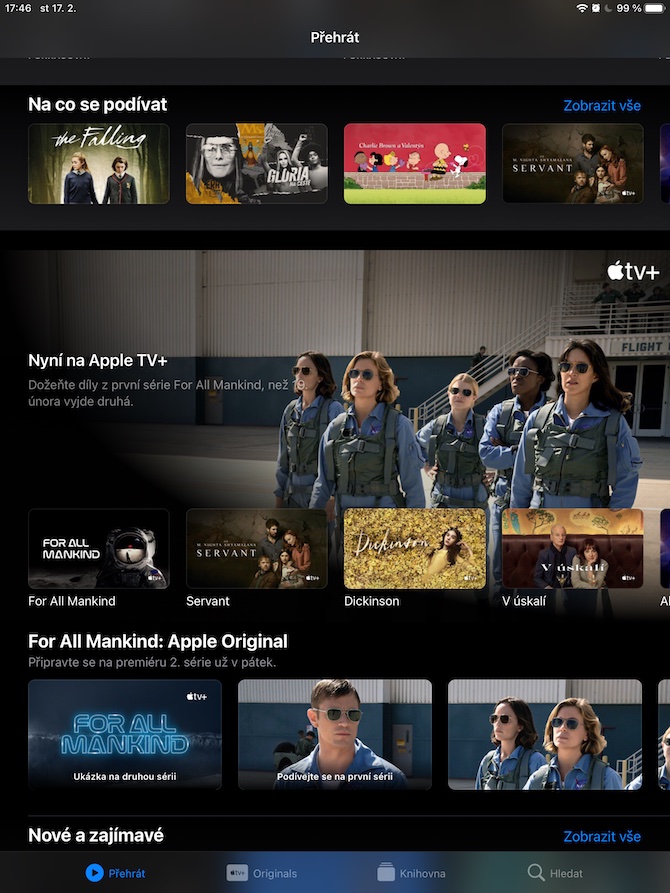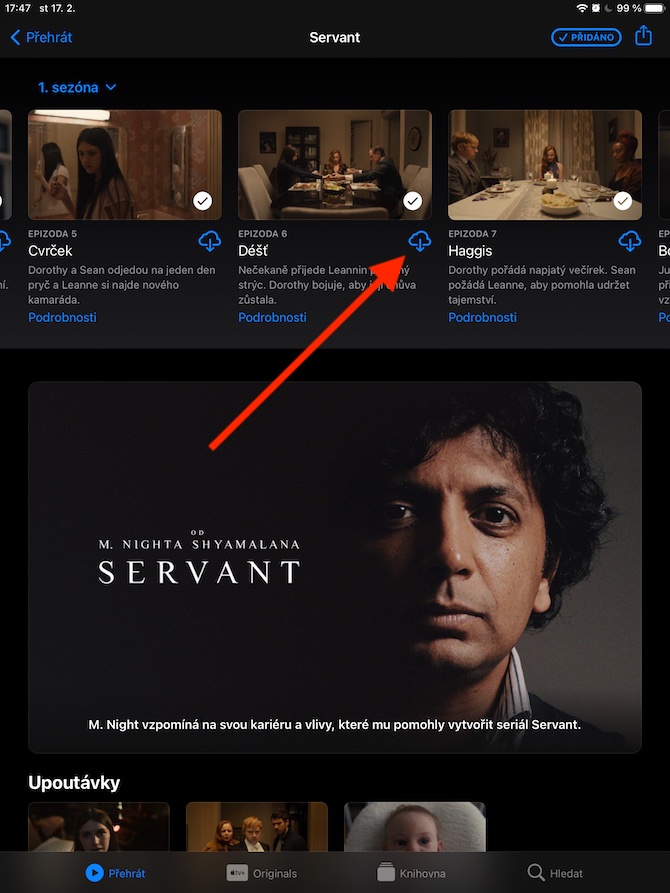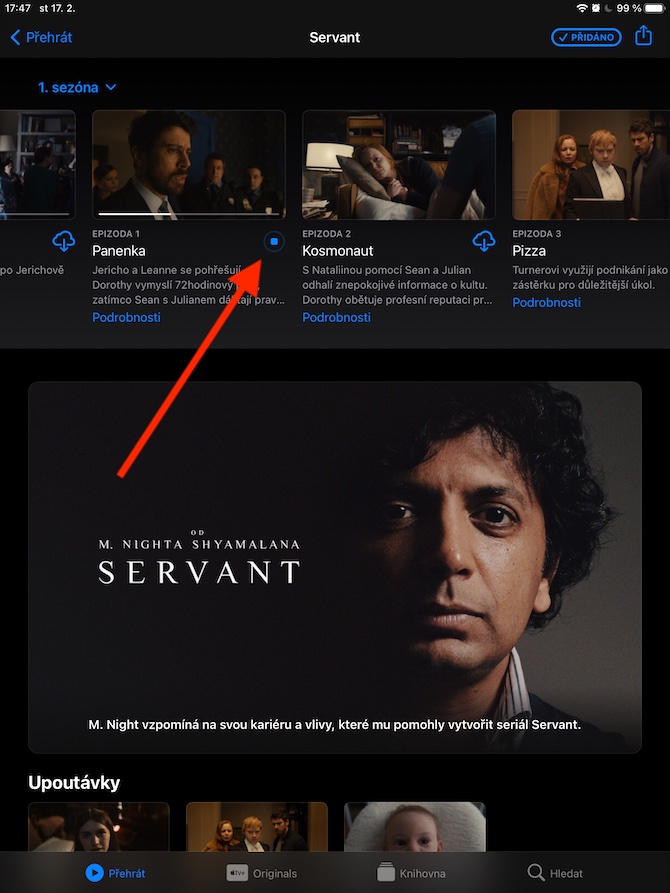Many of us certainly use the TV application together with the Apple TV+ streaming service. For the second time, Apple has extended the free period for those who purchased an annual subscription to Apple's streaming service with one of the newly purchased products. If you're also a user of the Apple TV+ streaming service, don't miss our five tips for working with the TV app.
It could be interest you

Playback quality
It's understandable that if you're at home and watching content in the TV app while connected to your home Wi-Fi network, you want to enjoy the viewing experience in the highest possible resolution. But sometimes it can happen that the performance of your home Wi-Fi network will not be sufficient for your high-quality playback and the simultaneous activities of other household members. If you want to reduce the quality when watching over Wi-Fi, run Settings, click on TV and at the top of the display in the section Streaming over Wi-Fi choose Data saving.
Learn languages
Among other things, you can watch content downloaded from iTunes in the TV app. Movies on iTunes are often available in a wide variety of different languages, but ase will only download the content to your device in the original language and your iPad's default language. Do you want to find out what your favorite movie looks like with Vietnamese subtitles? Head to Settings -> TV. In the section Audio track languages click on Adding a language and then that's enough select the desired languages. Keep in mind that the more languages you choose, the larger the amount of downloaded data will be.
Get recommended content
The TV app on your Apple devices isn't just for watching the content of your choice – you can also find inspiration for further viewing. Just scroll through the home page of the application - in the section What to look at you will find a menu of content to watch, and below there are various thematic offers - Valentine's Day, Halloween or perhaps Christmas.
Favorable offers
When browsing the main screen of the TV app on your Apple device, you can also take advantage of interesting offers for discounted movies at often very good prices. Scroll down the home screen until you reach the section Limited time offer. Here you will find cards through which you can click through to discounted titles or perhaps to an overview of the most rented films in the film library on iTunes.
It could be interest you

Download series
Are you going on a longer trip, would you like to make it more enjoyable, for example by watching episodes of your favorite series, but don't want to spend on data? As long as you're at home and on Wi-Fi, you can temporarily download parts to your device. Launch the TV app and tap the tab your favorite series. In the overview of episodes, you will find a characteristic for individual previews cloud icon with an arrow – that's enough for her tap and the episode se will download directly to your device.