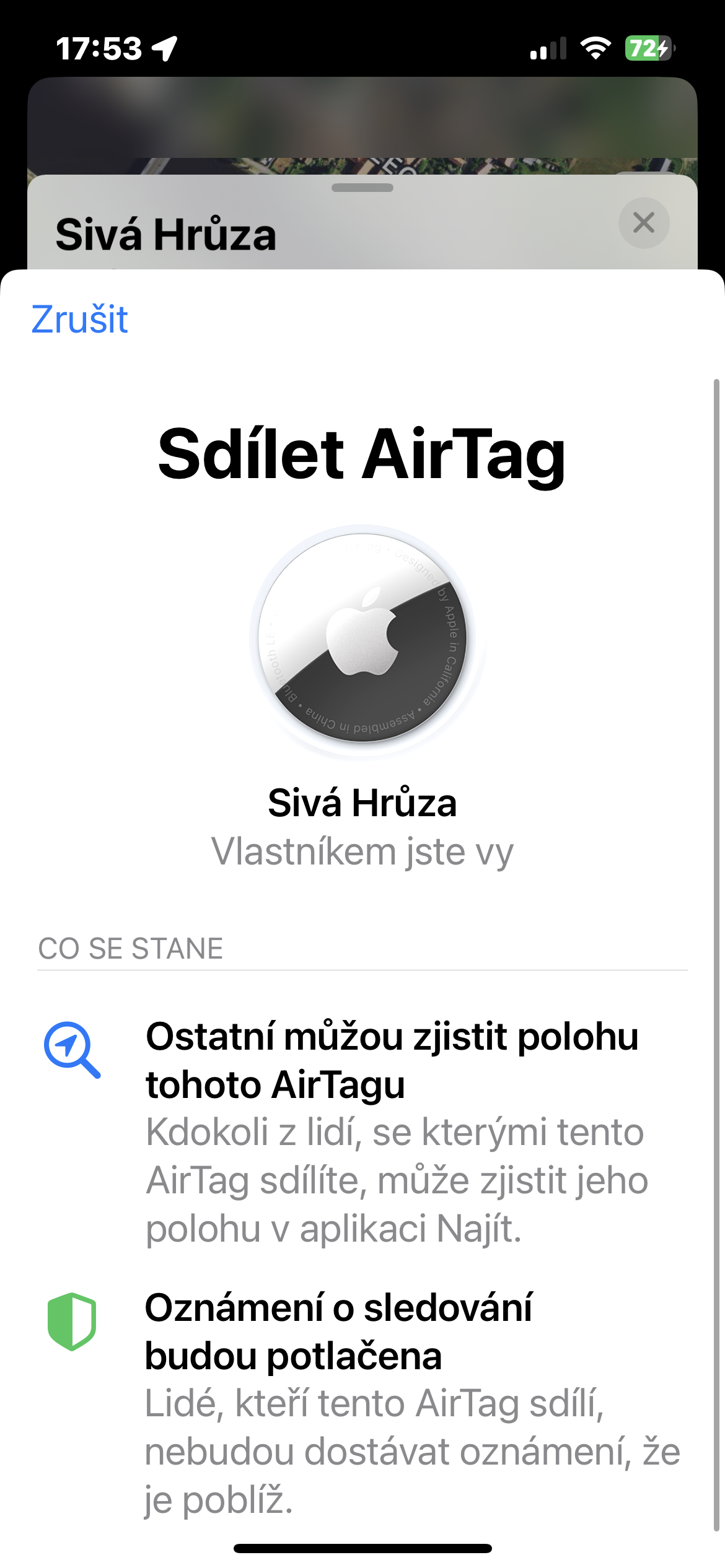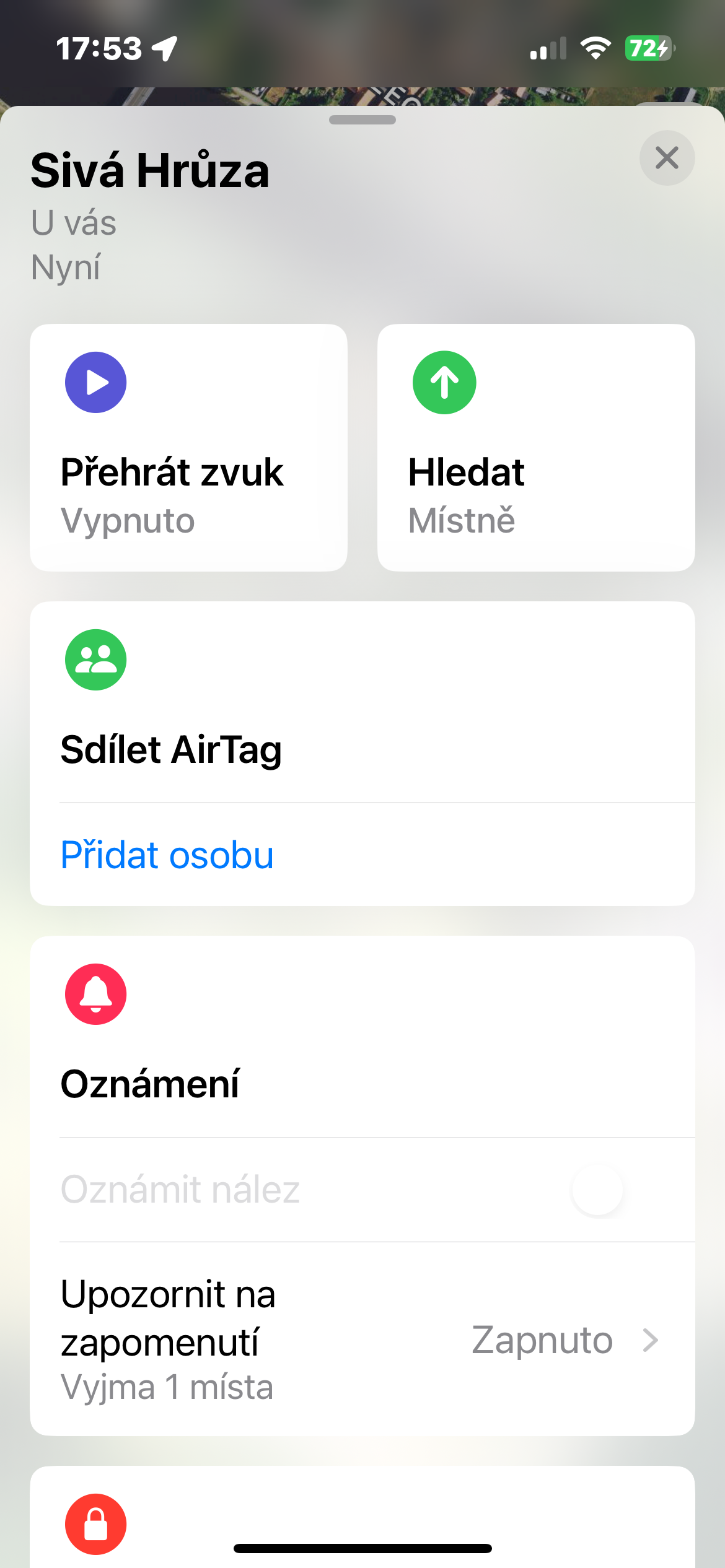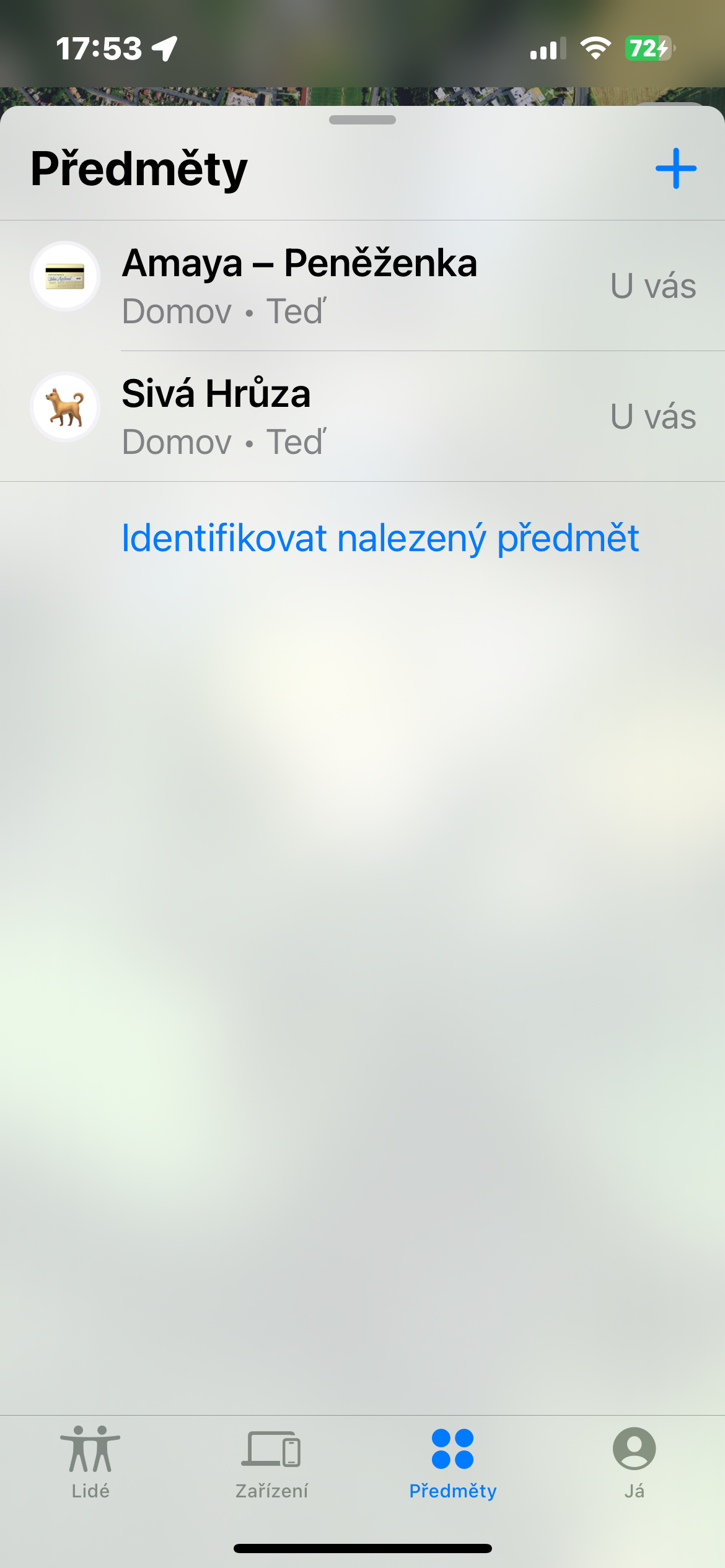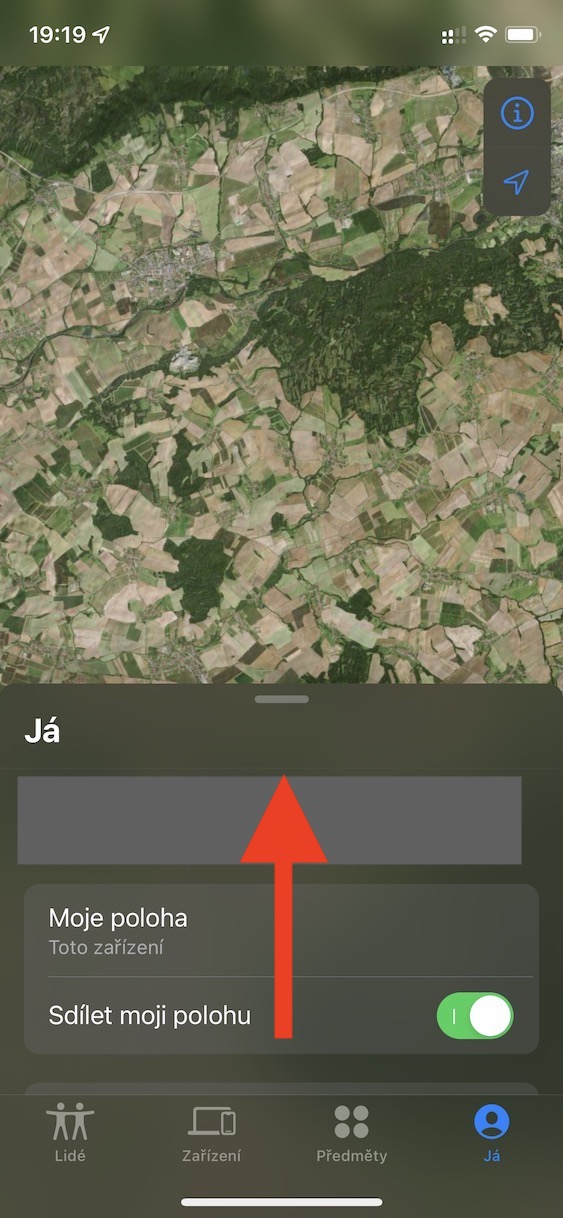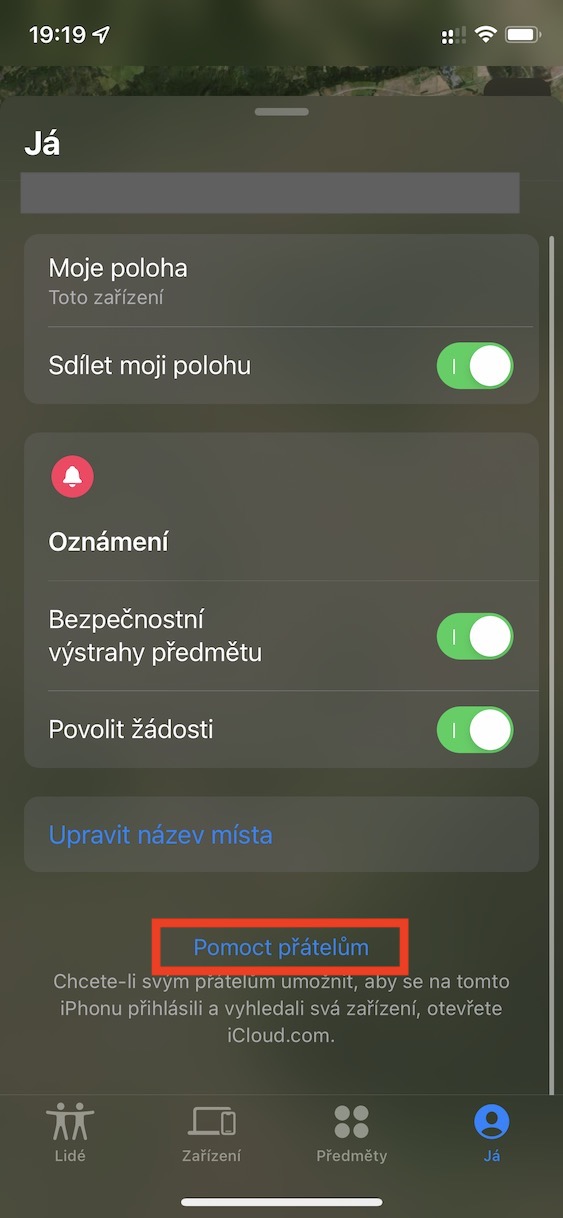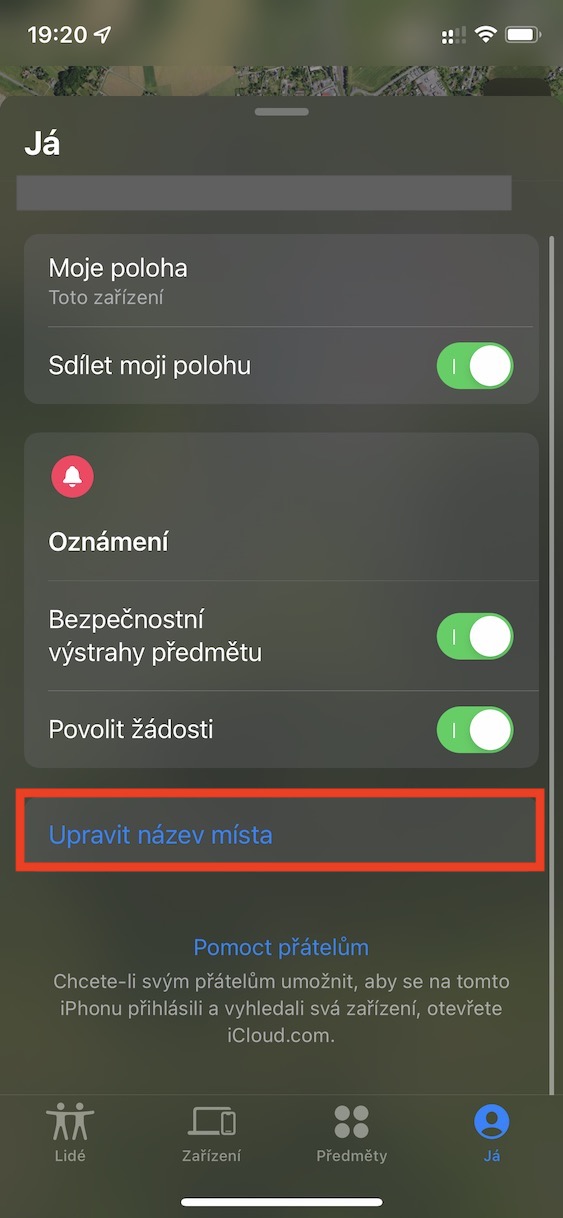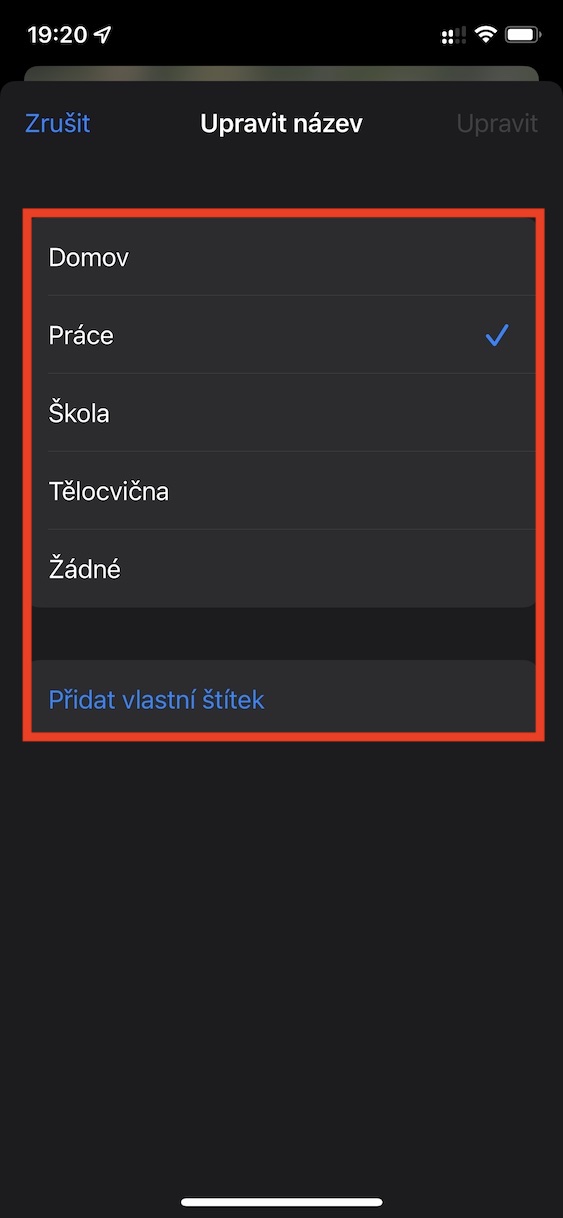AirTag sharing
When Apple introduced its AirTag trackers, many clamored for the ability to share them with other users. They waited until the arrival of the iOS 17 operating system. If you want to share AirTag with other people and you have iOS 17 or later, launch the Find app and tap at the bottom of the screen Subjects. Select the appropriate AirTag, pull the card from the bottom of the display and in the section Share AirTag click on Add a person.
Help friends find a lost Apple device
You can easily locate your friends, devices or other objects with the Find app. But its function does not end there. For example, if your friend loses his iPhone or other device, you can simply offer to help him. Just open the Find app, go to the Me section in the bottom menu, and then tap the option Help friends. This way, your friend can sign in to their Apple ID and get the location of their devices.
Customizing the place name
In case you are in a place that you visit regularly, such as home, workplace, library or others, you can tell Find to identify that place. In addition to the current address, it will then also display the name of the place where you are currently. To customize a place name, go to the Find section Yes,, then scroll down and tap the button Edit place name. Here you can choose a ready-made label or create your own by clicking on Add your own label.
Forgot device notification
You can use the Find application not only to notify you when an AirTag item is forgotten, but also to monitor some of your Apple devices. To activate a forgotten device notification in the Find app, tap Devices at the bottom of the screen. Then pull out the card from the bottom of the display, select the desired device, tap Notify about forgetting and activate the item Notify about forgetting. Here you can also set an exception for a device you don't want to receive notifications for.
It could be interest you

Identification of the subject
Were you able to find an AirTag equipped item? If so, you can get more information about that object in the Find app. If you have a found AirTag with you, you can find out exactly who it belongs to and try to return it to the owner. You can also get a message if the owner of the tracker has set the AirTag as lost. To get more information about the found AirTag, just go to the Items section in the Find application and then tap Identify the object found. Then hold the AirTag over the top of your iPhone and wait for the information to appear.
It could be interest you