OS update
Updating the operating system is a universal cure for a whole range of ailments that your iPhone can suffer from. It could be that your iPhone is slowing down due to some of the bugs that Apple managed to fix in the latest version of its iOS operating system. You will update in Settings -> General -> Software Update.
Reset iPhone
One option is a factory reset, which can be a solution to a number of different problems. You reset in Settings -> General -> Transfer or reset iPhone -> Erase data and settings. Then just follow the instructions on your iPhone's display.
Deactivation of automatic downloads
One way to speed up a slow iPhone in the long run is to disable automatic downloads and automatic updates. To disable these actions, run on iPhone Settings -> App Store, where you can disable items Application, Update applications a Automatic downloads.
Restart your iPhone
Speaking of universal solutions, let's not forget the good old "have you tried turning it off and on again?" This seemingly primitive and obvious solution can help you in many ways. If you want to restart a newer iPhone model, hold down the side button along with one of the volume buttons, to reset an older model, just hold down the side button.
Cleaning up storage
Full storage can also be one of the causes of your iPhone slowing down. Therefore, consider whether it would be advisable to delete selected applications, possibly message attachments and other items. IN Settings -> General -> Storage: iPhone you can see how much space each item is taking up on your storage.
It could be interest you

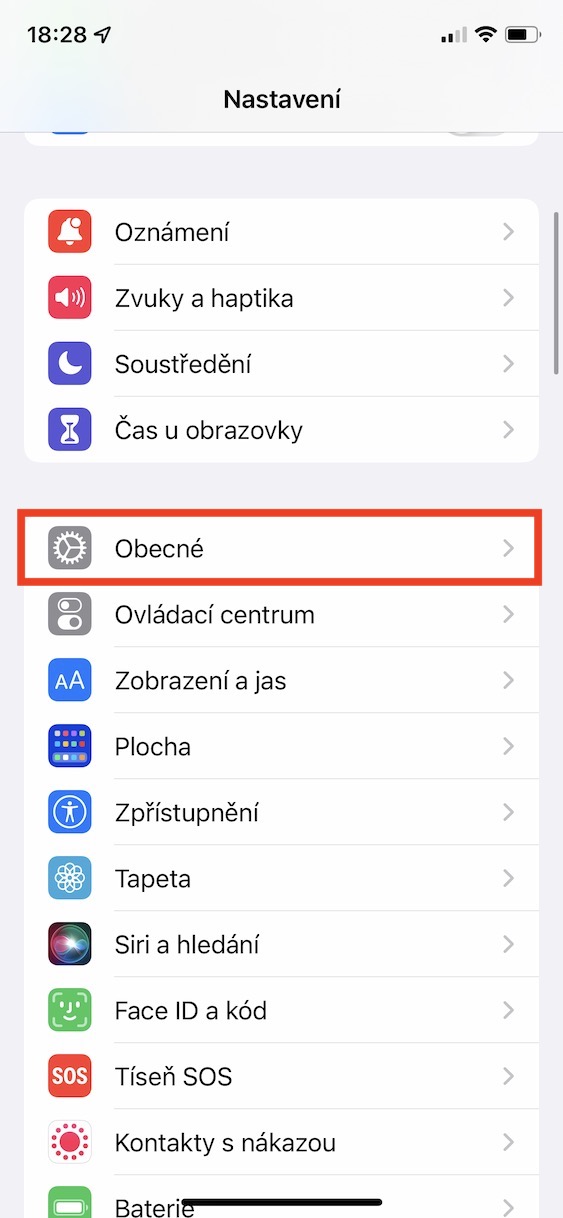

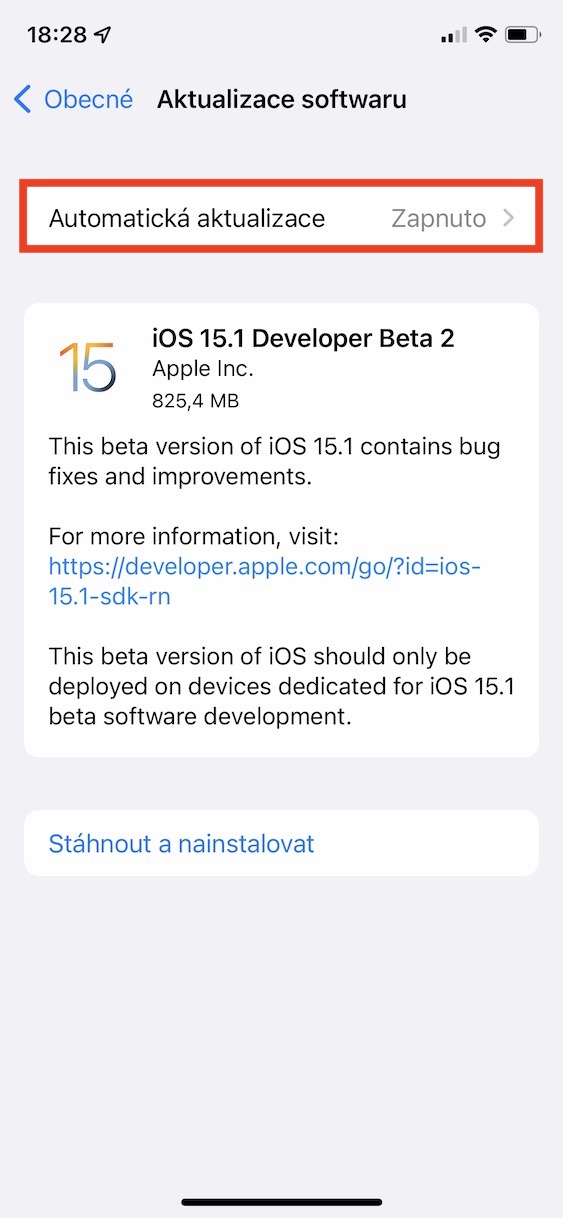
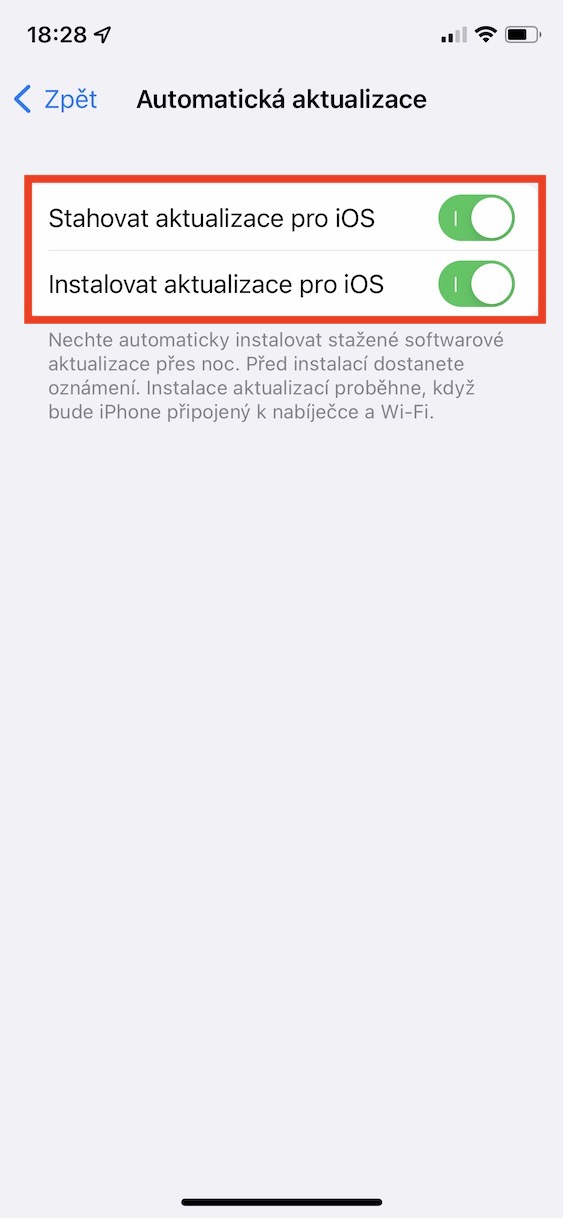

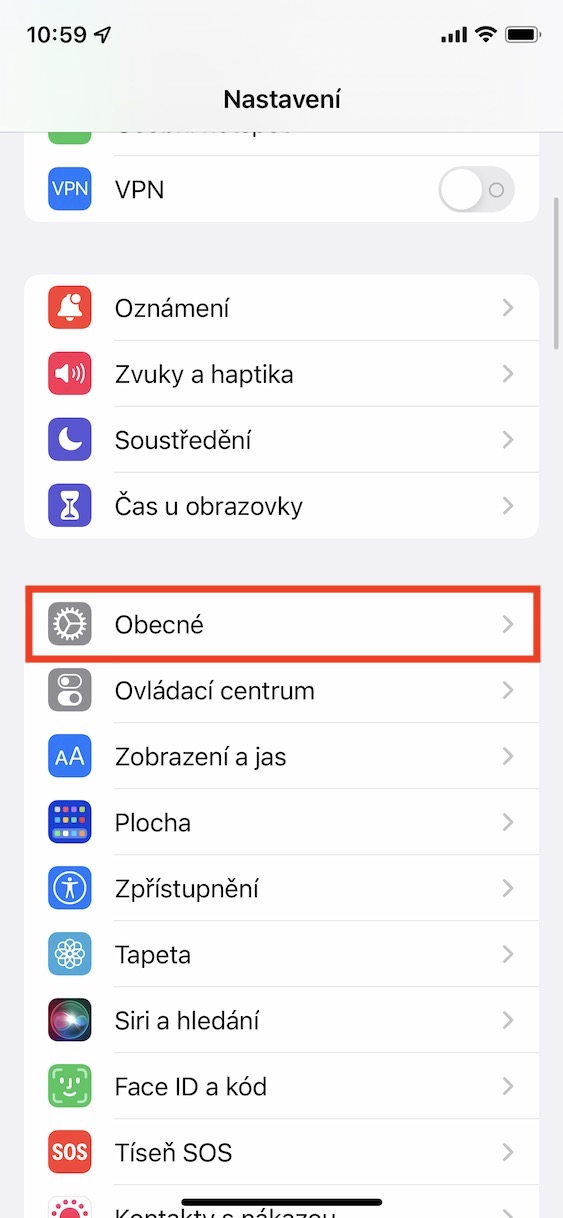
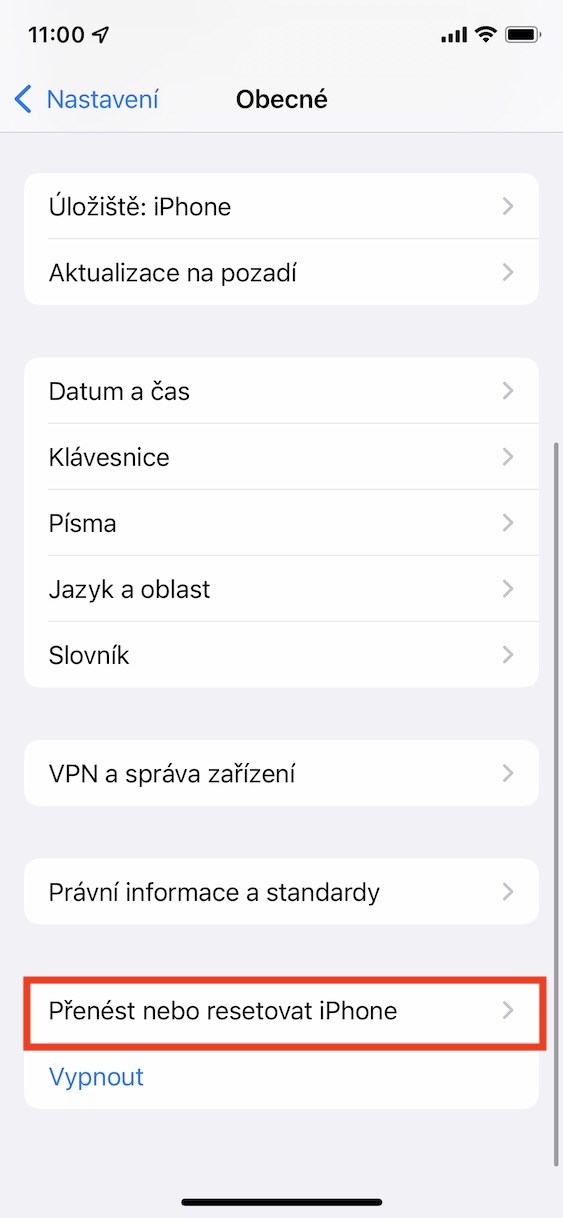

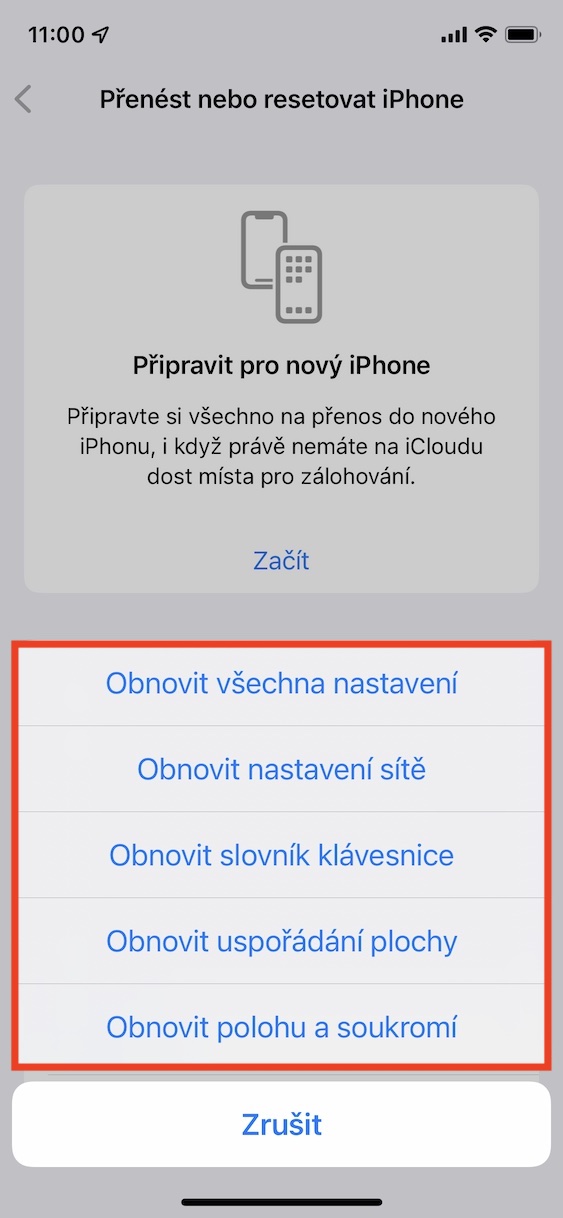
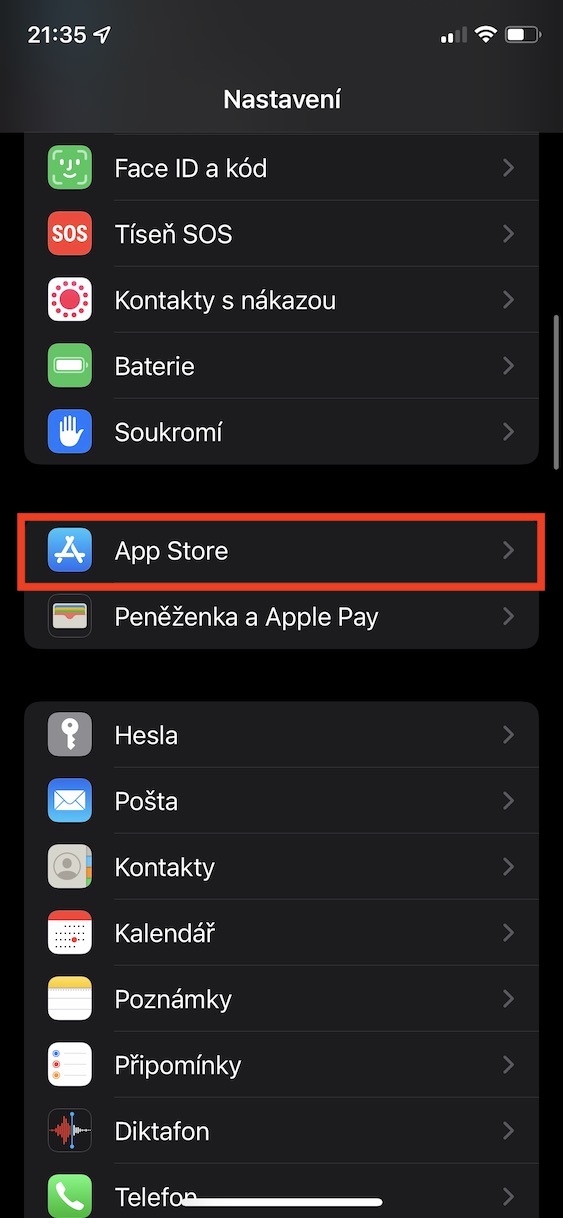
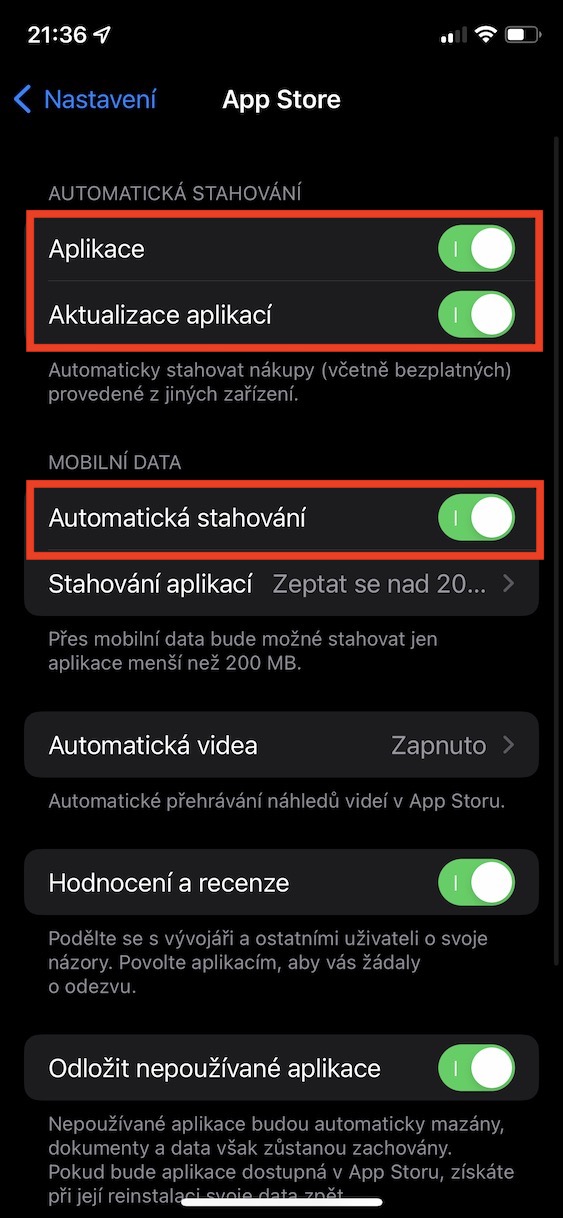
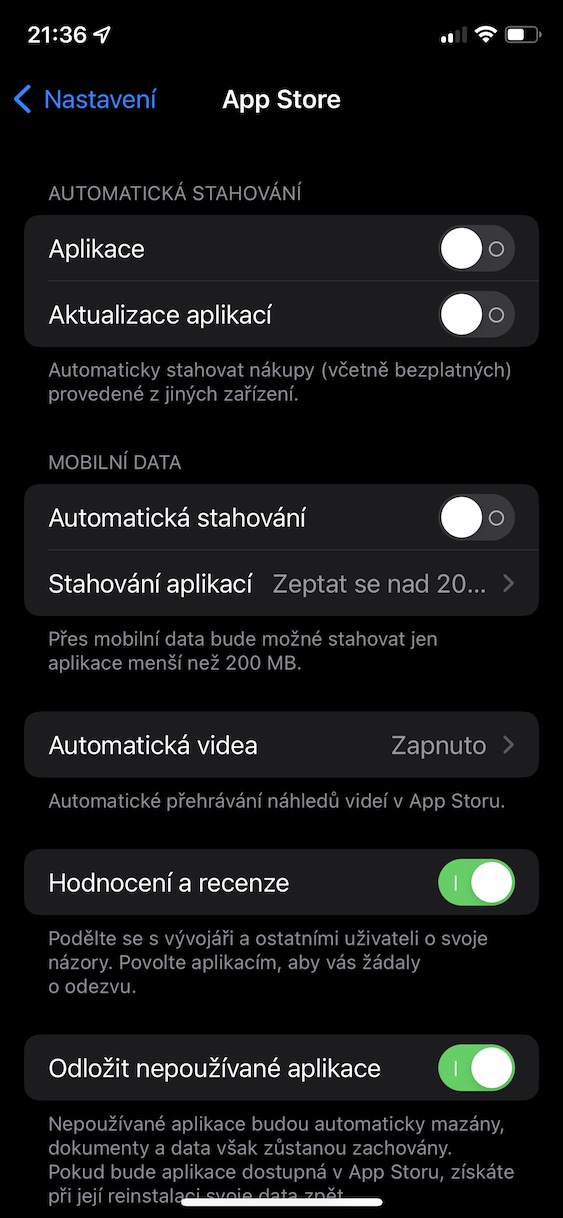
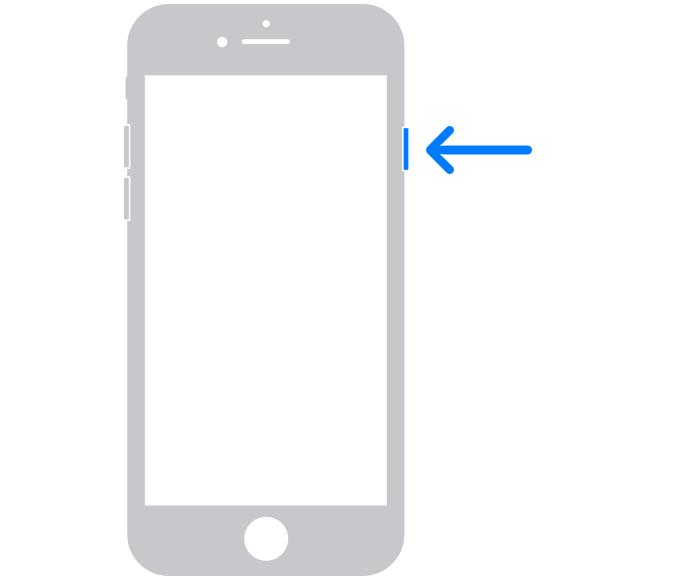
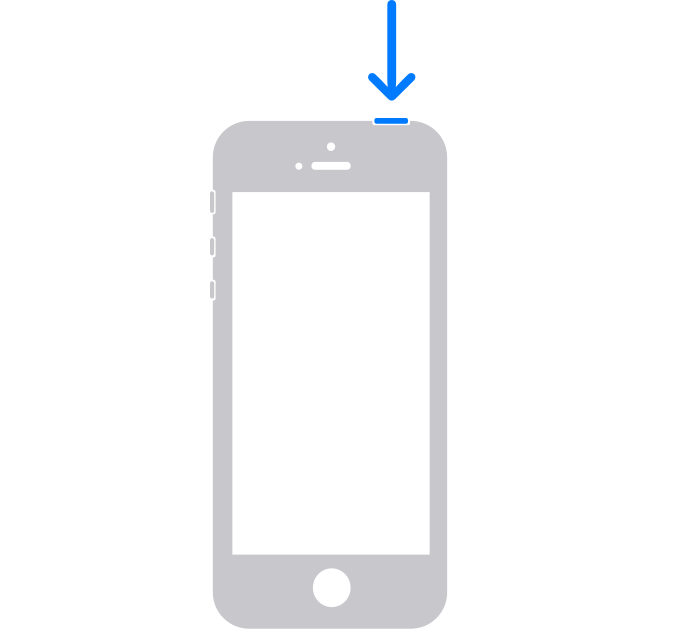
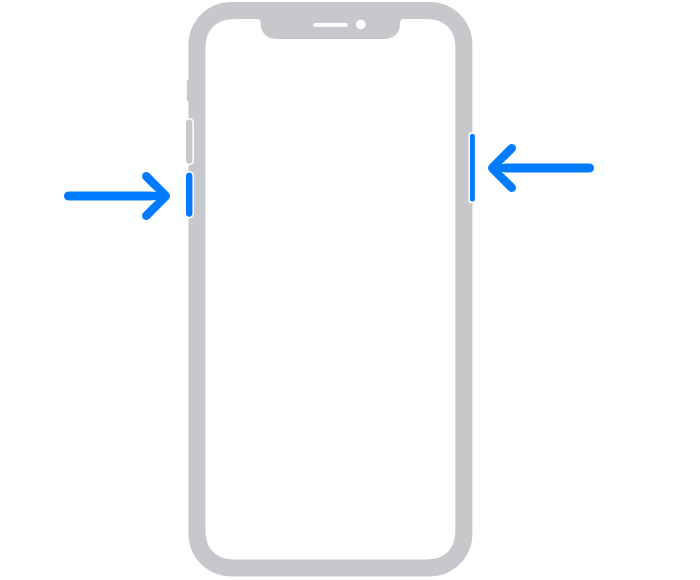


 Flying around the world with Apple
Flying around the world with Apple