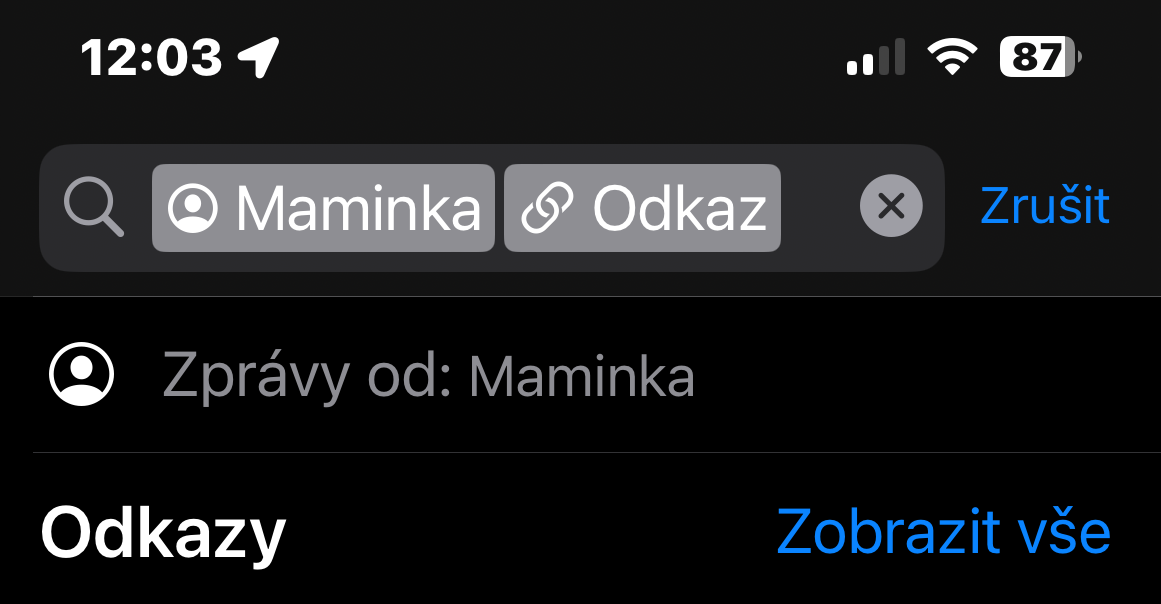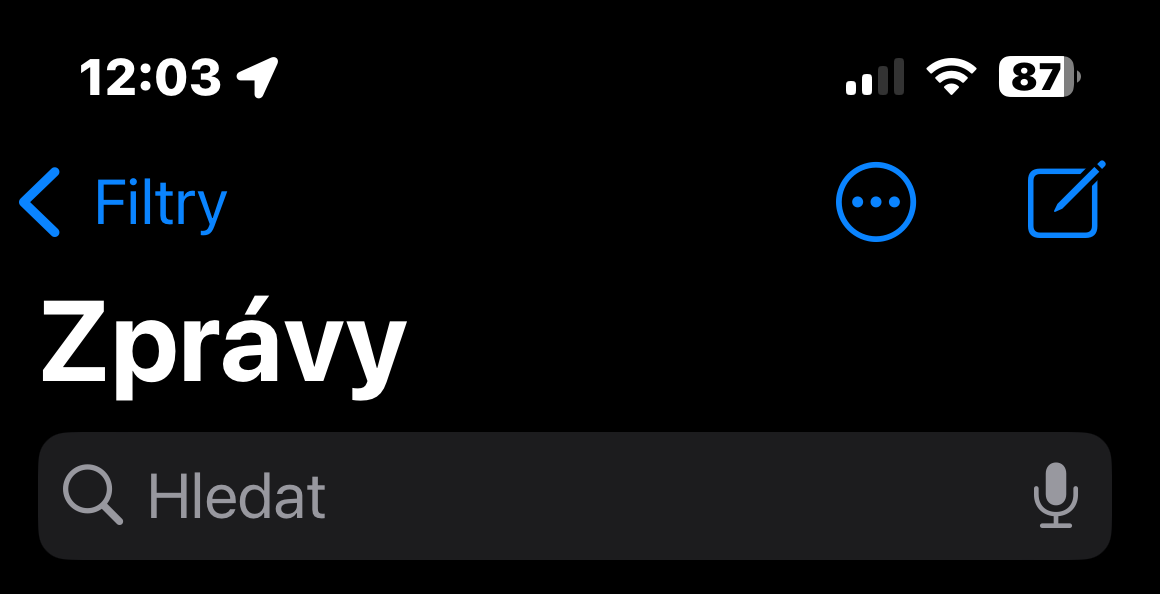Escort
Escort is a useful new safety feature that lets you share your journey with selected users. The recipient of your message will have an overview of where you are going, when you will arrive there, and can also learn, for example, how your iPhone's battery is doing. Tap to activate Escort + to the left of the message text input field and select in the menu that appears Escort.
It could be interest you

Reactions with the help of stickers
We've written countless times about the fact that you can create stickers from your own photos in Messages in iOS 17. Now we will mention another function, which is the ability to respond to messages with the help of stickers. The procedure is really simple - just click on to the left of the field for entering a message + -> Stickers, and long press and drag the selected sticker to the message you want to respond to.
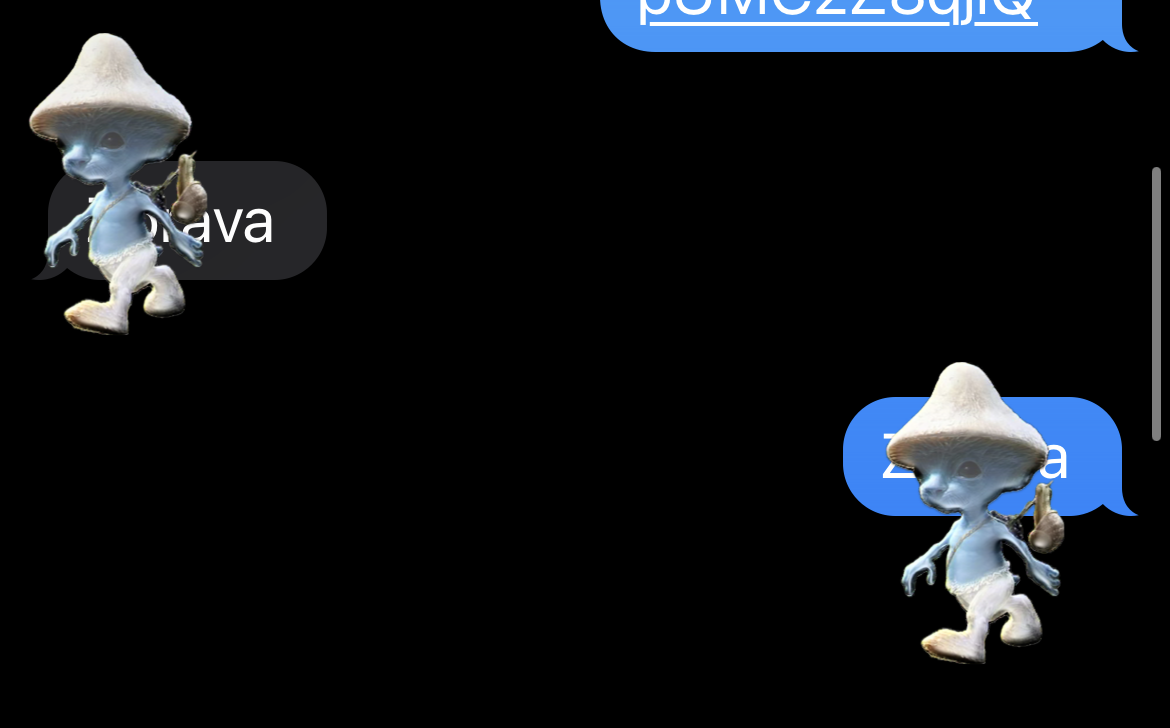
Faster responses
If you want to reply to a specific message in a conversation, just swipe from left to right to display the reply interface. This is a much faster way to reply to something specific that someone has said because you no longer have to long press and tap the reply button.
It could be interest you

Even better search
Messages in iOS 17 also got an improved search system similar to the one we know from native Photos. In iOS 17, Apple improved the search in Messages with the ability to combine multiple filters. For example, if you're looking for a message from a colleague that contains a web link, you can enter the colleague's name in the search and attach a link filter.
More convenient location sharing
With the arrival of the iOS 17 operating system, Apple has also significantly improved sharing or, conversely, requesting location. Now all you have to do is tap a button + to the left of the field for entering a message and in the menu that appears, click on Location. In the interface that appears, all you have to do is select all the necessary details.
It could be interest you

 Flying around the world with Apple
Flying around the world with Apple