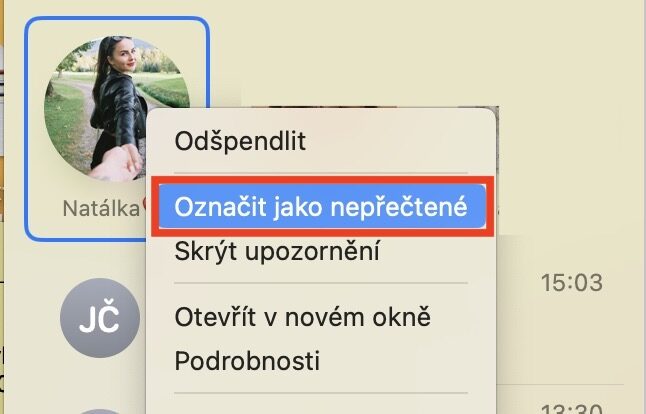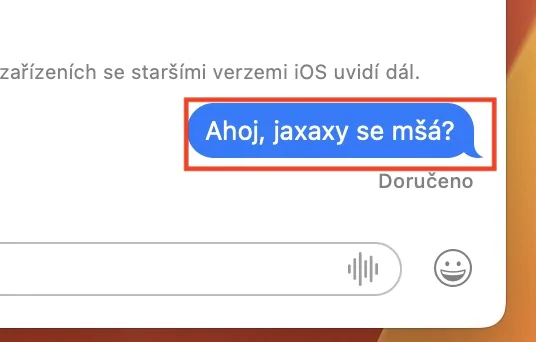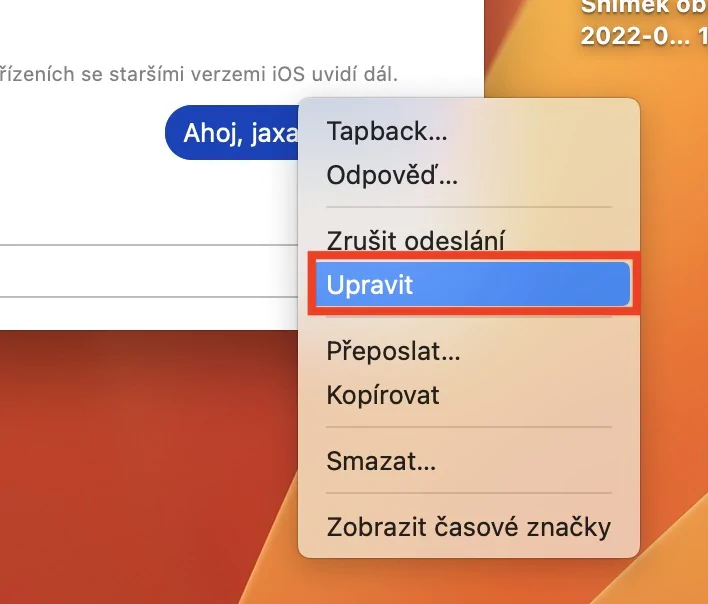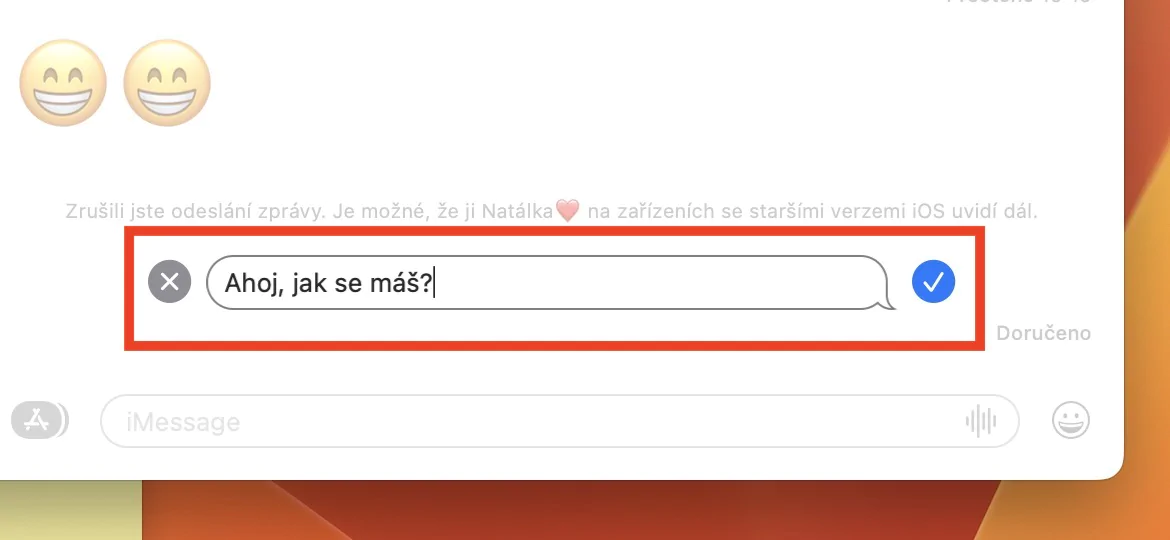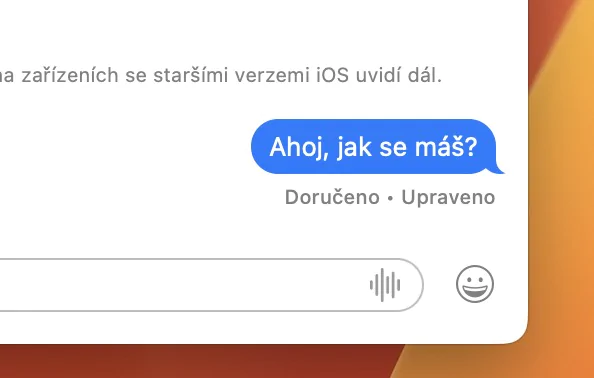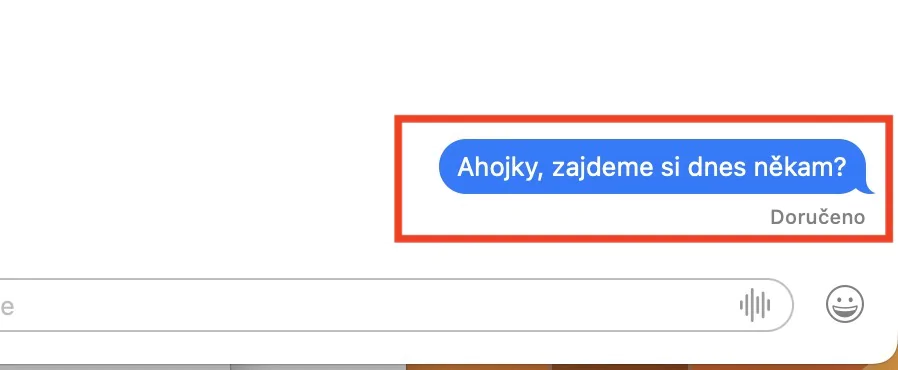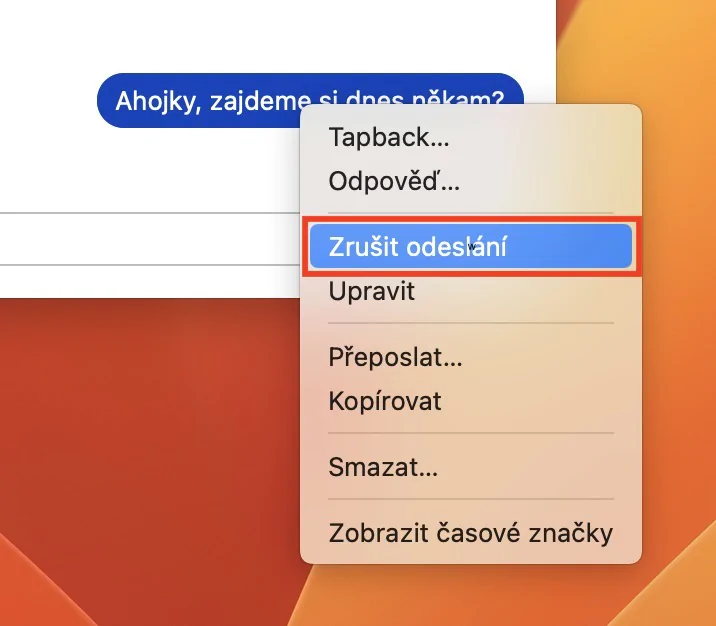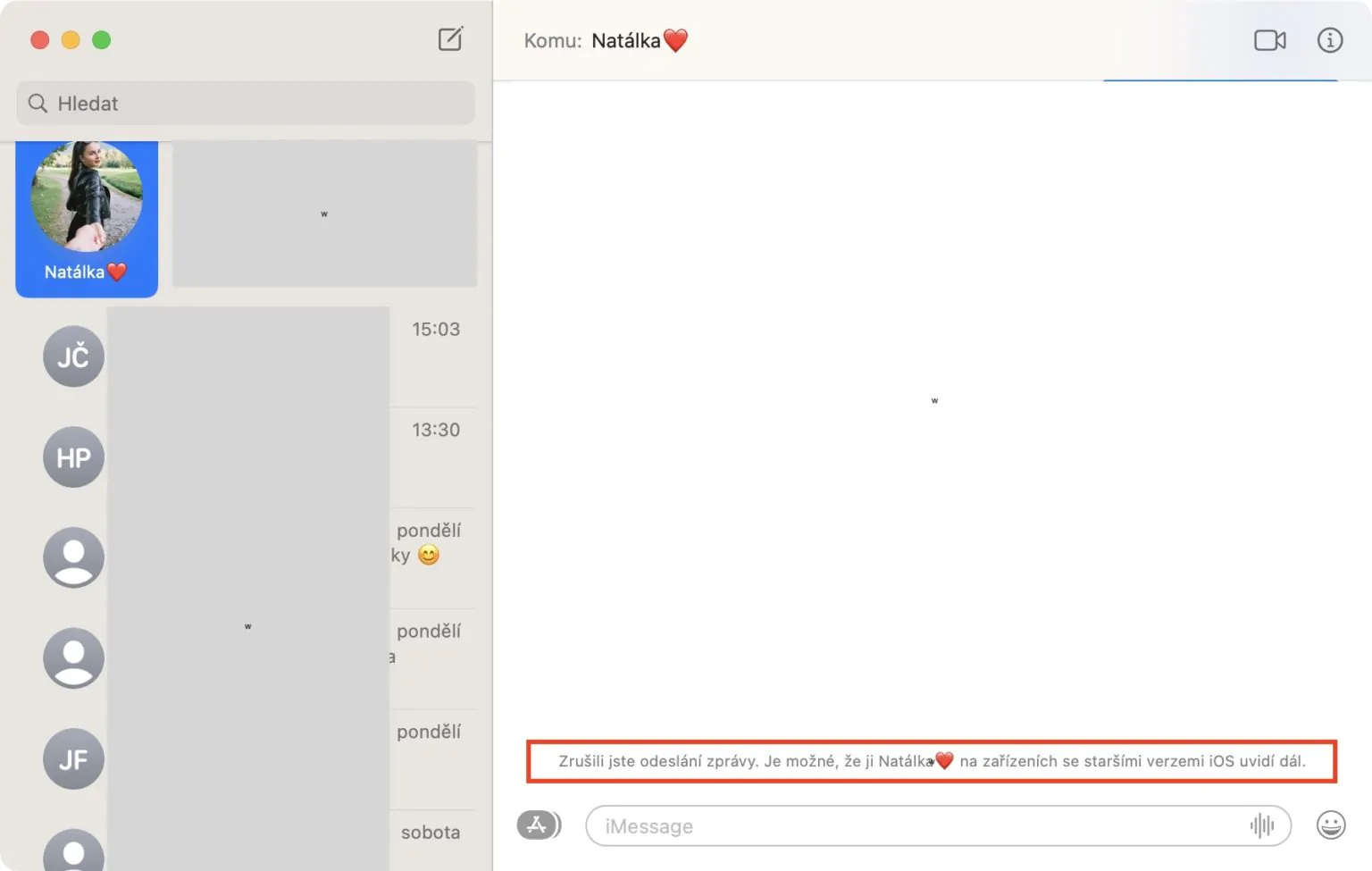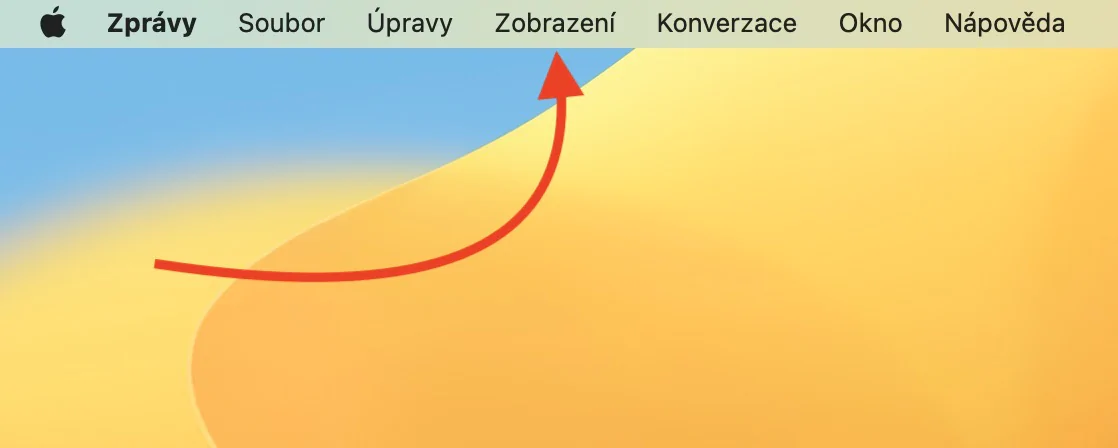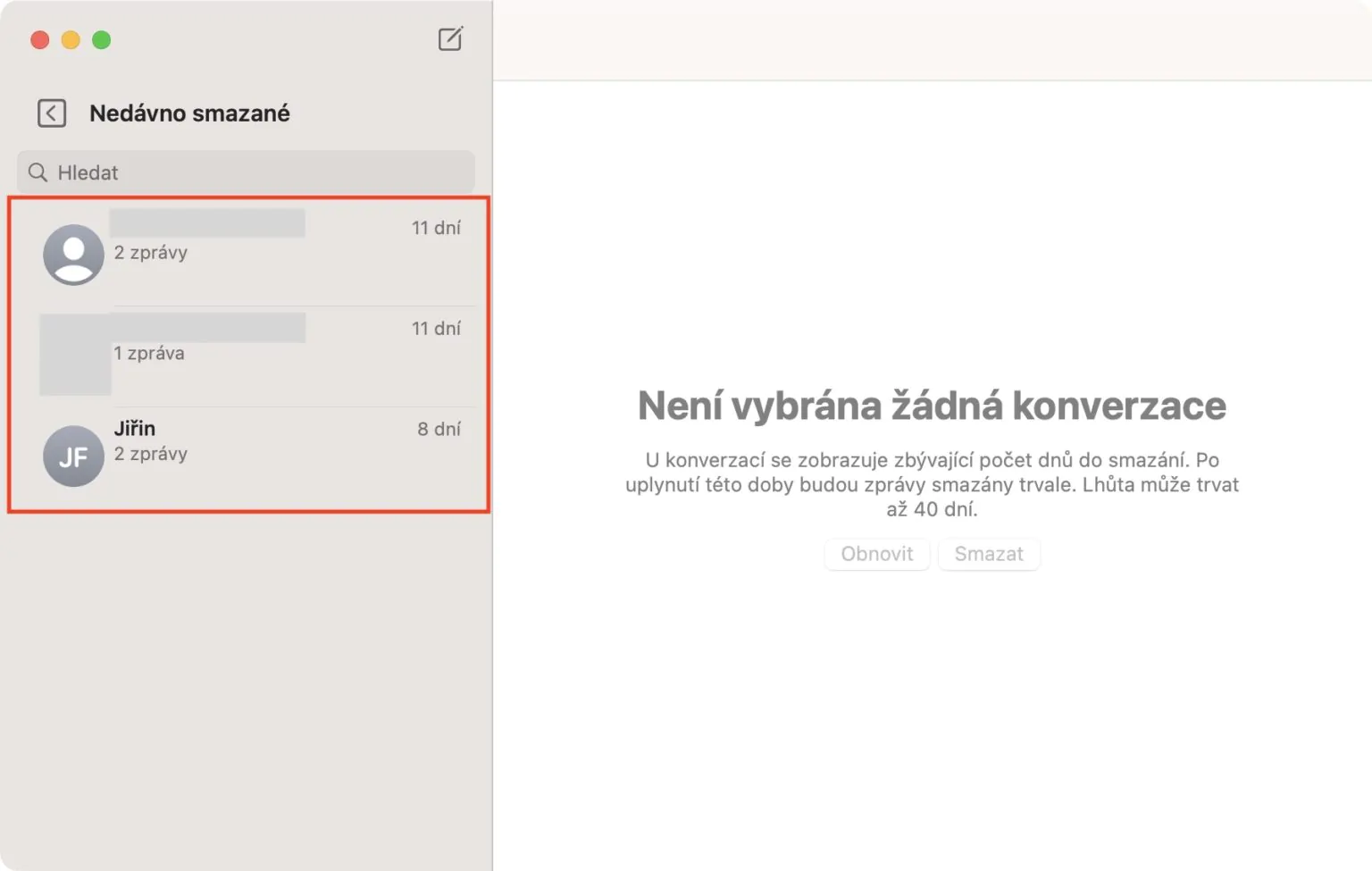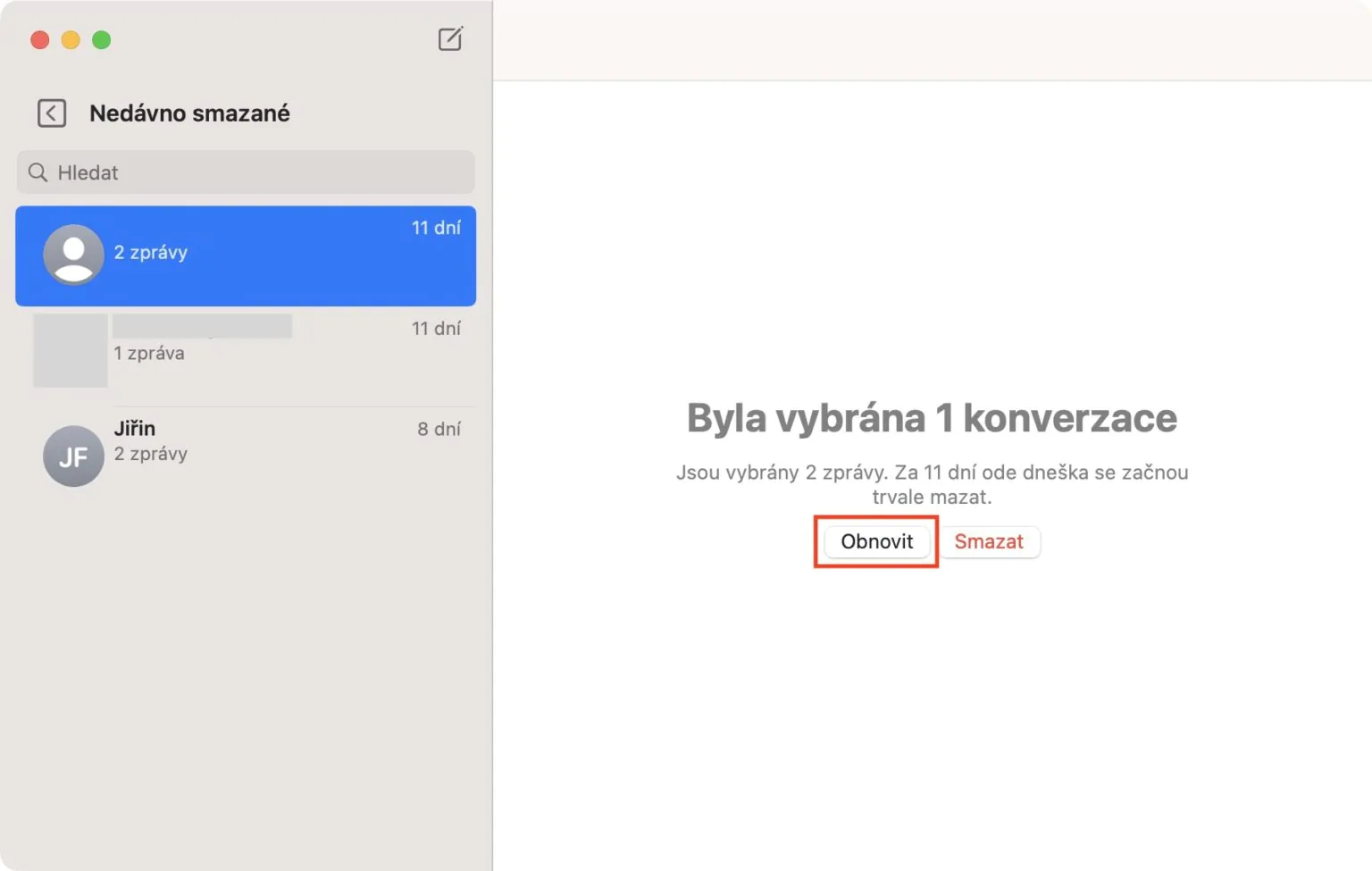Editing sent messages
You can retroactively edit messages sent in native Messages on Mac. The recipient of the message will always be informed about the modifications. To edit a sent message in Messages on your Mac, click it right mouse button av menu, which is displayed, select it Adjust.
Canceling a sent message
You can also undo sent messages in the corresponding native application on Mac within a time limit of up to two minutes after they were sent. Just right-click on the accidentally sent message and click on Cancel sending in the menu that appears.
Recover recently deleted messages
Accidentally deleted a message on your Mac that you didn't really want to get rid of? Don't worry, the native Messages in macOS allows you to recover recently deleted messages. Launch the native Messages app on your Mac and click on the bar at the top of your Mac screen View -> Recently Deleted. Here you can then select the message you want to recover.
Filtering unknown users
If you want to have a really perfect overview of the messages on your Mac, you can set the filtering of unknown users, thanks to which these messages will be displayed in a separate list. To activate this feature, run on a Mac News and bar at the top of your Mac screen click on Display and select the desired filter.
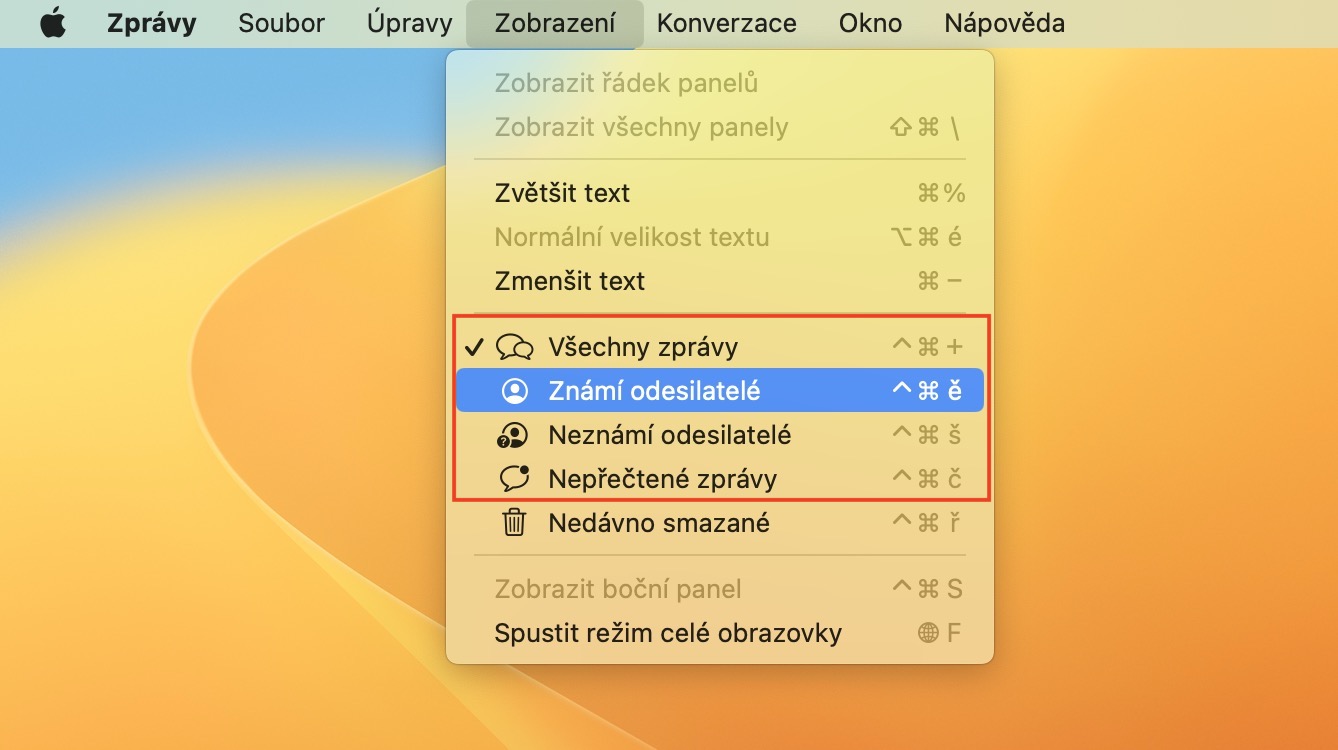
Mark a conversation as unread
Have you received a message on your Mac that you accidentally marked as read, but you want to get back to it later and are afraid that you might not notice it? Marking a selected conversation as unread can help. Just enough for the conversation right click mouse and select in the menu that appears Mark as unread.