Everyone wants to protect their security and privacy on their computer. At Apple, they are very well aware of these user needs, and therefore they try to offer users new functions in this direction with each subsequent update of their operating systems. How can you protect your privacy and security in macOS Monterey?
It could be interest you

Microphone overview
Among other things, the macOS Monterey operating system also includes the Control Center. In it, you can not only easily and quickly control playback, volume or perhaps the network connection of your Mac, but also easily find out which applications use the microphone. An orange indicator will appear in the menu bar at the top of your Mac's screen to indicate that your Mac's microphone is currently active. In the Control Center itself, you can easily find out which of the applications is using the microphone.
Protect Mail activity
With the arrival of the macOS Monterey operating system, the native Mail application also received new functions for better privacy protection. In this app, you can now use a new feature that prevents the other party from knowing the details of when you opened their email message or how you handled it. To enable Protect Activity in Mail, launch native Mail on your Mac, then click Mail -> Preferences on the toolbar at the top of the screen, where you click the Privacy tab at the top of the preferences window. Here, all you have to do is check the Protect activity in Mail function.
Private transfer
iCloud+ subscribers can also use a feature called Private Transfer on their Mac with macOS Monterey. This useful feature ensures users, for example, that website operators will not be able to find out details about their location or activity on the website. iCloud subscribers can activate the Private Transfer function in System Preferences -> Apple ID -> iCloud.
It could be interest you
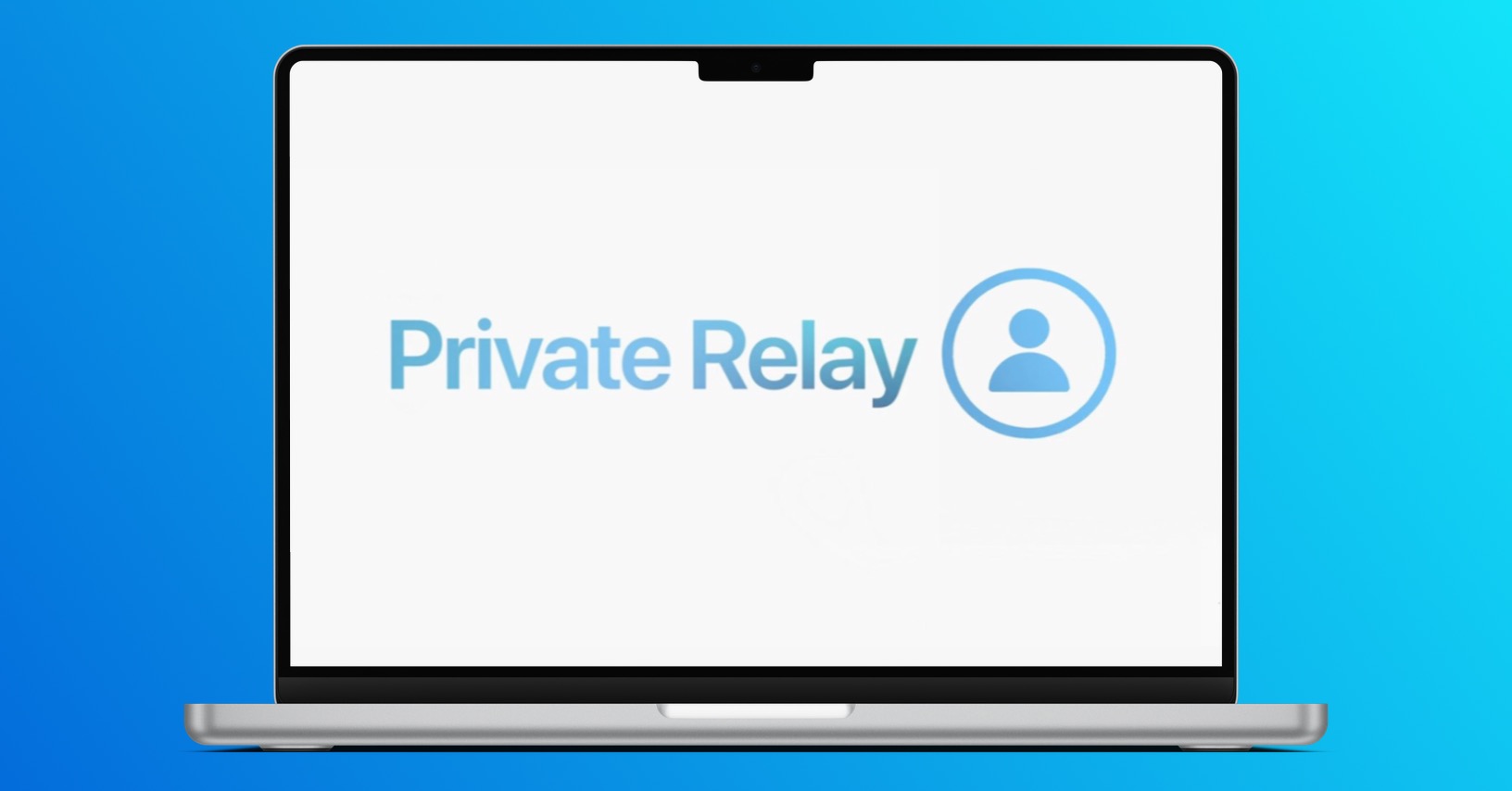
HTTPS in Safari
Along with the introduction of the macOS Monterey operating system, Apple also introduced one nice measure within the Safari web browser. It will now automatically upgrade insecure HTTP to secure HTTPS for sites that support HTTPS, and tracking prevention features have also been improved.
It could be interest you

Hide email feature
Another way you can protect your privacy even more in macOS Monterey is to activate a feature called Hide My Email, which has recently expanded even further, and you can now use it outside of Apple ID-enabled apps. You can enable Hide Email in System Preferences -> Apple ID -> iCloud, and like Private Transfer, this feature is available to Cloud+ subscribers.




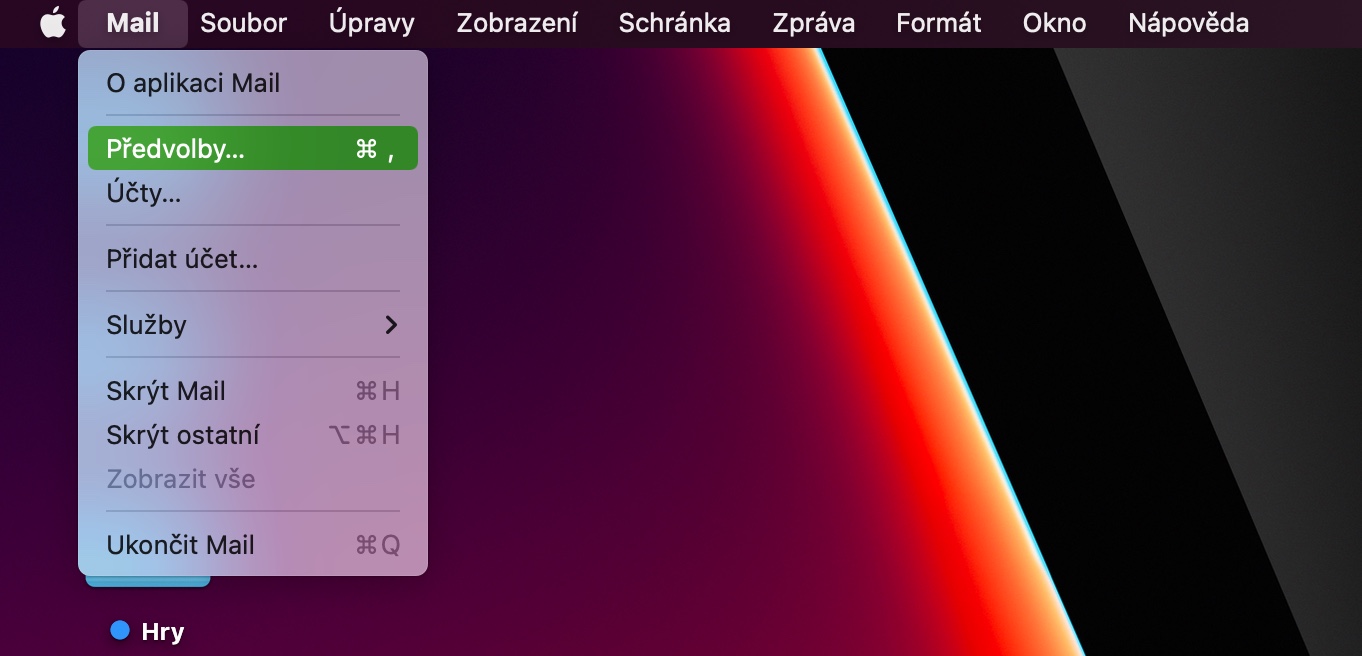
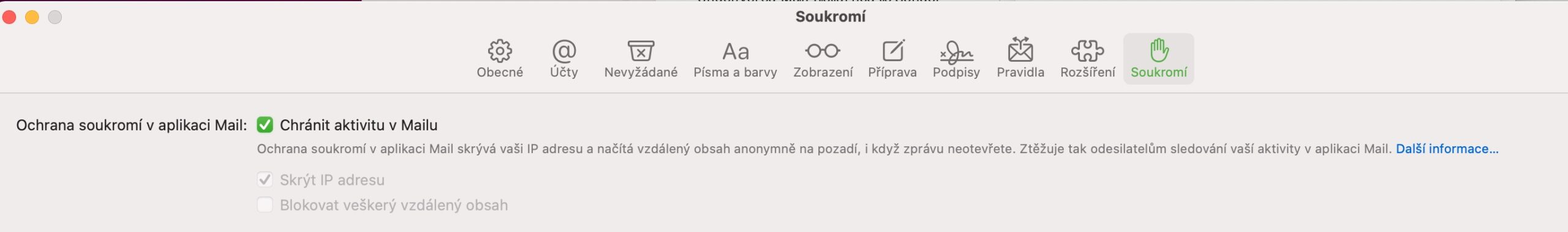
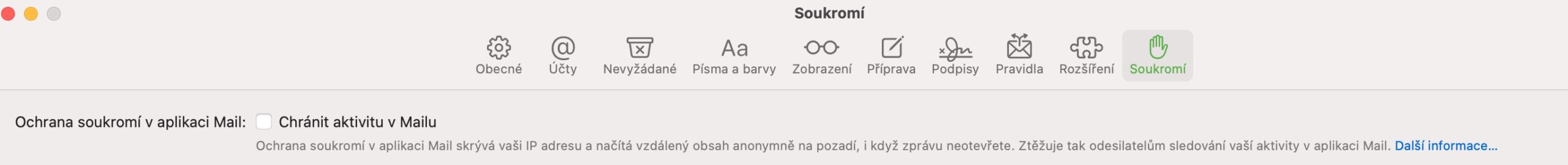
 Flying around the world with Apple
Flying around the world with Apple