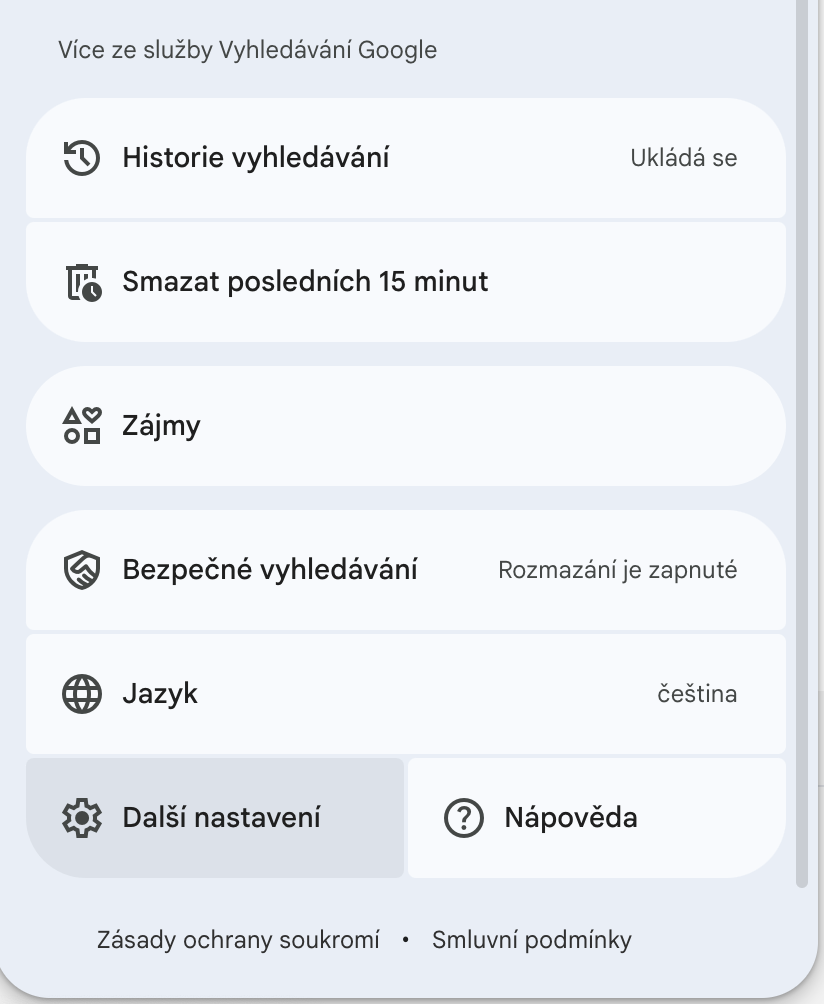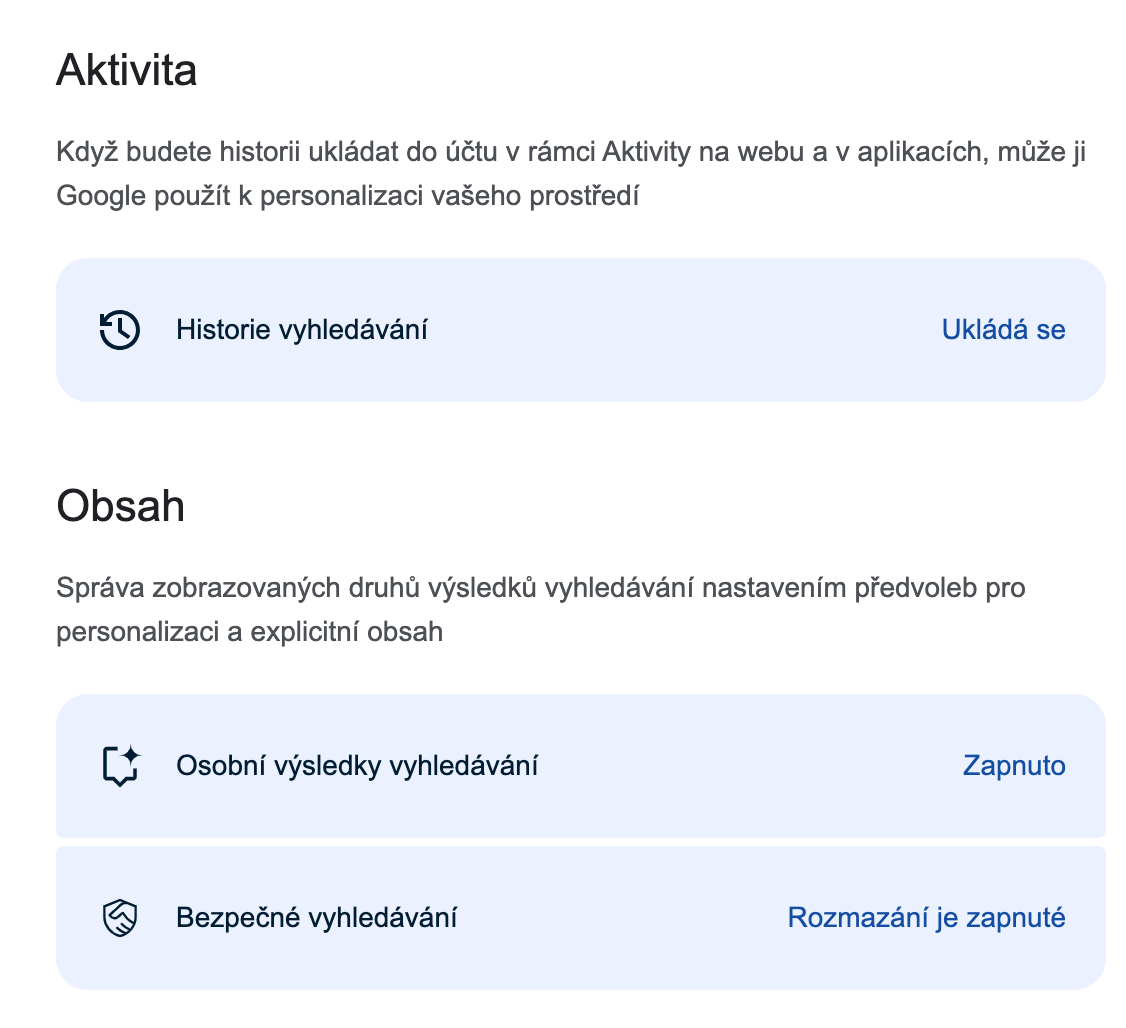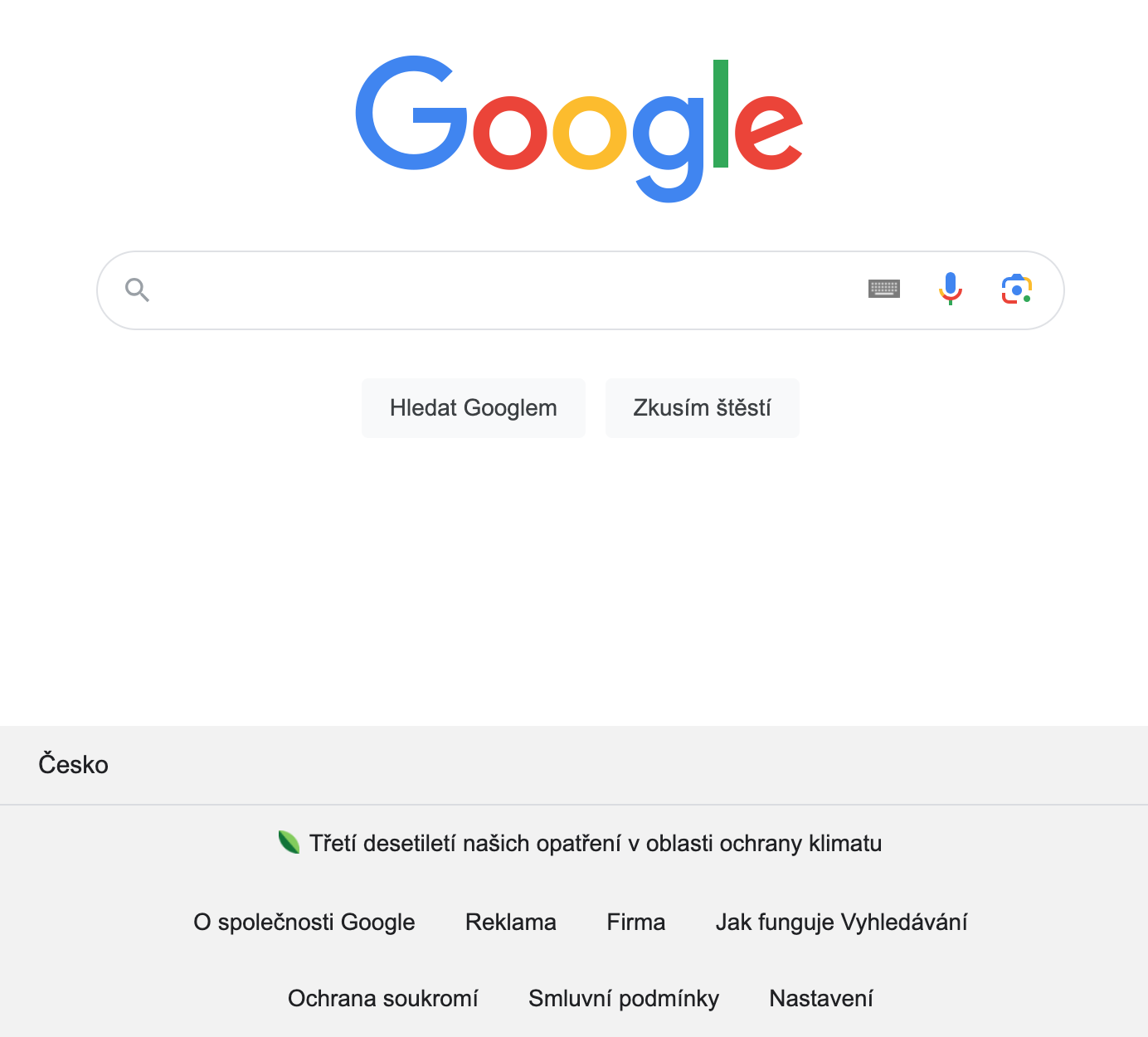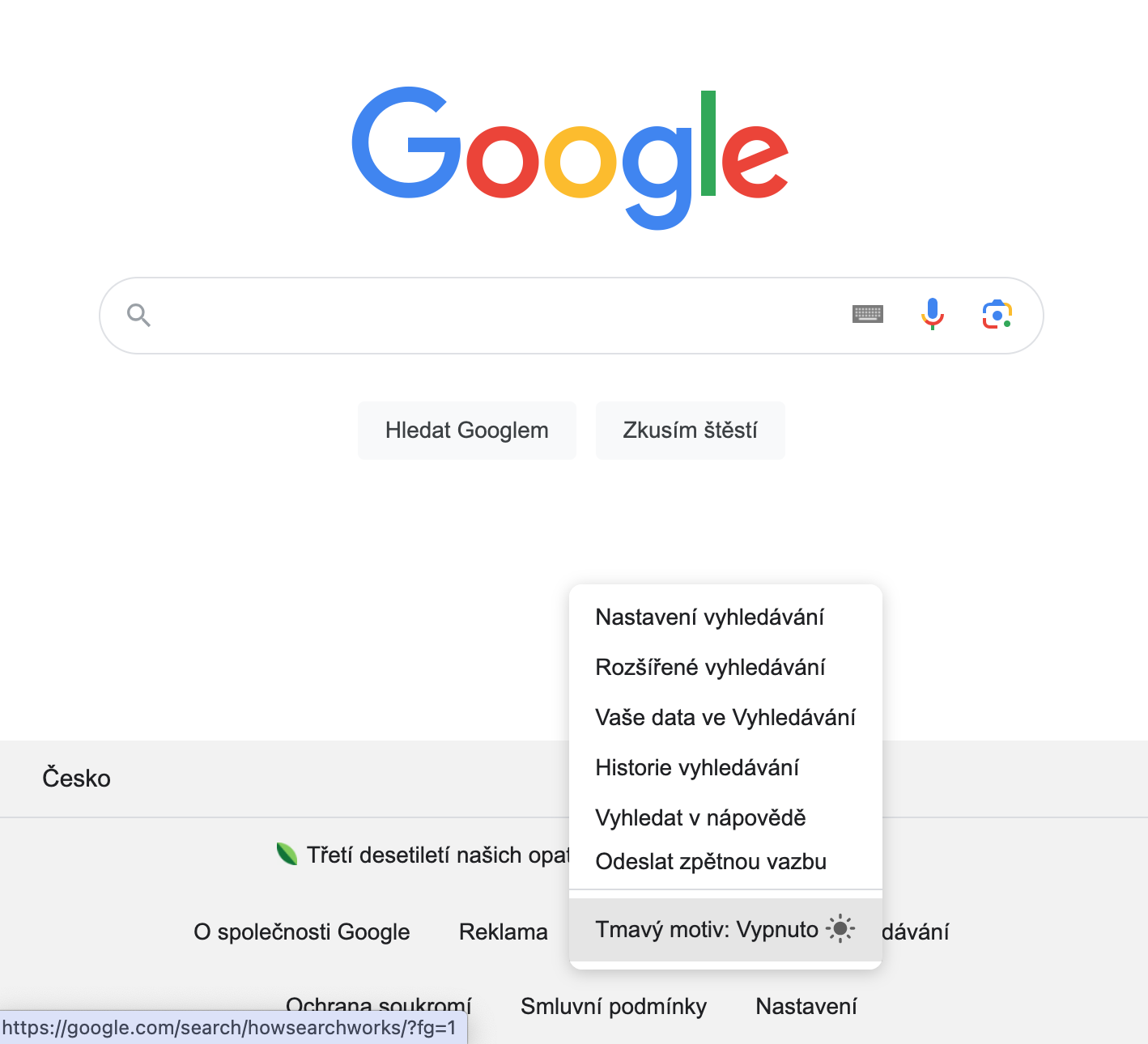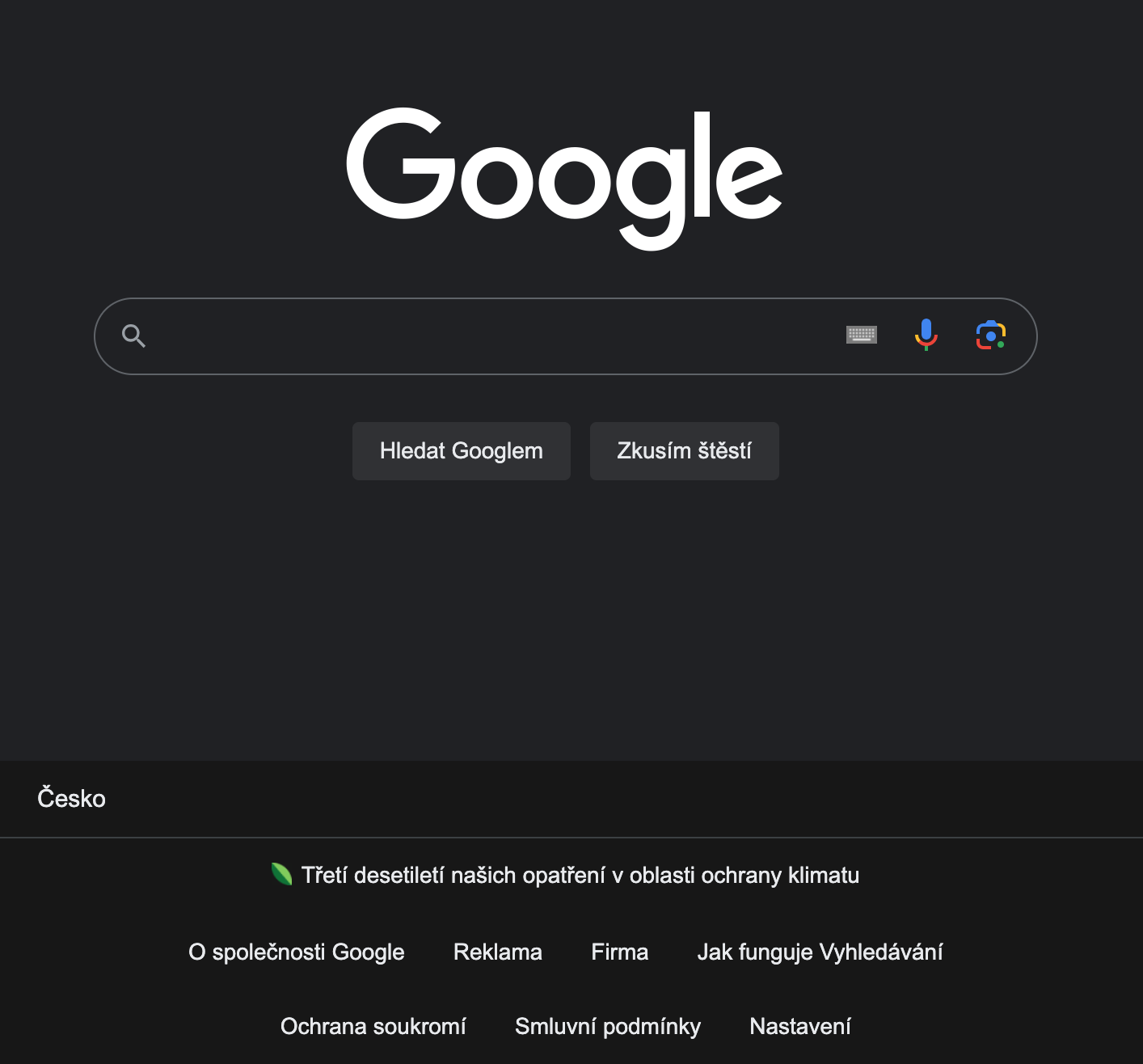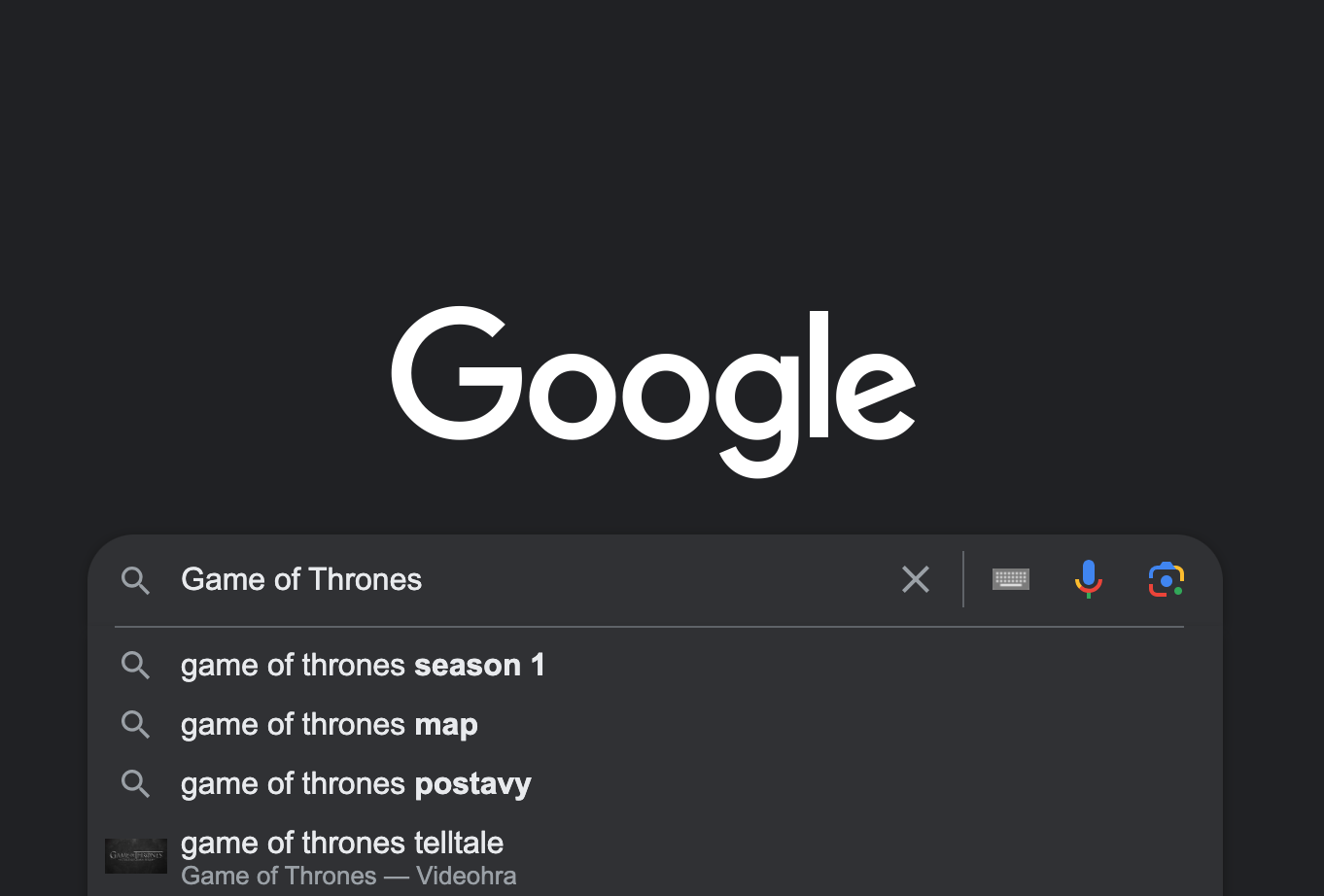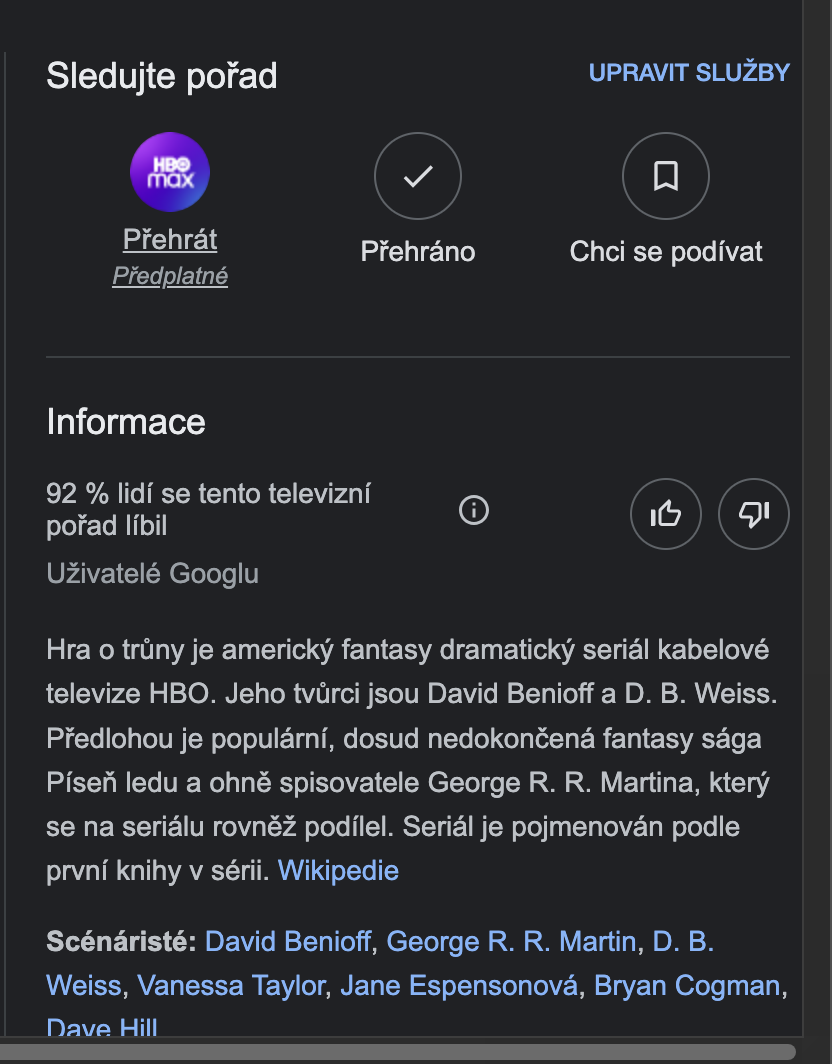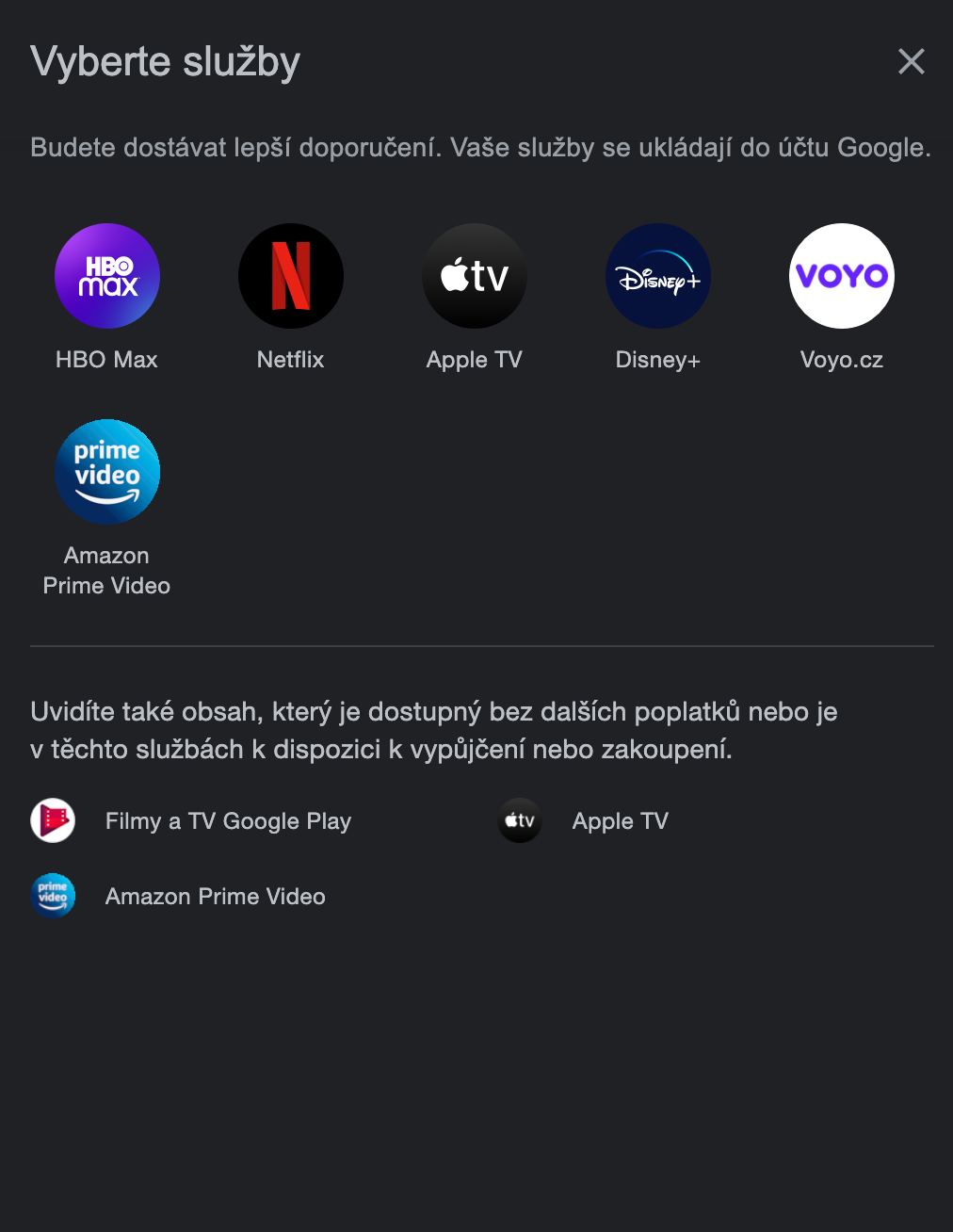Alternative search
Despite its extensive features, Google doesn't seem to be suitable for privacy lovers due to concerns about tracking. An alternative in form Startpage tools allows you to search Google without worrying about tracking or other privacy issues. It displays search results from Google, but doesn't track your IP address or location information, etc. If you use Google Chrome on Mac, you can also add Startpage as an extension.
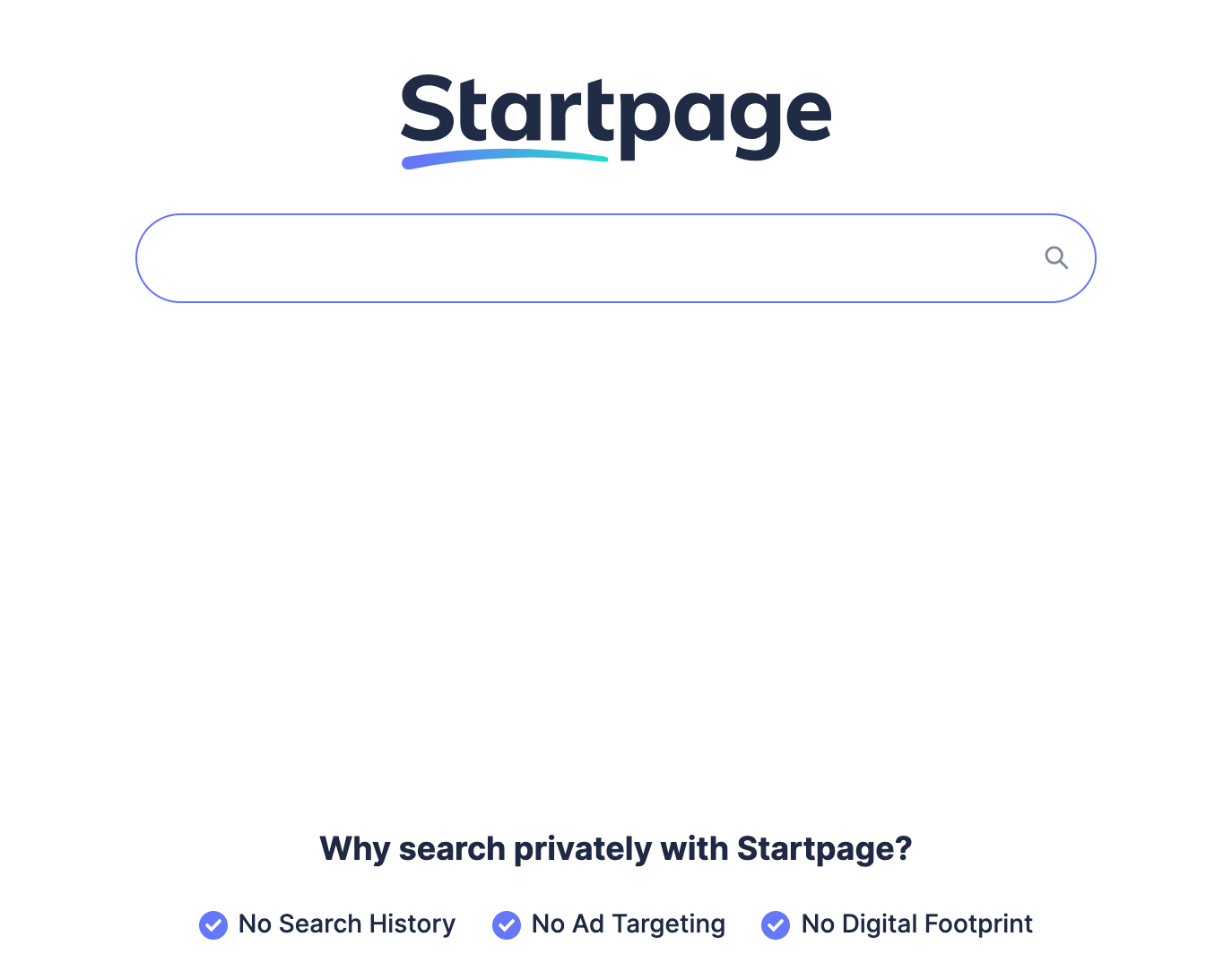
Customizing search results
Google allows you to customize your search settings to tailor search results to your needs. You can adjust your search settings on the search settings page. With the Safe Search feature, you can block explicit results, and you can even ask Google to speak the answers to your voice searches. In addition, you can set instant predictions, the number of results displayed on a page, and your language and location to get more personalized results and recommendations. In the upper right corner, click on your profile icon and in the menu at the very bottom click on Additional settings. Here you can customize everything you need.
Browsing sites offline
Searching with the term "Cache:" can be used to browse websites that have not been online for a long time due to server problems. Google keeps cached copies of the web pages crawled by its crawler, so you can browse them even if their server is down because the cached pages are loaded from Google's server. Example: On Google pages it is possible to display e.g.: "cache:jablickar.cz" allows you to browse the jablickar.cz website even when it is offline.
It could be interest you
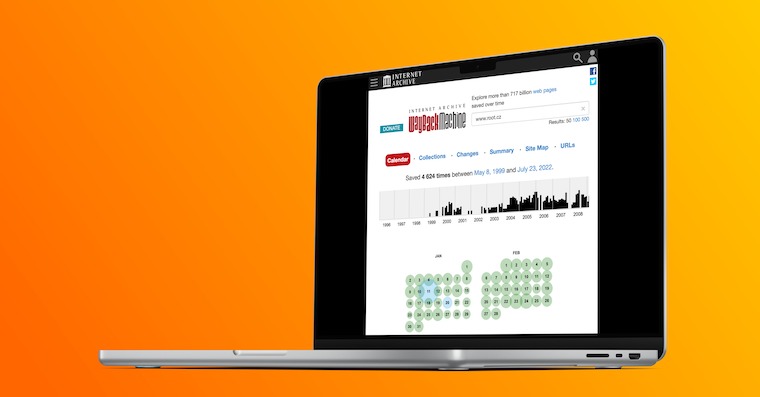
Dark mode
A surprisingly small number of users know this tip - Google added a dark theme toggle to the Settings page. You no longer need to use a Dark Reader extension to turn on dark mode in Google, unless you really want to. Simply click on Settings at the very bottom and then click on Dark theme.
Streaming services
One of the best tips and tricks for Google Search is the ability to find streaming links for movies and series right on the search page. You no longer need to open third-party websites to find out where a show or movie is being broadcast. Just search for a movie/show and you'll be presented with a long list of services where the content is streaming or available to buy and rent.