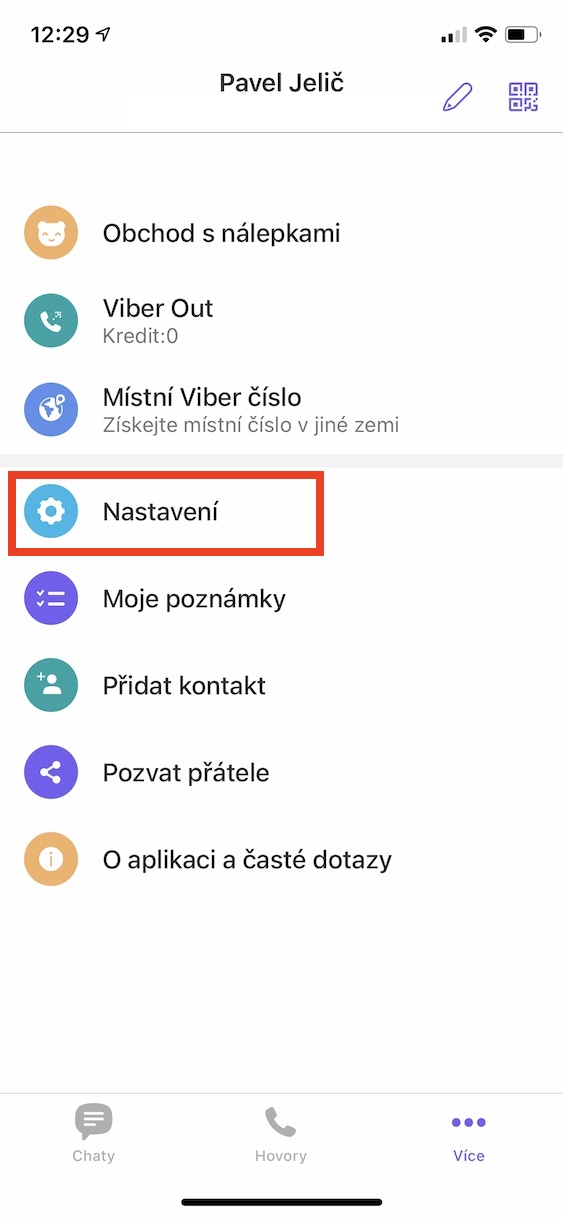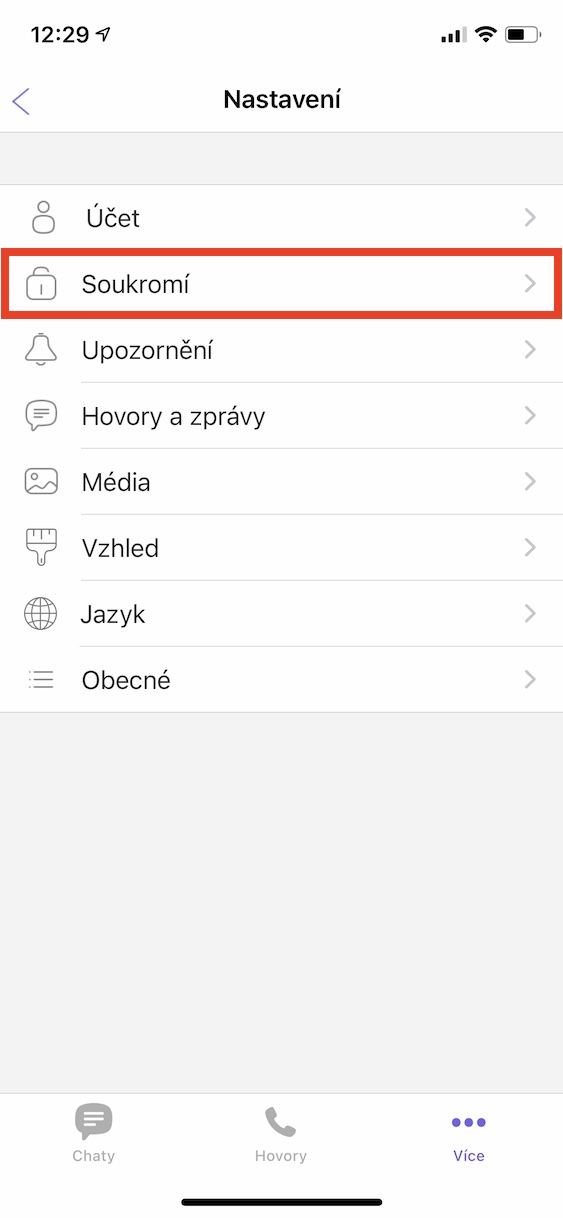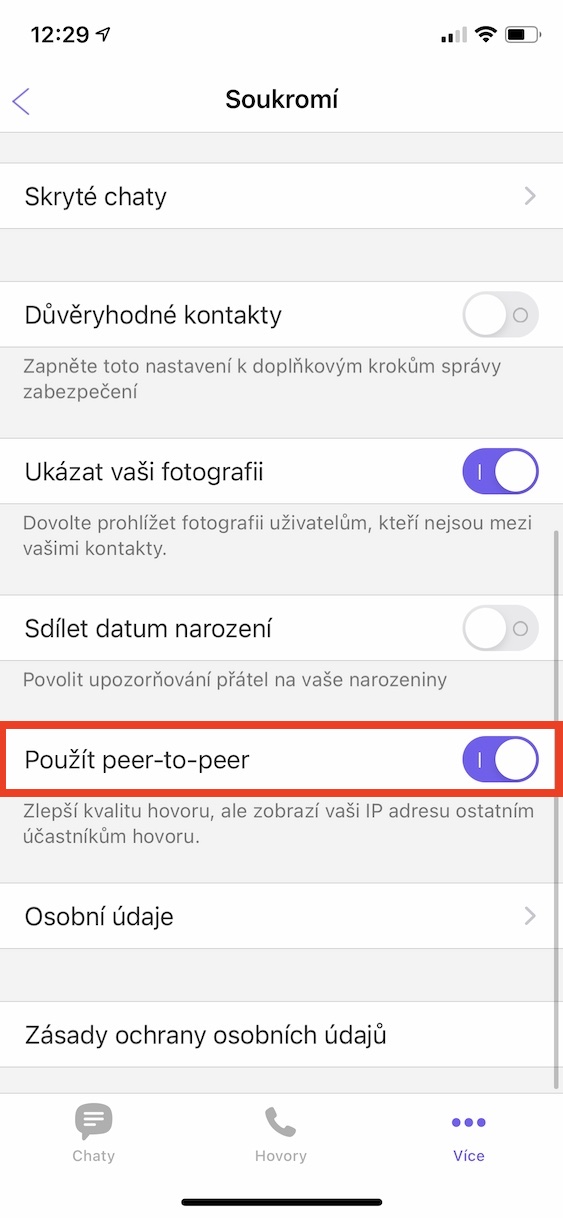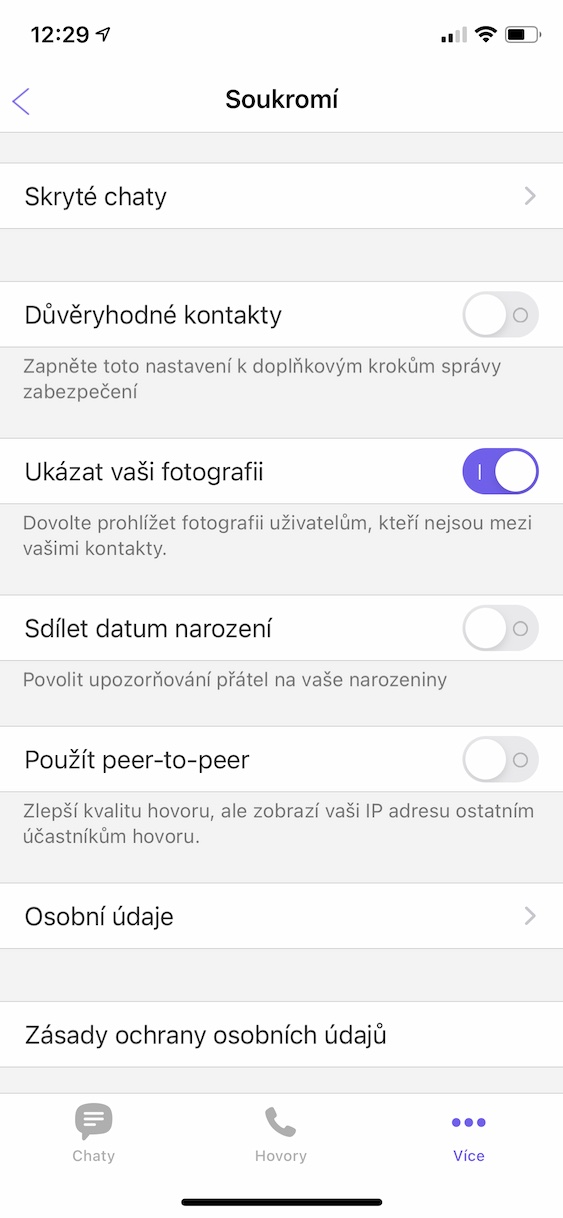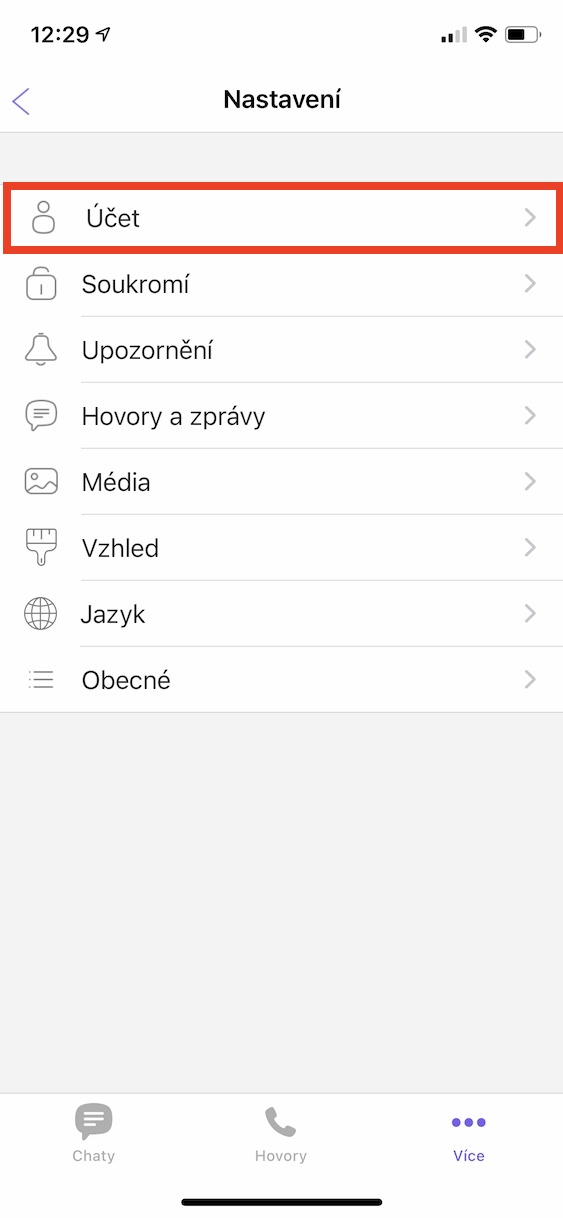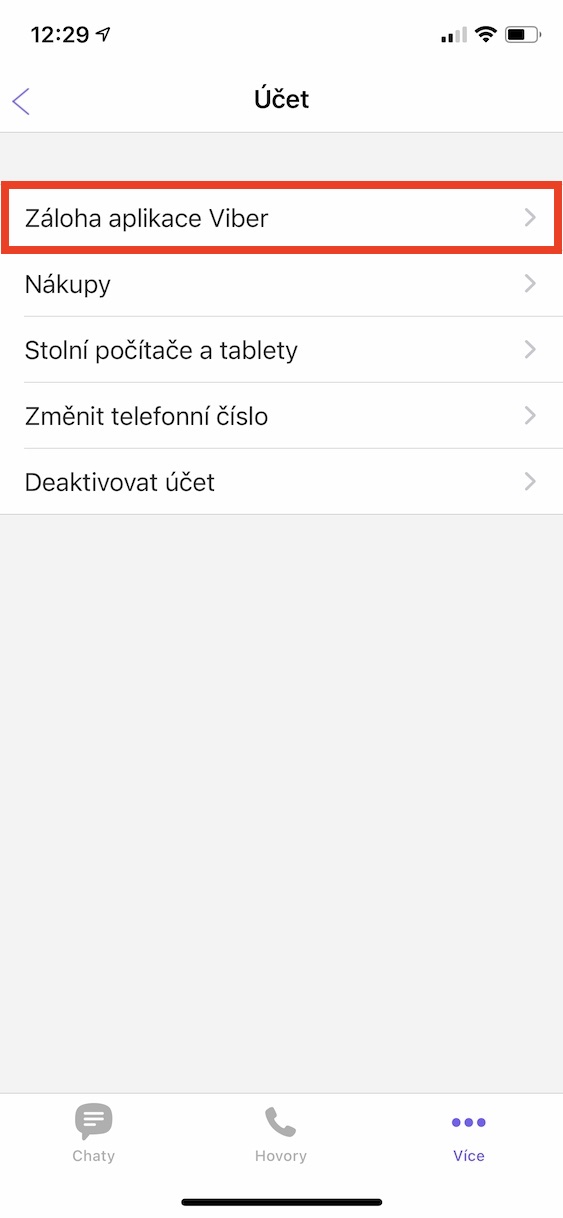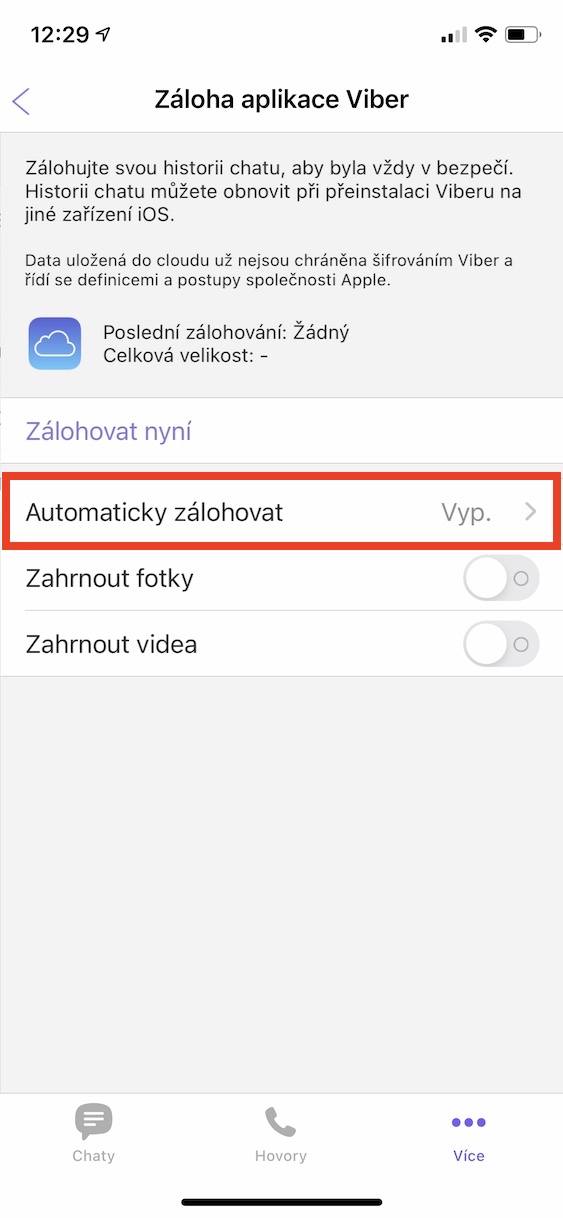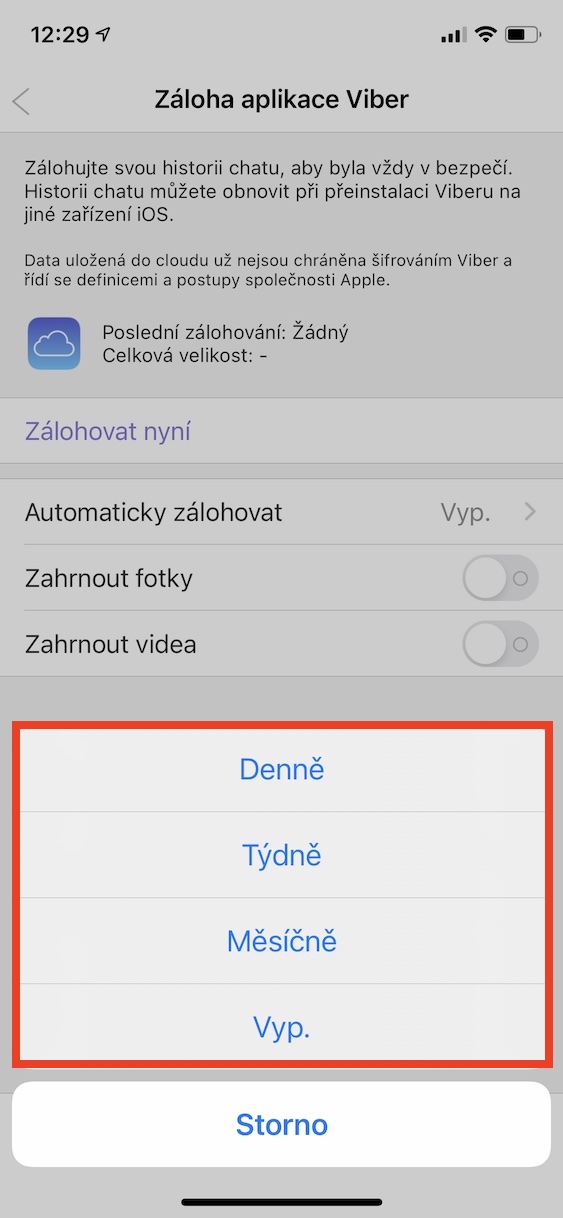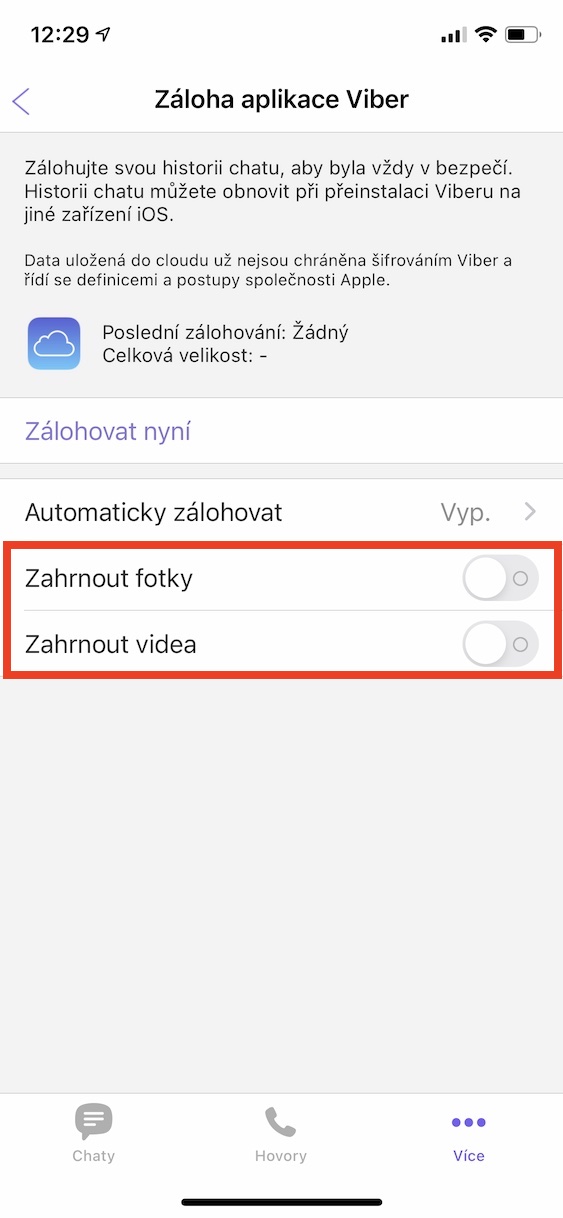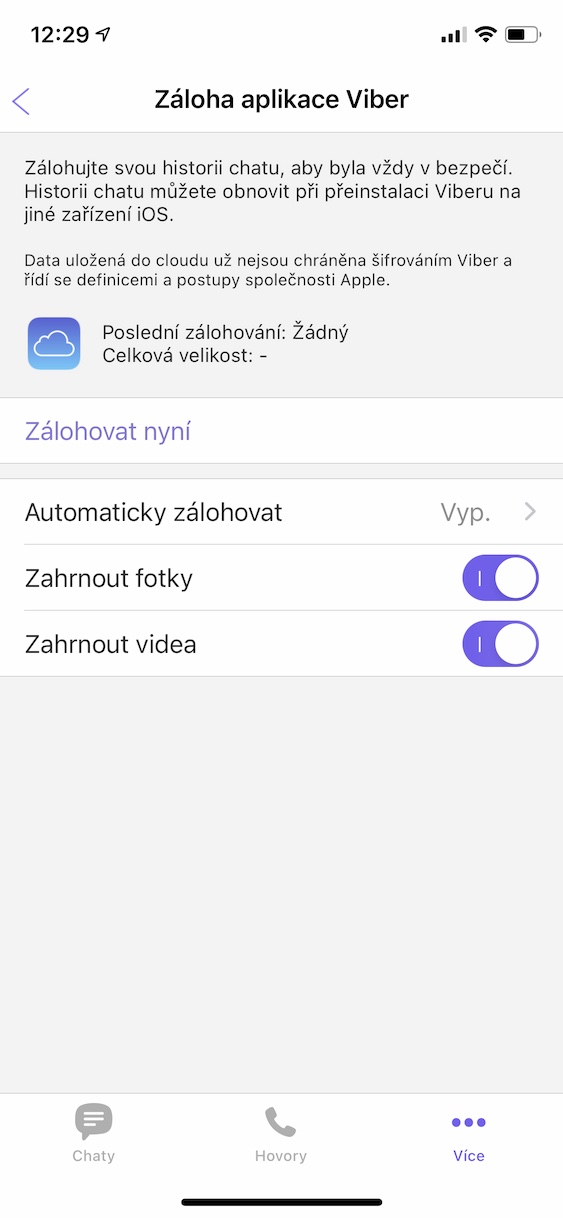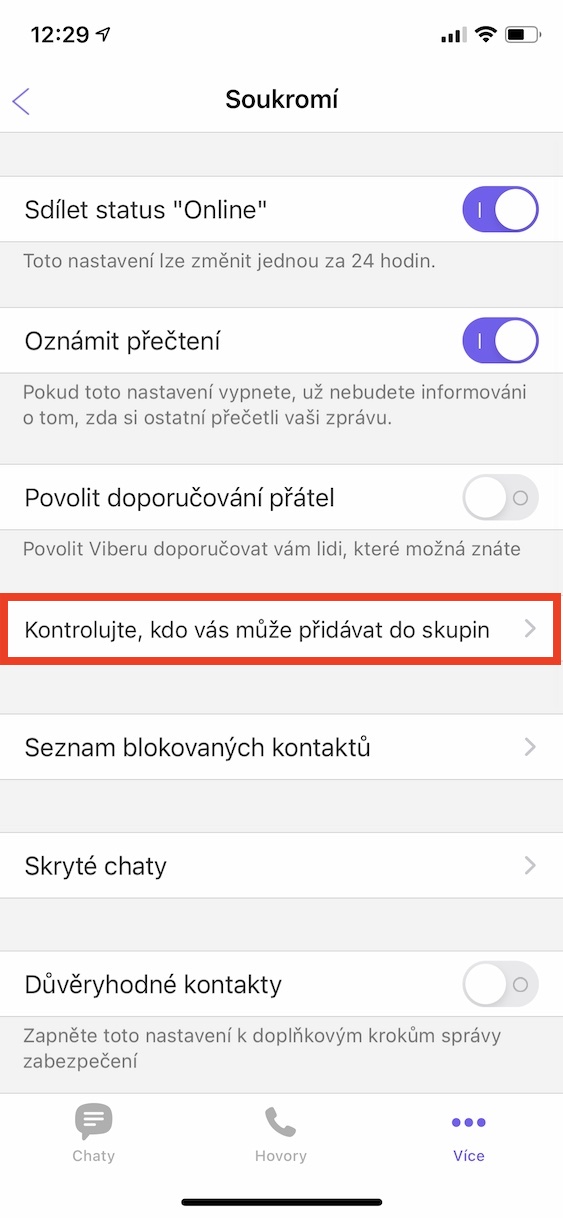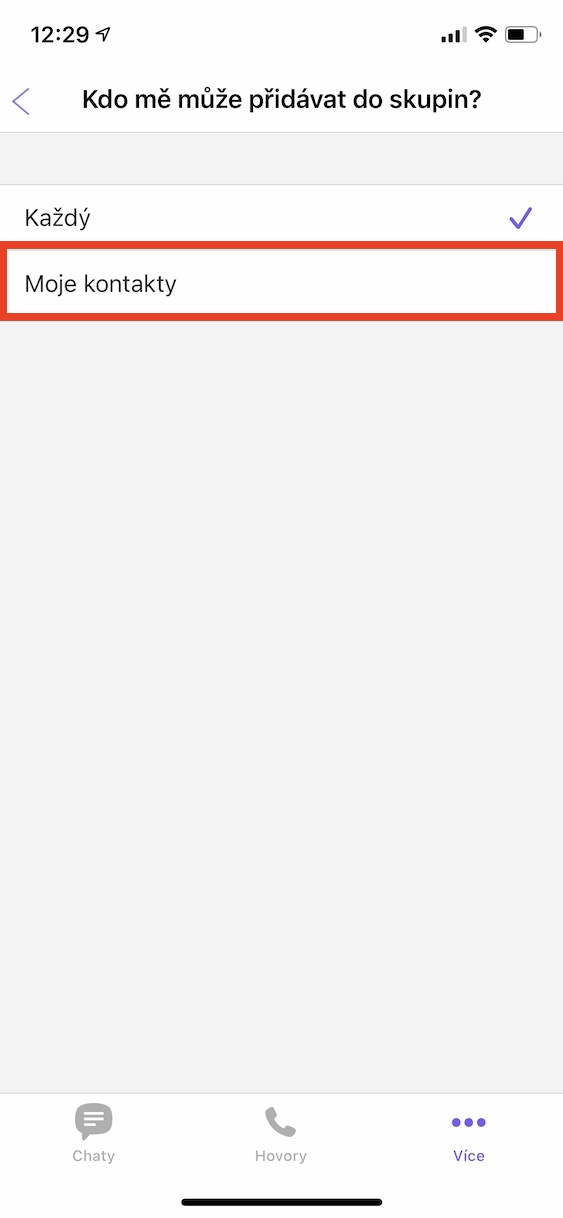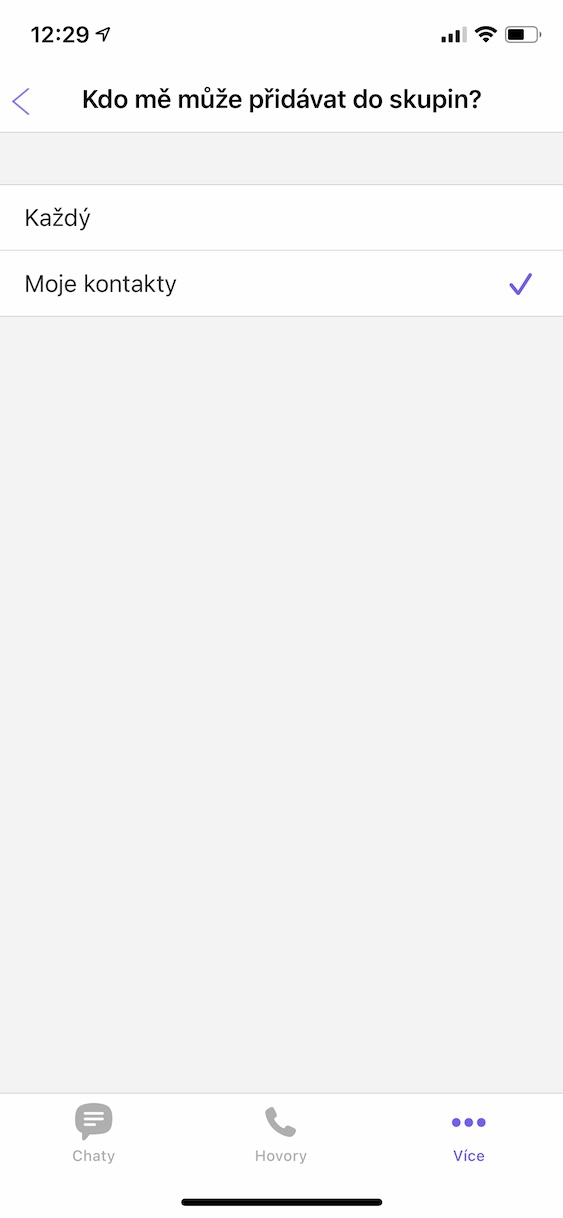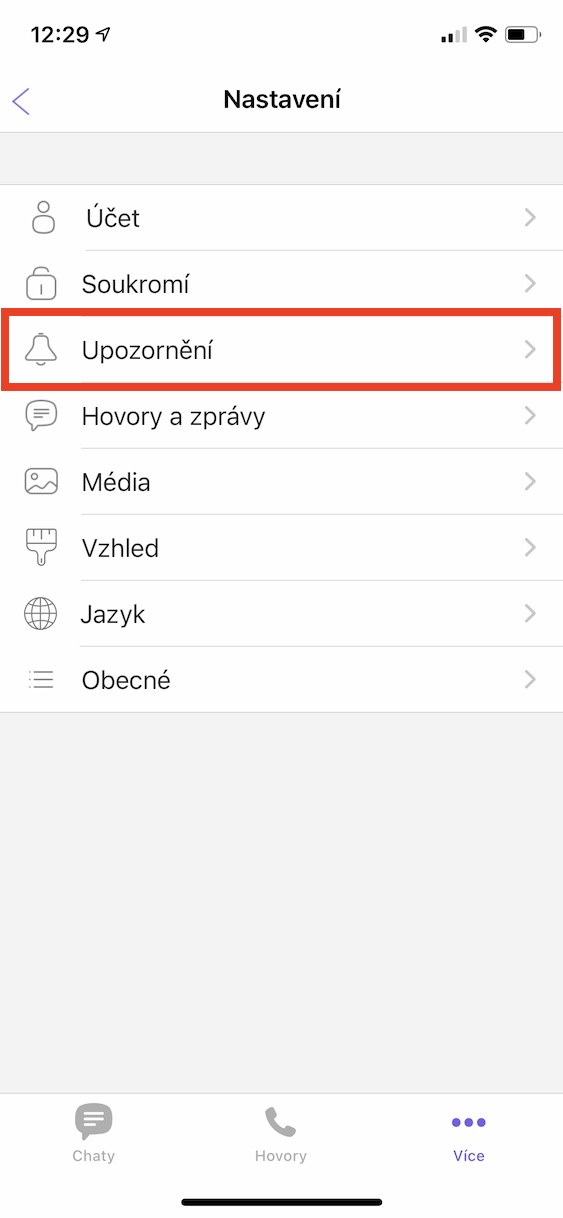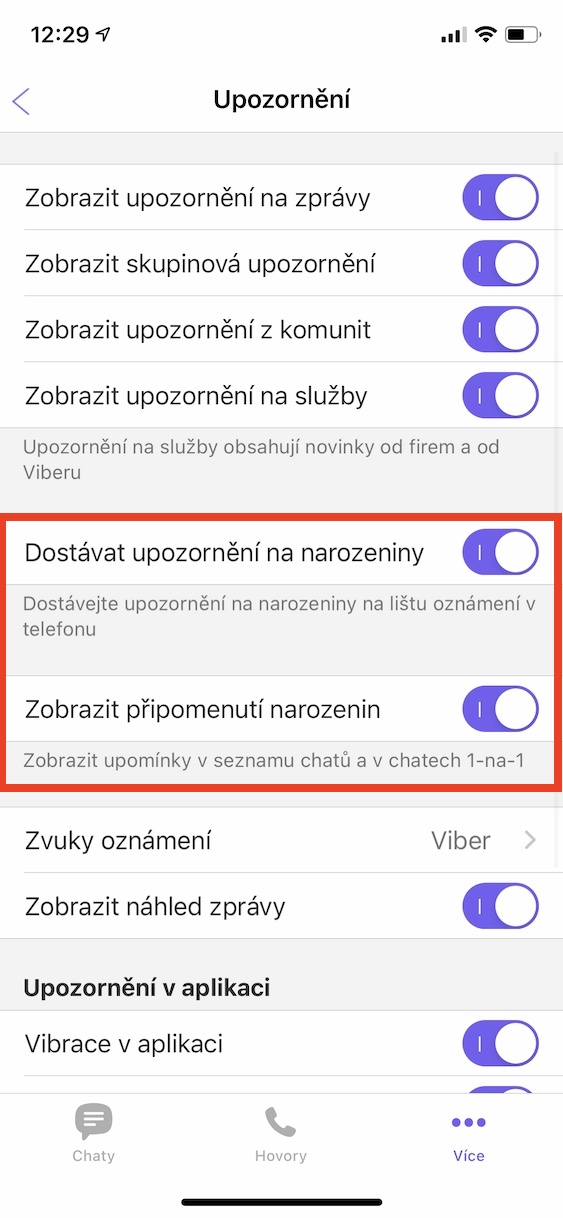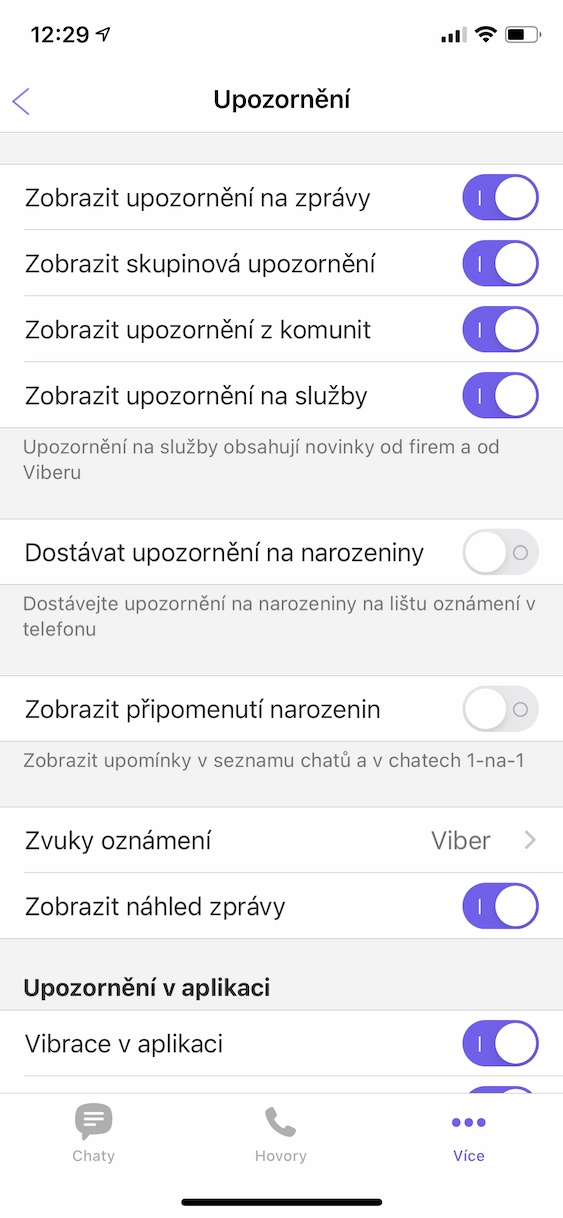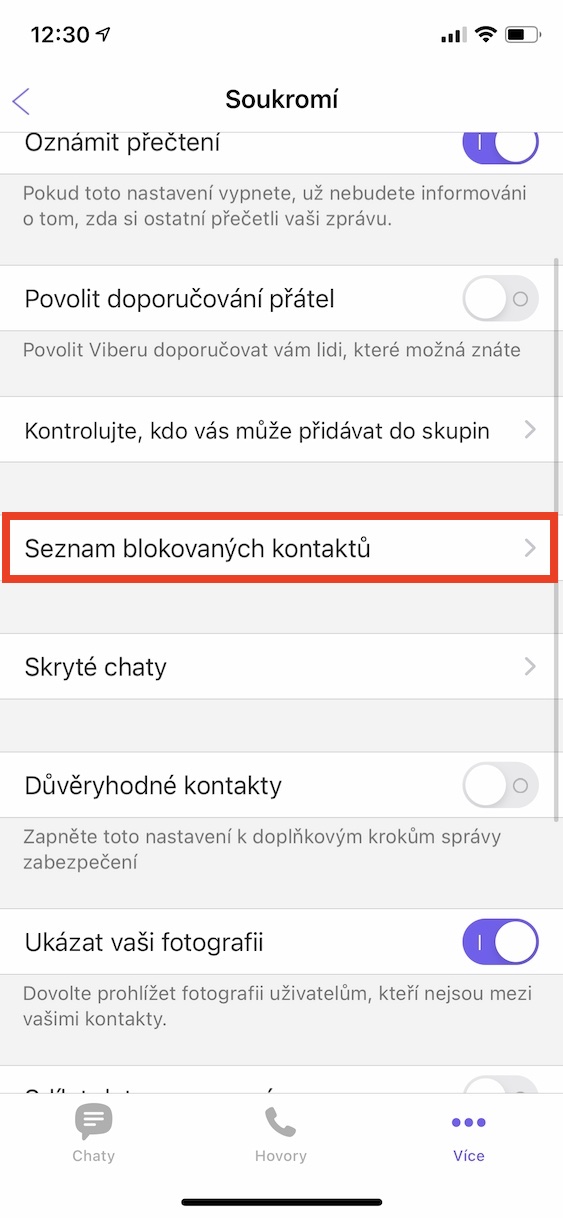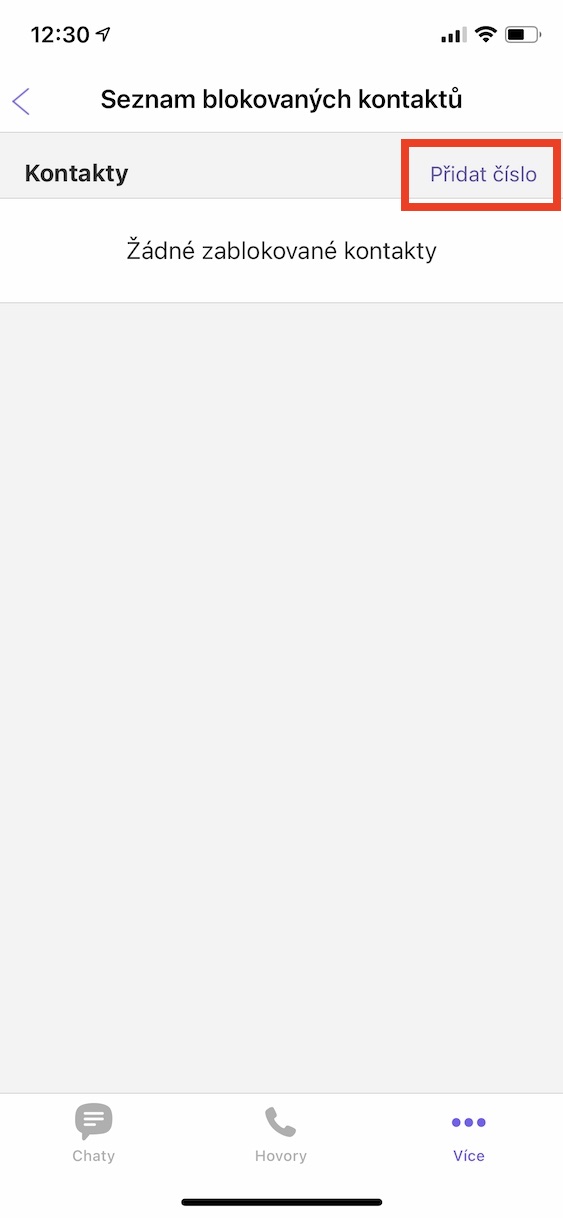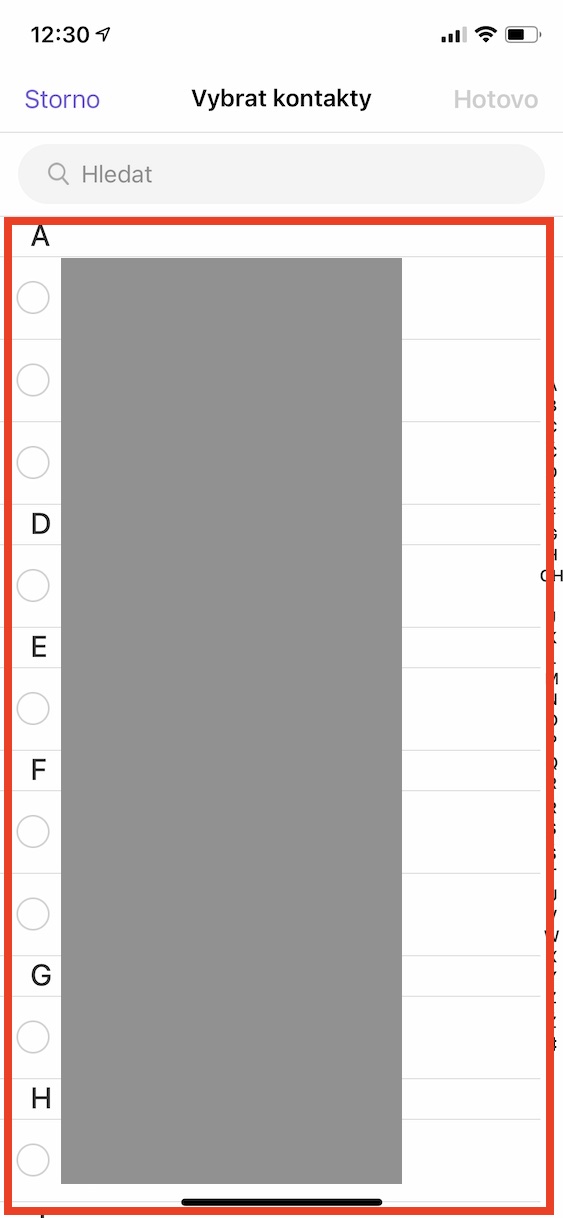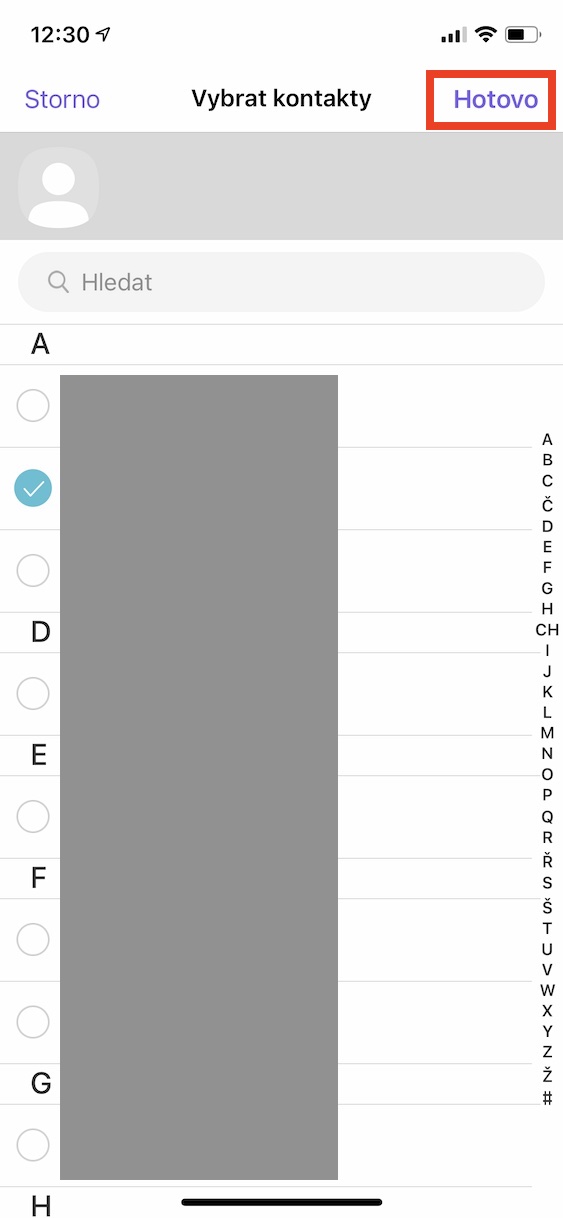For the past few weeks, the internet is still dealing with a "scandal" caused (again) by Facebook. He came up with a proposal for new conditions and rules on his communication application WhatsApp, in which you could read about the fact that there should be a greater connection between Facebook and WhatsApp. There have even been reports of Facebook gaining some access to your messages. It is precisely because of this that many individuals have started looking for a safer alternative to WhatsApp, which is Viber among others. If you too have just started using it, then in this article we will look at 5+5 tips that you should know. The first 5 tips can be found on the link I have attached below, and the other five can be found directly in this article.
It could be interest you

Hide IP during calls
In addition to chatting, you can also communicate through calls within Viber. This can come in handy in several different cases - because often a certain situation is solved much better by talking than by writing. Even though Viber calls are secure, the other party can find out your IP address with a little effort. Specifically, in the Viber settings, peer-to-peer is active during calls, which will improve the quality of the call, but on the other hand, this function will also display your IP address to the other participants of the call. If you don't want your IP address to be displayed, just disable peer-to-peer. On the Viber main page, tap on the bottom right More, and then on Settings, where to move to Privacy. Go down here below a deactivates possibility Use peer-to-peer.
Automatic backup to iCloud
Losing any data can really hurt. The biggest pain you will experience is when you lose photos and videos. In addition, messages, together with attachments, can also be valuable for someone. If you want to be sure that you won't lose any messages and other data within Viber, you need to turn on the automatic backup to iCloud. Of course, this is nothing complicated, and in the event that anything happens to your device, you are sure that you will not lose your data. To turn on automatic backup, click on the bottom right More, and then on Settings. At the top here, tap on Account, and then on Viber app backup. Click here Automatically back up and choose how often the data is to be backed up. Then activate if necessary backing up photos and videos from Viber. I really recommend a backup to everyone - it's better to be prepared than surprised.
Adding to groups
We're not going to lie, probably none of us is completely in love with all kinds of groups, mainly because of the countless notifications that come from them. In most cases, users quickly disable notifications after joining groups. But from time to time you may find yourself in a group with which you have absolutely nothing in common. In any case, you can set who can add you to groups in Viber. If you want to set up so that only your contacts can add you to groups and not anyone else, it is not complicated. Just go to Viber, where at the bottom right click on More, and then on Settings. Click on the section here Privacy and then open the box below check, who can add you to groups. Finally, just check the option My contacts.
Birthday notification
Viber, like other social networks, can notify you of the birthdays of your contacts. Even so, birthday notifications are rather annoying for many individuals. We remember the birthdays of most of our loved ones off the top of our heads, and knowing the birthdays of other contacts is not that important. In case you would like to deactivate notifications for contacts' birthdays, you can, of course. Just tap on in the lower right corner More, and then to the column Settings. Once you do so, move to the section Notification, where simply deactivate possibility Get birthday notifications and possibly also View birthday reminders. In addition, you can completely reset other notifications in this section.
Blocking contacts
Sometimes you may find yourself in a situation where you need to block someone. A blocked user will then not be able to contact you in any way, which is definitely handy. If you have someone blocked directly in the iOS settings, you should know that these blocked contacts will not be copied to Viber. This means that a blocked contact can contact you within Viber without any problems. If you want to block someone in Viber, it's not complicated. Just tap on the bottom right More, and then on Settings. Once you're here, go to Privacy, where to click List of blocked contacts. Then just tap on Add a number a select contacts, that you want to block. Press to confirm the selection Done at the top right.
 Flying around the world with Apple
Flying around the world with Apple