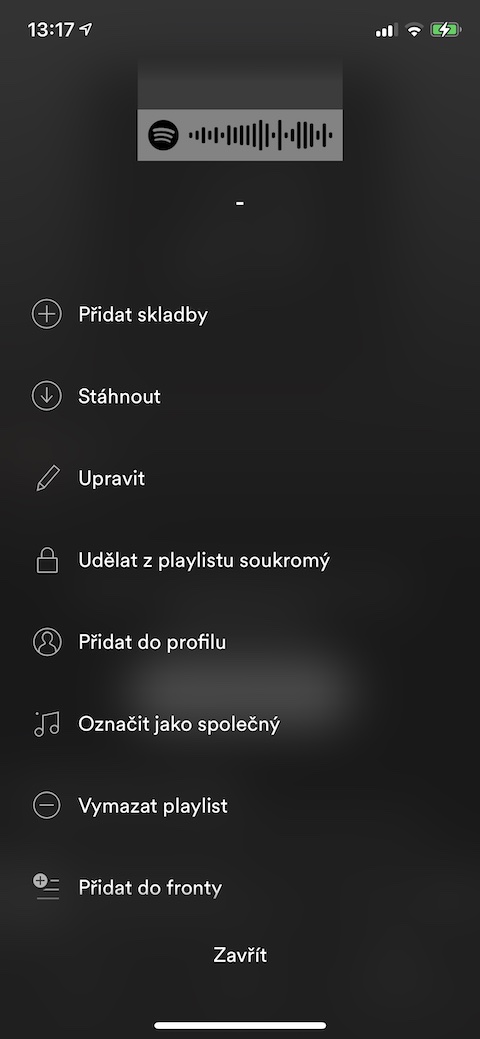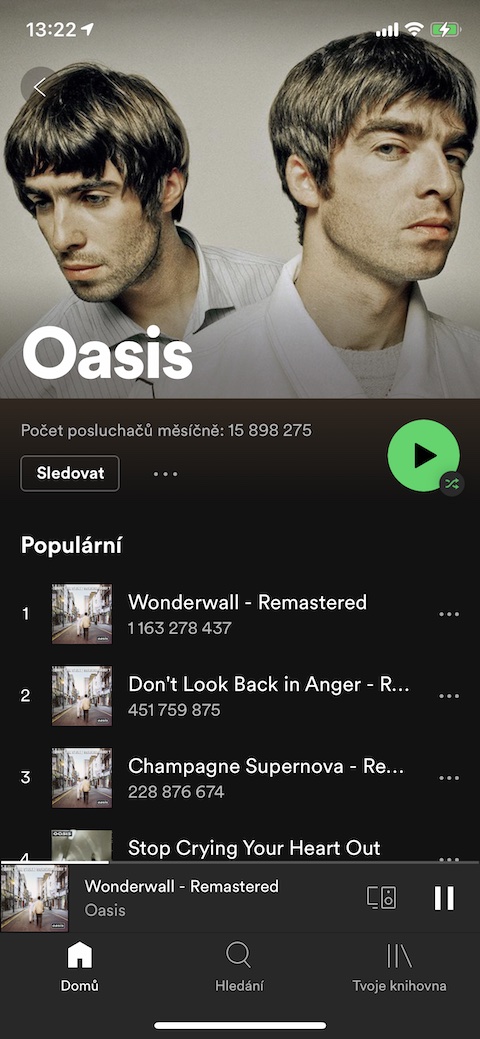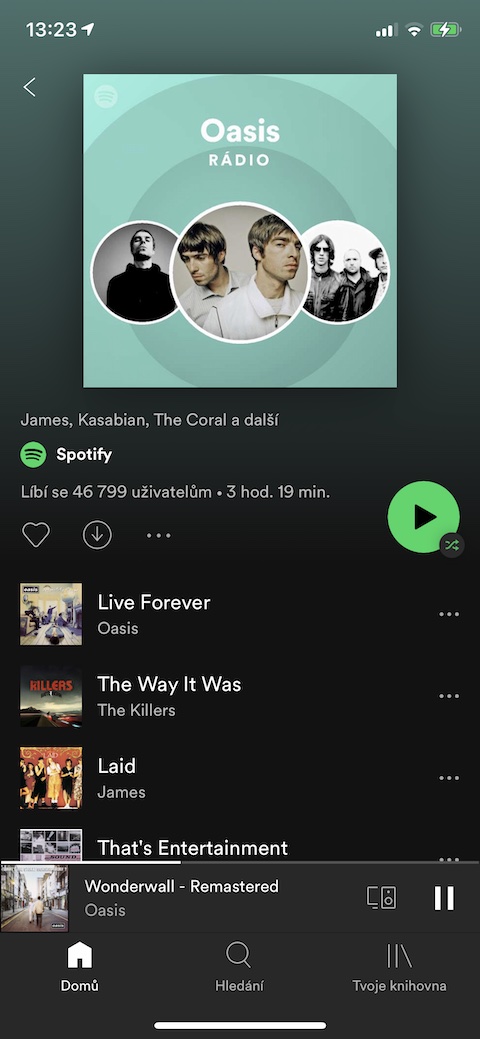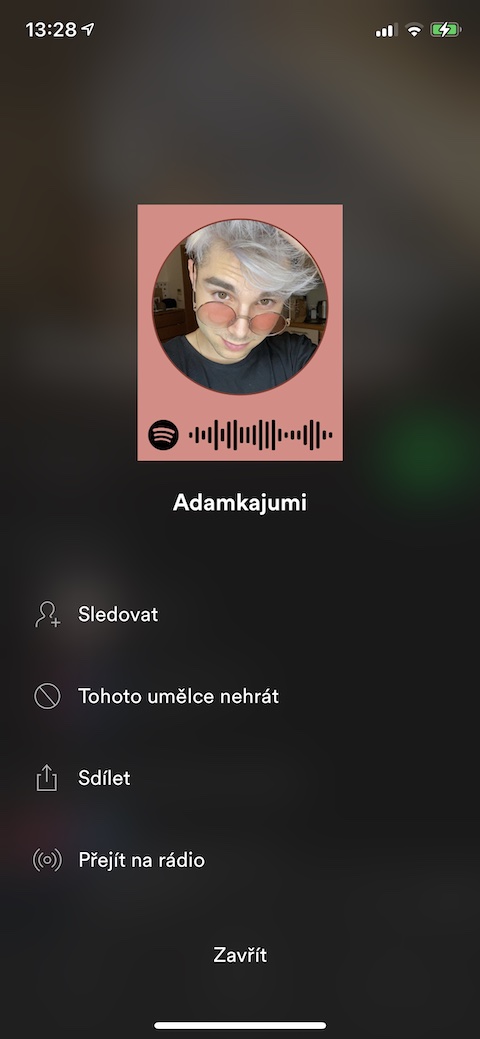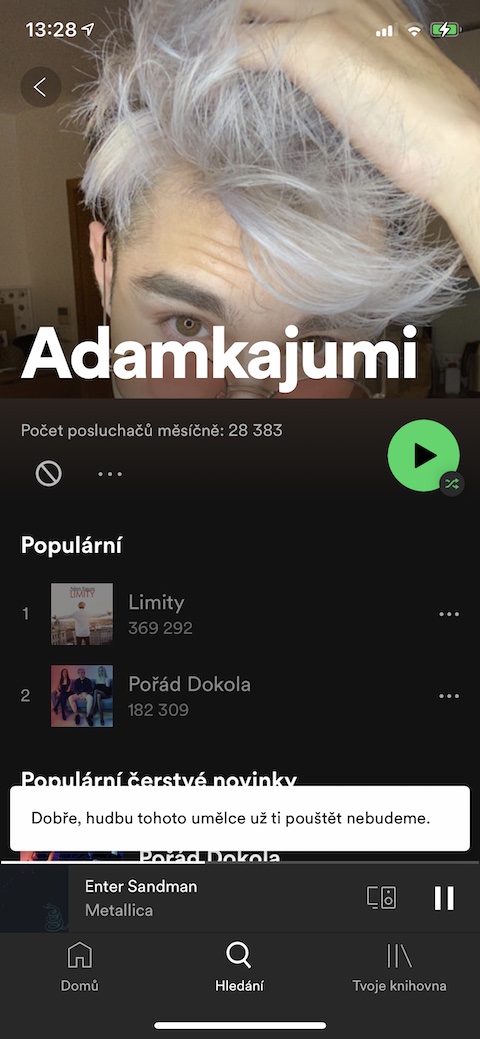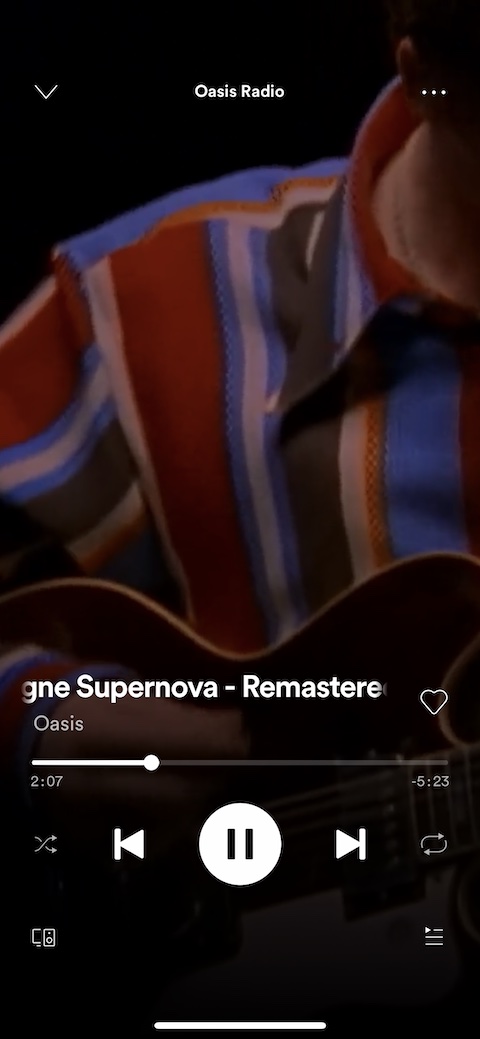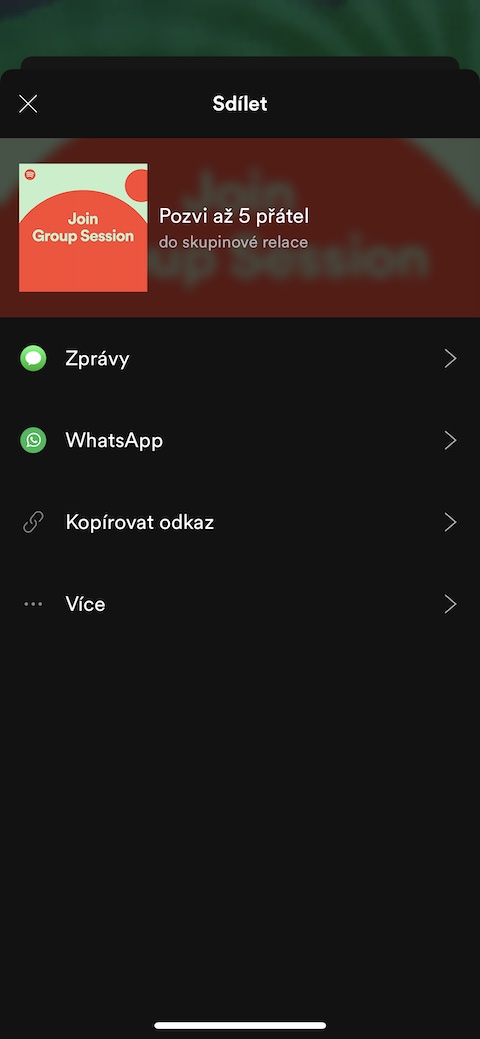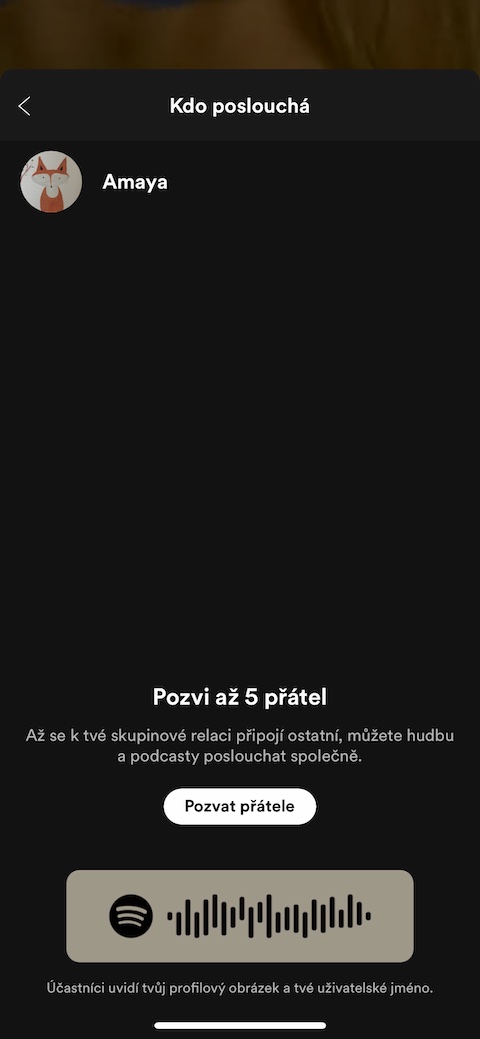Spotify is currently among the most popular music streaming apps, and many Apple users also prefer it over Apple Music. If you're an enthusiastic Spotify subscriber, be sure to check out our top five tips and tricks for even better use of the app on your iPhone.
It could be interest you
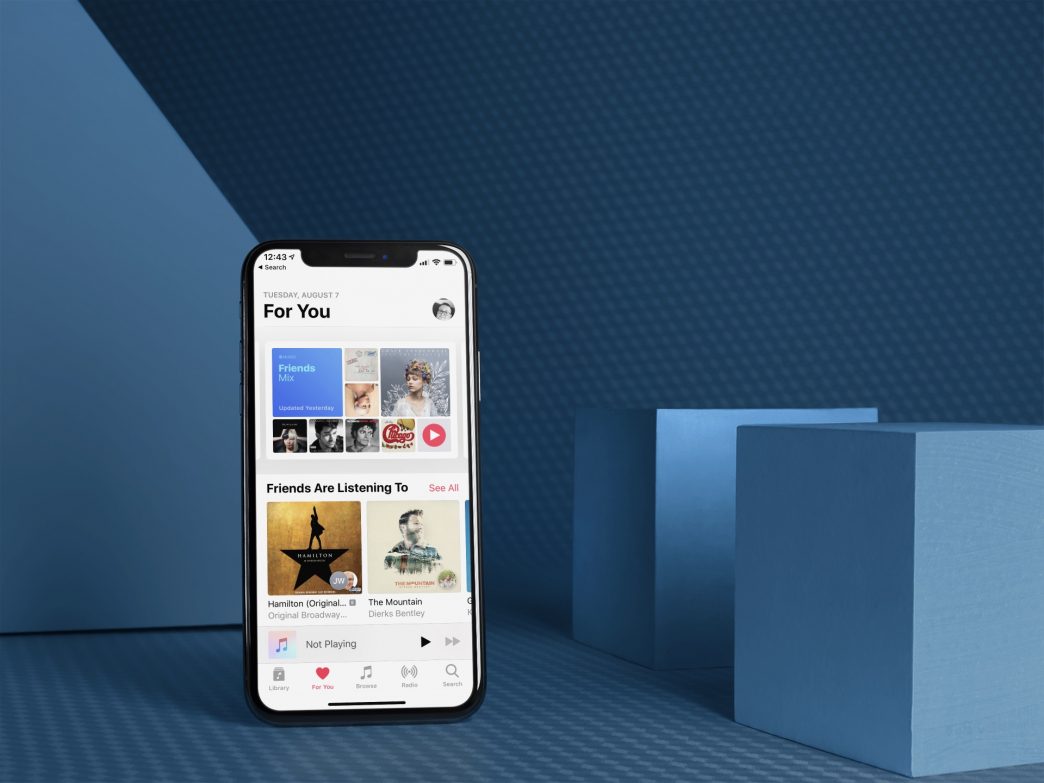
Shared playlists
If you're one of the more experienced users of Spotify on iPhone, you've certainly long since mastered the art of creating playlists. However, the possibilities of working with playlists in Spotify do not end with the creation itself. For example, are you creating a playlist that you want to play at a party with friends and want to involve others in its creation? Open the playlist, which you want to share, and tap below its cover art three dots. Choose Mark as common and confirm your choice. Then just share the playlist with your friends so they can add their own songs to it.
Let the radio play
The streaming platform Spotify offers its users a number of different functions - one of them is the so-called radio, which will continuously play you songs by a selected artist, or songs that are related to this artist in any way. Starting the radio on Spotify is very simple. Search first artist name, whose radio you want to start. Under profile photo tap the artist three dots av menu, which appears to you, select it Go to radio.
Enjoy listening
Each of us surely knows at least one artist whose work is simply not up to scratch. The creators of Spotify are very well aware of this, which is why they offer the option to deactivate the playback of selected artists in their iOS application (and not only in it). First search for an artist, whose songs you do not want to play on Spotify. Under his profile picture click on three dots icon av menu, which will be displayed to you, just select it Do not play this artist.
Connect another device
Don't want to use headphones while listening to Spotify on your iPhone, but at the same time, your phone's speaker isn't comfortable twice when playing? You can easily and quickly redirect the audio from Spotify to other nearby devices while playing on your iPhone. Tap while playing computer and player icon. It will appear to you menu of available devices, in which you can also choose playback via AirPlay or Bluetooth.
Joint listening
The Spotify iOS app also offers a cool and fun feature that lets you listen to content together with your friends or family. This option is still in the beta testing phase, but it works without any problems. When listening to music or podcasts, tap first computer and player icon. Under list of playback options you will find the section Start a group session. Click the button Start a session, select Invite friends, and then just select the contacts.