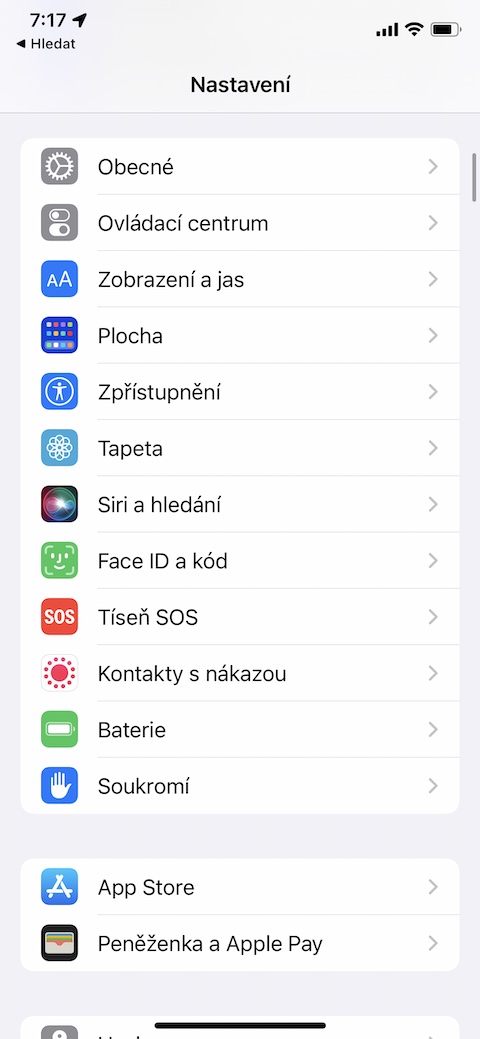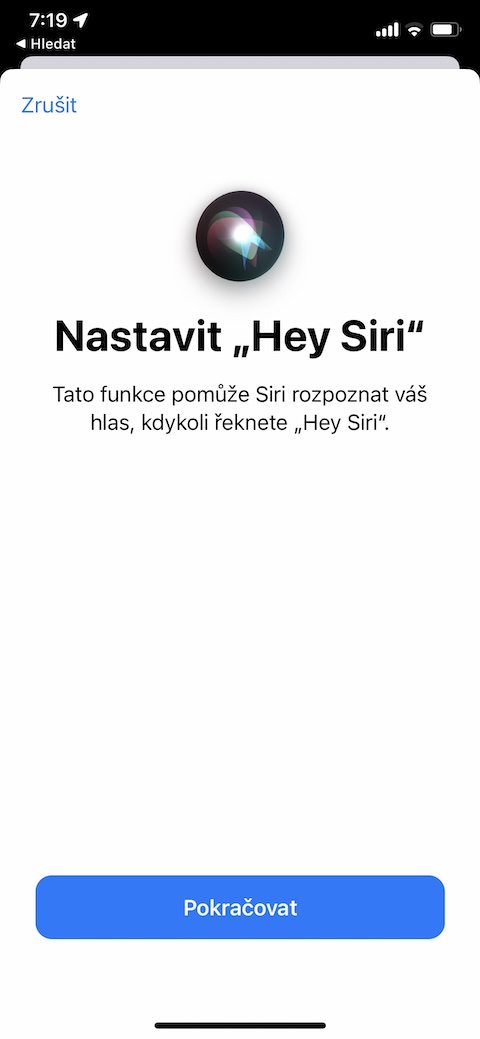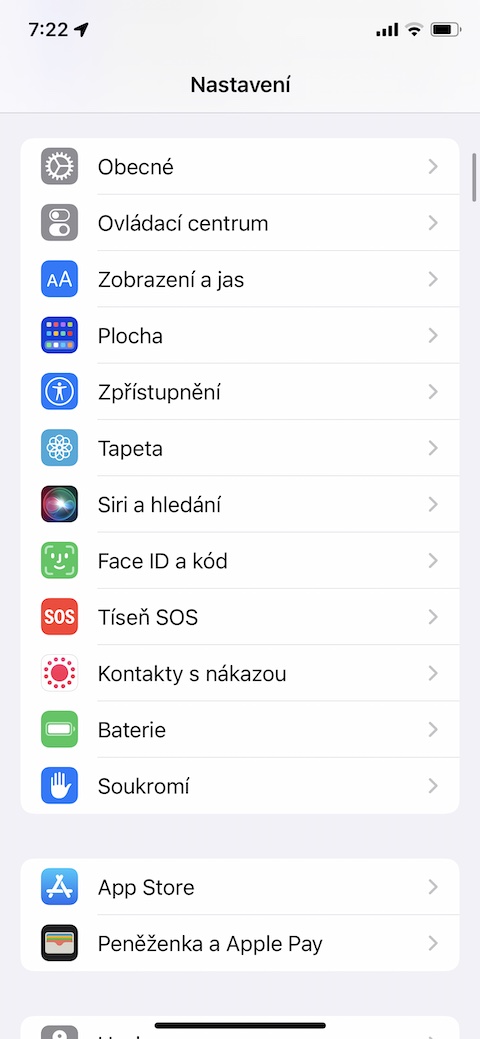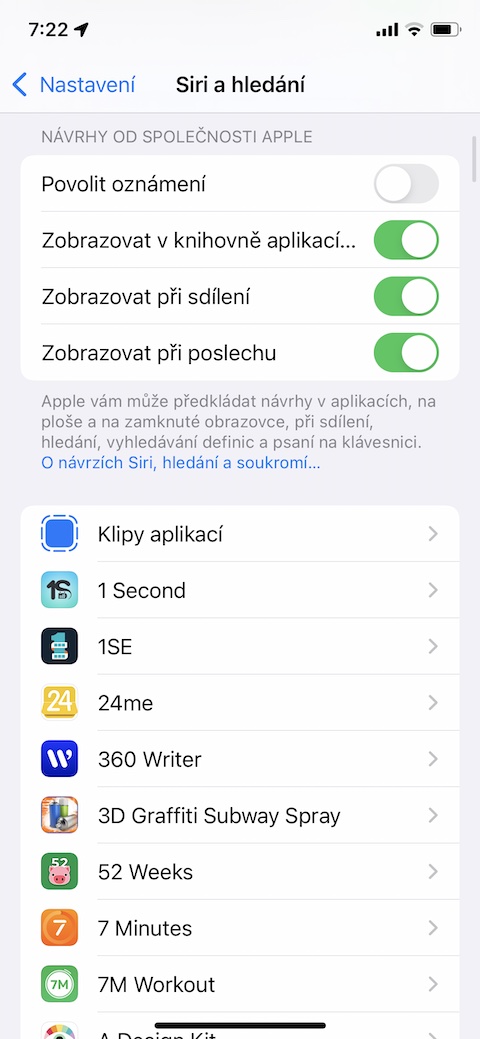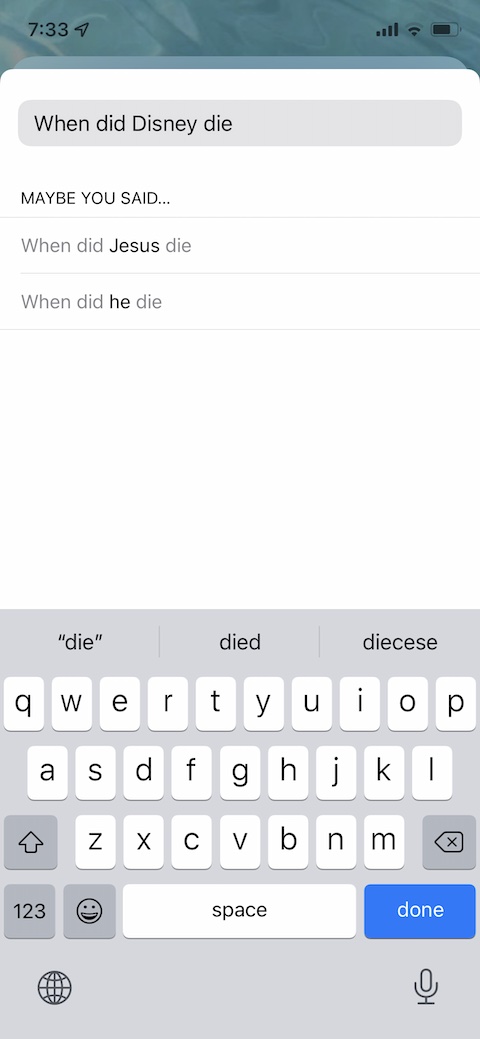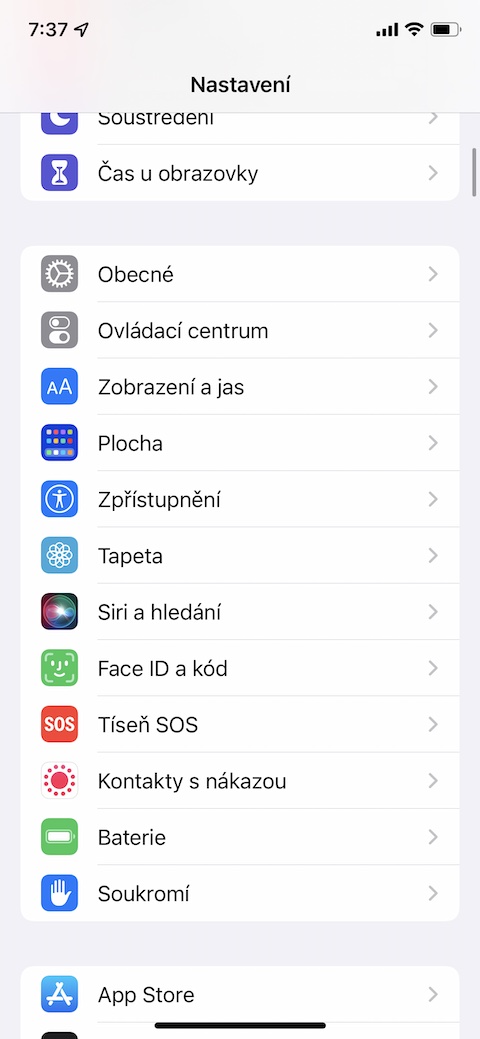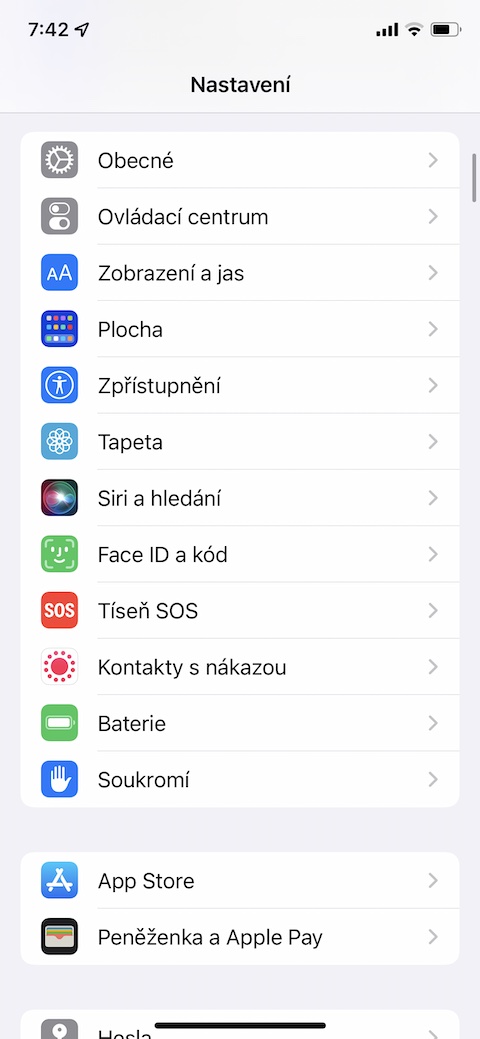Although Apple's virtual voice assistant Siri undoubtedly has its ups and downs, as time goes by, its services are getting better and better, and Siri is finding many more uses. Unfortunately, Siri still doesn't speak Czech, but that doesn't mean she couldn't be a good helper for you. If you want to start using Siri on your iPhone even better and more efficiently, we have five tips for you that you will definitely use.
It could be interest you

Start again
If it often happens that Siri does not understand you, you can try to "train" the voice assistant on your iPhone again. IN Settings click on Siri and search and disable the item Wait to say Hey Siri. Then the item activate again and go through the initial Siri setup again.
Collaboration with applications
Siri is compatible with an increasing number of third-party applications, which also increases the potential of its use and its overall versatility. If you want to customize these apps, run them on your iPhone Settings -> Siri and Search. Under section with Siri suggestions then just tap on selected application and customize the details of her interaction with Siri.
Error correction
When making requests to the voice assistant Siri on your iPhone, it can sometimes happen that Siri does not understand some of the expressions you say. But you can fix these mistakes easily and quickly - just v text transcription of the request you entered tap on text and the given word opravit.
Voice change
If you don't like the voice that Siri speaks to you, you can easily change it. Apple also adds new voices in its operating system from time to time, so you can try them out. On your iPhone, run Settings -> Siri & Search -> Siri Voice, listen up all variants and choose the one that suits you best.
Delete history
You can also completely erase Siri and Dictation history on your iPhone if needed. Just run it Settings -> Siri and Search, tap an item History of Siri and dictation and then tap on Delete Siri and dictation history.
 Adam Kos
Adam Kos