Reddit has been a very popular communication platform for many years, with more and more users joining it. It is a large virtual space where you can find a place and companions to discuss practically any topic. In addition to the web browser interface, you can also use Reddit in an app on your iPhone. In today's article, we will introduce you to five useful tips and tricks that will certainly be welcomed not only by beginners.
It could be interest you

Browse anonymously
You can also use the option to go incognito in the Reddit iPhone app - it's not complicated or time-consuming. In the upper left corner, tap your profile icon and then tap in the sidebar triangle to the right of your username. Here you can either enable browsing Reddit v anonymous mode, Log out or add a new account.
Switch to dark mode
If you've been using the Reddit iPhone app for a long time, you've probably already noticed this feature, but beginners may not know about it. In case you want to switch the Reddit app to dark mode, tap on your profile icon in the upper left corner. In the sidebar that appears, head all the way down to the section Settings, where you just tap on half moon icon.
Change view
By default, you can browse posts in the Reddit app on your iPhone in tabbed view, but you can change that very easily. First, you need to get to the main Reddit page all the way up – ideally by tapping the top of your iPhone's display. You will find it on the right just below the top bar icon of two rectangles – when you tap on it, you can easily change rmode of displaying posts in the feed.
Save your battery and your eyesight
Reddit for iPhone offers a lot of different features for viewing media, such as autoplay videos or various animations. However, such rich content may not suit everyone. For example, if you want to turn off autoplay videos or disable prize animations, tap in the upper left corner your profile icon and then tap on the sidebar at the very bottom Settings. Here you can in the section View Options to perform all necessary settings.
Change browser
In the Reddit app, you can also choose how and in what environment links you click on Reddit will open. In the upper left corner, tap again your profile icon and then head down to Settings. In the section Advanced head all the way down to the item Link Browser and tap on triangle arrow right. Then just select how to open links from reddit.
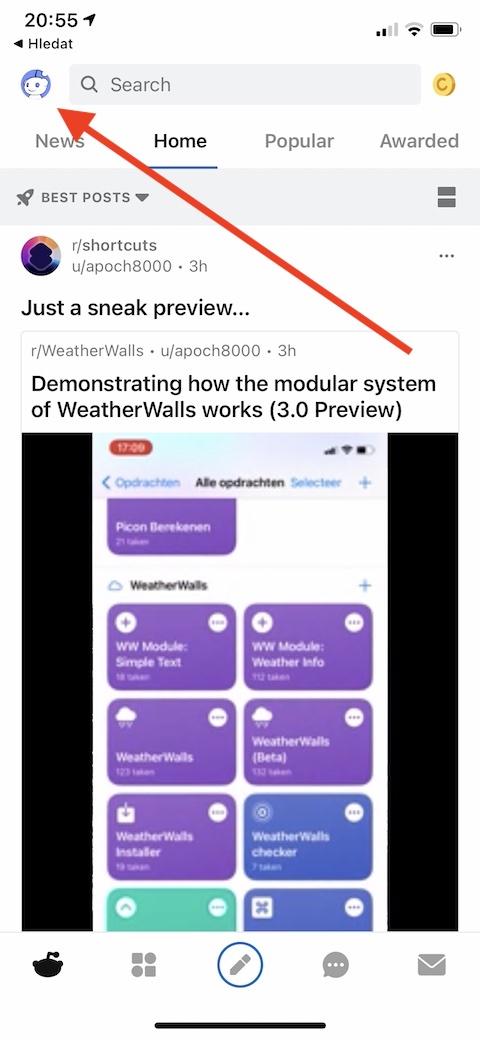
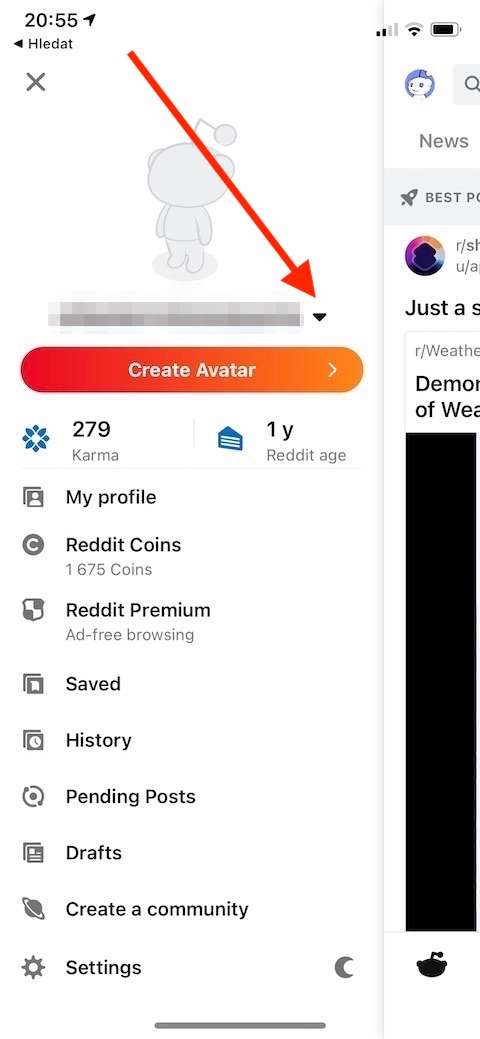
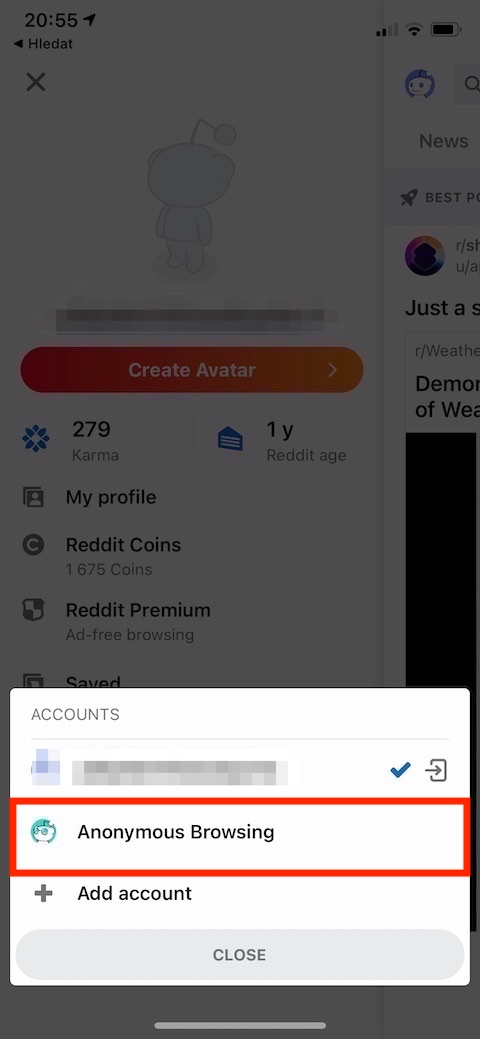

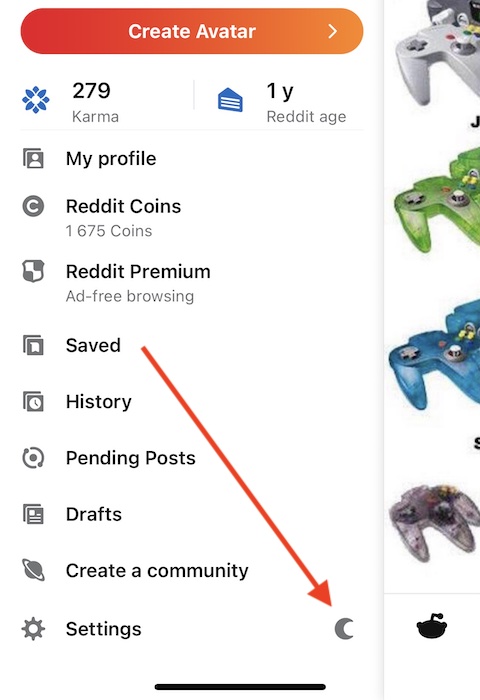
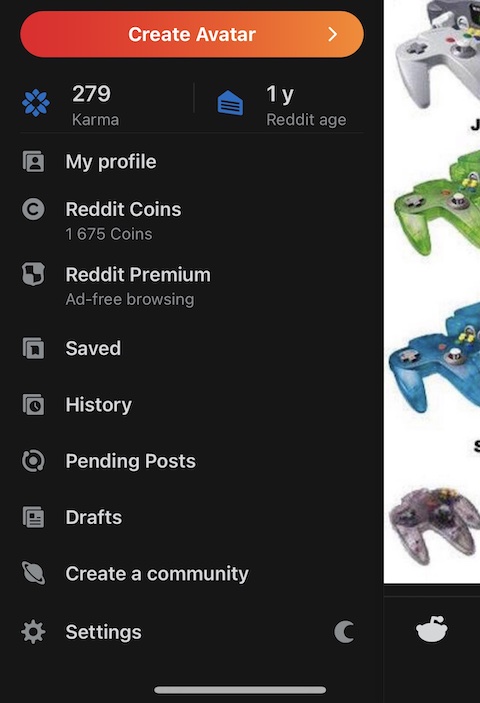

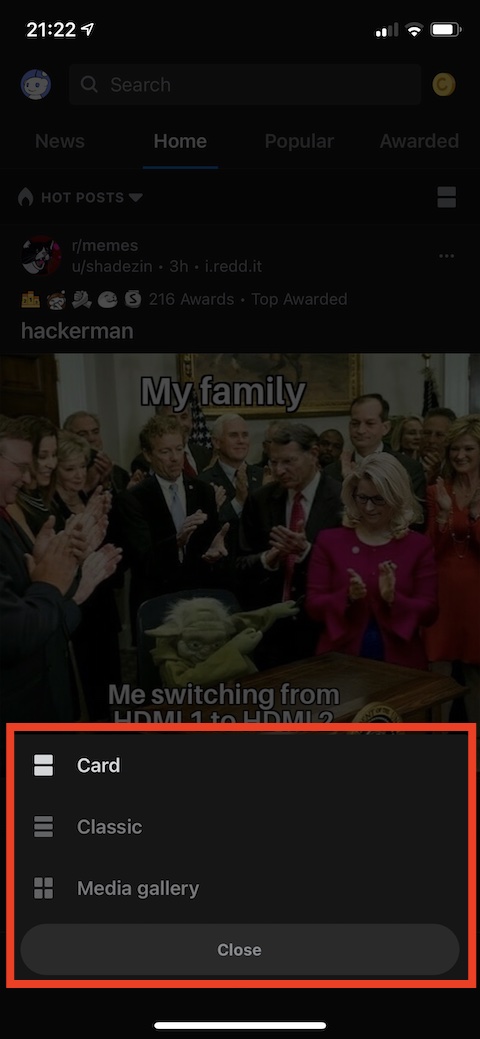

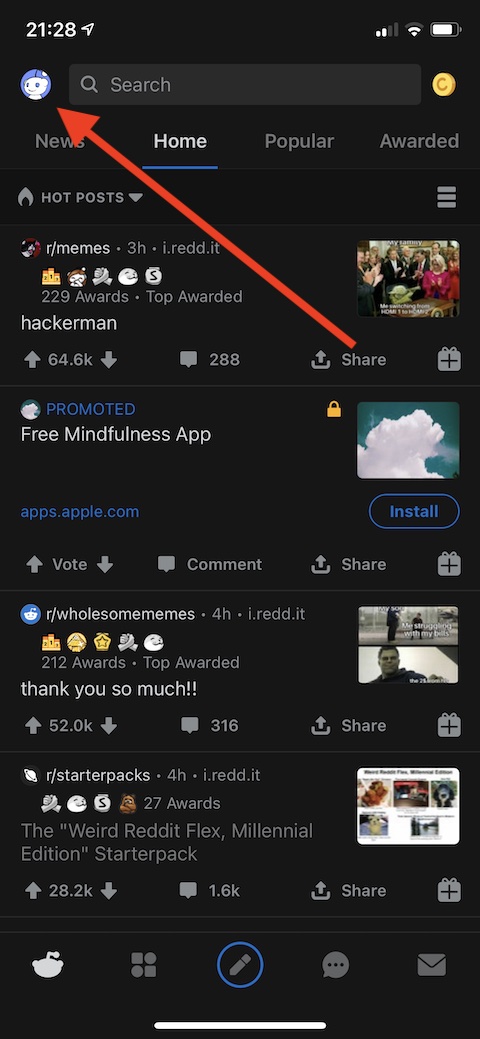
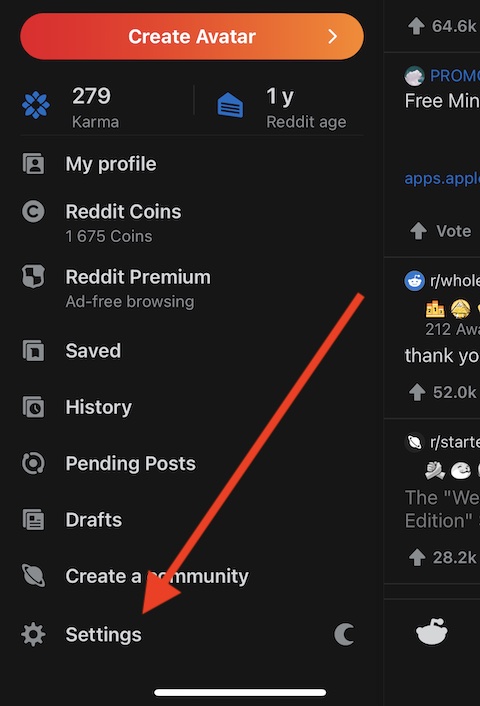
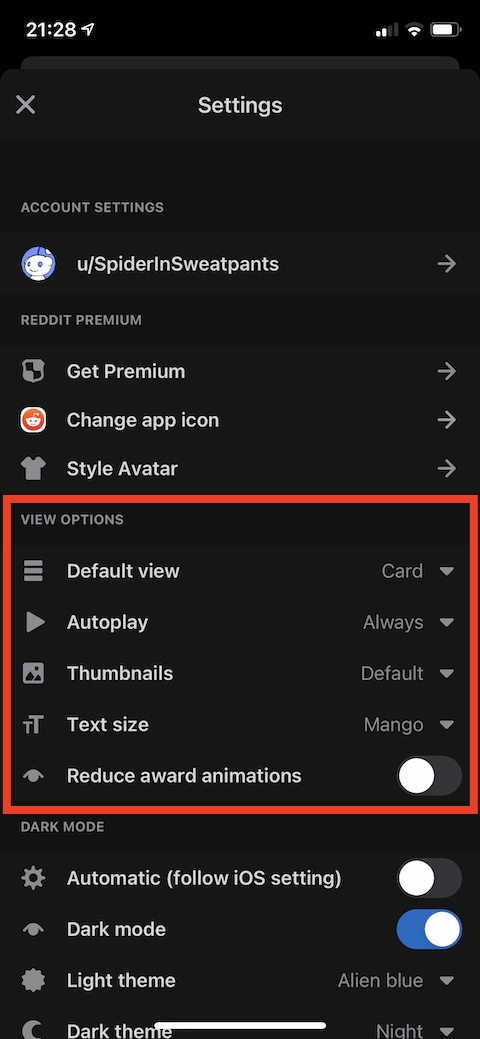

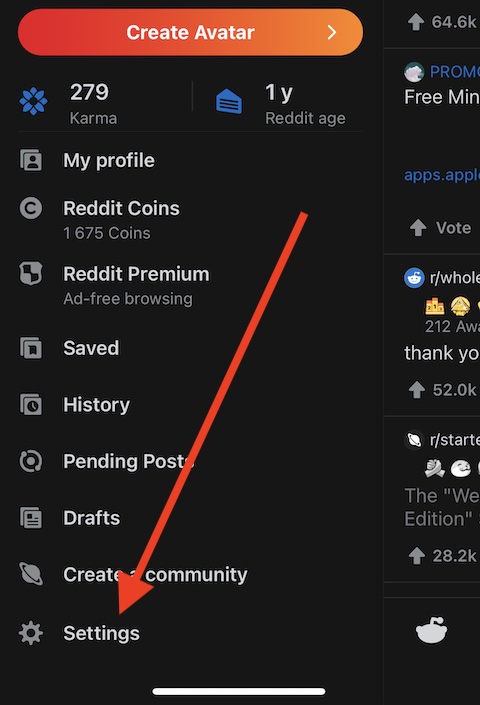
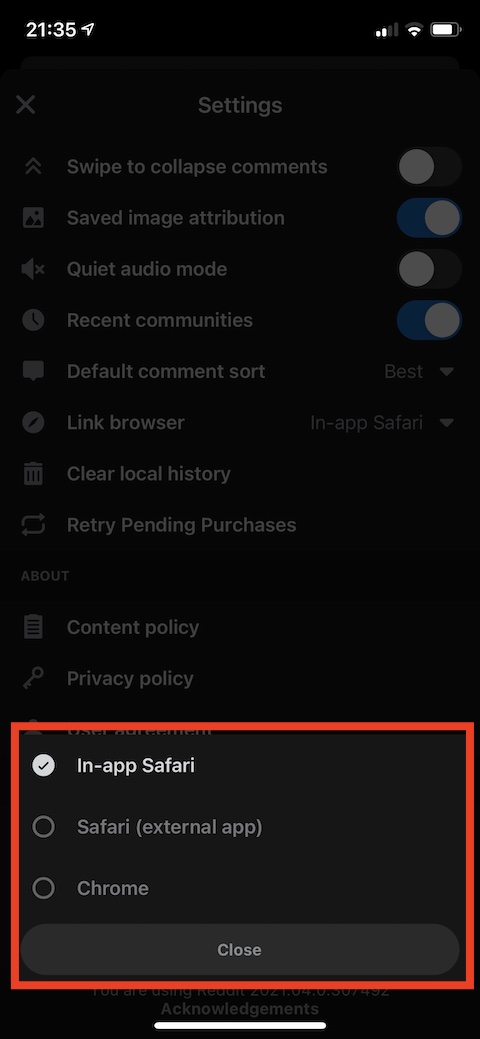
Hello, I've been forced to use Reddit, but I'm amazed that anyone uses it and recommends it here! It's a terrible platform, so from the early 2000s, it can't sort, messages disappear, etc.