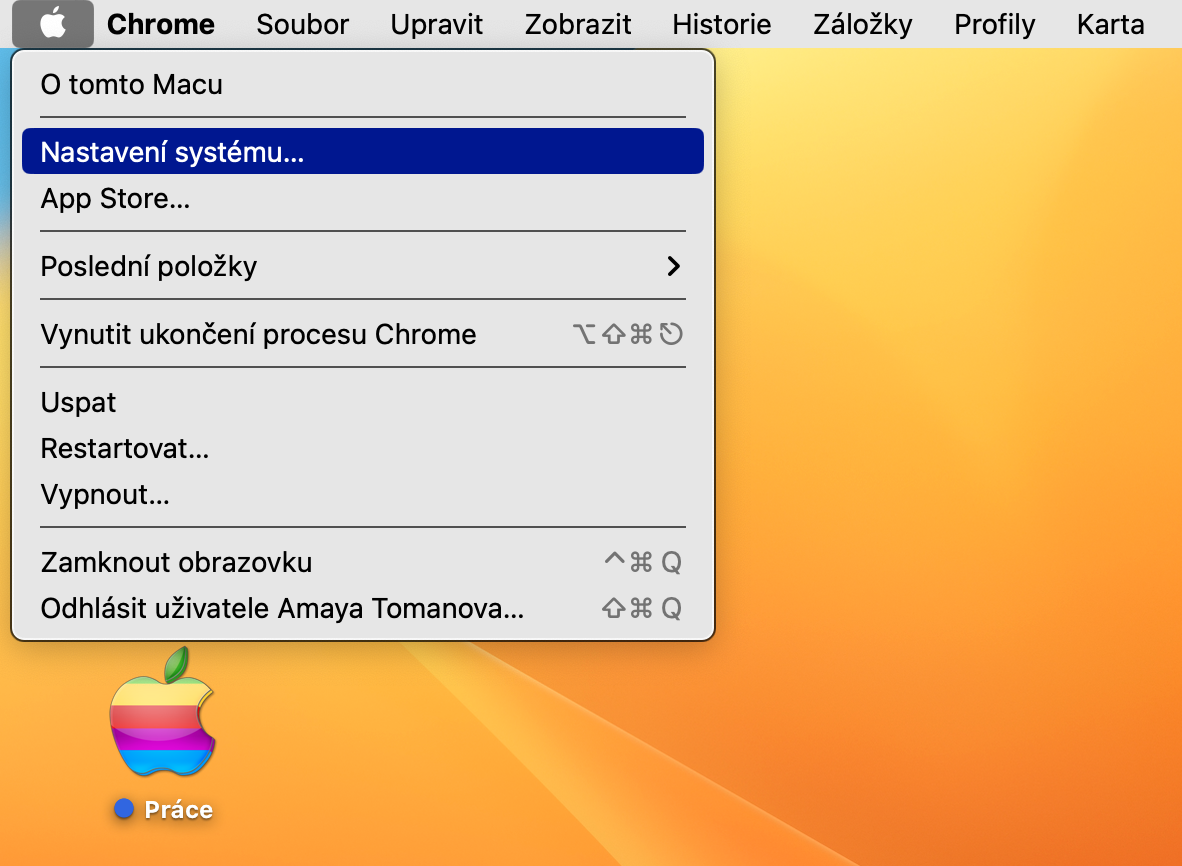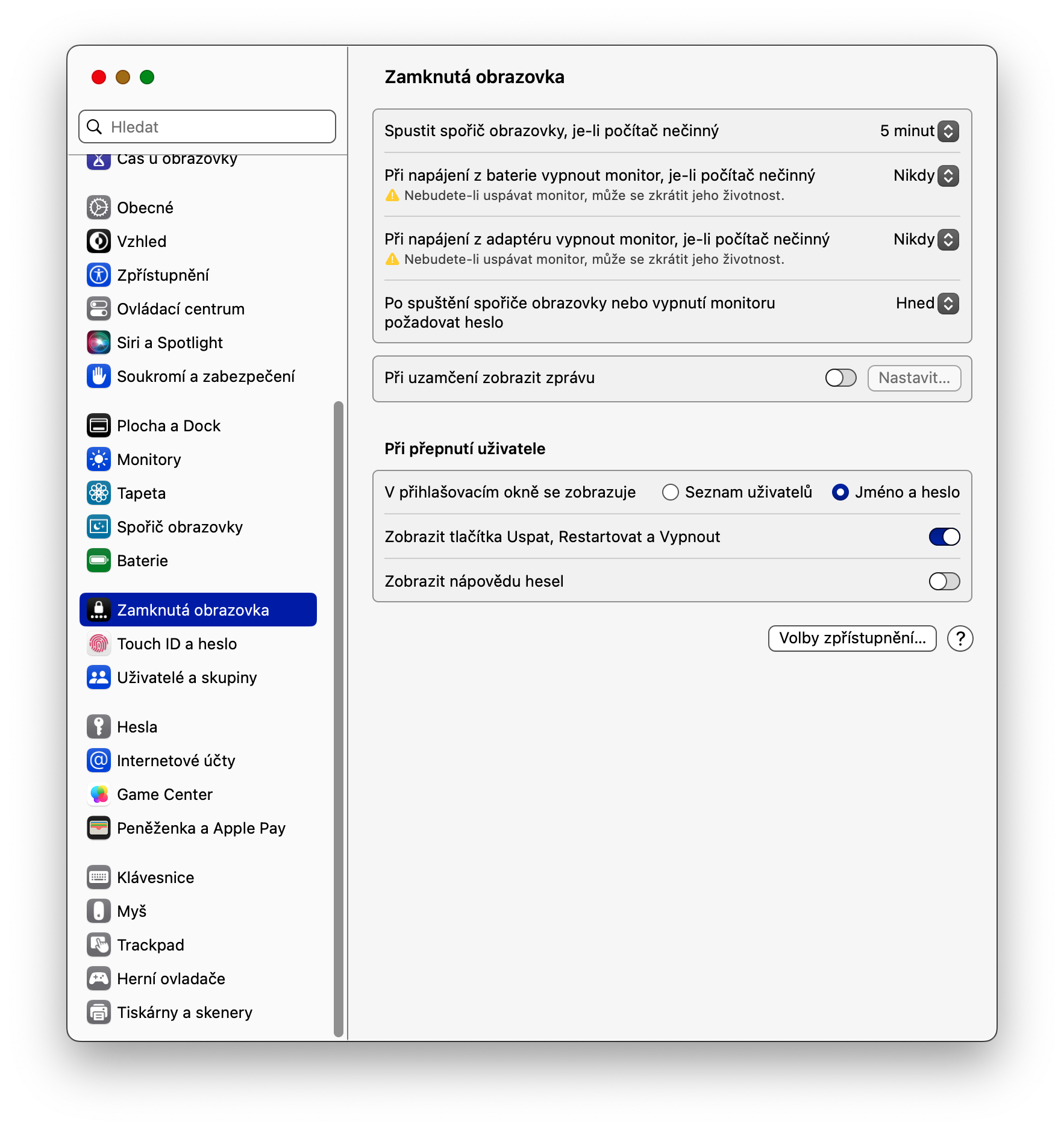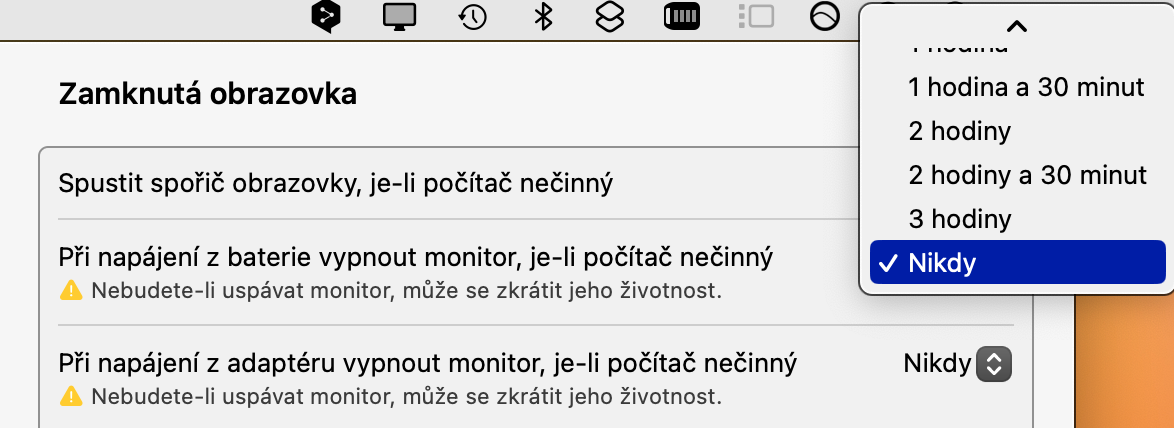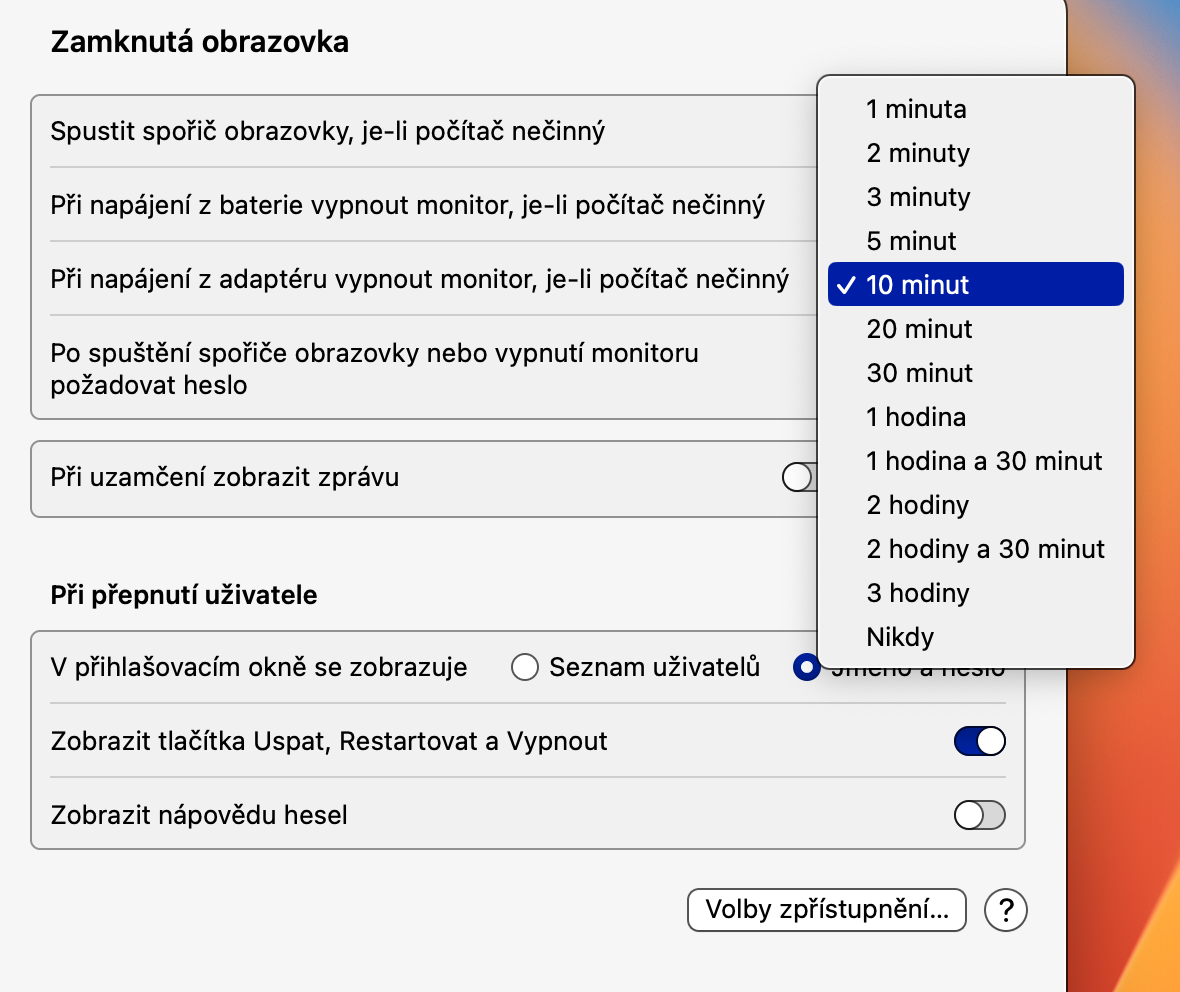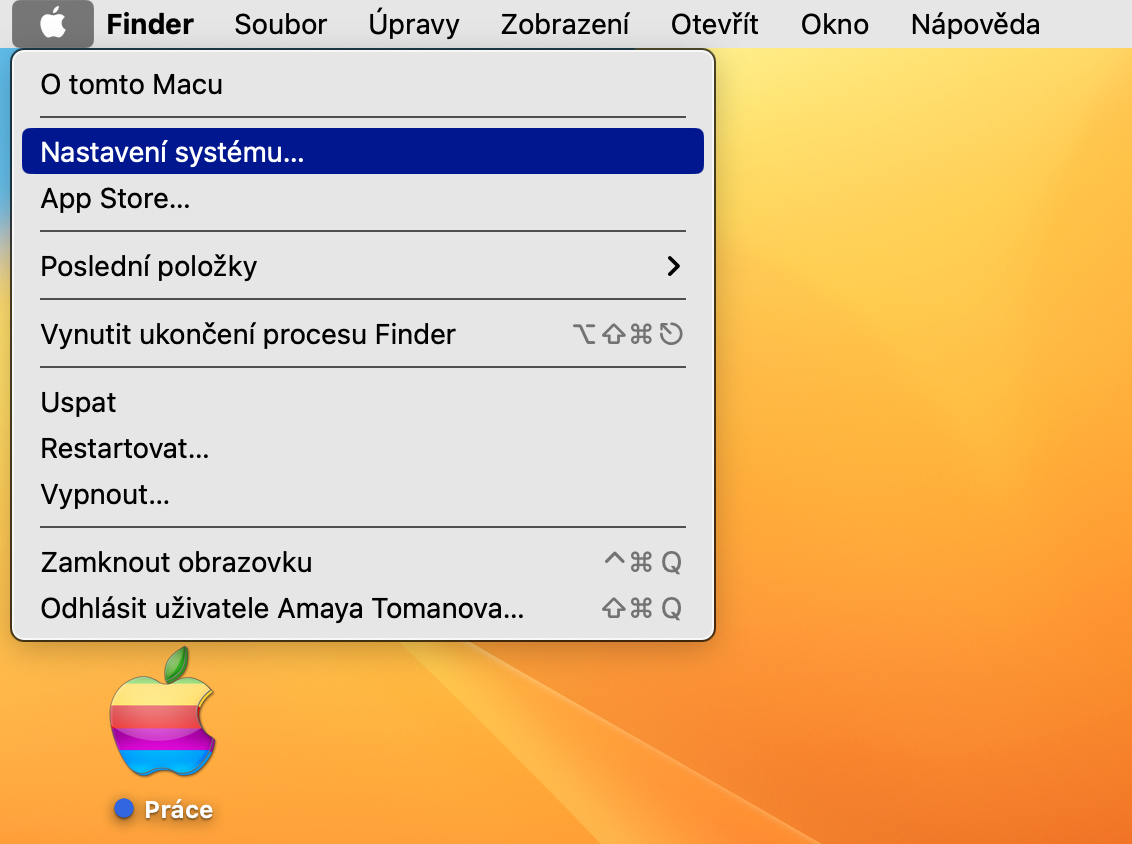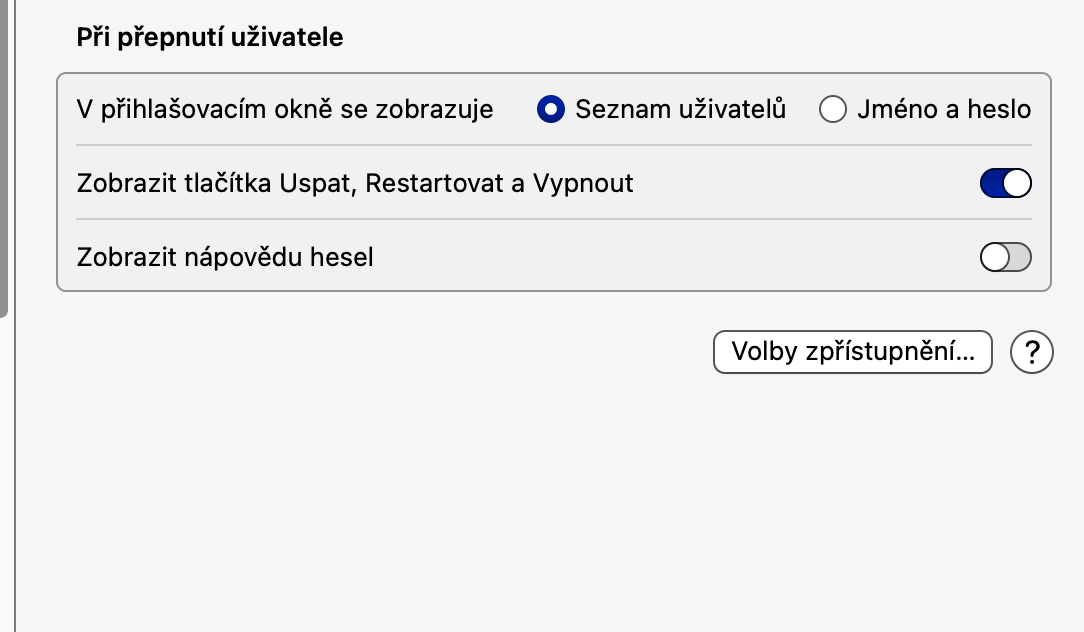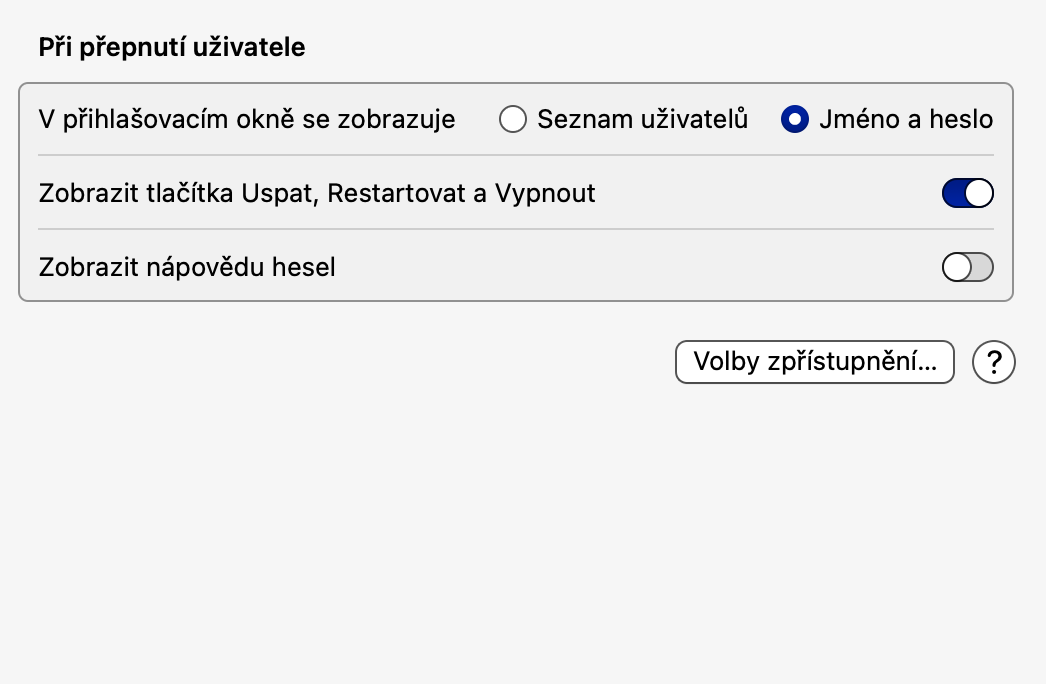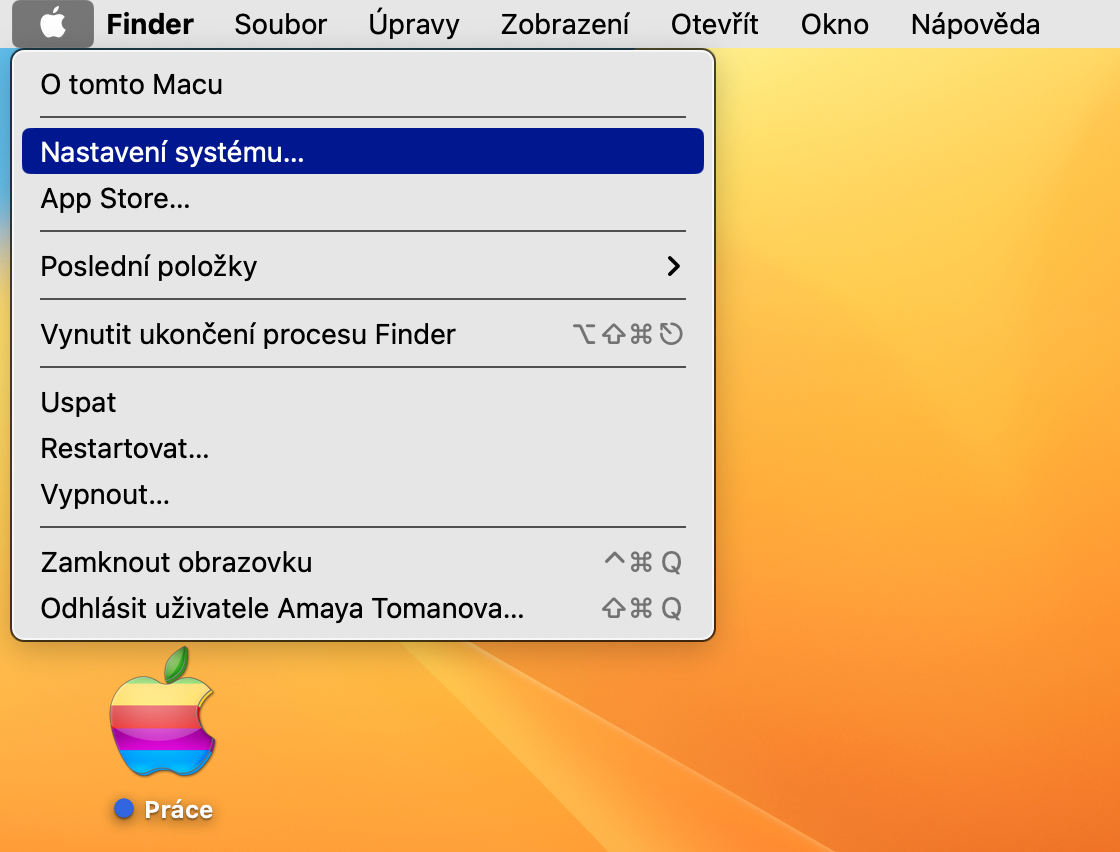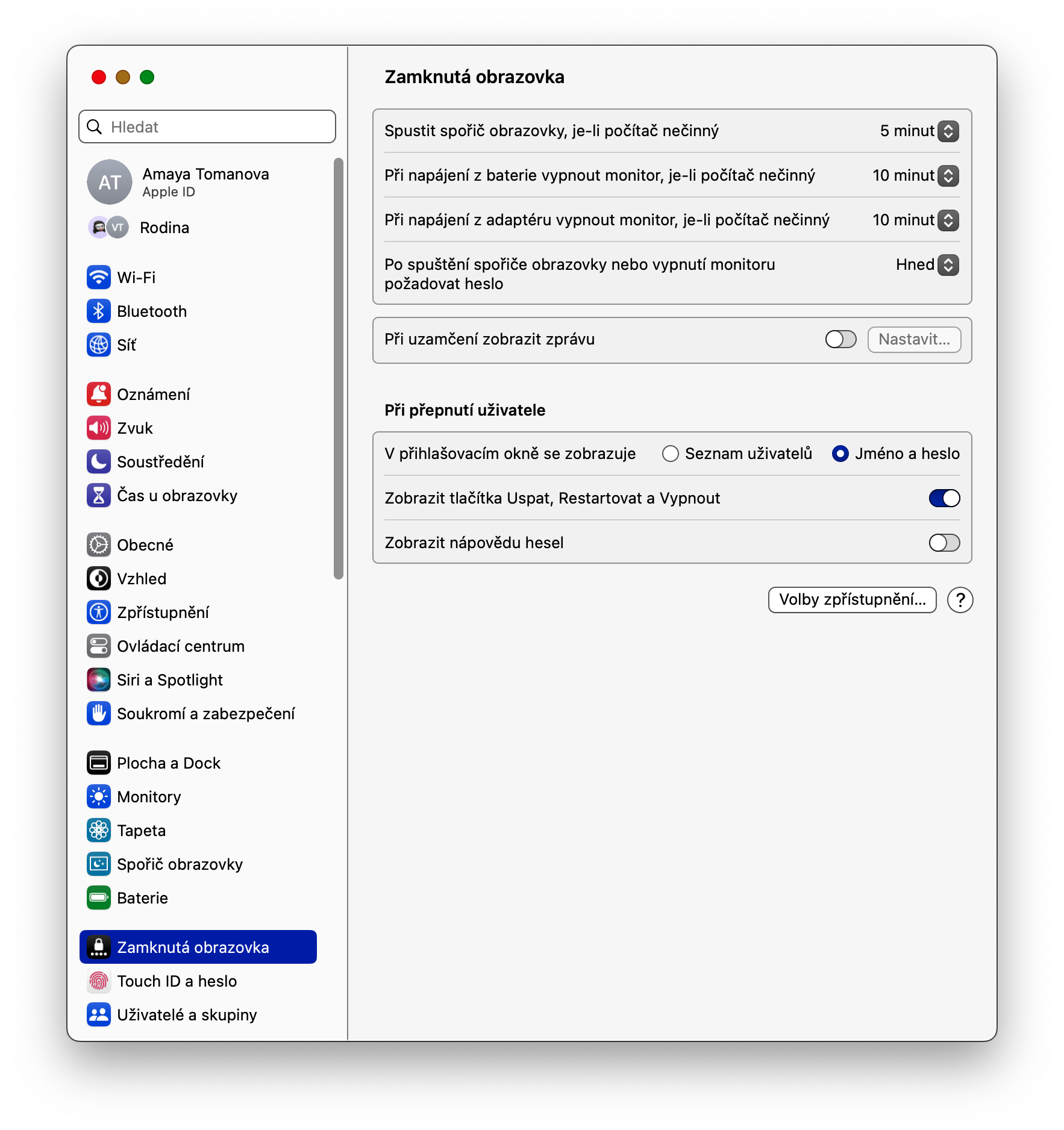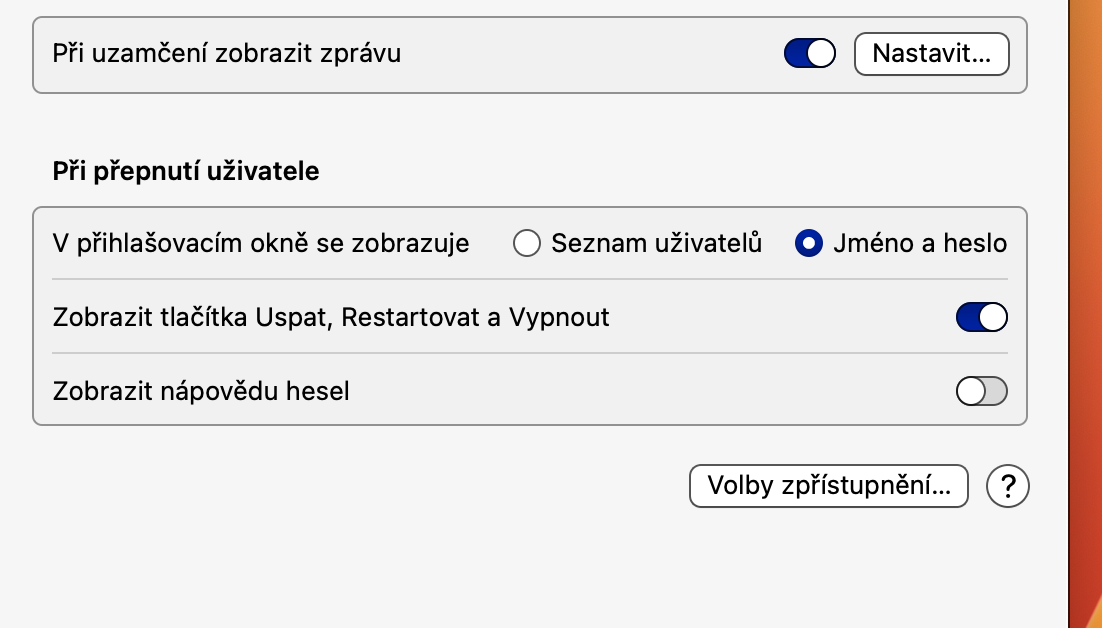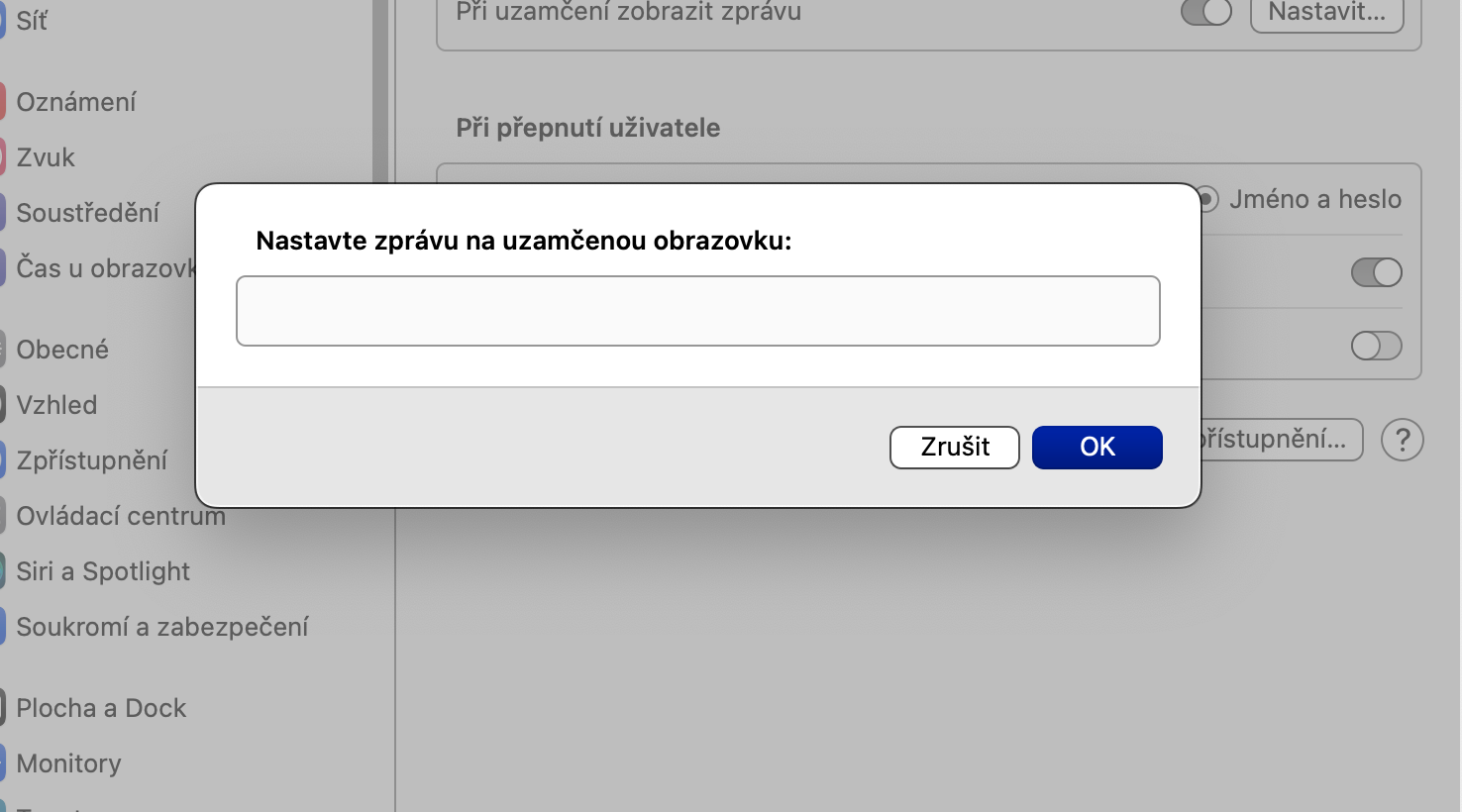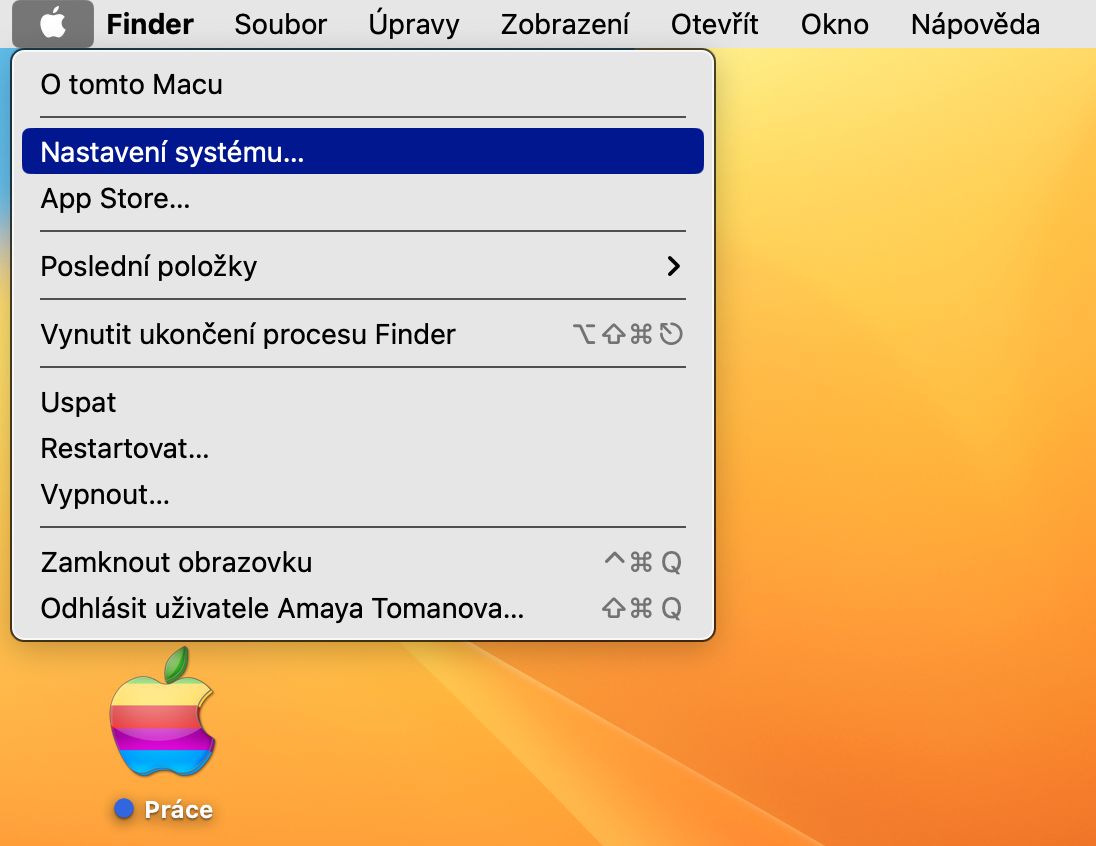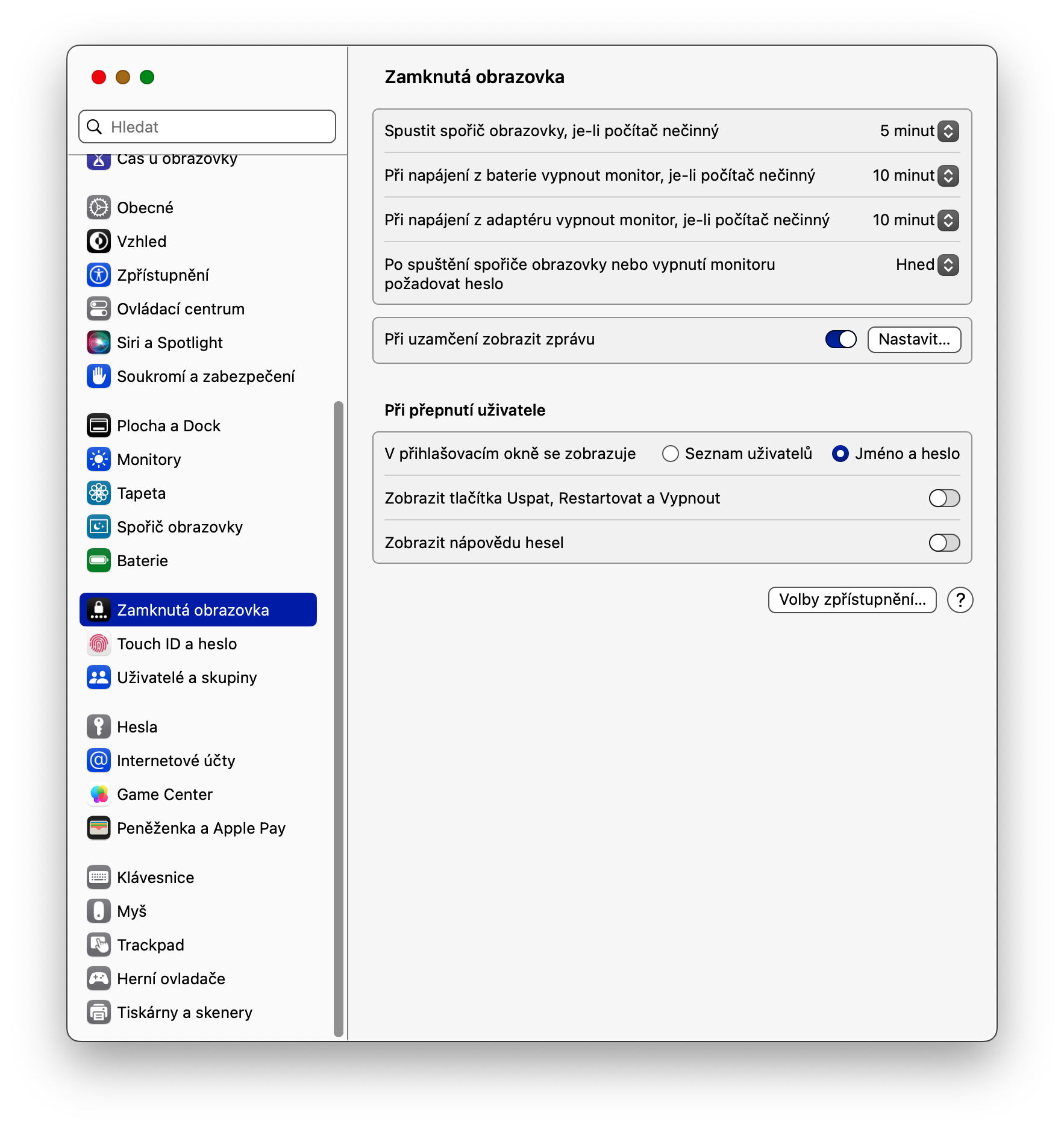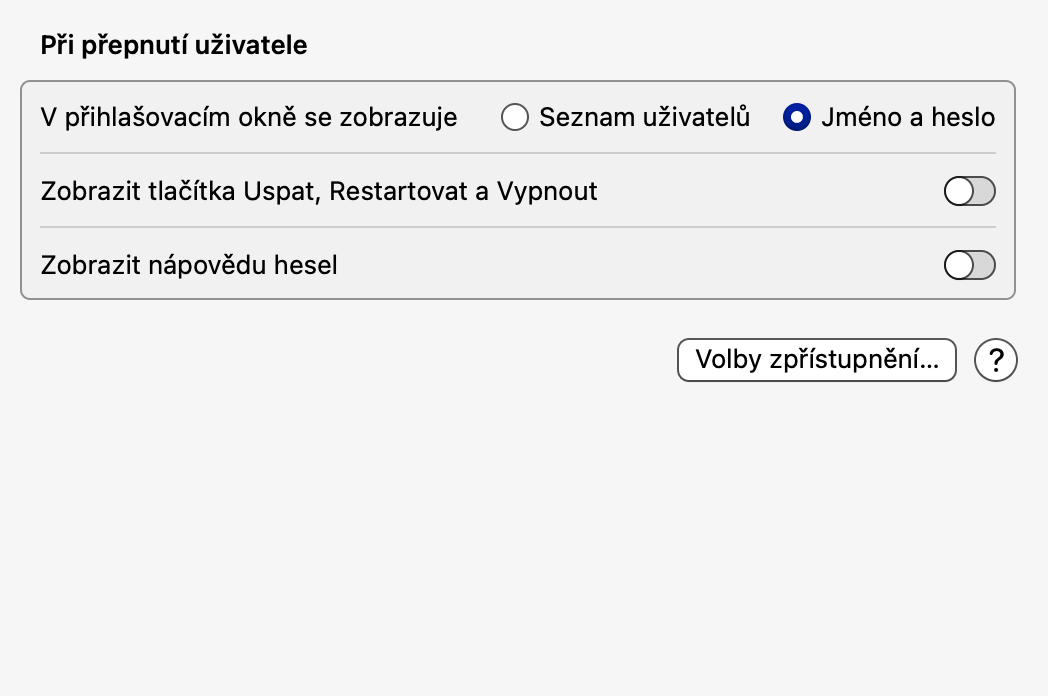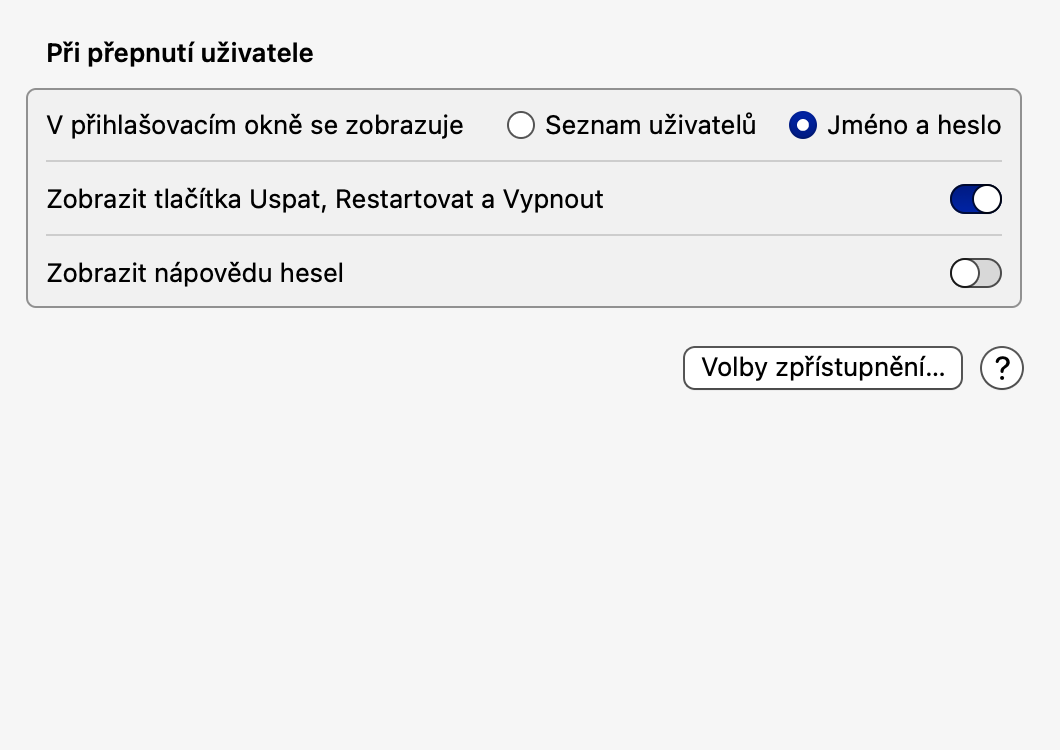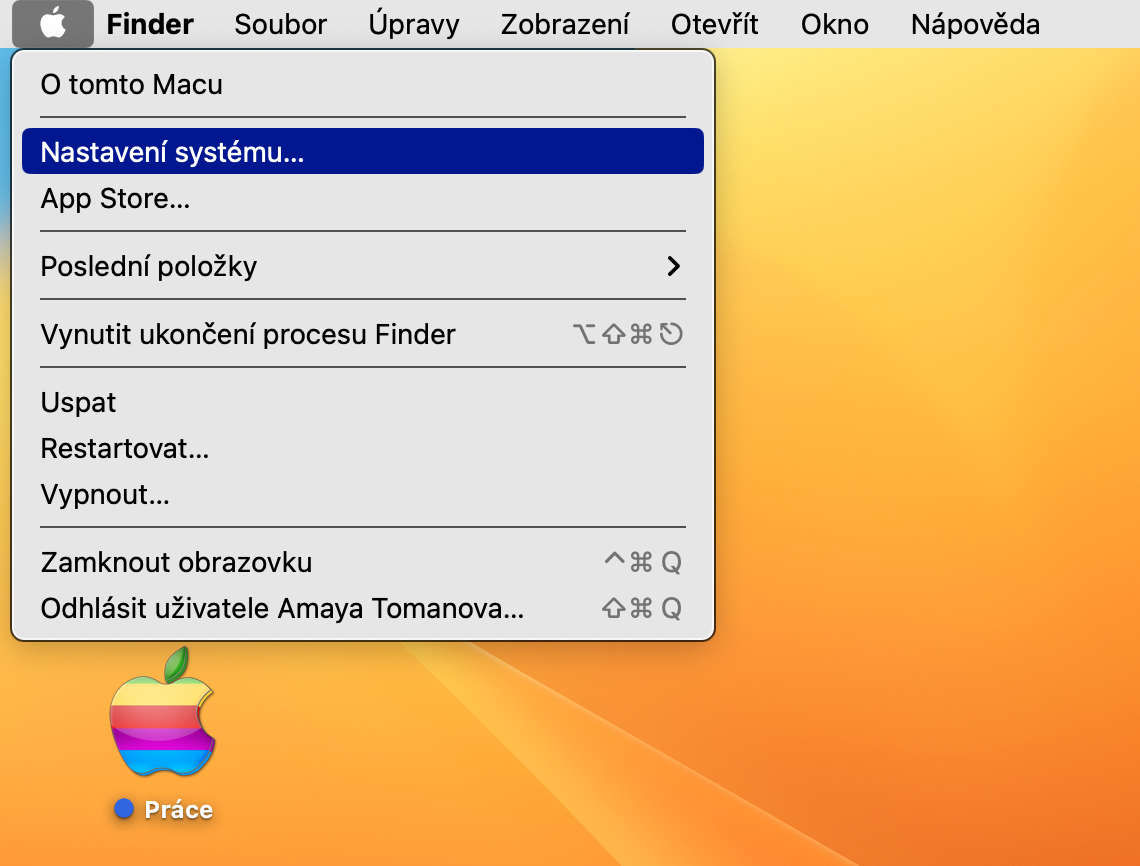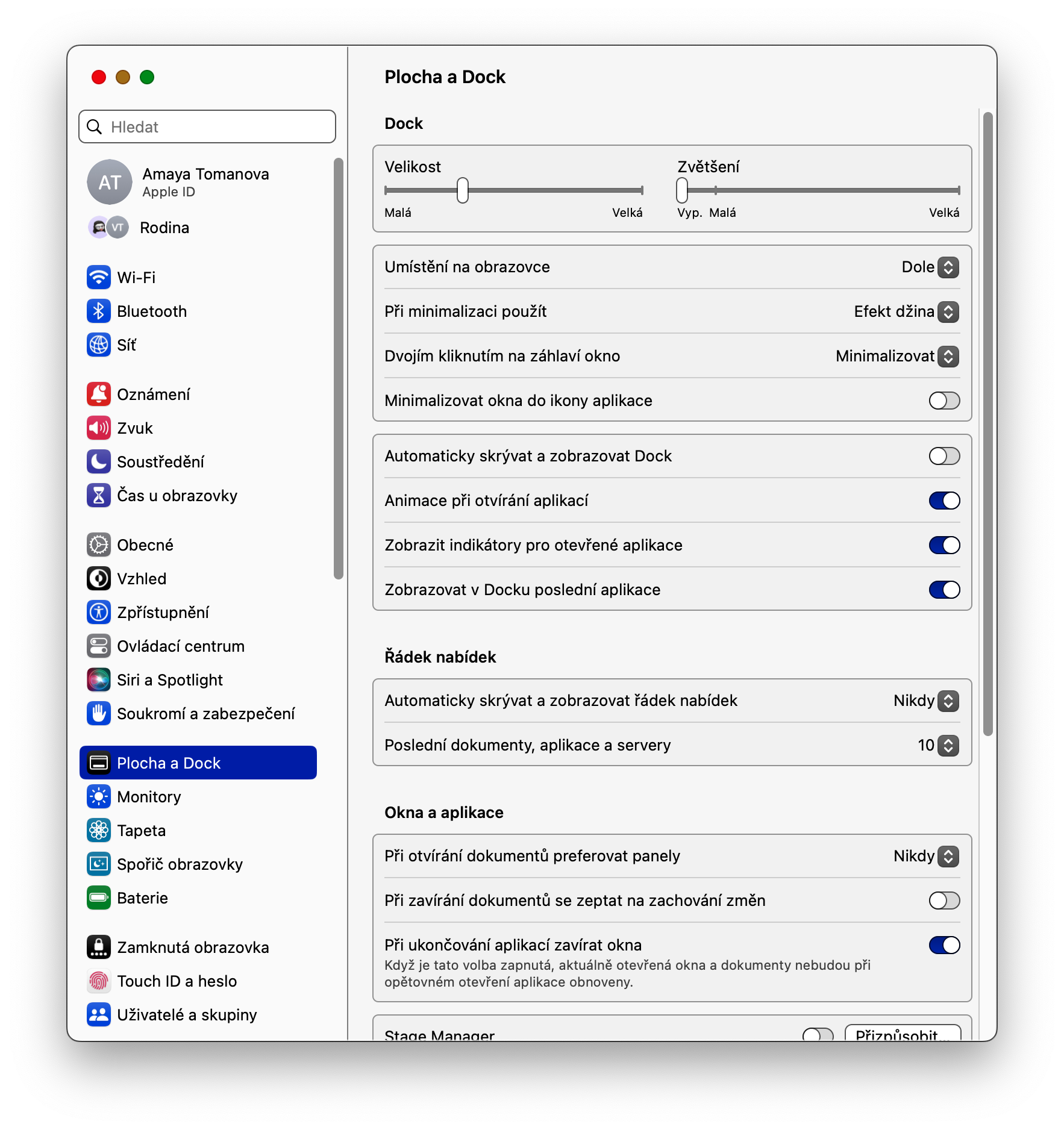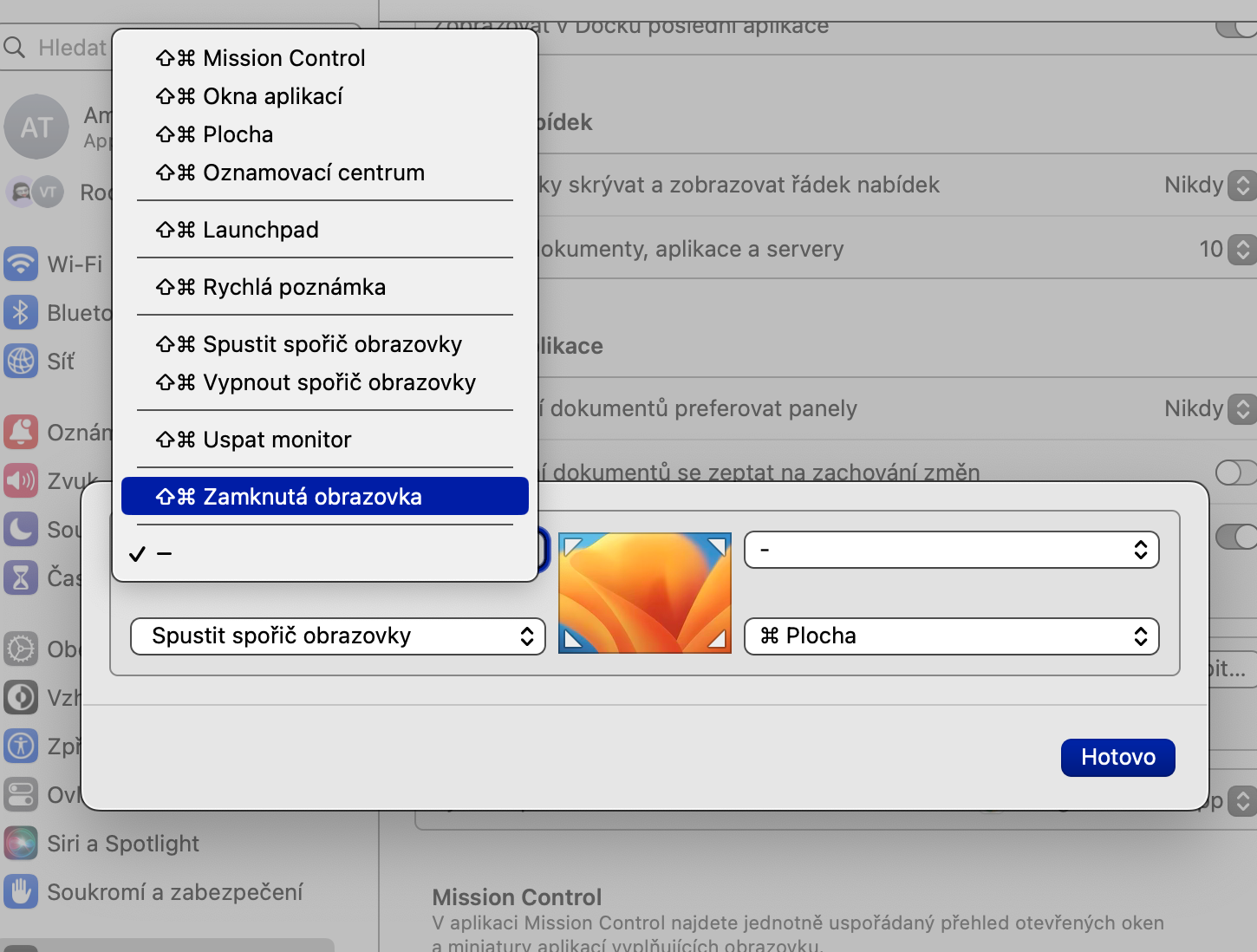Turn off the monitor
If you're going to be away from your Mac for an extended period of time, it's a good idea to turn off the display — especially if you're out in public. In the upper-left corner of your Mac screen, click menu -> System settings. In the right part of the settings window, select Lock screen and in the upper part of the window, choose the time interval after which the monitor of your Mac should be turned off in the case of power from the adapter and when powered by the battery.
View users on the lock screen
If you run multiple user accounts on your Mac, you'll certainly find it useful to be able to choose between displaying a list of users or a field for entering a username and password. Again, head to to customize this view menu -> System settings -> Lock screen. Here in the section When switching users select the desired variant.
Display text on your Mac's lock screen
Do you want to have a motivational quote, a call to others not to touch your computer, or any other text on your Mac's lock screen? Click on menu -> System settings -> Lock screen. Activate the item Show message when locked, click on Set up, enter the desired text, and finally just confirm.
Display sleep, shutdown and restart buttons
It's up to you what your Mac's lock screen contains. If you want to be able to restart or even shut down your Mac directly from the lock screen, again head to menu. Choose System Settings -> Lock Screen, and in the When switching user section, activate the item Show Sleep, Restart, and Shutdown buttons.
Quick lock
If you have a Mac with Touch ID, you can instantly lock it by pressing the Touch ID button in the upper-right corner of your keyboard. The second option to quickly lock the Mac is represented by the so-called Active corners. If you point the mouse cursor to the selected corner of the Mac screen, the computer will automatically lock. Click on to set the active corner menu -> System Settings -> Desktop and Dock. Head down, click on Active corners, click the drop-down menu at the selected corner and select Lock screen.