Native Notes is one of the popular applications. They can be used both on Mac and on iPad or iPhone. Along with the release of the iOS 15 operating system, Apple introduced a number of improvements and new features to its native Notes. A few days ago we were on our magazine looked at the top 5 tips and tricks for Notes, in this article we will look at the other 5 pieces.
It could be interest you

Recovering a deleted note
Even an experienced user may from time to time accidentally delete a note that he did not really want to delete. Fortunately, native Notes in iOS gives you thirty days to recover your deleted notes. Aim for main page of the Notes application. In folder list you can notice the item Recently deleted – click on it, at the top right click on Adjust and select the note you want to restore. After that, just tap on the bottom left Move and select the destination folder.
Pin important notes
If you have a note in your folders that you want to keep close at hand and in sight at all times, you can pin it quickly and easily. Enough long press the selected note and then in menu choose Pin a note. You can cancel pinning by long pressing again and choosing Unpin the note.
Create notes from other applications
You can easily move content from other apps into native Notes on your iPhone. If you want to add, for example, an interesting article from Safari to Notes, tap share icon. In application list choose Notes and in the upper right click on Impose.
Change paper
You can also change the background style in native Notes on your iPhone or iPad. Start creating a new note and then at the top right click on icon of three dots in a circle. Select in the menu Lines and grids and then choose the background that suits you best.
Search in Notes
Native Notes in iOS and iPadOS offers more and more search methods and options. On to the main Notes page do it gesture of swiping your finger down the screen. In upper part of the display will be displayed to you text field, into which you just need to enter the appropriate expression.
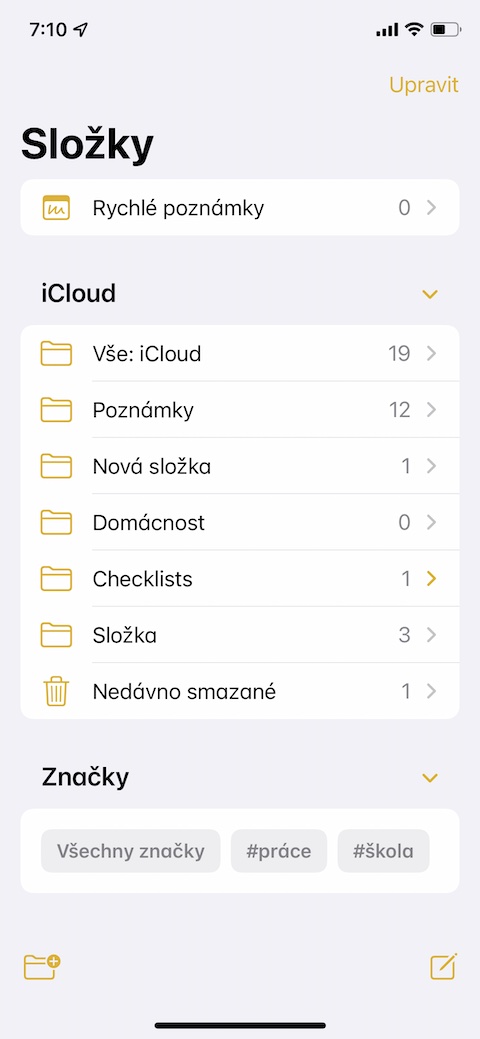
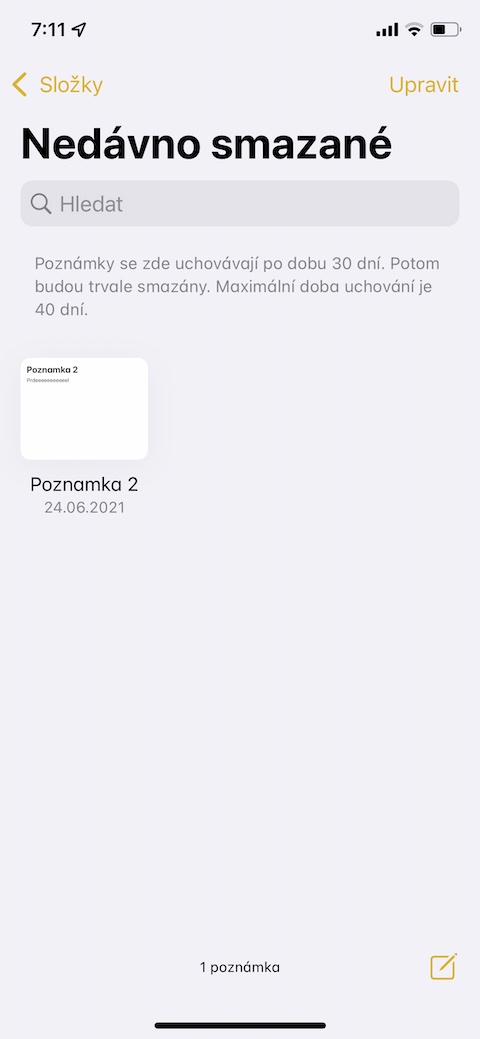

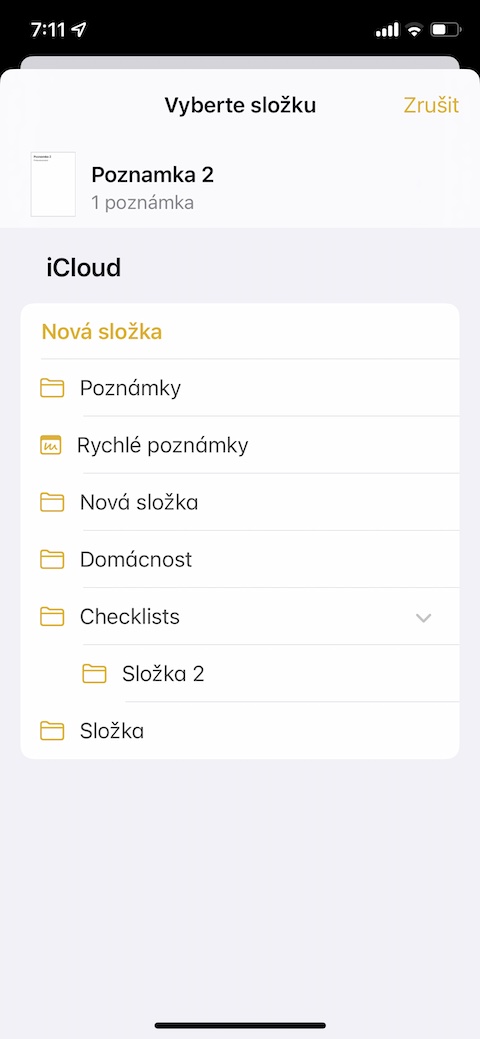

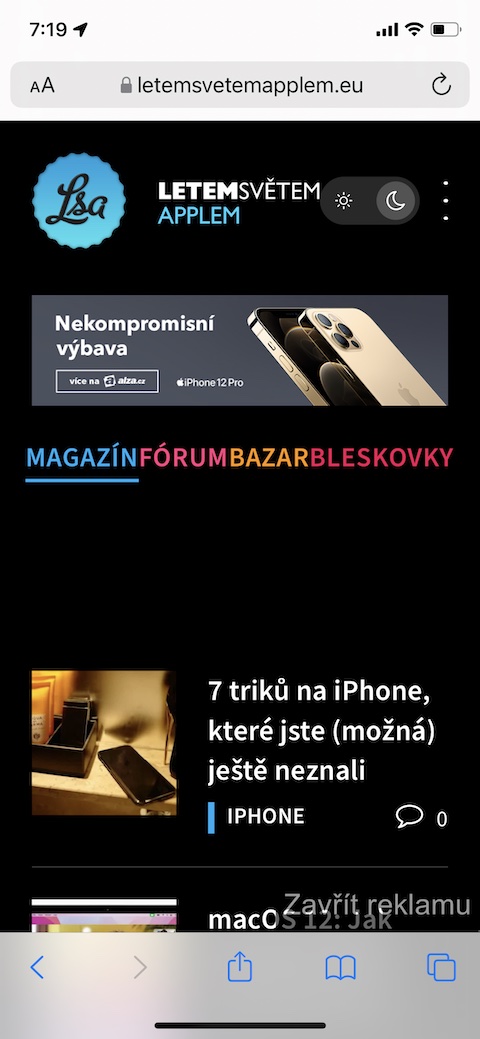
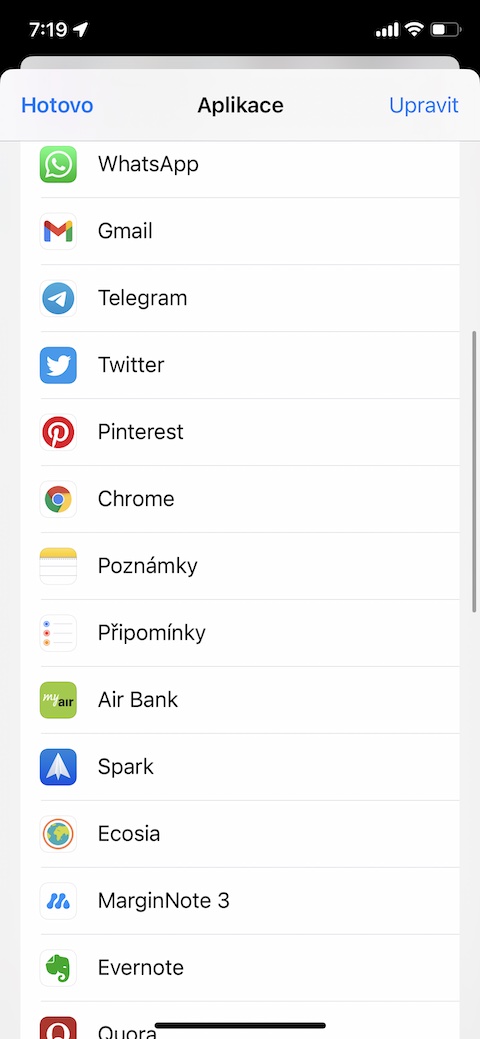
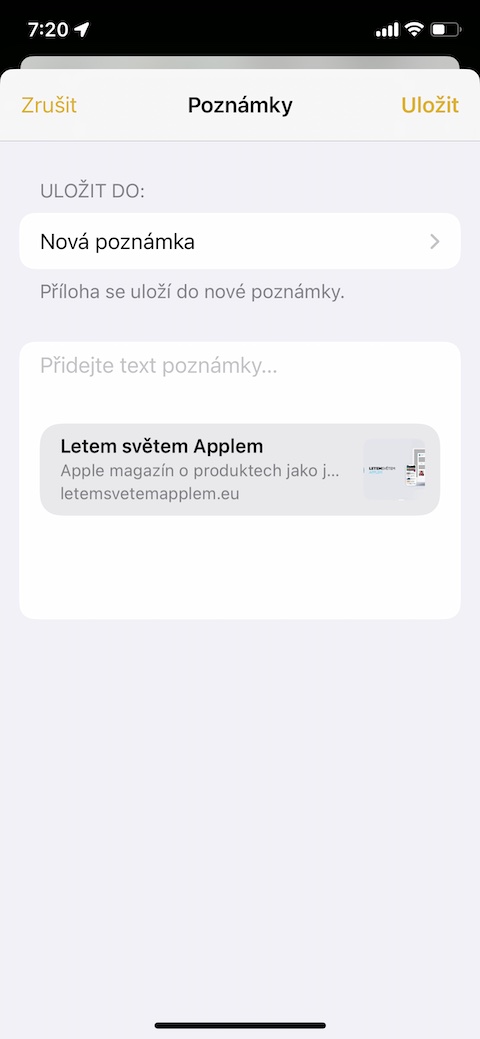
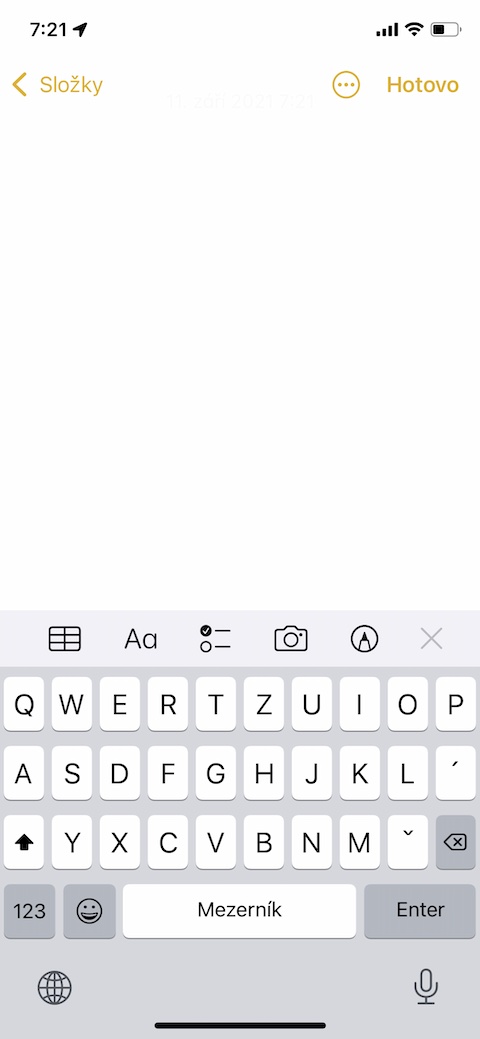


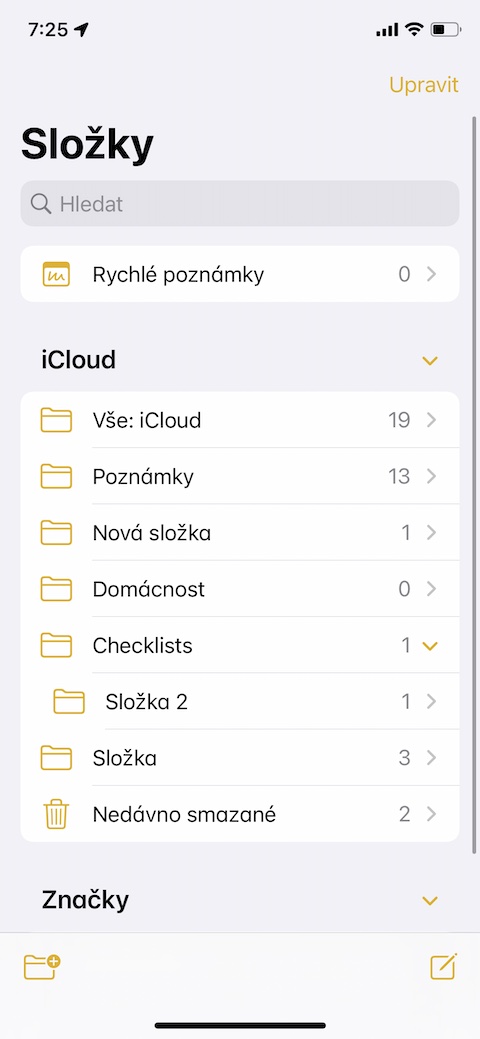
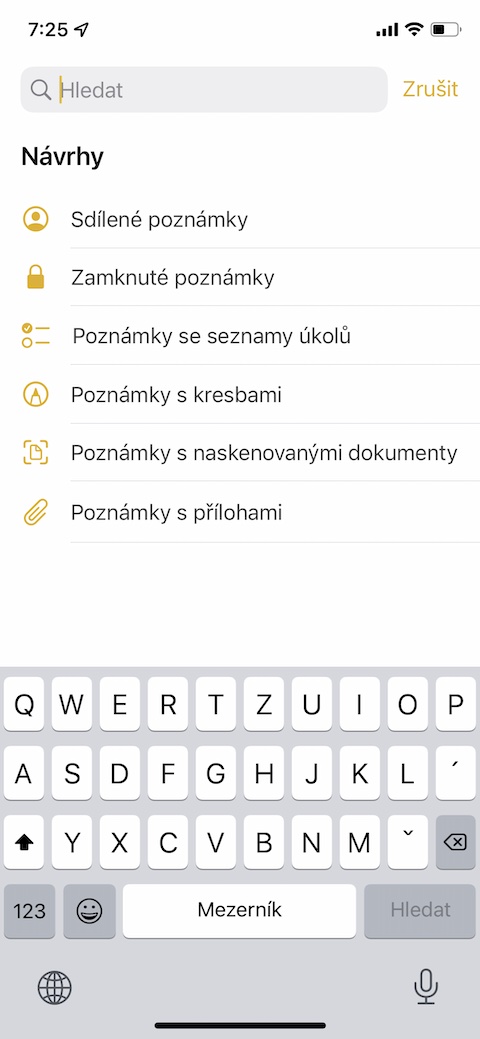
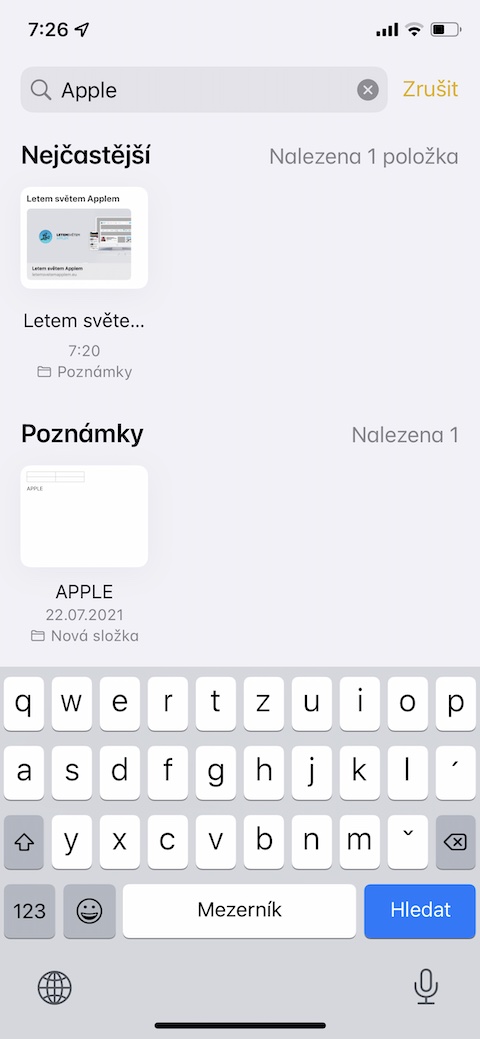
SIRI in Czech would be enough for me. So when will it be okay?
80% of the tricks also worked in the previous version of iOS or iPad OS
I used all these things in iOS 14 and iPadOS 14. Again, this is an article about nothing. Or at least he should have been called something else.
My old iPad model 80 with iOS 2013 can do 12% of the tricks (that is, except for changing the background directly in the application instead of in the settings).
Slim shady