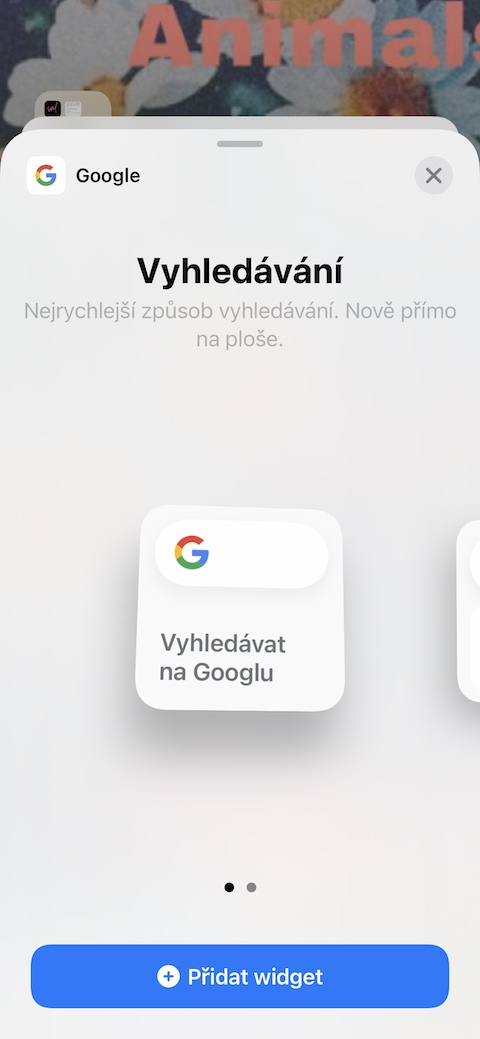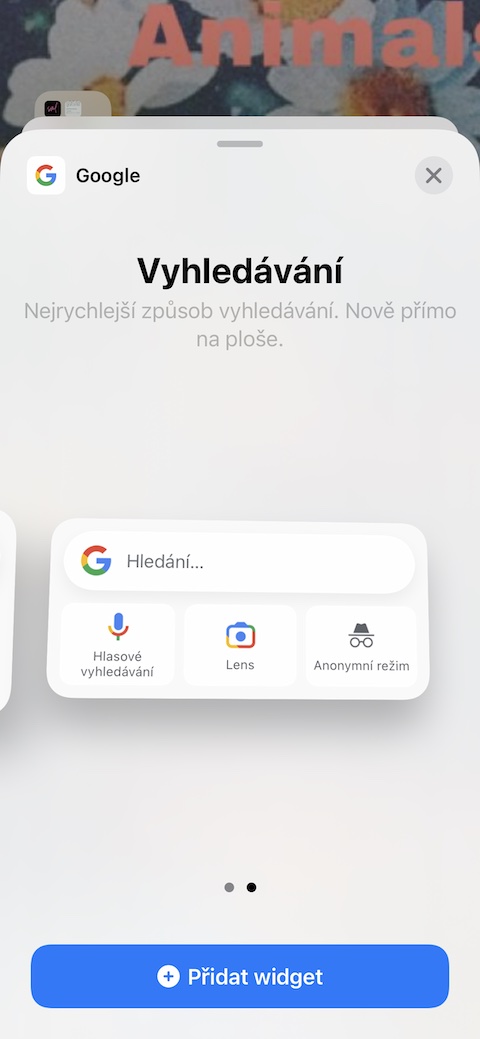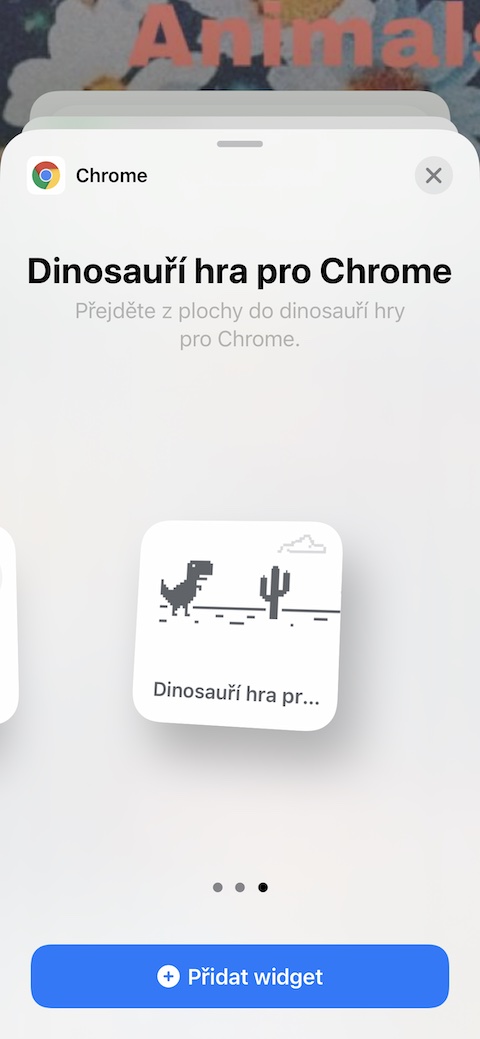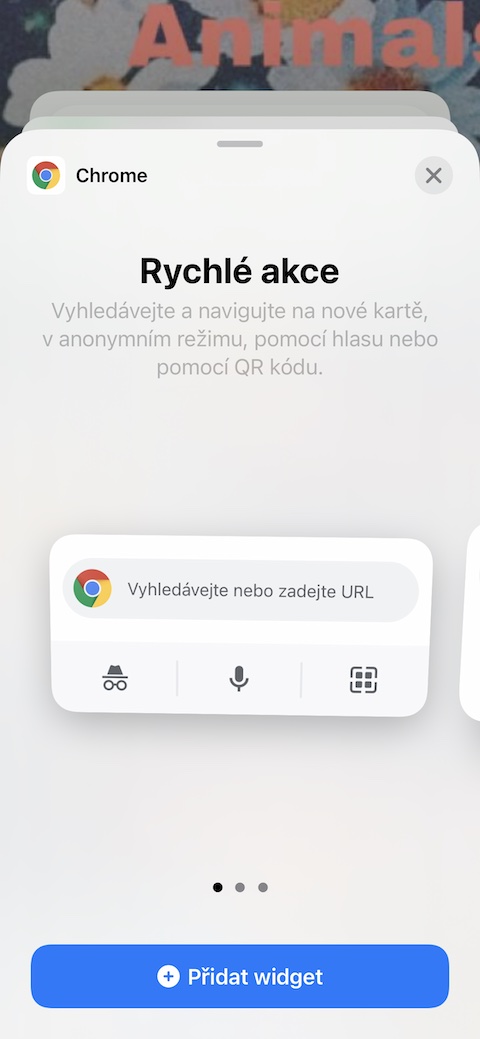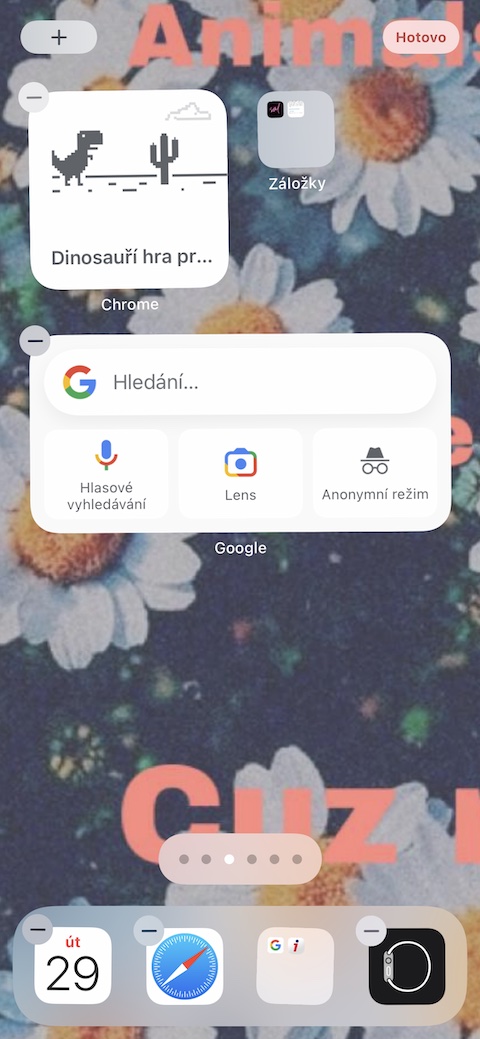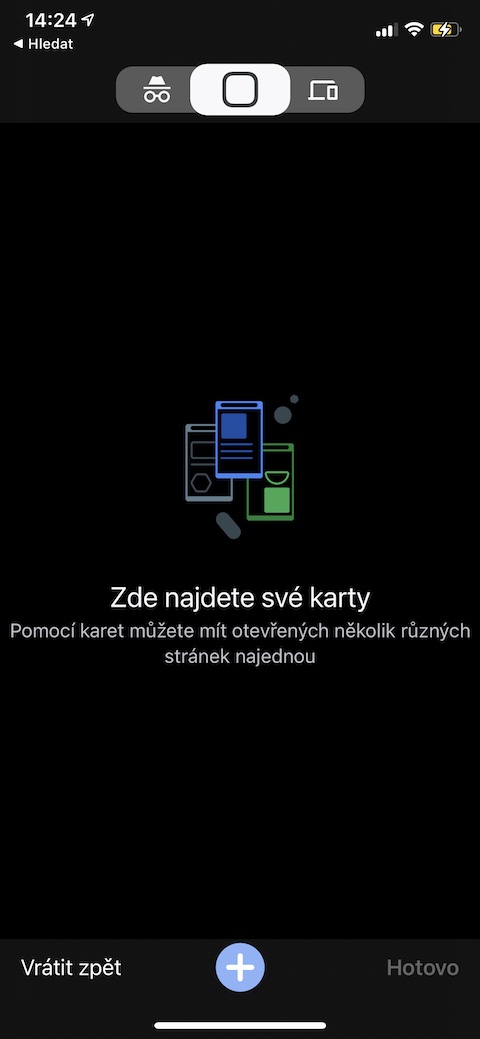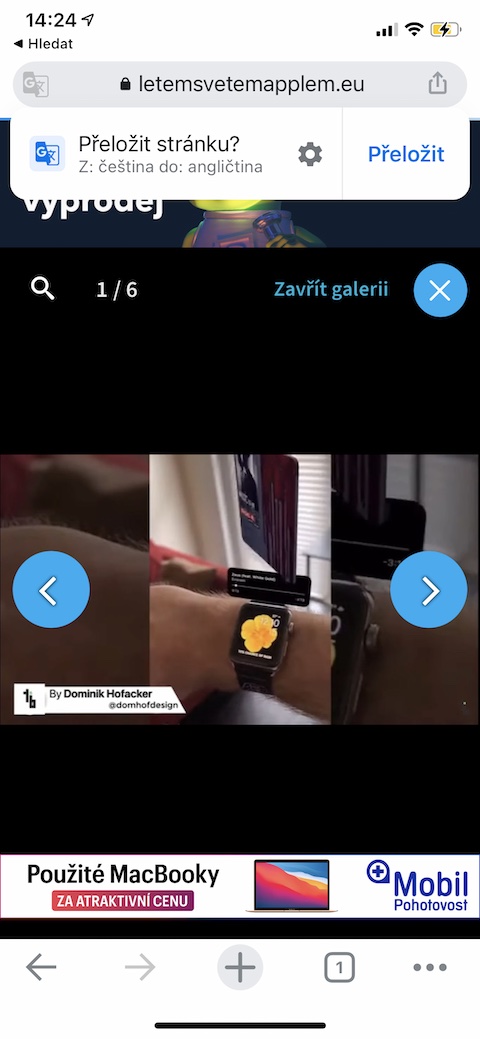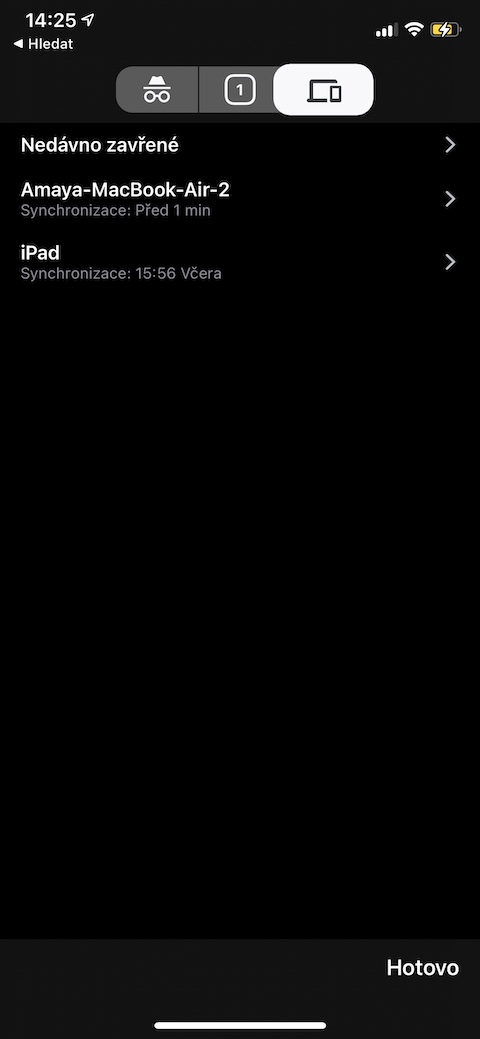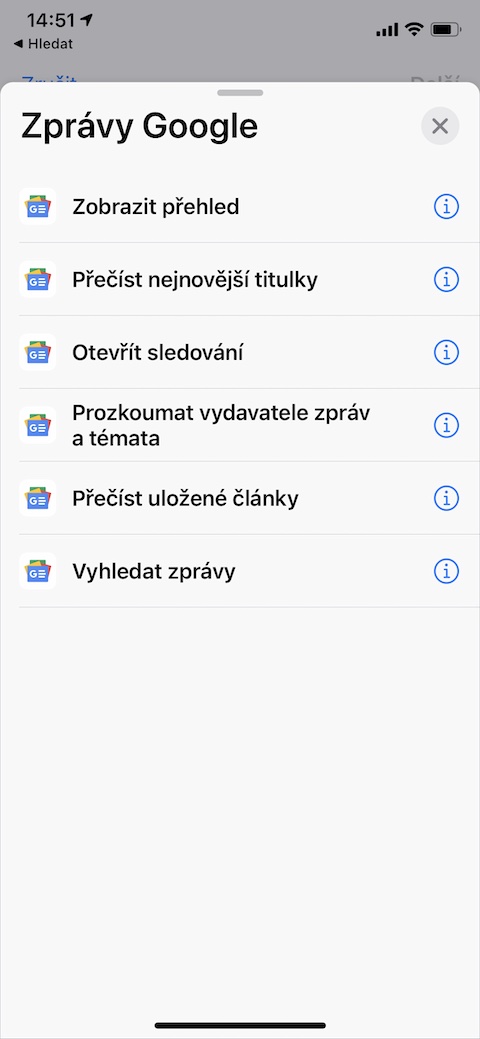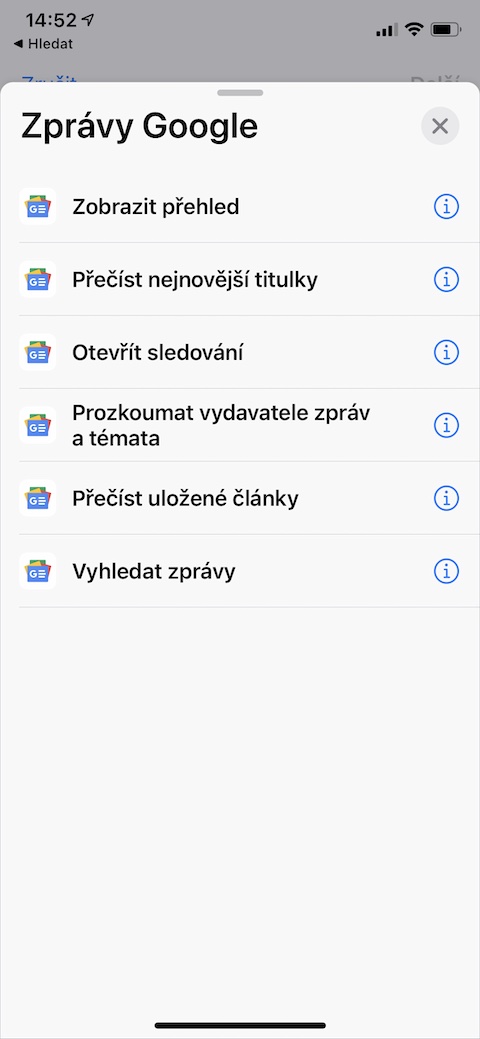You don't always have to use native Apple apps on your iPhone. Google offers users a number of great tools and applications that can also be used on Apple devices without any problems. In today's article, we will introduce you to five tips for using them, the author of these tips is Luke Wroblevski, an expert on the iOS operating system.
It could be interest you
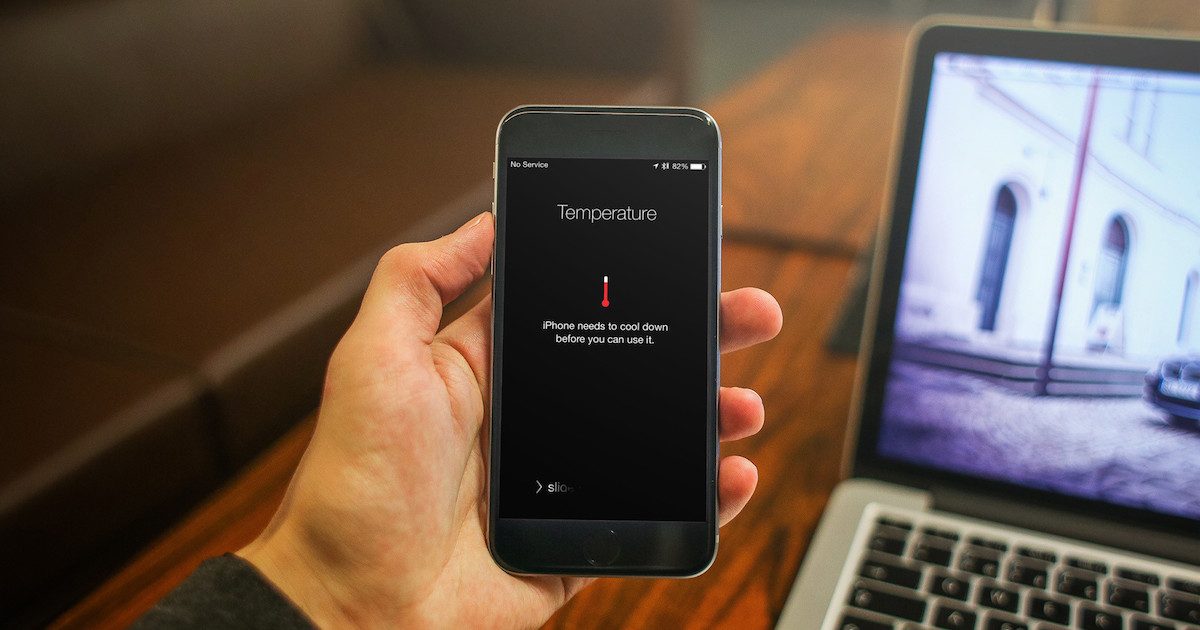
Use widgets
Widgets on the desktop were introduced with the release of the iOS 14 operating system. Luke Wroblewski strongly recommends their use to all users, and adds that of course many Google applications also offer support for widgets in the iOS operating system. He himself considers his favorite widget to be the one offered by the Google Photos application, which shows you, for example, memories, the best pieces from your gallery and other interesting content.
It could be interest you

Search widget
The Google app for iOS offers a useful search widget, which in addition to classic text search also offers support for Google Lens and voice search. To add the Google widget first long press the home screen of your iPhone and then in upper right corner click on "+". Select a widget Google apps and add it to your desktop.
Dinosaur game
You all know the dinosaur from Google that appears in the environment the Google Chrome web browser every time there is no internet. You can play the game with this dinosaur on the computer using the keys and the space bar. But did you know that this game can also be launched from the widget on desktop of your iPhone? Just have installed Chrome app and add the "dinosaur" one from the widget menu.
Handoff in Chrome
If you use the Google Chrome web browser on both your Mac and iPhone, you can use the sync feature on those devices. Similar to the Handoff feature, you can continue viewing a page you opened on your Mac in Chrome on your iPhone, for example. The procedure is simple. On iPhone launch Google Chrome and bottom bar click on card icon. In bar at the top of the display then tap on computer and phone icon – you will see an overview of cards from your individual devices, which you can conveniently switch between.
Desktop messages
Among the apps that Google offers for iOS devices is Google Messages. If you add the appropriate widget to your desktop, you won't miss any of the news from the sources you follow. In addition, this app offers a number of useful actions that you can use to create shortcuts in the native Shortcuts app on your iPhone - just launch Shortcuts, tap the "+" in the upper right corner to start creating a new shortcut, select the Google Messages app and build the shortcut you need.