Access from the lock screen
Novice users may be surprised at what can be done on the iPhone from the lock screen. Accessing selected actions and system components from the locked screen can be practical on the one hand, but on the other hand, it can threaten your privacy and security to a certain extent. To edit access from the lock screen, run on iPhone Settings -> Face ID & Passcode, and in the section Allow access when locked edit individual permissions.
Two-factor authentication
Two-factor authentication is practically a necessity these days to help you protect your Apple ID account a little better on your iPhone. Two-factor authentication is definitely worth activating. You can do so in Settings -> Panel with your name -> Password and security, where you activate two-factor authentication.
Automatic installation of security updates
If you have an iPhone with iOS 16 and later, we definitely recommend you to activate automatic installation of security updates. Thanks to this, the installation of important security patches and updates will always happen completely automatically in the background. You activate the automatic installation of security updates in Settings -> General -> Software Update -> Automatic Update, where you activate the option Security response and system files.
It could be interest you
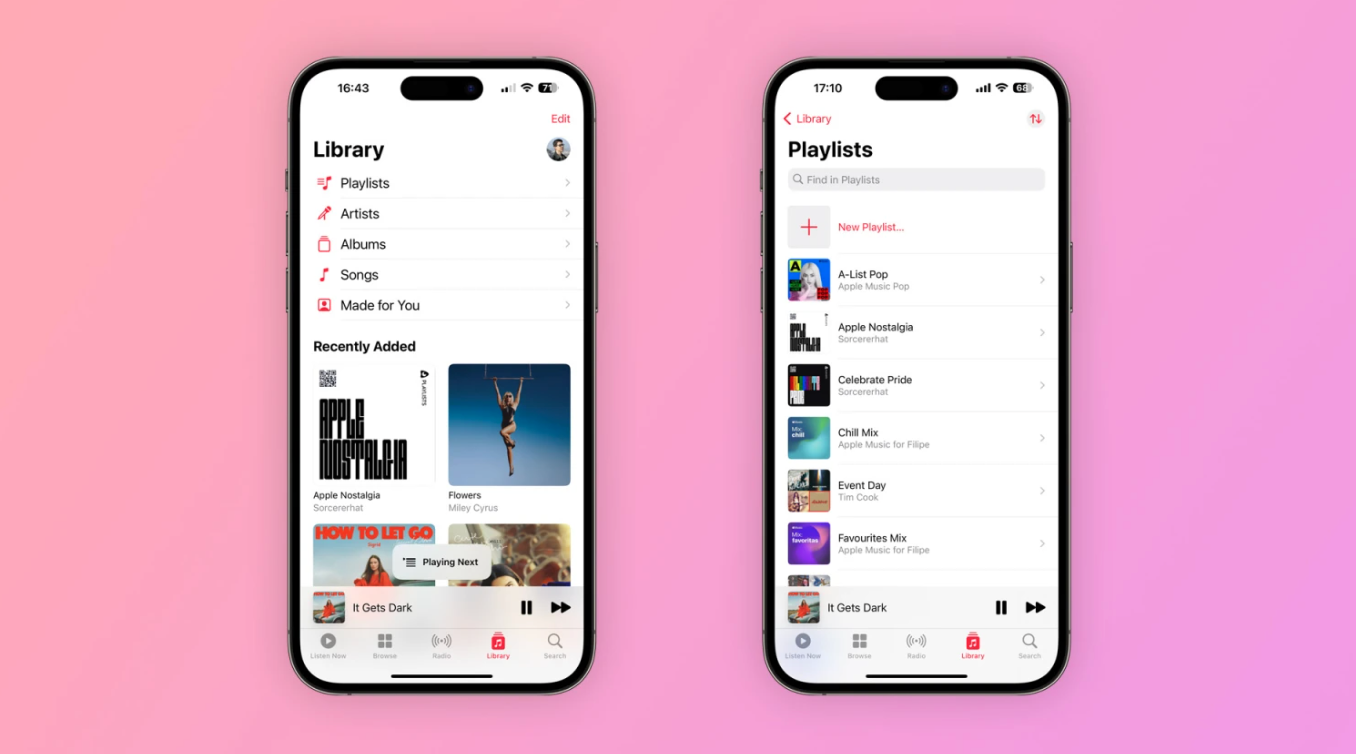
Security check
A very useful part of newer versions of the iOS operating system is the so-called Security Check, within which you can use functions such as Emergency reset, or review and quickly edit who has access to shared items. Security check we cover in detail in one of the older articles on our sister site.
It could be interest you

Lock hidden and deleted photos
If you want to further secure your recently deleted and hidden photo albums on iPhone, you can lock them using Face ID or Touch ID. To lock said albums, launch on iPhone Settings -> Photos, where you then activate the option Use Face ID (eventual Use Touch ID).
It could be interest you


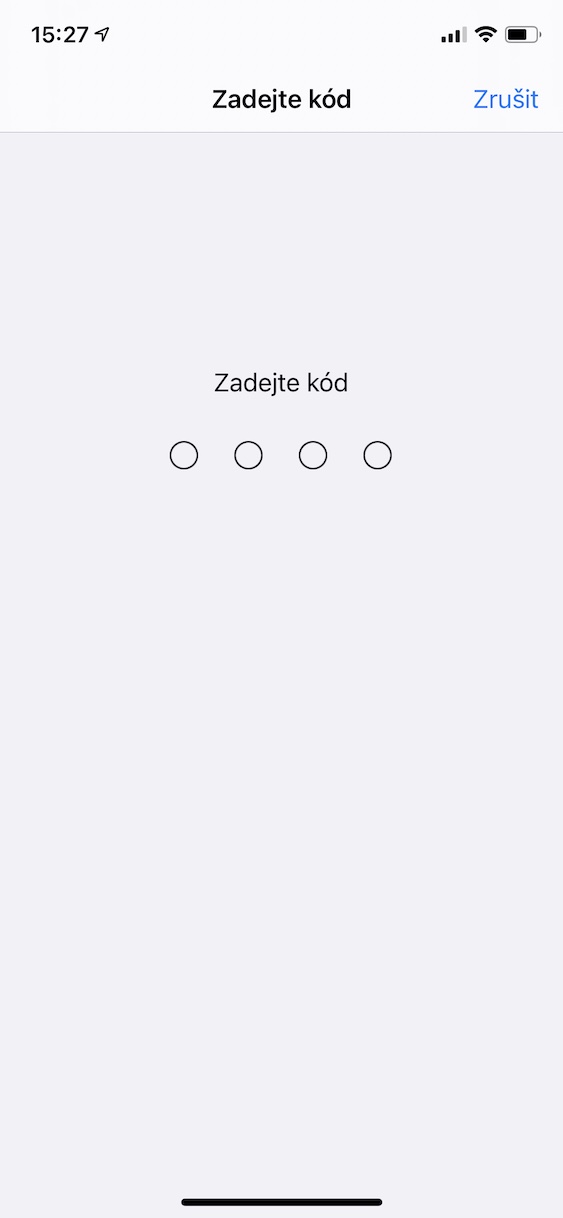
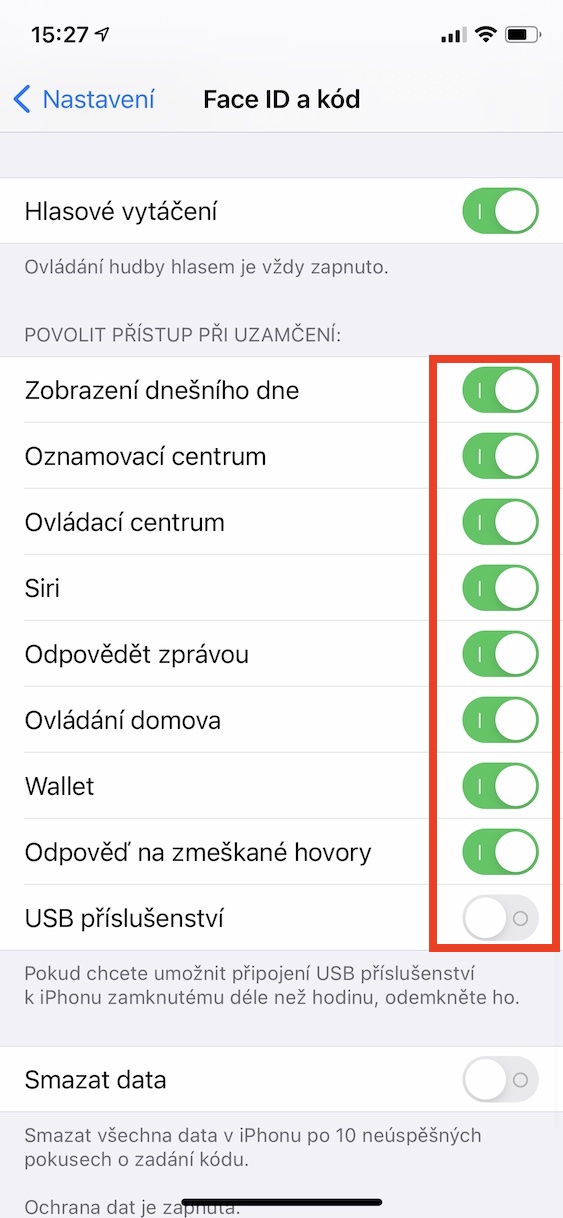
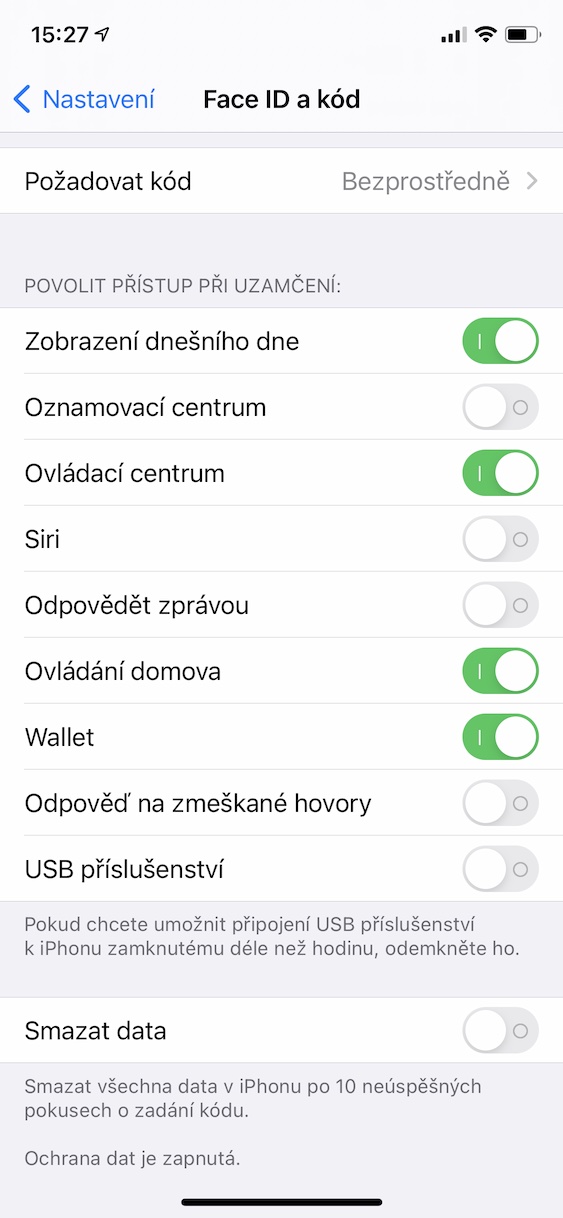
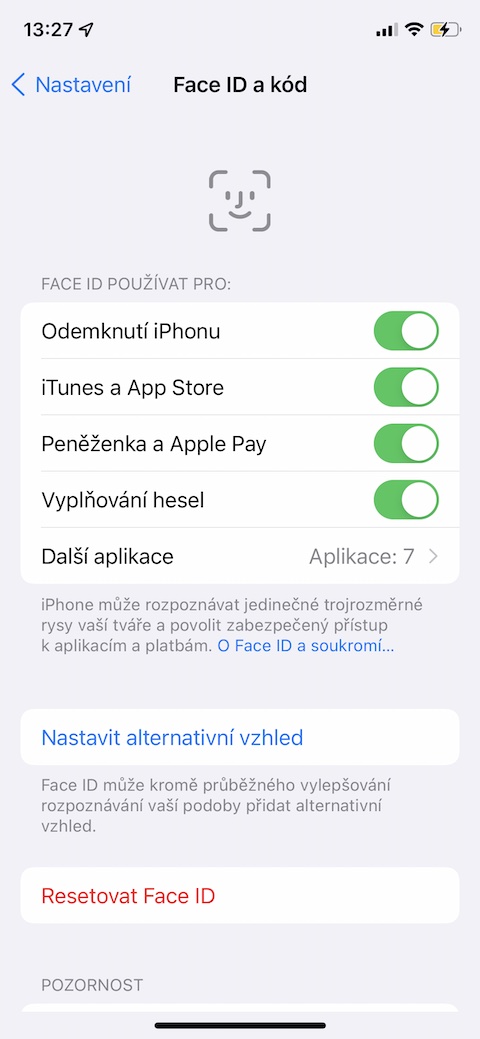
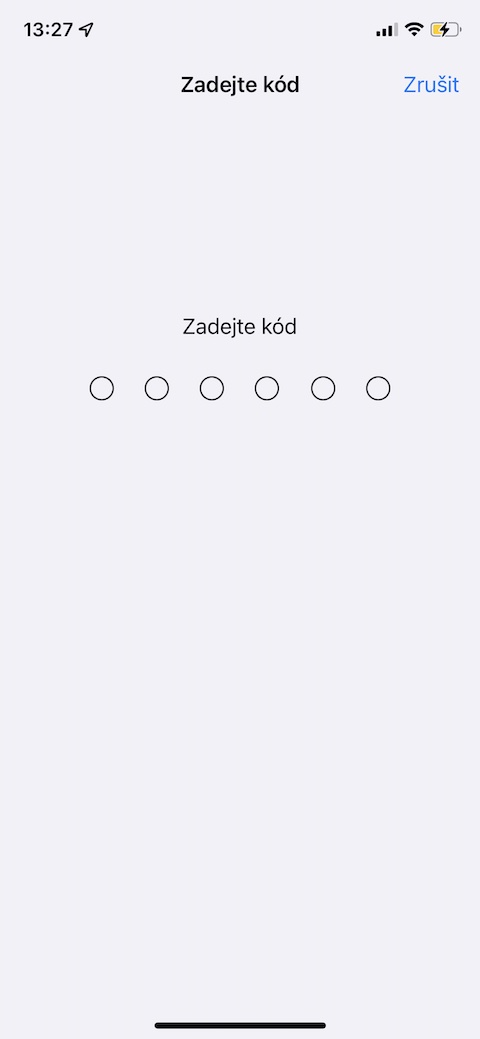

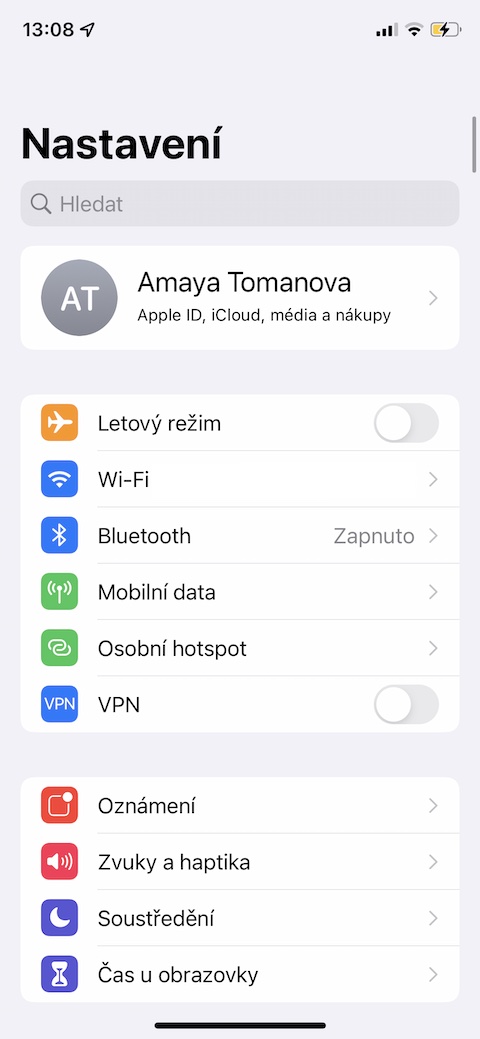
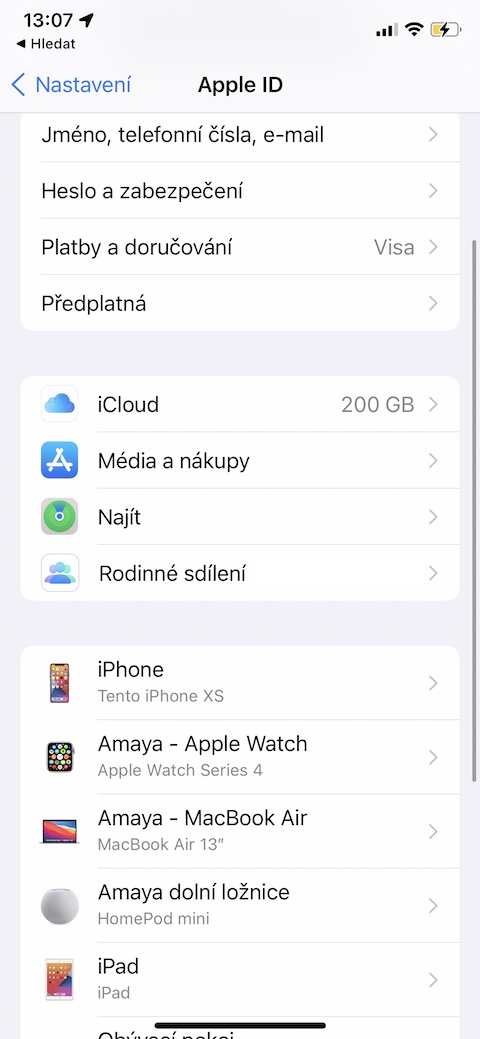
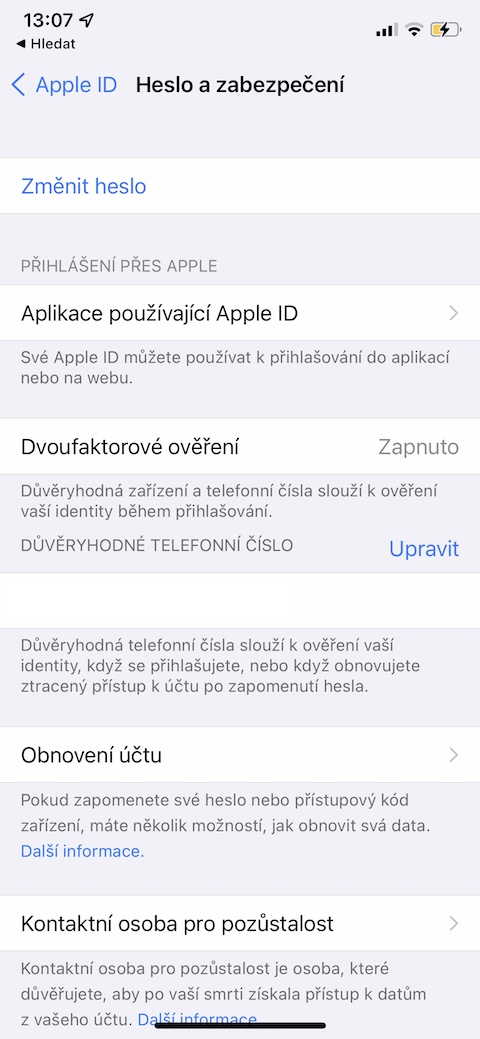
 Flying around the world with Apple
Flying around the world with Apple