The well-known application MyFitnessPal is a popular tool for everyone who is dedicated to fitness or perhaps healthier eating. However, it can sometimes be a little complicated, especially for beginners. In today's article, we will introduce you to five useful tips and tricks that will make using this application even easier and more efficient for you.
It could be interest you

Connectivity to the max
If you want MyFitnessPal to be your main fitness app, it's a great idea to connect it to as many related apps and devices as possible, ensuring that a lot of relevant data is in perfect sync. On main screen tap the MyFitnessPal app three dots icon in right down corner. Select an item in the menu Apps and Devices and gradually add the apps and devices you want to connect to MyFitnessPal.
Use barcodes
You may be used to manually entering your food intake into MyFitnessPal. But the application also offers a barcode reader, which makes the entry process much easier. Click on "+" button in the center of the bar at the bottom of the display and select Food. Select what type of food it is, then tap to the right of the search box barcode icon. Point your iPhone's camera at the barcode and zoom in on more details.
Add your own recipes
In the MyFitnessPal app, you'll also find a variety of healthy recipes, among other things. But you can also add your own and thus also make it easier to add food to the menu. On the app's main screen, tap three dots icon bottom right. Select in the menu Meals, Recipes and Food and then in top of the screen select whether you want to add a recipe, dish or food item. Click on Create at the bottom of the display and add any necessary details.
Weight on the eyes
Each of us surely knows that the numbers on the scale are not everything when creating a new figure. If you want to have a more detailed and literally visible overview of how you are doing in the MyFitnessPal application, you can also enter your photos here in addition to your weight. On the main screen, tap an item Progress. Click on "+" in the upper right corner and at the bottom of the menu tap on Progress Photo.
Don't stick to typing
Although MyFitnessPal is primarily seen as a tool for entering your caloric intake and expenditure, it is far from just that. It can also become a source of inspiration for you, whether regarding diet, exercise, or lifestyle as such. Scroll through the app's main screen from time to time for recipes, tutorials, and helpful tips and tricks.
It could be interest you

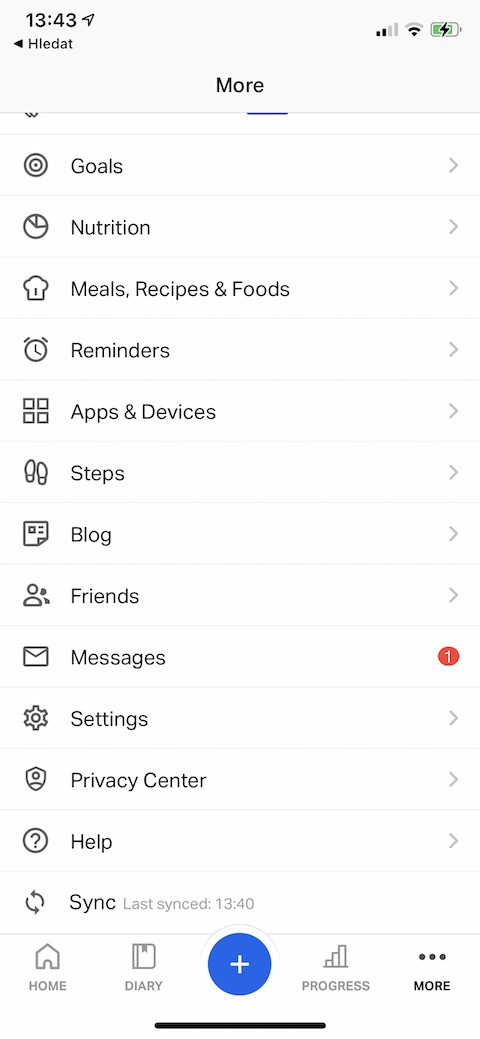
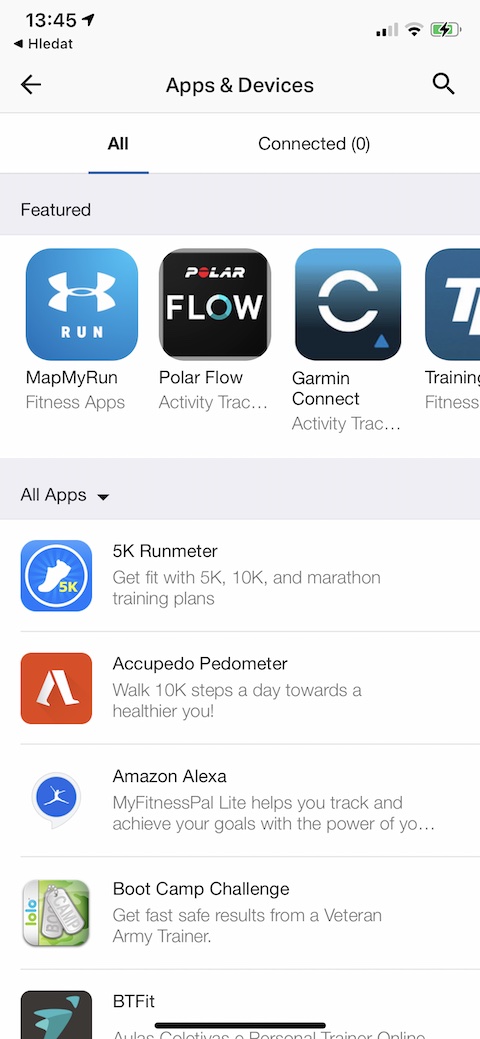
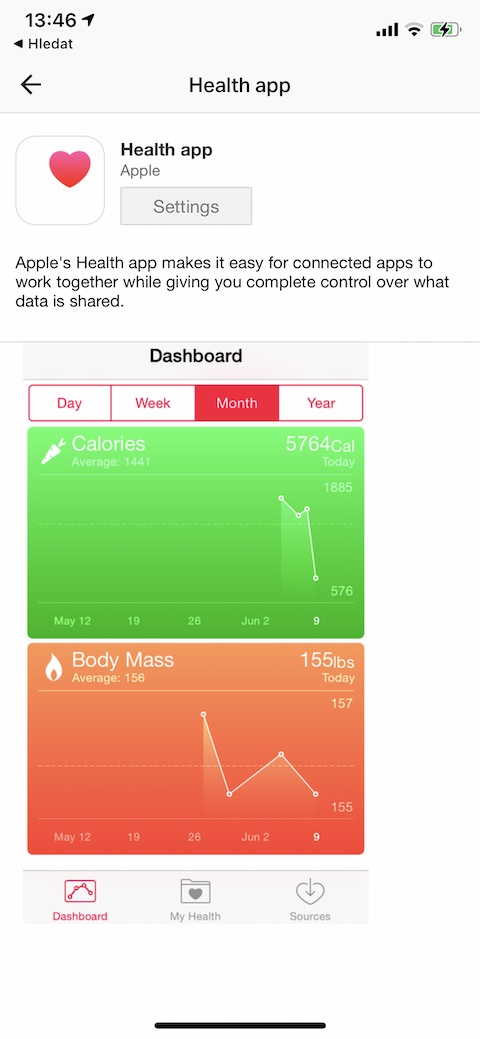
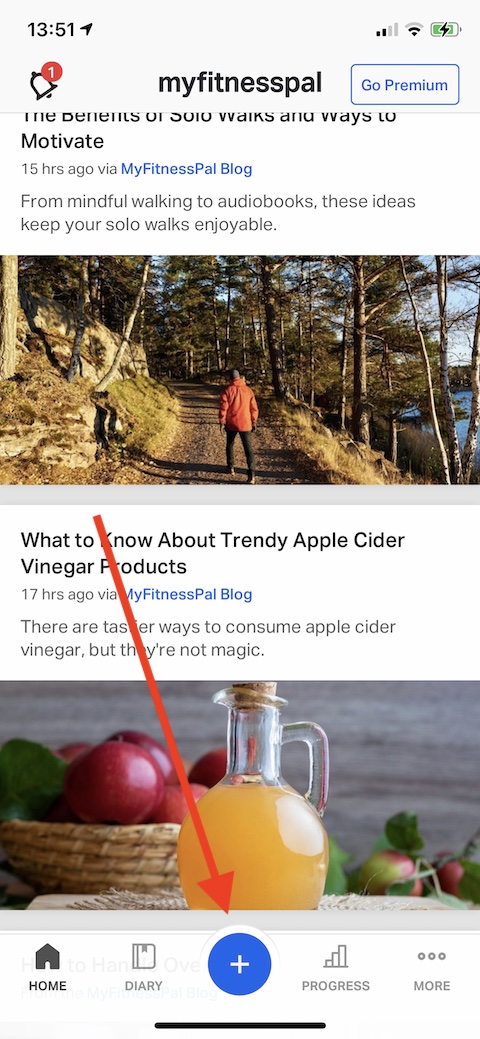
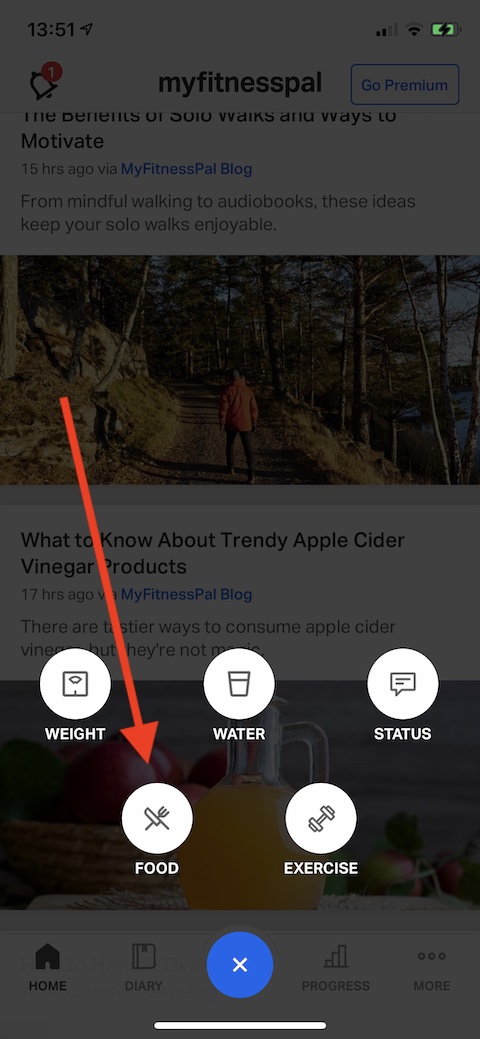
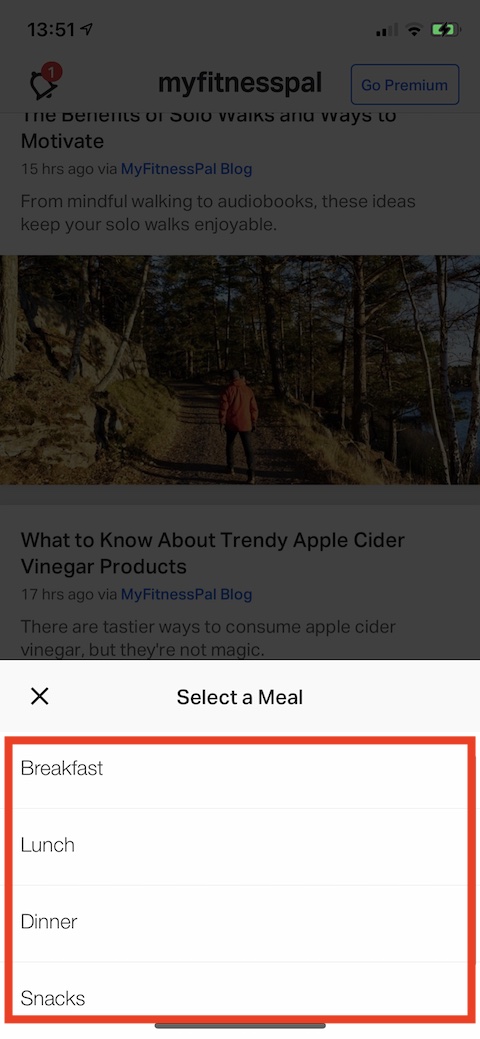
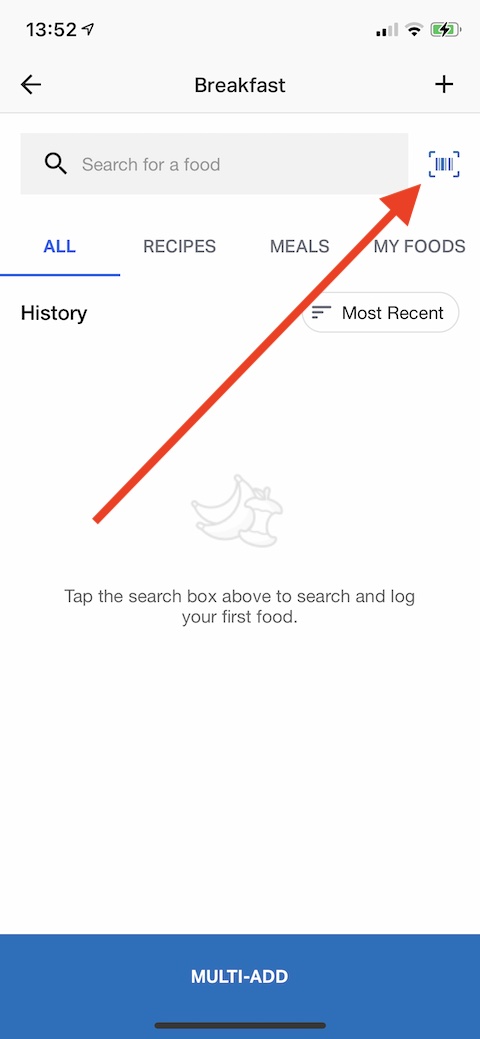
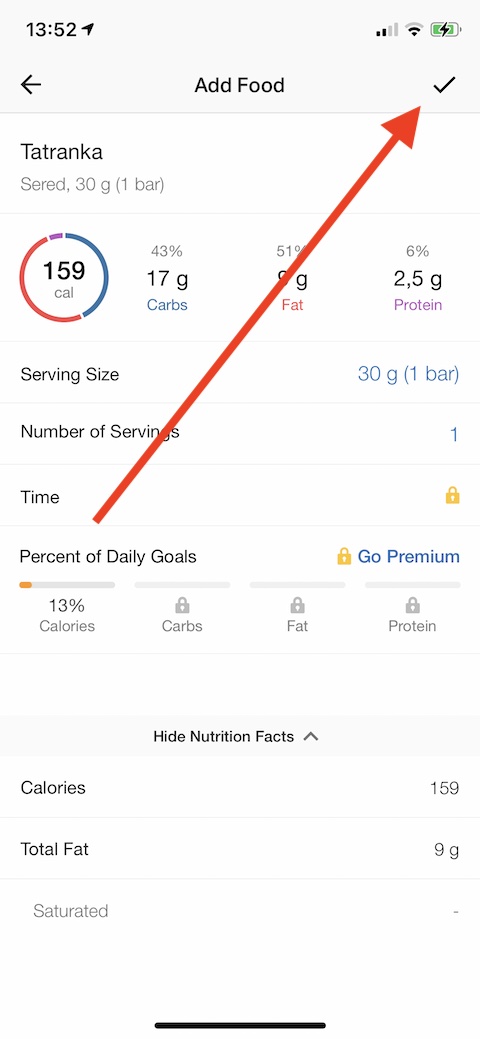
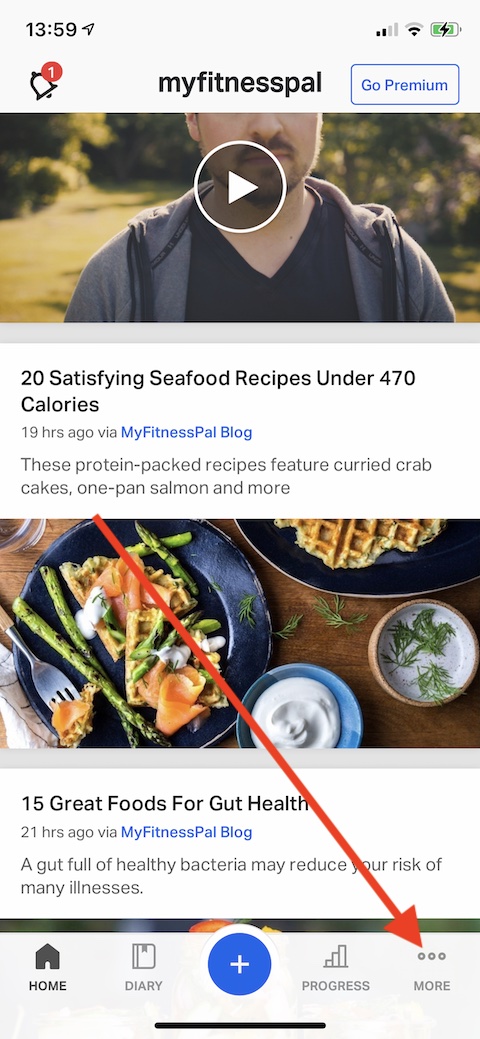
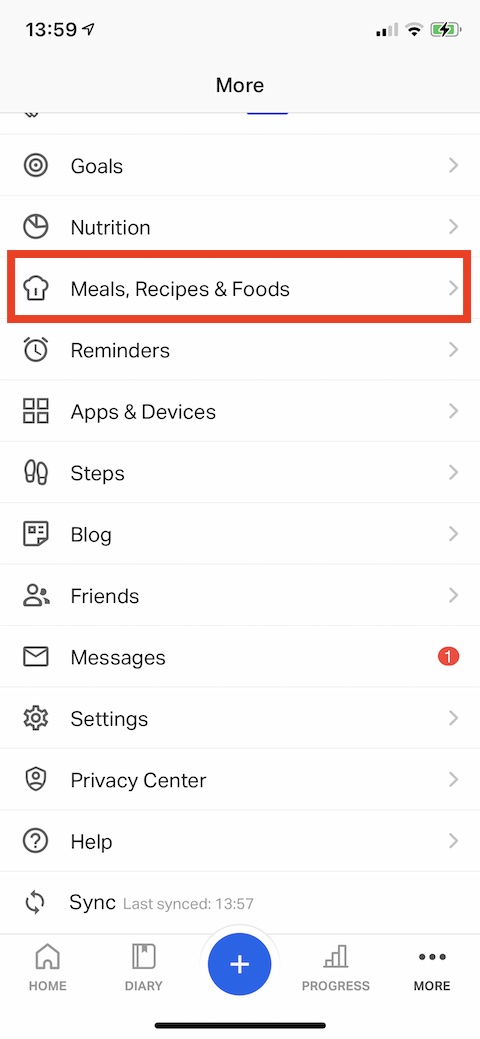
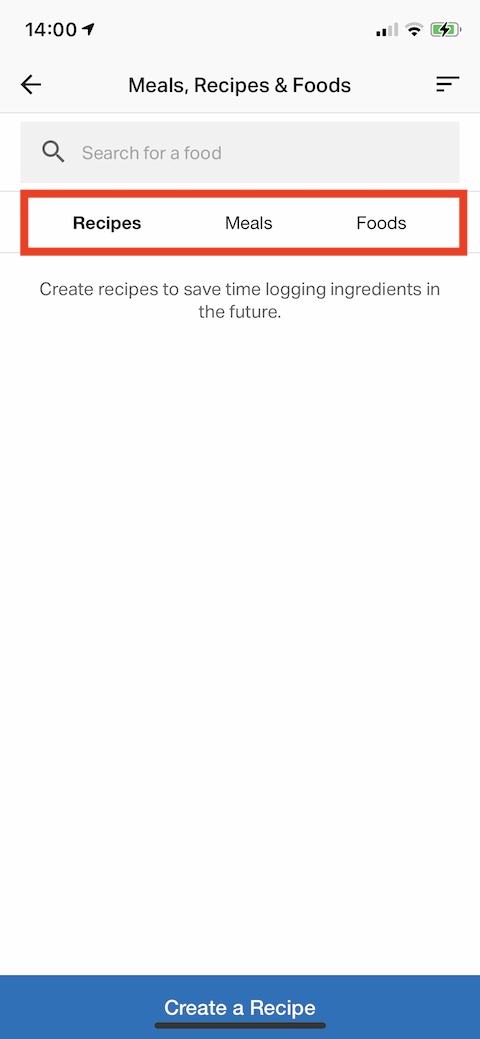
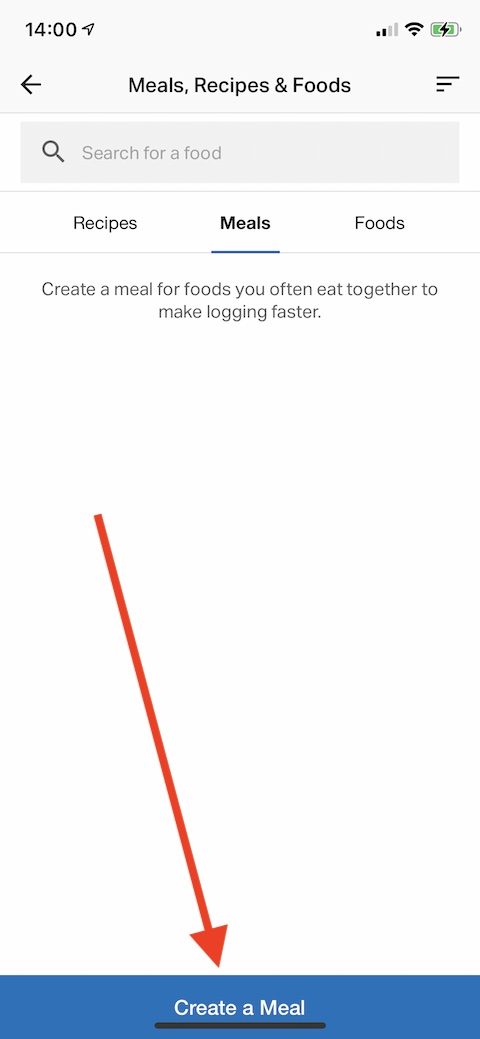
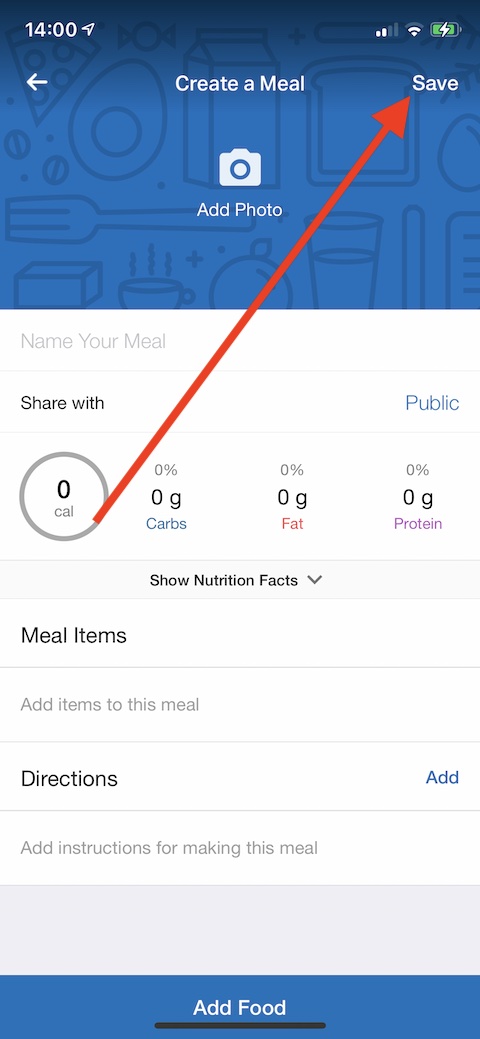

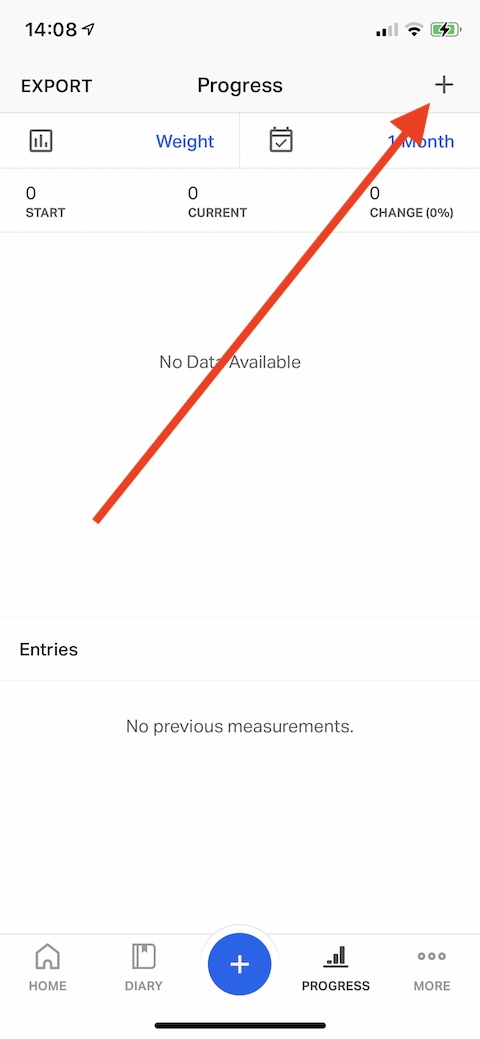
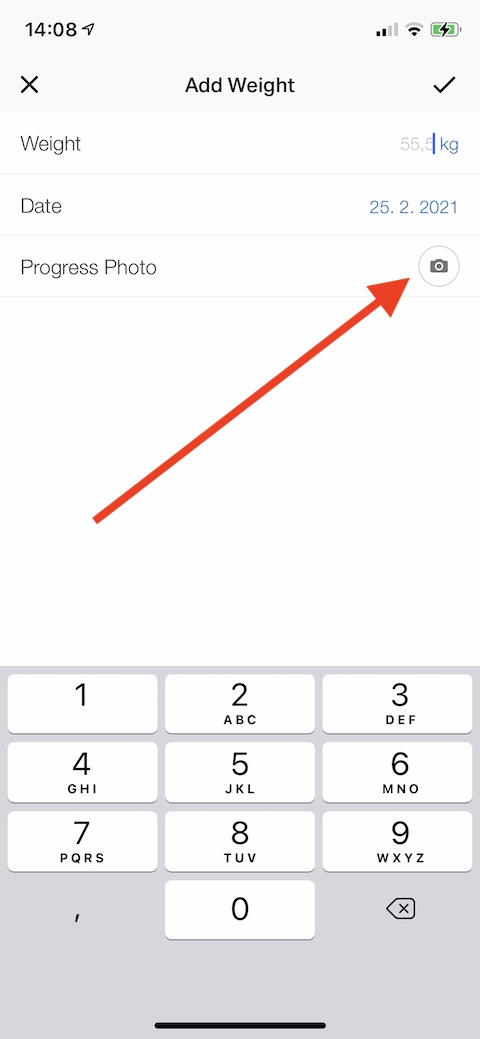
 Flying around the world with Apple
Flying around the world with Apple