Messenger by Facebook, i.e. by Meta Platforms, is one of the most popular communication platforms in the world. Messenger is automatically available to all Facebook users and is used by nearly 1,5 billion users. Messenger's mobile application is very simple and does not offer too many functions and options compared to other communication applications. Even so, there are a few tips and tricks that might come in handy. Let's look at 5 of them together in this article.
It could be interest you

Receiving messages from unknown users
Privacy is very important these days, and you should do as much as possible to maintain it - both in the real world and online. You should definitely not be contacted by just anyone in Messenger, precisely because of privacy security. Fortunately, you can set how messages from unknown users will be received. Just tap on the top left of the main page your profile icon, and then they went to the section Privacy. Once you've done that, go to Message delivery. There are two sections here Friends of your friends on Facebook a Others on Facebook, where you can set how messages will be delivered. They are ideal in this case Requests about news.
News requests
On the previous page, we showed you how you can safely receive messages from unknown users. At the same time, we thought that Message Requests, which work simply, are ideal. If someone you don't know sends you a message, the conversation won't appear in chats, but in requests. Here you can view the message and its sender without showing the other party a read receipt. Based on that, you can then decide whether you want an application accept or ignore or you can directly the person in question block. If you approve the request, a connection will be made and the conversation will appear in the chat list. You can view all requests by clicking on the top left of the main page your profile, and then go to Message requests. If someone wrote to you and you don't see their message here, look in the Spam category.
Sending stickers, avatars and sounds
If you are an iMessage user, you surely know that you can create your own Memoji, which can then be sent as part of a conversation. The Messenger application includes similar avatars that you can set exactly to your taste. Subsequently, after creation, you can send stickers with this avatar, or you can choose from countless others. To create an avatar, go to any conversation, then in the right part of the text box for the message, tap emoji icon and then press Avatar options. Once created, you can send avatar stickers, but at the bottom of the screen you can switch between different types of stickers. You can download more types of stickers in the store with them. There is also a section for sending gifs, i.e. animated images, together with sounds.
Hide stories for selected users
Nowadays, everyone has social networks. Many of them have so-called stories, i.e. posts that are public only for 24 hours and then disappear. The first to come up with this format was Snapchat. Unfortunately, he somehow overslept and let Instagram take over this great idea. And as soon as Instagram came along with stories, which quickly became very popular, the bag was torn with this format. Now there are also stories on Messenger - in particular, they can be linked to those on Instagram. However, it is quite possible that you have someone in your Facebook friends list with whom you do not want to share stories. To hide stories for selected users, click on the top left of the main page your profile, and then go to Privacy. Here, all you have to do is tap below Range of users stories. Here you can either create own circuit users for stories, or you can click the section Who do you want to hide the story from?, where you choose users who won't see your stories.
Automatic saving of photos and videos
Besides Messenger, do you use another chat app like WhatsApp? If you answered yes, then you certainly know that by default WhatsApp automatically saves all the photos and videos you receive to the Photos app. For some, this function may be convenient, but for individuals who often communicate with a large number of users, or in groups, it is rather an unwanted function. However, if you often save photos and videos from Messenger and want automatic saving, you can turn on this function. Just tap on the top left of the main page your profile icon, and then go to the section Photos and media. Simple here activate possibility Save photos and videos.
 Flying around the world with Apple
Flying around the world with Apple 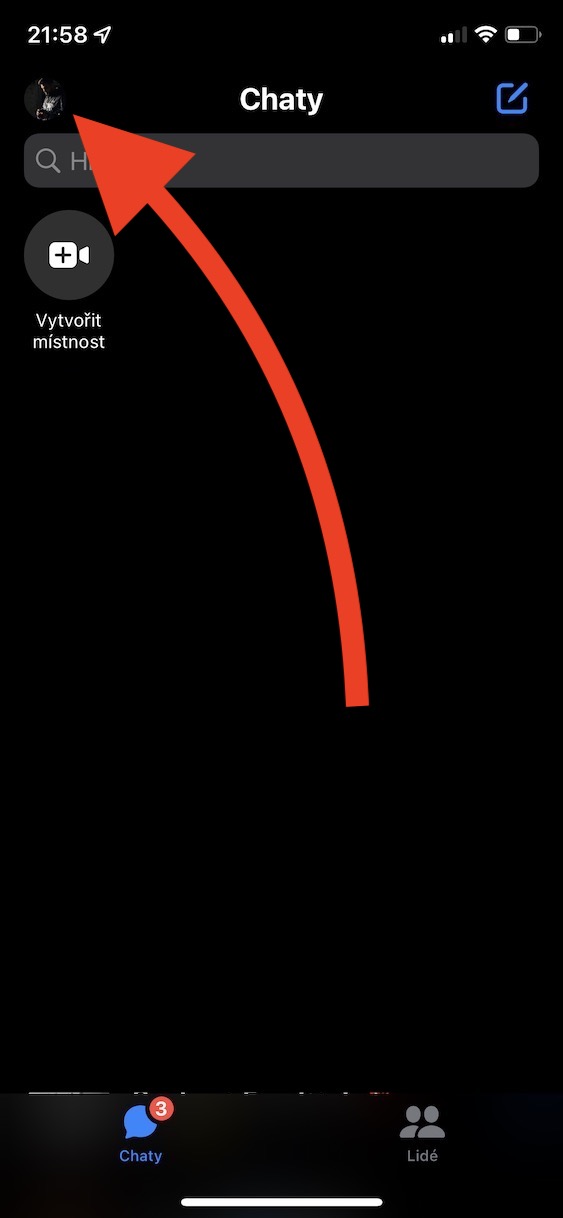
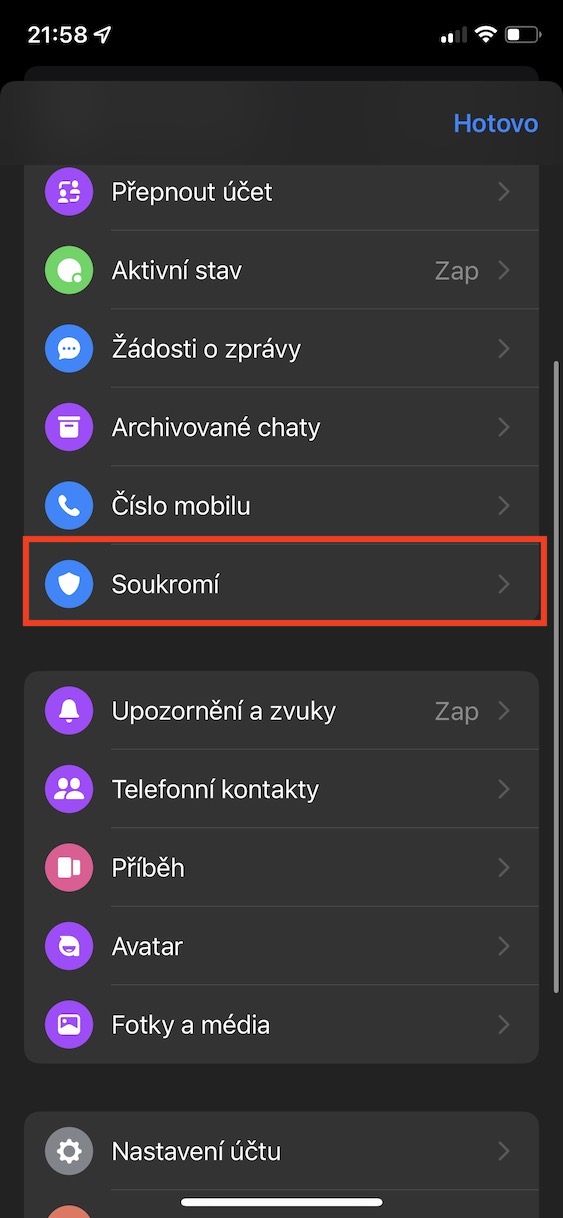
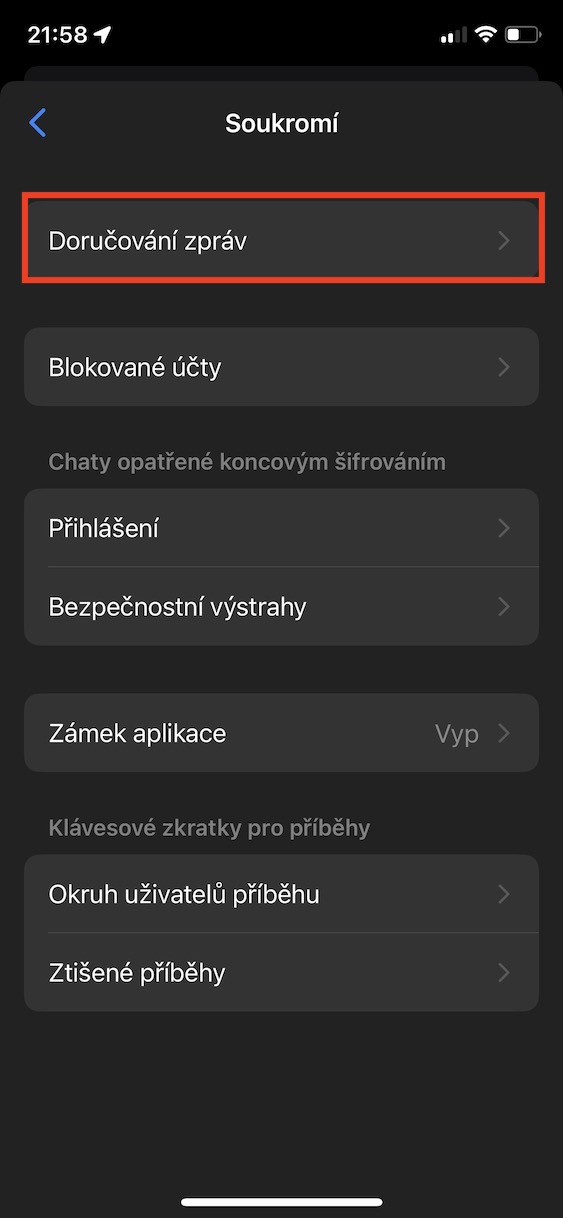
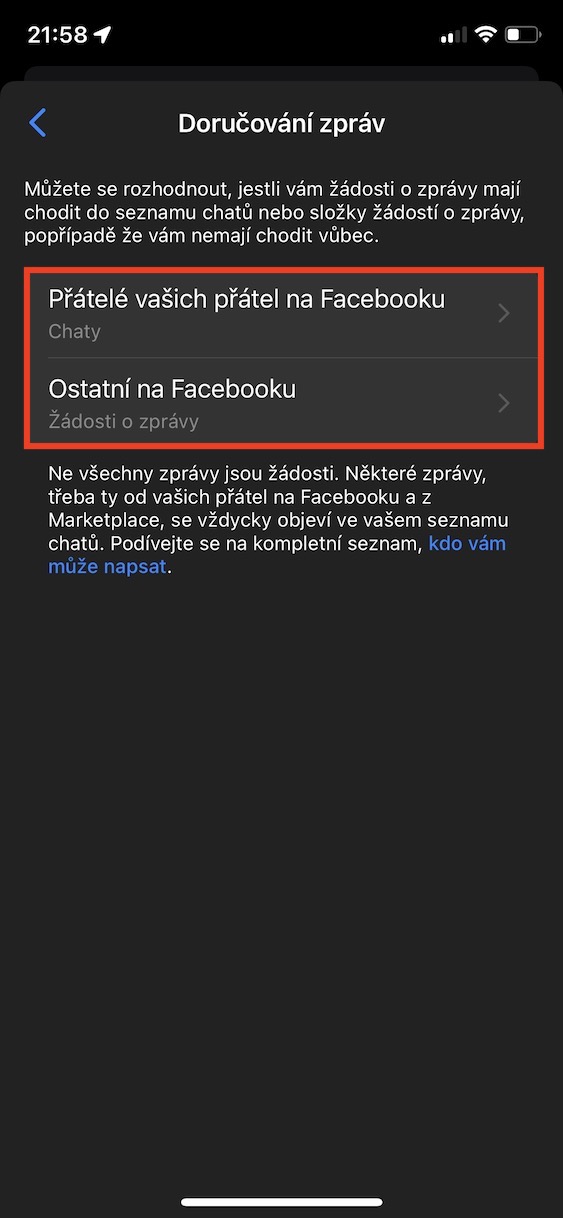

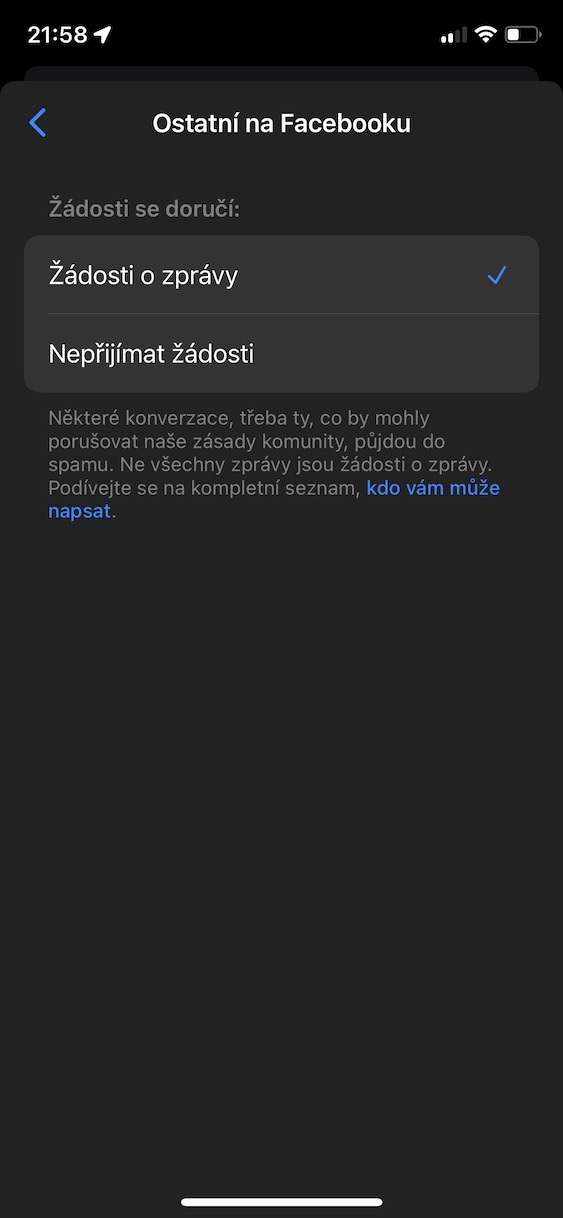
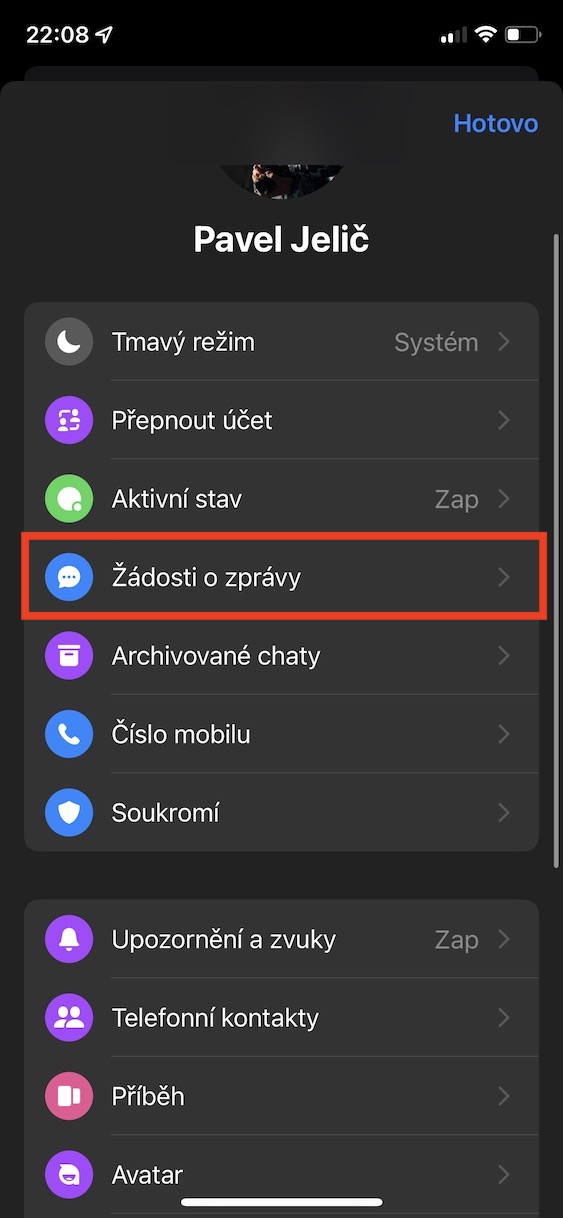
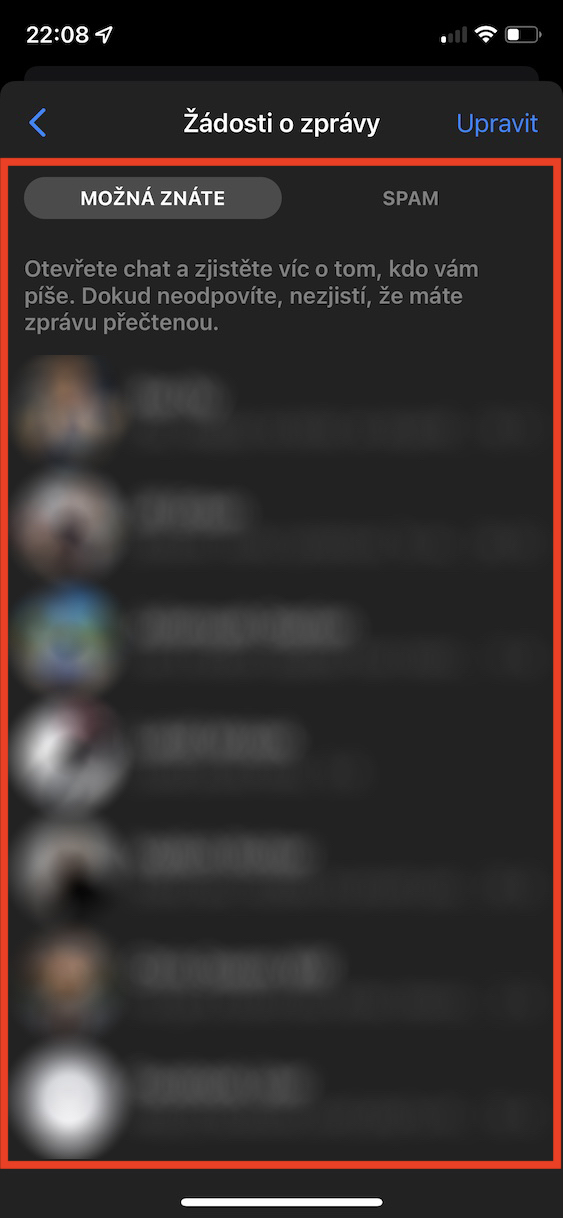
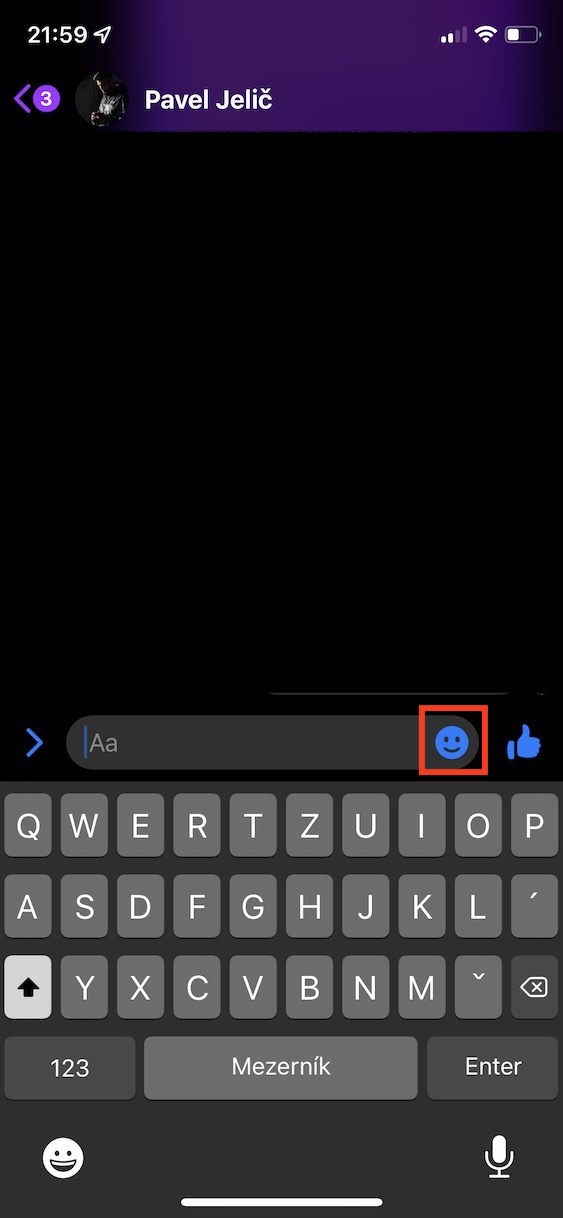
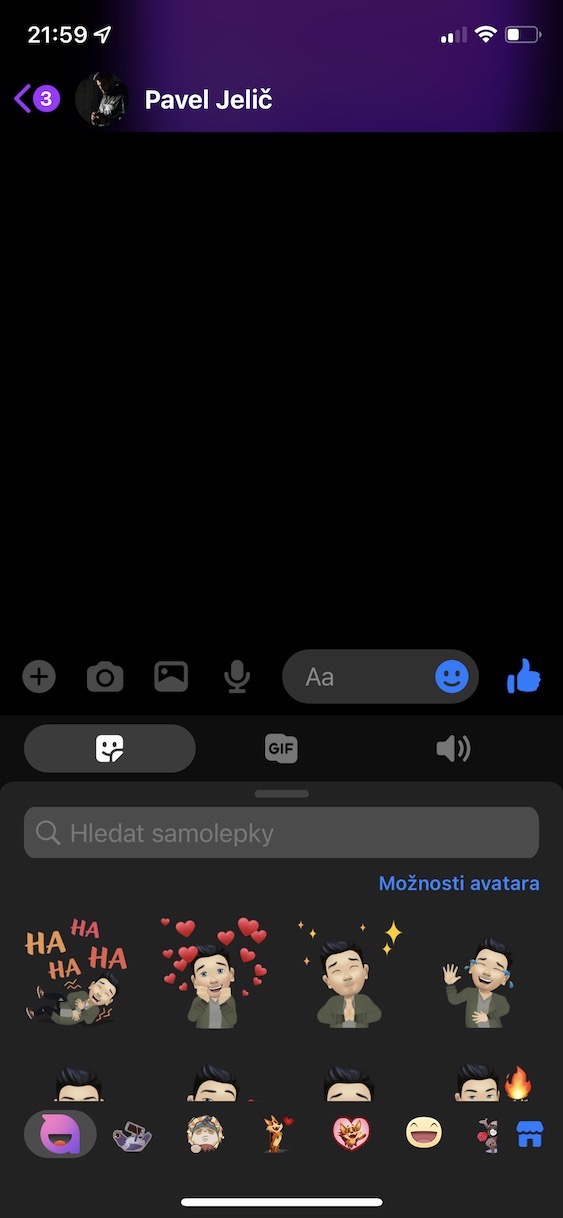


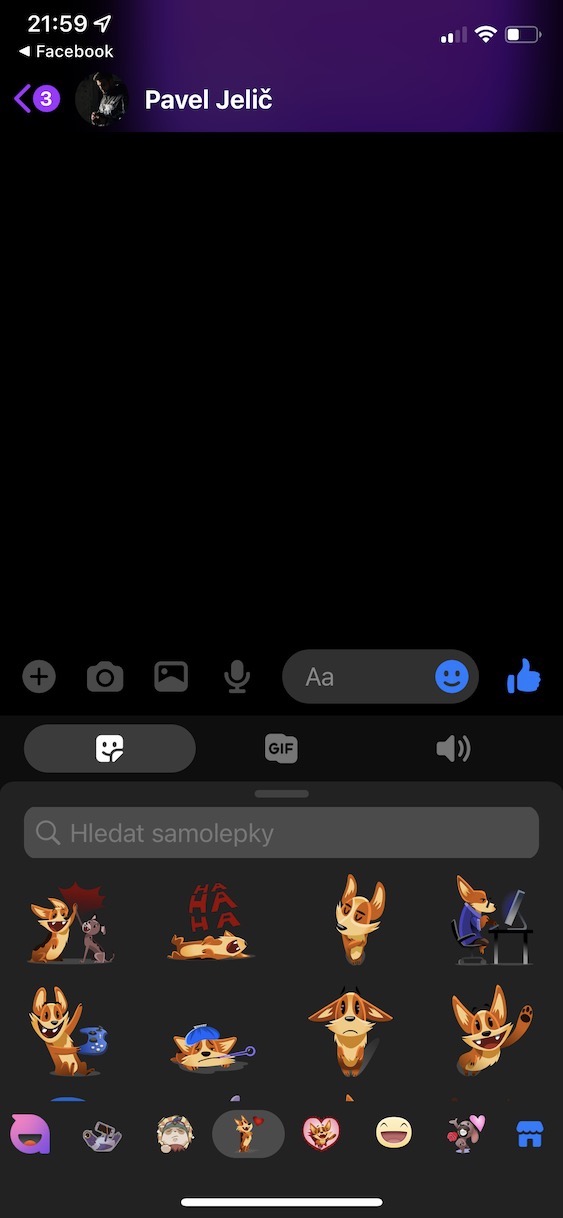
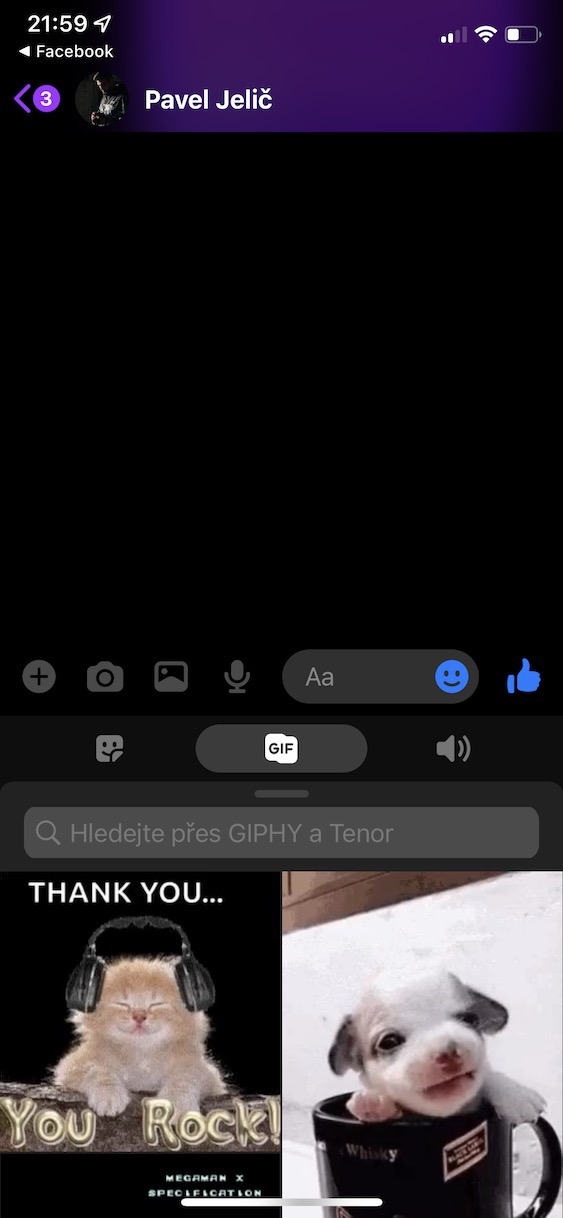
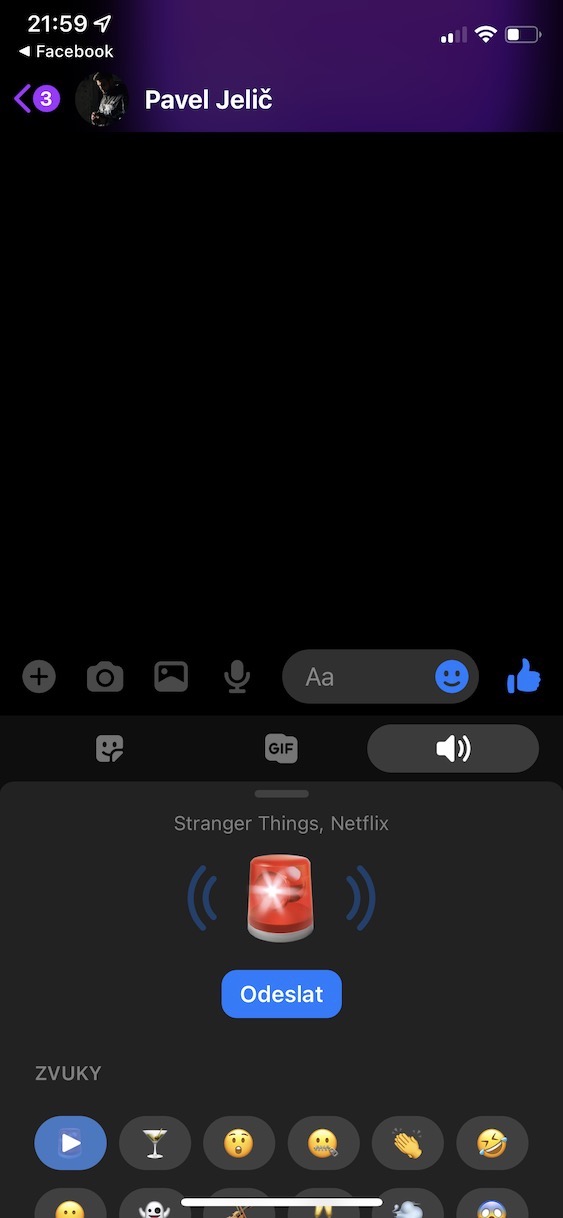

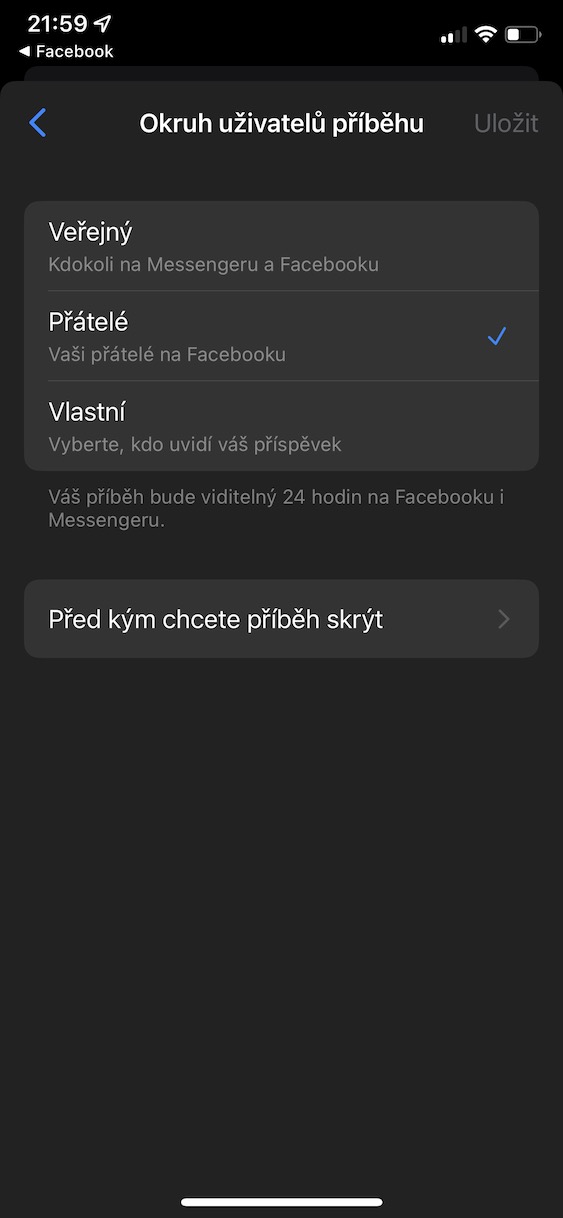
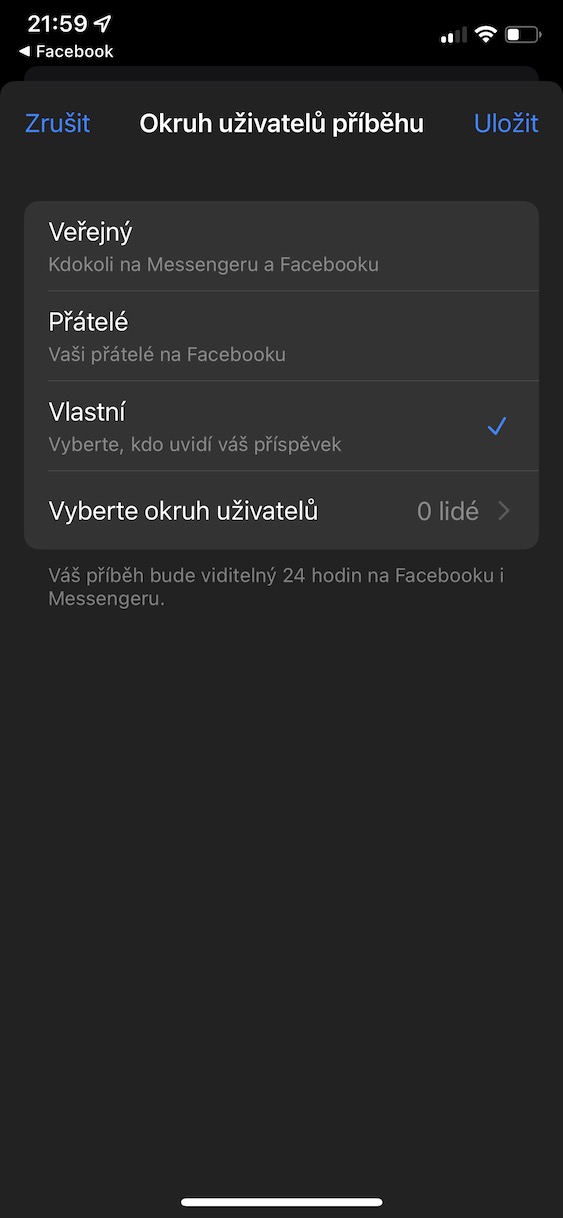
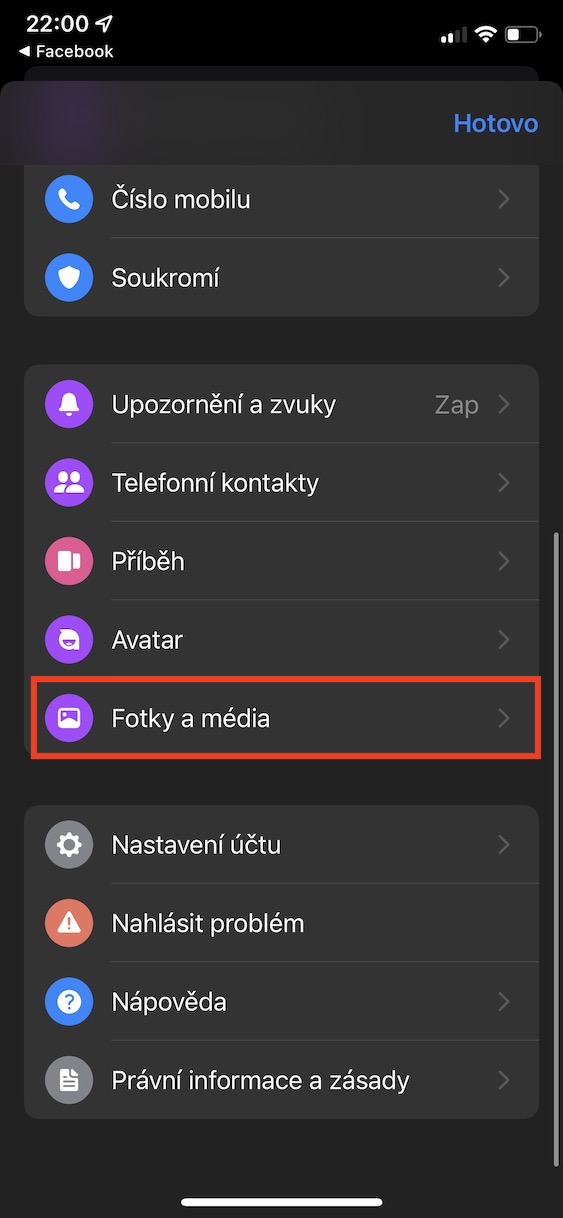
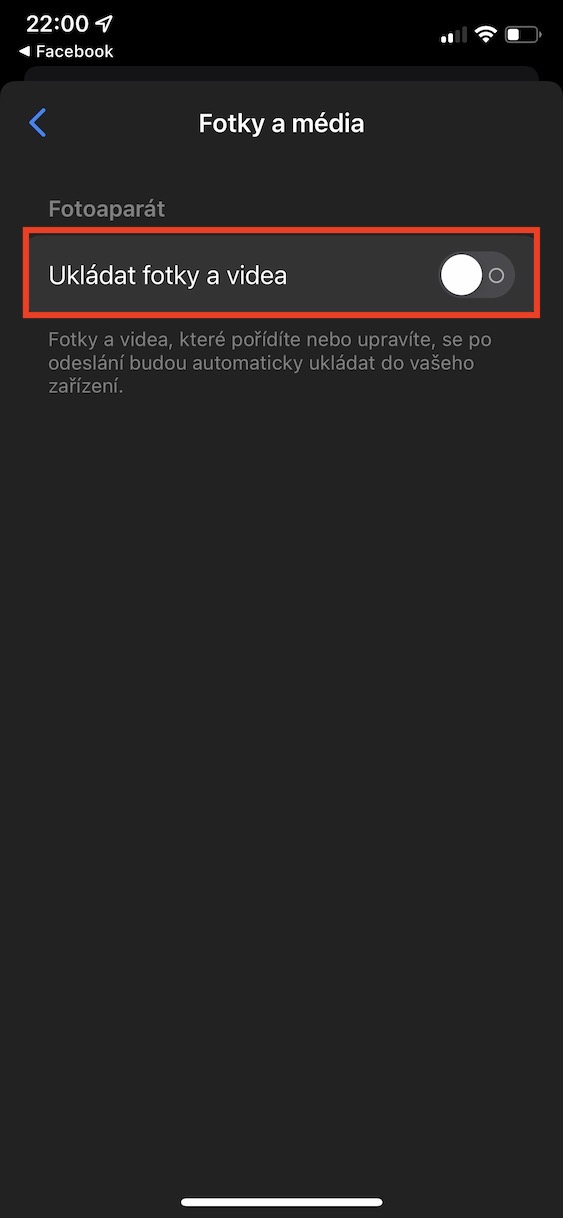
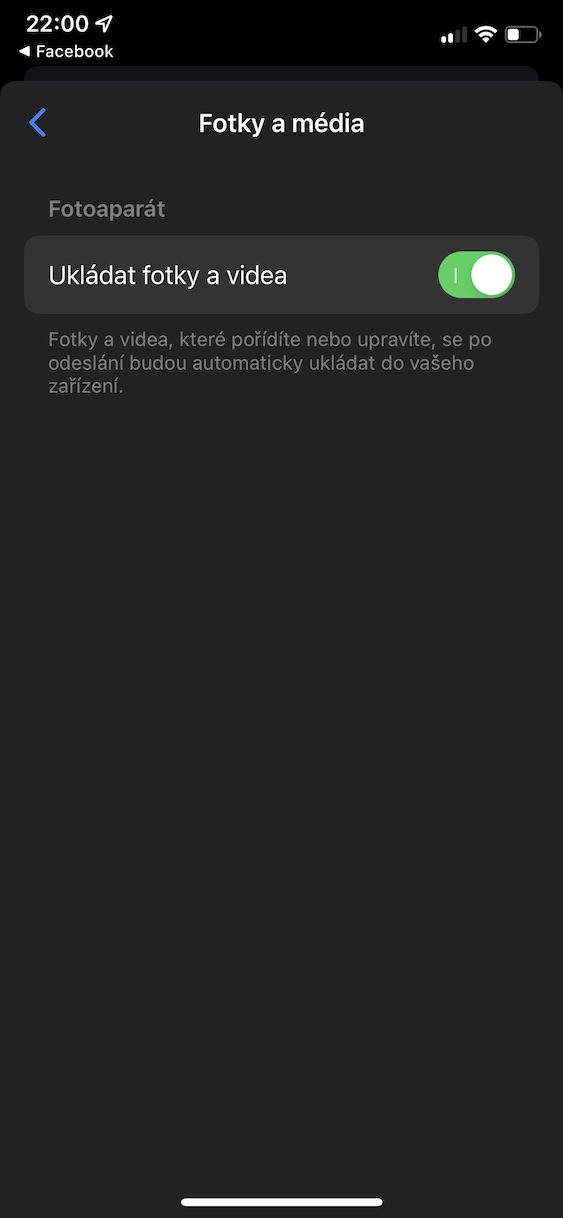
I've had other problems with Messenger on my iPhone for a long time - very often it won't show me a photo or video sent by friends. It's been going on for XY months, maybe over a year. All updated, no change. I have to resend the "message unavailable" within the conversation for it to show up. Terrible voser.