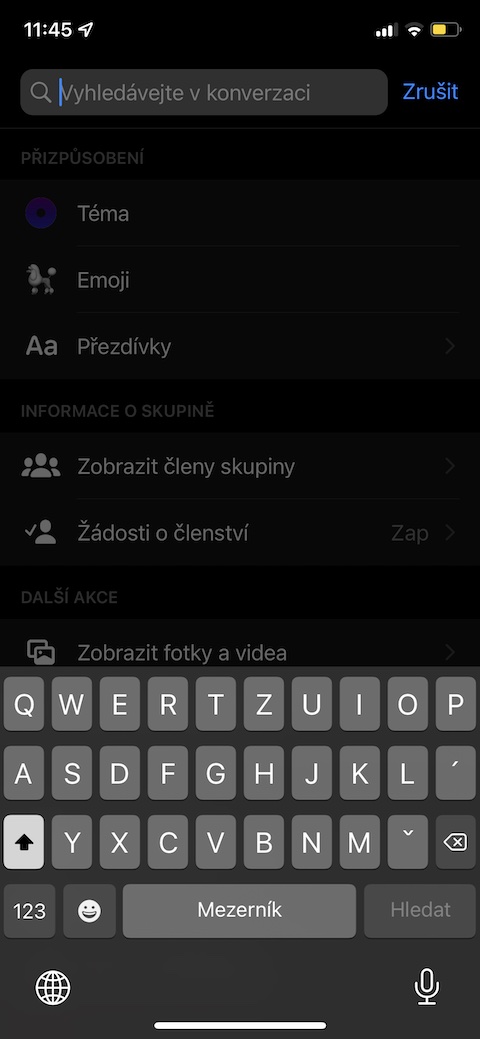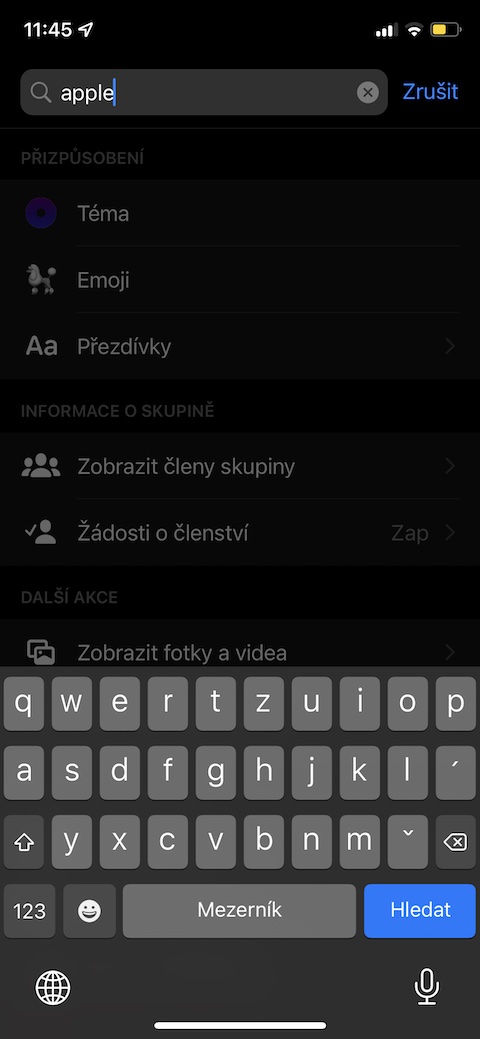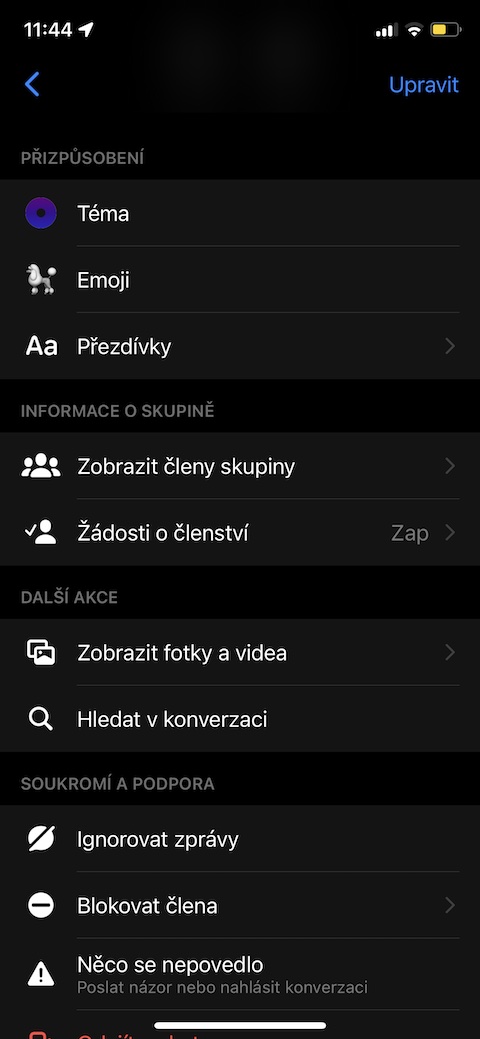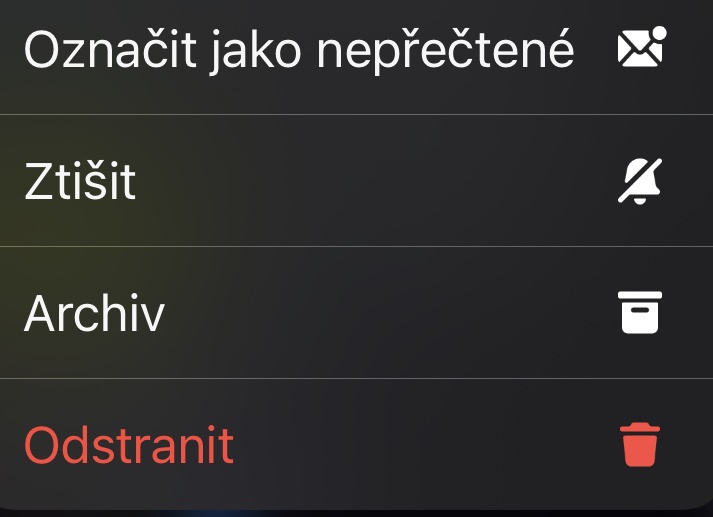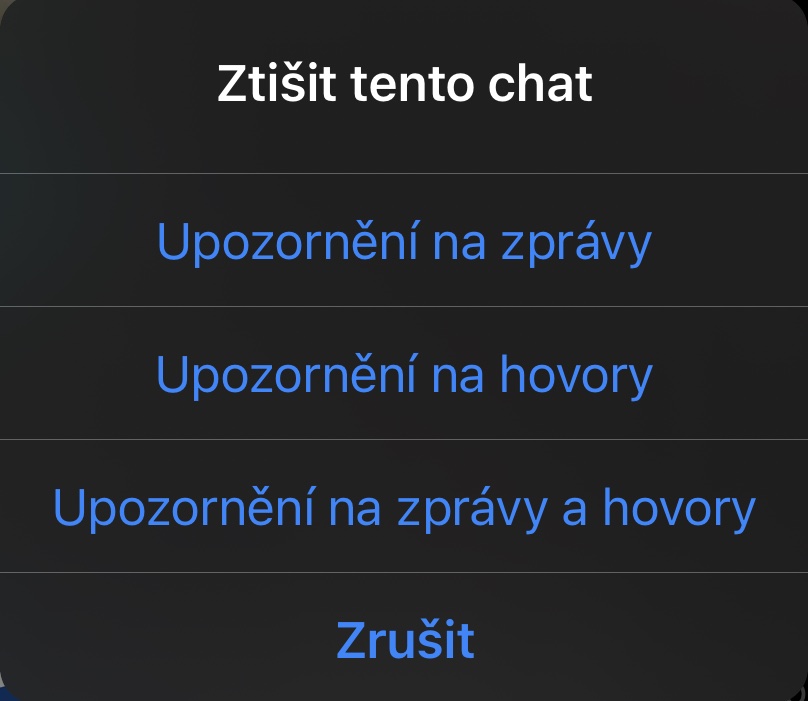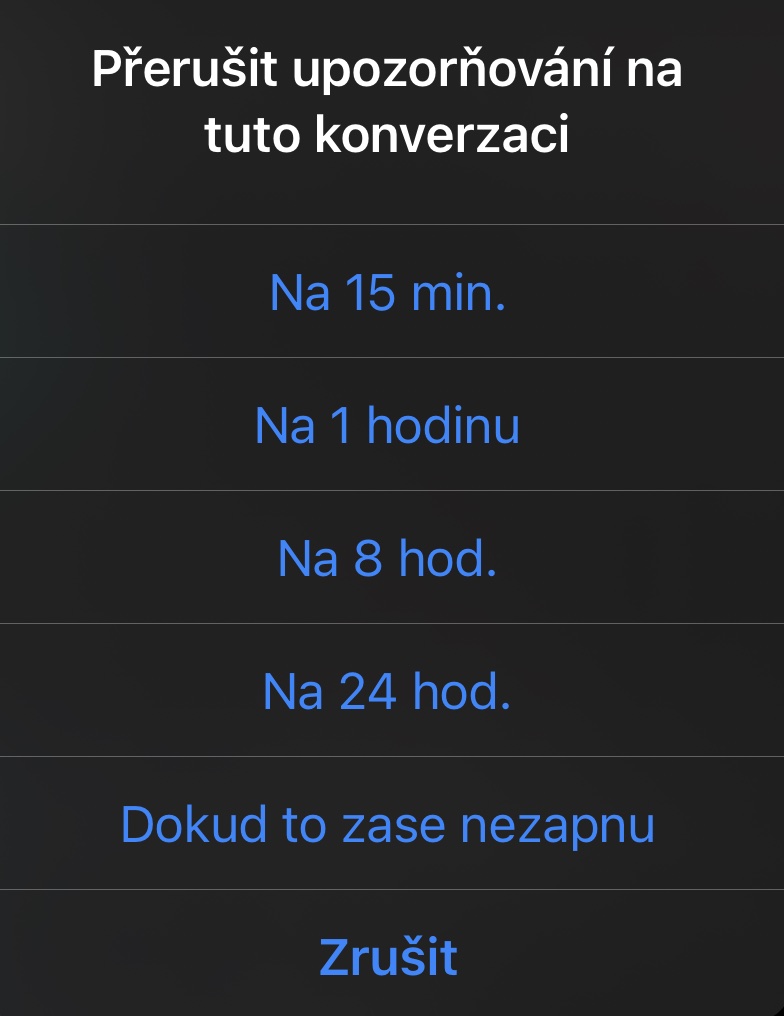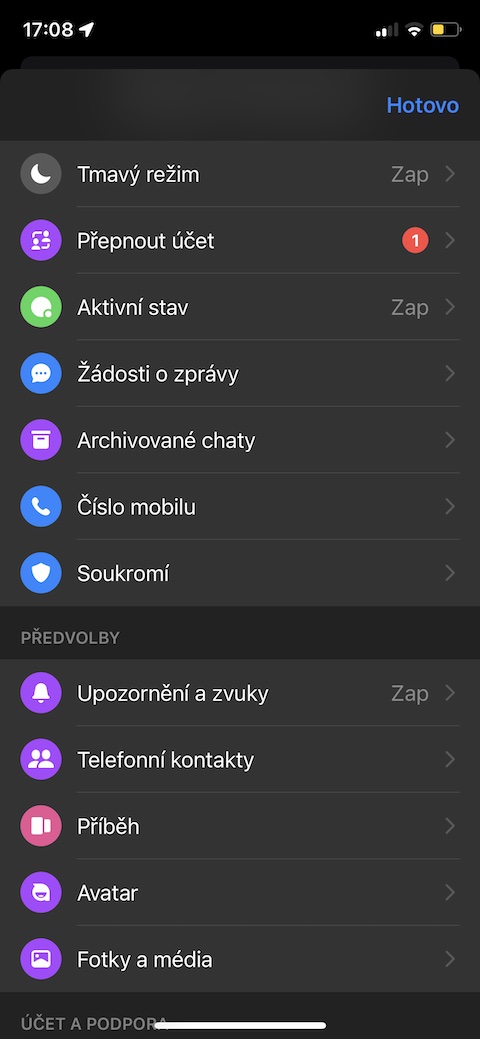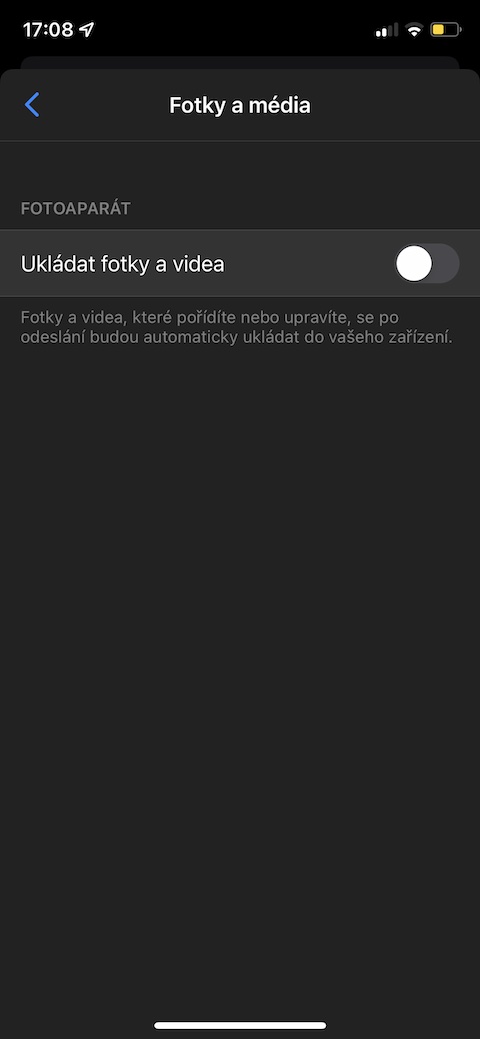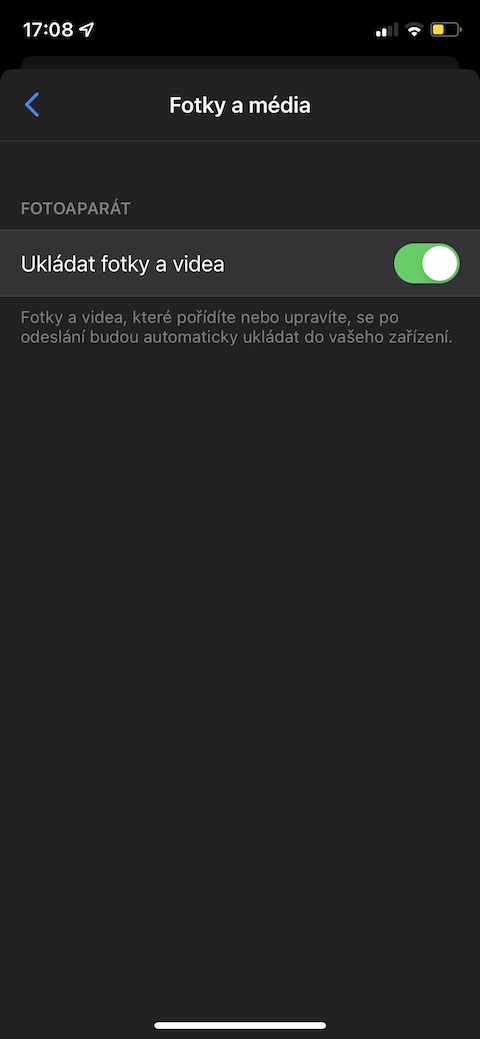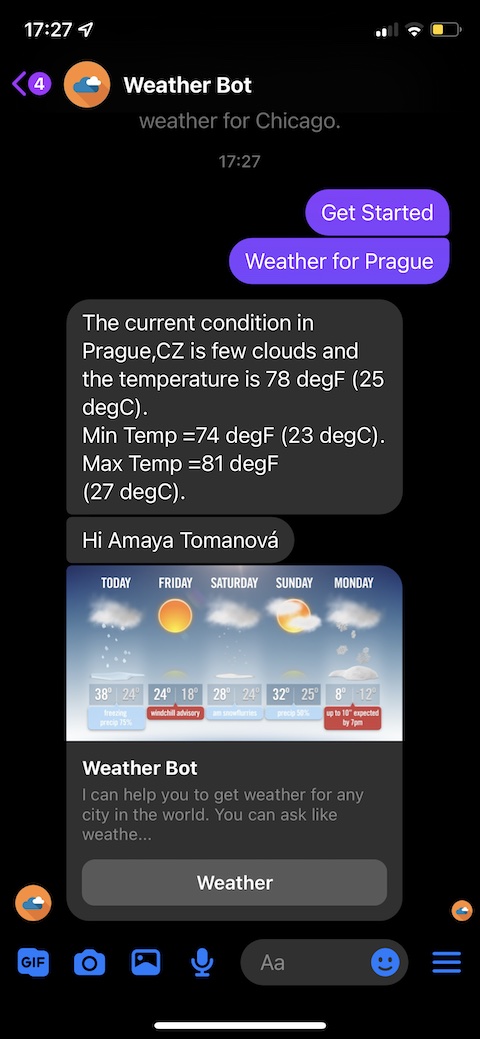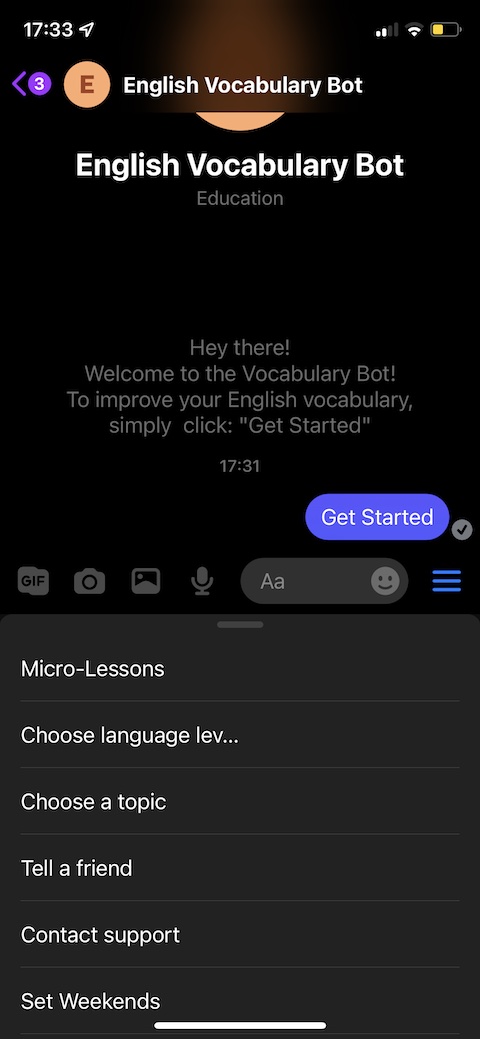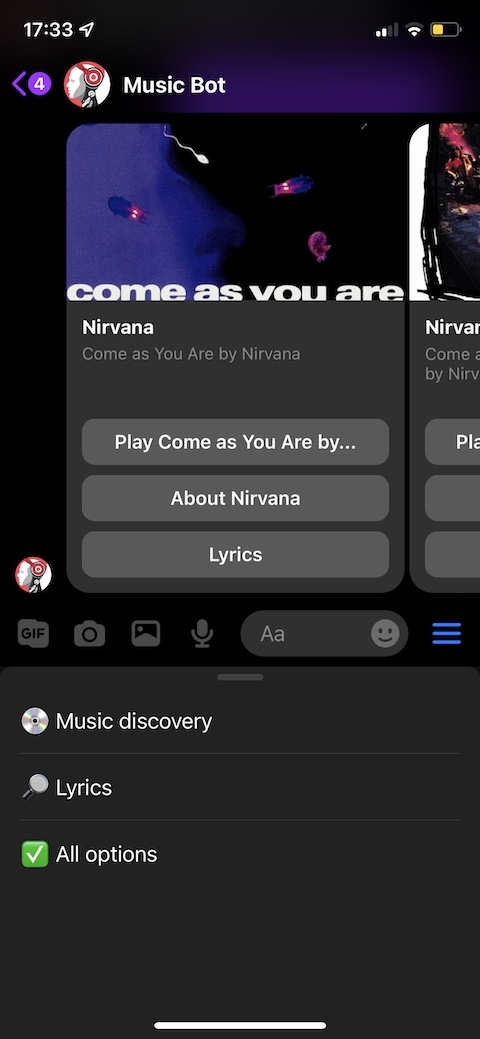Most of us use the Facebook Messenger application on our iPhone. We usually get by with the basic procedures, but there are also a number of useful tricks that can make using Messenger on your iPhone significantly more enjoyable. In today's article, we will introduce five of them.
It could be interest you
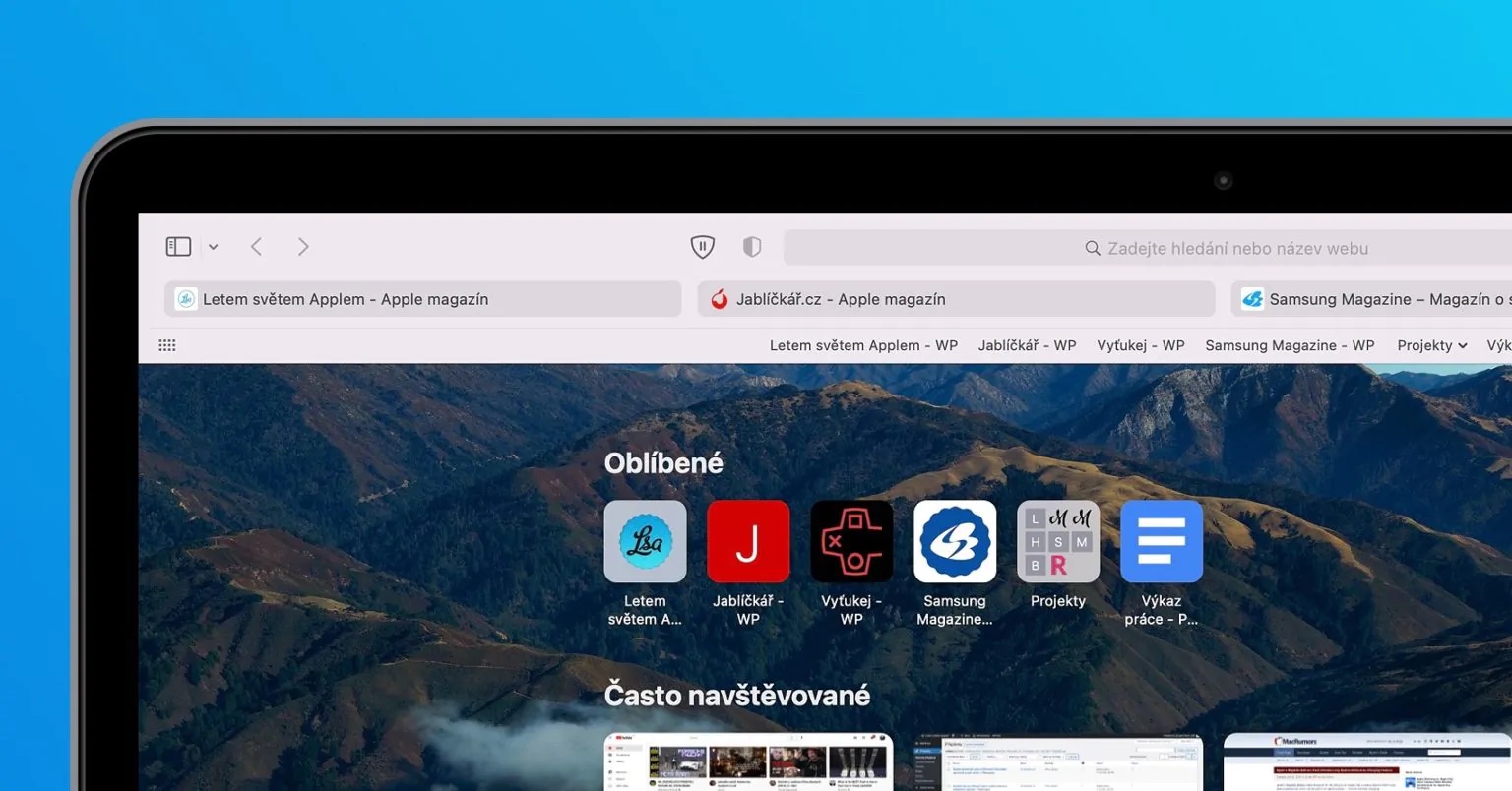
Search messages
Facebook Messenger on iOS offers two ways to search for specific messages by keyword. If you need to search for a specific term in multiple conversations, type it in text box at the top of the main screen Facebook Messenger and then tap on Show more display all messages that contain that term. If, on the other hand, you need to find the relevant word in one specific conversation, tap v the top of your iPhone's display na conversation header and drive approximately to half of the screen, where you can find the item Search in conversation. After that, just enter the given expression into search field.
Secret conversation
For some time, Facebook Messenger for iOS has also offered the option of creating a so-called secret conversation, during which the messages will be encrypted. To start a secret conversation in Facebook Messenger on your iPhone, first tap the contact's name in the header at the top of your iPhone's screen. In the menu that appears, choose Go to secret conversation.
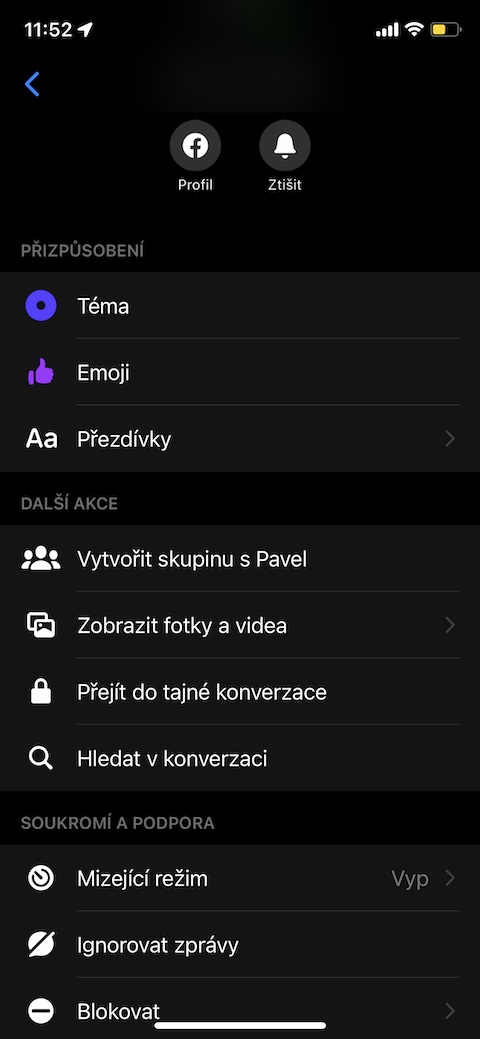
Mute group chat
Group conversations on Facebook Messenger can often be a lot of fun, but there are times when you need to focus on other things, and incoming messages from these conversations can be distracting. If for any reason you do not want to activate Do Not Disturb mode on your iPhone, you can simply mute the selected group conversation - on FB Messenger main screen long press on your iPhone conversation panel av menu, which appears, tap on Mute. Then specify the mute details and duration.
Saving attachments
Similar to WhatsApp, you can also set Facebook Messenger for iOS to automatically save received photos and videos to your iPhone's photo gallery. IN upper left corner of the main screen In Messenger, tap iend of your profile and then in the section Preferences click on Photos and media. Here, you only need to activate the item Save photos and videos.
Use chatbots
Among other things, so-called chatbots also work on Messenger. These can be not only company website tools, but also useful helpers that, for example, give you information about the weather, help you expand your vocabulary, or even play your favorite music. IN upper right corner of the home screen Messenger tap on icon for creating a new message and to recipient section enter the @ character followed by the bot name or keyword. Popular ones include, for example, Music Bot, Weather Bot, or even English Vocabulary Bot.