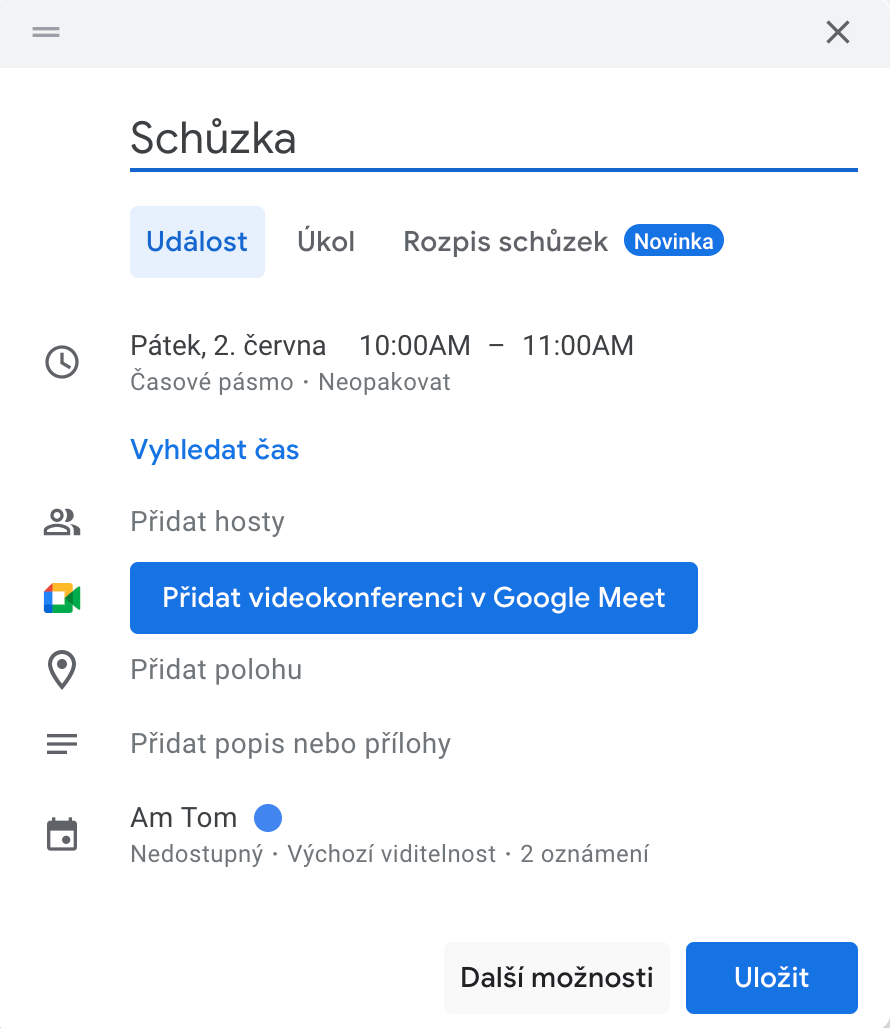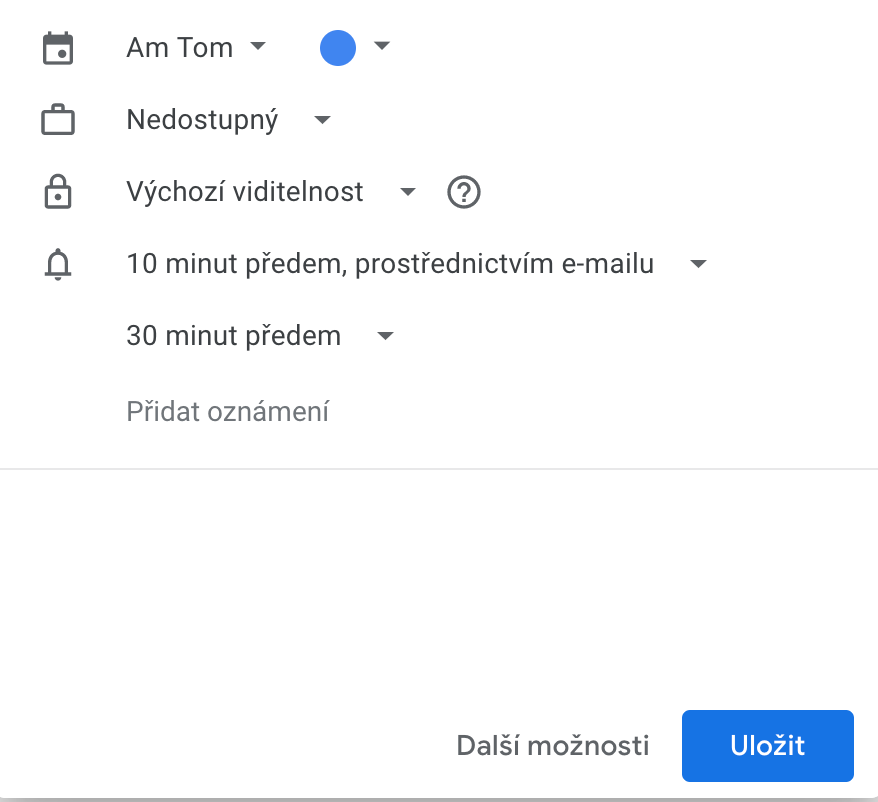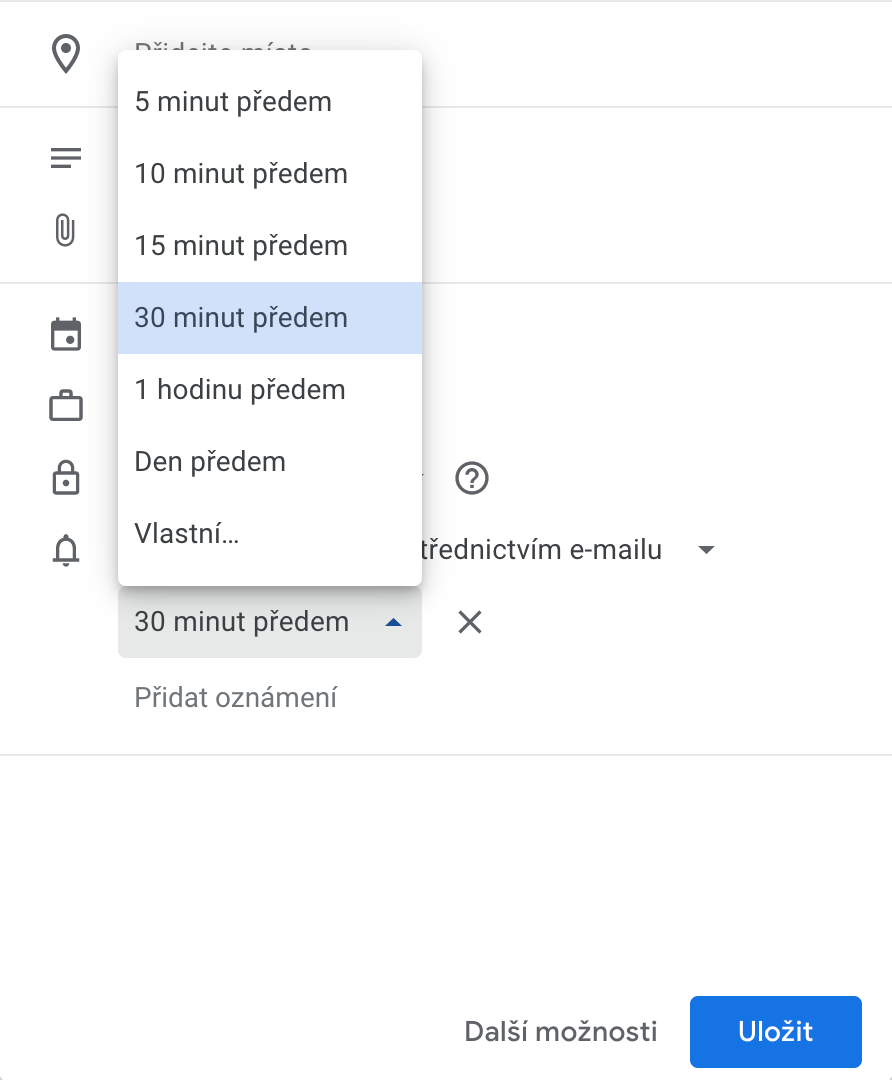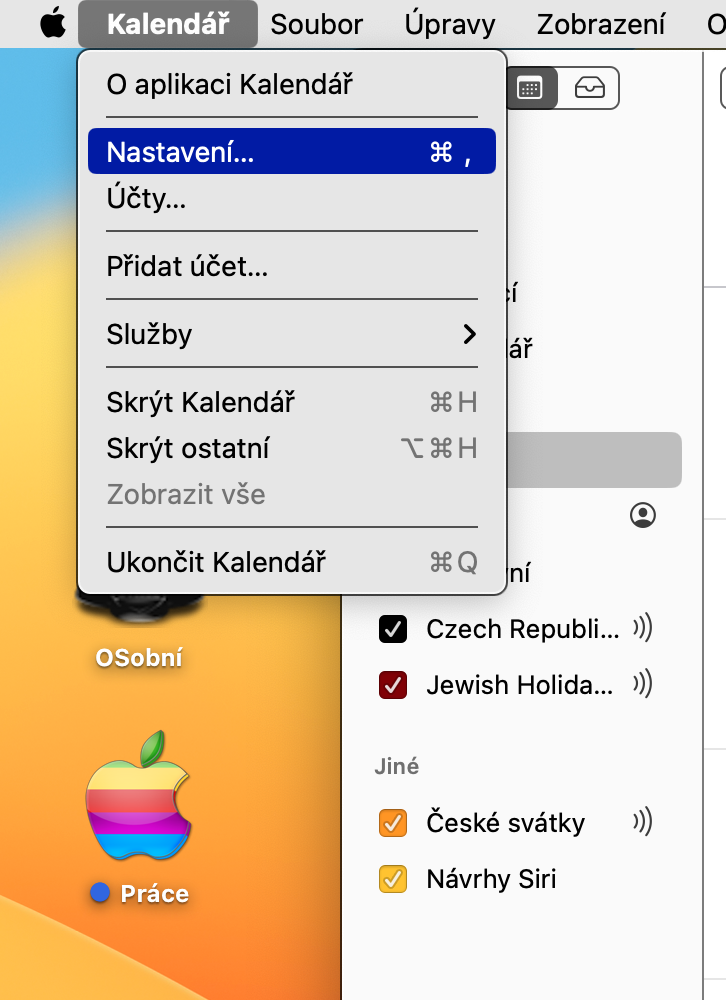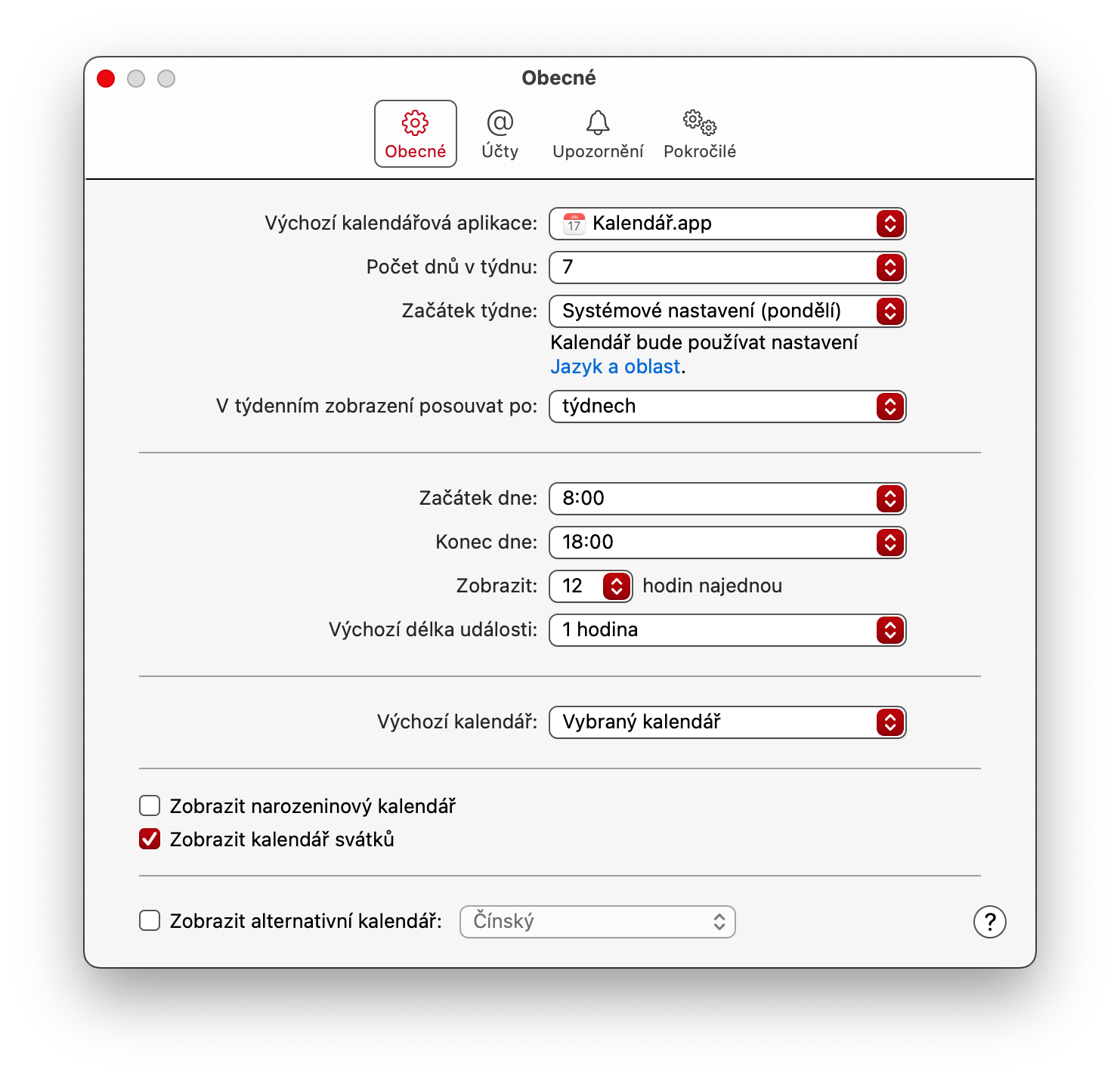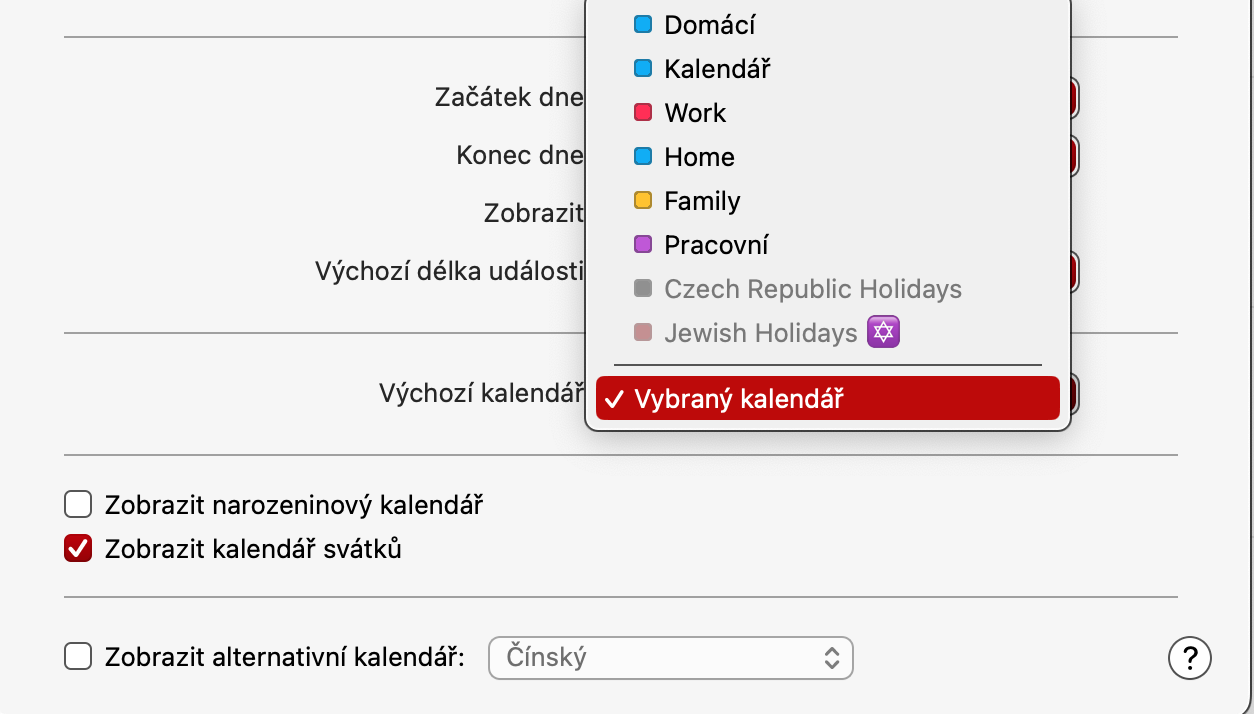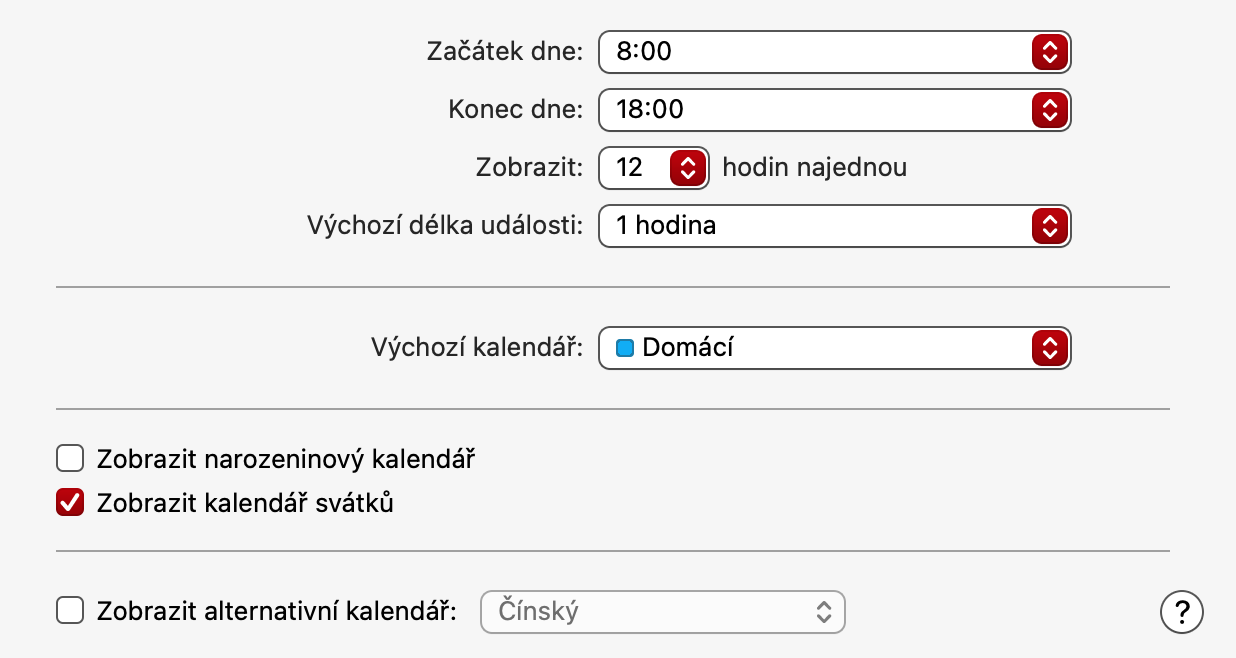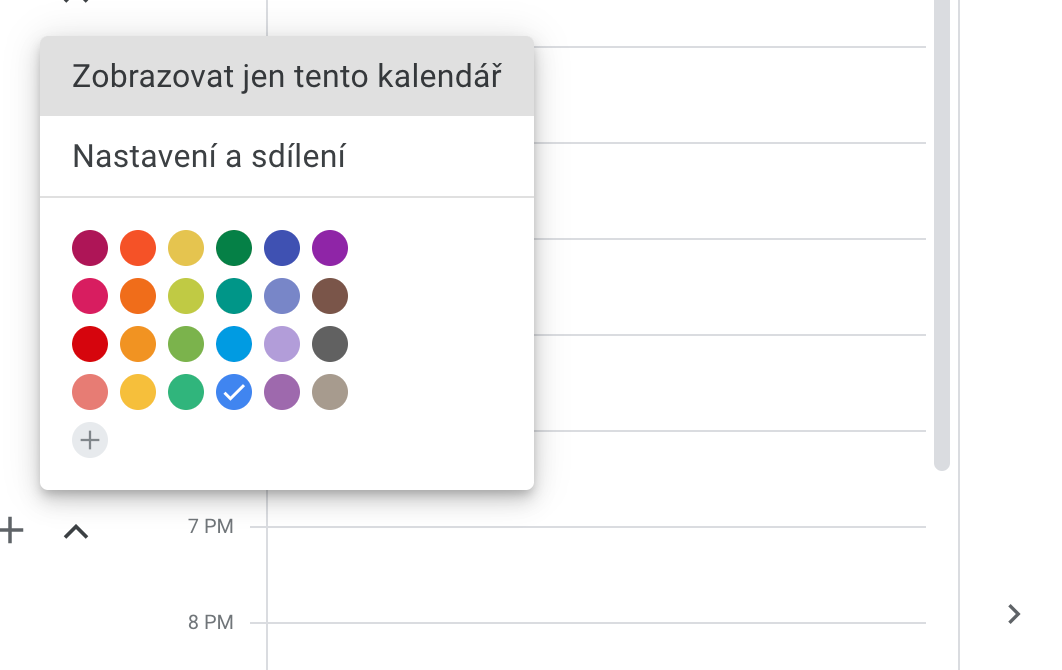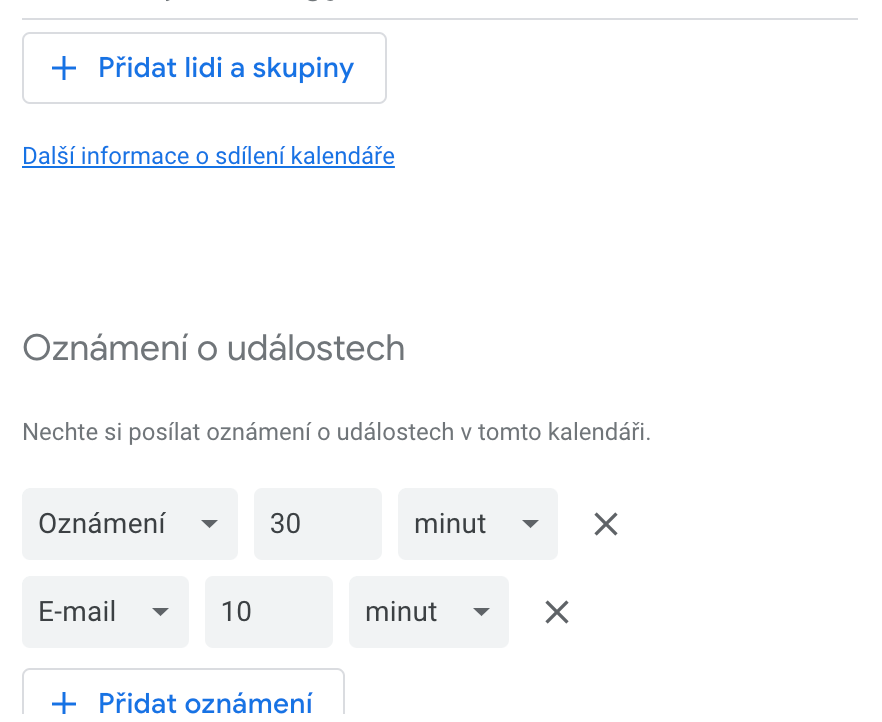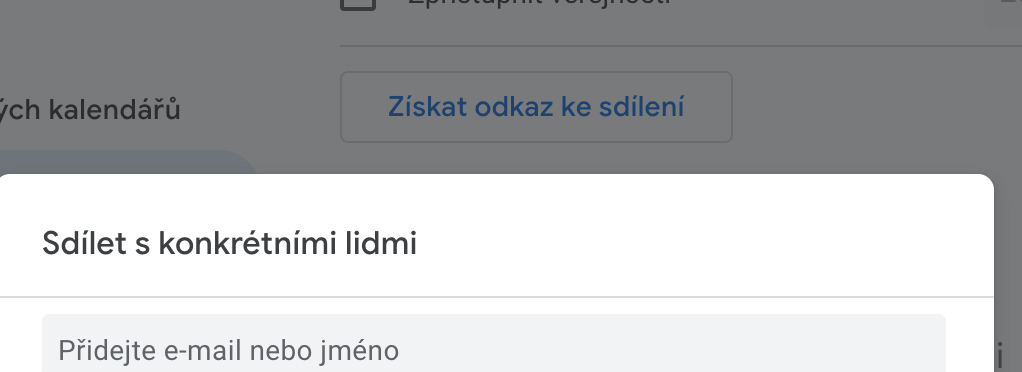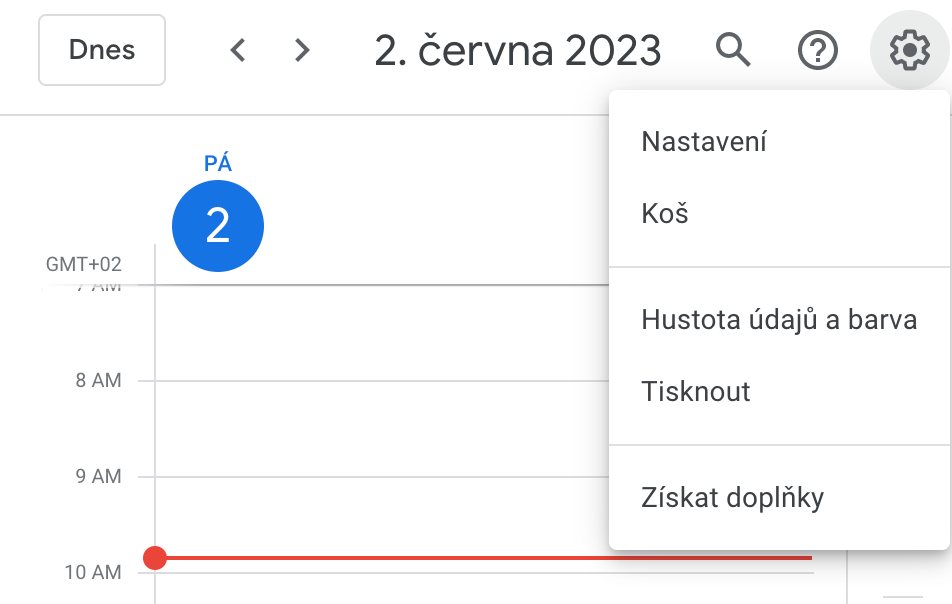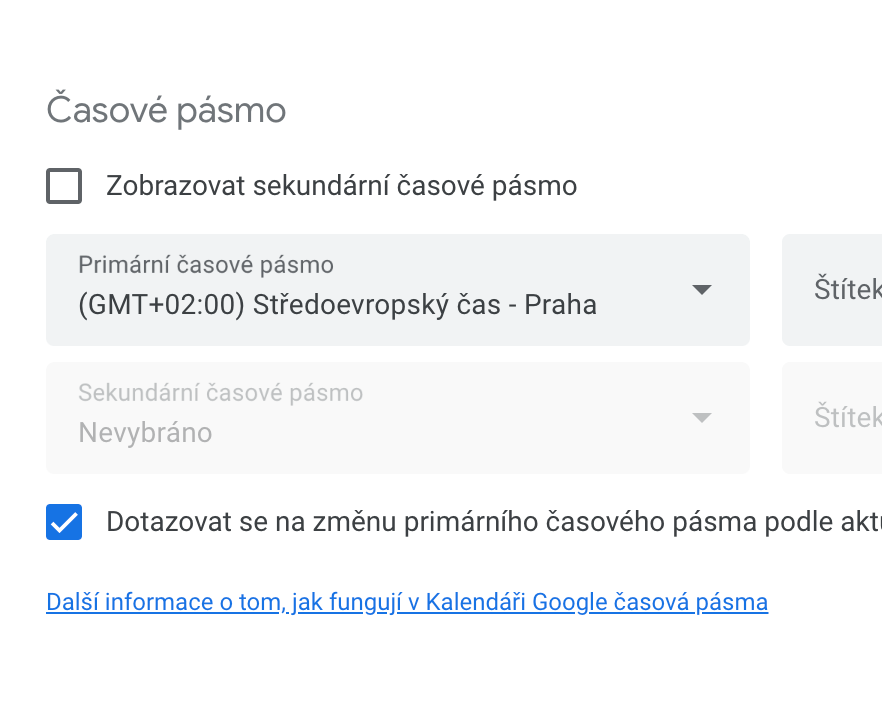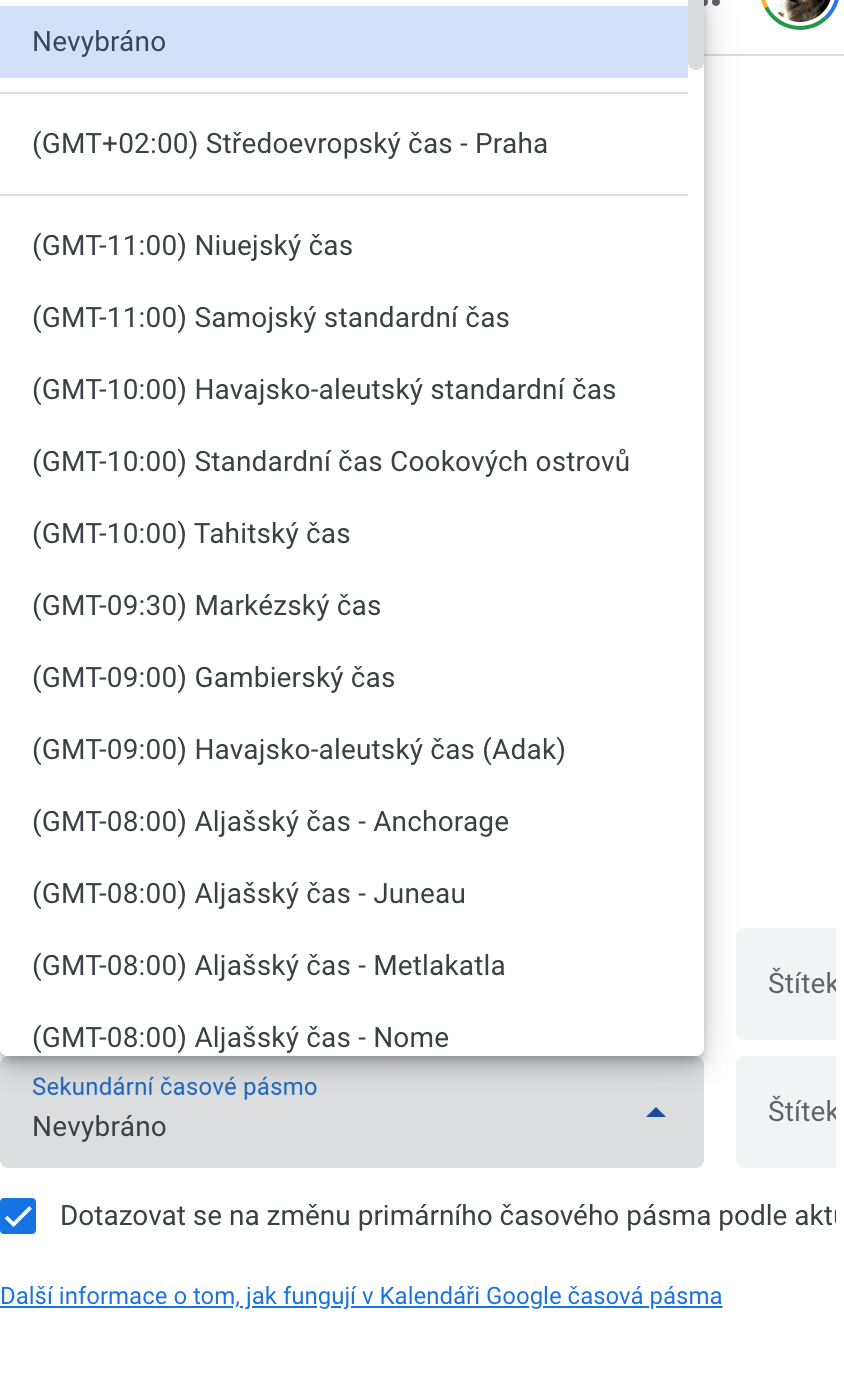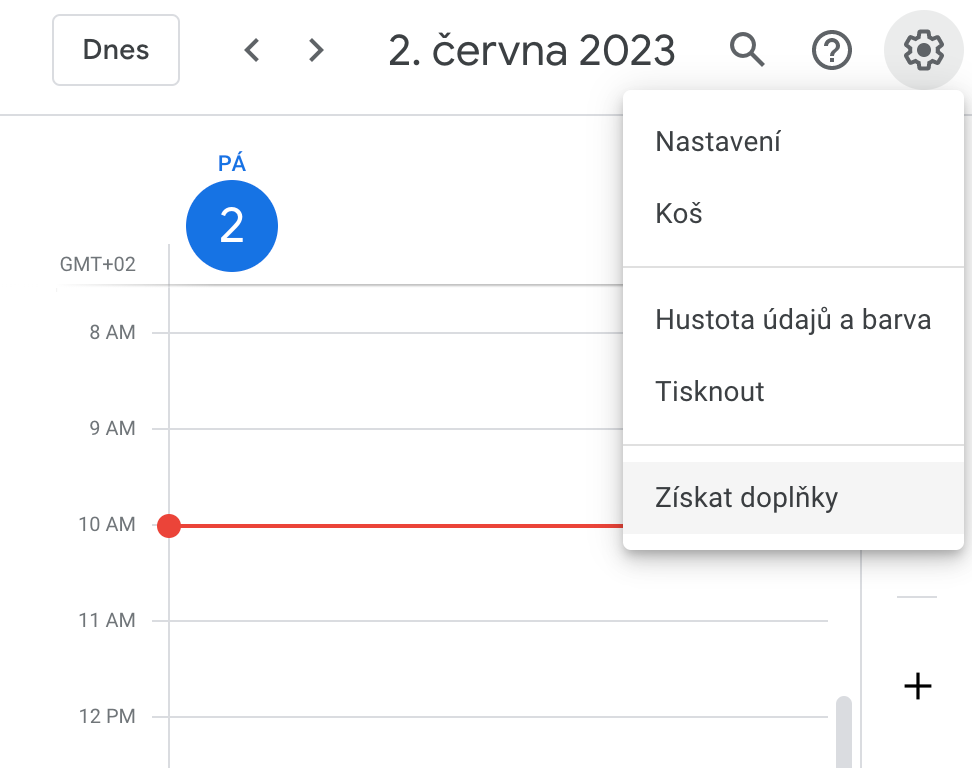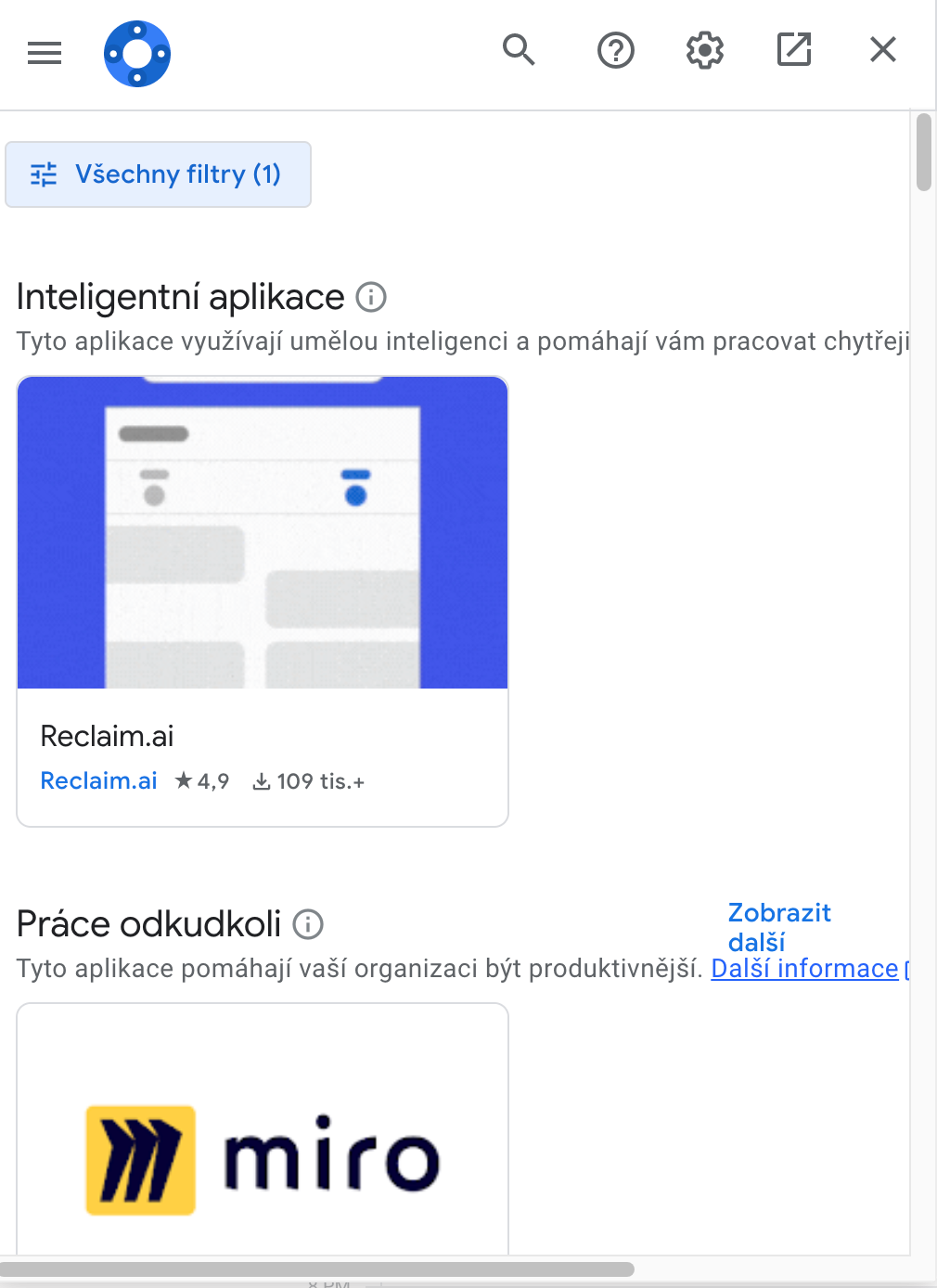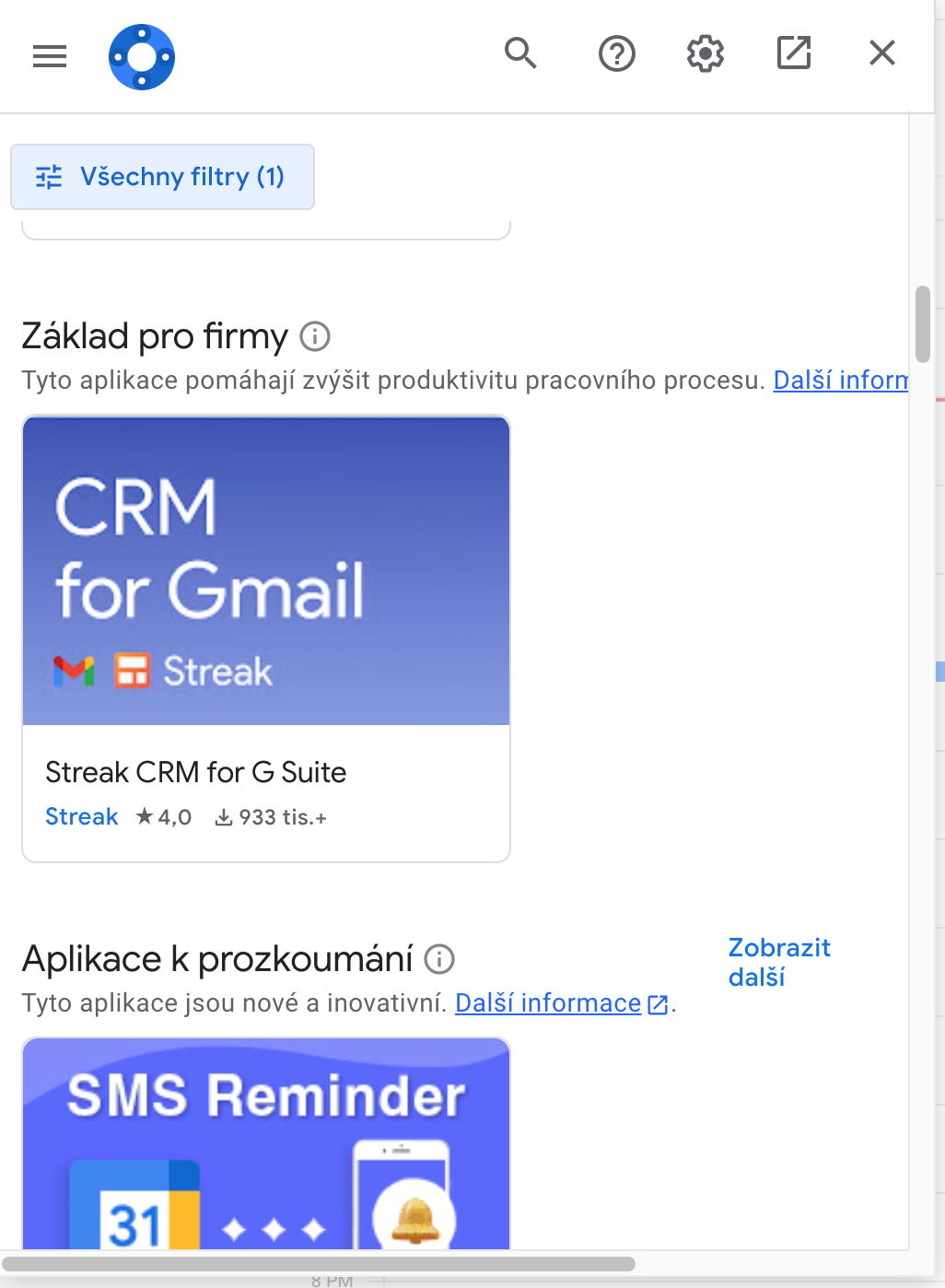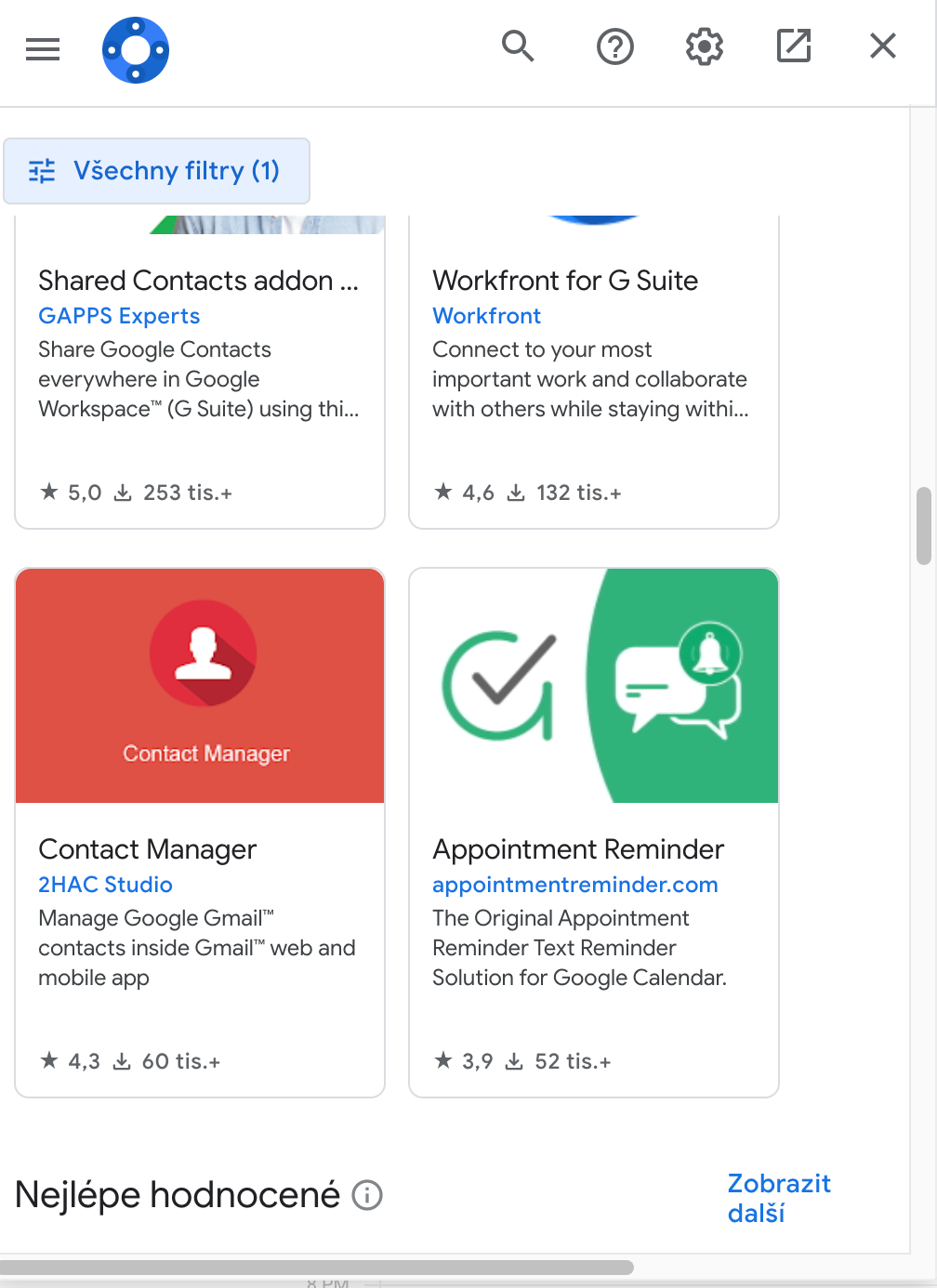Manage notifications
Getting a pop-up notification 48 hours before your appointment isn't exactly helpful, nor is getting a notification 10 minutes before you're supposed to be at the airport. It's a good idea to edit the notifications while you're creating the event itself. Start creating an event, then click the horizontal lines icon in the upper left corner of the window. In the event tab, head to the section with the bell symbol, click the arrow next to the drop-down menu and choose how far in advance you want to receive the relevant notification.
Default calendar
If your Google calendar is different from the one you have associated with your Apple ID, and you would like to set the Google calendar as your default, that's absolutely no problem. On your Mac, launch the native Calendar app, then click on the bar at the top of your Mac screen Calendar -> Settings. here you can subsequently set the desired default calendar.
Sharing calendars
One of the great features that Google offers is calendar sharing. In the settings of your calendar, you can choose whether you want to share it with specific people, who will thus have an overview of when you are available. To share the selected Google calendar, select the desired calendar in the left part of the window and click on three dots to the right of its name. Select in the menu that appears Settings and sharing, head to the section Share with specific people or groupsand then you just need to enter specific users.
Time zones
If time zones aren't your forte, you can use Google Calendar for subtle but useful help when it comes to properly scheduling international or cross-country conversations. In the upper right corner, click on the gear icon and select Settings. In the section Time zone check the item Show secondary time zone and then choose the desired variant.
Accessories
Similar to the Google Chrome browser, you can also use Google Calendar with various interesting software add-ons. In the upper right corner, click on gear icon and select in the menu that appears Get extras. A new window with add-ons for Google Calendar will appear, click to download individual add-ons.