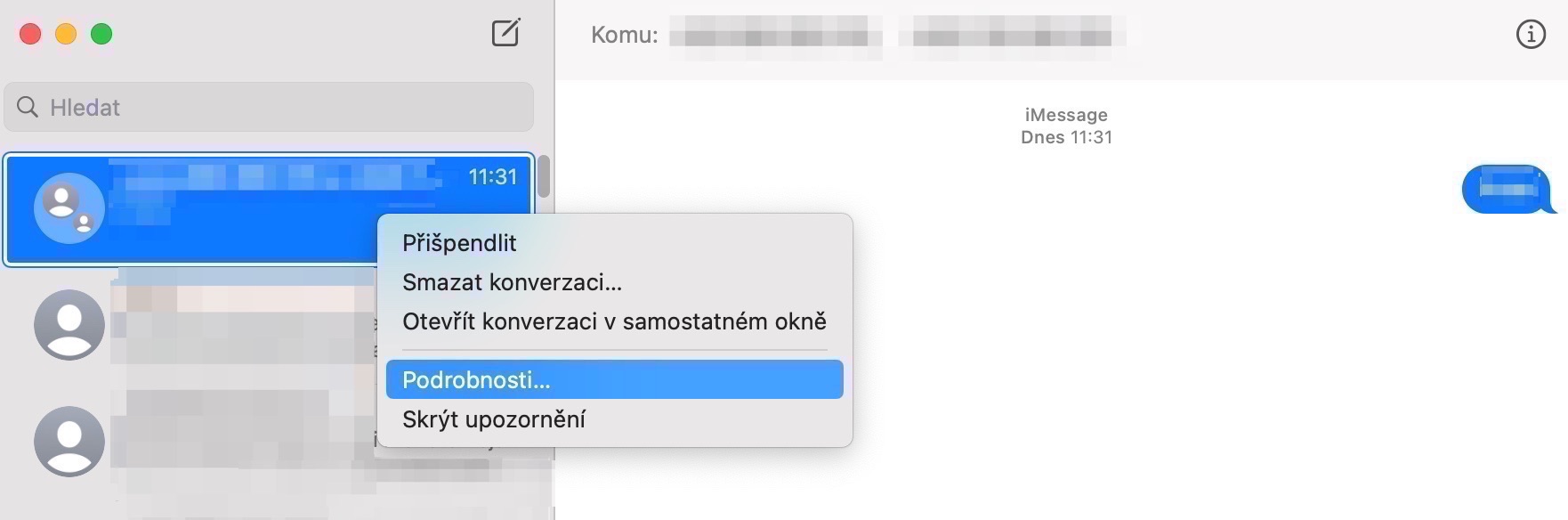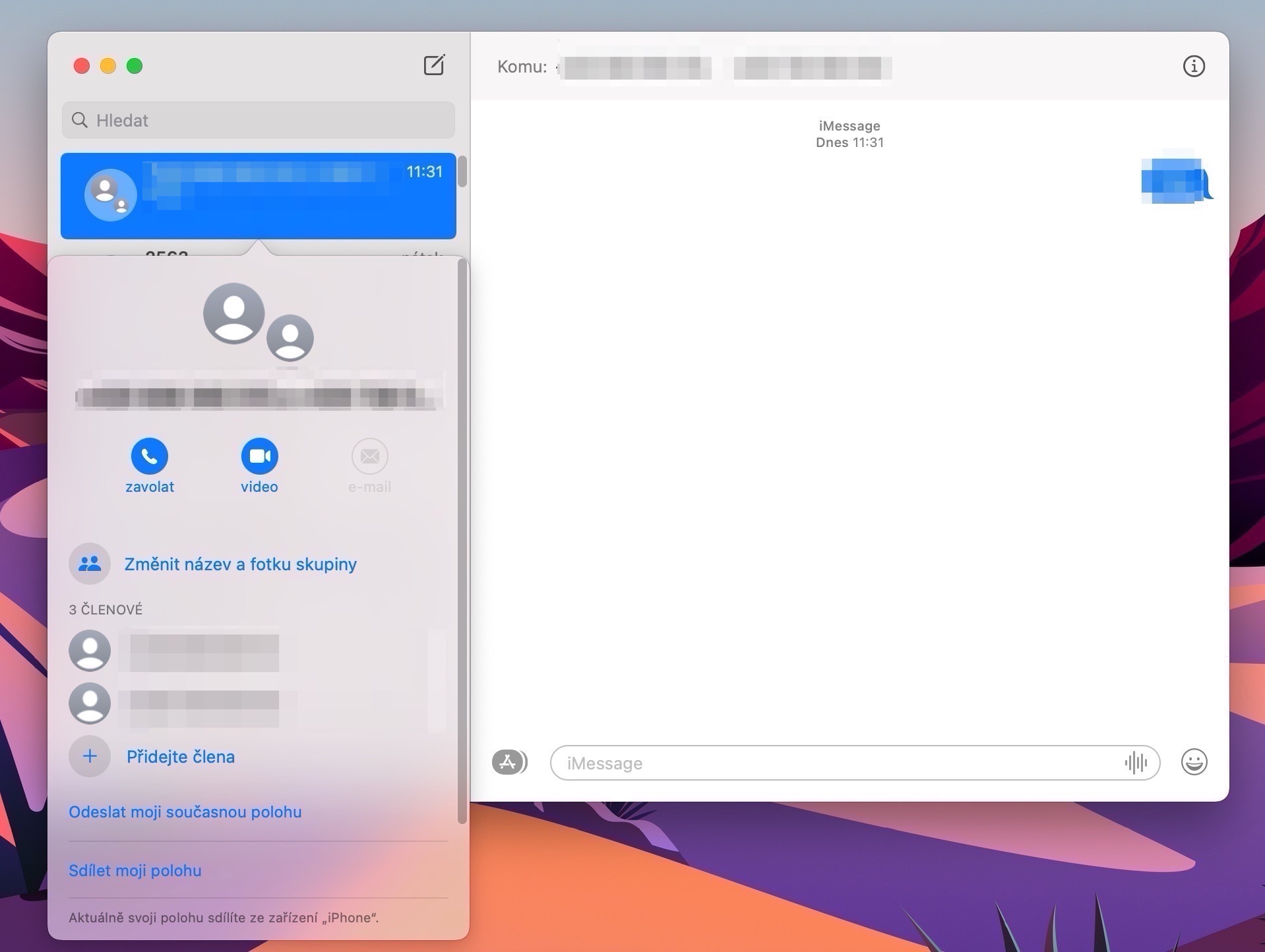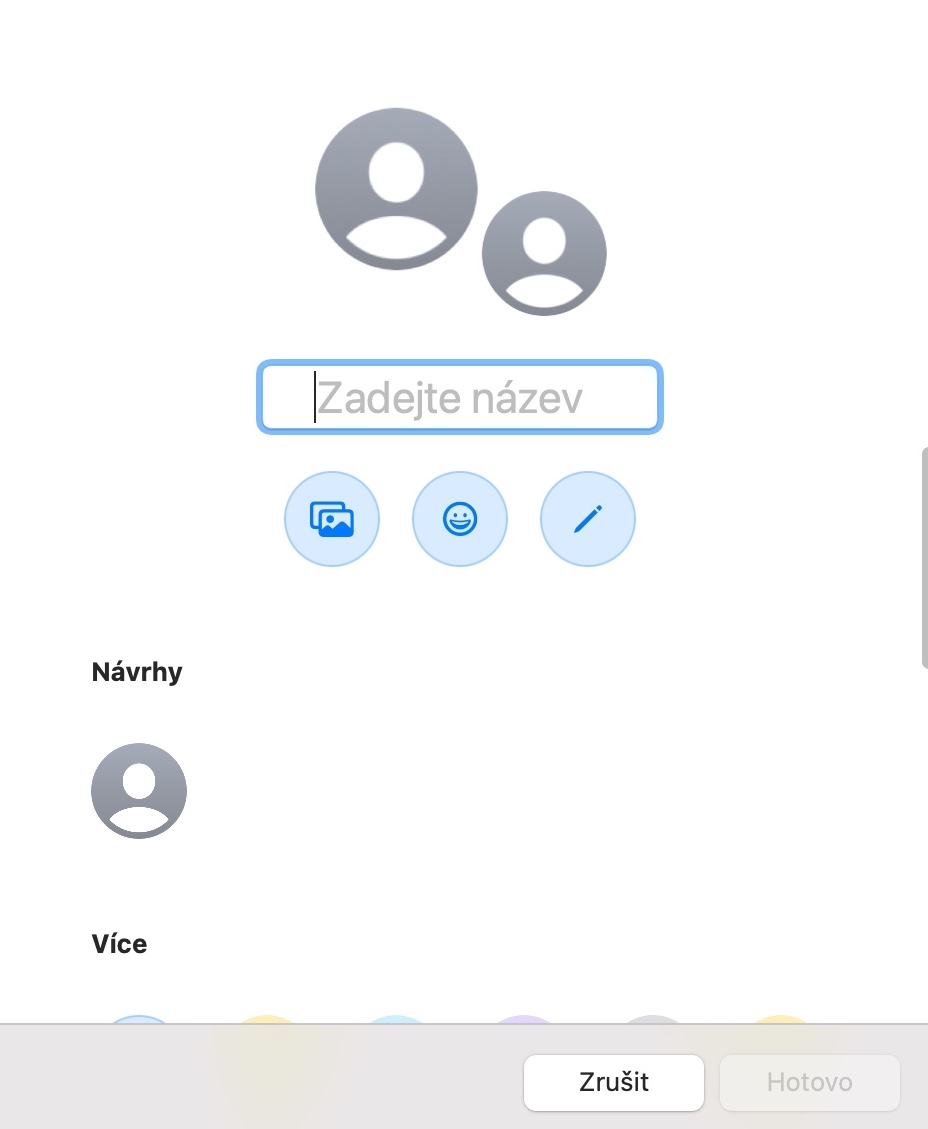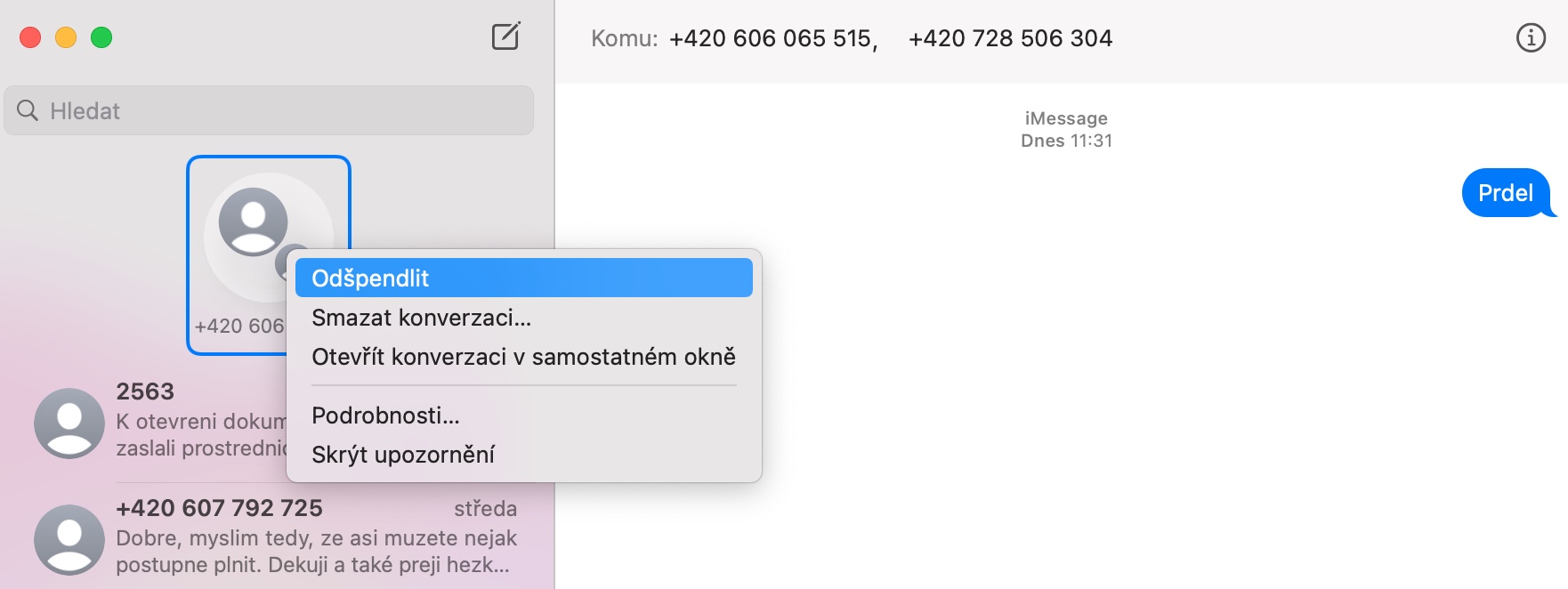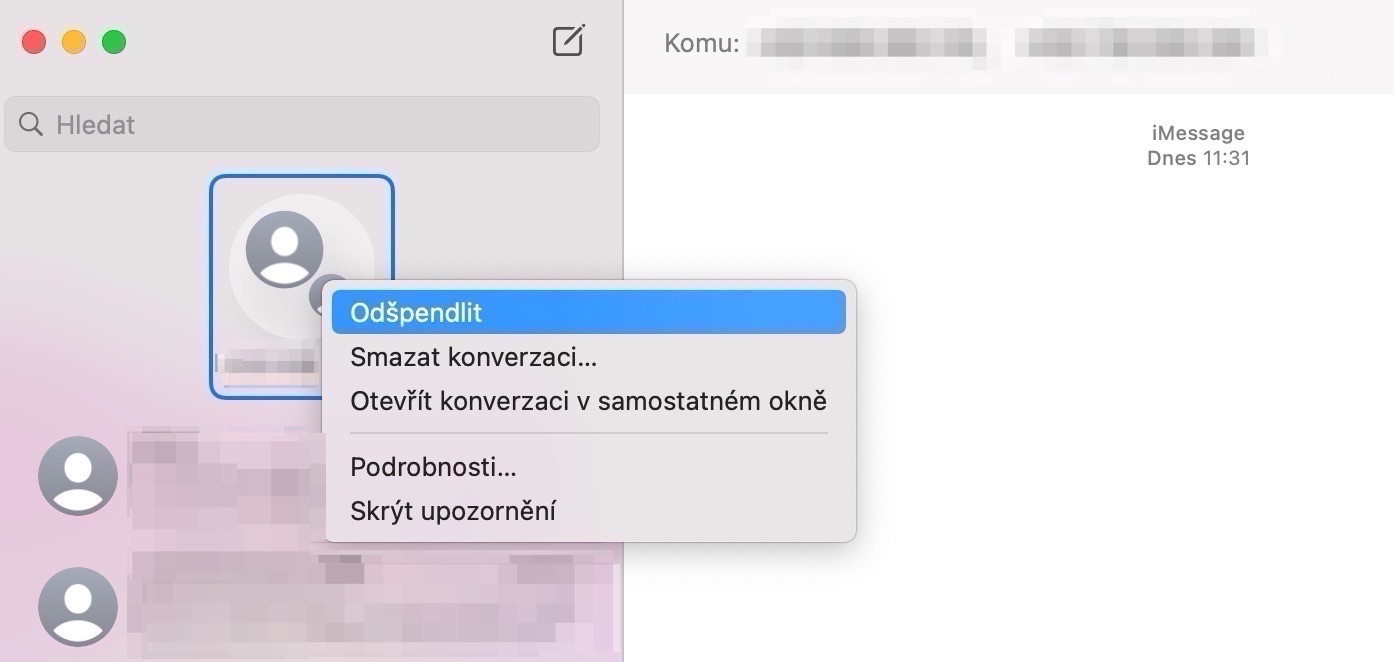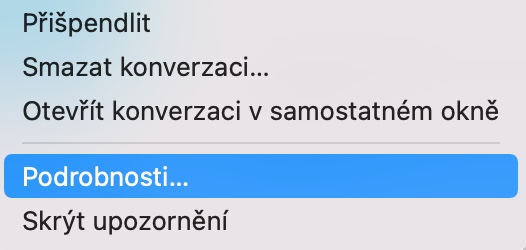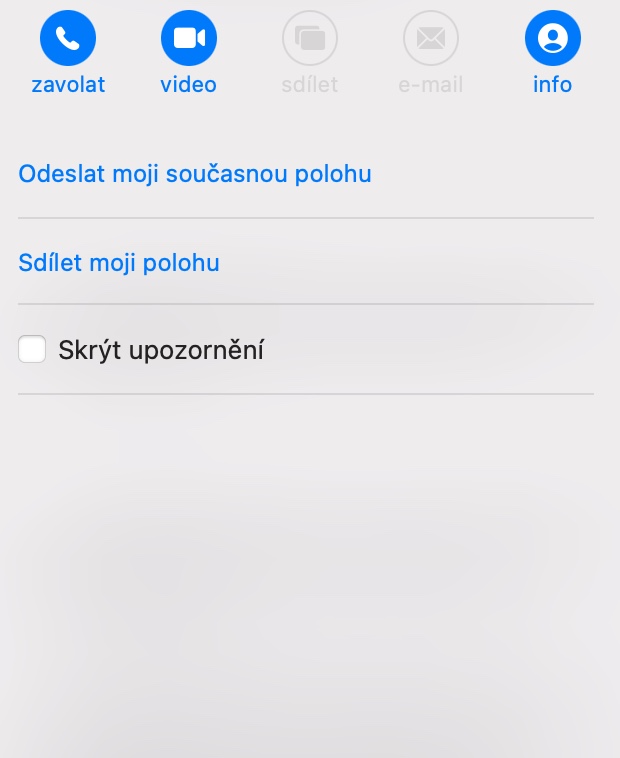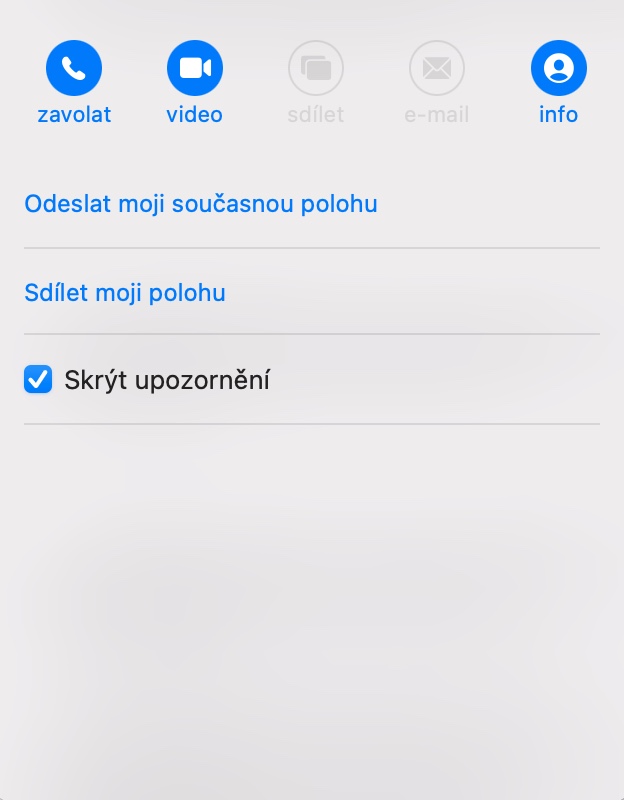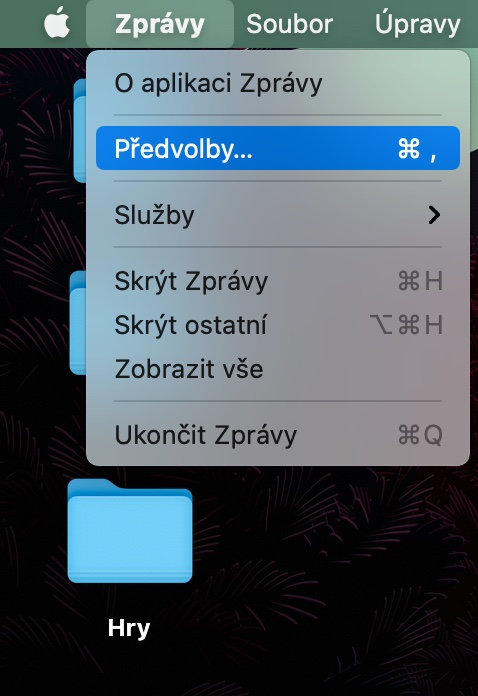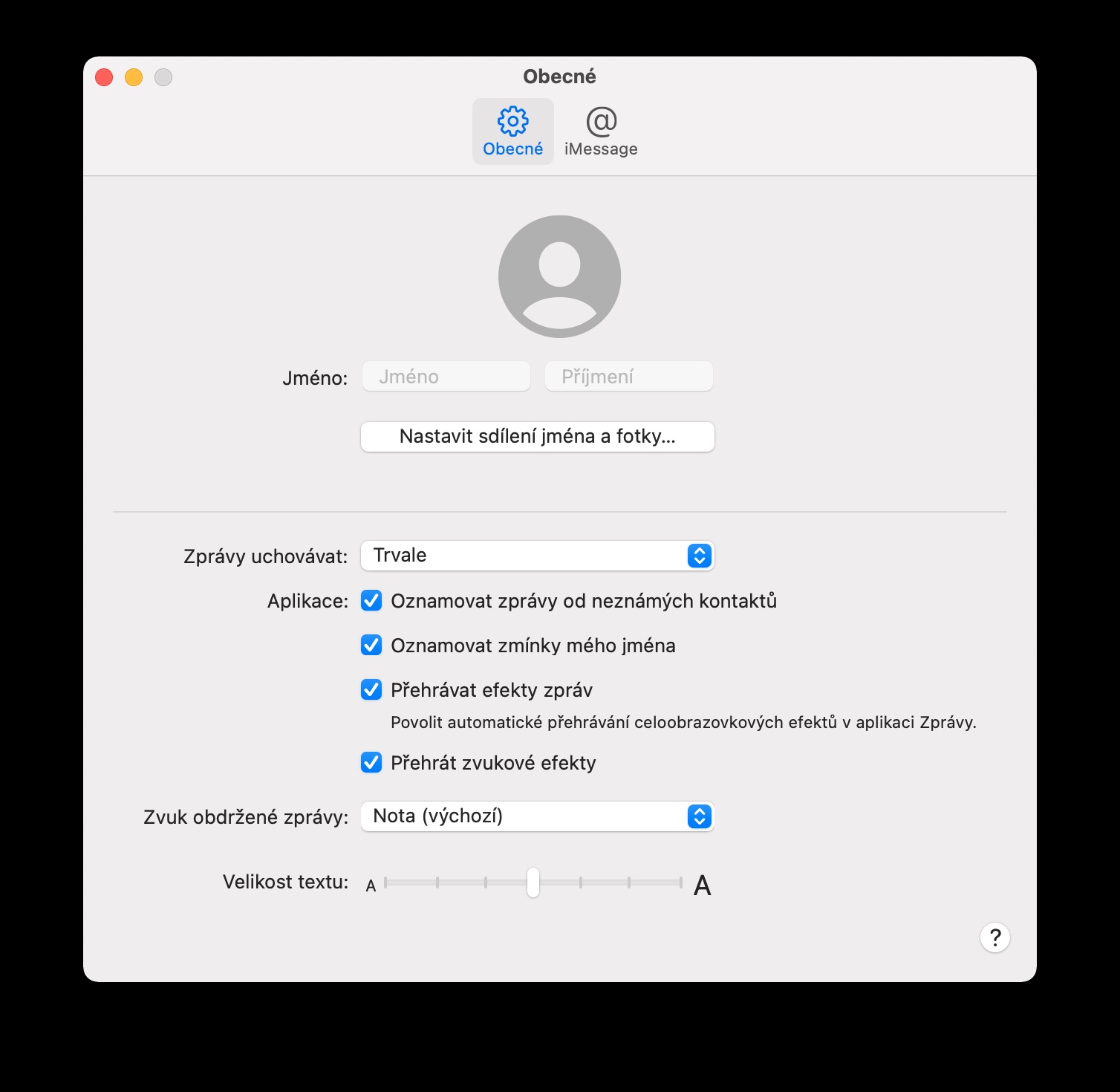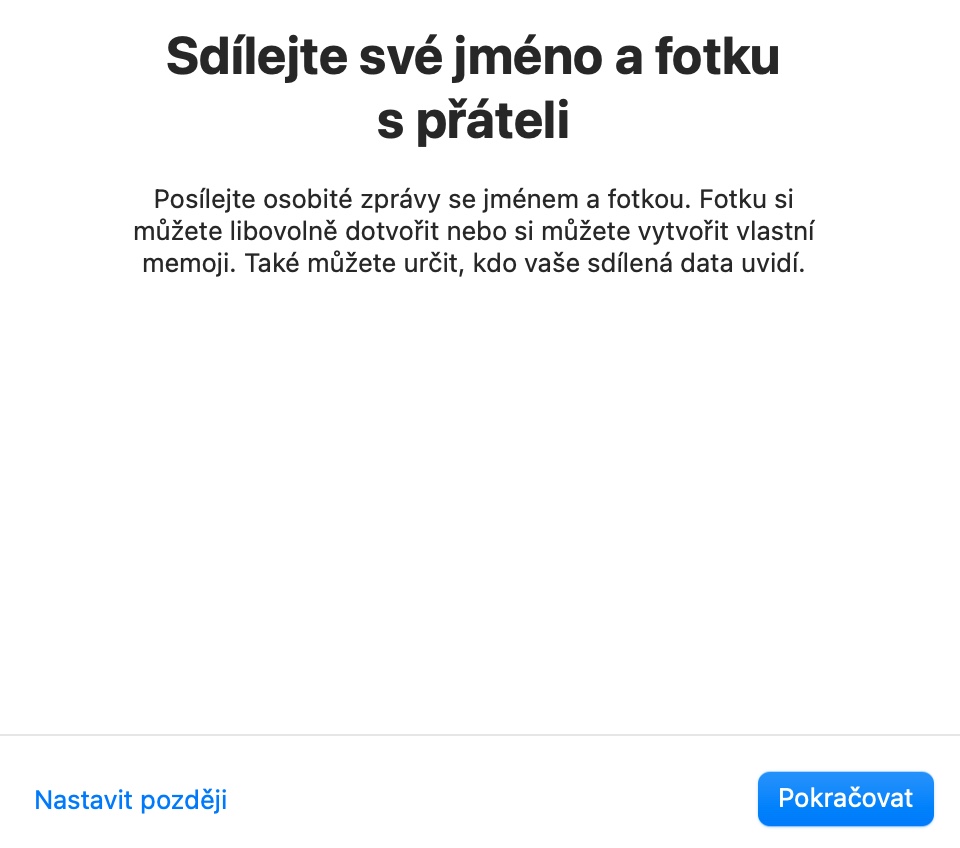If you're a Mac owner, you can use the native Messages app on your computer just like you do on an iPhone or iPad. There are a lot of benefits to using native Messages on your Mac. In today's article, we will give you five useful tips and tricks that will definitely come in handy.
It could be interest you

Name the conversation
In native Messages on your Mac, you can also use the option to name a group conversation, among other things. The process is very easy – just launch the app on your Mac News, in the left side of the window select a conversation, which you want to name, and right-click on it. Choose Details -> Change group name and photo and you can enter all the necessary details.
Pin the conversation
Similar to iOS 14 or iPadOS 14, you can pin important conversations to the top of the list in Messages on macOS Big Sur. Enough for selected conversation right-click, and v menu, which appears, select it Pin. The conversation will appear above all other conversations - click on the message to unpin right mouse button and select in the menu Unpin.
Manage notifications
In the native Messages on Mac, you can also easily set how you will be notified of each incoming message. if you want disable notifications to selected conversations, first click on the given conversation right mouse button. Then in menu choose Details, and in the details window it is enough to check the item Hide notification.
Liven up the conversation
If you correspond with someone through iMessage, you don't have to limit yourself to just typing text and inserting emoticons during the conversation. If to the left of the message box click on the App Store icon, you can add to your iMessages Memoji, effects or photos from the gallery your Mac. After typing "iMessage" you can discover other interesting applications for native Messages in the App Store.
It could be interest you

Set name and photo
In native Messages on Mac you can also set your own name and photo. On toolbar at the top of the screen of your Mac click on Messages -> Preferences. In preferences window then just click the button Set name and photo sharing and follow the instructions.