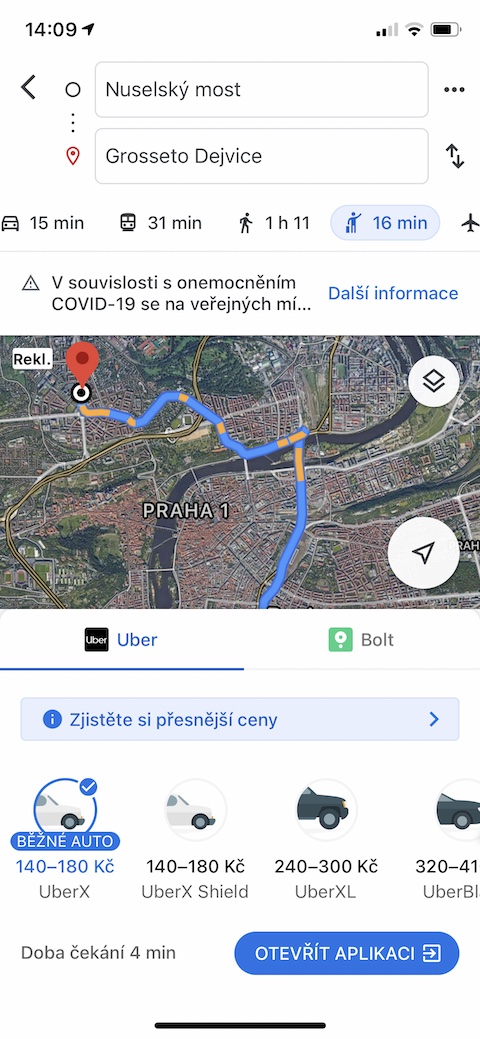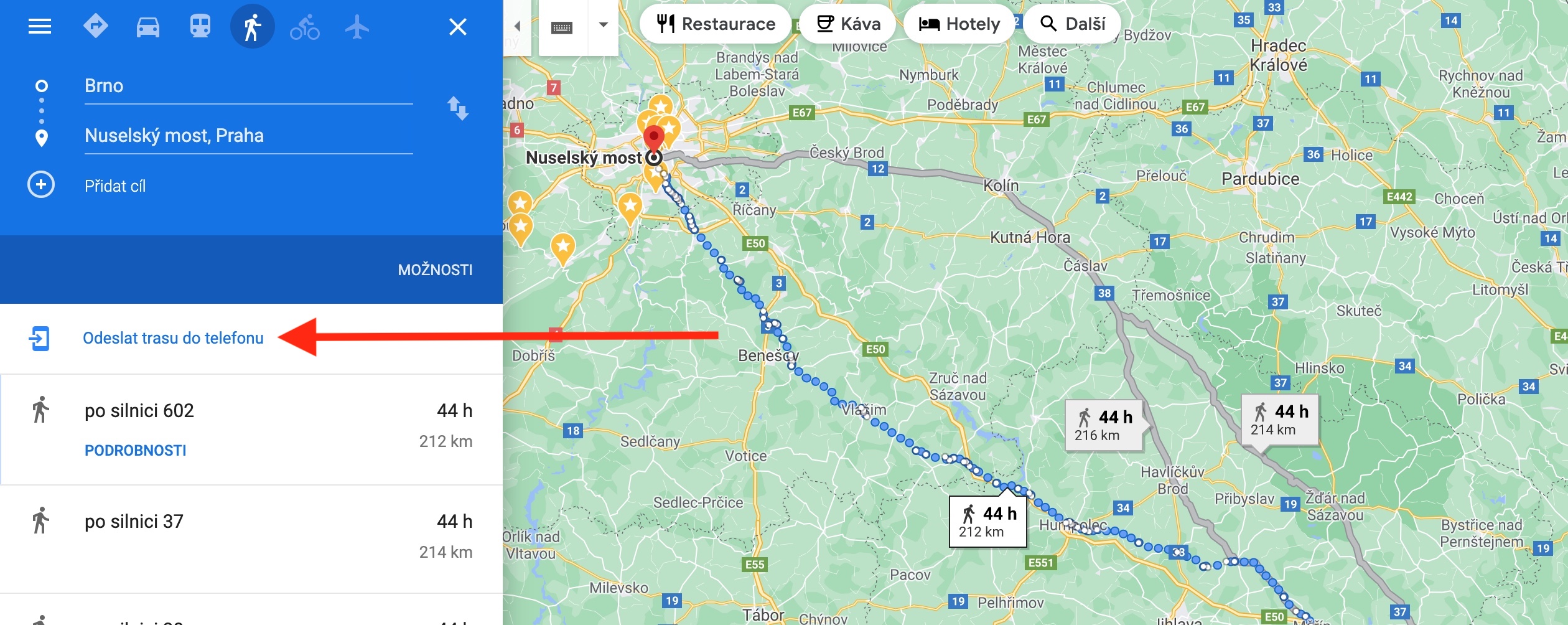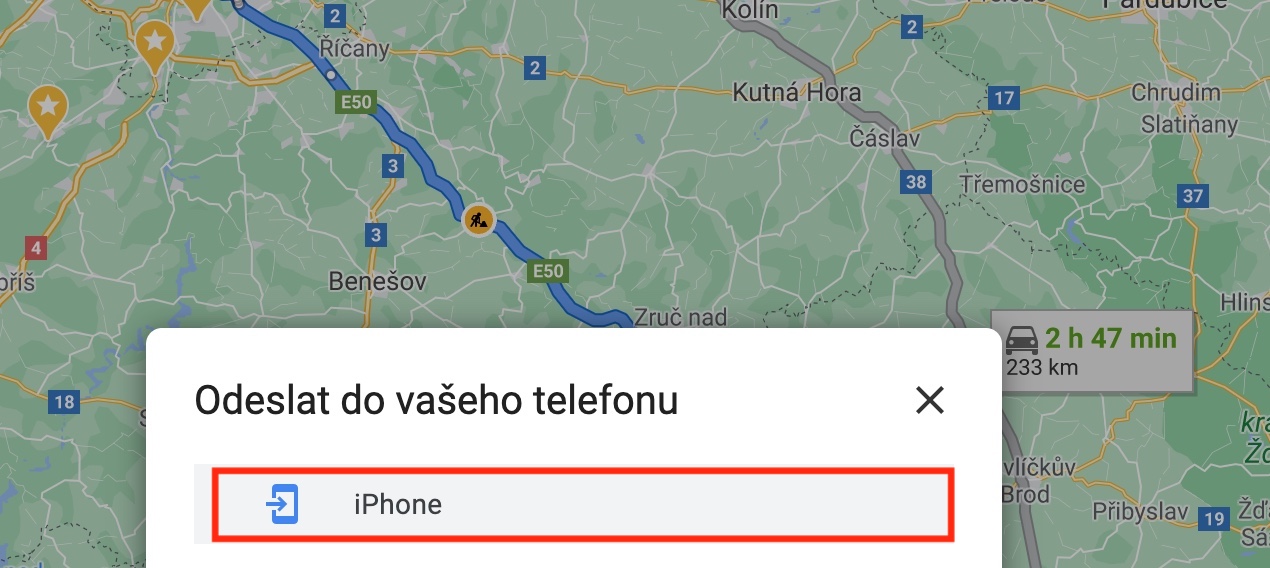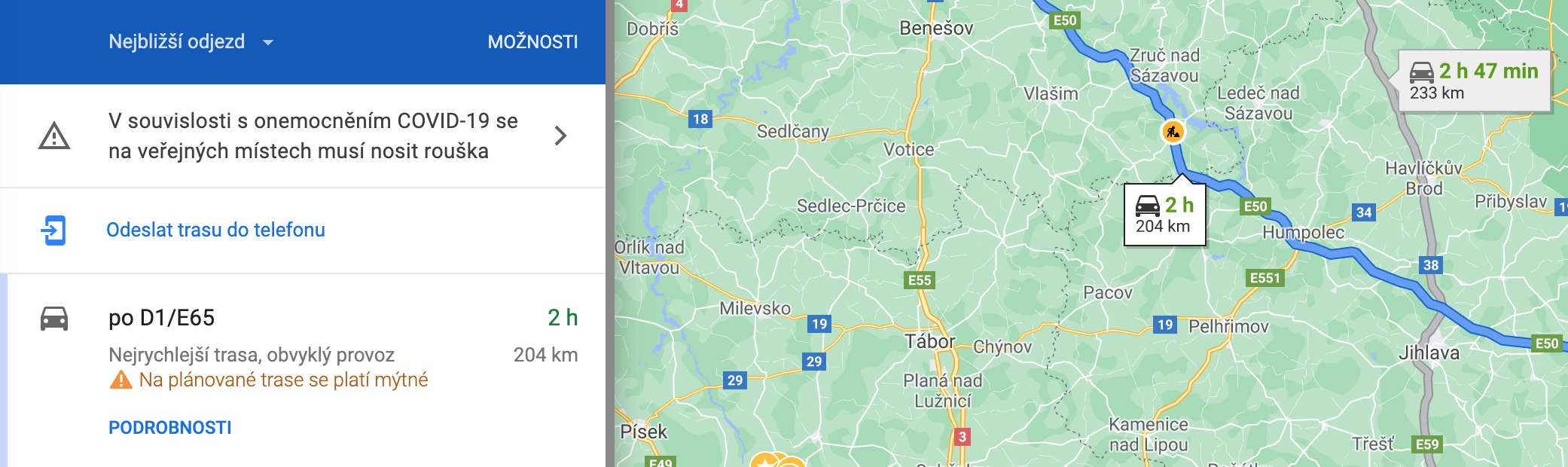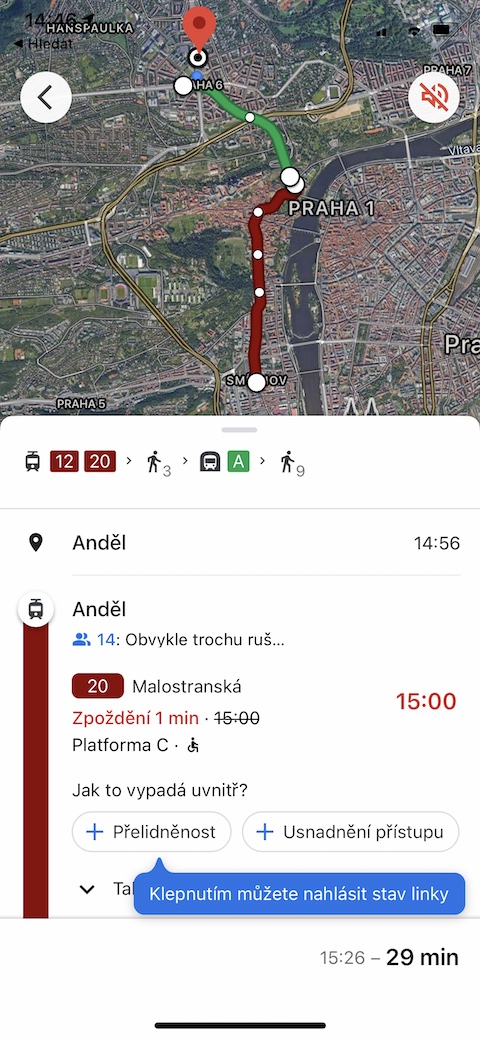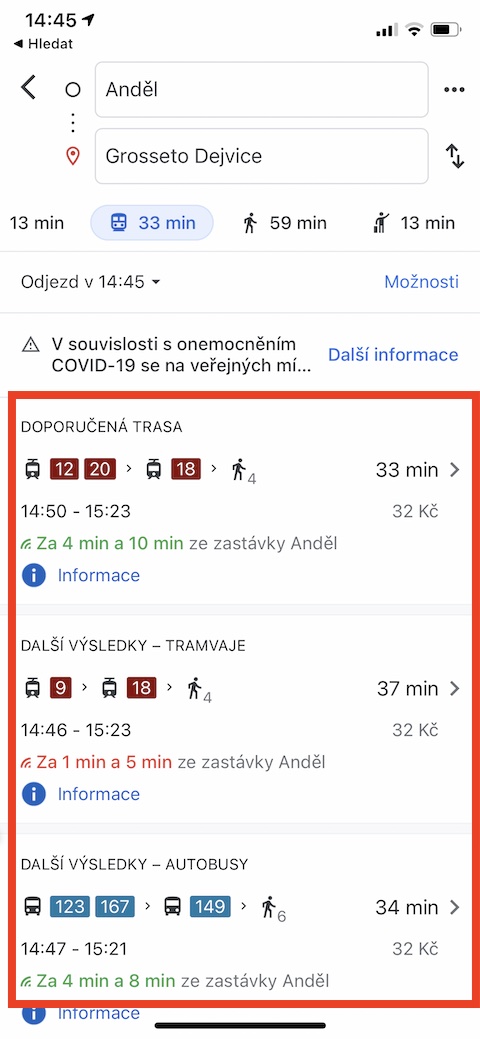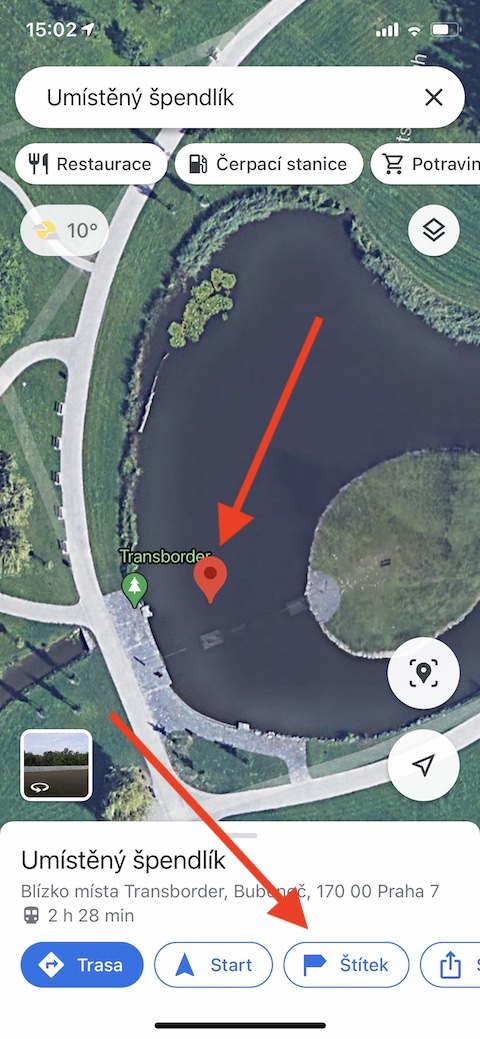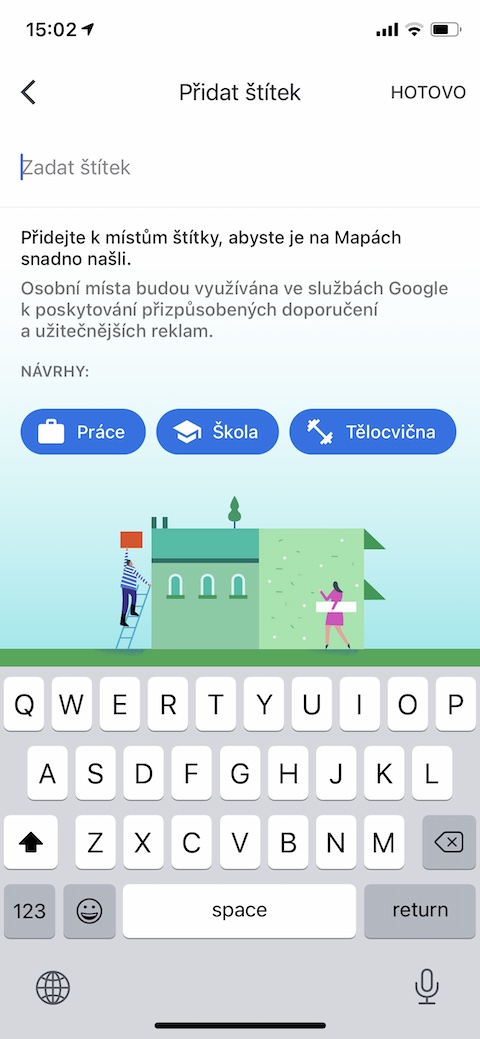Some users use the native Apple Maps on their iPhones, but there are also a large number of those who cannot tolerate good old Google Maps. If you belong to the latter group, you can read our five tips and tricks that will help you get the most out of Google Maps on your iPhone.
It could be interest you

Book a ride
Those who use Uber-type services for transportation most often use the relevant applications for this purpose. However, if you are currently working with the Google Maps application, you do not need to switch anywhere at all and then enter the start and destination again in the relevant application. First in the app enter the route from point A to point B. You can see below both points at the top of the screen various icons according to the mode of transport. Click on waving person icon and you will see different driving options. After redirecting to the appropriate application, you will already find the planned route, which you only need to confirm. This feature is only available in larger cities.
From computer to phone
Do you find searching and route planning in Google Maps better when done in a web browser on your computer? If you want to transfer your planned route from your computer to your phone, it's no problem. In the web version of Google Maps first plan a route. In panel on the left side of the window choose a browser Send route to phone and select iPhone.
Share your favorite places
Have you ever used the Google Maps application on iPhone to save a restaurant, club, shop or even a natural monument to your favorites and now you would like to share your knowledge with your friends? If so, first select on the map appropriate place. Pull out card location so that it appears at the top of your iPhone's display share icon, and then tap it. Now all you have to do is select the recipient and the method of sharing.
It could be interest you

Perfect shipping
The Google Maps application also includes functions related to obtaining information about public transport. If you want to find out the details of transport to your chosen destination by public transport, enter first target location a choose a route. Then click on the public transport icon, select the connection that suits you best and click on its card. Now you can find out when which connections depart, but also find out about possible overcrowding of public transport, or report the corresponding situation yourself. This feature is only available in larger cities.
Name your favorite places
In Google Maps, you can save not only various businesses and other well-known places, but also your chosen locations in nature to the list of favorites. In order to get a better idea of what you actually have stored, you can name these places as you wish. First select the desired location and mark it as virtual pin. In menu on the display then select an item Label and name the place.