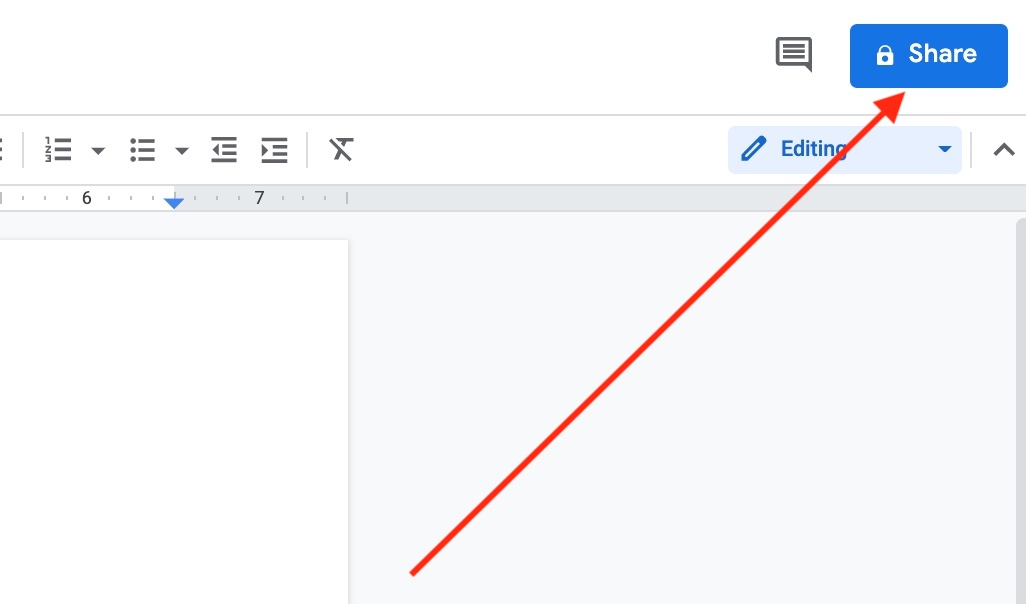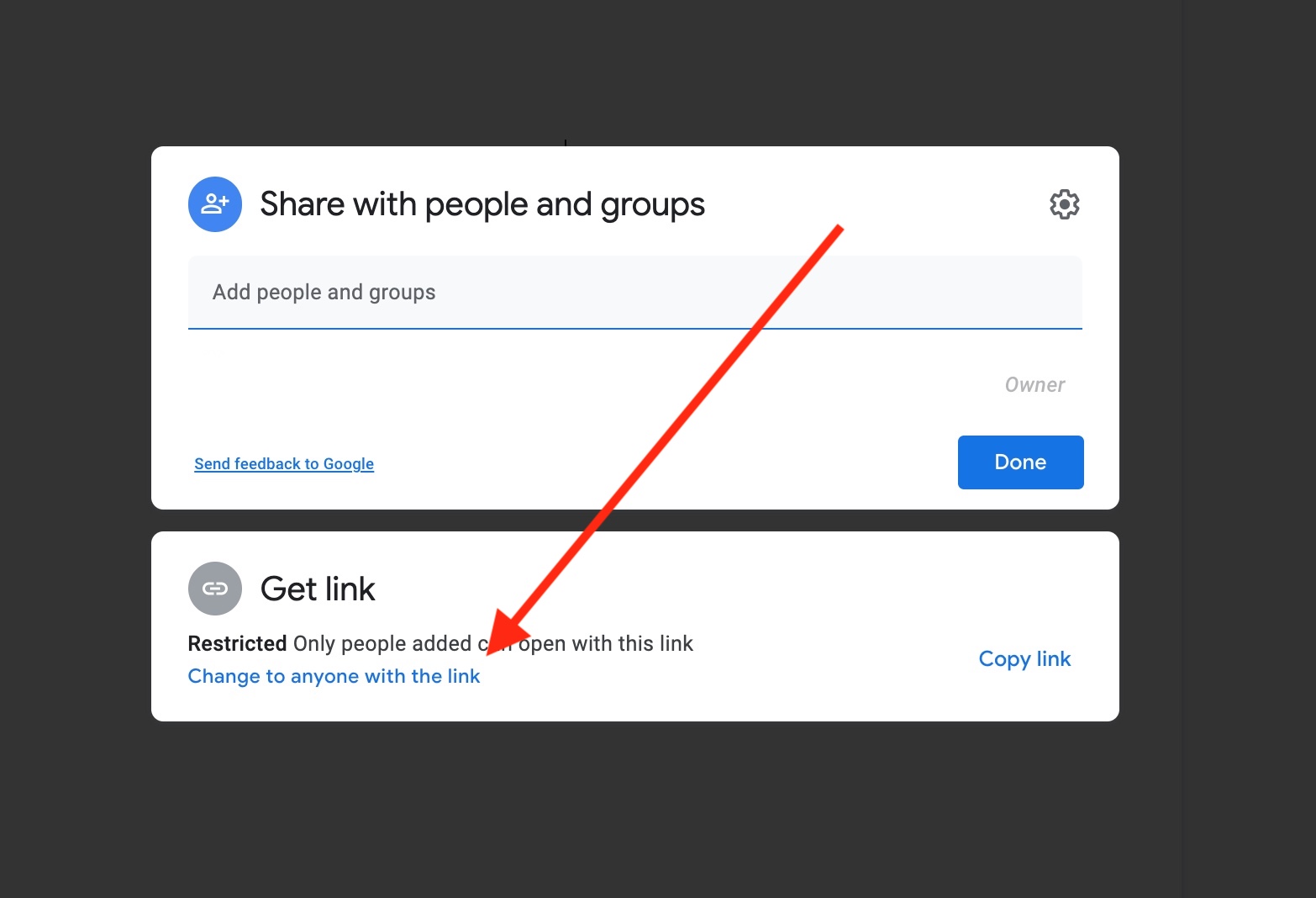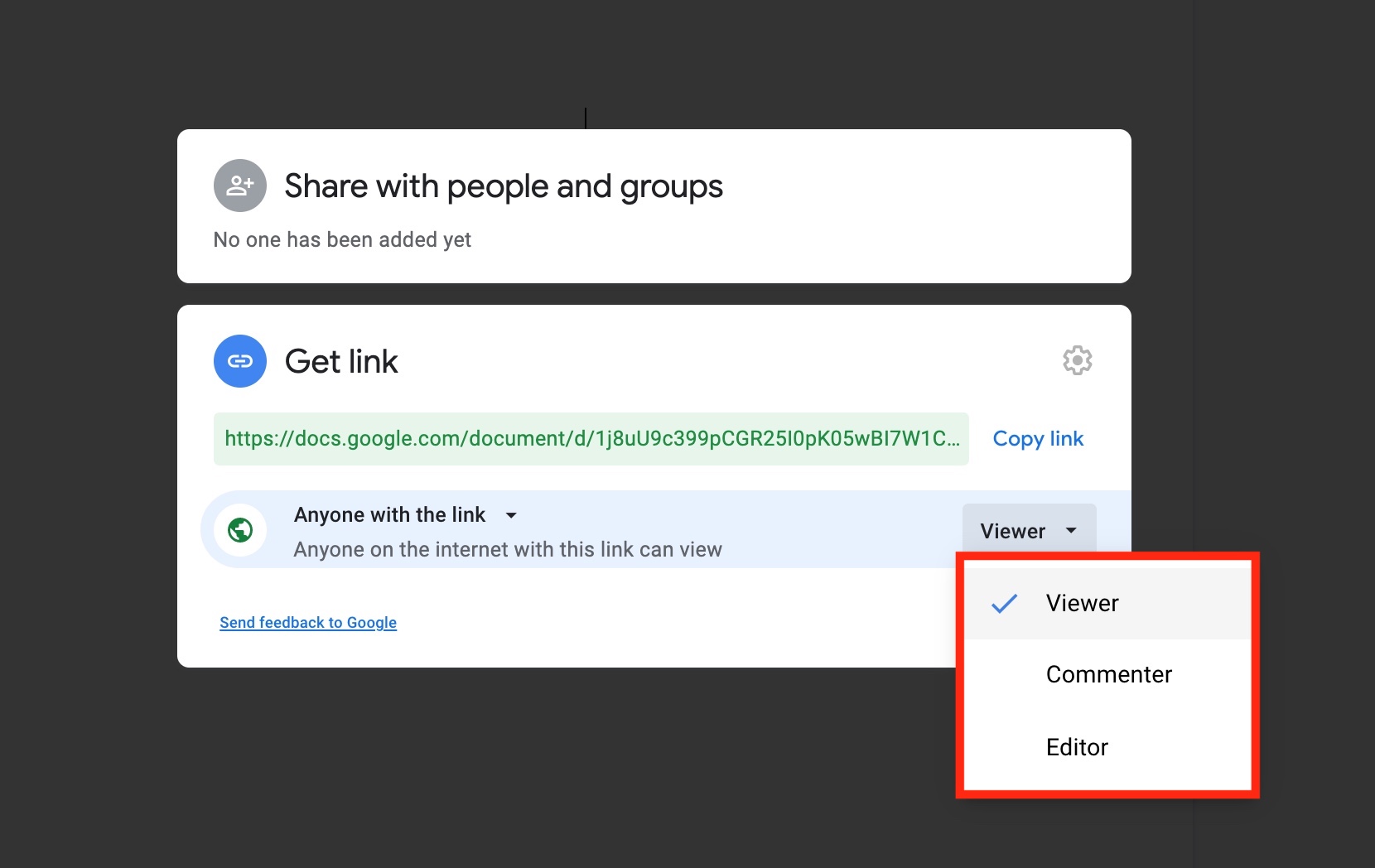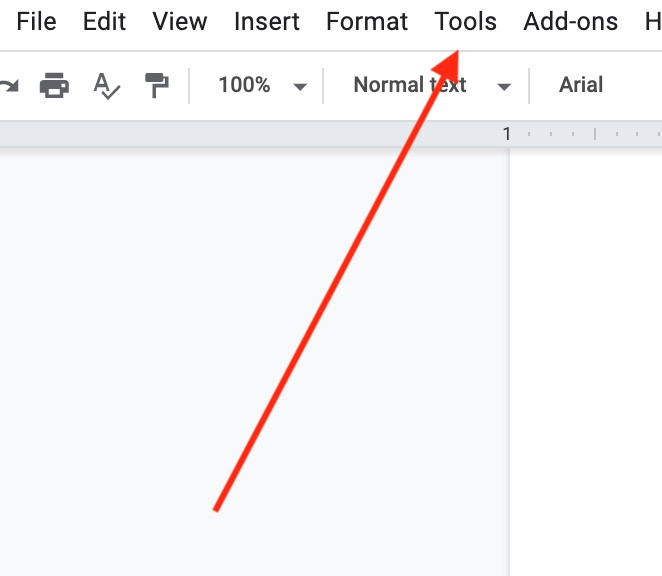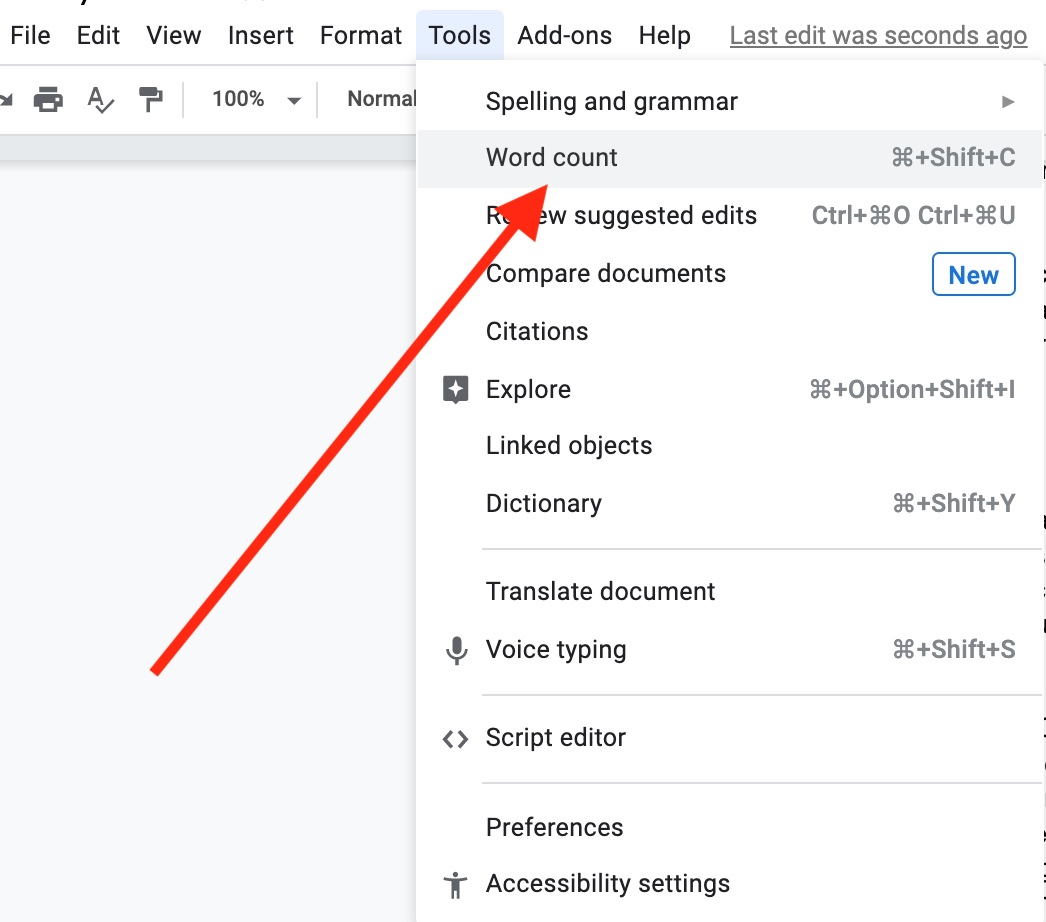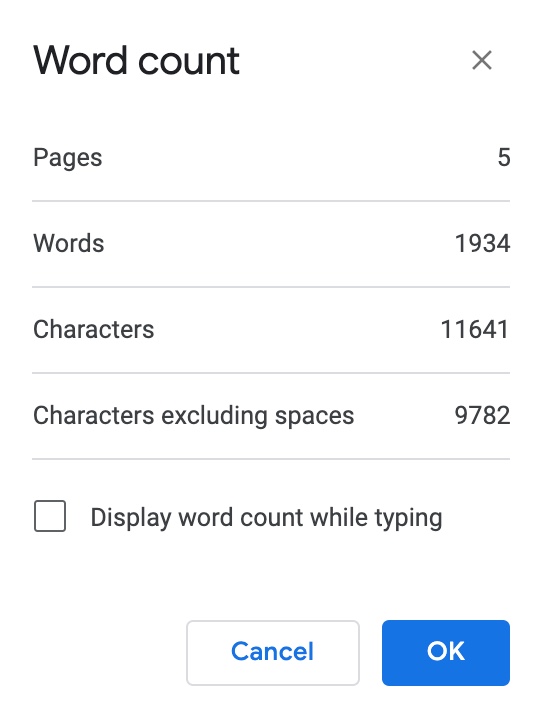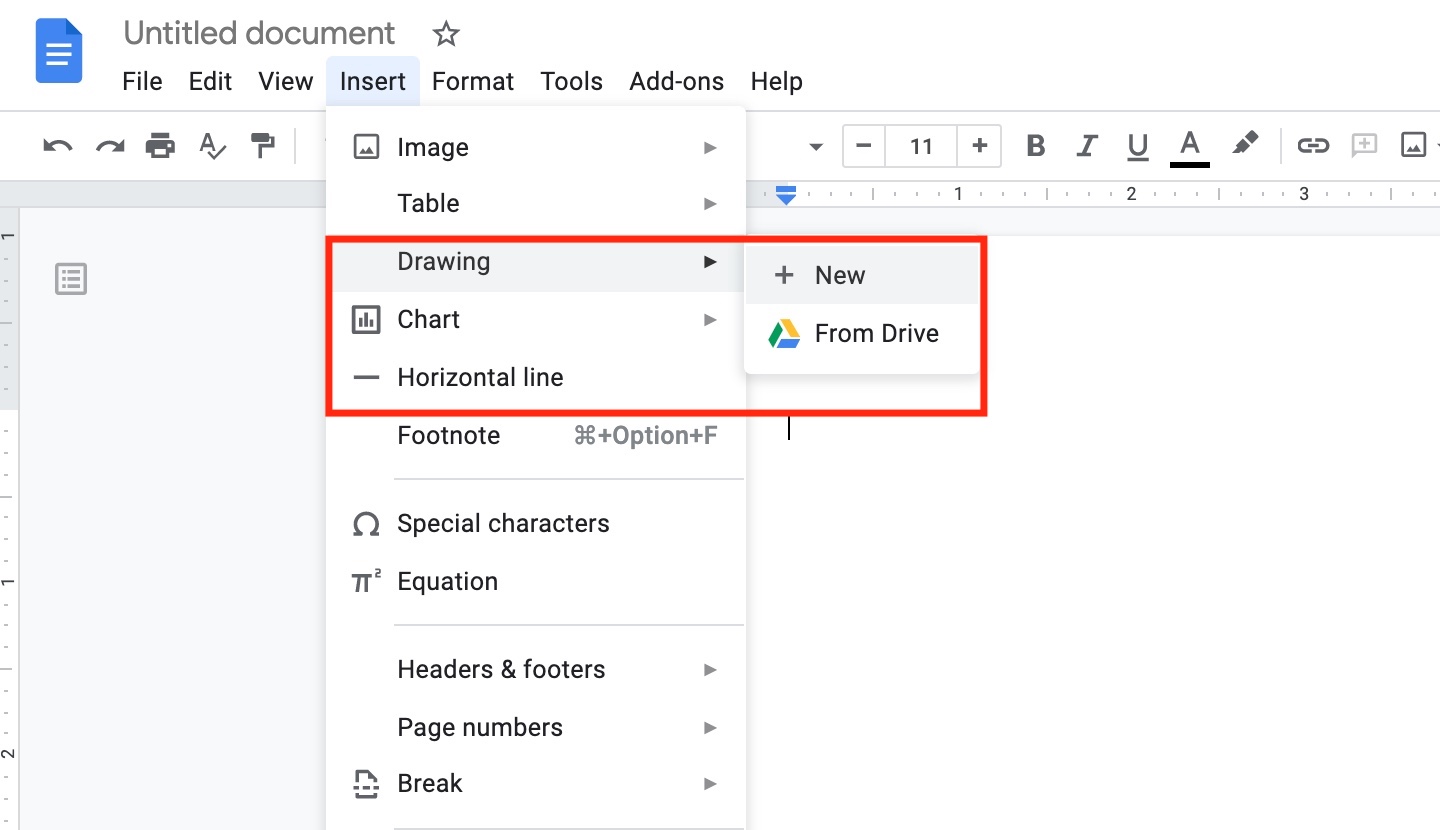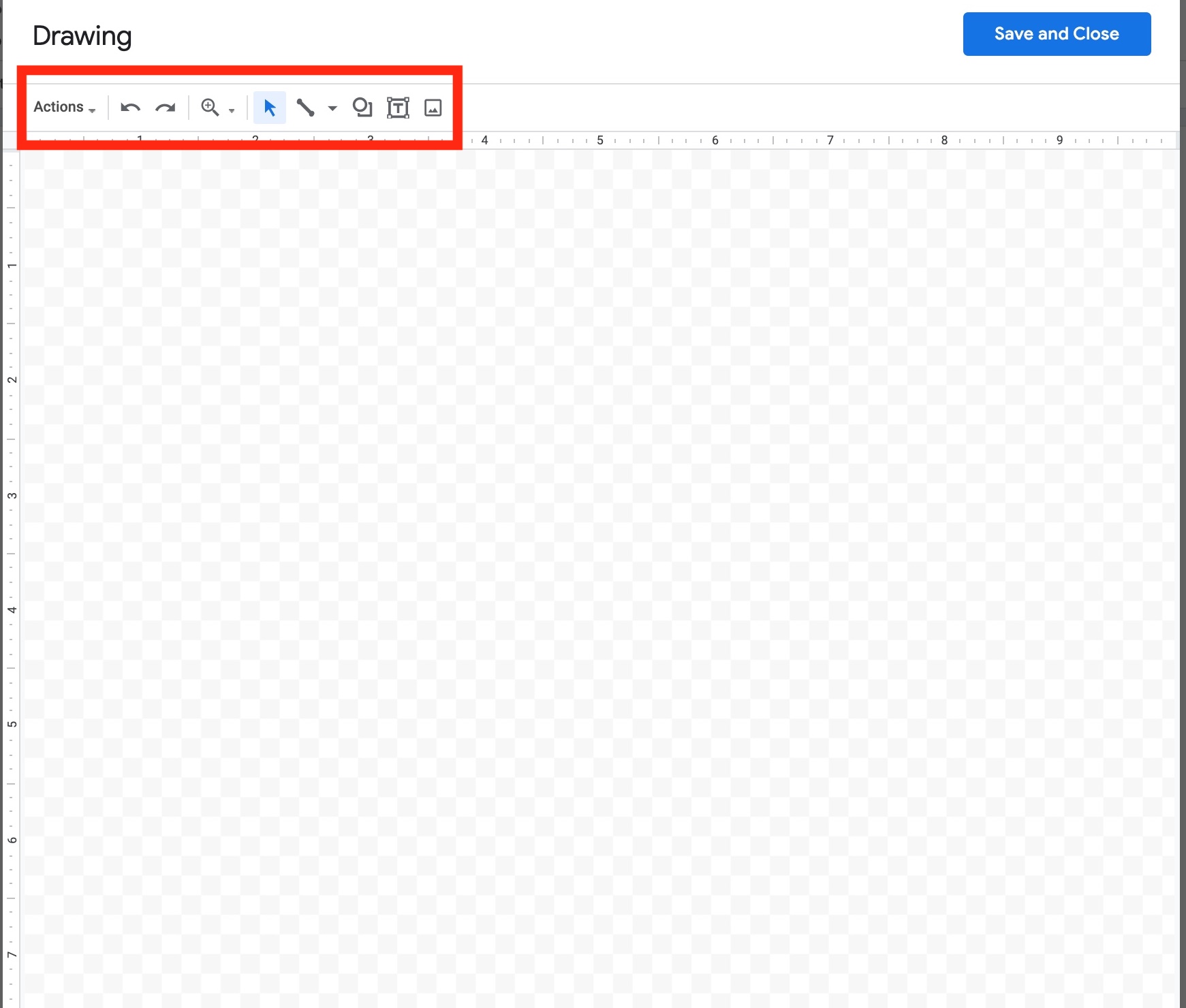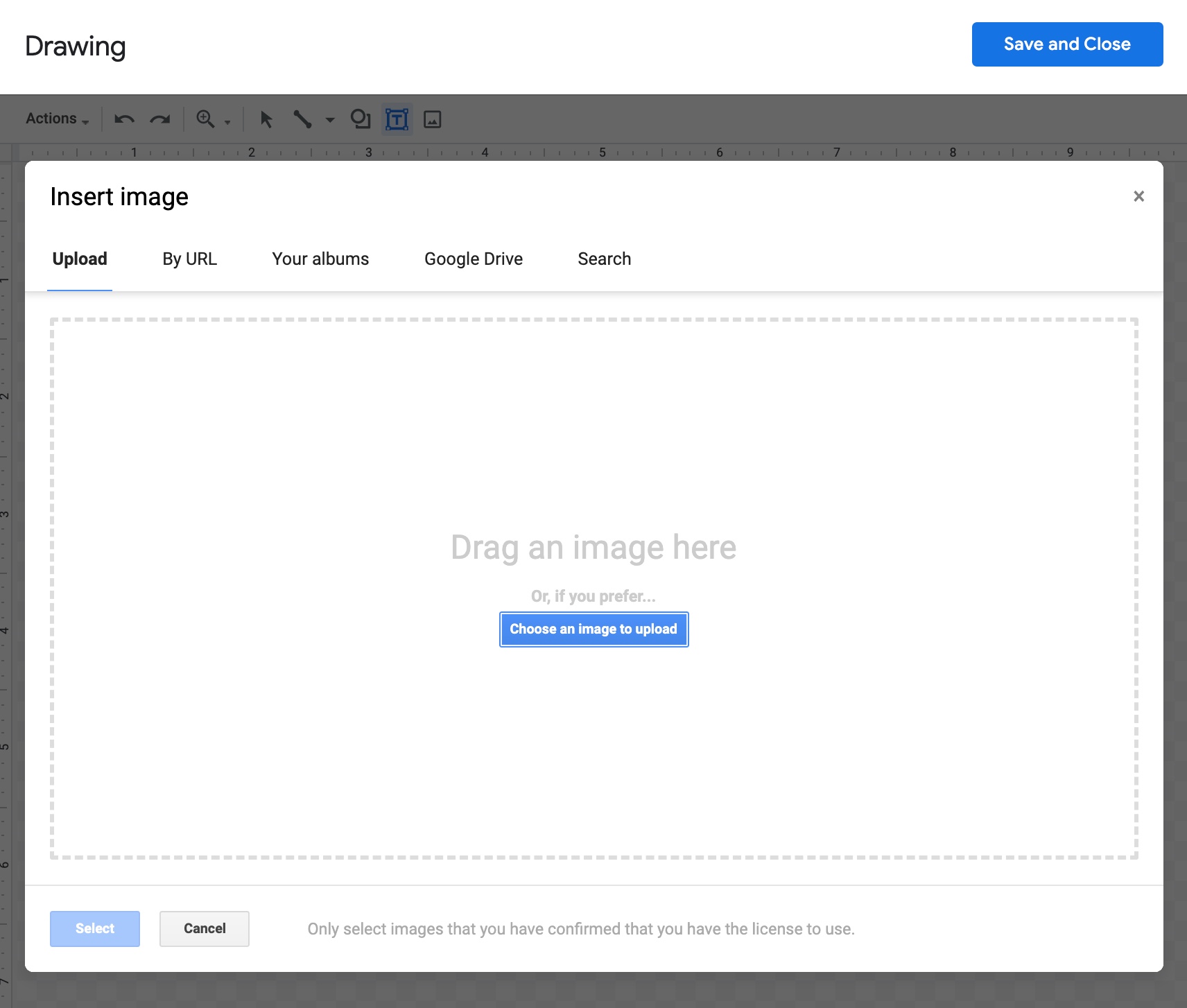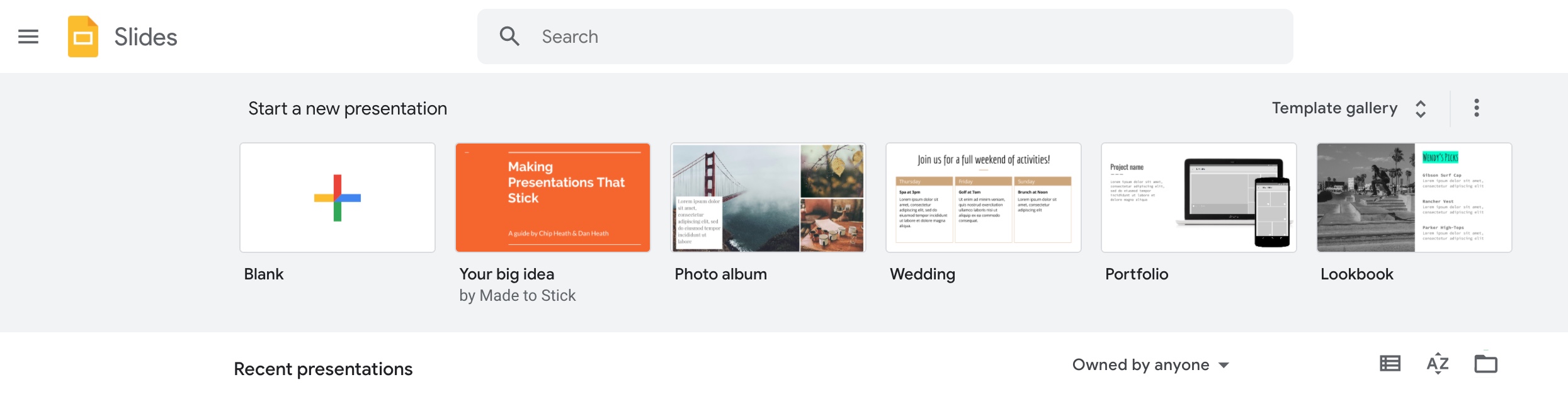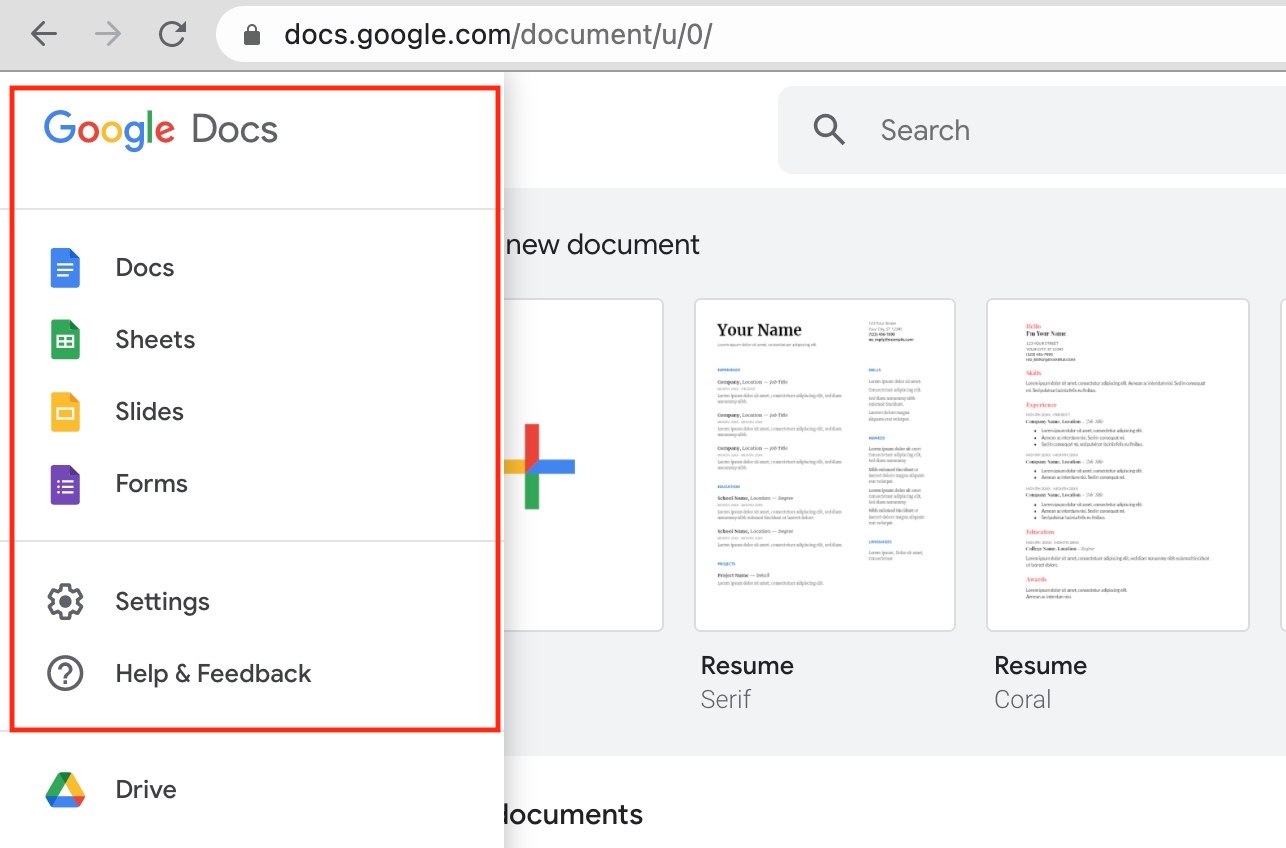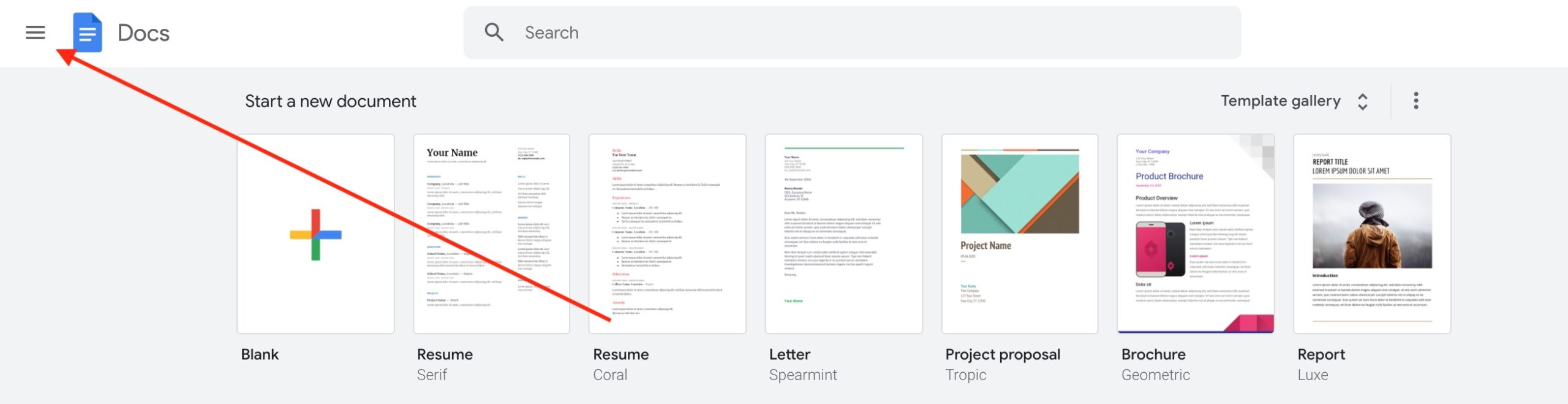Google Docs is one of the online office tools that is also very popular among Apple device owners. The advantages of this web application include its availability across platforms, a rich selection of tools for work and text editing, and sharing and collaboration options. In today's article, we will introduce five tips that will make your work even better in Google Docs.
It could be interest you

Sharing options
As we already mentioned in the perex of this article, Google Docs offers relatively rich sharing options. You can share all documents here for reading, for editing, or just for suggestions for individual edits. To share a document, first click on the blue Share button at the top right – the document must be named. Then you can start enter e-mail addresses of other users, or generate a link for sharing. If you click on the share link window blue text about share to anyone with link, you can start changing individual ones sharing parameters.
Quickly open a new document
There are several options for opening a new document within Google Docs. One of them is clicking on an item Blank document v top of the main page, the second way is to launch a new document directly from address bar your web browser. It's very easy - just do address bar write doc.new, and a new blank document will automatically start for you.
It could be interest you

Keyboard shortcuts
You can also use different keyboard shortcuts within Google Docs. For example, you can press to insert text without formatting Cmd + Shift + V, the standard applies for insertion and formatting Cmd+V. If you want to display the number of words in the document you are creating on your computer screen, use the keyboard shortcut Cmd + Shift + C. To display word count data, you can also use the toolbar v upper part of the window Click on Tools -> Word Count.
Add a drawing
You can also add hand drawings or writing or images to a document in Google Docs. How to do it? On toolbar at the top of the window click on Insert -> Drawing. If you want to create the drawing yourself, click on Nový – you will see a window with a drawing interface where you can use the various tools on the toolbar at the top of the window.
Switch to another platform
Google Docs isn't the only online service from Google that you can use to create documents. Although you can insert simple tables into the document in Google Docs, if you prefer more complex spreadsheets, Google has the Google Sheets service available for you. The Google Forms platform is great for creating questionnaires, you can create presentations in Google Presentations. The path to these services leads through horizontal lines icon v upper left corner of the main page Google Docs, where in menu just select the desired service.
¨