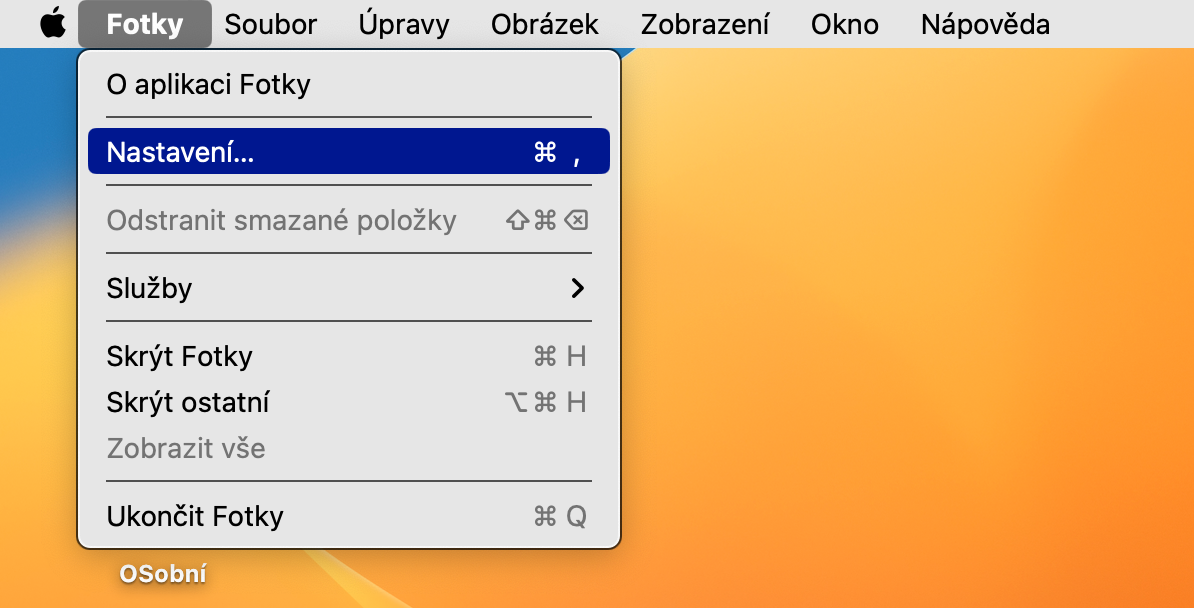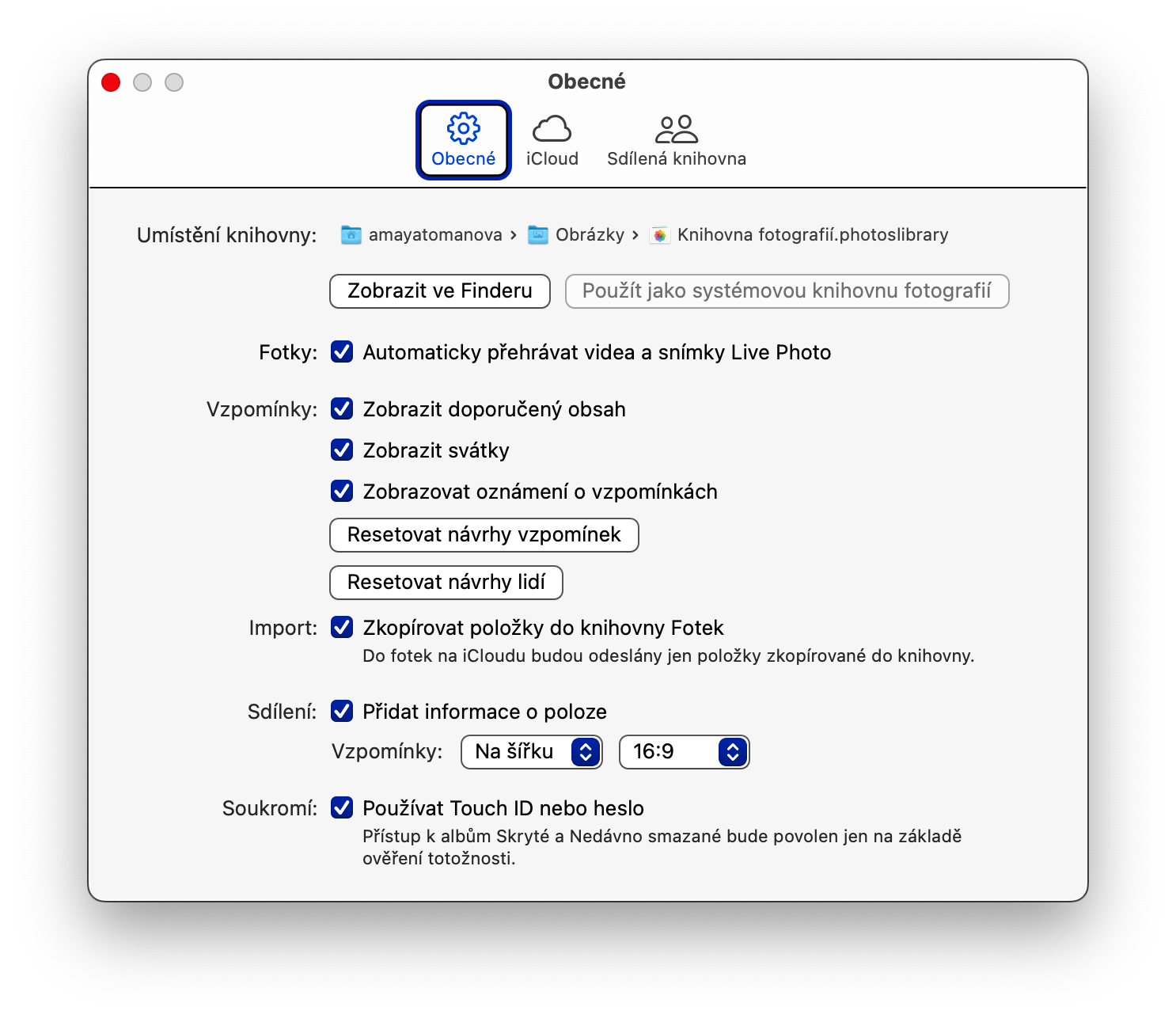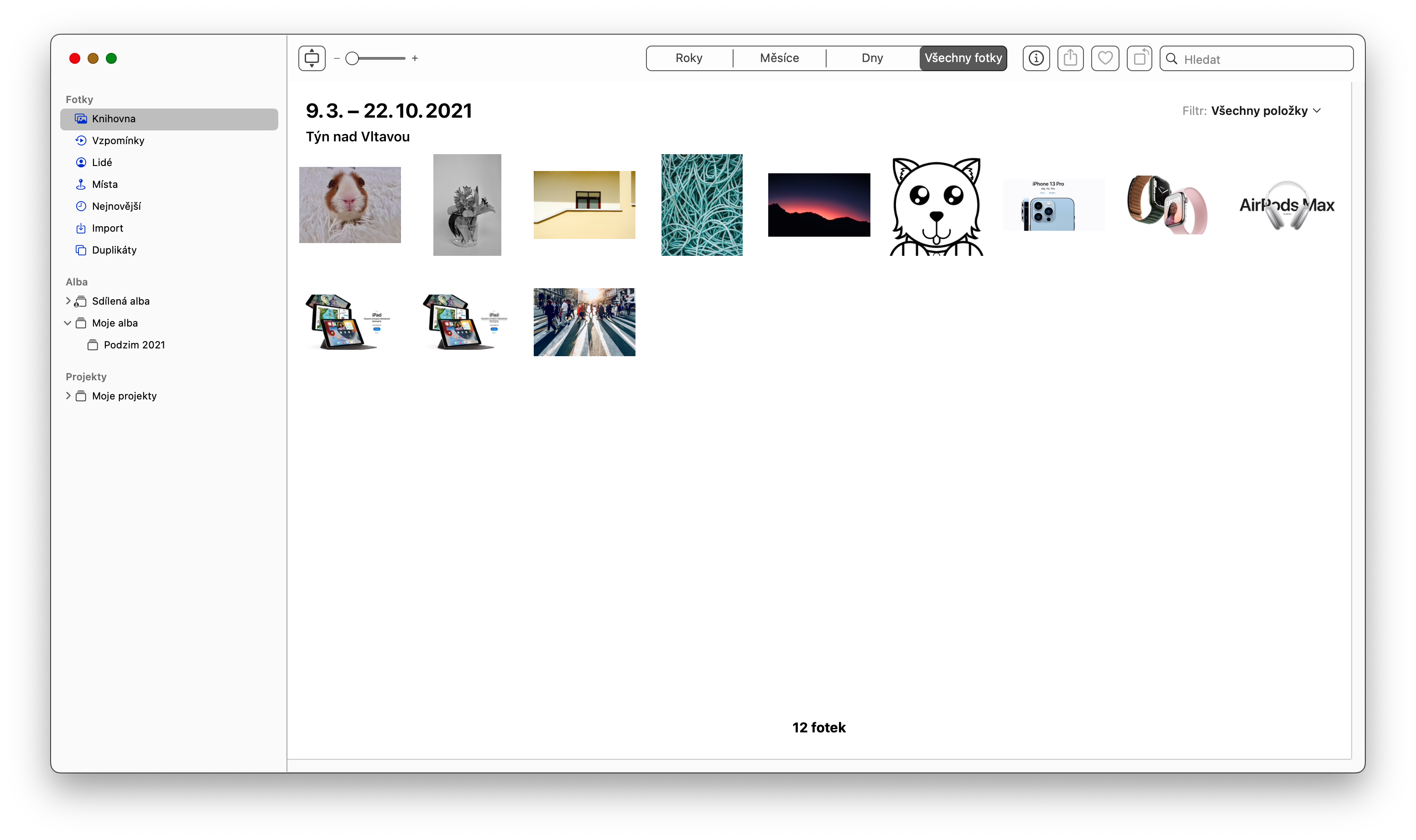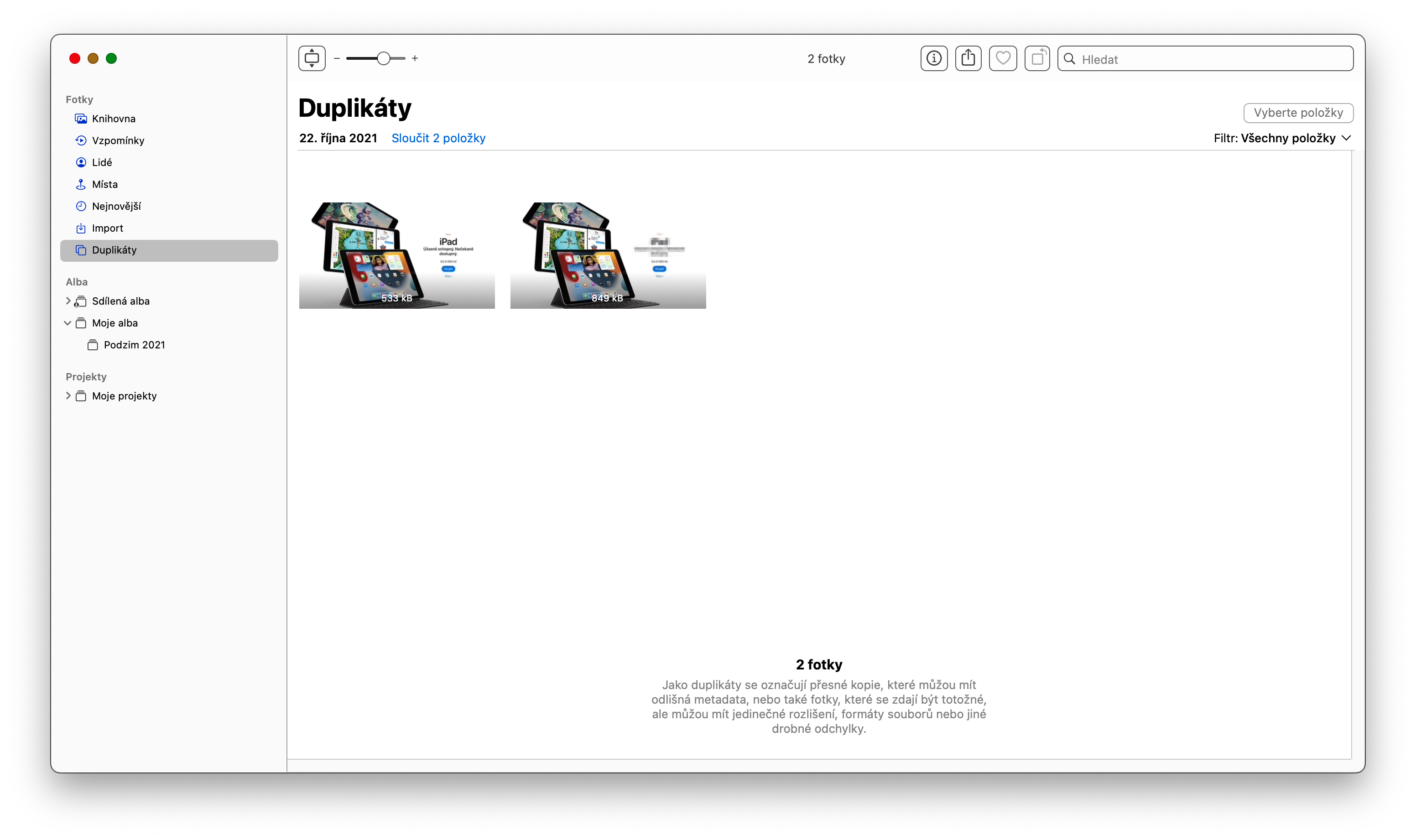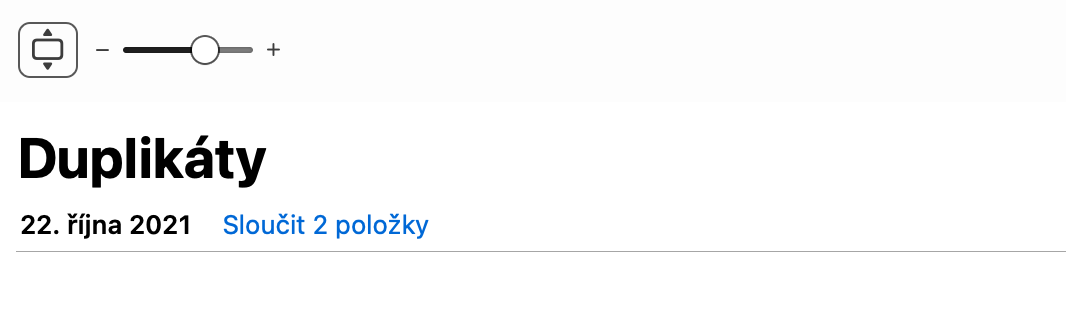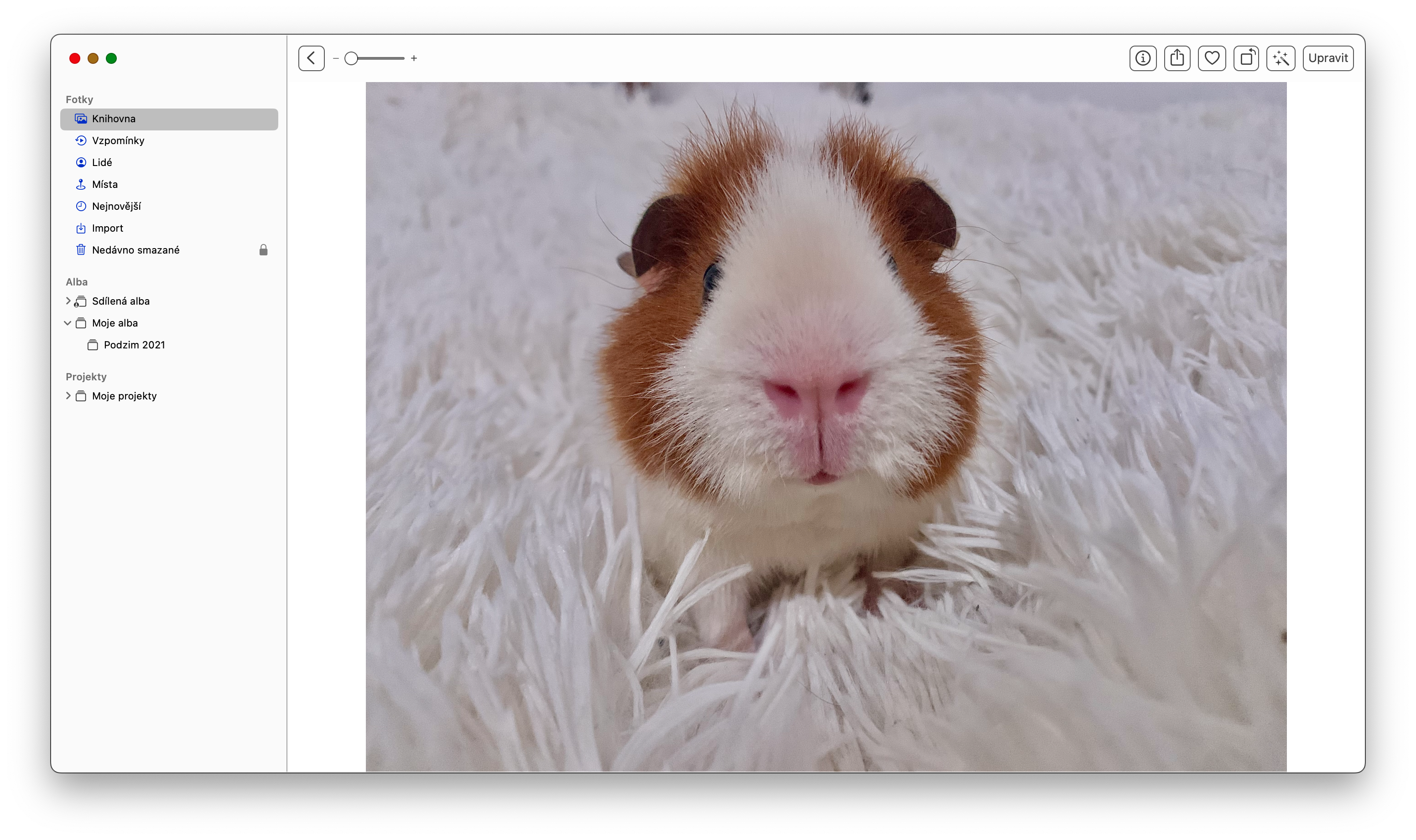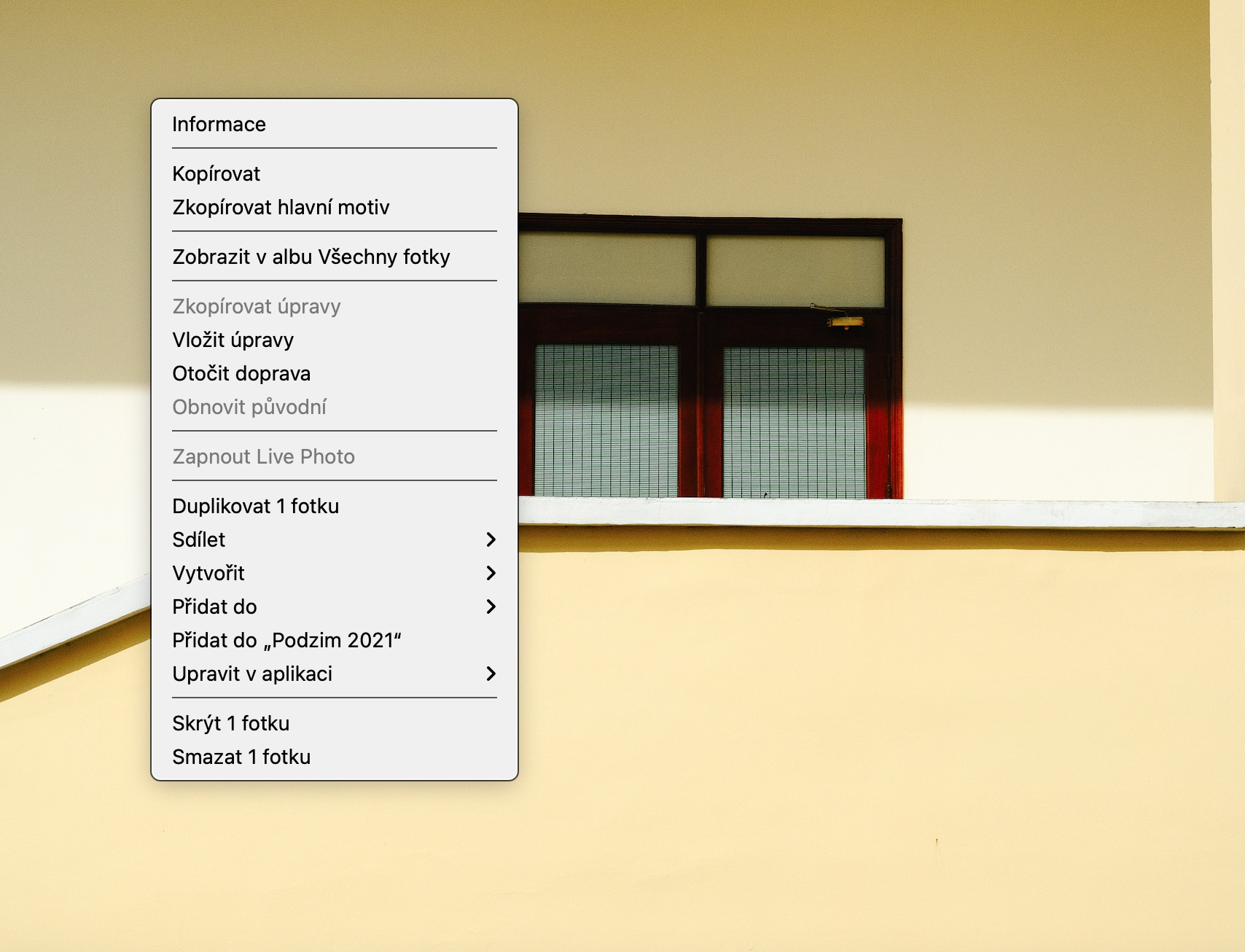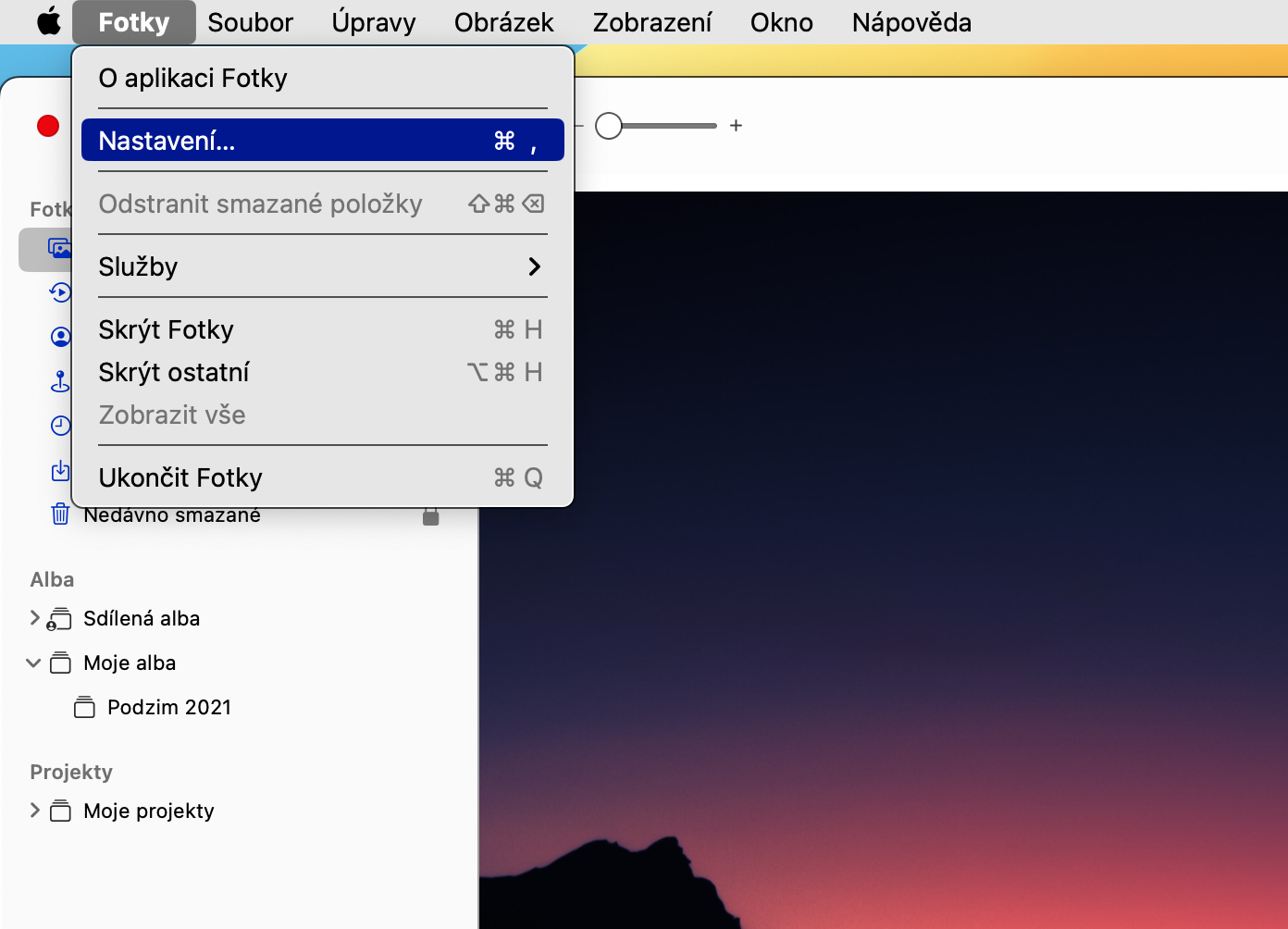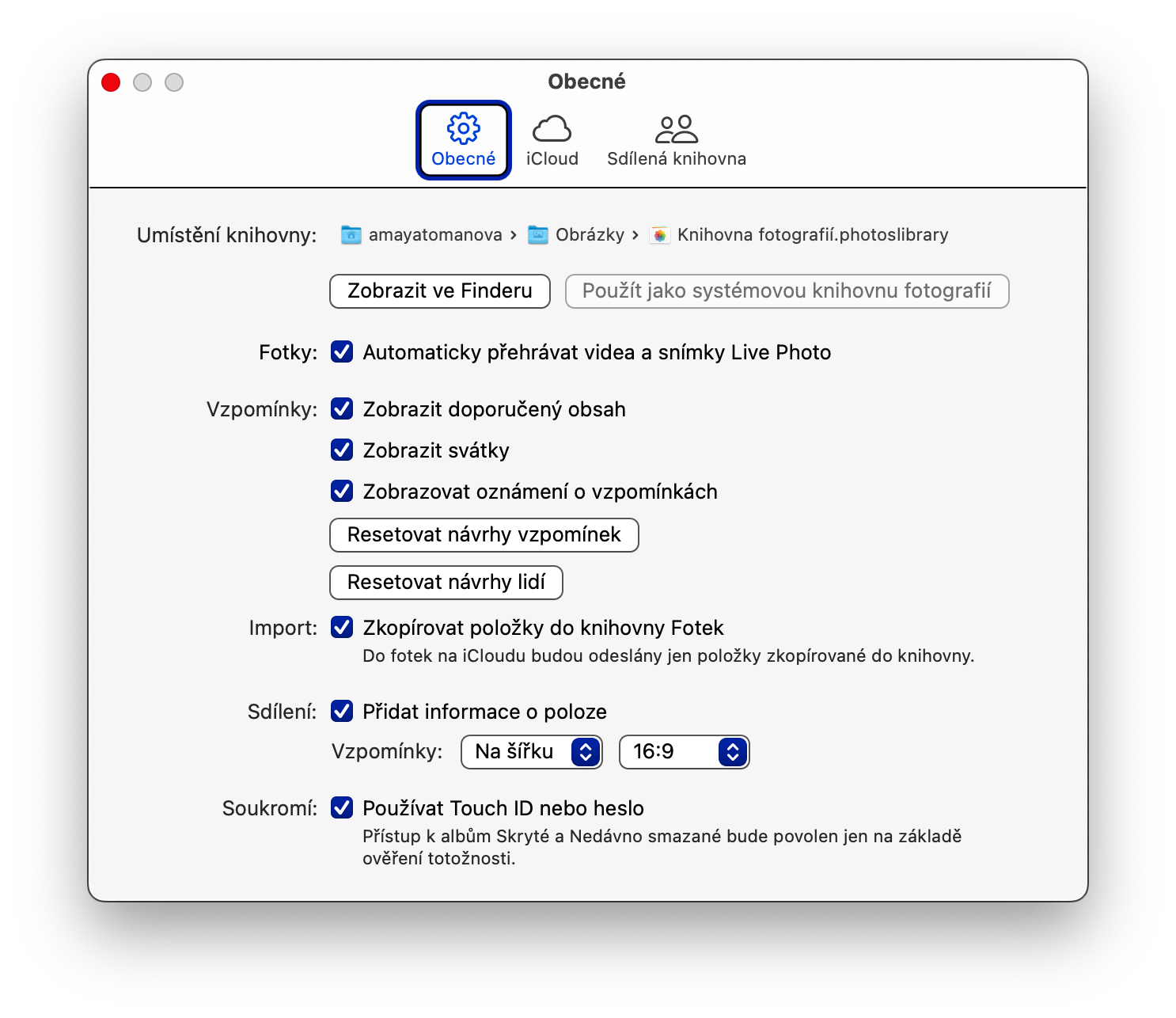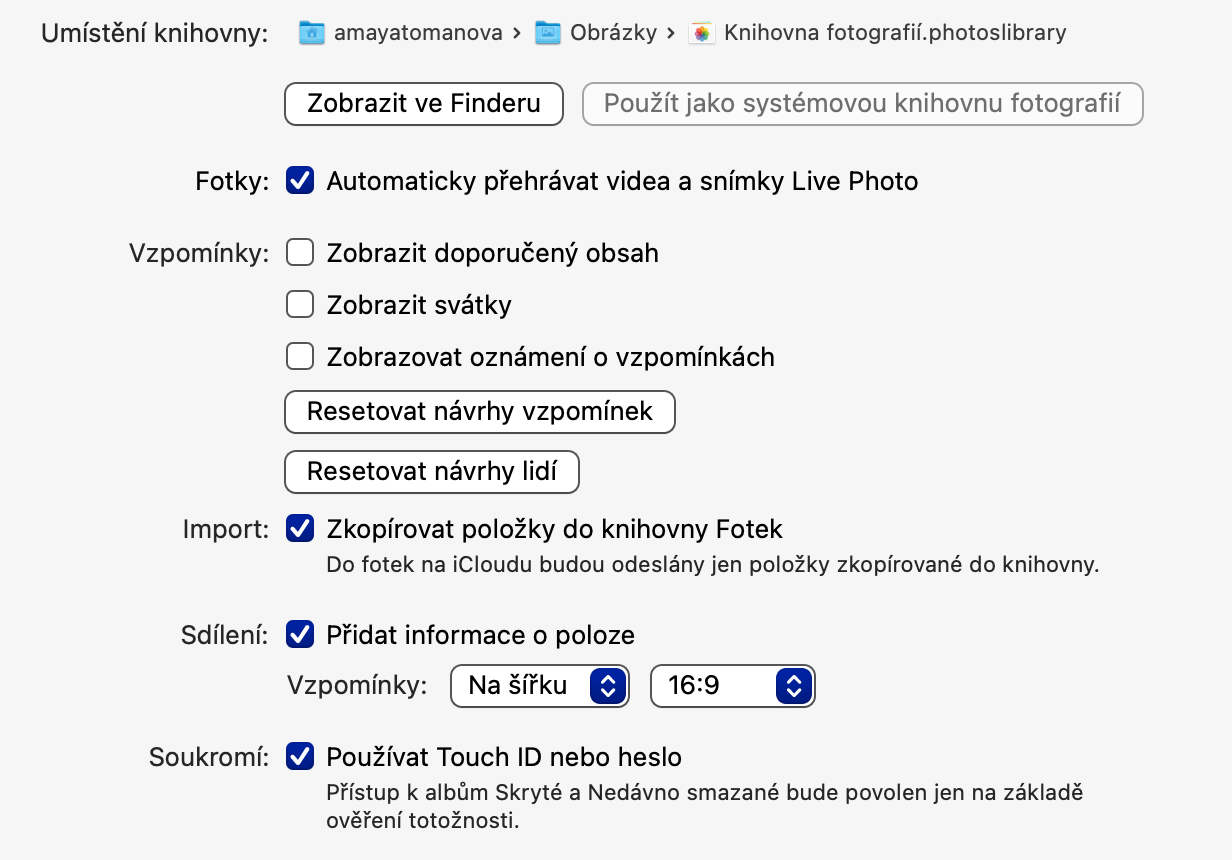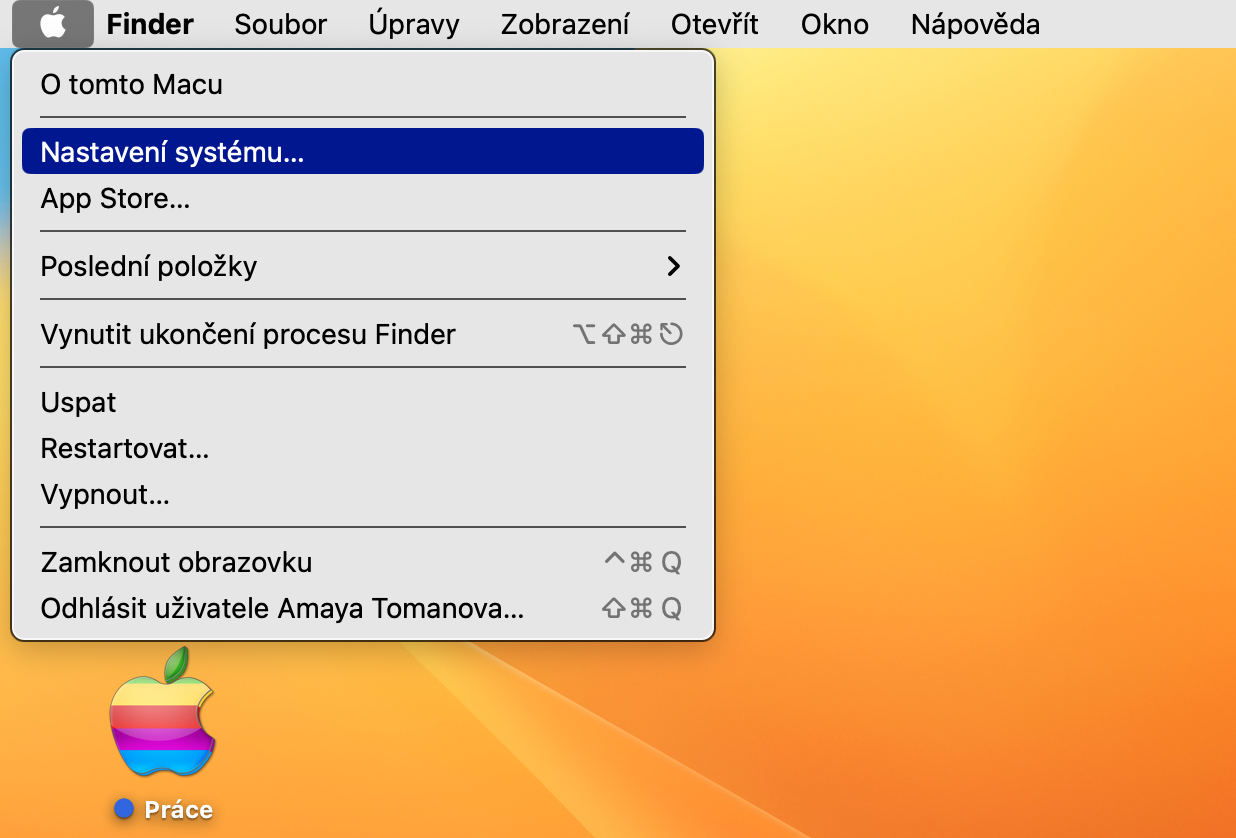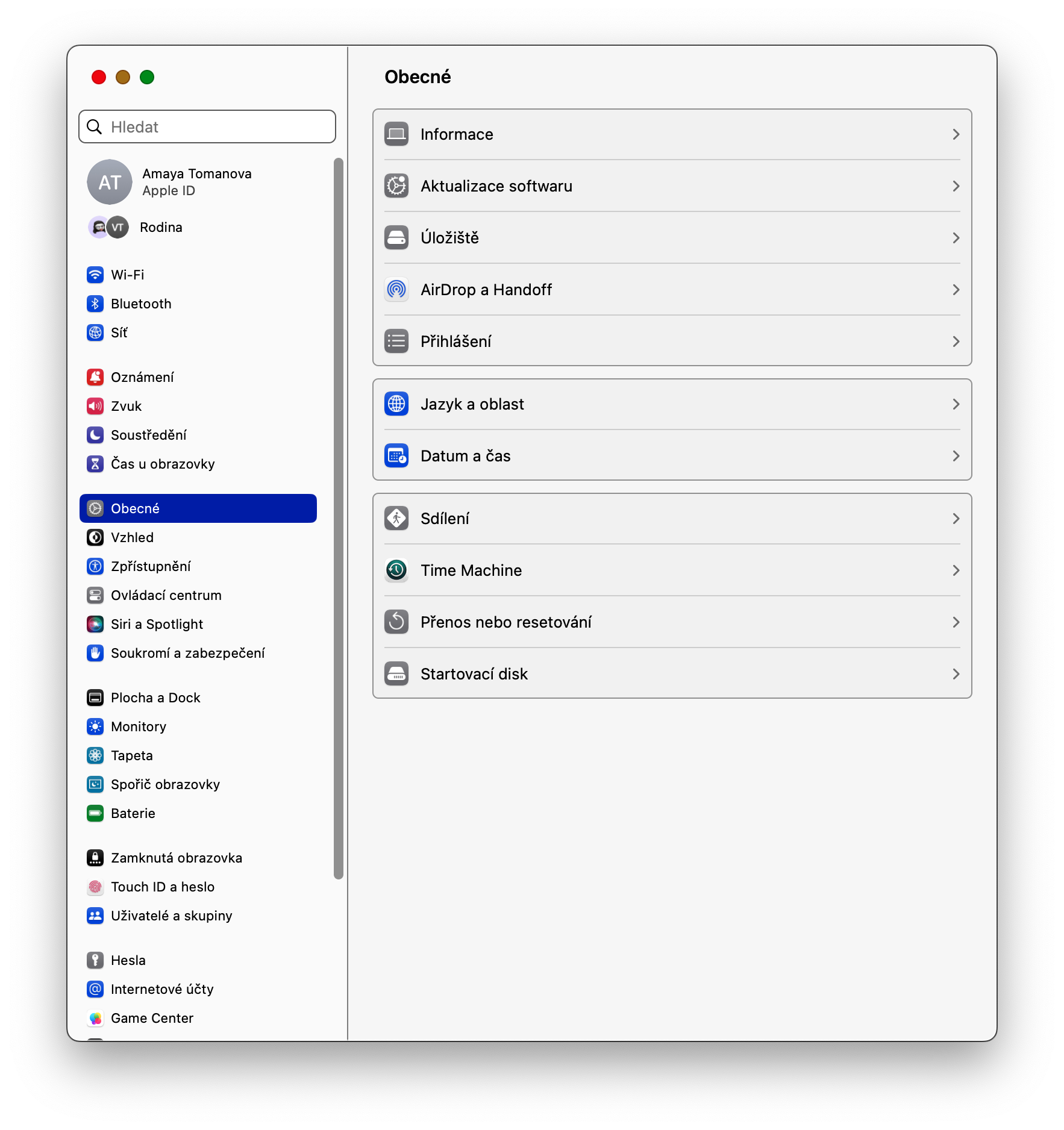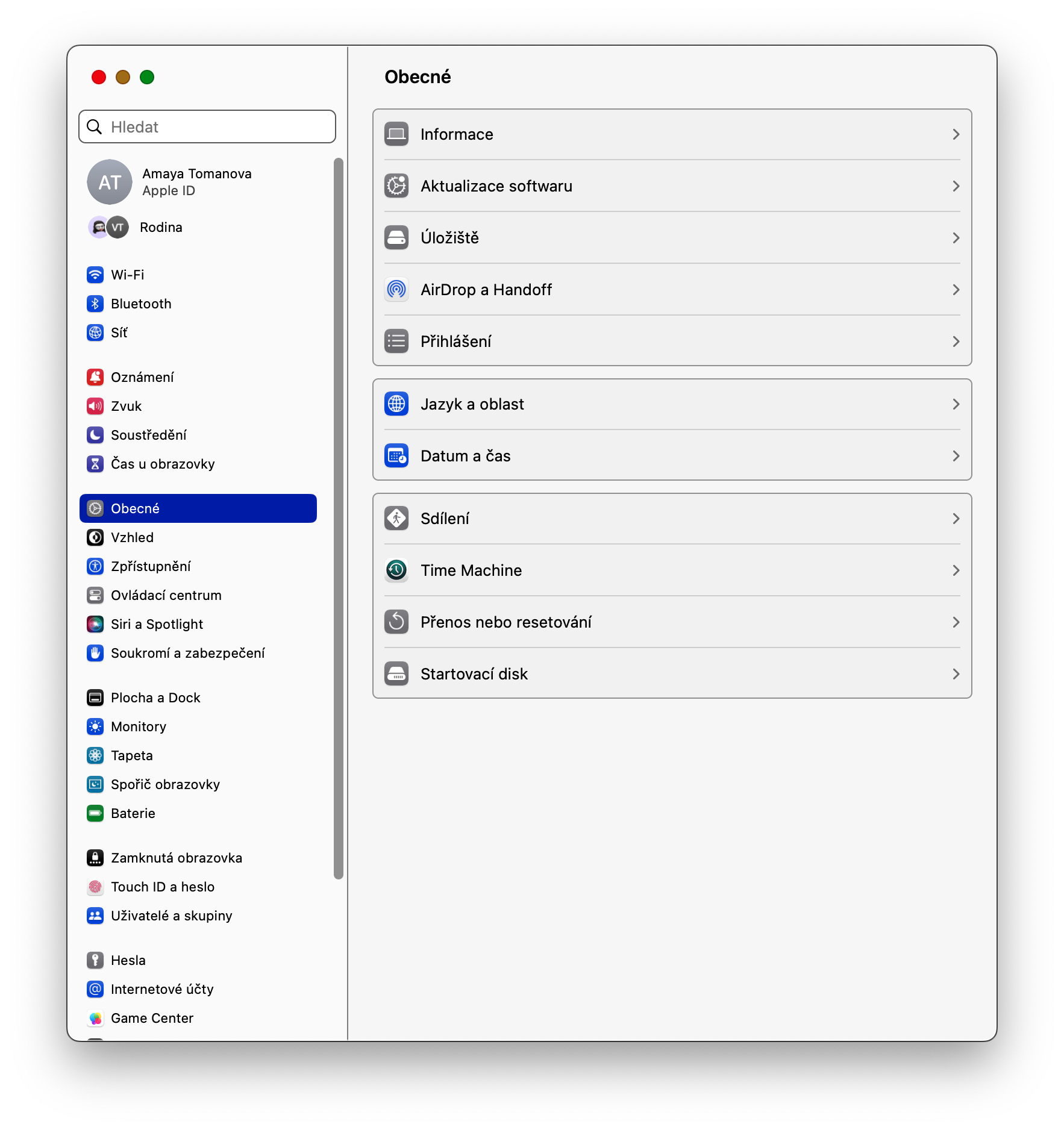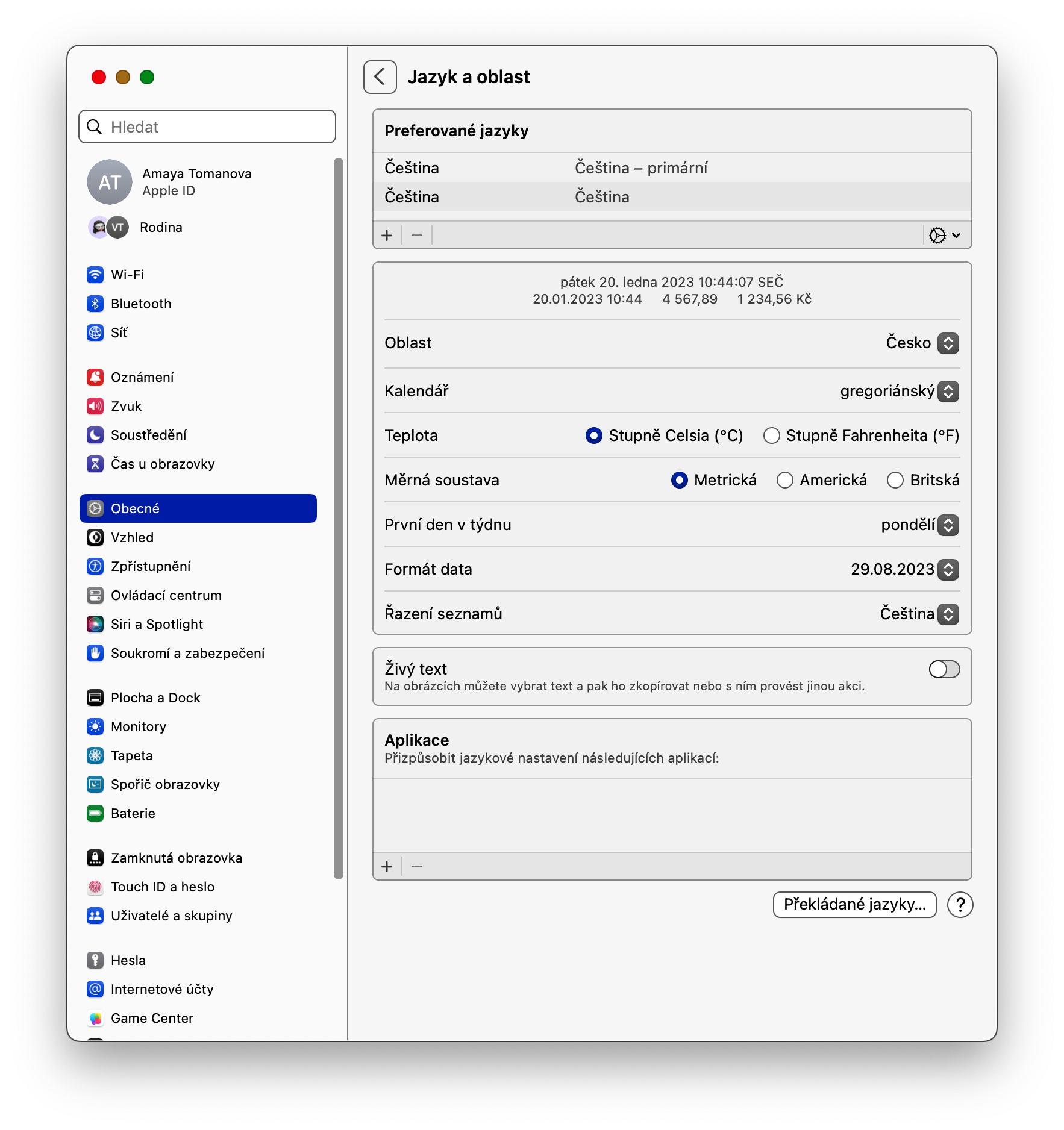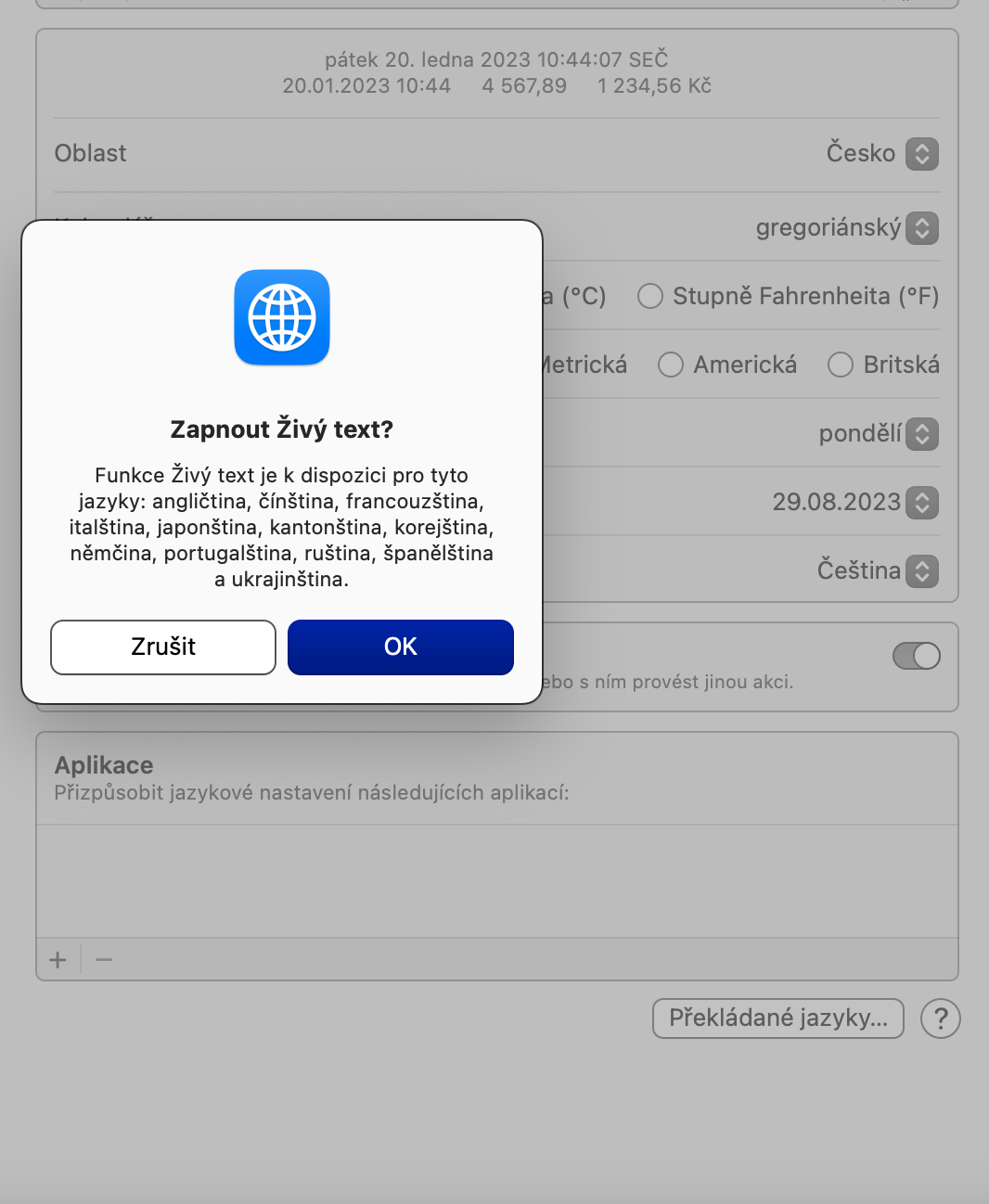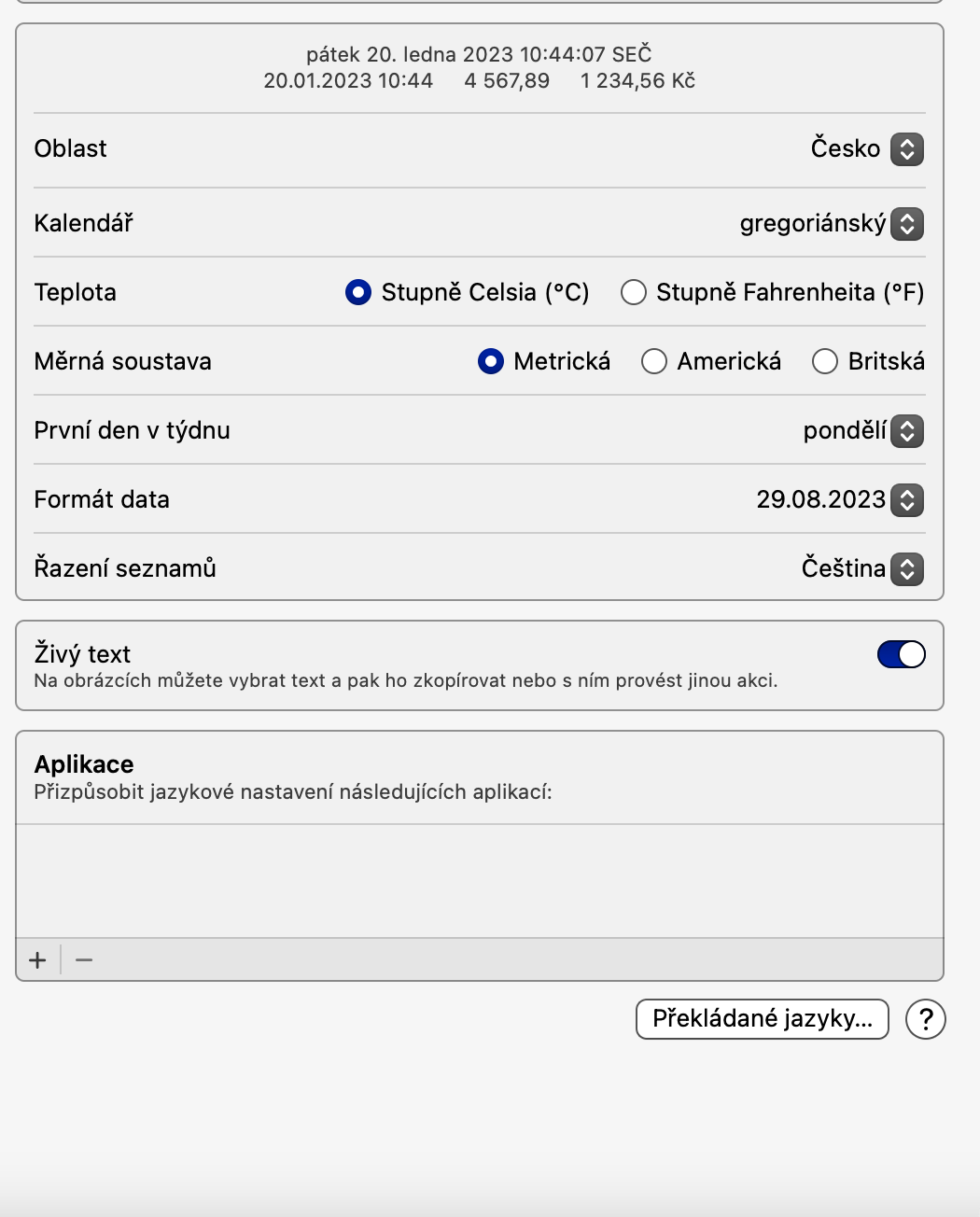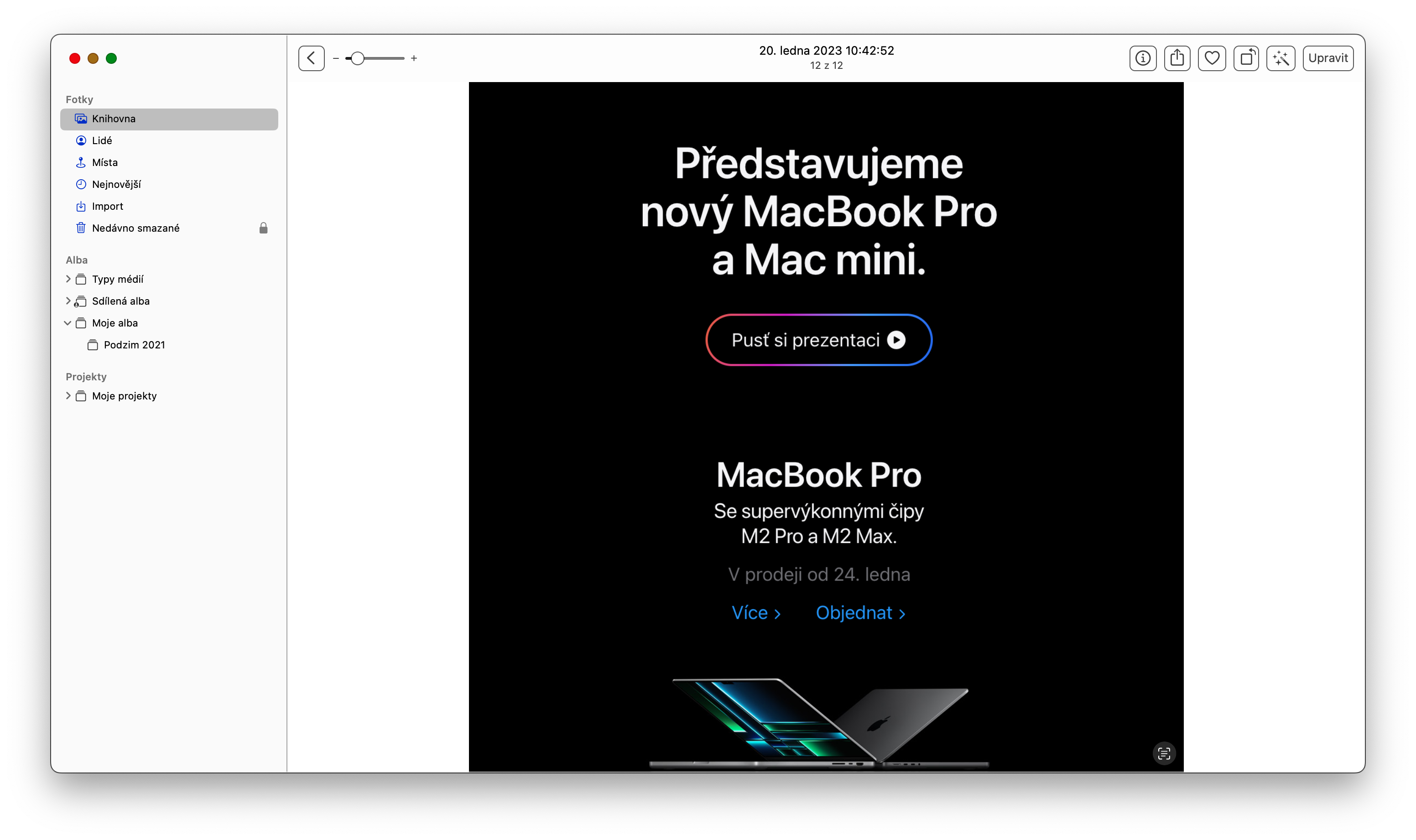Password protection
In macOS Ventura, similar to iOS 16, you have the option of even better security for your photos. Hidden and recently deleted albums are now locked by default and can be unlocked with a login password or Touch ID. To enable or disable this feature, launch native Photos on your Mac and click on the bar at the top of your computer screen Photos -> Settings. Then check the item at the bottom of the settings window Use Touch ID or password.
Duplicate detection
Native Photos in macOS Ventura also offers duplicate detection for easier photo management and possibly freeing up storage space. Once you've launched native Photos on your Mac, head to the panel located on the left side of the app's window. Find item (album) here Duplicates. After opening it, you can either merge or delete duplicate items.
Copy edits
A useful function that you will definitely appreciate in the native Photos in macOS Ventura is copying and then pasting modifications. How to do it? First, select one photo you want to edit and make the appropriate adjustments. Then, in the bar at the top of your Mac screen, click Image -> Copy Adjustments. Finally, select one or more photos to which you want to apply the adjustments. Right click on it and select Embed edits.
Deactivating Memories
Among other things, Native Photos also offers the Memories feature, which can automatically create a montage of your photos based on a certain time period or other parameter. But not everyone is excited about Memories. If you'd like to disable notifications for holiday and other memories, launch native Photos and click on the bar at the top of your Mac screen Photos -> Settings. Deactivate the relevant items in the section here Memories.
Live text
In macOS Ventura, you can also take full advantage of the Live Text feature in native Photos. To activate the feature, click in the upper left corner of your Mac screen menu -> System Settings. In the left panel, click on General -> Language and region, and activate the function Live text. Once you activate this feature, you can work with detected text on images in native Photos.