The Clubhouse phenomenon has been driving the Czech internet for some time. If you haven't heard of this network until now, know that it is a platform where you can have voice conversations on various topics with other users, follow them and join various clubs. On the pages of sister site LsA, we have already brought you an overview of five tips for using the Clubhouse in the past, now we bring you five more.
It could be interest you

Hide the room
Sometimes it can happen that on the main page, in the overview of all the possible options offered, you will also see those that you are not interested in. To make the main page clearer and cleaner, you can easily, quickly and simply hide "unwanted" rooms. If you come across a room you want to hide in the list of recommendations, long press the corresponding tab - a menu will appear at the bottom of the screen where you can choose to hide the room. You can also hide a room by moving its card to the right.
Cooperation with the calendar
Along with how you start following more and more topics and users on Clubhouse, you also start to see more and more planned events in your notifications. If you want to make sure that you don't miss starting a conversation in any of the rooms, click on the name of the selected room and then select Ad to Cal from the menu at the bottom of the display. After that, all you have to do is choose in which calendar the link to the room should be saved.
Know the symbols
Like any other platform, Clubhouse also has its own specific symbols. The confetti icon in the lower left corner of the profile picture means that the person has not been active on the Clubhouse for more than a week - that is, they are new. A green and white icon next to the profile picture in the room means that the person in question is a moderator here. The number next to the character icon at the bottom of the room card indicates the number of people present, the number next to the bubble icon indicates the number of those who have the role of speaker in the room.
Invite friends
When you first sign up for the Clubhouse app, you may notice that you have a certain number of invitations available - usually two. But this number is not limited, and you can increase it along with how active you are on the Clubhouse - listening and active participation in rooms, their creation and moderation are counted. Some sources say that new invites will become available when you spend more than thirty hours in the Clubhouse rooms in total, but we have not been able to verify this report.
It could be interest you

be careful
It seems like you can say whatever you want at the Clubhouse, but that's not true. Clubhouse has fairly strict rules, not only regarding speech, but also regarding violating the privacy of other users. It is possible to report any incident in the room, as well as after the end of its operation. Of course, the person you are reporting will not know about your report, and false reports are considered a violation of the rules. For the purposes of investigating possible incidents, recordings from the rooms are temporarily stored - if no report is made during the call, the recording is deleted immediately after the end of the room. Under no circumstances are recordings taken from muted microphones. In the overwhelming majority of cases, the so-called "one strike policy" applies at the Clubhouse - that is, a permanent ban for a single violation of the rules.
It could be interest you
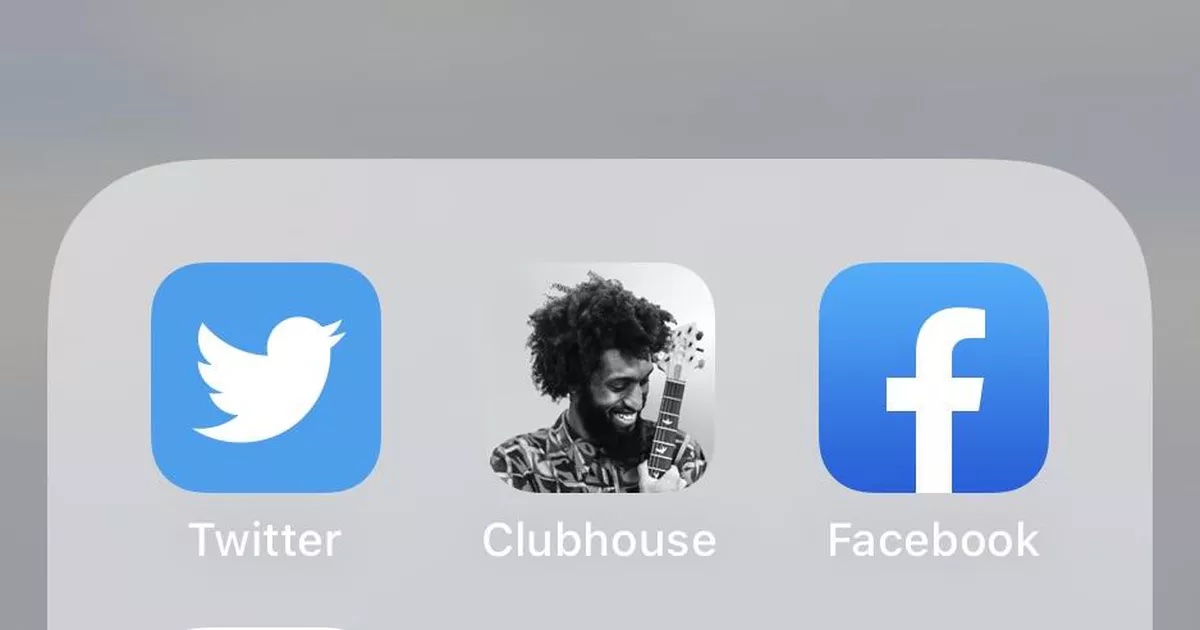
 Flying around the world with Apple
Flying around the world with Apple 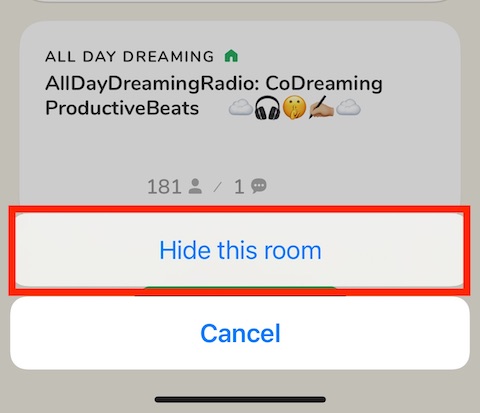
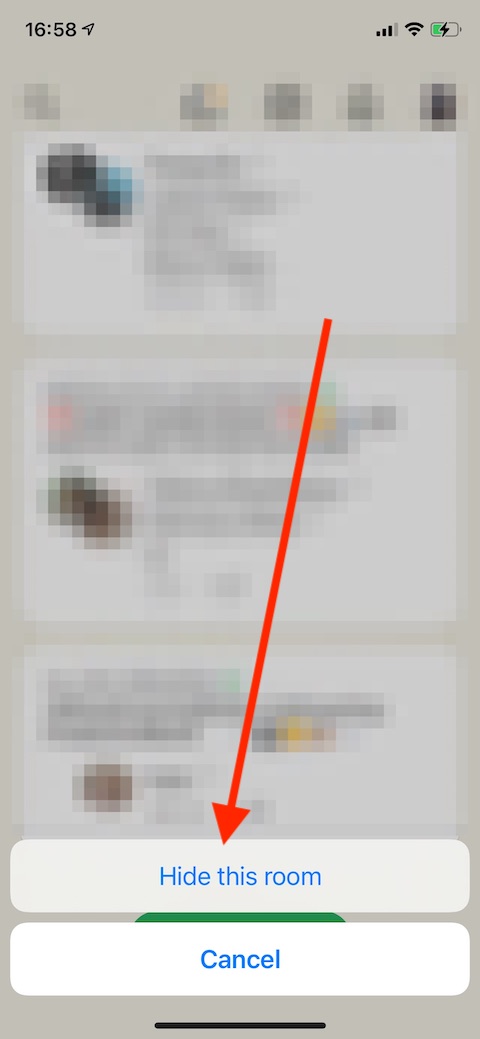


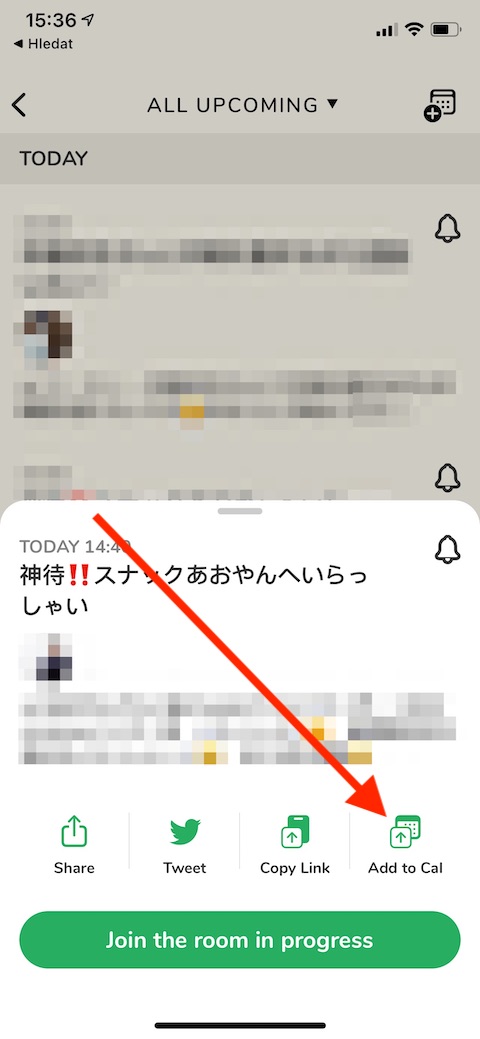
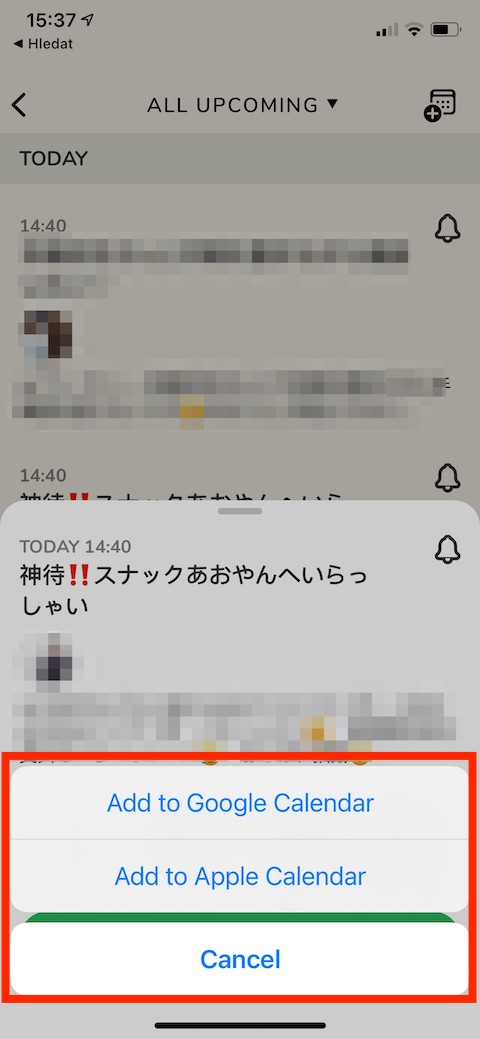

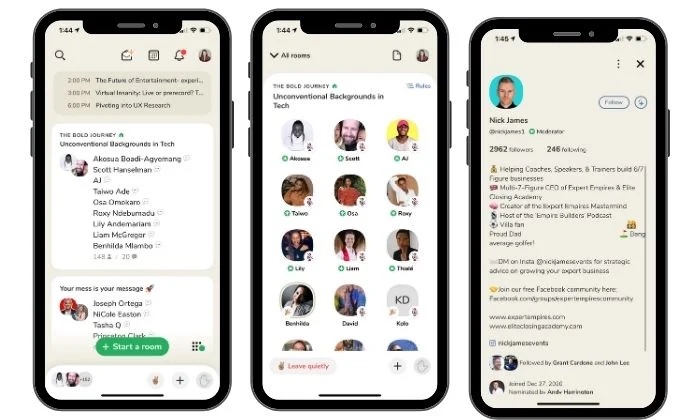

"Clubhouse is a domestic phenomenon that is only being tested by interested parties"
Is the Czech internet really driven by something that only a select few know about? According to "official" information, the network had 600 users at the end of last year (worldwide and even registered, which does not necessarily mean active)... that's a lot, but really very few and it practically means that no one knows the network.