The music streaming service Apple Music is quite popular not only among Apple users. Compared to the competitor Spotify, it cannot yet boast such a large user base, but this does not prevent Apple from constantly improving it. If you're also a subscriber to this service, you'll definitely find our top five tips and tricks to help you use Apple Music even better.
It could be interest you

Show off what you're listening to...or not
In Apple Music, you can not only connect with your friends, but also let them follow you. On home screen their Apple Music app can then display information about what you're listening to. Tap to disable this option in the top-right corner na your profile icon, select View Profile -> Edit Profile and at the very bottom deactivate the item He listens.
Album information
Have you stumbled across a song that caught your eye in some way and want to find out more about the album it's from? On card with the song being played click right on the three dots icon. In menu, which will appear, then just tap on the item View album.
Information about offline music
In the Apple Music application, you can also download individual songs, or entire albums or playlists for offline listening. Want to see what content is available for offline listening? On bar at the bottom of the display of your iPhone, simply tap the item Library. You will see a list of items that you can listen to even without an internet connection.
Sorting songs and playlists
Don't like the way individual songs or playlists are organized in your library in the Apple Music app? Fortunately, Apple Music offers more options for sorting the contents of your library. Whatever list you're on, you can in the top-right corner tap on Arrange av menu, which will be displayed to you, choose the criteria for sorting individual items.
Application with access
Similar to the native Health on your iPhone, Apple Music gives you complete control over which apps have access to your iPhone's music library, i.e. Apple Music. IN upper right corner click on your profile icon and then slide all the way down. In the section Application with access you will find a list of apps that you can change by tapping on Adjust.
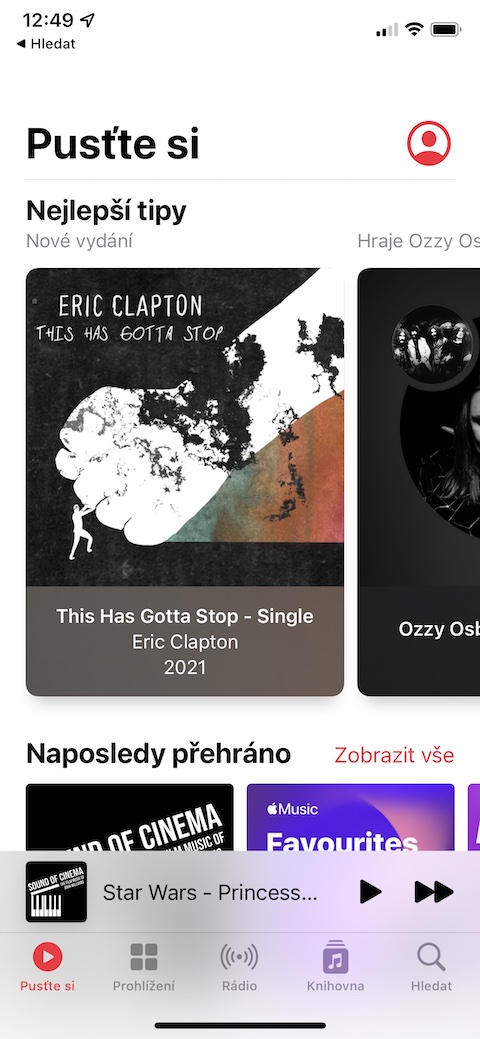
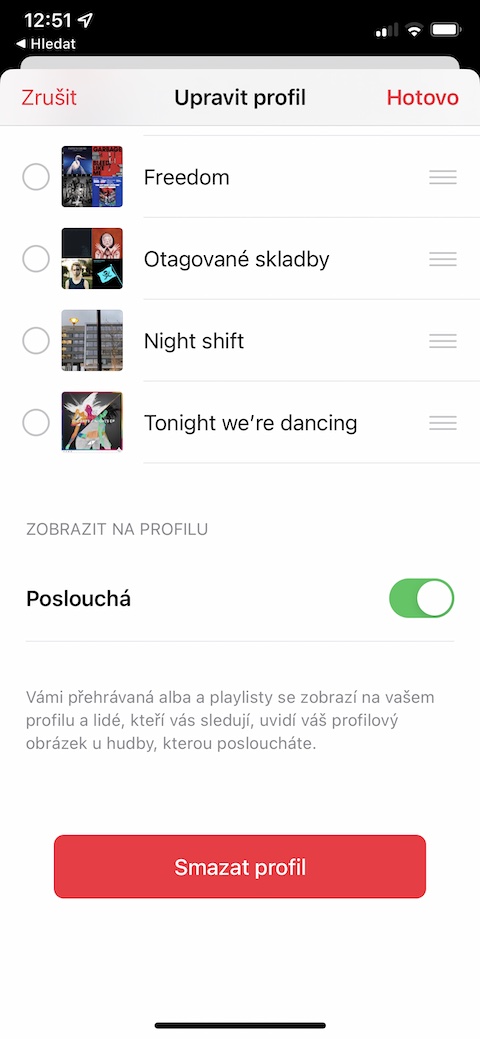

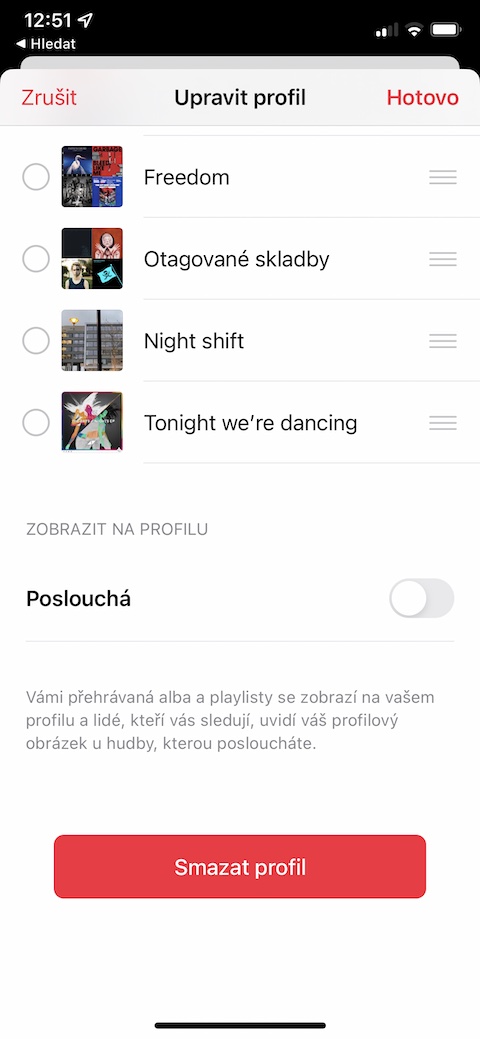
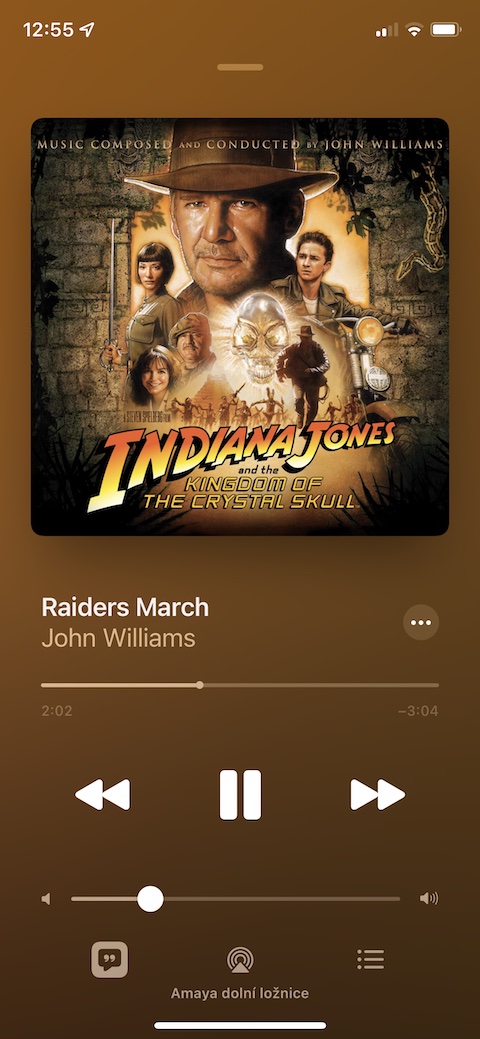


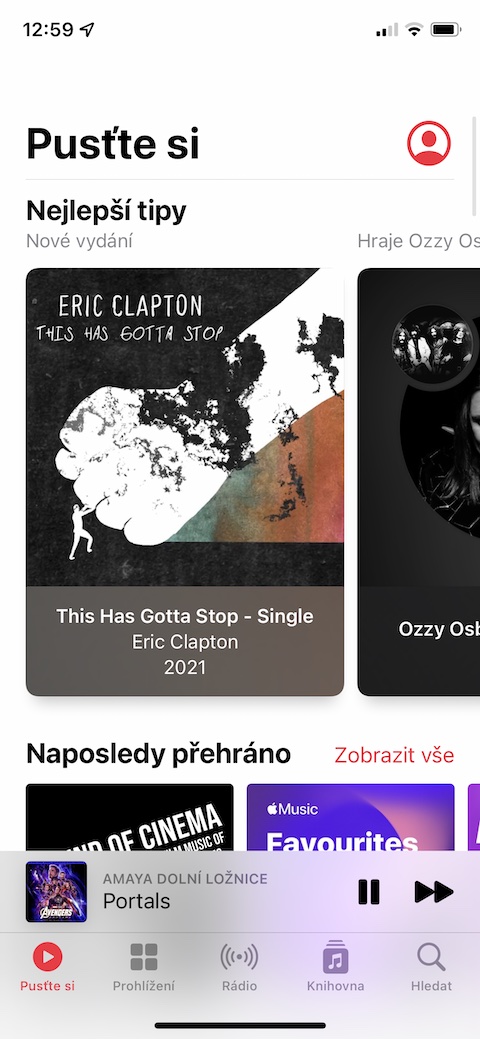
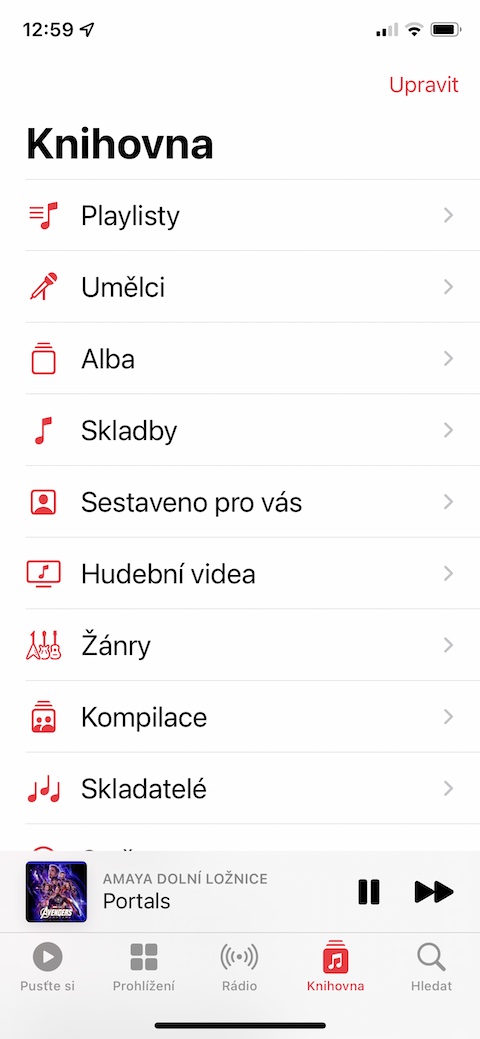

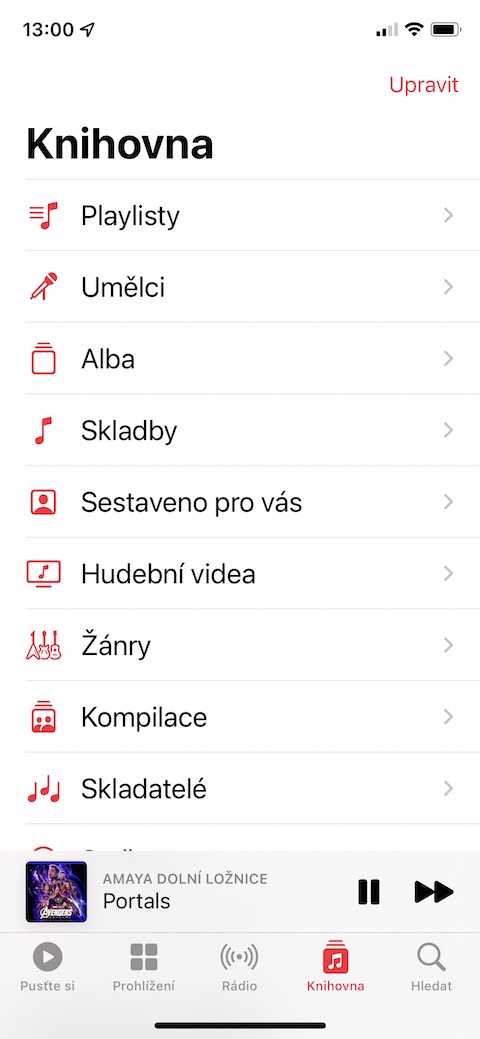
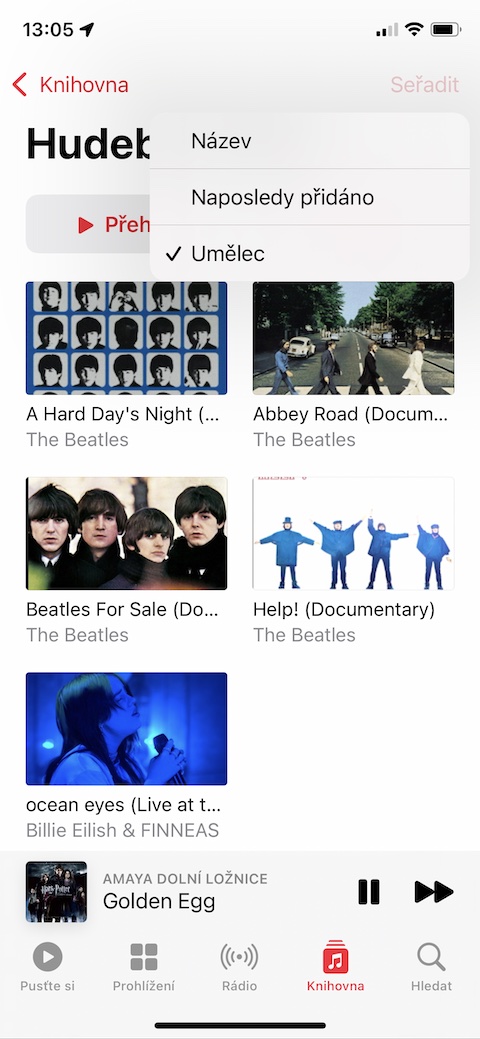
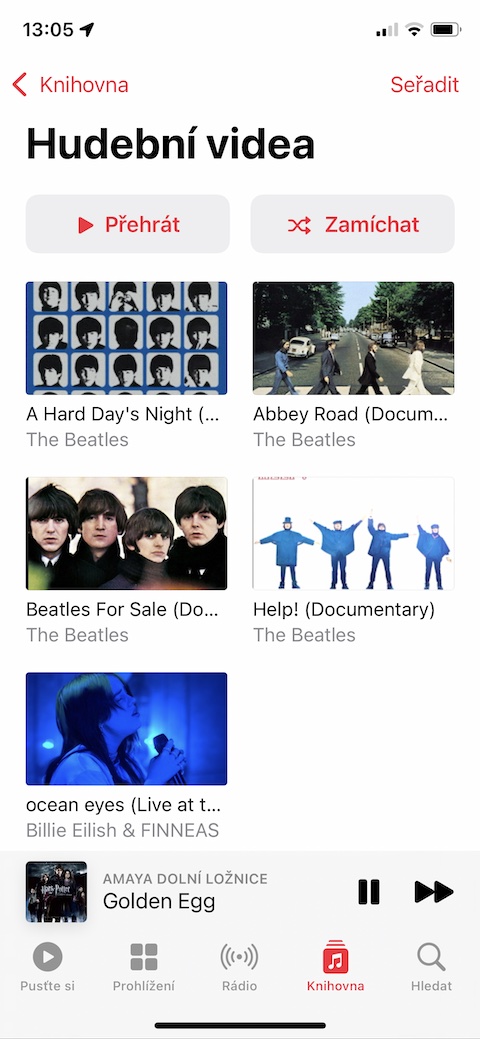
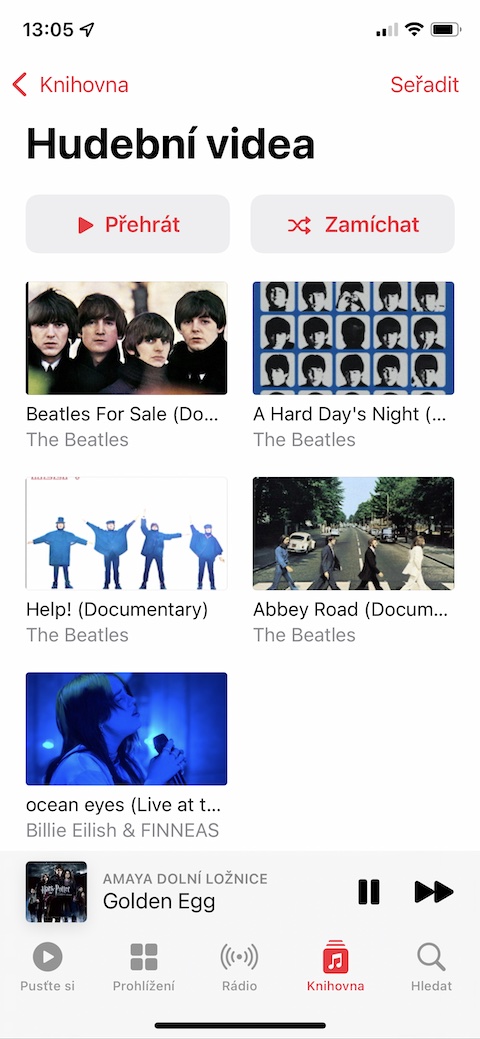
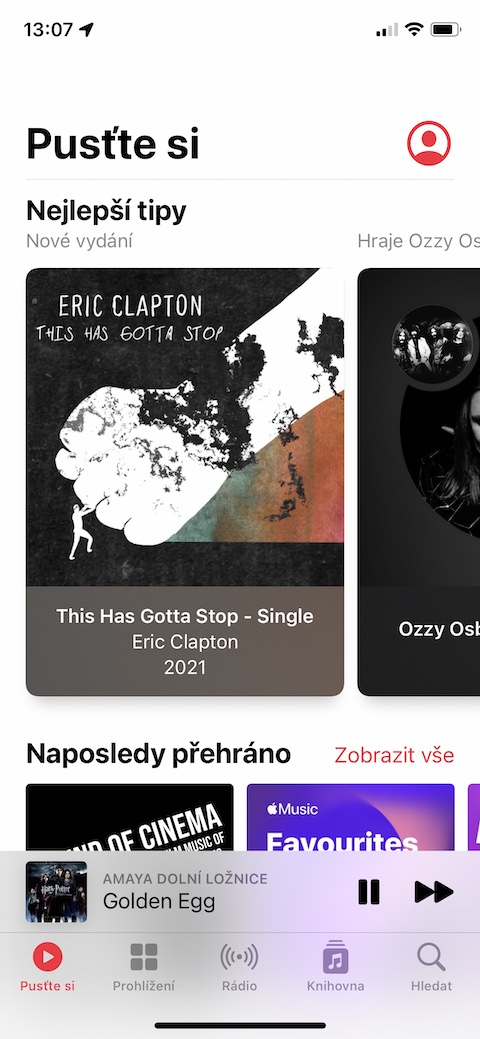
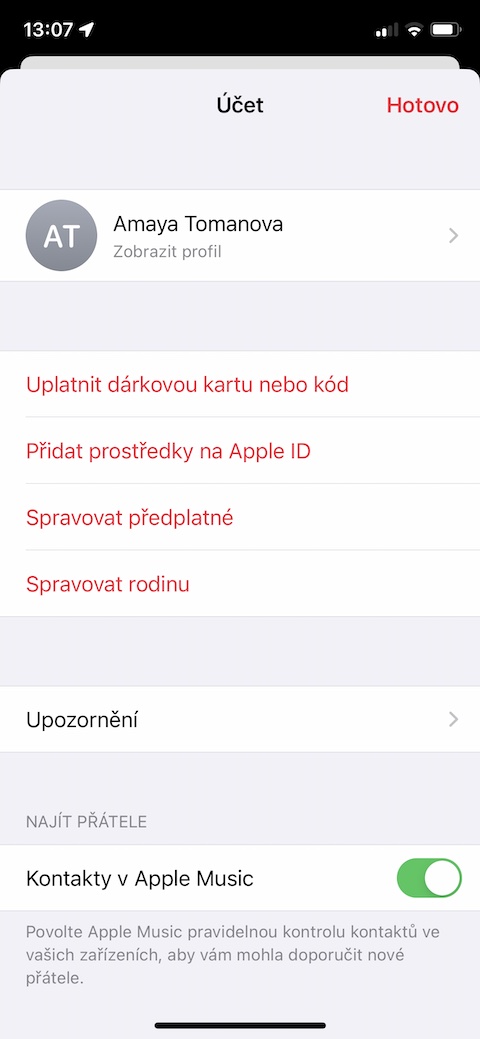
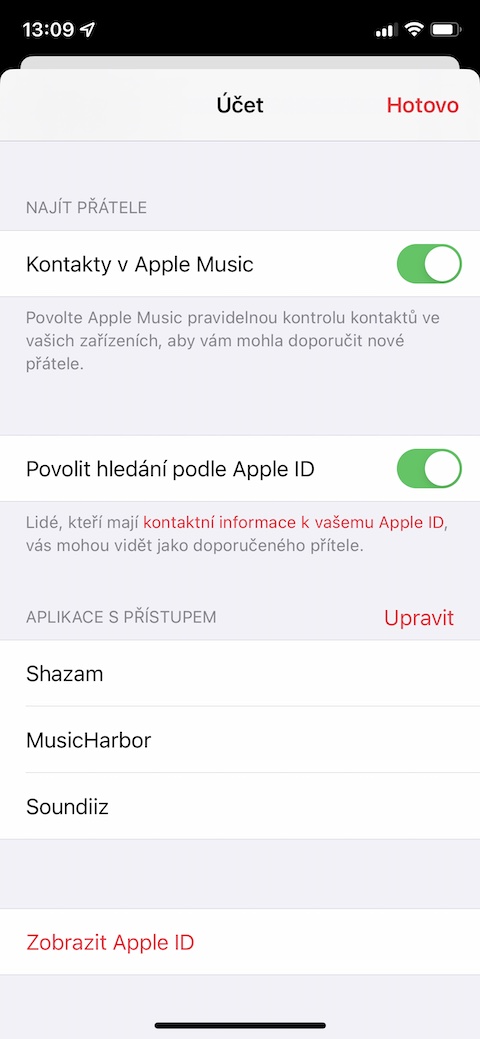
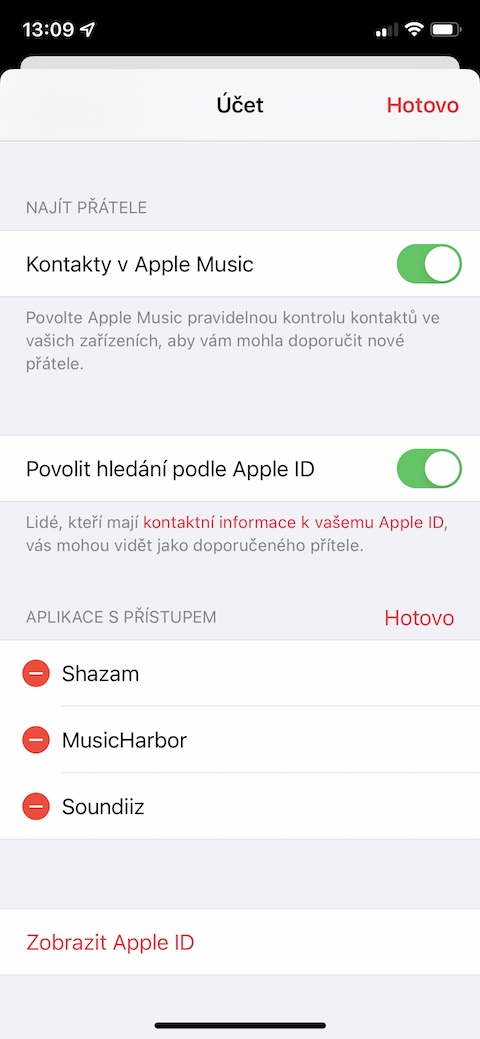
The offline music information section is wrong. This procedure shows the contents of the library, but these items may not be available for listening without an Internet connection. To open the list of downloaded music for offline listening, you must open the Downloaded list in the library. If you don't see it in the library among the lists, add it there in the overview of all lists after pressing Edit, which is at the top right.