If you're one of the owners of an Apple smartwatch, you're most likely using the native Fitness app on your paired iPhone to track and evaluate your exercise. In our article today, we will bring you some useful tips and tricks, thanks to which you will be able to really use Fitness on iPhone to the maximum.
It could be interest you

Total calories
Within the native Fitness application on the paired iPhone, you can track not only active calories, but also the total number of all calories burned. On your own iPhone run the application Condition, tap the tab Activity and then in upper part of the display switch to calendar display. Click here the material moisture meter shows you the , for which you want to find out the total number of calories burned - you can find the relevant data in the section Movement below the graph.
Real exercise
When tracking the rings on your Apple Watch, you've probably noticed that the green workout ring often increases regardless of whether you've actually started a workout on your watch. This can be confusing at times, especially when you want to keep track of which days you started your workout via Apple Watch. Fortunately, it is not difficult to find out. Run the application Condition and tap the tab on the main screen Activity. In upper part of the display switch to calendar display and then observe the presence of a small for each ring green dots in the upper right - this very dot indicates the days when you manually logged the exercise.
Monthly averages
Would you like to know how much time you spent exercising on average in a given month, how many total calories you burned, and other details? In the app Condition it won't be a problem on your iPhone. On the main screen of the native app Condition head to the section Exercise and tap on the right Show more. In upper part you will be shown the necessary data - if you want to find out this data for previous months, just go to the relevant page scroll down.
Tracking part of a HIIT workout
If you often engage in HIIT training, you can use the native app Condition track individual segments of each of your workouts. After completing an exercise of this type, launch the app on the paired iPhone Condition. Click on the tab Exercise – here you will see your HIIT workout divided into the relevant segments, and by tapping on each one you will get more information.
Stay private
Did you activate sharing your activity with friends as part of competitiveness and motivation, but in the end you found that everything was rather counterproductive? You can change it at any time. Launch the native Fitness app on your paired iPhone and tap on the bar at the bottom of the screen Sharing. After that, it's enough turn off respectively notification or tap on if necessary Hide mine activity.
It could be interest you



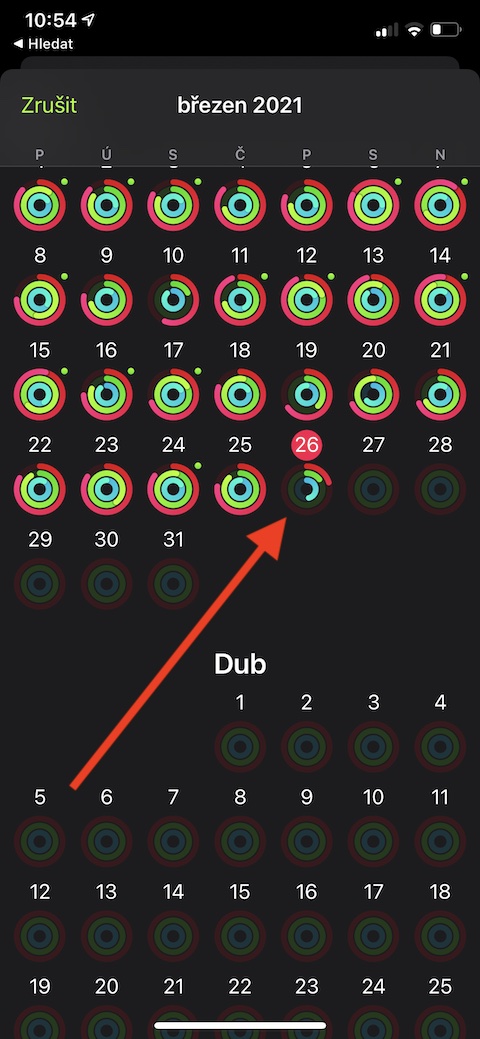






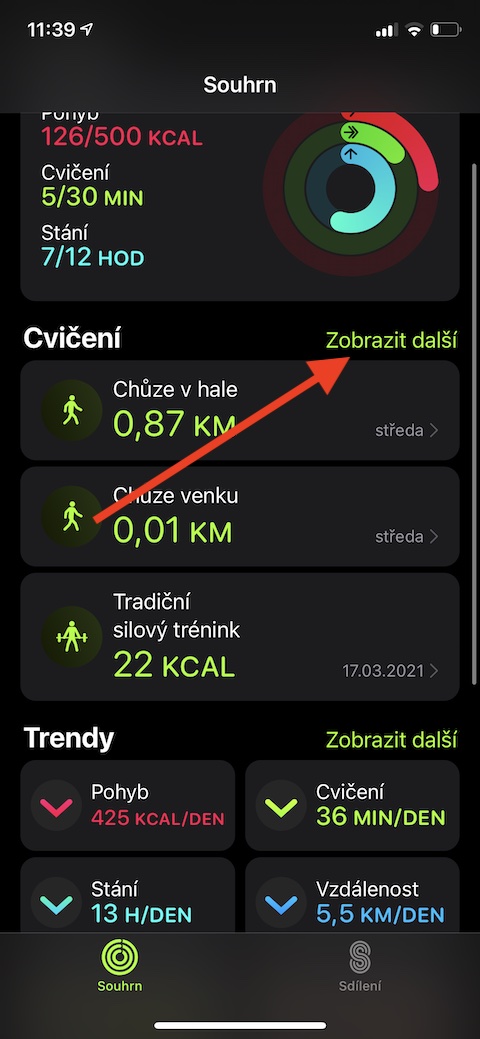


 Flying around the world with Apple
Flying around the world with Apple