Every new owner of a smart watch from Apple's workshop very quickly learns a number of different tricks, with the help of which his Apple Watch will be an even more effective and useful helper for him. If you've recently become one of the lucky Apple Watch owners, you might appreciate our five tips and tricks today.
It could be interest you

Loud noises
Among other things, Apple Watch can also help you save your hearing thanks to the Noise app. On your Apple Watch, run Settings and tap on Noise. Activate the item Measuring the volume of sounds in the environment and then in the section Noise notification set the desired level.
Do not be disturbed
Of course, Apple Watch offers - just like your iPhone - the option to activate the Do Not Disturb function. But if you want to focus and at the same time get an overview of how long you have been doing well, you can on your smart watch from Apple activate Time at School mode. As part of it, the Do Not Disturb mode will not only be activated, but after its deactivation by turning the digital crown of the watch you can easily find out how long you managed to stay in the mode. You activate the Time at School mode by clicking on the icon of the person reporting v Control center.
Return to last used application
You surely know that you can activate the Wrist Raise feature on your Apple Watch. But did you know that you can also activate the option to go back to the last app you opened instead of going back to the watch face? On your Apple Watch, run Settings -> General -> Wake Screen. In the section Back to watch face then just change the variant Always for the required time period.
Silence by covering
Have an incoming call appear on your Apple Watch display that you don't want to reject outright, but would like to mute its ringtone? If you tap on the Watch app on your paired iPhone Sounds and haptics, you can activate the function at the very bottom Silence by covering. After that, just carefully cover the Apple Watch display with your palm for at least 3 seconds, and the incoming call will be muted successfully.
dials
The newer version of the watchOS operating system offers rich options for editing, creating and sharing watch faces. If you would like to try new watch faces, but you cannot create one yourself, you can choose one of the applications offered by the App Store for these purposes. Among my favorites are buddy watch, our sister magazine also offers tips on other applications of this kind.
It could be interest you

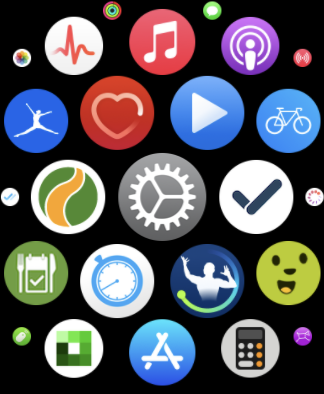
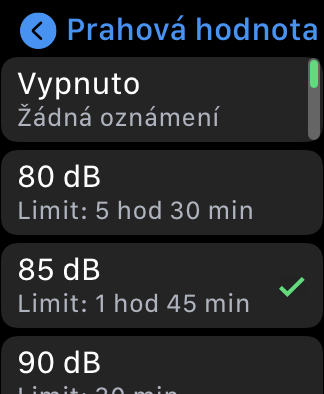
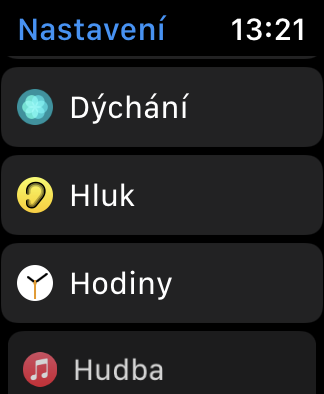
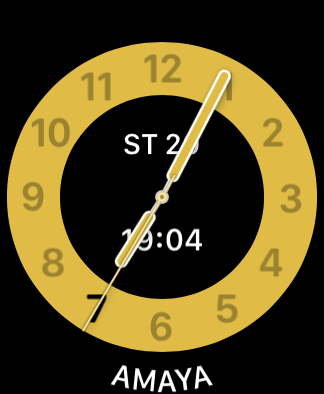


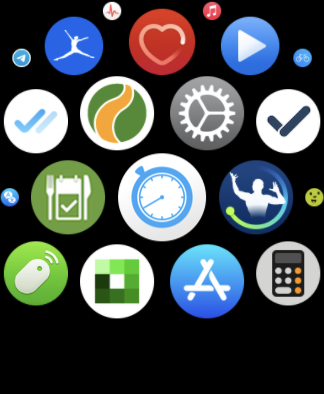
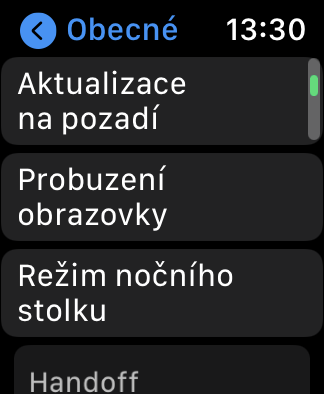
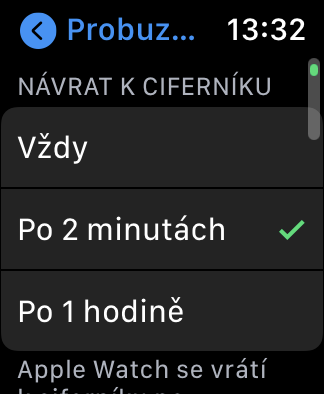
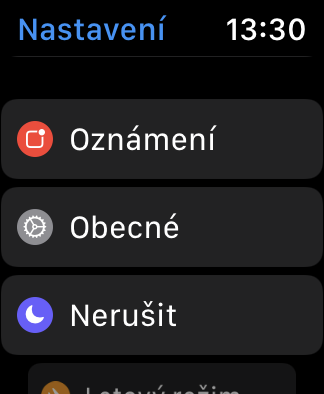
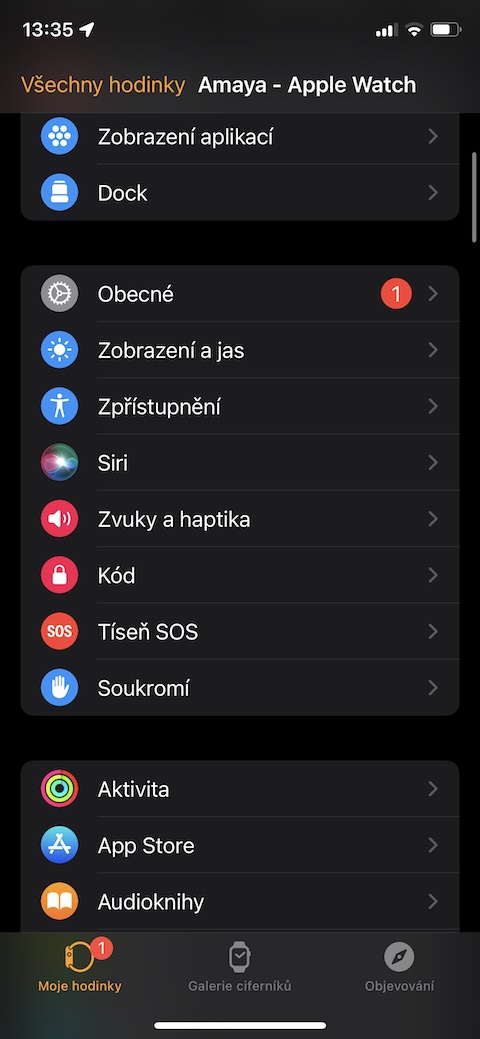
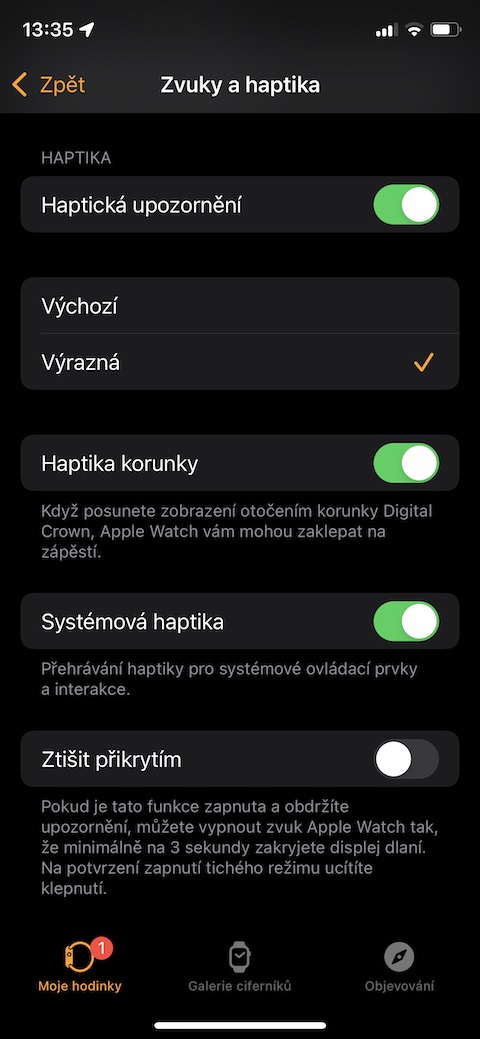
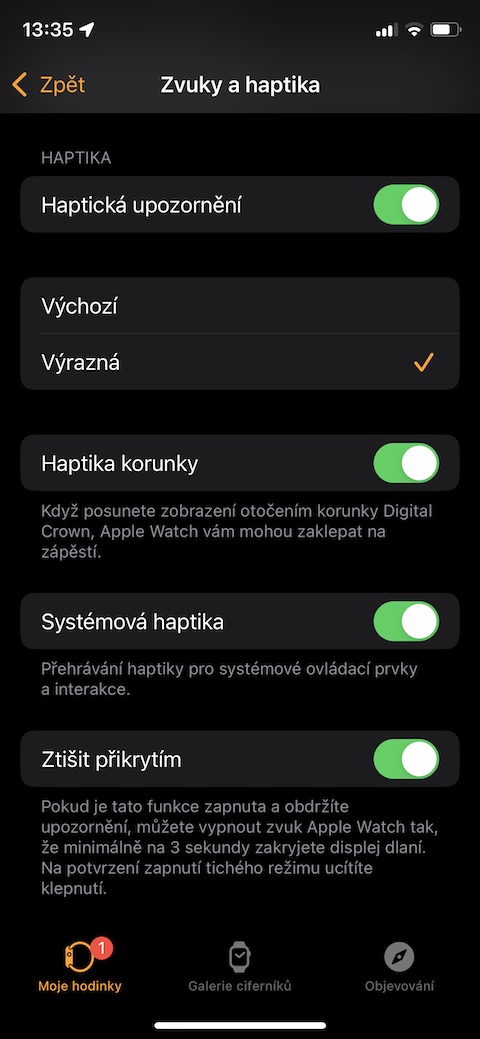
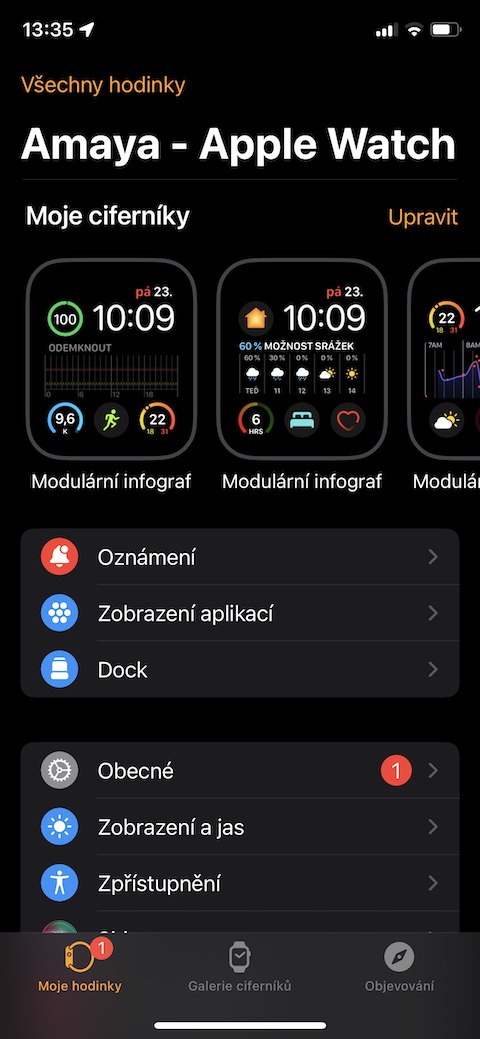
 Flying around the world with Apple
Flying around the world with Apple