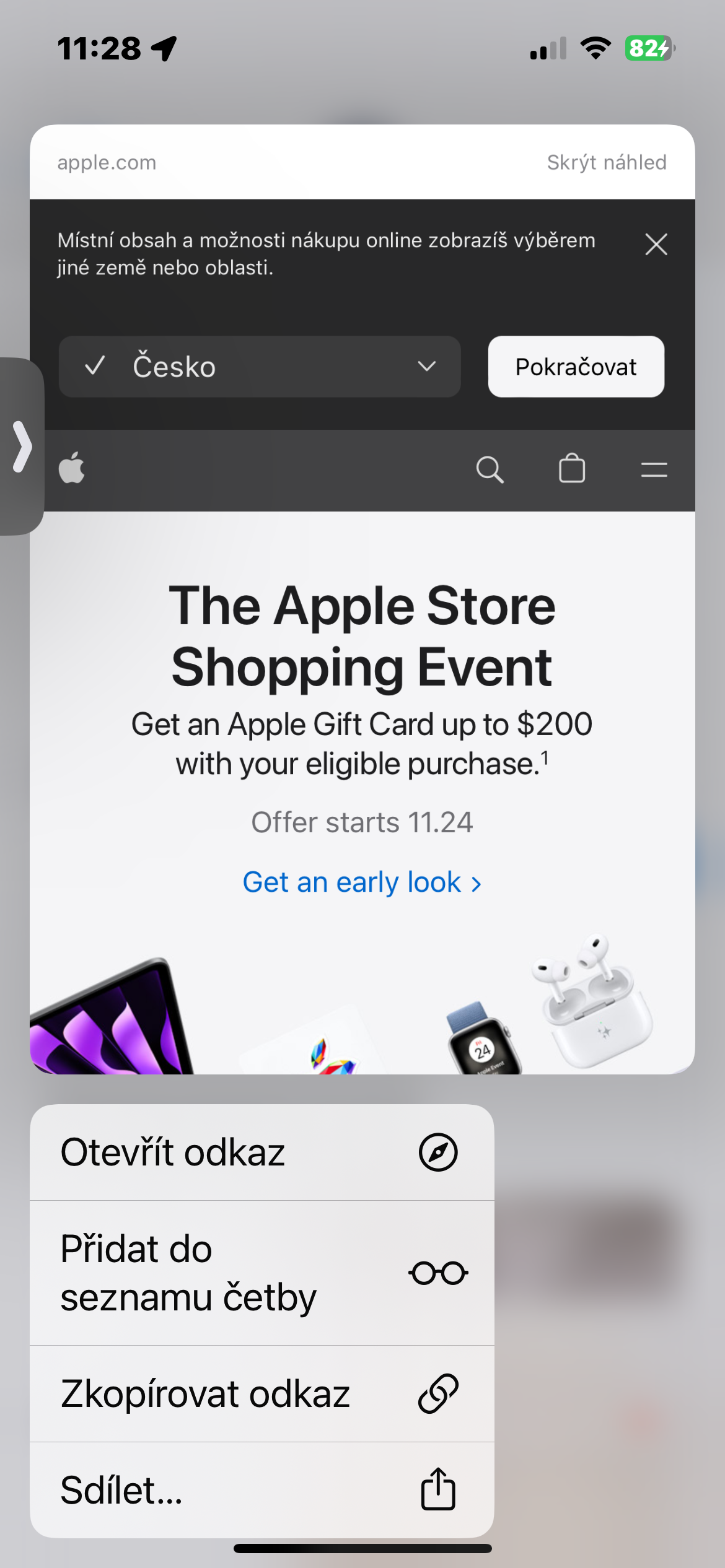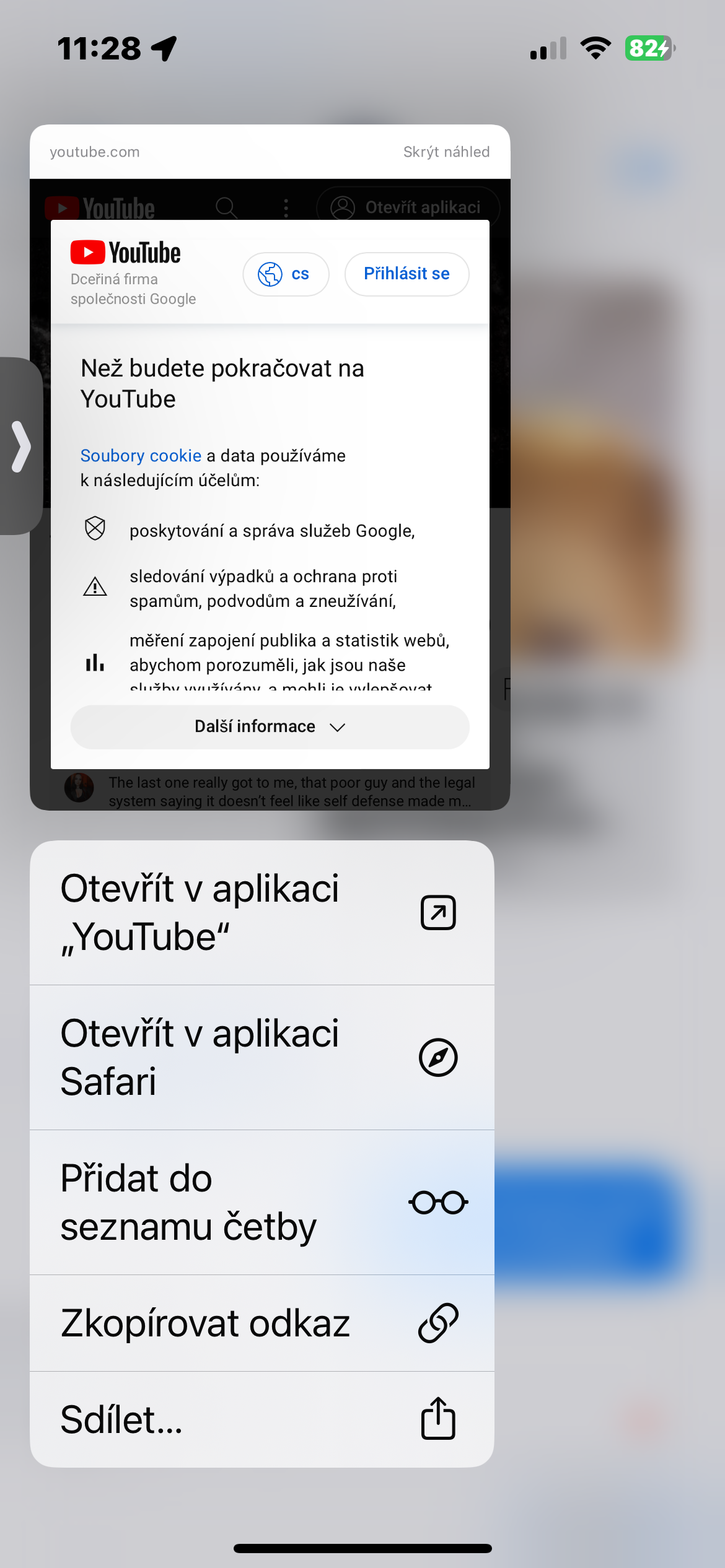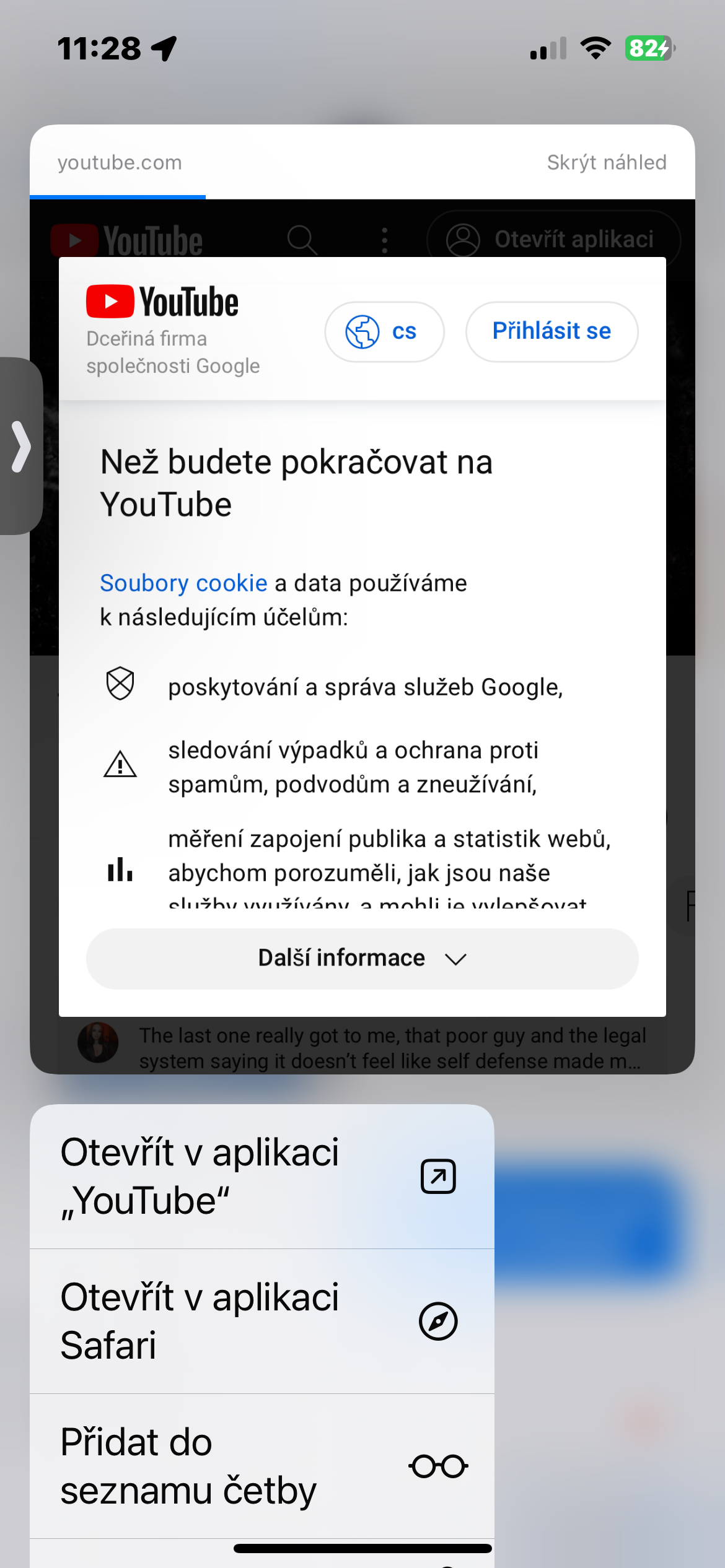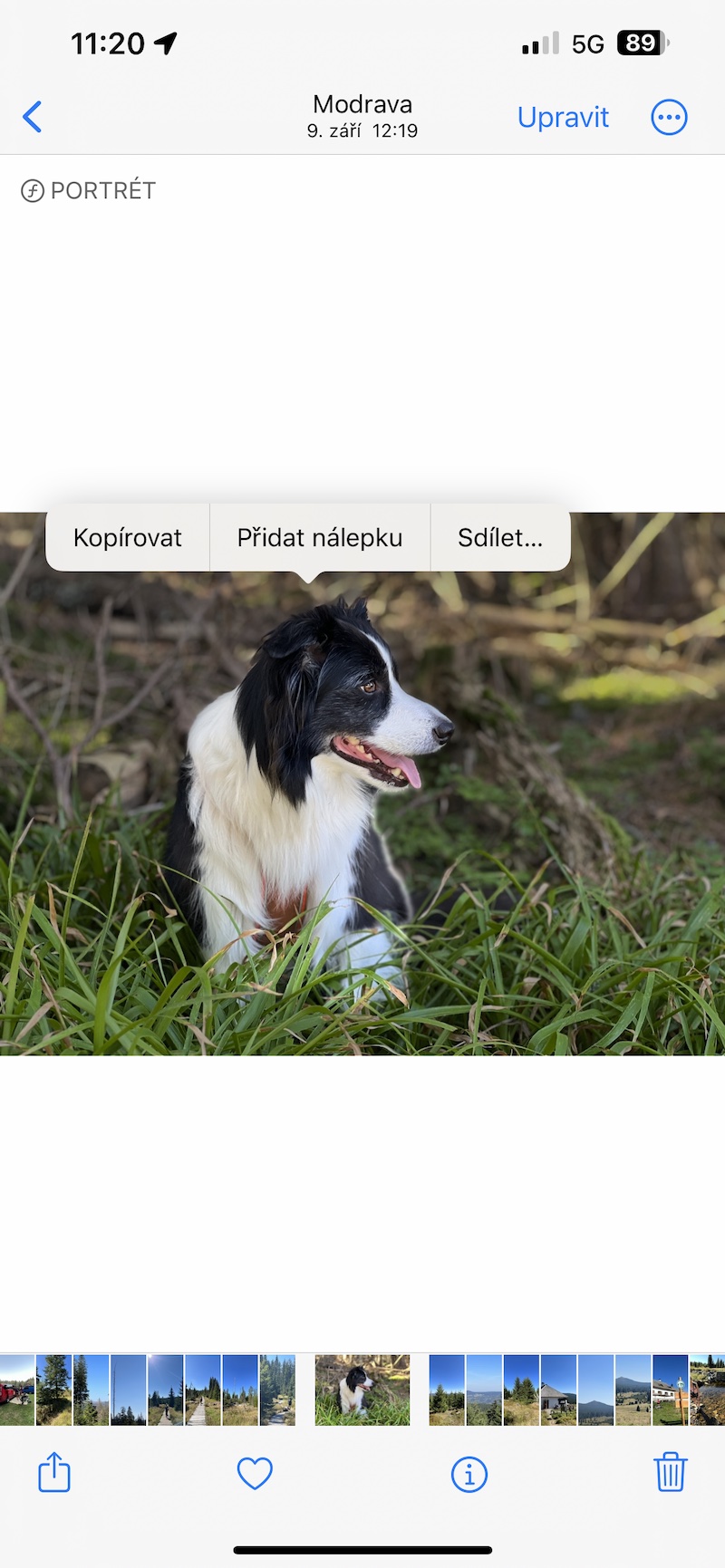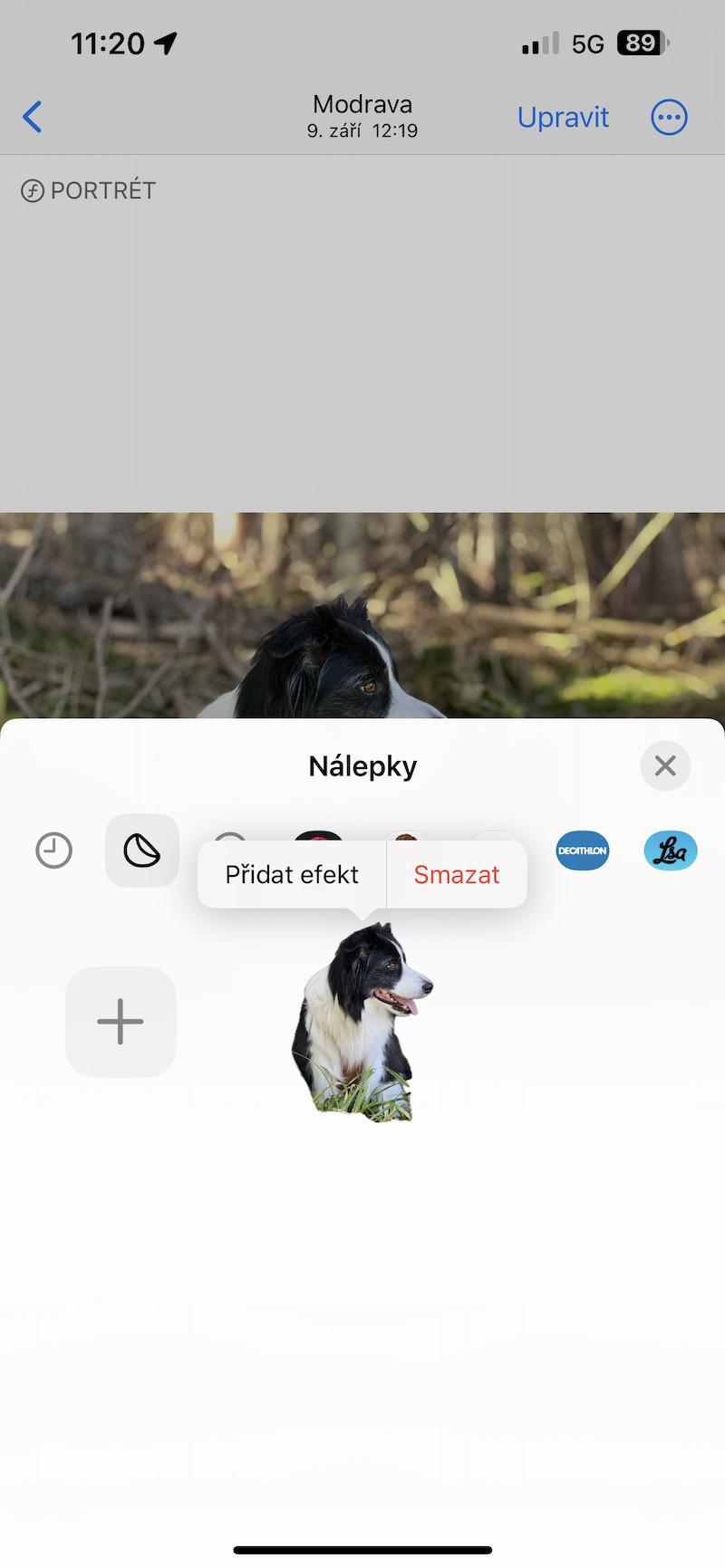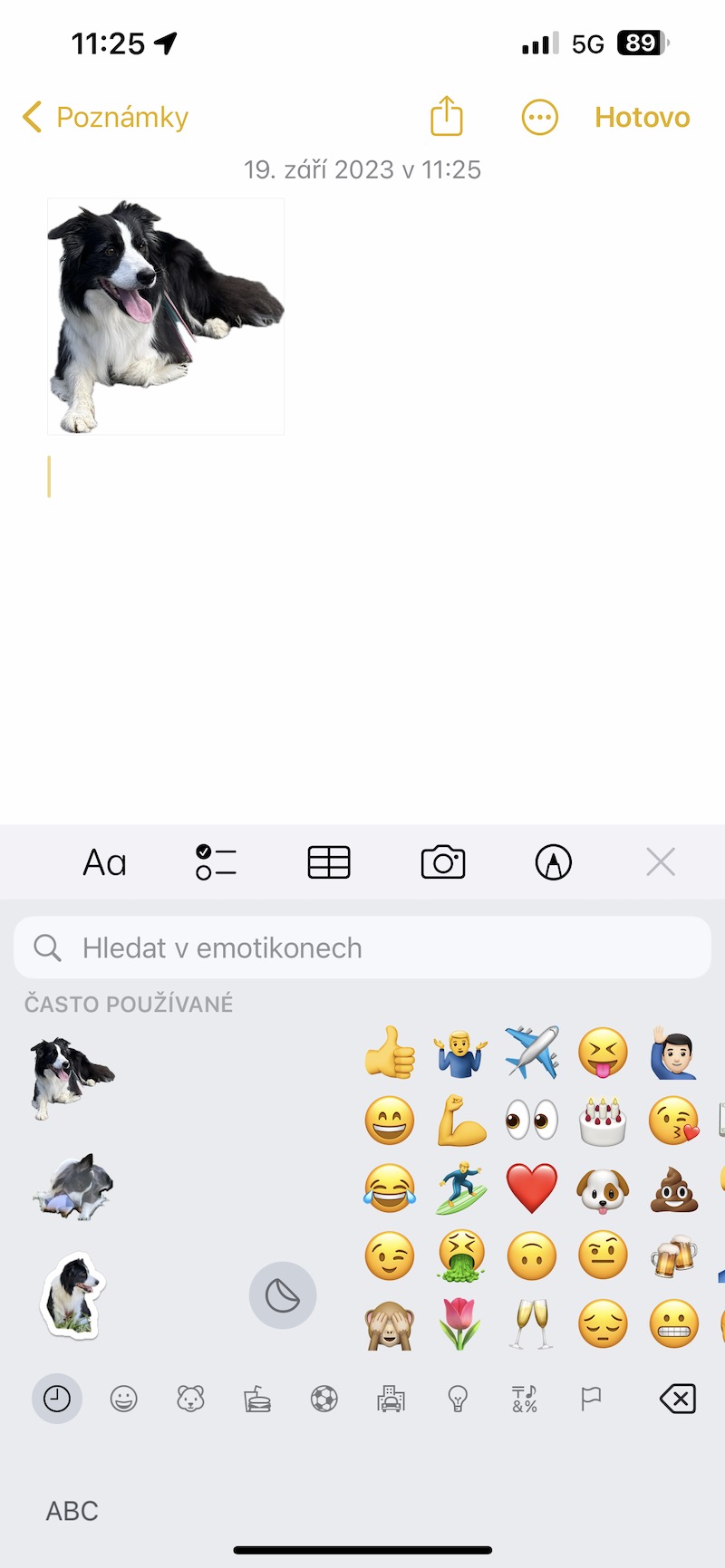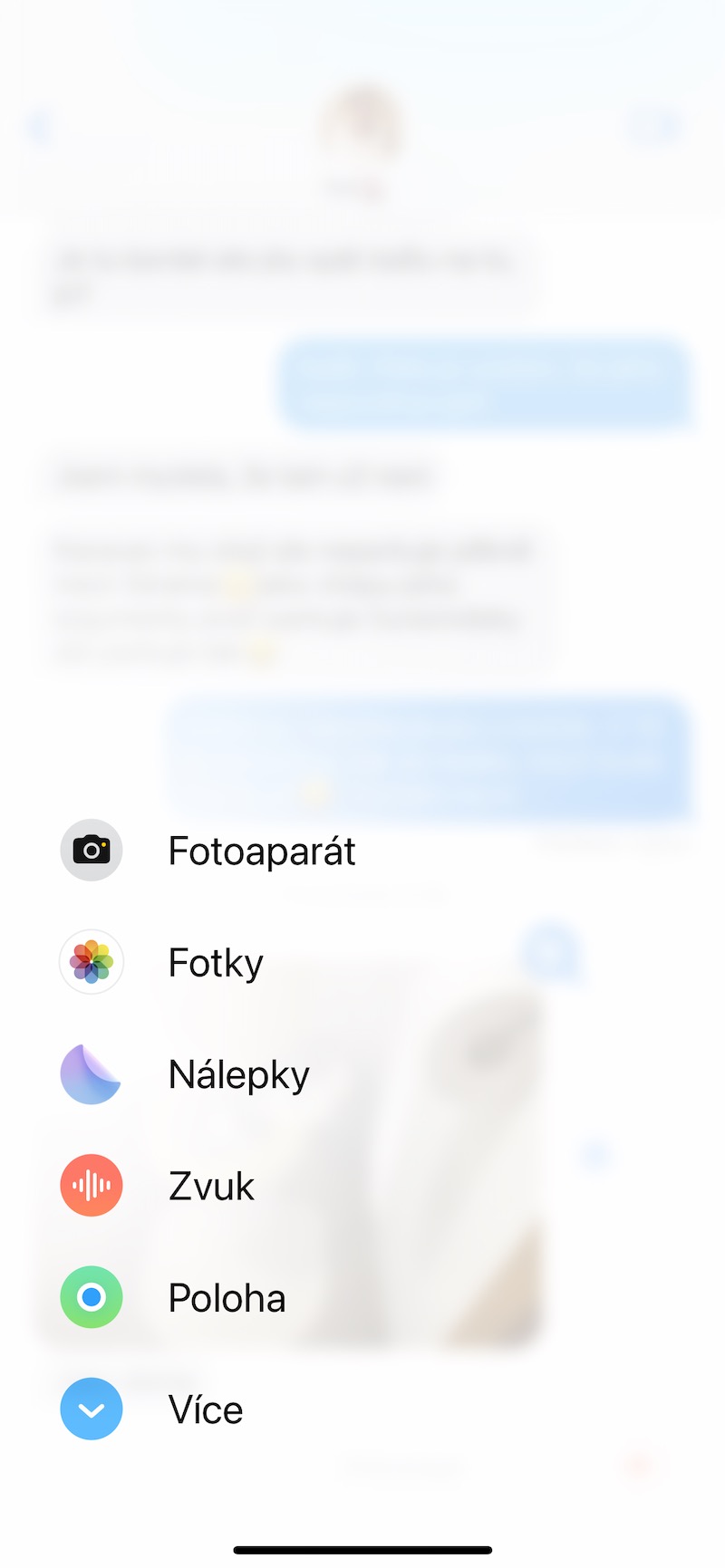A period to display the complete URL
Sometimes you'll want to share the actual URL instead of an inline preview link that hides everything but the domain. You can turn off the preview by inserting periods before and after the URL. The full URL is displayed to you and the recipient without the extra dots.
It could be interest you

Select the application to open the link
Starting in iOS 16, some links you send or receive in Messages can be opened in more than one app. To try it out, long press a non-rich URL to open quick actions. However, if multiple application names appear, you can select any one from the list.
Deactivating the typing indicator
When you're writing a message in an iMessage chat and the other recipient already has a conversation open, they'll see a typing indicator (an animated ellipsis). This way they know you are about to send something. If you don't want it to appear, you can temporarily turn off iMessage, write in Airplane mode, or dictate the message to Siri.
It could be interest you

Copy messages quickly
When you need to copy and paste a message, you usually long-press the message, tap Copy, tap the text field where you want to copy the message, and tap Paste. However, there is a faster way. Press and hold the message, quickly drag it away, then drop it where you want to insert it. You can also select multiple messages by clicking on them after dragging the first one. Better yet, select multiple messages and move them out of the Messages app entirely, into another app like Mail, Notes, Pages, and more.
It could be interest you

Making stickers from photos
If you have a newer version of iOS 17 installed on your iPhone, you can create stickers from your own photos in the native Photos app. Simply long press the main object in the photo until a light animation appears around the object. Then tap on Add a sticker.
 Flying around the world with Apple
Flying around the world with Apple