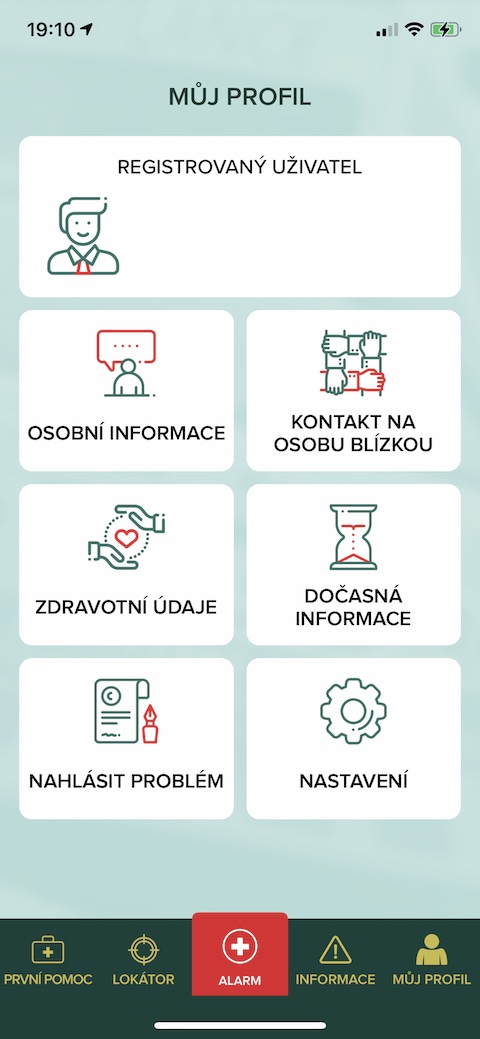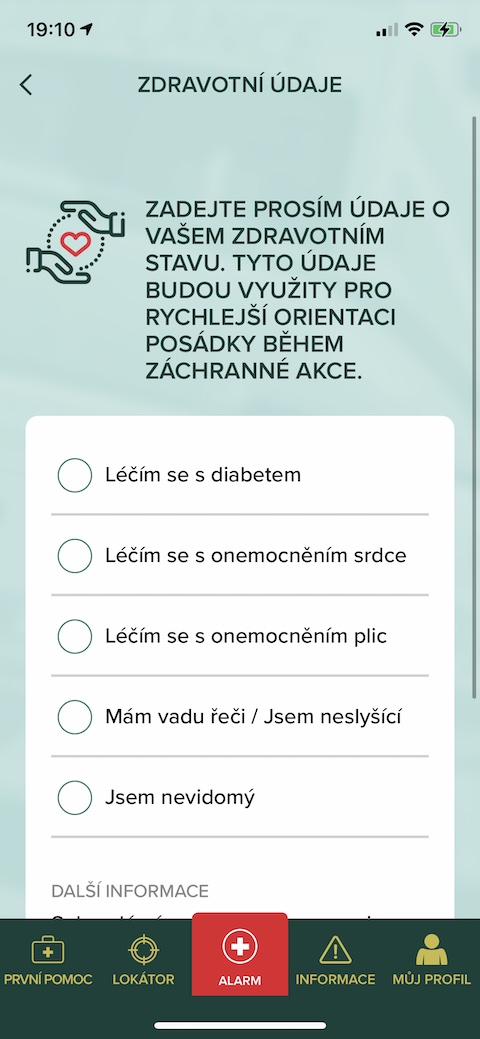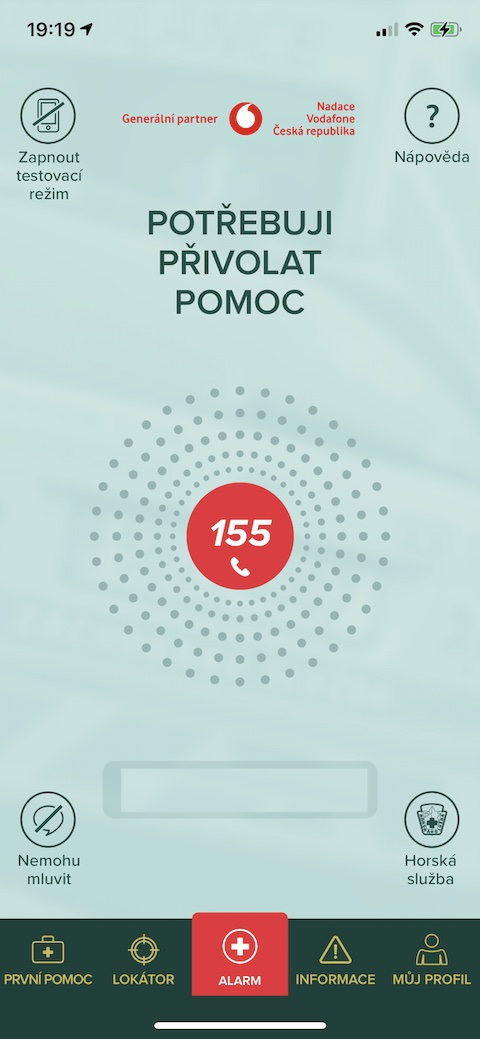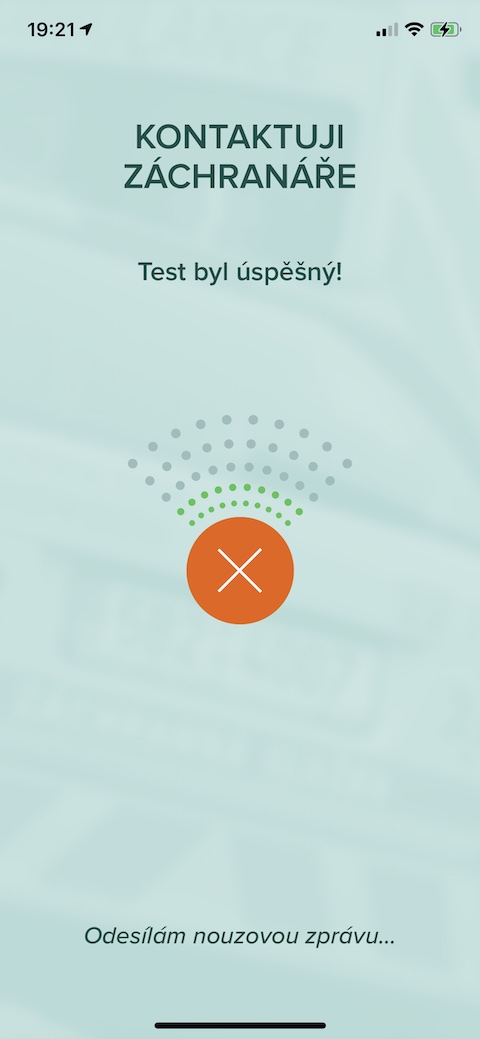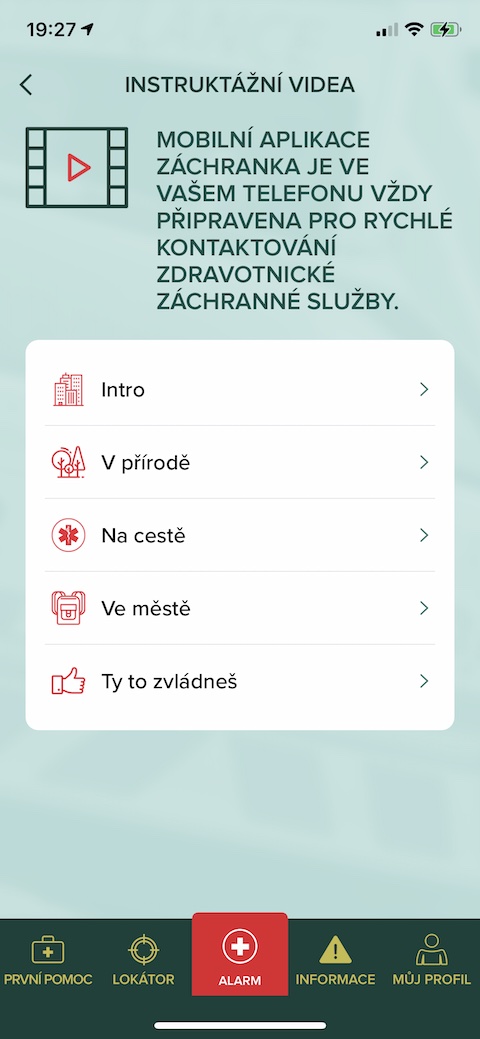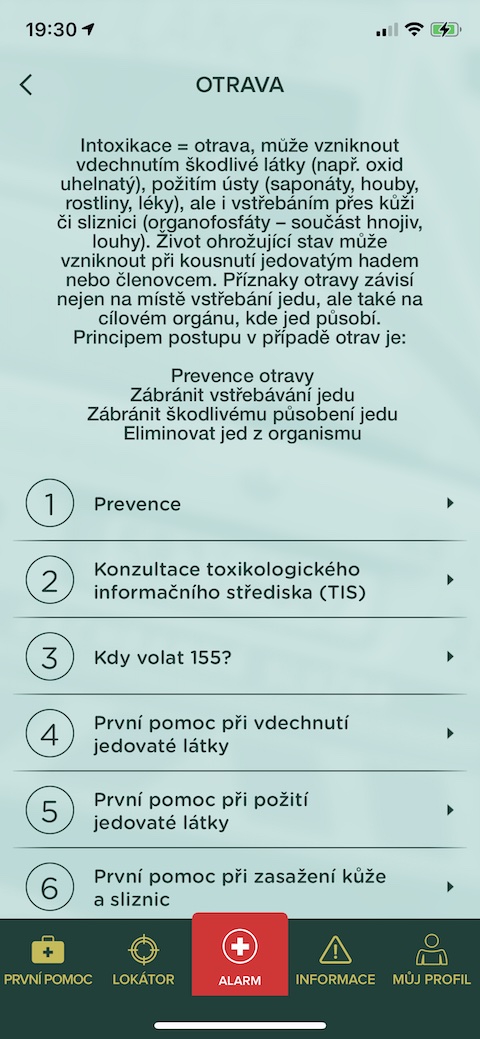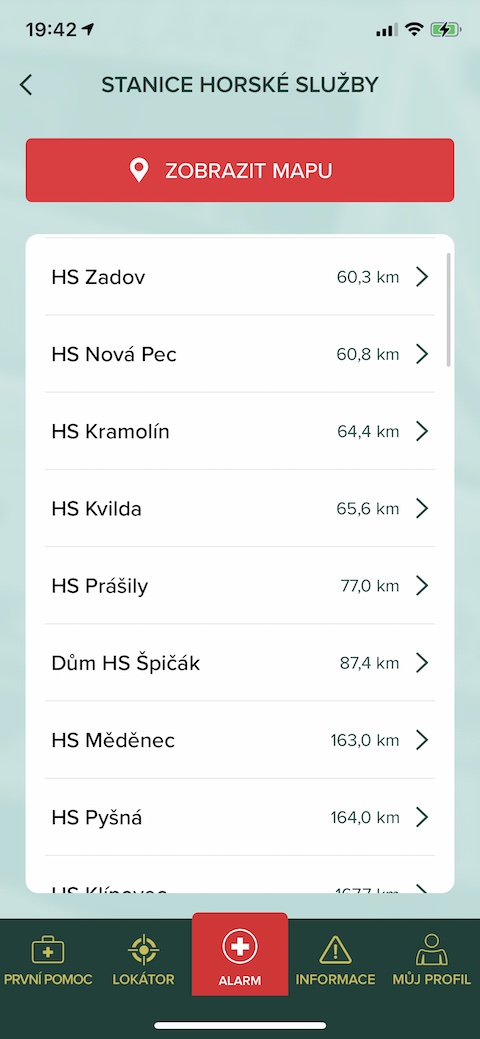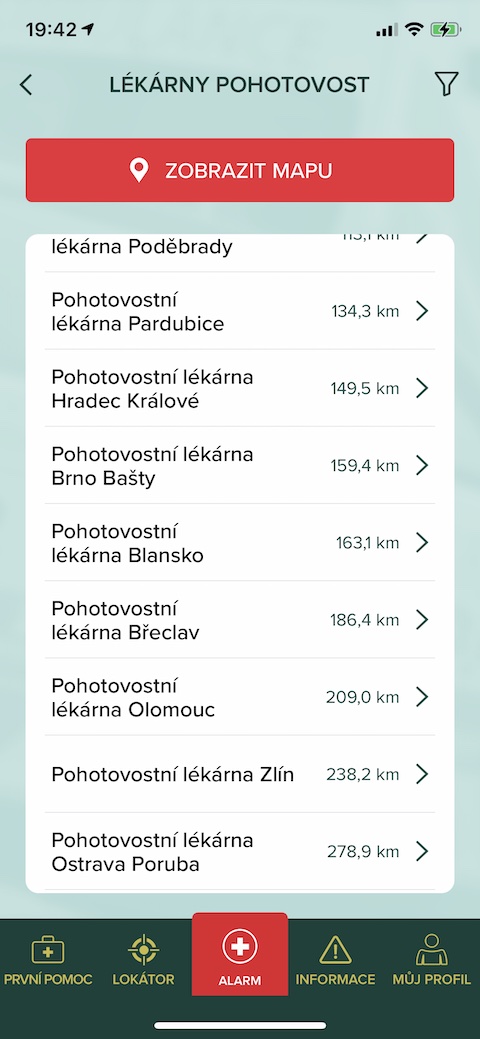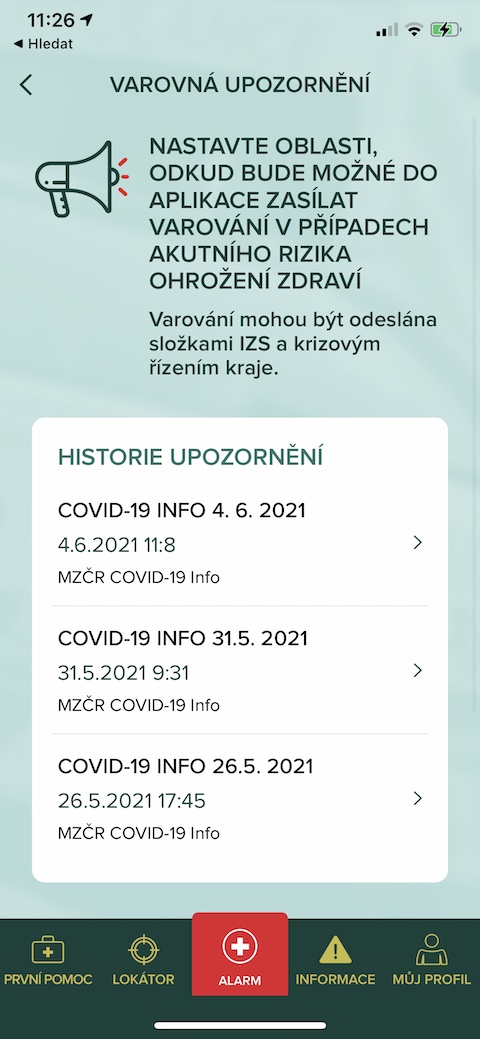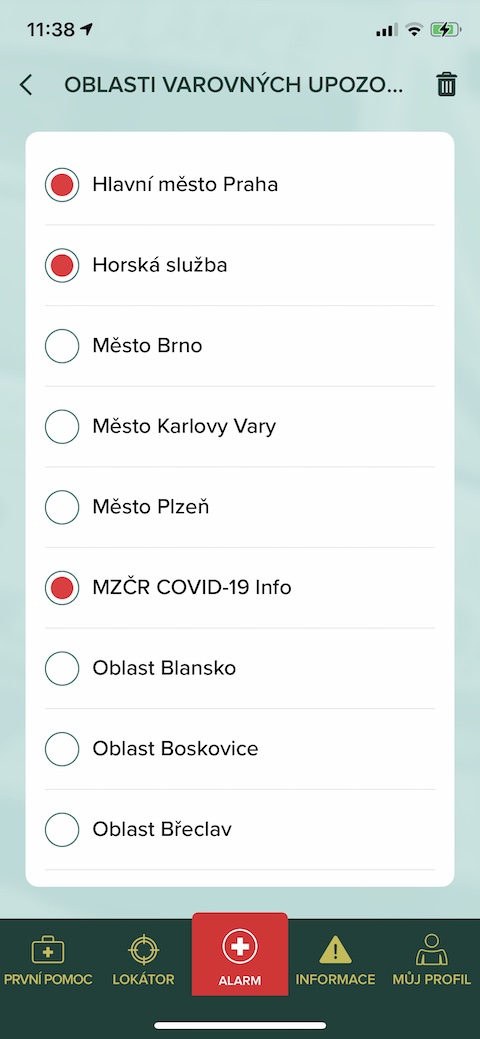The Czech application Záchranka is one of the most useful applications that should definitely not be missing from every user's smartphone. This is a Czech application whose basic and most important function is the ability to quickly and easily call the emergency services (or rescue services) in case of an emergency. What else does Záchranka offer, how to set it up and use it?
It could be interest you

Enter your data
Understandably, each of us wishes to never have to use the Rescue on our iPhone if possible. But anything can happen at any time, and it is for these cases that it is useful to have all the data filled in the Rescue application, thanks to which the rescuers who are called will have an easier job in the event of an injury or accident. IN lower right corner click on My profile and then select in the menu Personal information and fill in everything necessary. Go back, tap the tab Health data and enter all the necessary information again. In the section My profile you should ideally have filled in as much information as possible, including the contact of a person close to you.
Try Rescue for the dirty
Using the Emergency app is really easy, but it certainly won't hurt you to try the emergency call first. In middle part of the lower bar click the button Alarm and then in upper right corner click on Turn on test mode. And center of the display click the button Test and follow the instructions - you should hear a voice notification that the Rescue app on your iPhone is working as it should.
Learn to help
The Rescue app is not only used to call for help in an emergency, but it can also teach you the basics of first aid and how to use the app. To watch instructional videos on how to use First Aid in different situations, click on bottom bar on the button Information. Select an item Instructional videos and then just browse through the individual categories. To brush up on the basics of first aid, tap the First Aid button in the lower left corner. In addition to instructions for individual situations, you will also find a comprehensible interactive guide here.
Find help
Are you on vacation or on a trip in a foreign city and need to quickly find the nearest polyclinic or dental emergency? The Záchranka application can also help you with this. This time on bottom bar click on Locator. In the tab that appears to you, you will find buttons to go to the list of the nearest defibrillators, mountain service stations, hospitals and other medical institutions. You will also find information about your exact location, including coordinates.
Activate notifications
Among the functions offered by the Rescue application is also the possibility of activating important notifications. On bar at the bottom of the display tap the item Information. After tapping on Warning Alerts -> Set Areas you can determine where warnings will be sent to you in cases of acute health risk.