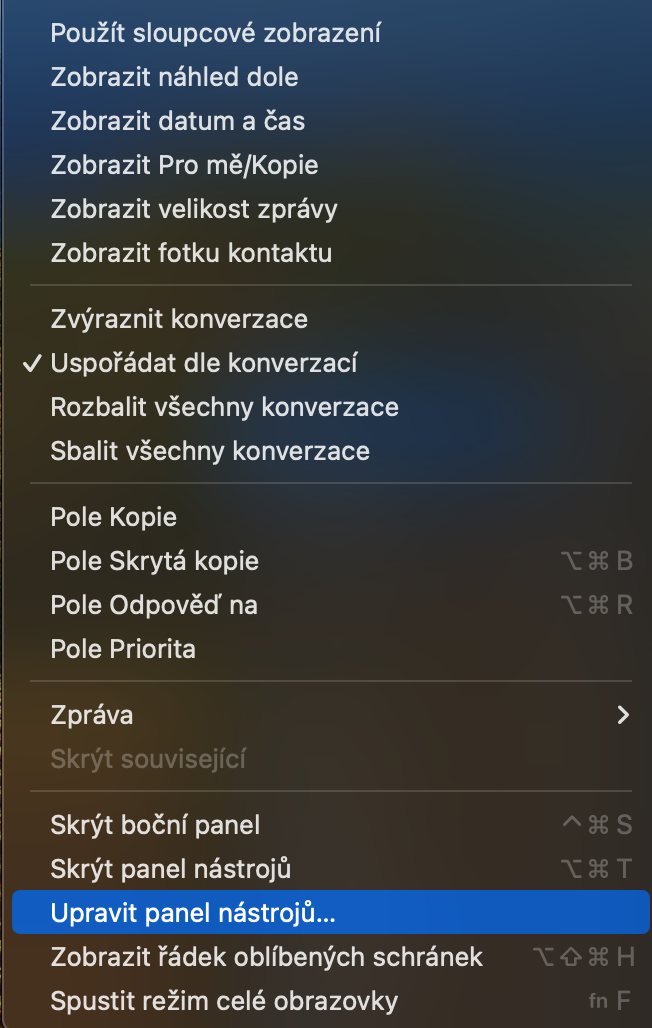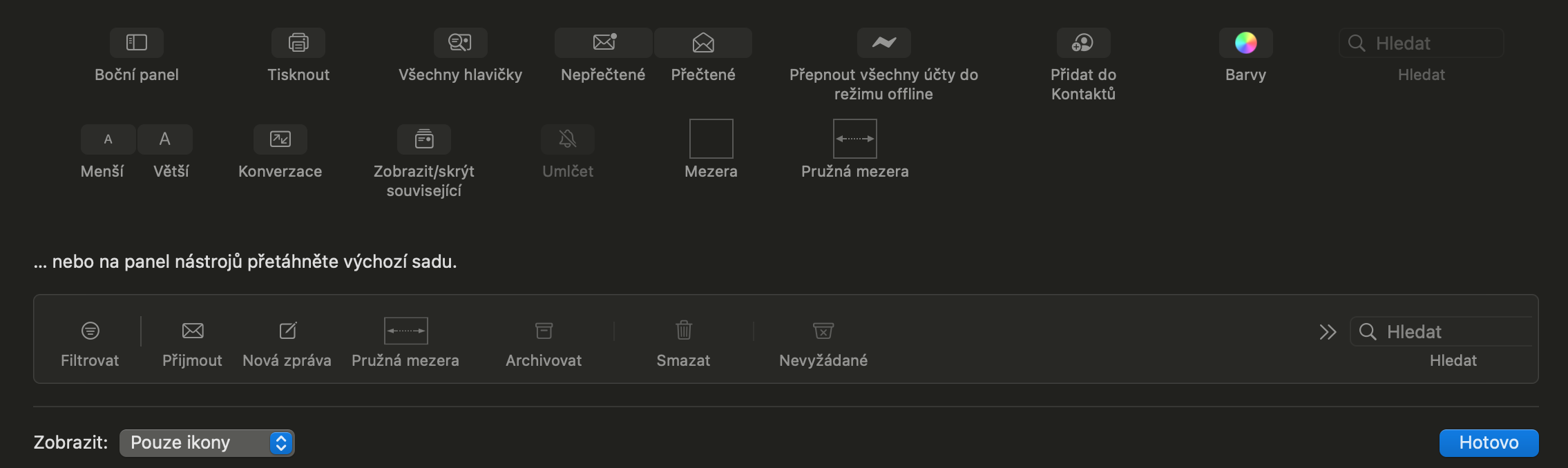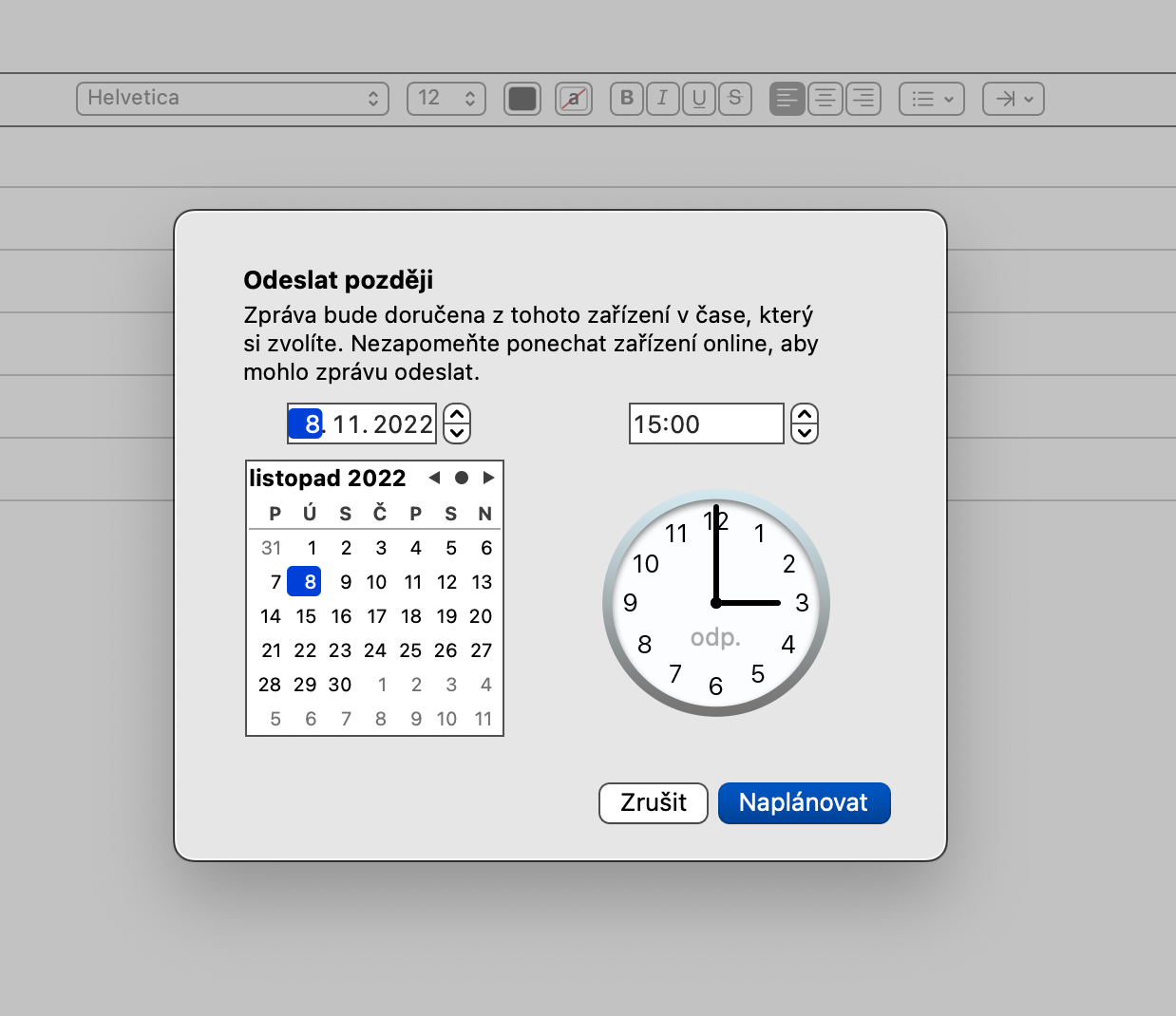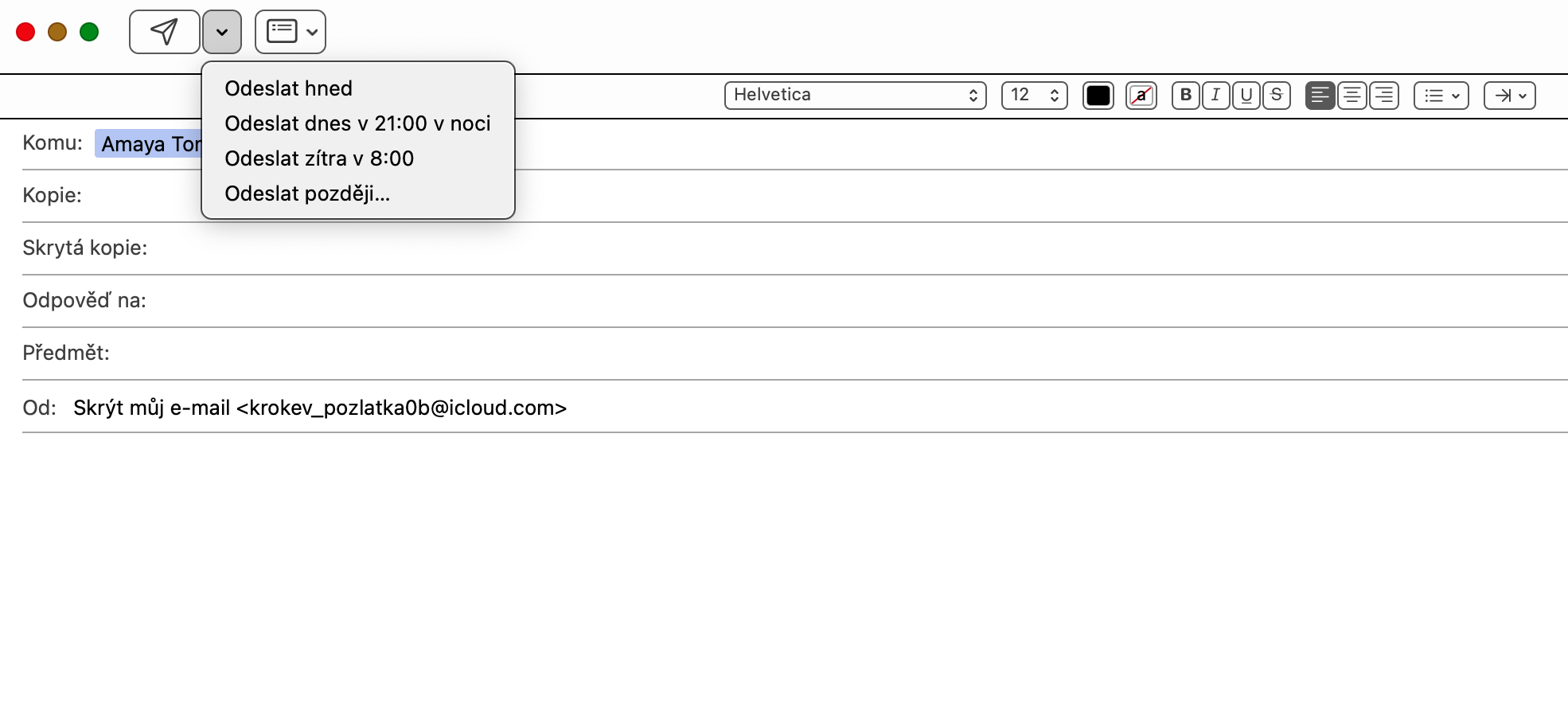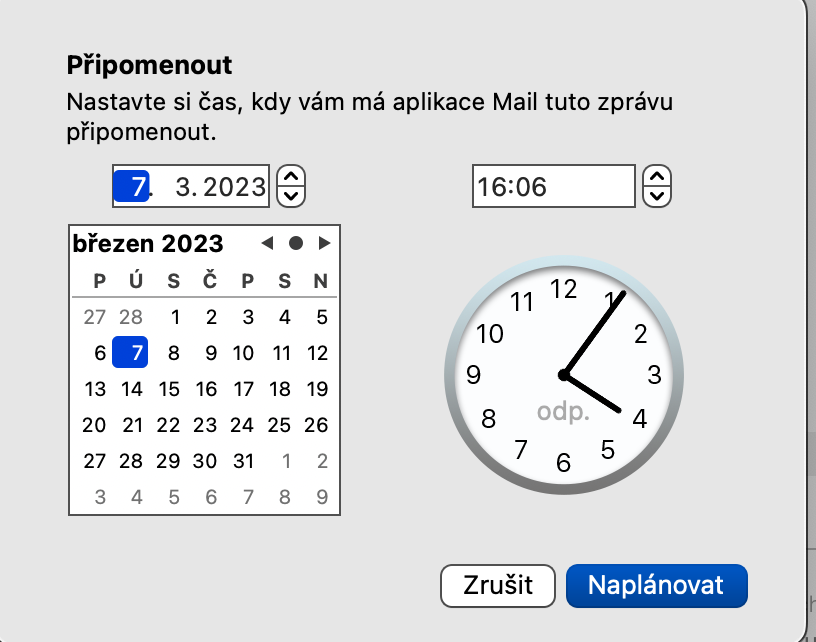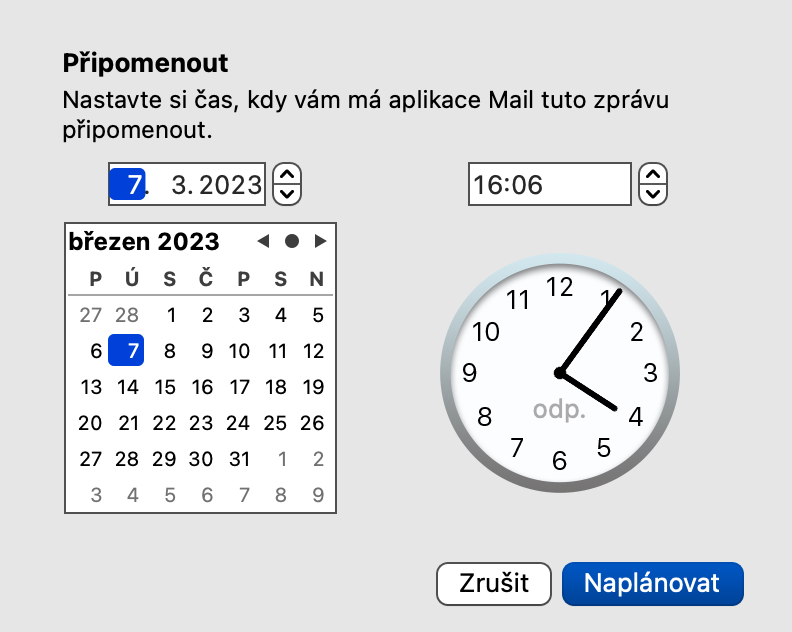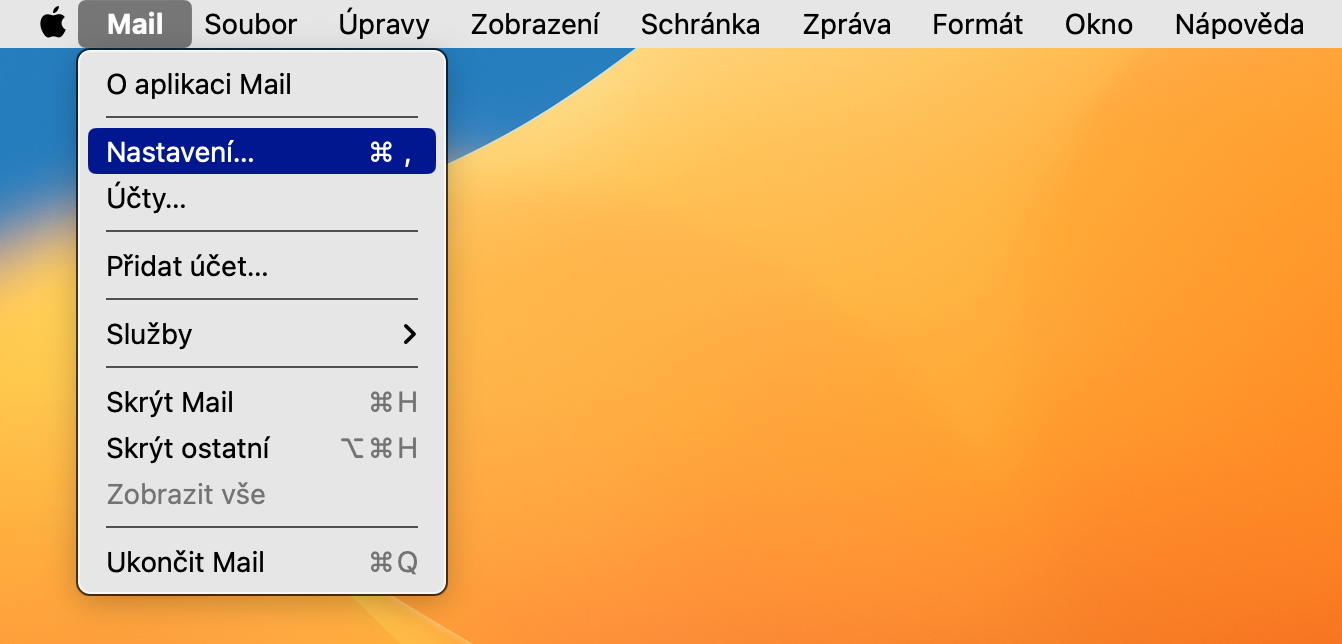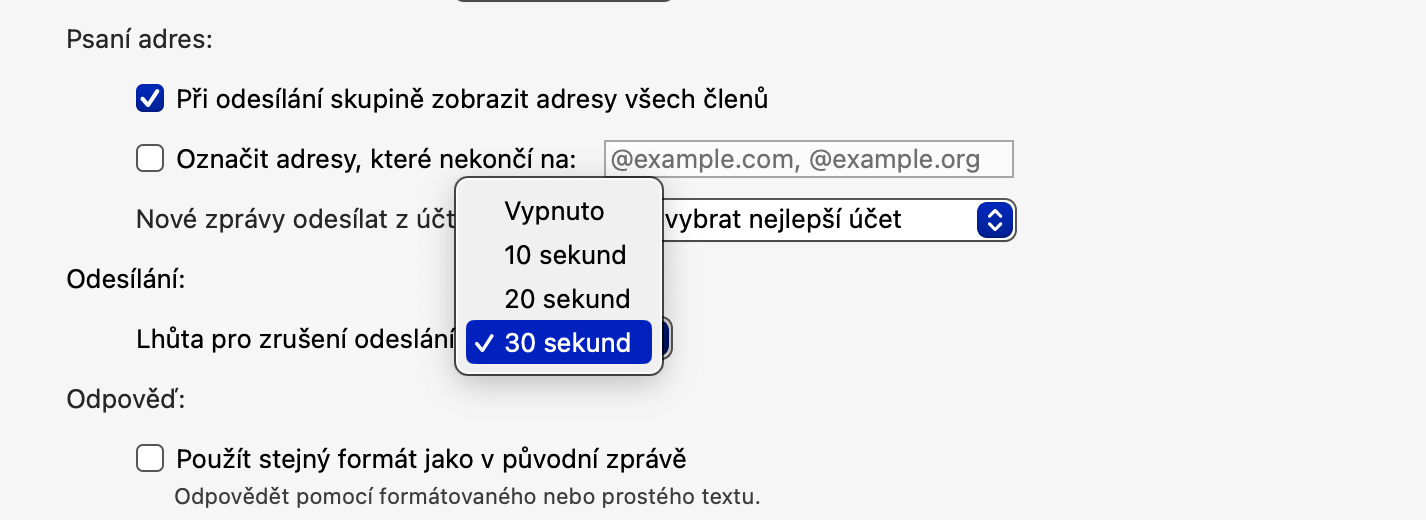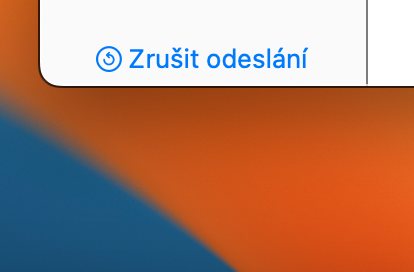Toolbar customization
When you open the Mail app, you may notice some useful buttons at the top of the window. This is a toolbar that you can customize to your liking. Just click at the top of your Mac screen View -> Customize Toolbar, and then drag and drop to adjust the individual items so that their arrangement suits you.
Schedule a shipment
In Mail in macOS Ventura and later versions, one of the key innovations is undoubtedly the ability to schedule the sending of emails. This feature comes in handy in a variety of situations, such as if you tend to reply to emails late in the evening but don't want to send them at that time. To schedule a send, simply go to the new email or reply interface and tap the small arrow icon located to the right of the send button. You can then choose one of two preset send times, or tap Send Later… to select a specific date and time.
Email reminder
Have you ever accidentally opened an email at an inopportune moment and figured you'd check it later? If so, chances are you eventually forgot about it. Fortunately, in newer versions of the macOS operating system, Apple offers the ability to set recurring reminders for emails using notifications. To set a reminder, simply right-click on an email and select Remind. Here you have the option to select a preset date or click on Remind me later… and specify a specific date and time.
Cancel send
Maybe you've sent an email and found out soon after that it contains an error, a missing attachment, or you forgot to add a recipient to the copy. Fortunately, Apple offers the ability to unsend an email in newer versions of its macOS operating system. To cancel sending an email, just click on the option Cancel send in the lower left corner after sending the email, which will return the email and allow you to make the necessary edits immediately.
In Mail on Mac, you can also adjust how long you can unsend an email message. Start by launching native Mail and clicking the menu bar at the top of the screen Mac on Mail -> Settings. In the upper part of the settings window, go to the Preparation tab, and then select the desired time period in the drop-down menu for the item Canceling the send.