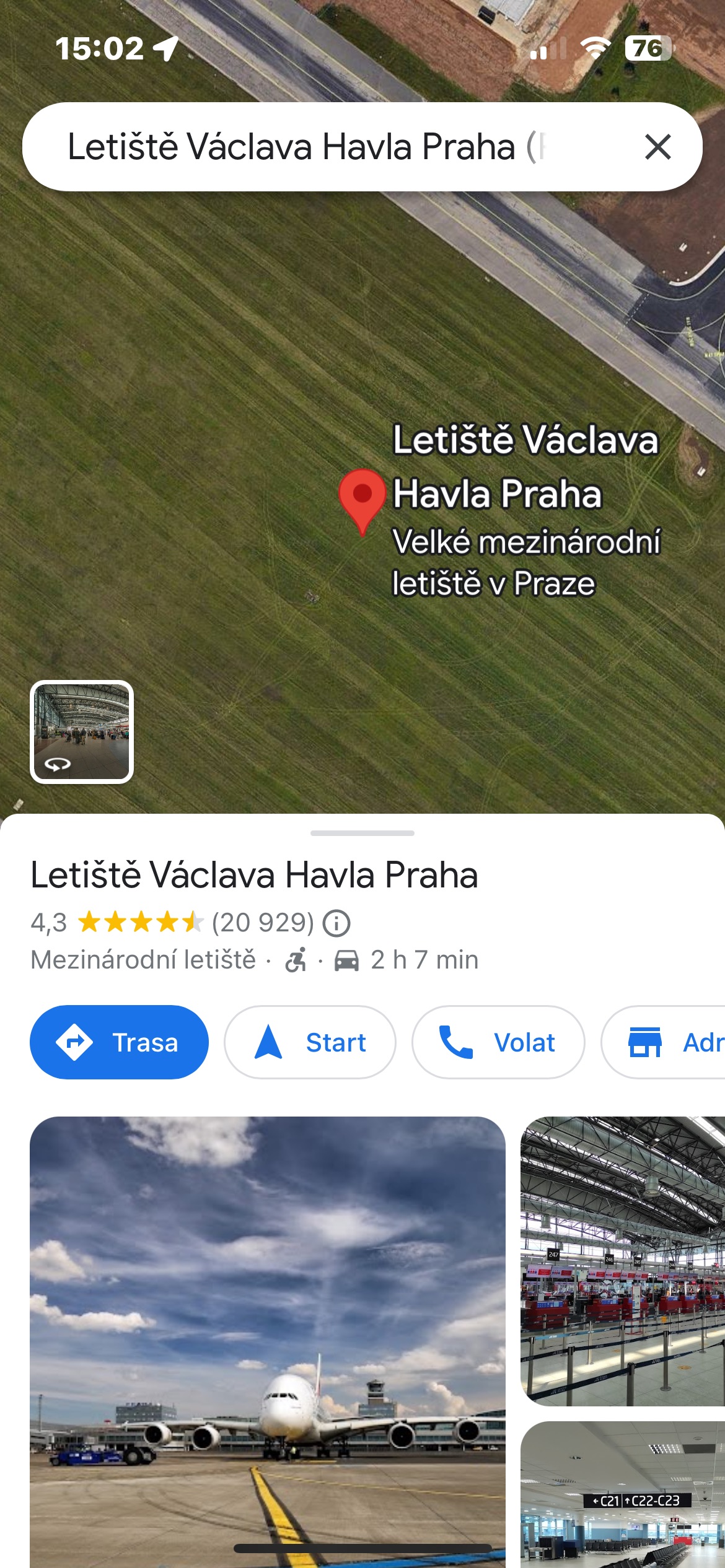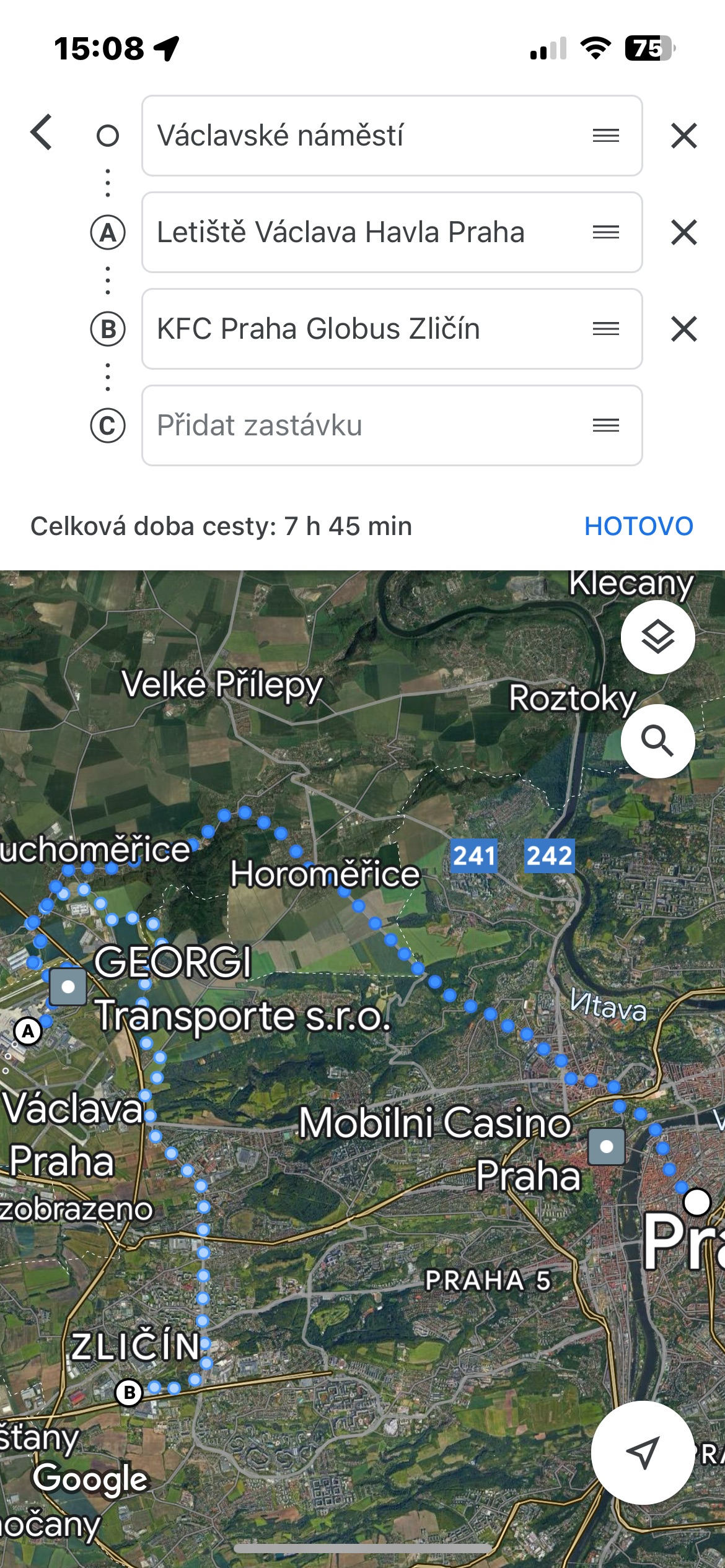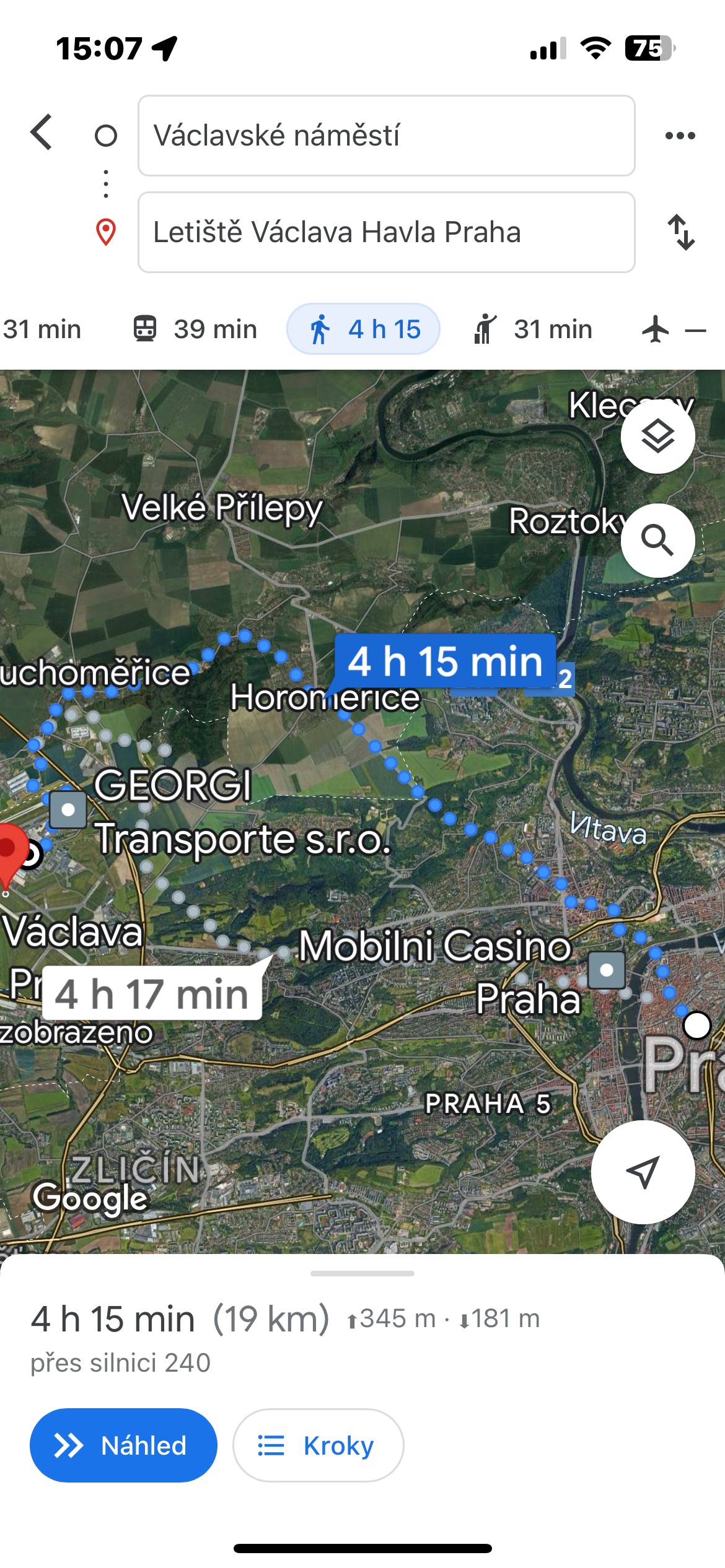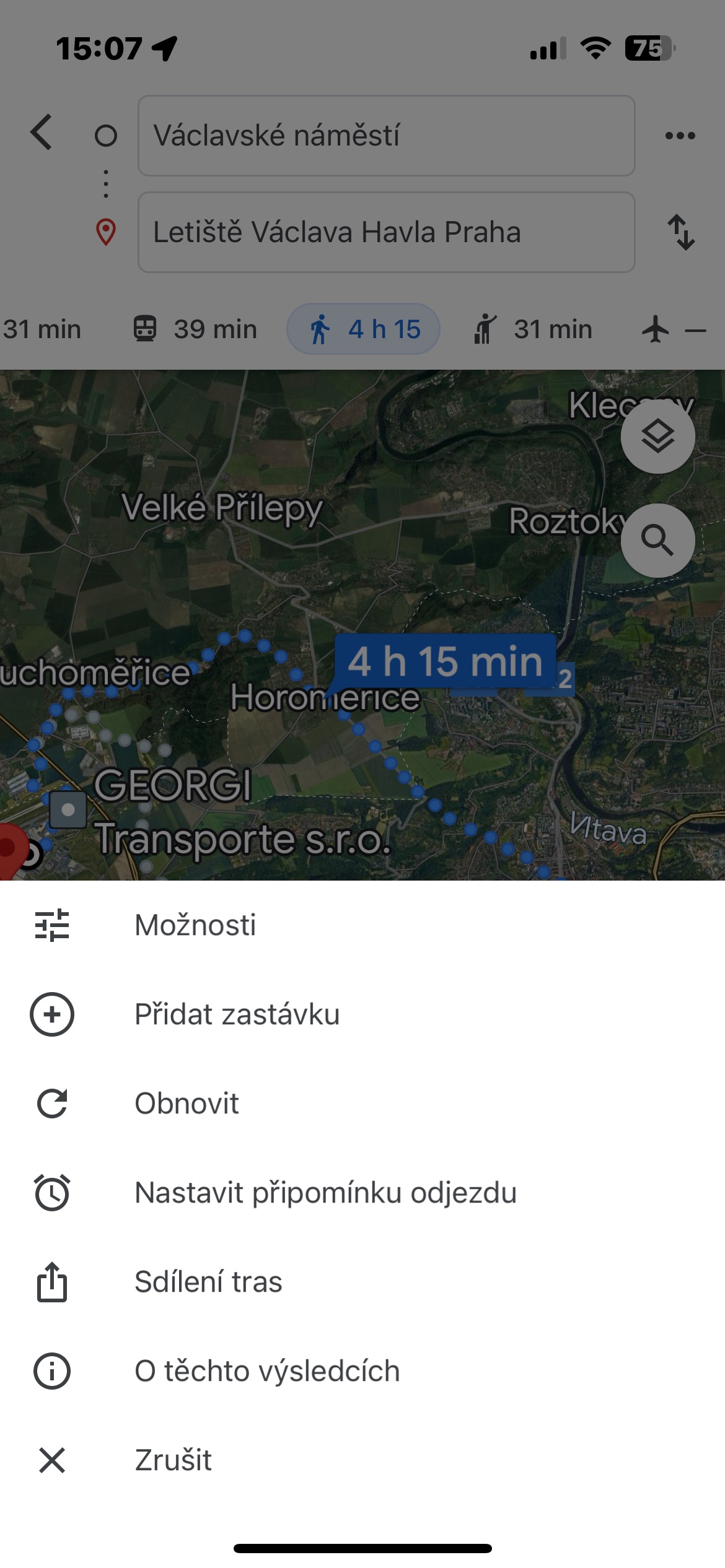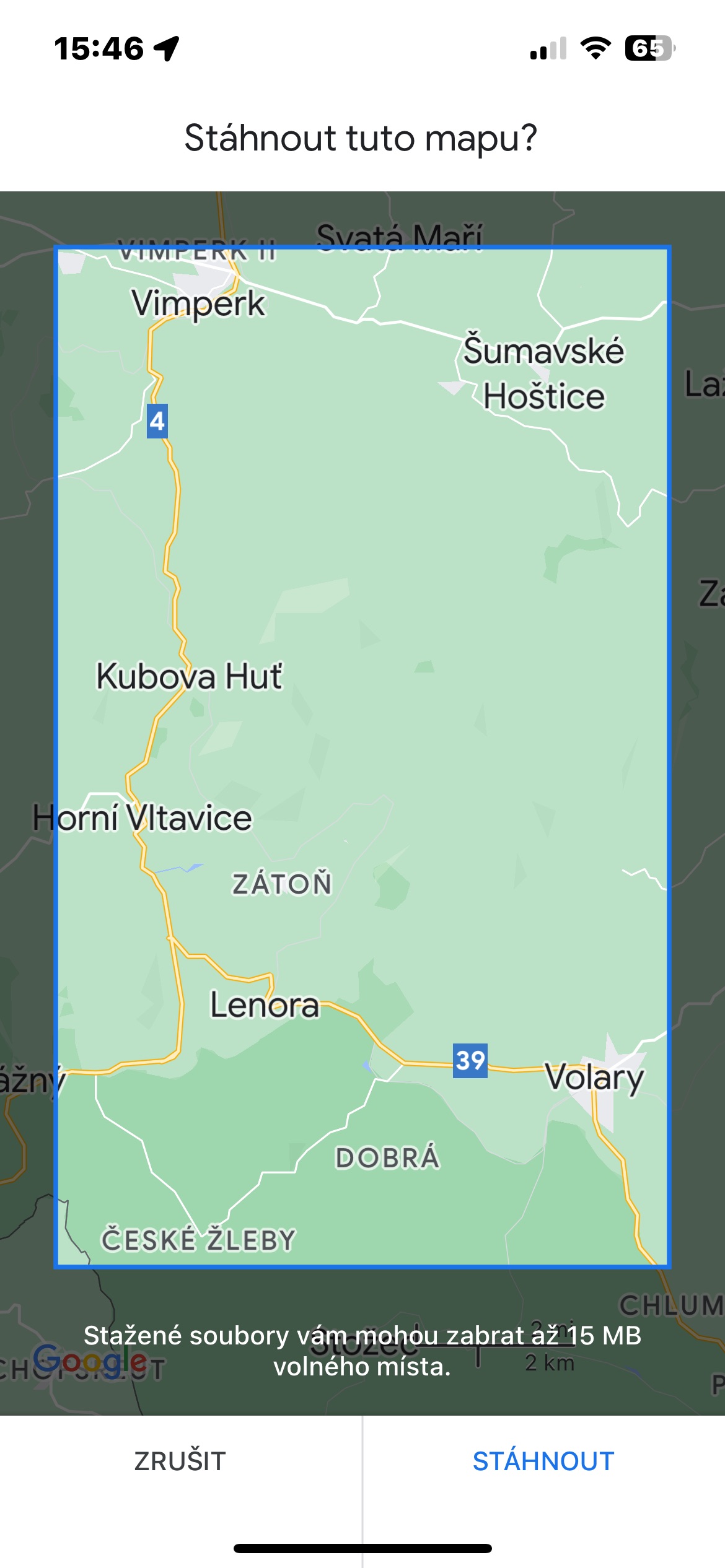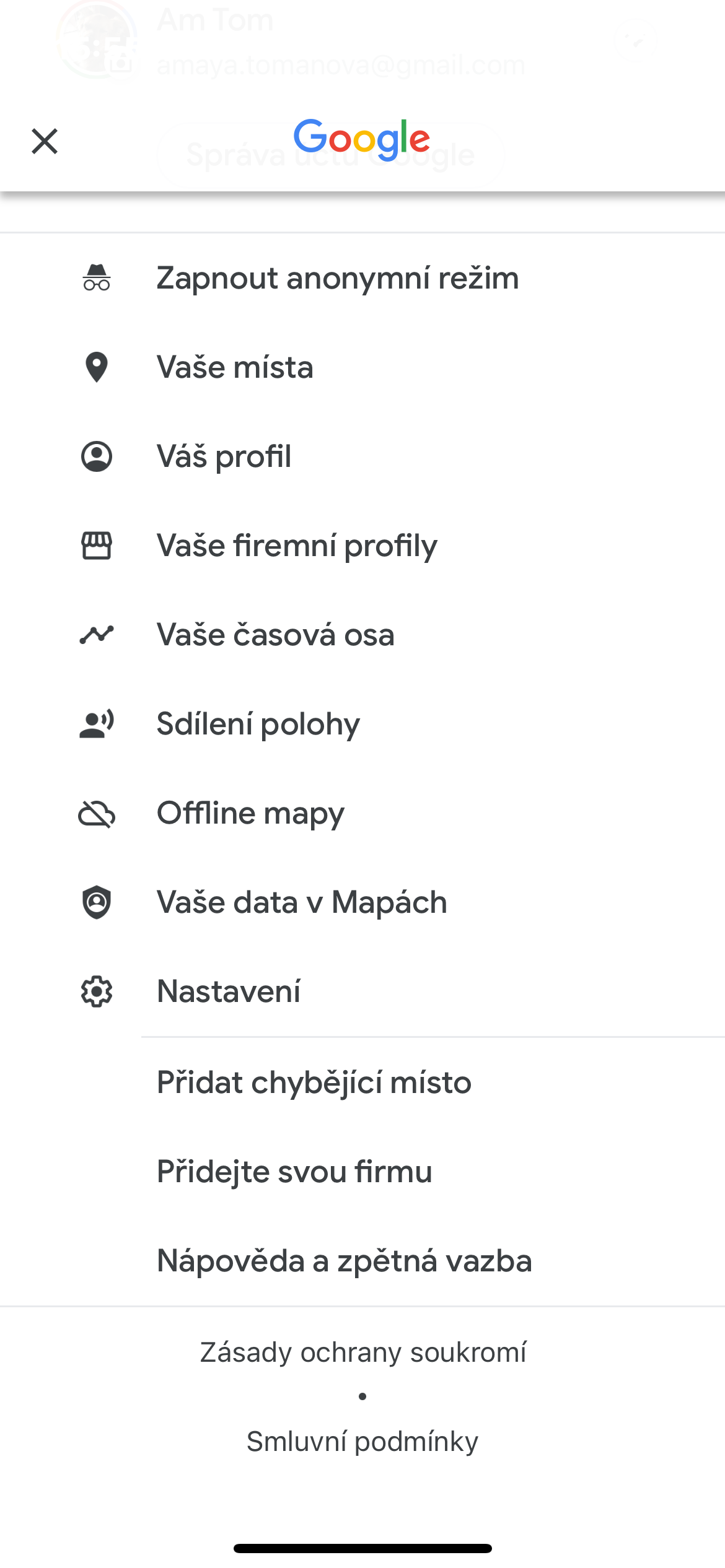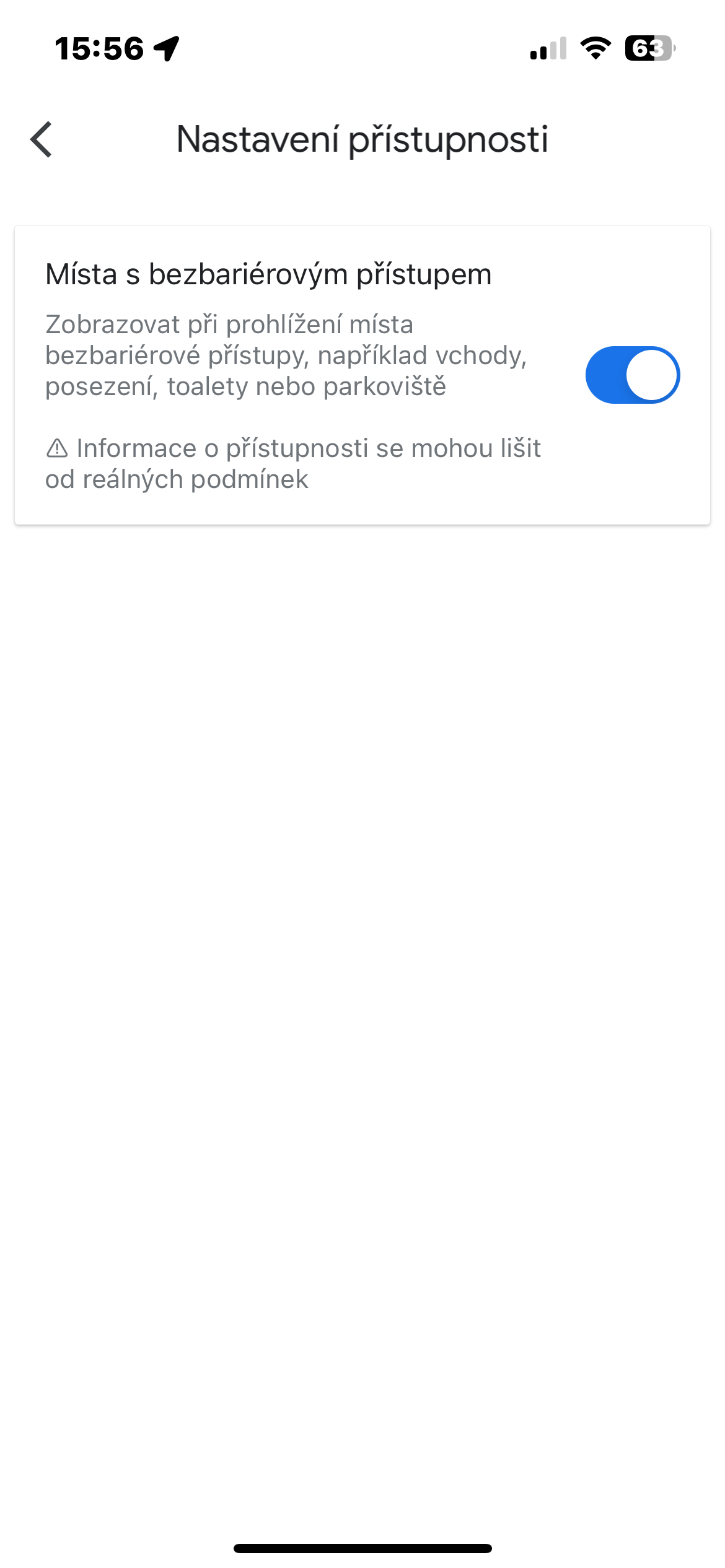Navigation in interiors
Google Maps is not only suitable for nature, the city or roads. You can navigate shopping malls, airports, and other large buildings by searching Google Maps for desired location, tap it to go to the item Address book. You will never again have to search for a cafe or shop in this type of premises.
More stops along the route
Rarely do our journeys consist purely of getting from point A to point B; more often it's a trip from point A to a cafe, from a cafe to a store, and from a store to point B. To add multiple destinations in the Google Maps mobile app, enter the starting point and final destination and then click on menu with three dots in the upper right corner. Then just tap on Add stop and search for the desired location.
Car icon customization
When you're driving, Google lets you choose what type of car shows up in the navigation in the Google Maps app for iOS (and Android, too, of course). Enter your destination in the app and start the driving directions. Click on icon, which shows your current location, and a pop-up menu will appear with several car icon options: sedan, pickup, or SUV.
It could be interest you

Offline access
Today, Maps is most useful on mobile devices, which presents a problem: when you need Maps, you may find yourself somewhere with limited or even no coverage. Fortunately, Google Maps supports offline access. Enter an address or area, swipe up on the menu at the bottom of the screen, tap the ellipsis icon, and select an option Download offline map. If you have enough storage space on your device, the map will be saved.
Barrier-free places
You can also search and plan wheelchair-accessible routes in Google Maps. To activate the display of places with wheelchair access, click in the upper left corner profile icon -> Settings -> Accessibility, and activate the item Mista with wheelchair access.