Apple lovers around the world finally got it - Apple released the iOS 14.5 operating system for all users this week. This update brings a number of very interesting novelties, which we will look at in more detail in our article today.
It could be interest you

Unlocking iPhone with Apple Watch
One of the most anticipated novelties in the current update is the ability to unlock the iPhone using the Apple Watch, which will be especially appreciated by owners of iPhones with Face ID, who until now had to remove a mask or respirator in order to unlock their phone elsewhere than at home. iPhone can only be unlocked with a watch that is in close proximity to, paired with, and worn by the owner. You activate the unlock on your iPhone in Settings -> Face ID & Passcode -> Unlock with Apple Watch.
Higher security
iOS 14.5 also gives users much better control over which apps track them and collect their data to improve advertising. After installing the current update, when you start the application, a dialog box will appear in which you can ask the application not to be tracked. If you want to activate Do Not Track for all apps, start on your iPhone Settings -> Privacy -> Tracking, and disable Allow apps to track requests.
Support for new game controllers
Apple took quite a bit of time with this new feature, but in the end players got it after all. The operating systems iOS 14.5, iPadOS 14.4 and tvOS 14.5 will finally offer support for PlayStation 5 Dual Sense and Xbox Series X game controllers, which you can use to play games from the App Store, Apple Arcade, or services such as Google Stadia.
Choice of default streaming service
If you use multiple music streaming services on your iPhone to listen to music, such as Apple Music or Spotify, in iOS 14.5 you can choose which one to use as the default when playing music with Siri - just ask Siri to play after installing iOS 14.5 music, and it will ask you which app to use as default. Unfortunately, you will only see this option once and there is no option to change it in Settings yet.
It could be interest you
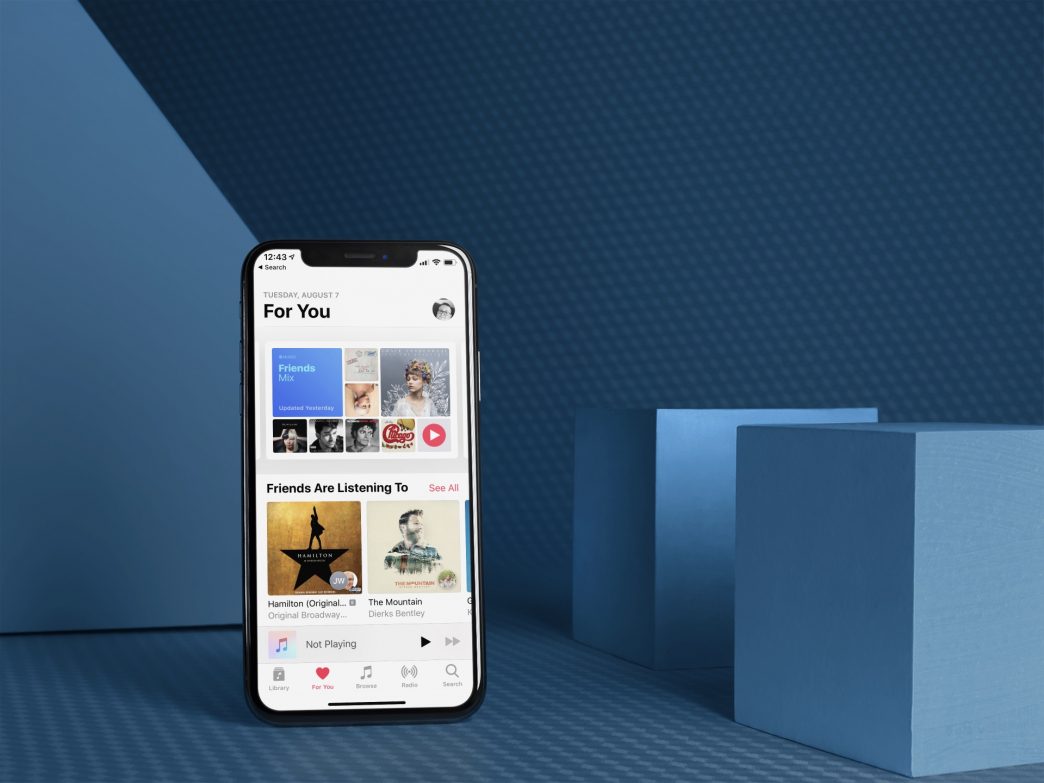
More options in Apple Maps
The iOS 14.5 operating system also brings news for which we will unfortunately have to wait for some time (if we get them at all). One of these innovations is the possibility to report an obstacle on the road, a radar or even a potential danger in Apple Maps. Let's be surprised if Apple will eventually introduce this option here as well.

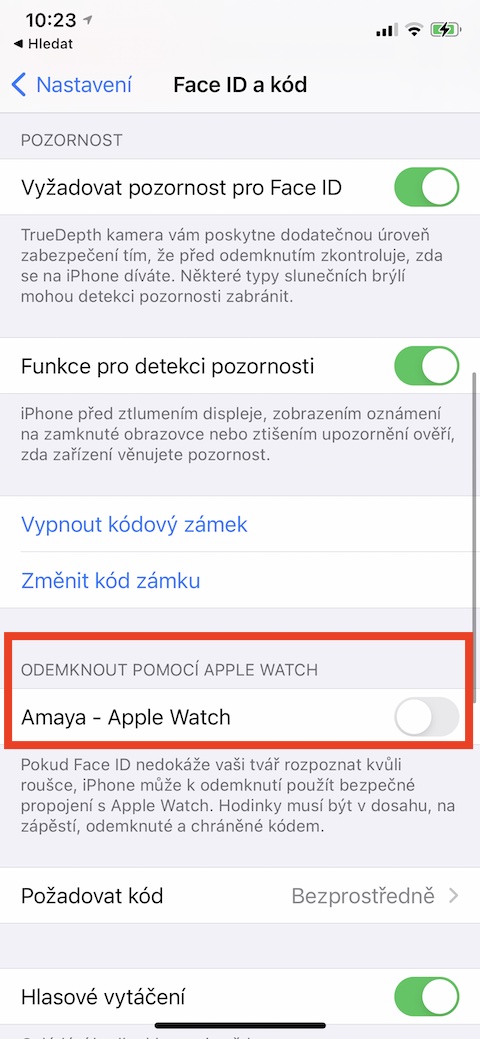
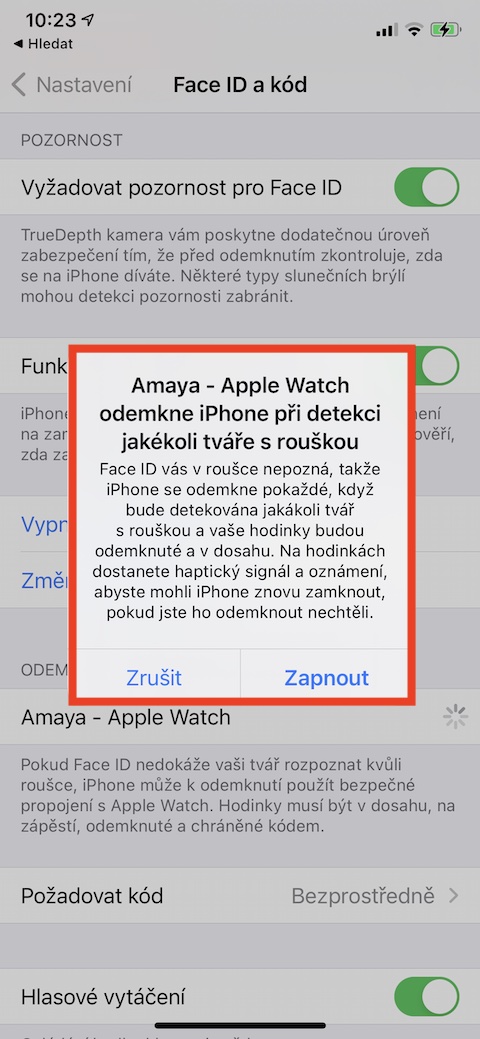
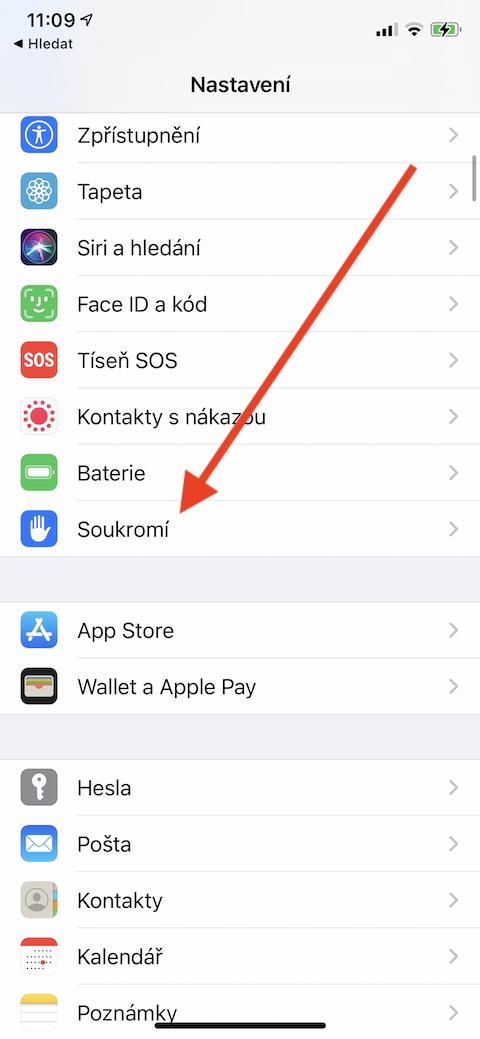
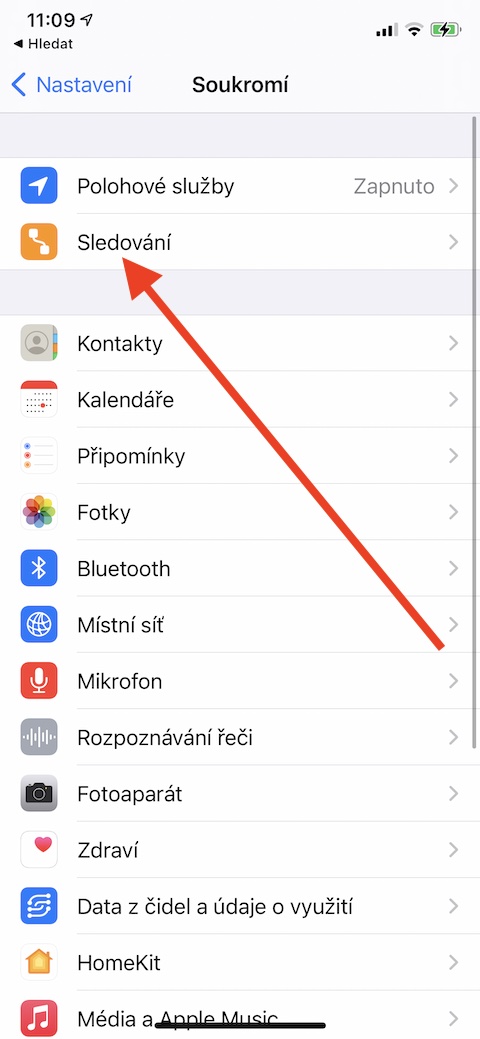
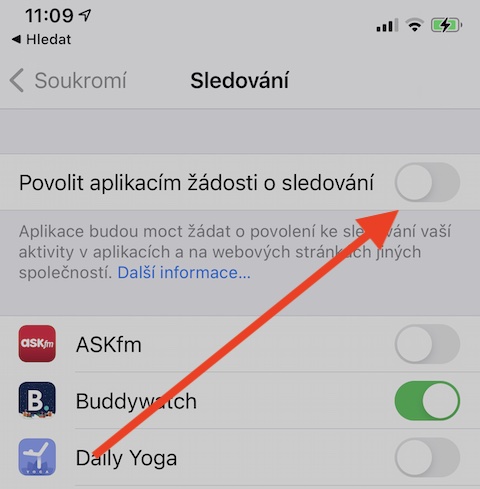
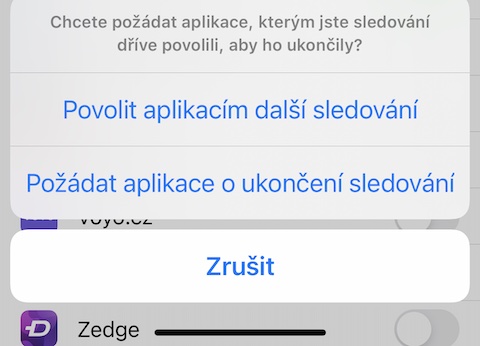








I guess I have a different version. The switch is called "allow apps to request to track". Which I understand, so I allow them to ask with a switch. If I don't activate it, they won't even be able to ask, let alone follow.
I don't know if it wasn't there before, because I usually drive according to Google Maps or Waze, but yesterday I was driving on the D1, I started Apple Maps and suddenly a red banner appeared with a voice saying that there was an accident at 79 km... And there was. .So if this is new in 14.5 or is it a normal old feature..?