A few days ago, the developer conference WWDC22 took place, where Apple presented brand new operating systems. Specifically, we got iOS and iPadOS 16, macOS 13 Ventura, and watchOS 9. All of these systems are already available to developers and testers, with the public expected in a few months. Of course, we are already testing all the new systems in the editorial office, and in this article we will look together at 5 hidden features from macOS 13 Ventura, which Apple did not mention at WWDC.
See 5 more hidden features from macOS 13 Ventura here
It could be interest you

Protection against connecting USB-C accessories
If you connect virtually any accessory to the Mac through the USB-C connector, it works immediately. However, this can cause some security risk, so Apple decided to come up with a restriction in macOS 13 Ventura. If you connect an unknown USB-C accessory to your Mac for the first time, you must first approve the connection in a dialog box. Only then will the connection really happen.
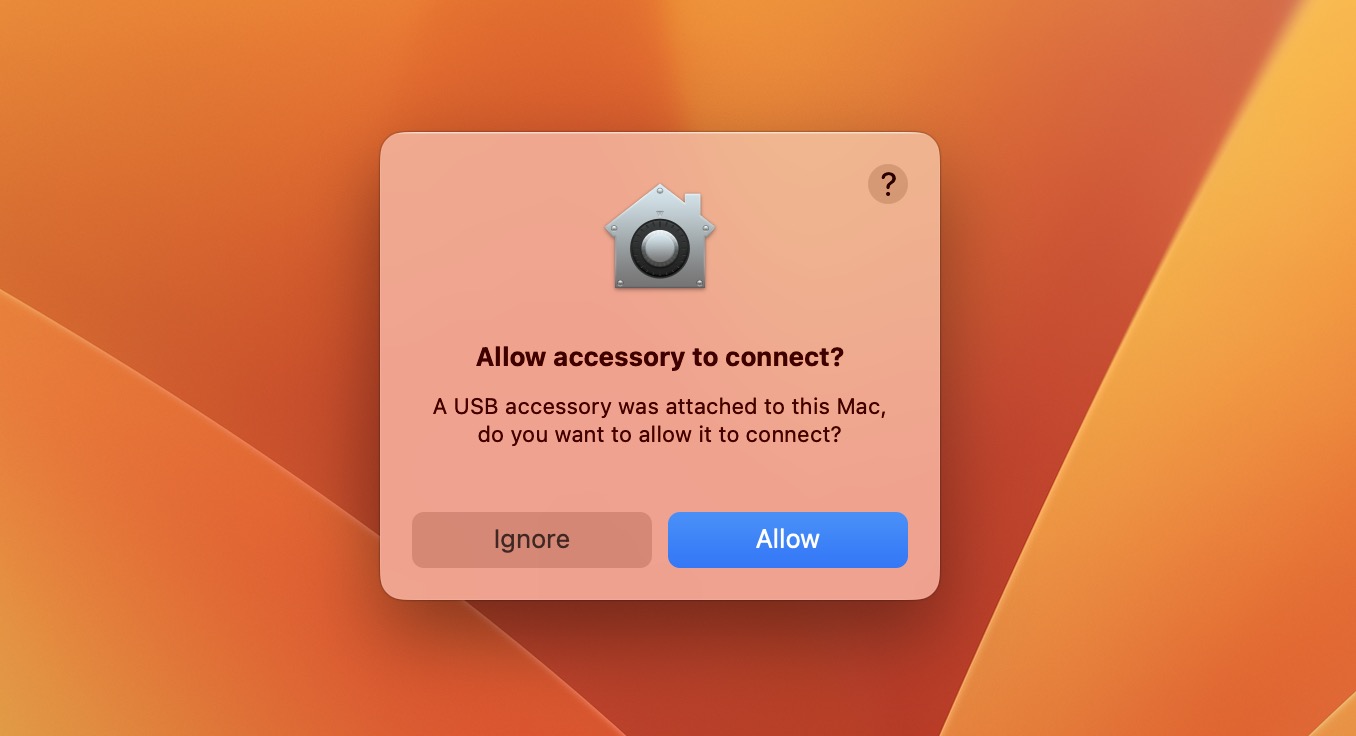
New options in Memoji
Memoji have been an integral part of practically all operating systems from Apple for several years now. A few years ago, Memoji were only available within iOS, and only for iPhones with Face ID, but now you can create them practically everywhere - even on a Mac. Here you can use them, for example, in Messages, or you can create a Memoji as an avatar that will be displayed on the lock screen. New in macOS 13 Ventura, you can set a total of 6 new poses and 17 new hairstyles and updated hairstyles for your Memoji, among which you can find curly hair, high curls, etc. There are also new options for choosing noses, more headgear and a total of 16 new lip colors.
Redesign of the Siri interface
If you decide to turn on Siri on your Mac, it will classically appear in the form of a notification. In macOS 13 Ventura, however, Siri has received an overhaul. In particular, it is already displayed only in the upper right corner of the screen in the shape of a wheel, and all information is displayed only after you ask Siri for something. You can of course check out the new interface below. However, you can set it to always show you a transcript of Siri's speech and responses in System Preferences, just like on iPhone.

Improved Reminders
The Reminders application has also received some improvements in macOS 13 Ventura. Specifically, you can now simply here pin individual lists of reminders, so it always appears at the top. There is also a new pre-prepared list of reminders done, where you can view any reminders you've already completed. You can also set individual lists of reminders as templates and then use them for other lists, and you can also set reminders for individuals from the shared list notification after editing it.
Duplicate photos and videos
Photos and videos can really take up a lot of storage space. For that reason, it is necessary to eliminate as much as possible duplicate content that can be deleted. Until now, you had to use various third-party applications to do this, but in macOS 13 Ventura, the Photos application itself can recognize duplicates and you can then simply delete them. All you have to do is move to the app Photos, where in the left part of the screen just click on the section Duplicates. Everything is here for you duplicates will be displayed and you can sort them out here.
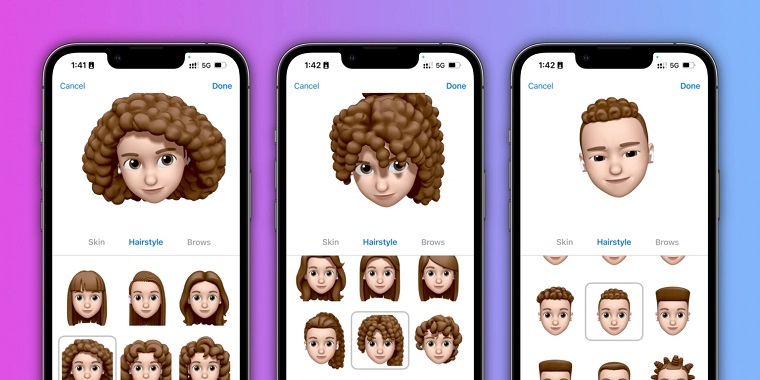
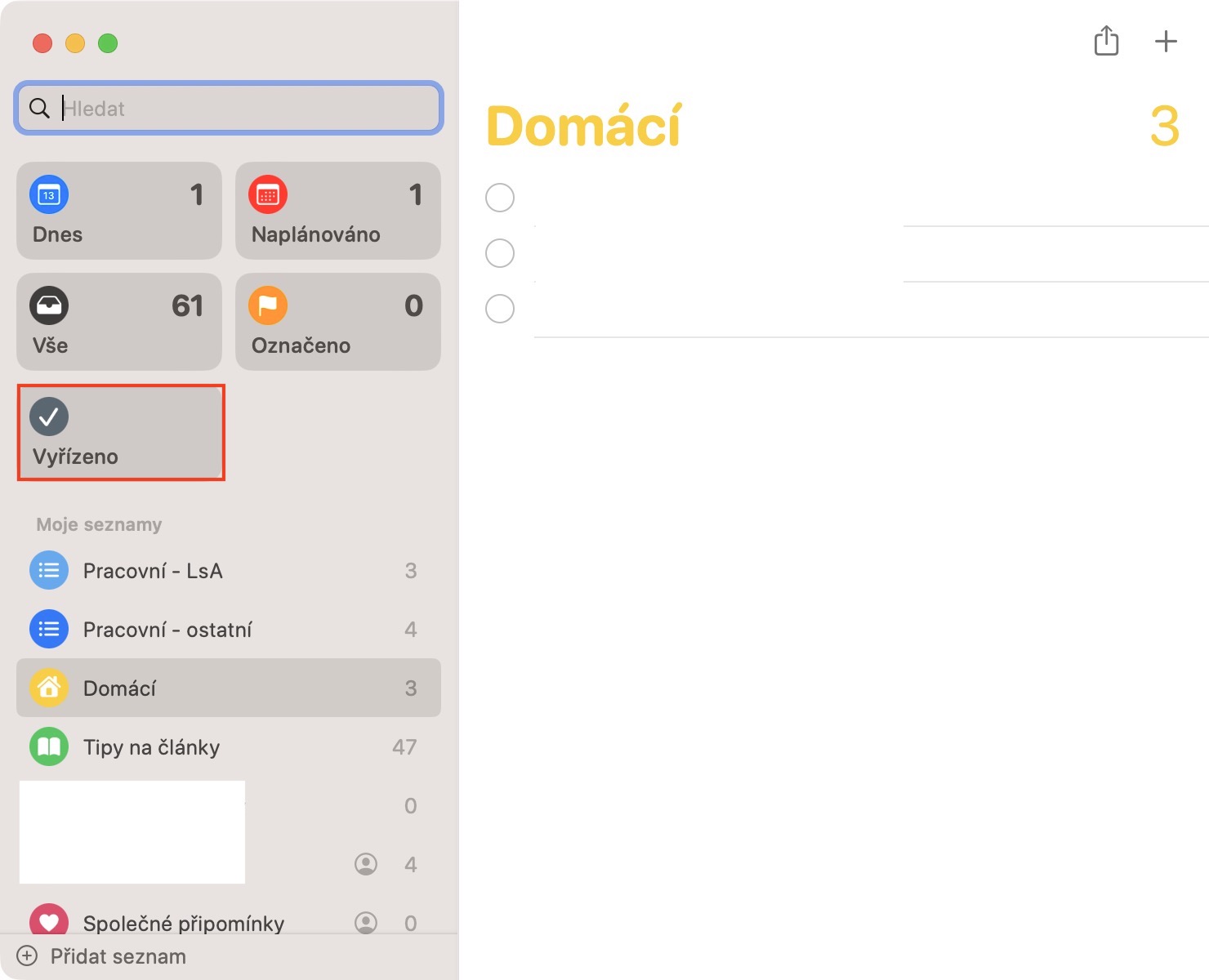
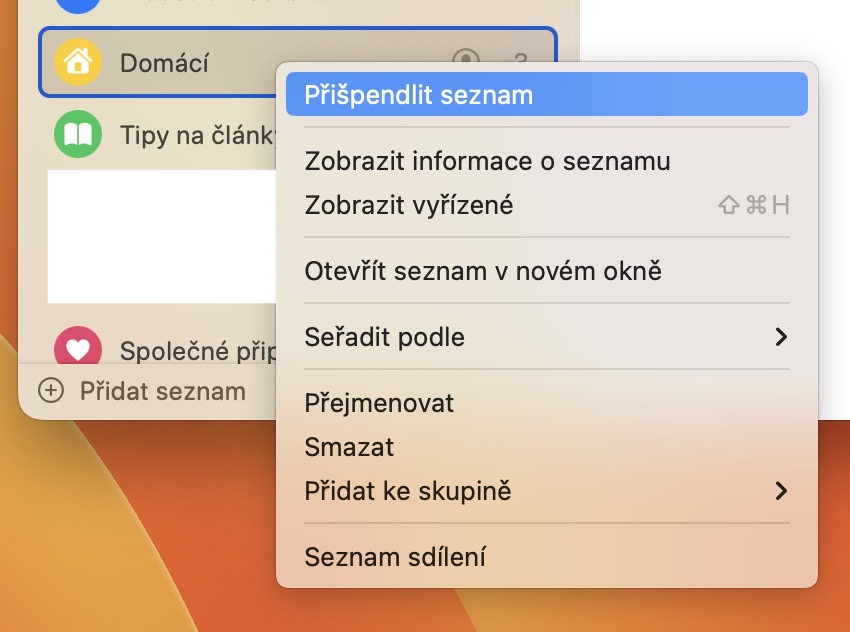
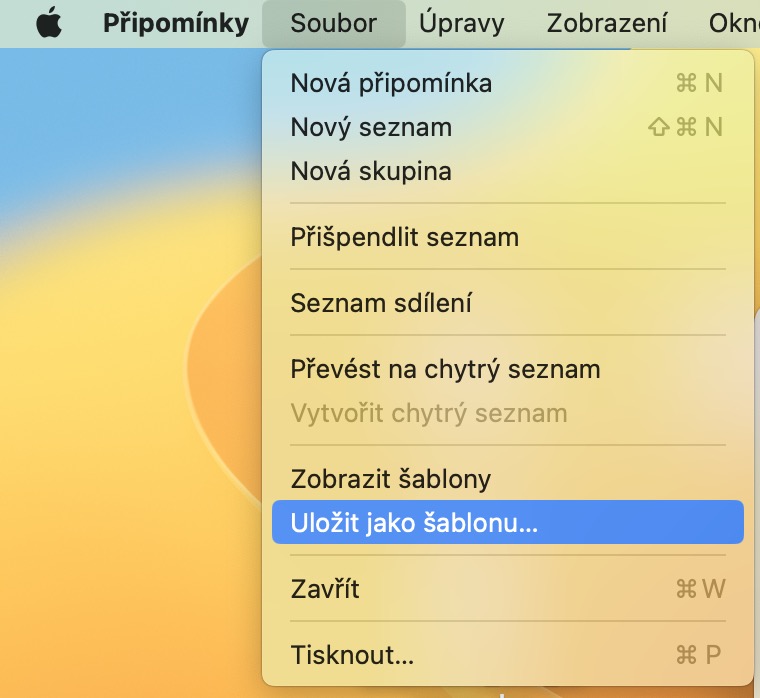


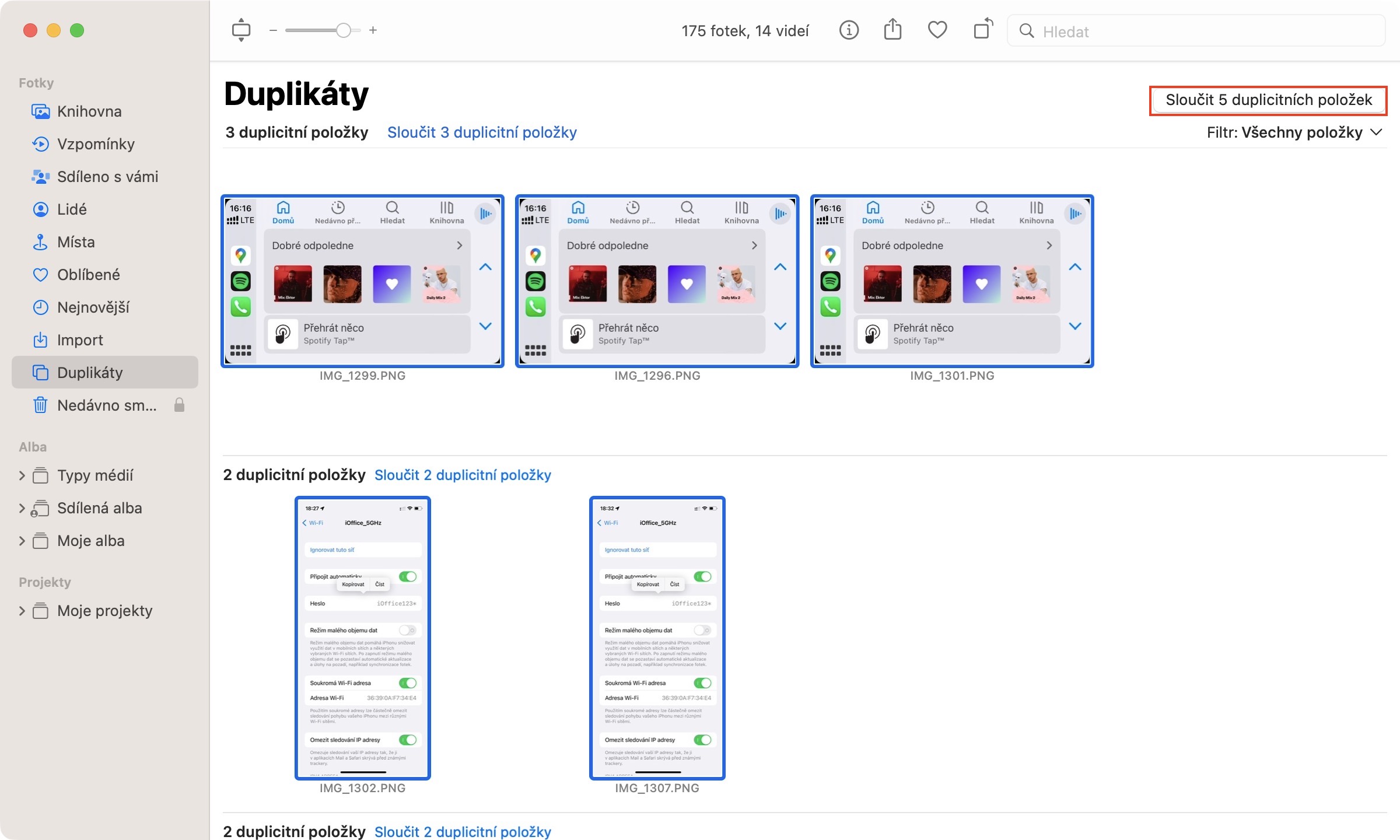
Even though I'm not at my Mac right now, I can tell from the spot that the feature in chapter one is already in 12.5 Monterey. I suspect that even with Chapter 5, that feature is already the last revision of Monterey.
Started Mac, checked, duplicates section not found with Monterey. The protection of the USB ports on the Monterey is, however.