The watchOS 9 operating system is available to the public and can therefore be installed by any compatible Apple Watch user. Again, the system moves the whole experience forward a bit. Even during its presentation itself, Apple emphasized above all better exercise and sleep monitoring, new and modified watch faces and health functions. In reality, however, the system delivers much more. In this article, we will therefore look at 5 practical tips and tricks from watchOS 9 that can make using your Apple Watch more pleasant.
It could be interest you

Low power mode
In the case of the Apple Watch, Apple fans have been calling for better battery life for years. Common models still promise up to 18 hours of battery life, so you only need about a day. Although the new Apple Watch Series 8 does not yet bring change, the giant has brought a minor change. This is hidden within the watchOS 9 operating system. Of course, we are talking about the new low power mode. The one on the Apple Watch works in exactly the same way as on our iPhones, when, thanks to the limitation of some functions, it can significantly increase the total endurance per charge. In the case of the aforementioned Apple Watch Series 8, the giant promises an increase from 18 hours to up to 36 hours, i.e. a doubling of the entire endurance.

According to official information, activating the low power mode will turn off the always-on display and automatically detect exercise. Even so, the measurement of sports activities, fall detection and other necessary functions will continue to work. So if you find yourself in a situation where you know you won't have an opportunity to charge your watch nearby, then this is a rather practical solution that can come in handy.
A better compass
In addition, the watchOS 9 operating system received a redesigned compass, which is especially appreciated by athletes and people who like to go out into nature. Thus, the compass changed into a completely new coat and received a number of great novelties. It is now based on a simple analog compass, which displays directions, and a new digital compass, which is used to display additional information. By moving the digital crown, apple growers can display a range of data - for example, latitude and longitude, altitude and elevation.
Also great new features are the features to add waypoints and retrace your path, so you don't have to worry about getting lost in nature. Until now, the compass has not been a widely used native application, but with these changes, it is almost certain that active Apple users will have a lot of fun with it.
Atrial fibrillation history follow-up
Apple Watch is not only intended for receiving notifications or monitoring physical activities, but at the same time it can also help with regard to the health of users. After all, this is exactly why we can find a number of different health sensors for data collection in Apple watches. These include, for example, a sensor for measuring heart rate, ECG, blood oxygen saturation, or functions such as fall or car accident detection.
It is the EKG together with the watchOS 9 system that Apple is pushing a little further. Since the Apple Watch Series 4 (with the exception of the SE models), the apple watch is equipped with the already mentioned ECG sensor, thanks to which it can identify possible atrial fibrillation. Of course, it is necessary to point out that the watch is not the most accurate, but it can still provide the user with an insight that can be the necessary stimulus for a visit to the doctor. If you have been directly diagnosed with atrial fibrillation, then you will certainly be pleased with the new product labeled History of atrial fibrillation. You just have to activate it on the Apple Watch and the watch will then automatically monitor how often any arrhythmias occur. This key data can subsequently help. Likewise, with watchOS 9 comes the option to monitor the effect of atrial fibrillation on the user's lifestyle.
Temperature measurement
We will stay with health for a while. The new Apple Watch Series 8 and the professional Apple Watch Ultra are equipped with a brand new sensor for measuring body temperature. Specifically, the watch has two of these sensors – one is located on the back and can take the temperature from the wrist, and the other can be found under the display. With the arrival of the watchOS 9 operating system, the sensor can be used to measure the temperature of an apple tree and possibly detect an increased temperature that may be caused by illness, fatigue or alcohol consumption.
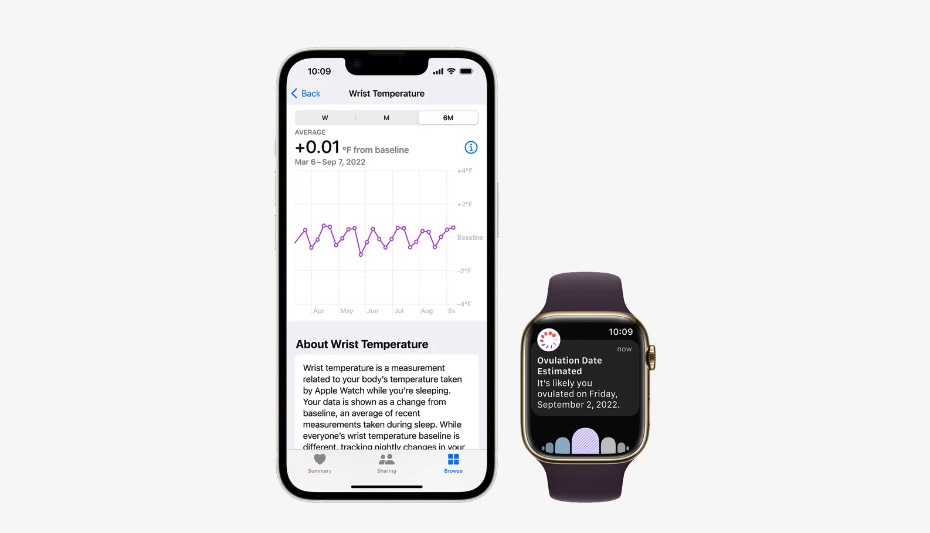
However, in watchOS 9, these options are taken a little further, especially for women. If you use a native application for monitoring your cycle, measuring body temperature can help you estimate ovulation and possibly even start a family. In the same way, the watch with the latest system will automatically inform through notifications about an irregular cycle and other cases that can be a stimulus for further solutions with a doctor. But it is necessary to keep in mind that these options will be exclusive only to the new Apple Watch with a sensor for measuring body temperature.
Car accident detection
Another new feature that is exclusive to the latest generations of Apple watches - Apple Watch Series 8, Apple Watch SE 2 and Apple Watch Ultra - is the so-called car accident detection. Thanks to the interconnectedness of the watch with its software, the Apple Watch can automatically recognize the signs of a car accident and automatically, after ten seconds, contact the emergency line. Subsequently, the current location is immediately shared with the integrated rescue system and emergency contacts.
But as we mentioned above, this new feature is exclusively available only on the latest Apple Watch. This is because, for its proper functioning, Apple incorporated a new gyroscope and accelerometer into the new watch, which can capture more accurate data and thus better evaluate the current situation.
It could be interest you

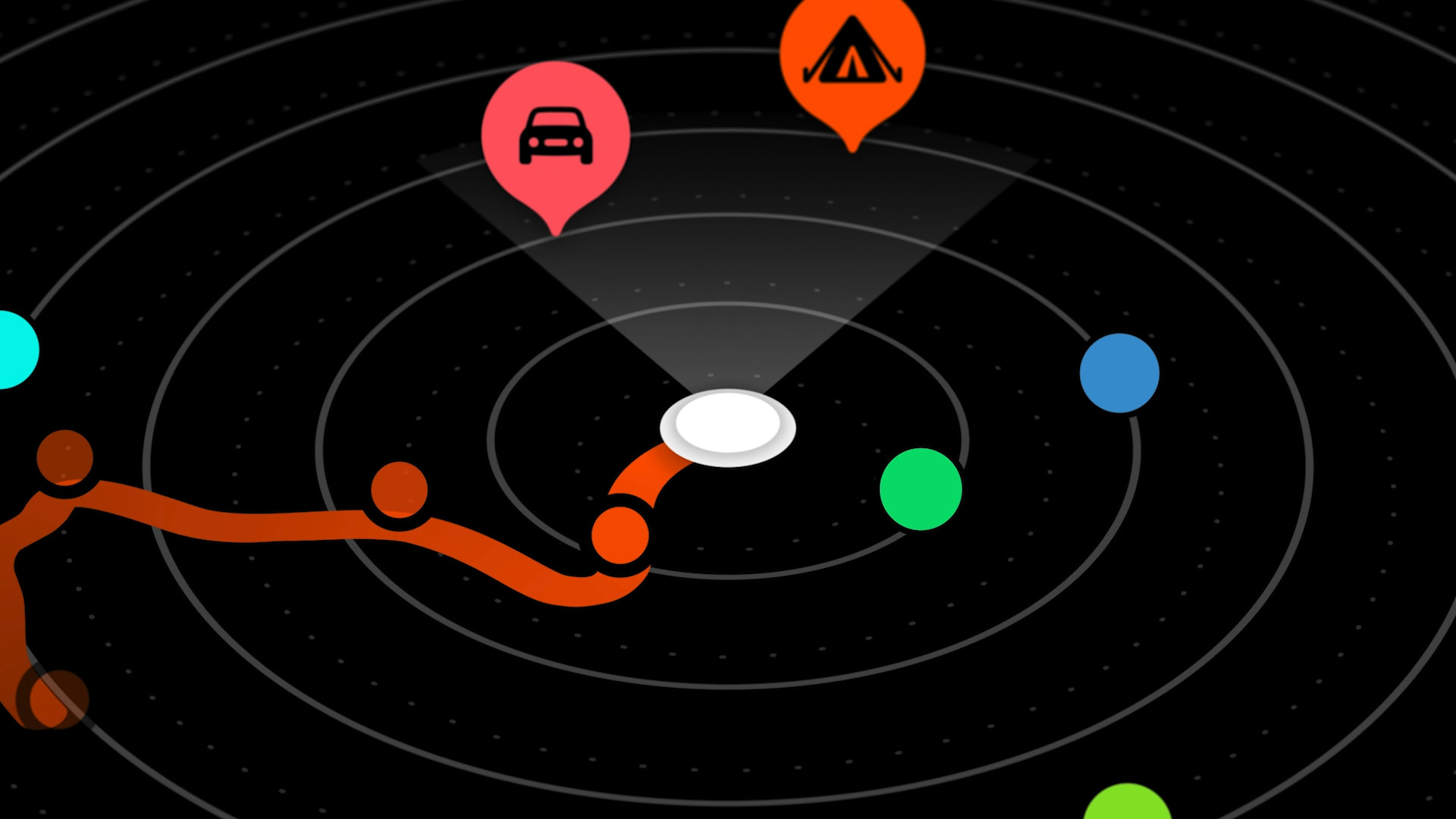













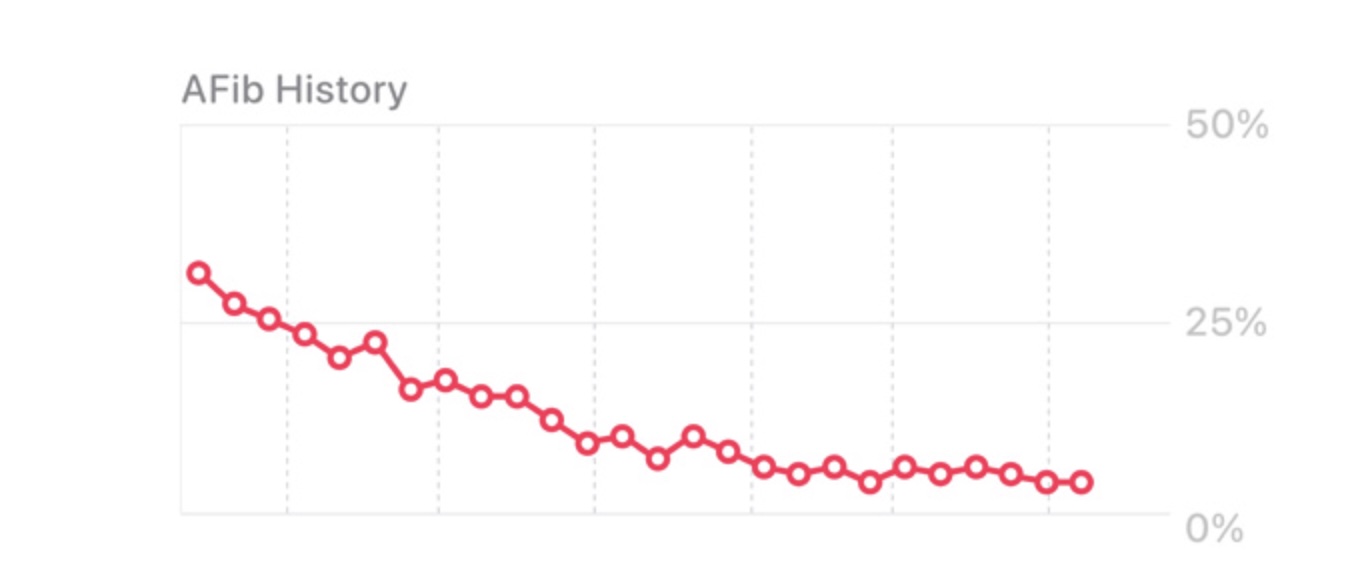
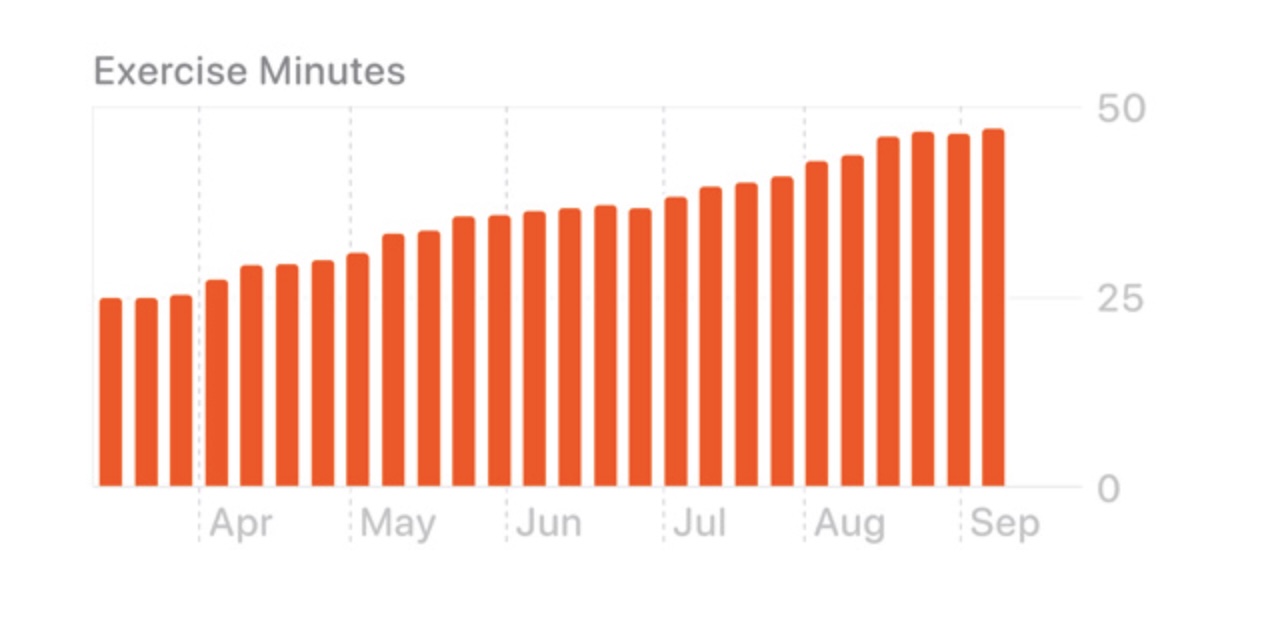
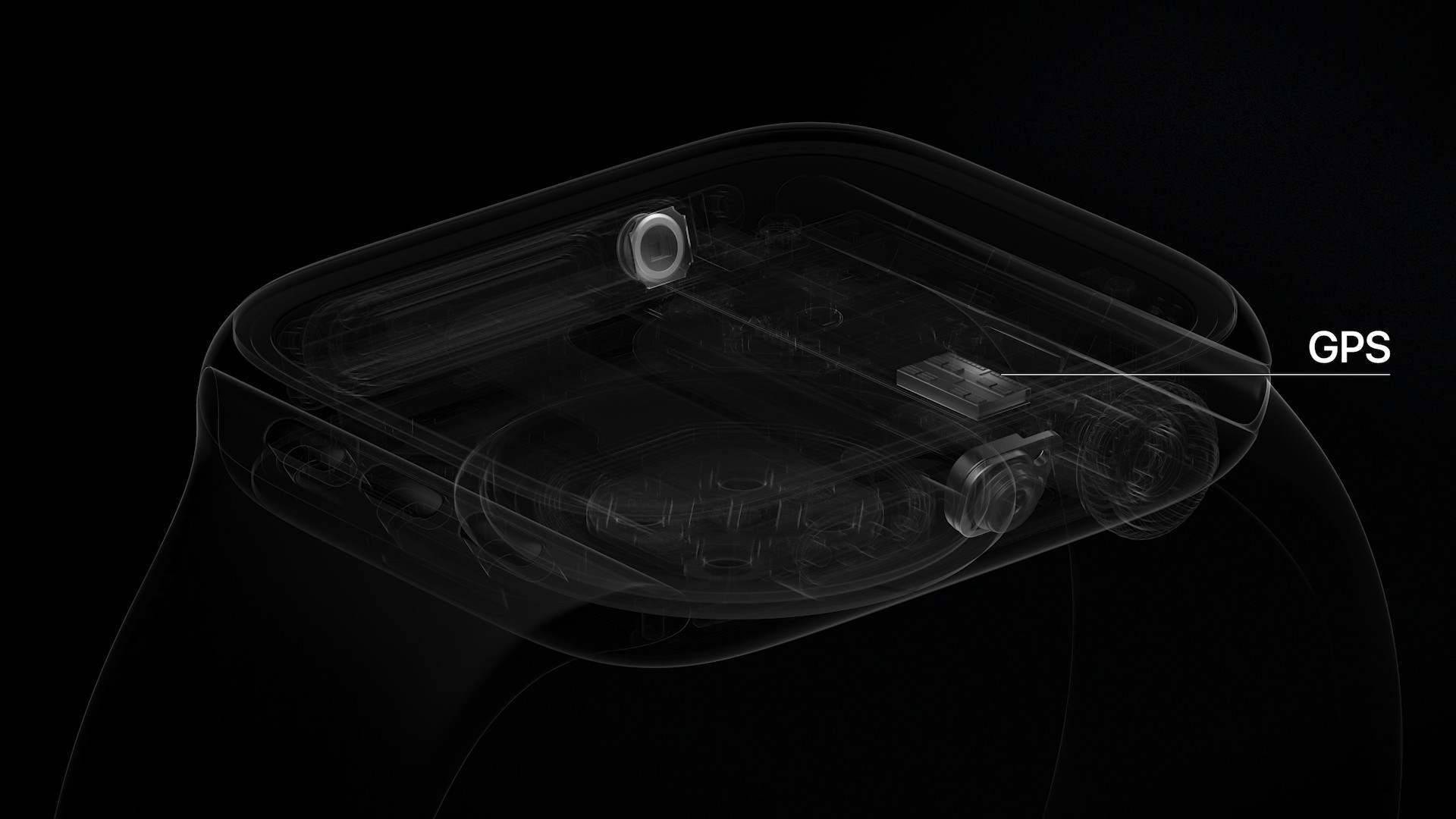
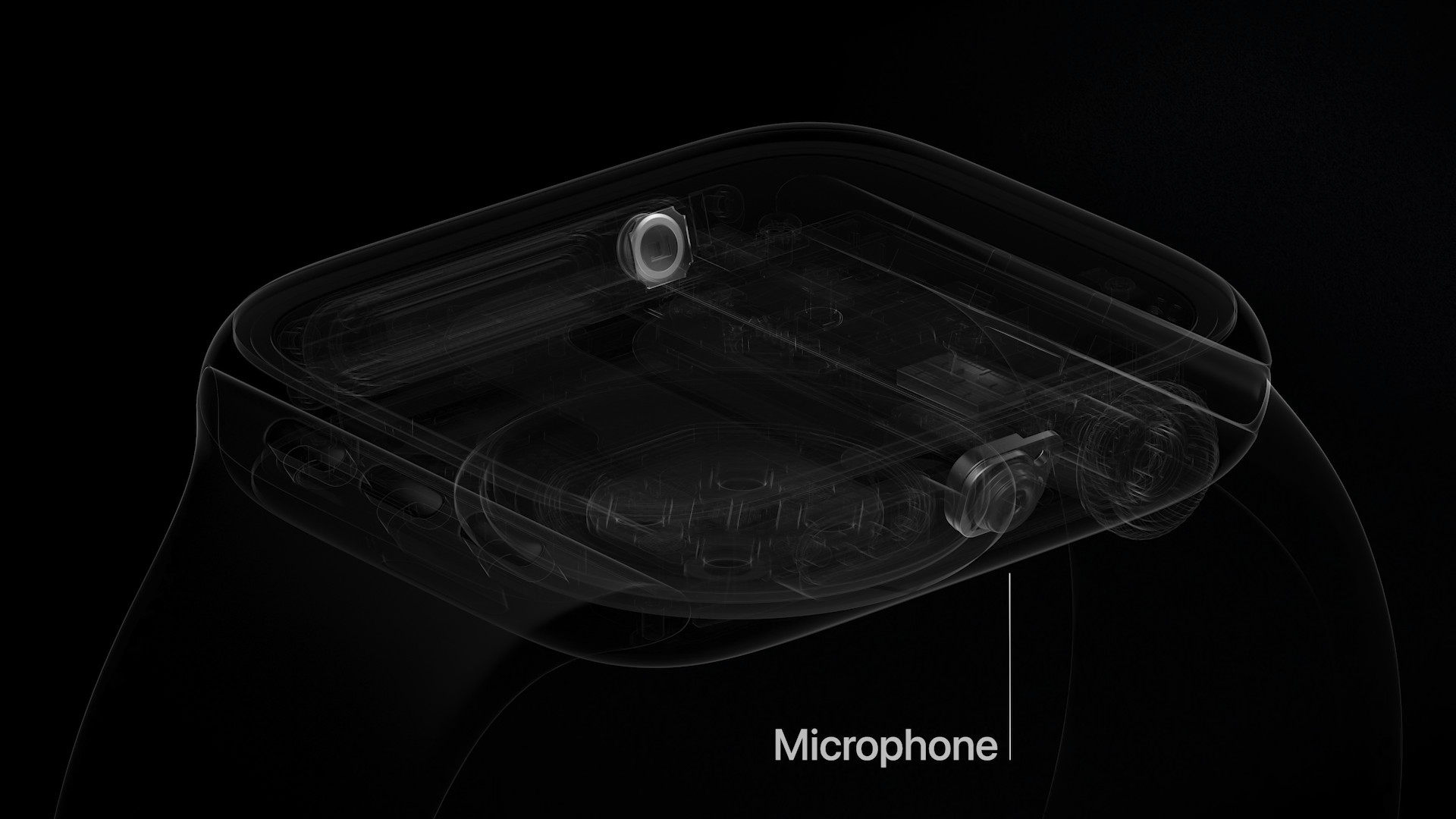


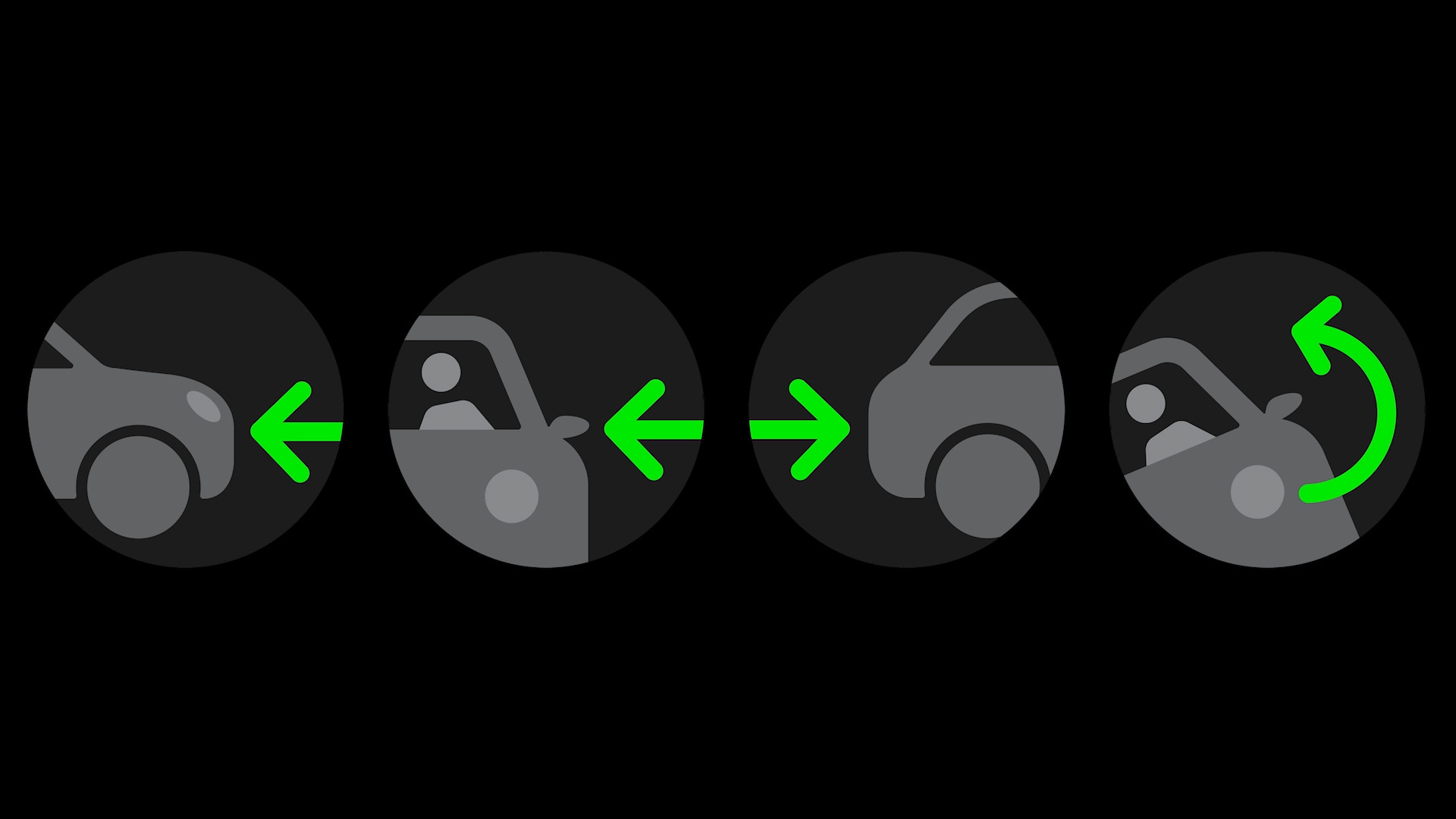

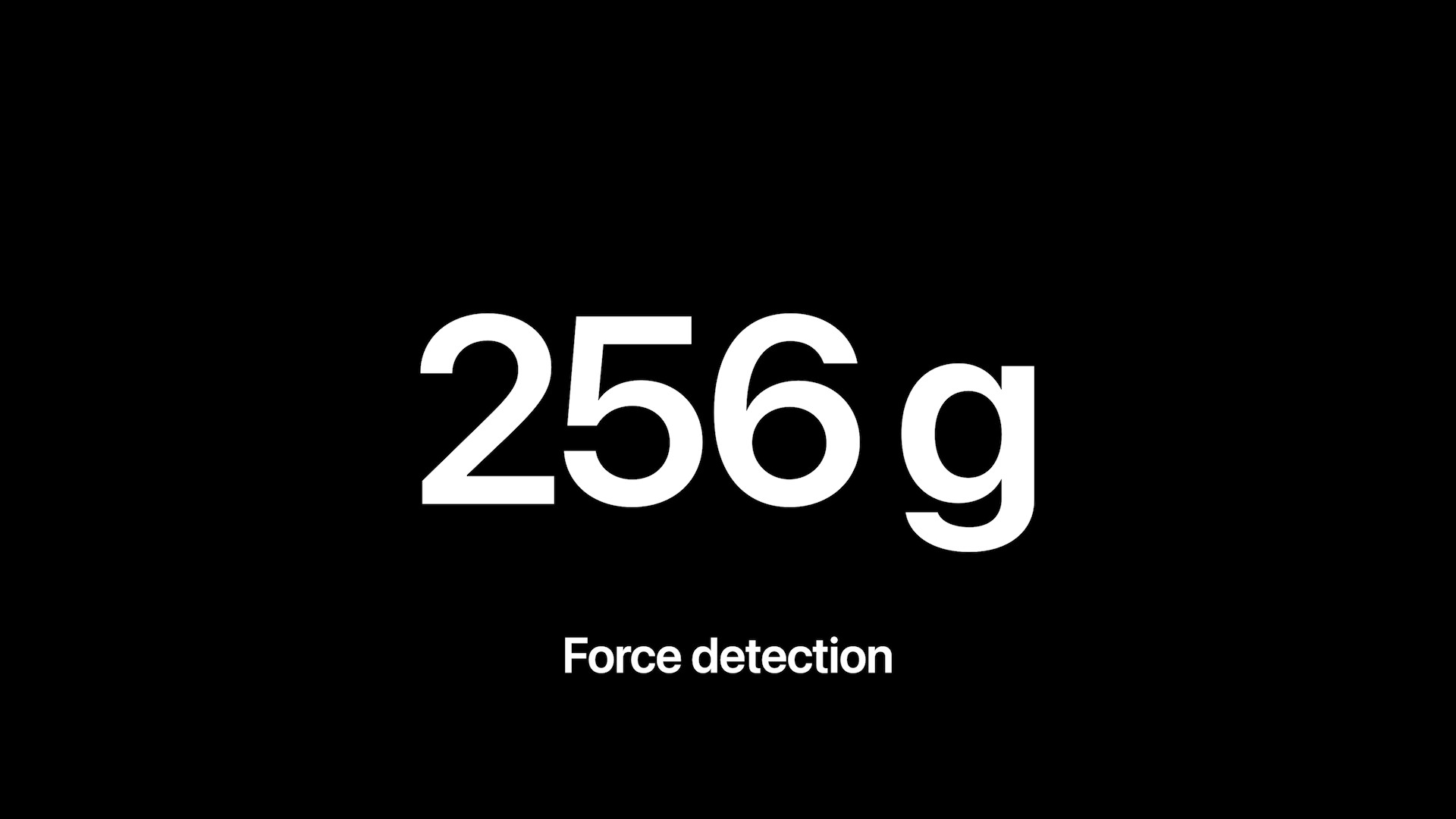





 Adam Kos
Adam Kos