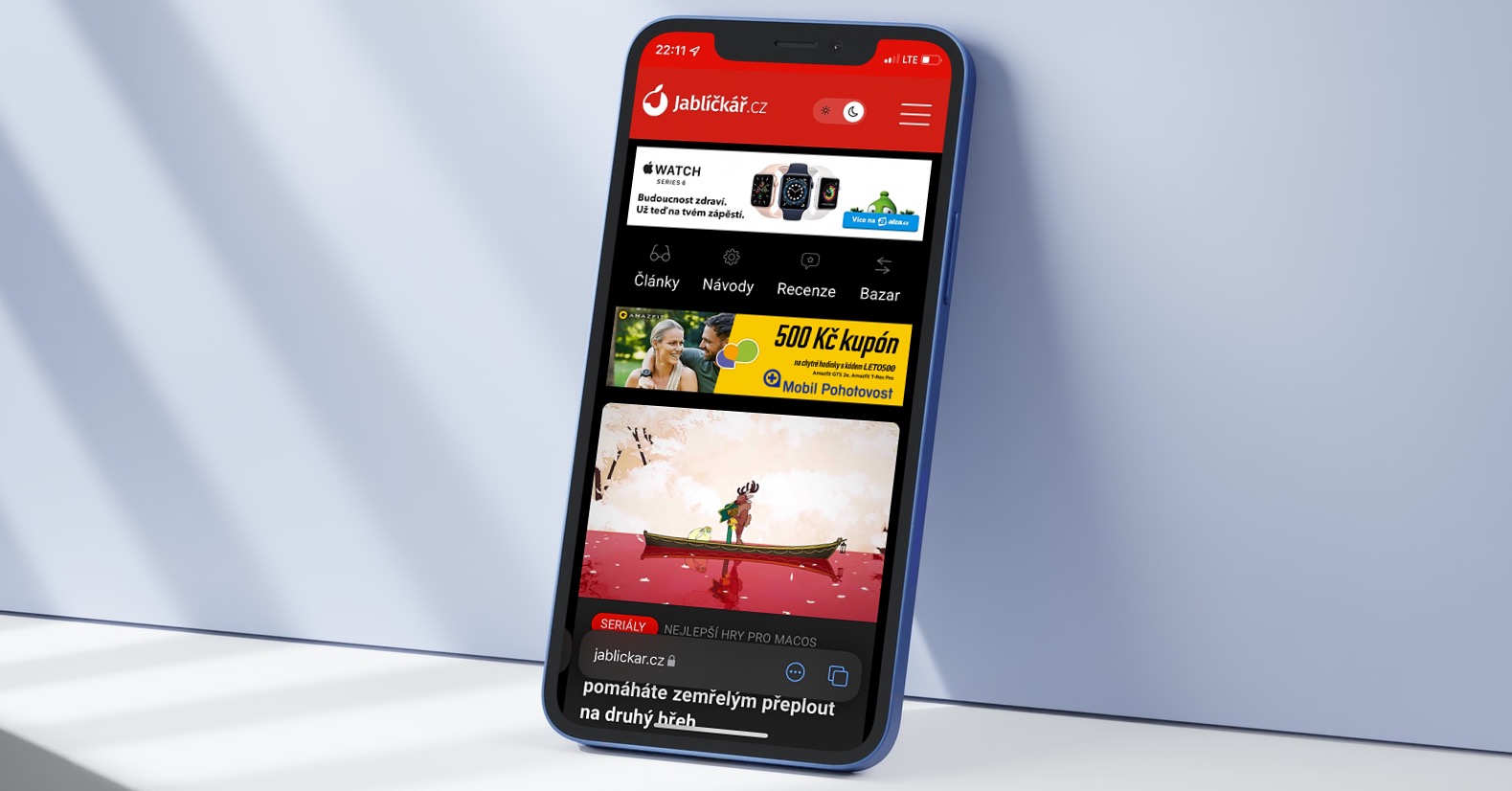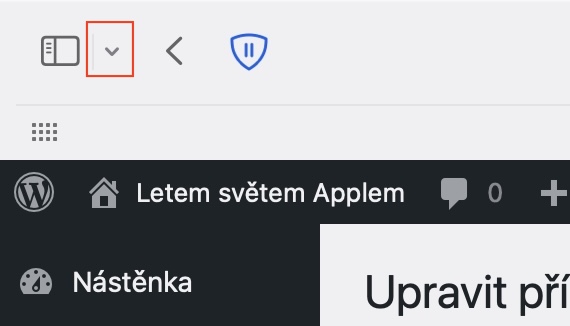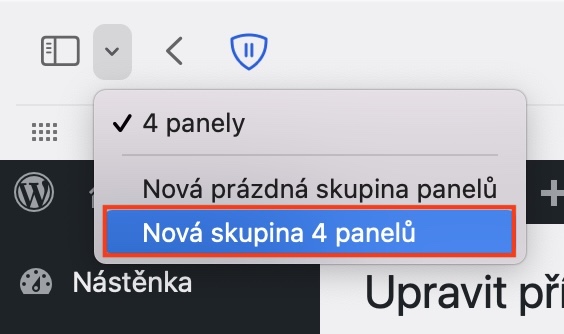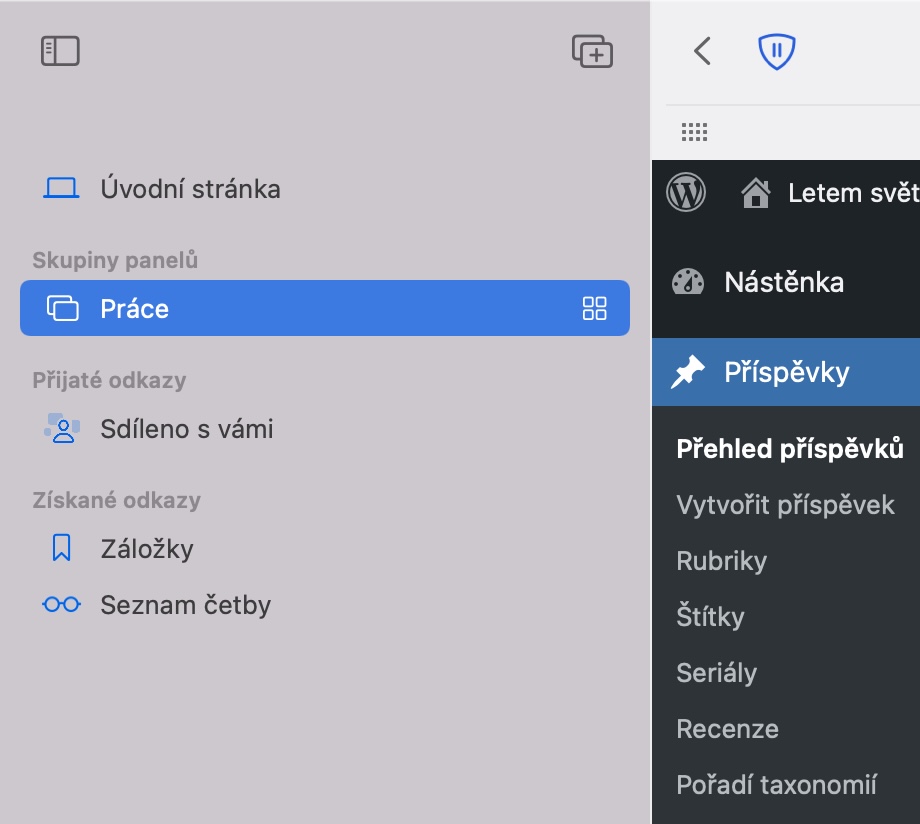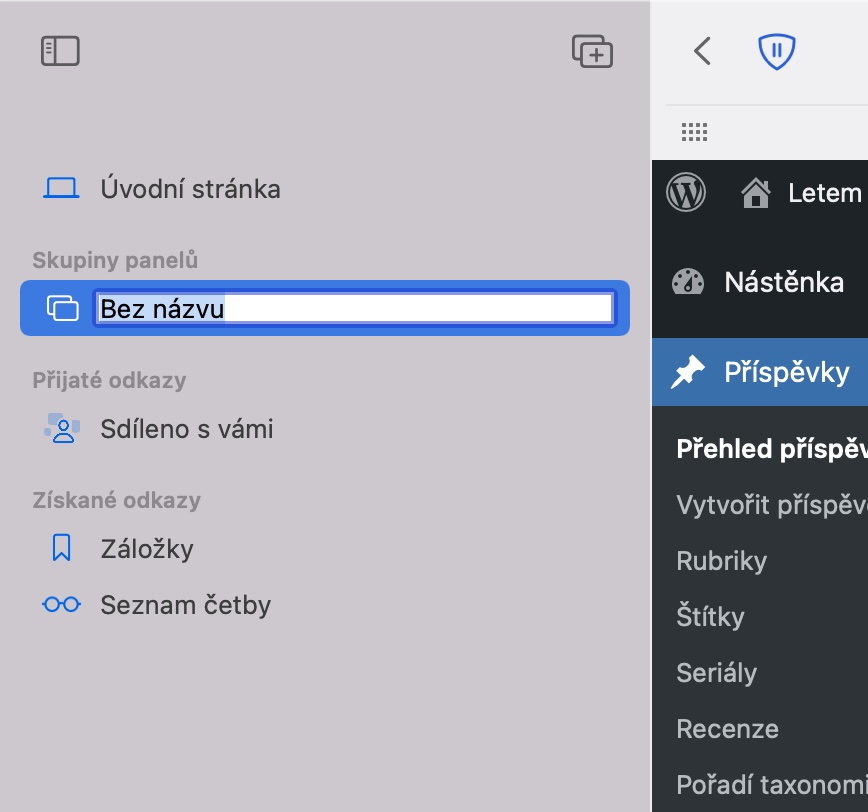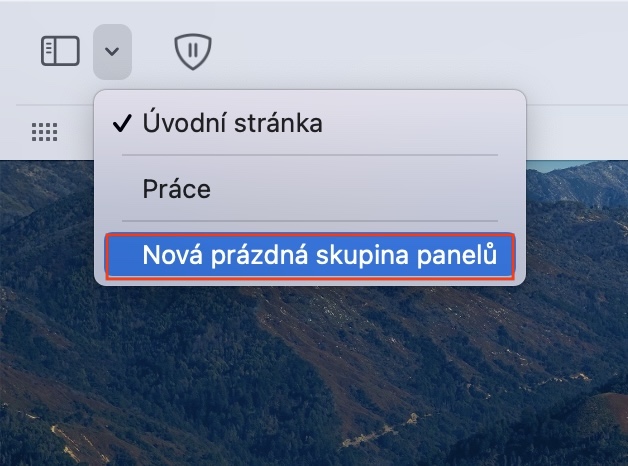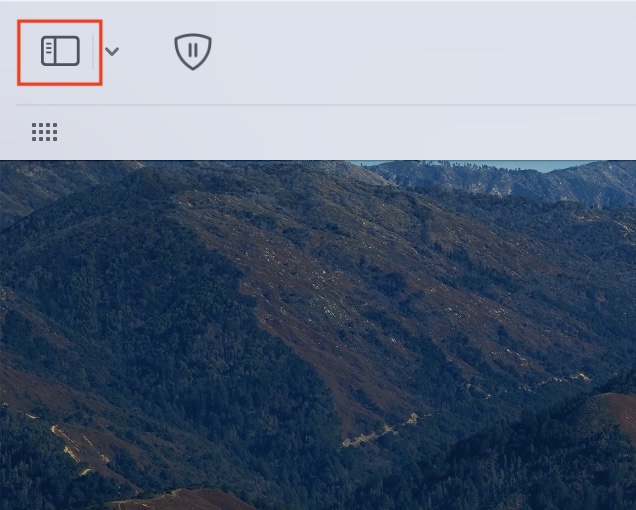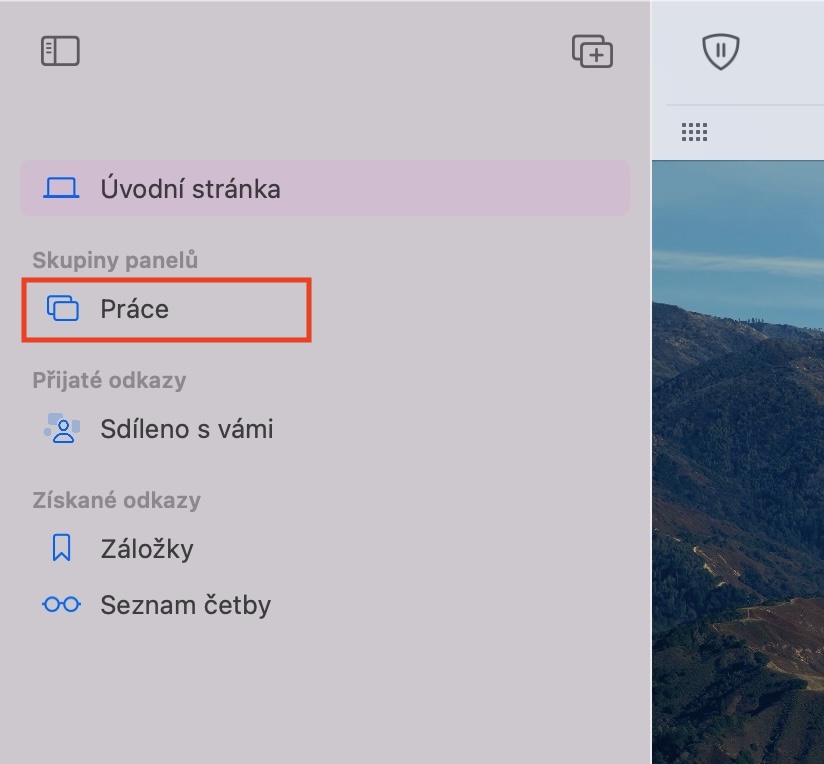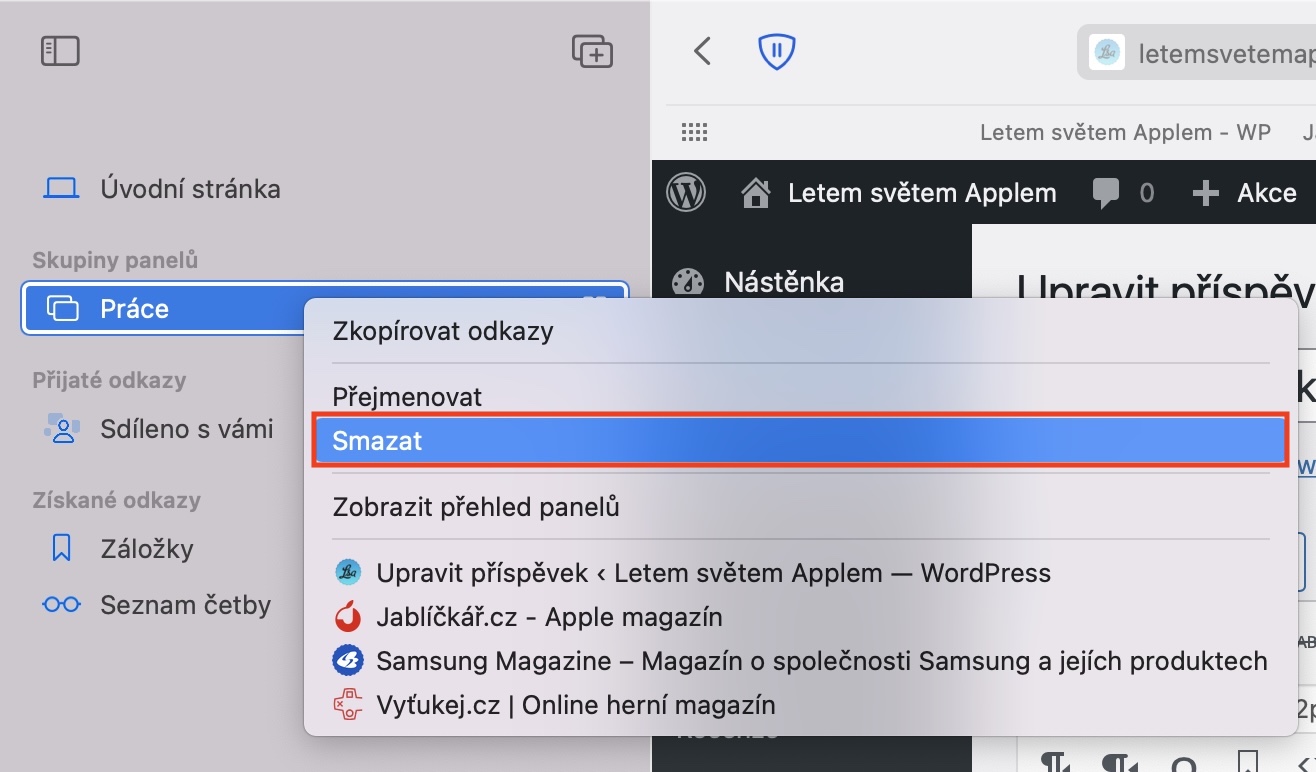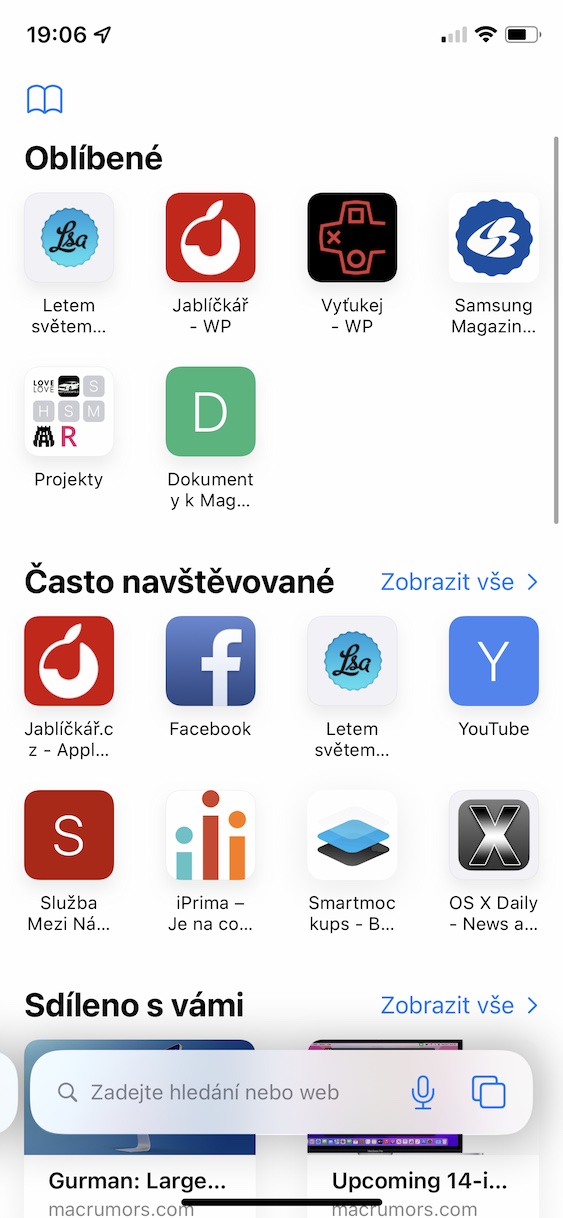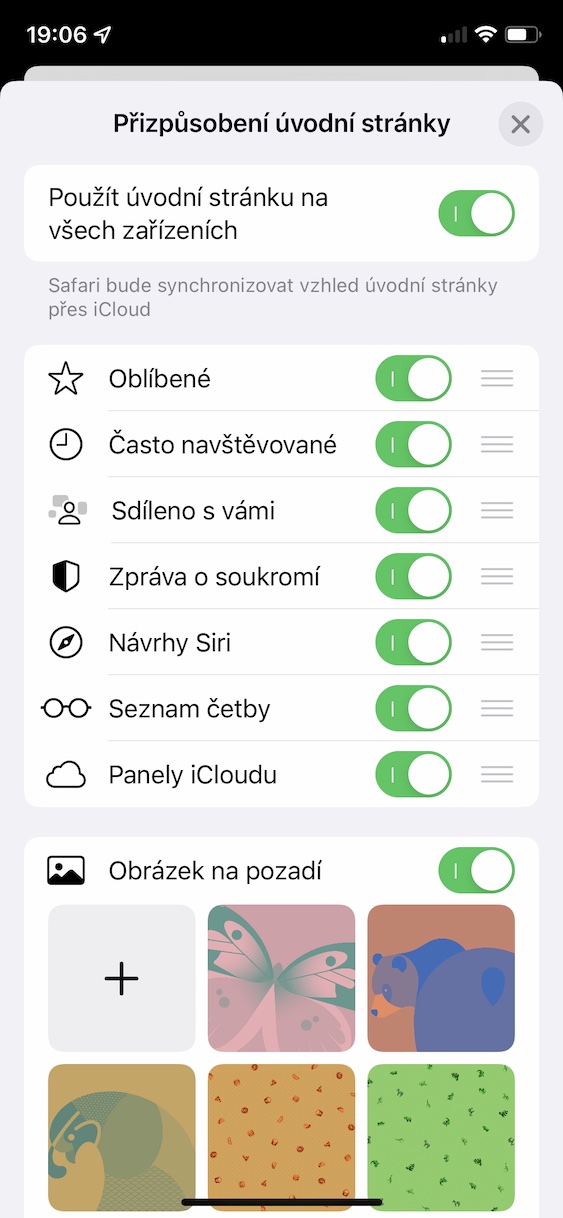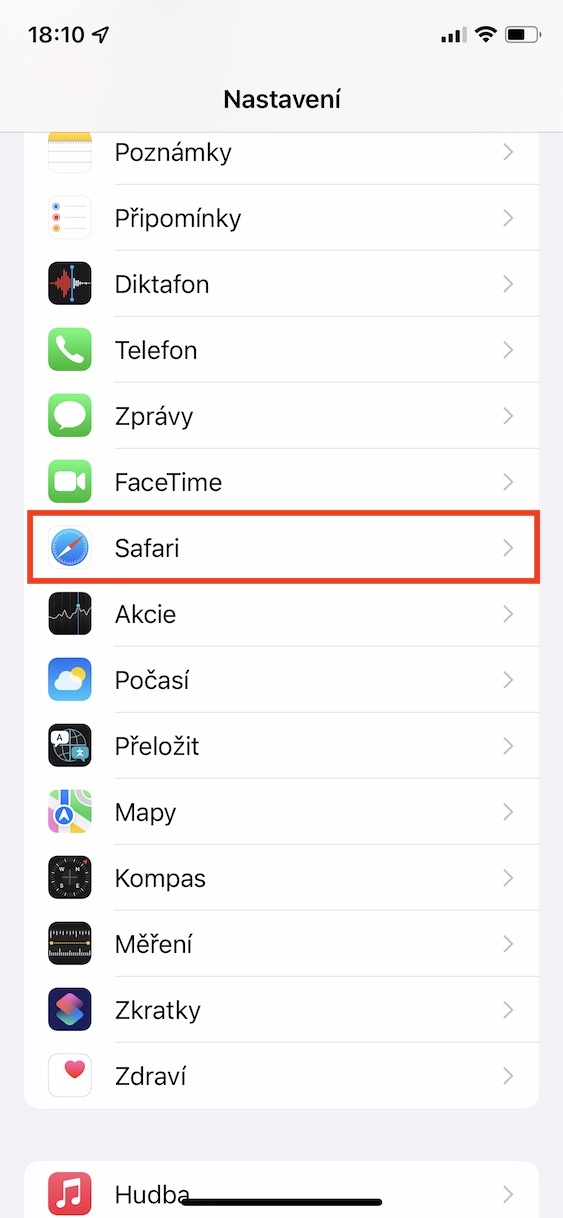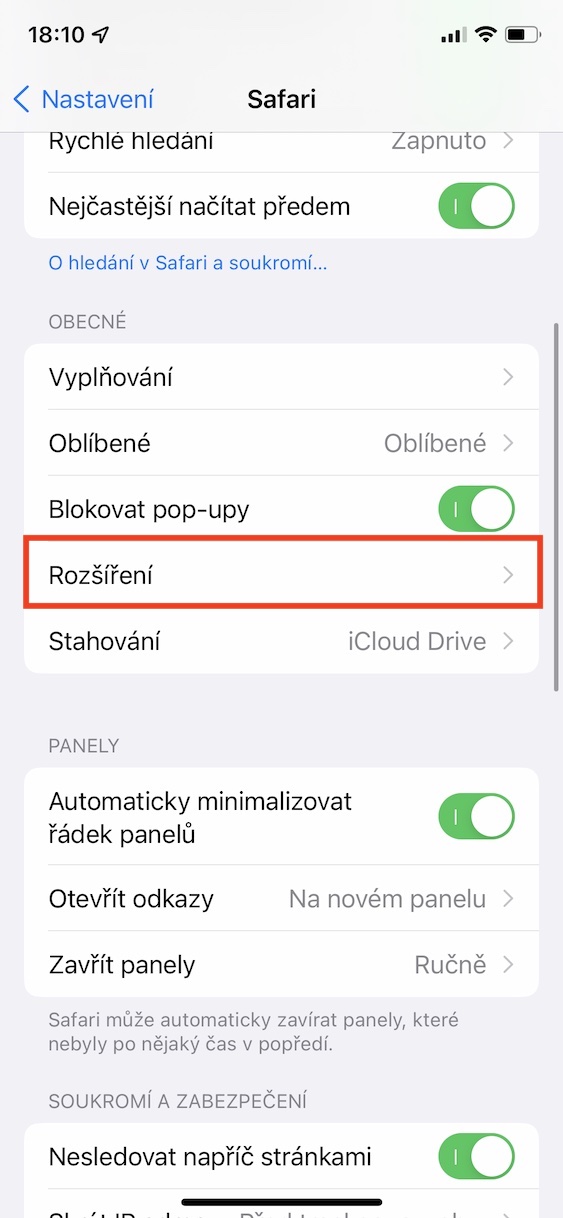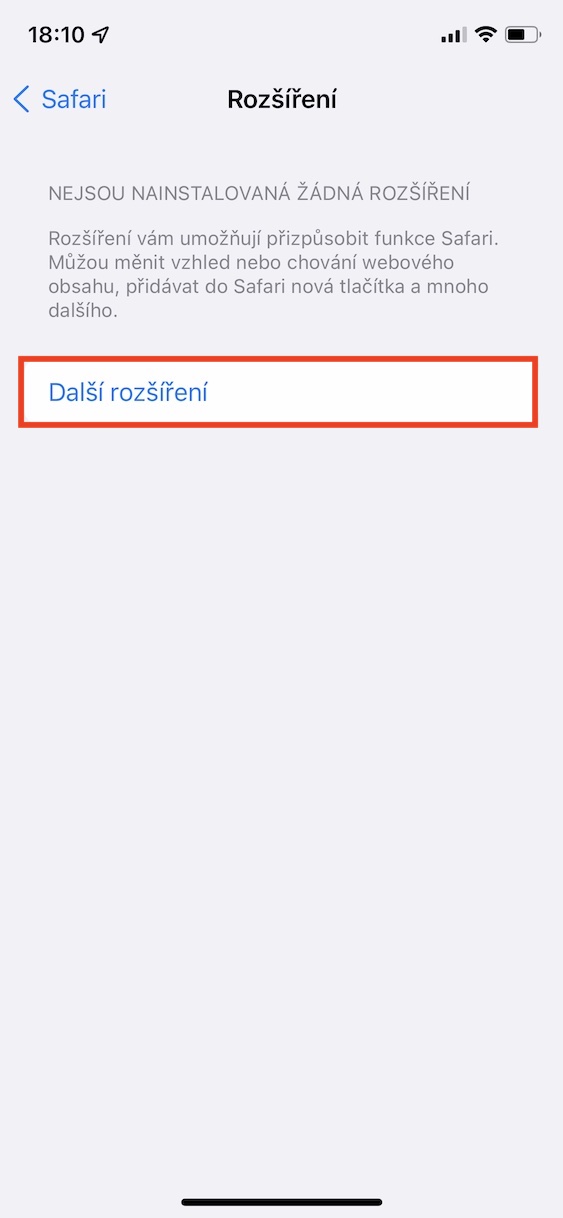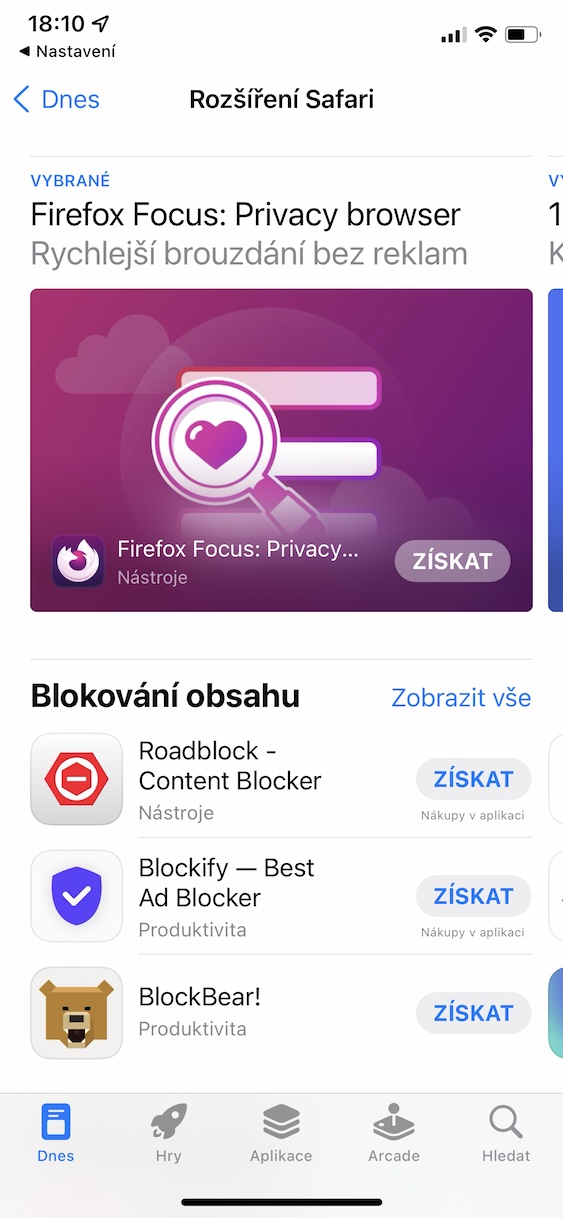Currently, a month and a half has passed since the introduction of new operating systems from Apple's workshop, which means that we are roughly halfway through the waiting period for the release of public versions. So, iOS and iPadOS 15, macOS 12 Monterey, watchOS 8, and tvOS 15 are currently only available in developer and public betas. Installing these beta versions is not difficult, however, it is necessary to mention that there may be various errors in them that may cause the device to malfunction. In addition to the systems as such, Apple also came up with a new version of Safari, specifically serial number 15. Here, too, there are really many new features available, and in this article we will look at 5 of the most interesting of them. Let's get straight to the point.
It could be interest you

Groups of panels
Both on iPhone, iPad and Mac, you can now create groups of panels in Safari. Within these groups, which you can easily switch between, there may be different panels open that are related to each other in some way. We can best explain it directly in practice. You can use panel groups, for example, to easily distinguish entertainment panels from work panels. So if you are at home, you can have the "home" panels open in one group, while the work ones in the other group. This means that after coming from home to work, you don't have to close all the home panels, instead you just click over to the group with work panels and you can start working immediately. Additionally, all panel groups sync across all your devices, which can come in handy.
Gestures on iPhone
If you already have iOS 15 installed on your iPhone, or if you have seen screenshots of the new Safari from an Apple phone, then you may have noticed that the address bar has moved from the top of the screen to the bottom. This is one of the biggest design innovations in Safari for iPhone in recent years. Apple decided to make this change mainly to make it possible to control Safari in iOS with one hand. With this change comes a change in Safari's control style. Instead of having to tap different buttons, gestures can now be used. For example, if you swipe left or right on the address bar, you can move between open panels. You don't need to open the options to refresh the page, instead just swipe down, an overview of open panels can then be viewed by swiping up.
It could be interest you
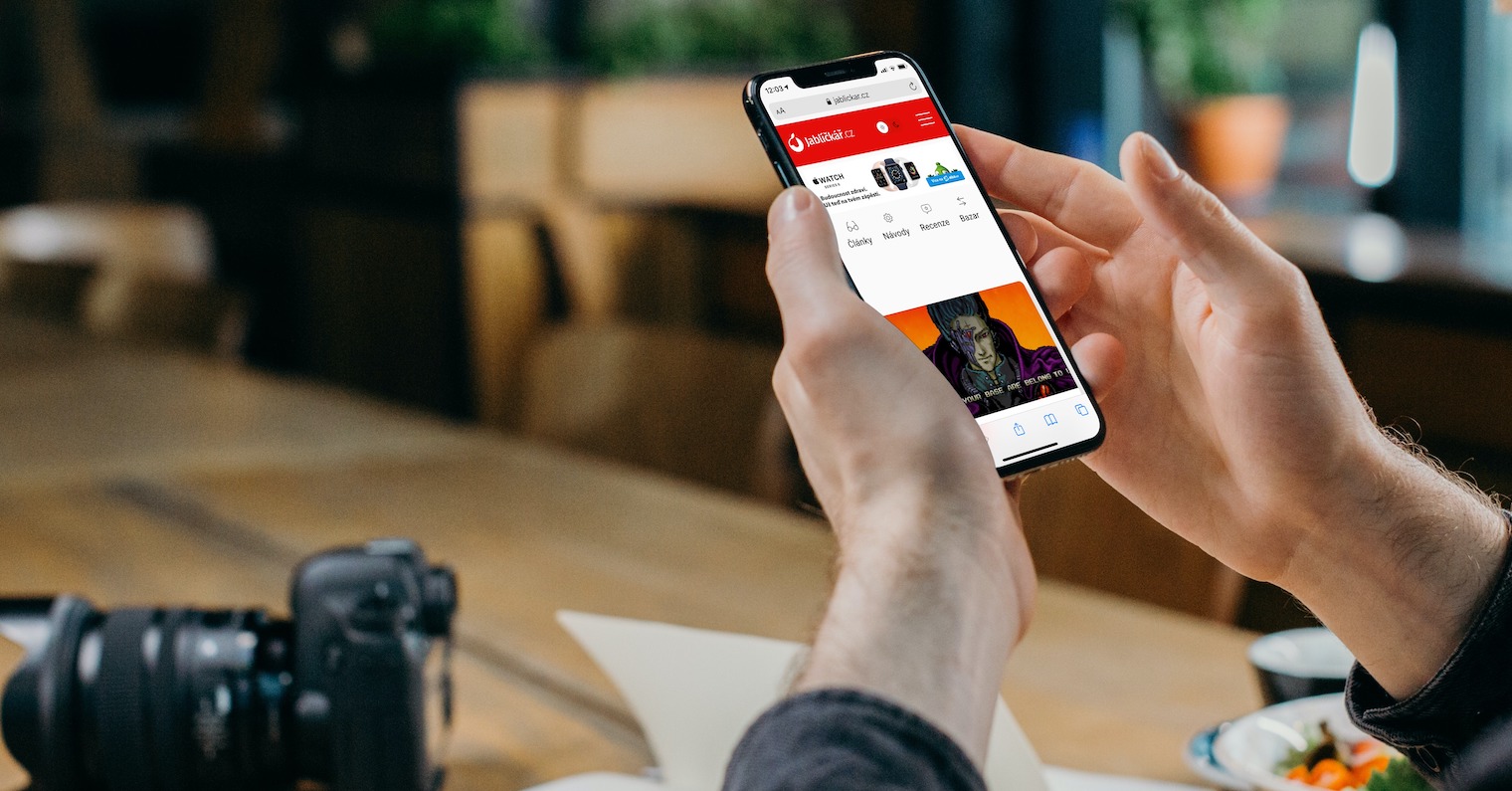
Main screen
If, in addition to an iPhone (or iPad), you also own a Mac or a MacBook, then with the arrival of macOS 11 Big Sur you have certainly noticed significant changes within Safari. In particular, the start screen has been redesigned, on which we can currently set our own background, together with the display and order of the individual elements that Safari offers. You can see, for example, an element with favorite or frequently visited panels, as well as a privacy report, Siri suggestions, panels open on iCloud, a reading list and much more. The good news is that with iOS 15 (and iPadOS 15 as well), this customizable splash screen is coming to iPhone and iPad as well. To display it, just click on the + icon in the overview of open panels. To make changes to the splash screen, scroll down here and tap Edit.
Extension for iOS
As in macOS, we can also download extensions to Safari in iOS, for example to block ads, manage content, correct grammar, etc. If you want to download an extension to your iPhone, you must do so directly within the App Store, where you can download the respective application through which you get the extension. The good news is that with Safari 15, all of these extensions will be available right in Safari. In addition, Apple states that existing extensions for macOS will be able to be ported to iOS and iPadOS very easily, without unnecessary effort, which is perfect news for developers. For users as such, this means that they will be able to use the same extensions in Safari on the iPhone or iPad as on the Mac. At the same time, a significant increase in extensions for iOS and iPadOS can be expected. Extensions can be managed in Settings -> Safari -> Extensions.
Redesigned design
We must also not forget the completely redesigned design in Safari 15, which we already tasted earlier in this article, when we looked together at the new gestures that are newly available in Safari on iPhone. As part of macOS, there has been a kind of "simplification" of the top panels. In particular, Apple decided to combine the row with panels and the address bar into one, with the fact that the position of the address bar changes dynamically. But as it turned out later, not everyone likes this change, and that's why Apple came up with an option in the third developer beta version, thanks to which you can return the old two-line look. On the iPhone, the address bar was moved to the bottom of the screen, and the screen on which all open panels are displayed was also redesigned.