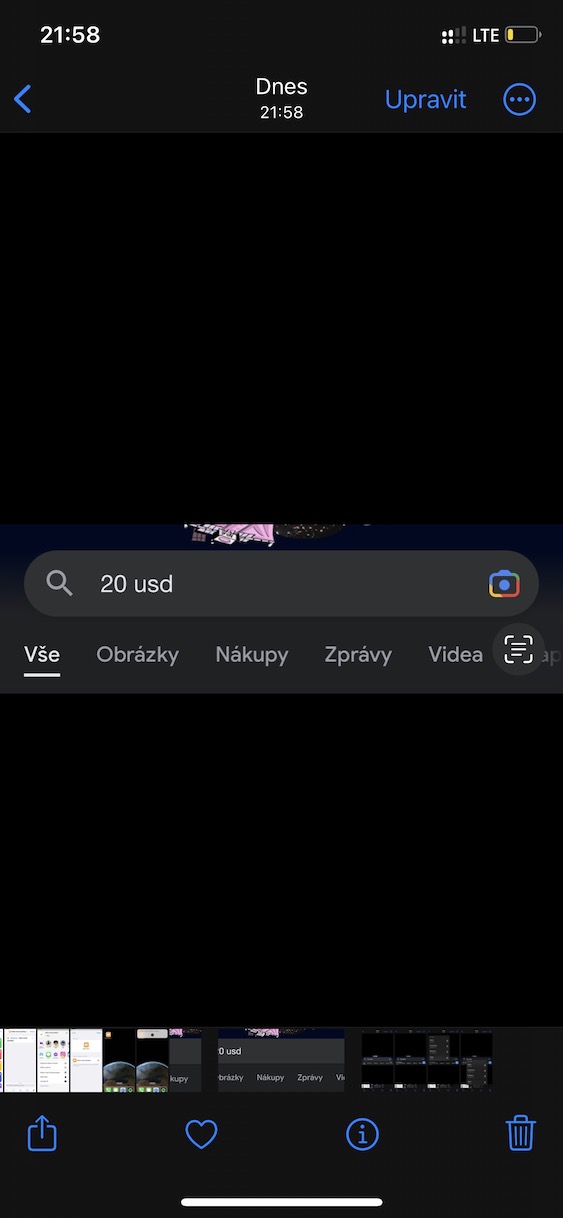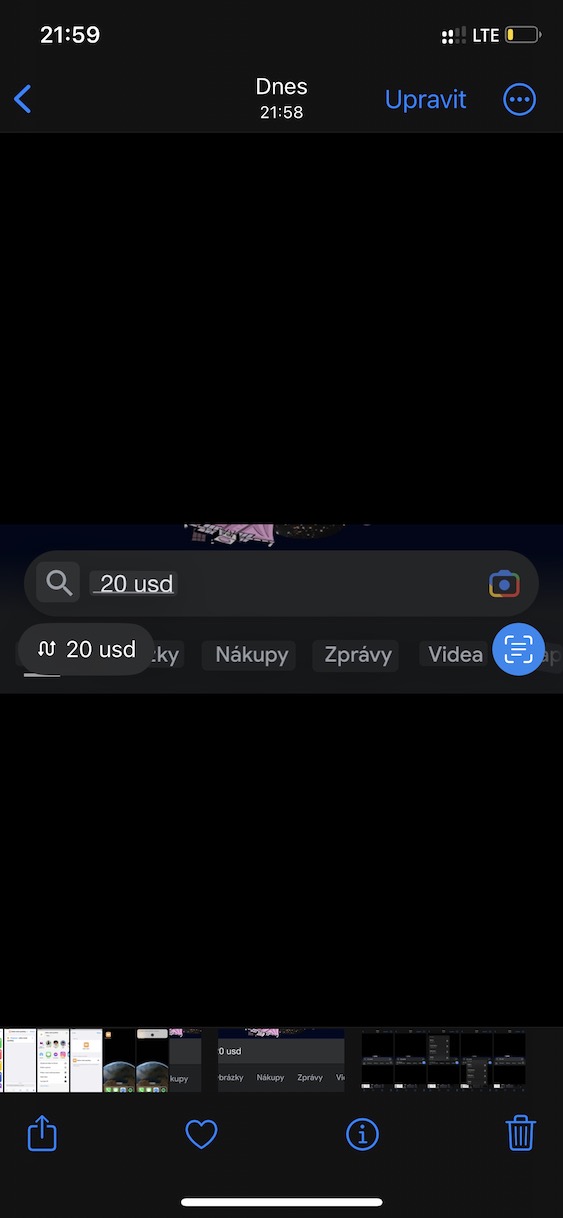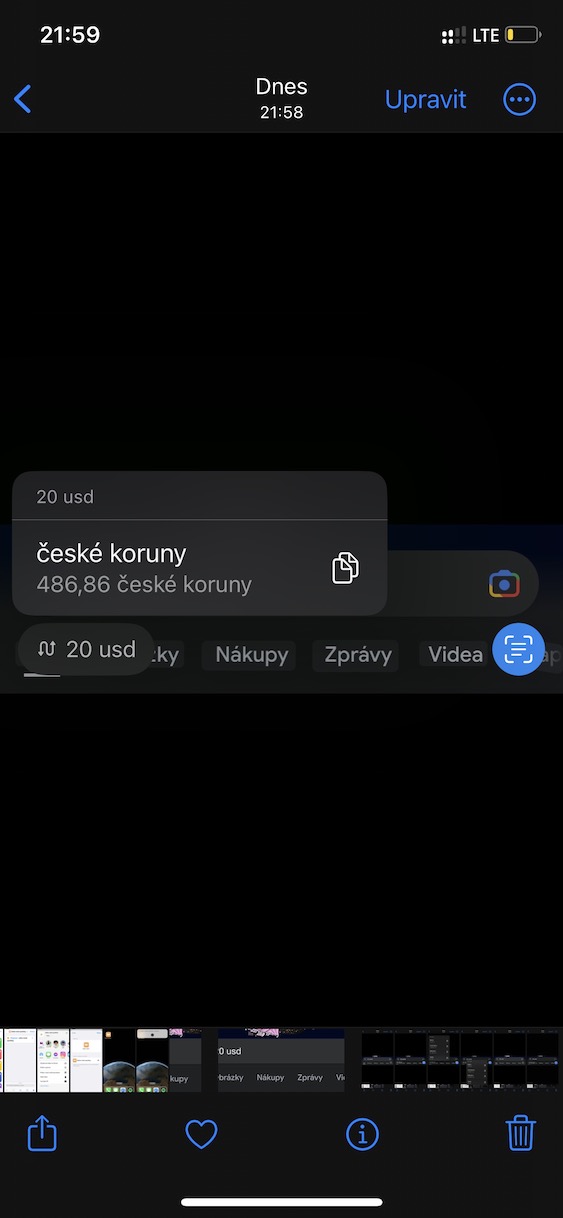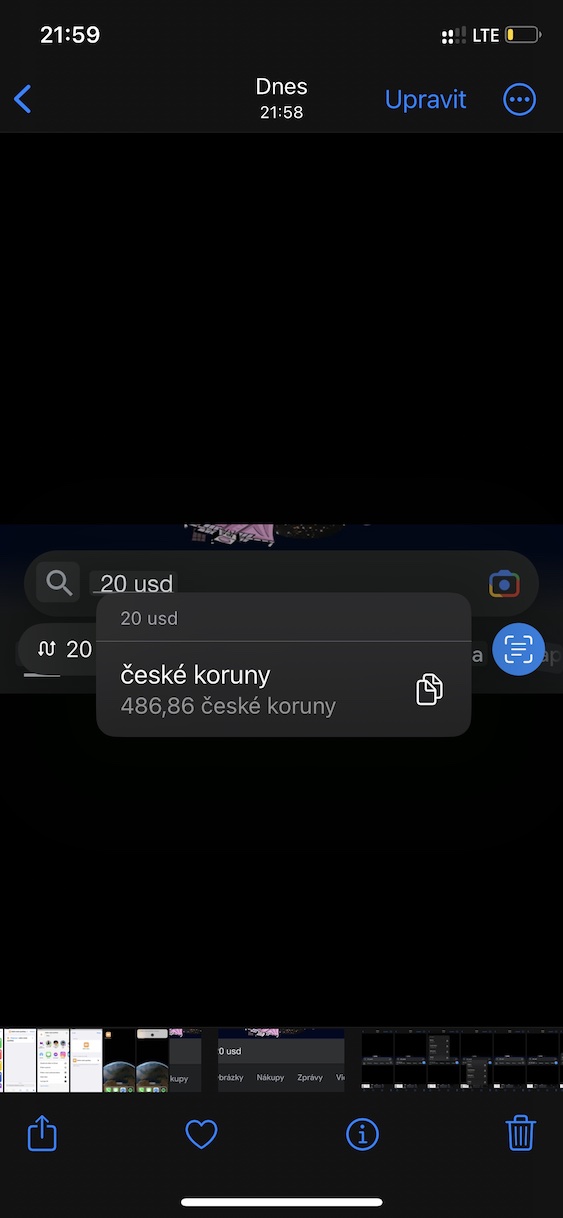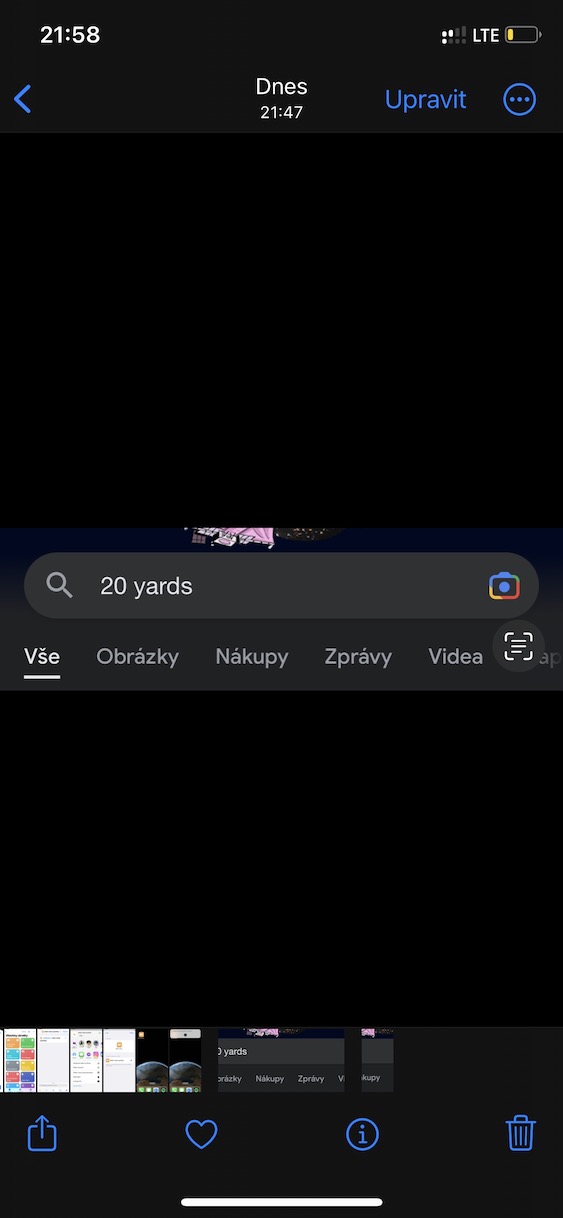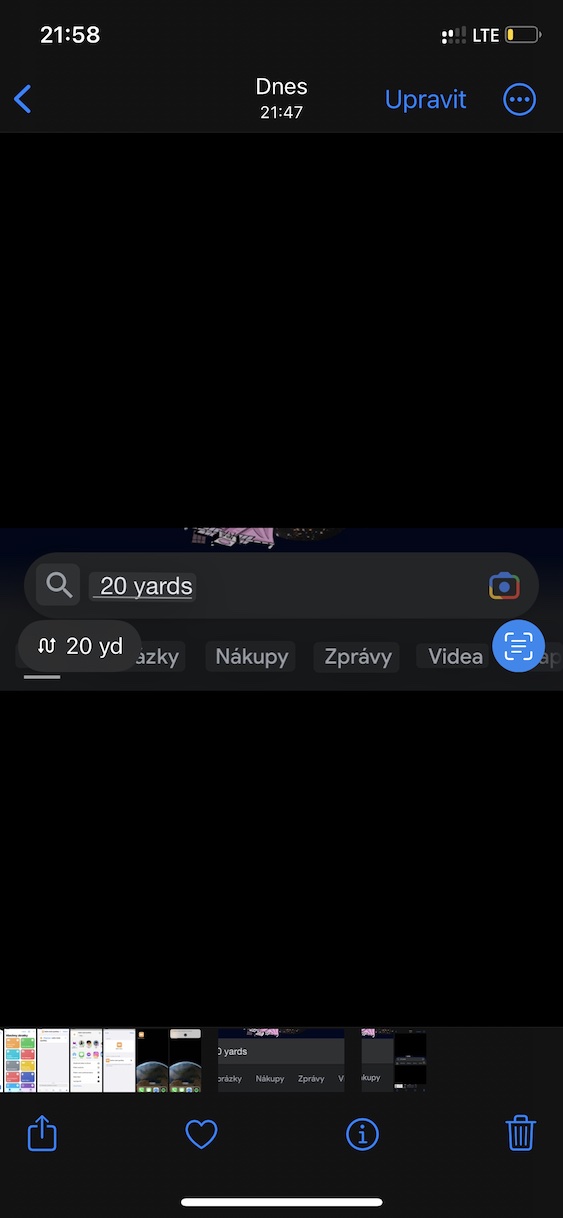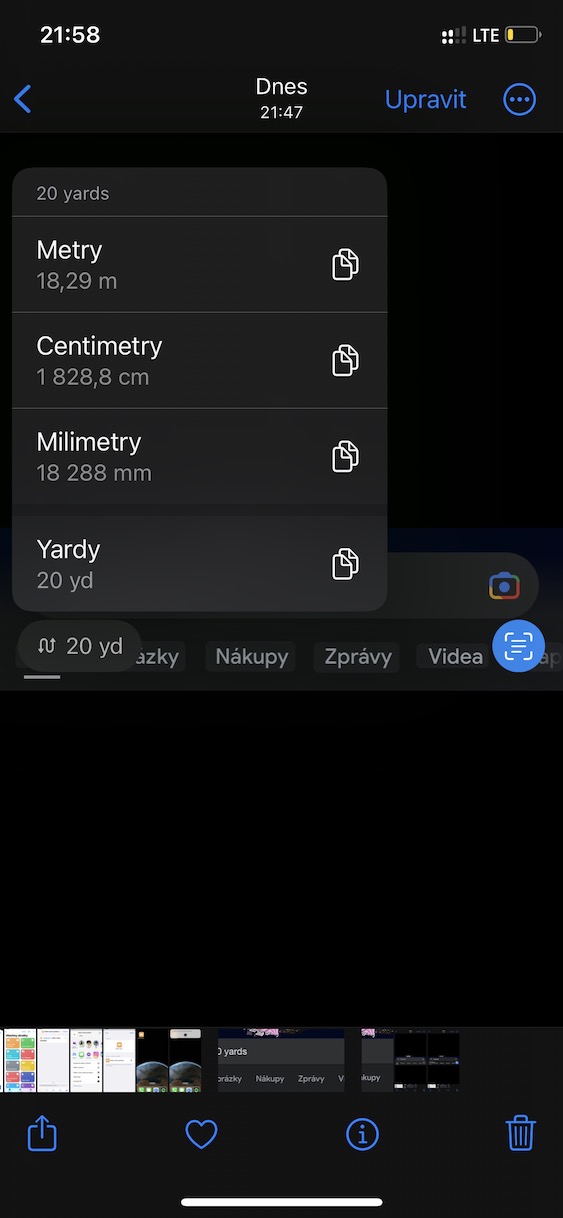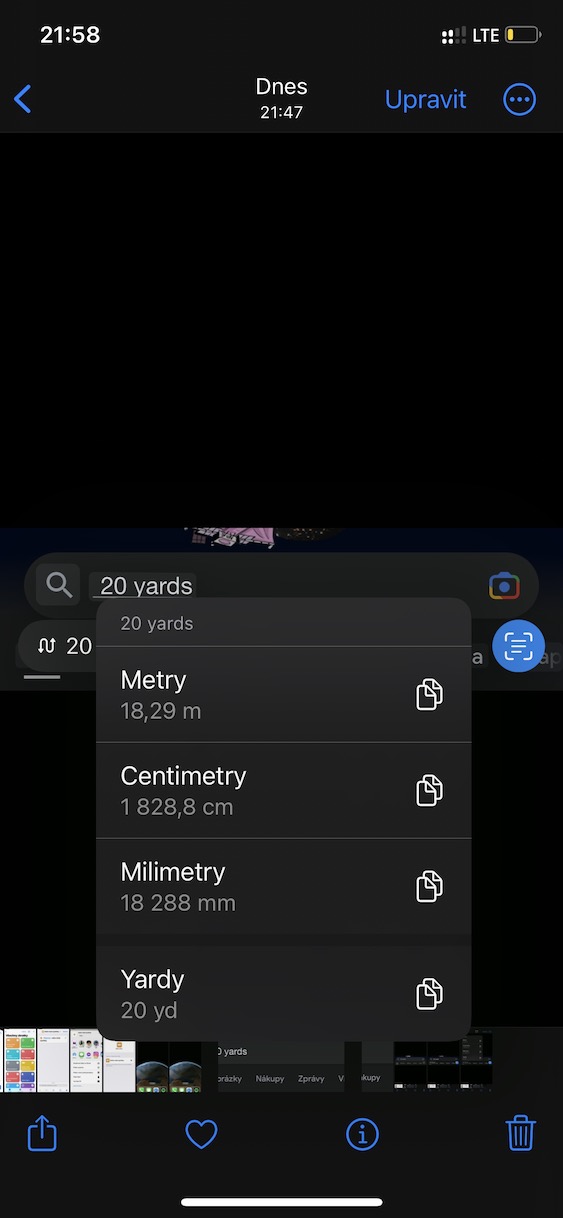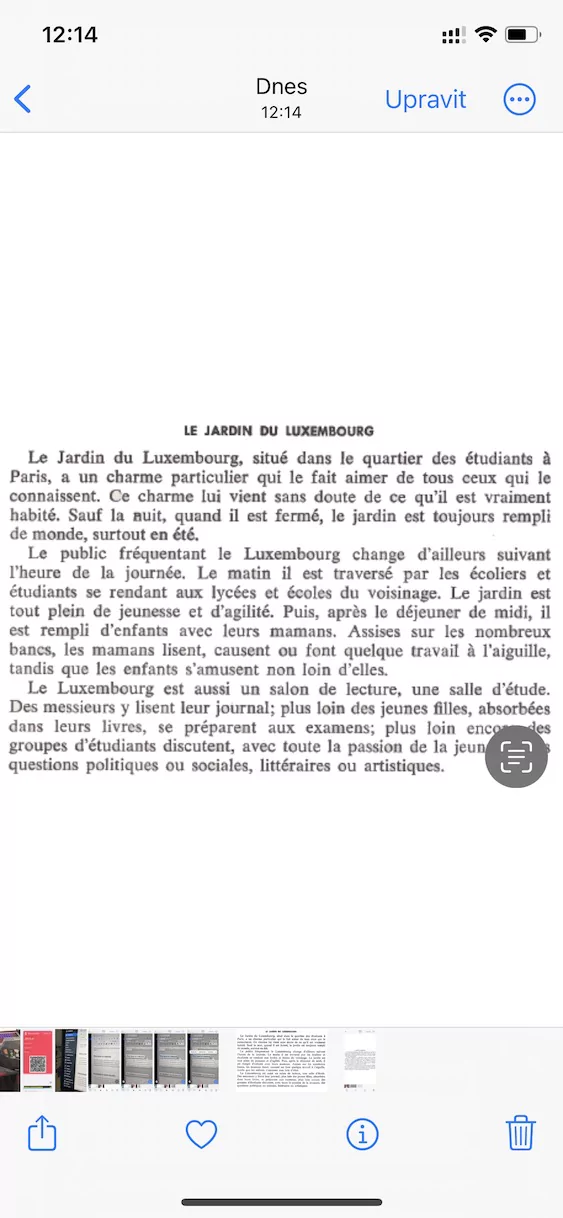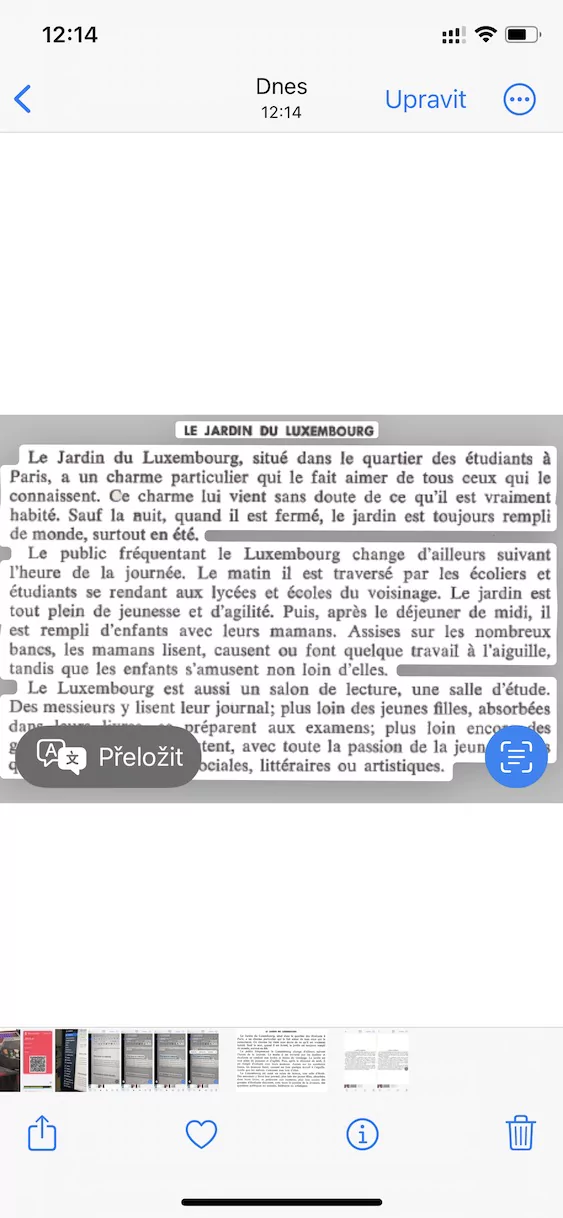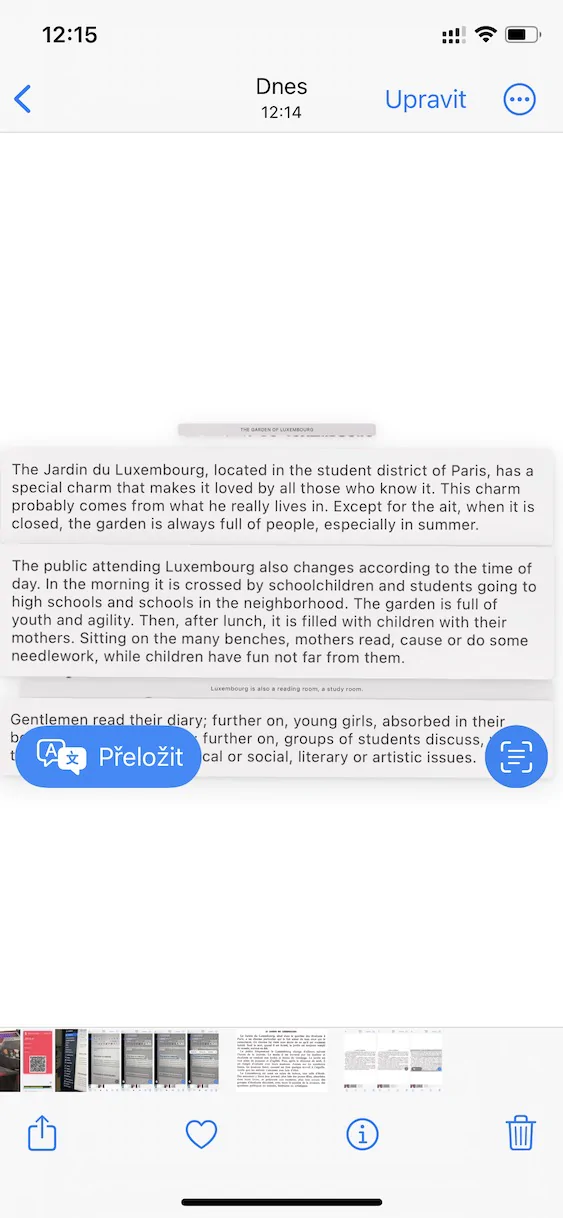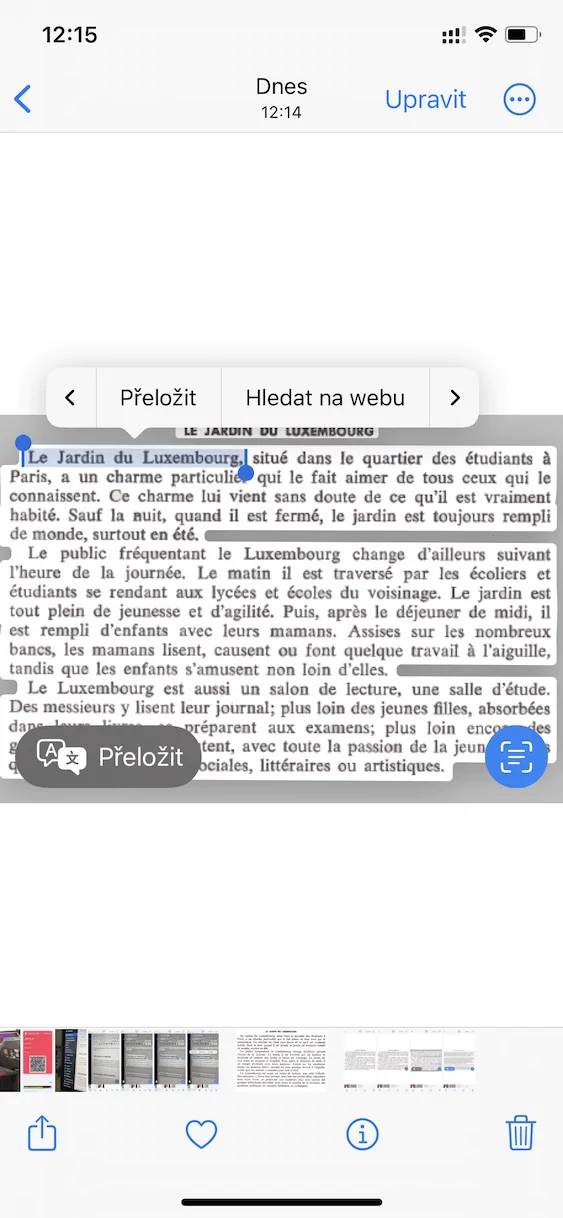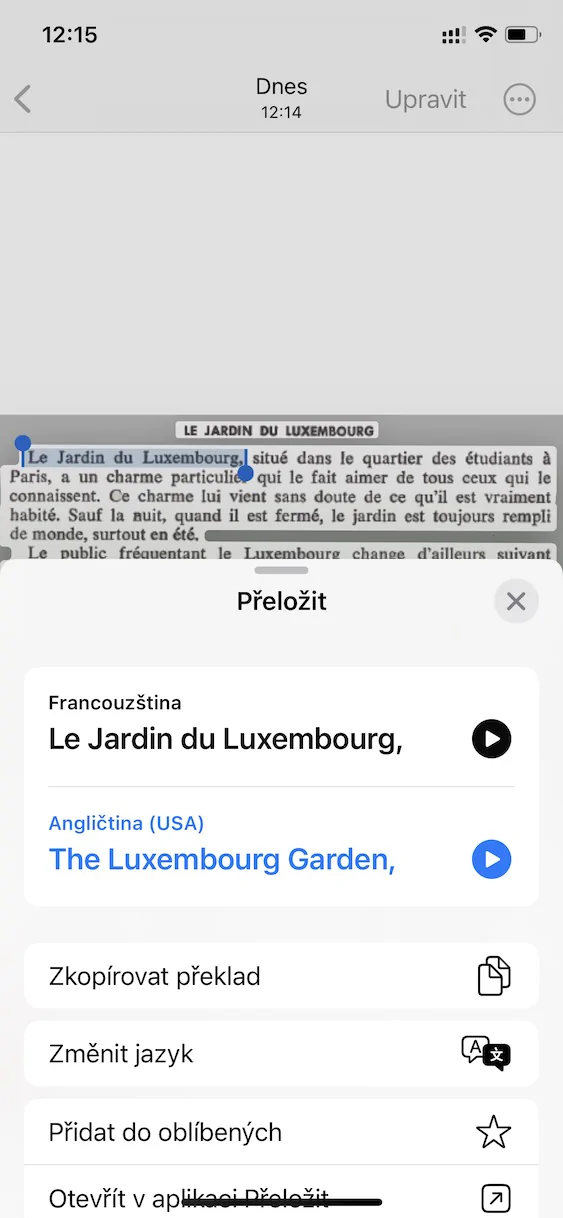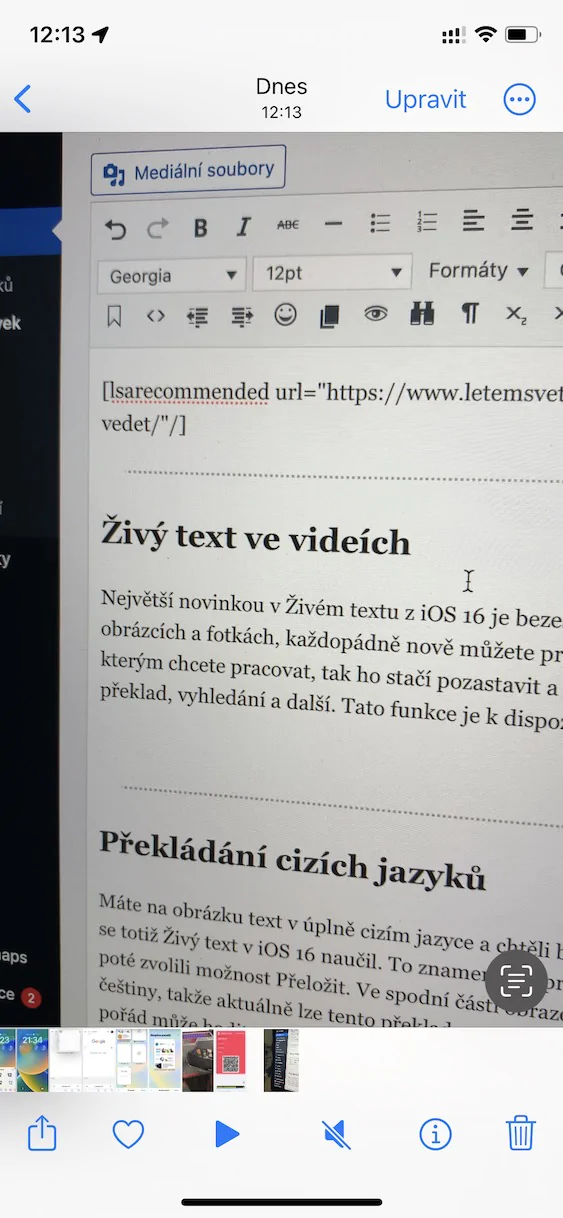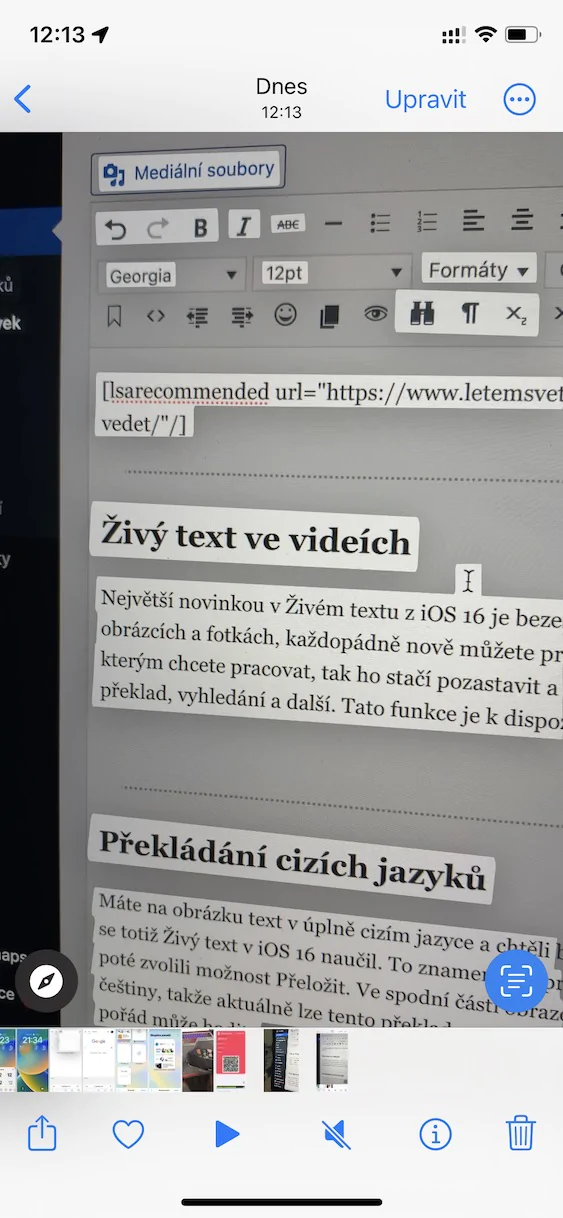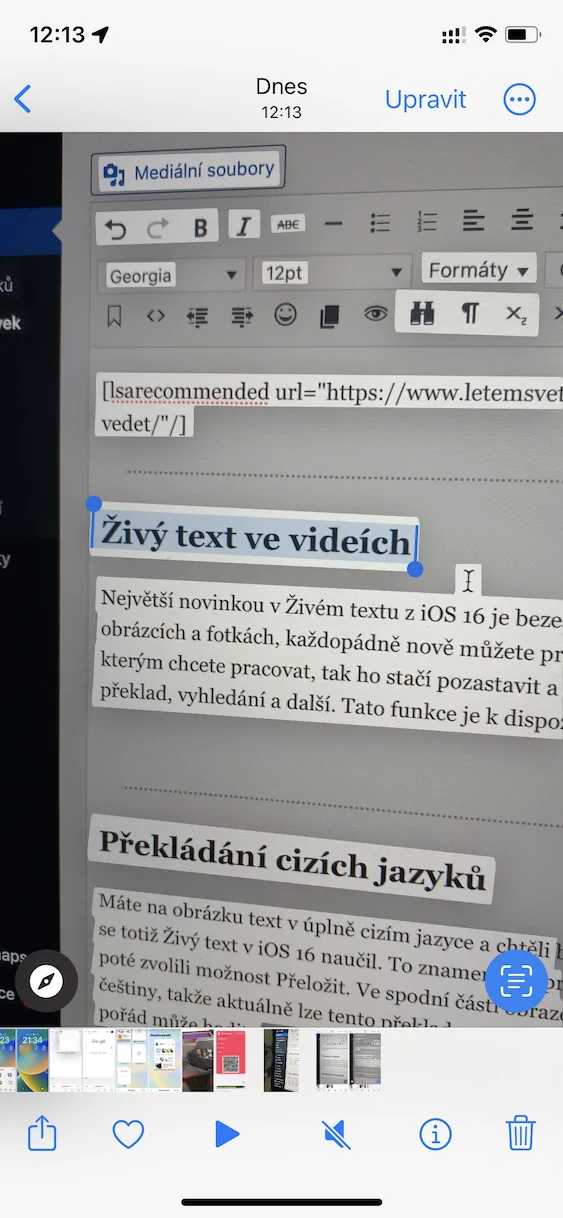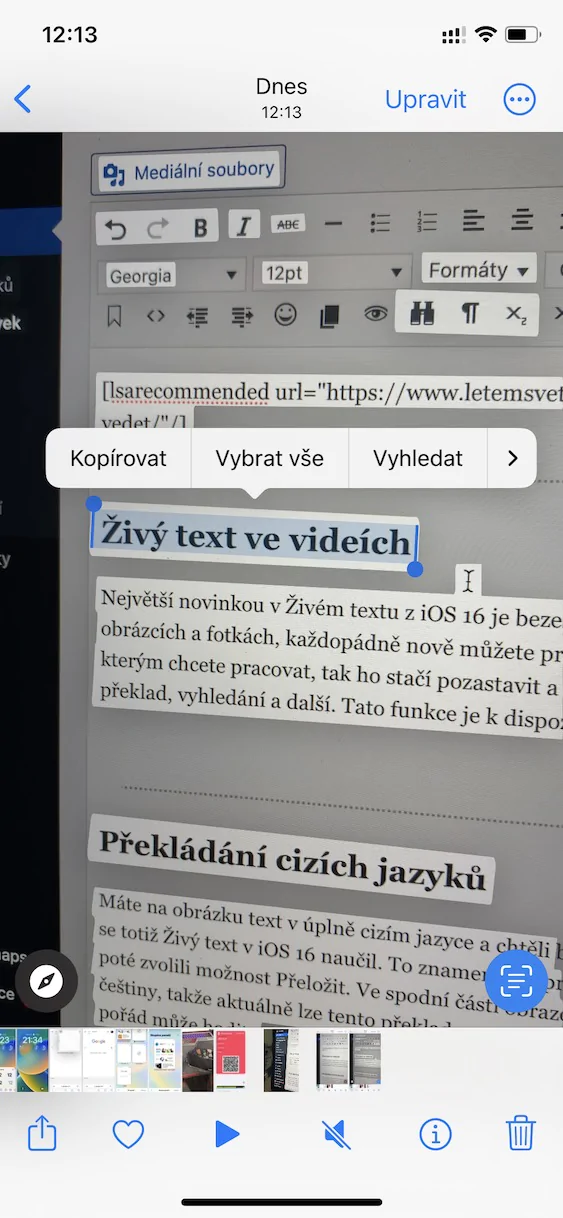Last year, we saw the new Live Text function, i.e. Live text, not only on iPhones. With the help of this feature, you can easily recognize the text on any image or photo on Apple phones, specifically the iPhone XS and later, and then simply work with it just like any other text. You can then mark it, copy it, search for it and perform other actions. As part of iOS 16, Apple then came up with significant improvements to Live Text, and in this article we will look at 5 of them together.
It could be interest you

Currency transfers
It is quite possible that you have ever found yourself in a situation where there was an amount in a foreign currency in a picture. In this case, users perform the transfer within Spotlihgt, possibly through Google, etc., so this is a lengthy extra step. However, in iOS 16, Apple came up with an improvement to Live Text, thanks to which it is possible to convert currencies directly in the interface. All you have to do is tap on the bottom left gear icon, or click directly on recognized amount in foreign currency in the text, which will show you the conversion.
Unit conversions
In addition to the fact that Live Text in iOS 16 now offers currency conversion, unit conversion is also coming. So, if you ever have an image in front of you with foreign units, i.e. feet, inches, yards, etc., you can have them converted to the metric system. The procedure is the same as in the case of currency conversion. So just tap on the bottom left of the Live Text interface gear icon, or click directly on recognized data in the text, which will display the conversion immediately.
Translating text
In addition to being able to convert units in iOS 16, translation of recognized text is now also available. For this, the interface from the native Translate application is used, which means that, unfortunately, Czech is not available. But if you know English, then you can have any text in a foreign language translated into it, which will certainly come in handy. To translate, you only need to mark the text on the image with your finger, and then select the Translate option in the small menu.
Use in videos
Until now, we could only use live text on images. As part of the new iOS 16, however, this function has also been extended to videos, in which it is therefore possible to recognize the text as well. Of course, it doesn't work in such a way that you can immediately mark any text in the video being played. To use it, it is necessary that you pause the video, and then mark the text, just like with an image or photo. It is necessary to mention that Live Text can only be used in videos in a native player, i.e. in Safari, for example. This means that, for example, in the YouTube player, you will unfortunately not be able to split Live Text.
Expanding language support
Most of you probably know that Živý text currently does not officially support the Czech language. Specifically, we can use it, but it does not know diacritics, so any copied text will be without it. However, Apple is constantly trying to expand the list of supported languages, and in iOS 16 Japanese, Korean and Ukrainian are also added to the already supported languages. So let's hope that the Californian giant will soon also come with support for the Czech language, so that we can use Live Text to the fullest.
It could be interest you