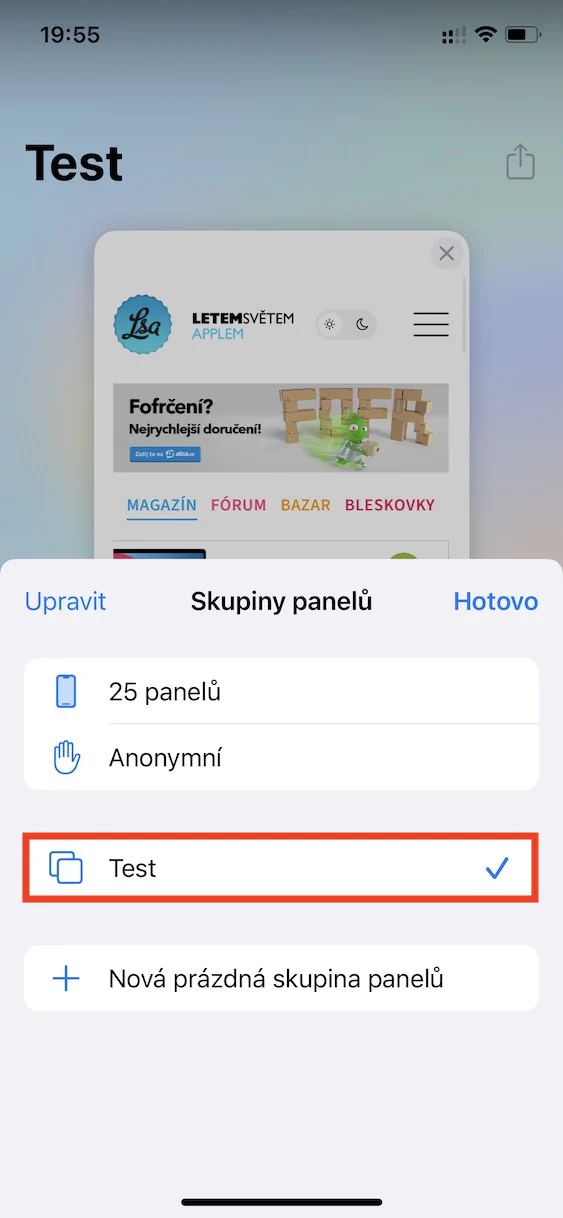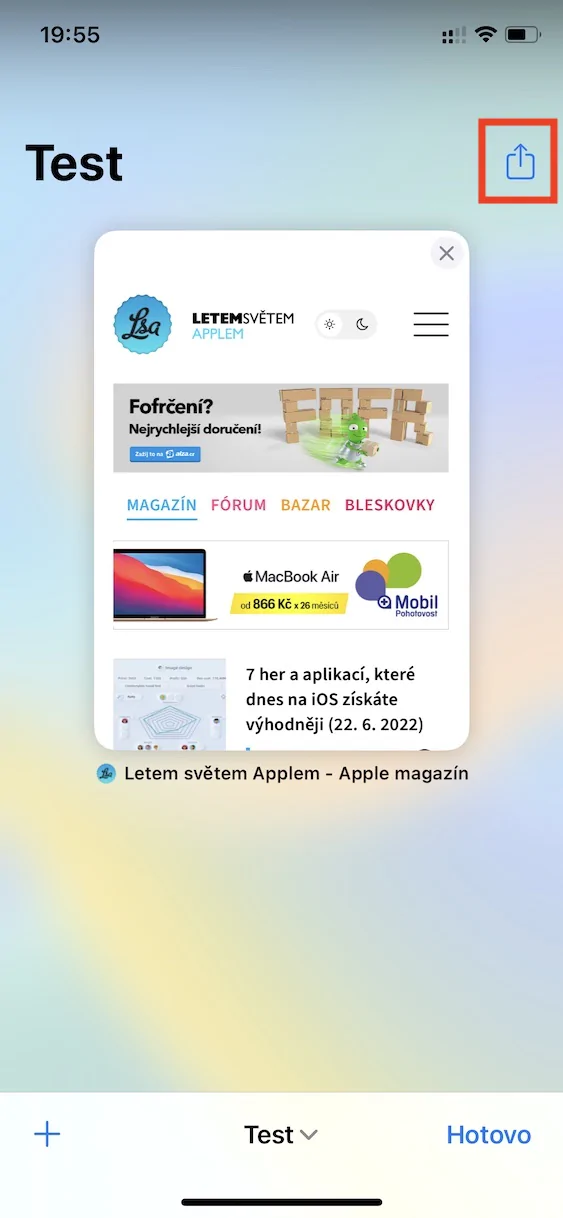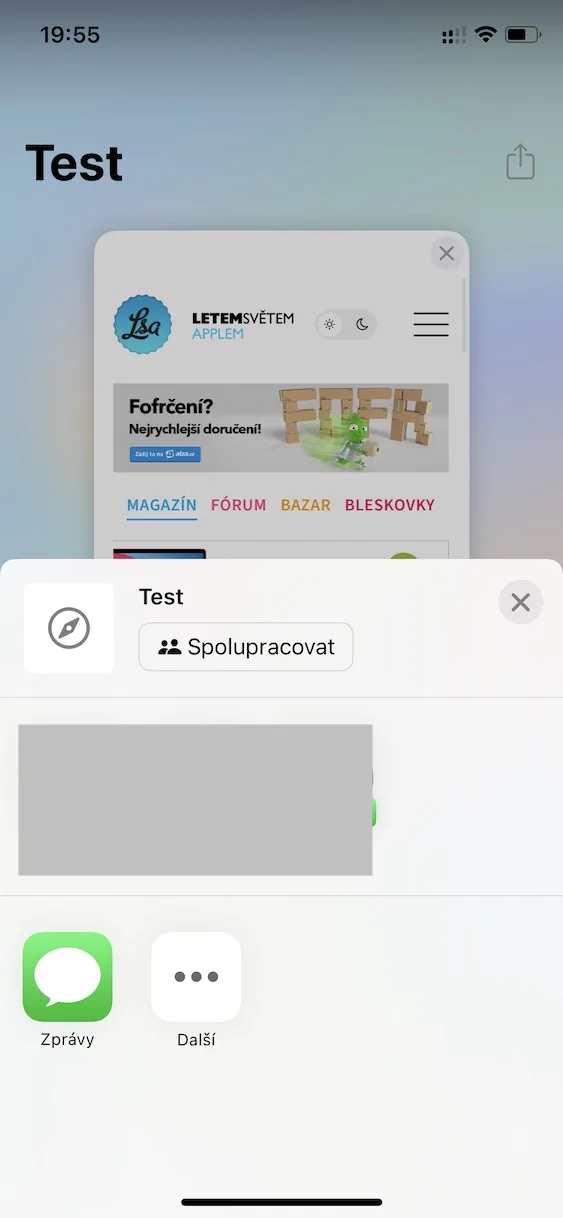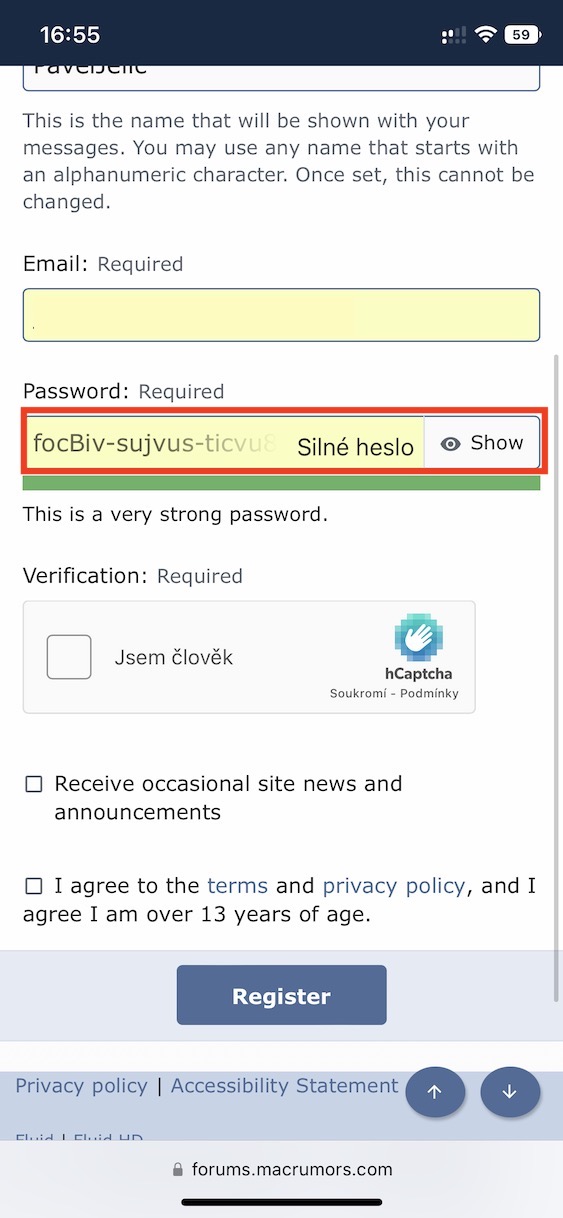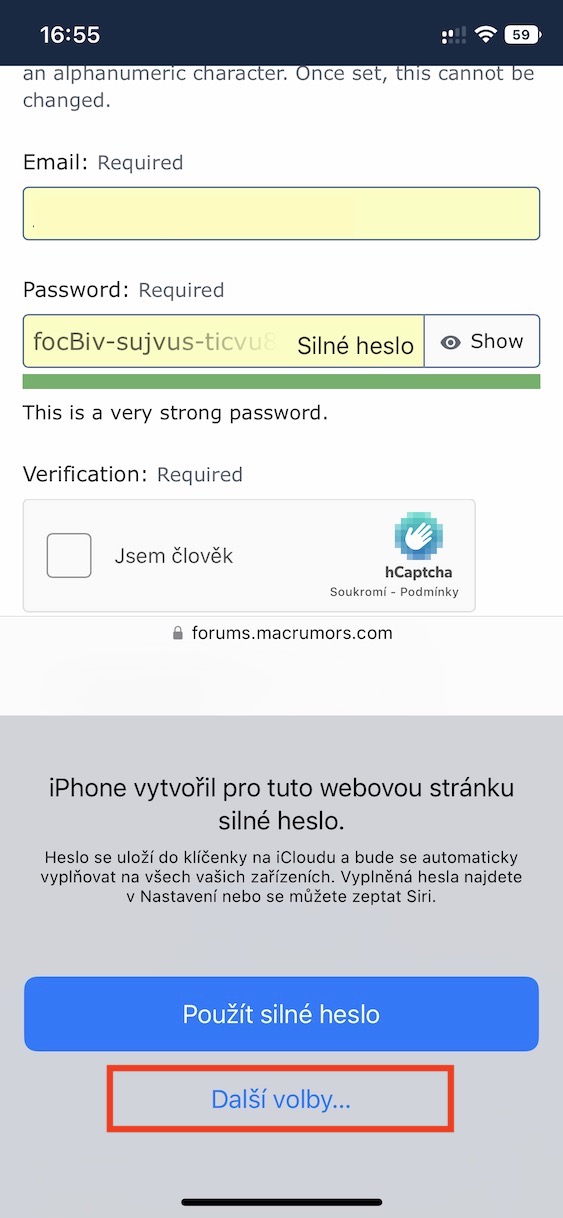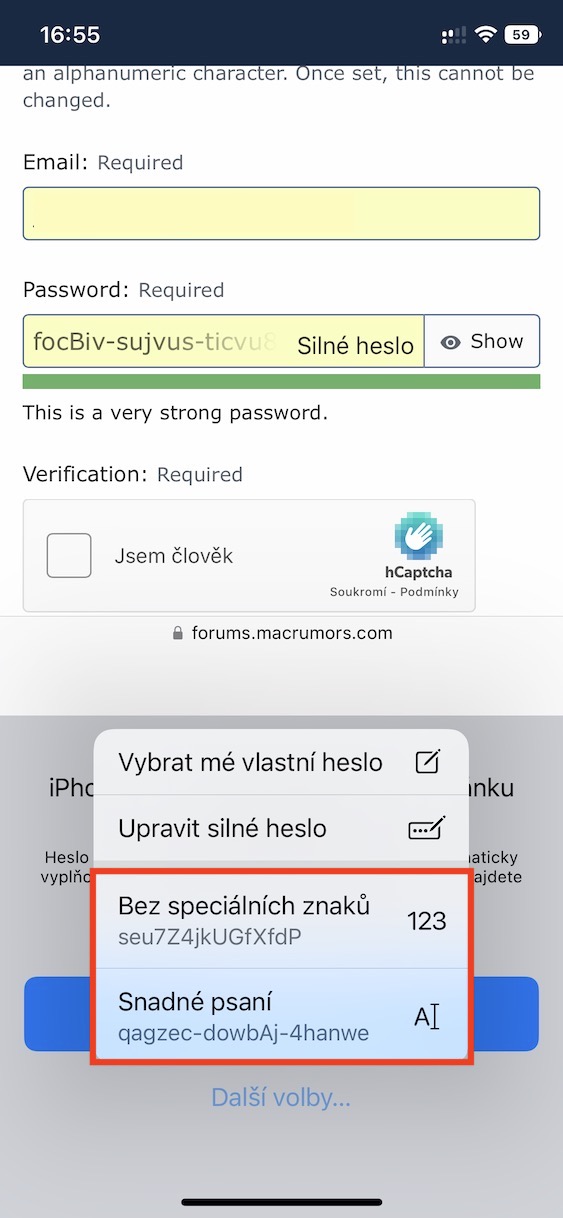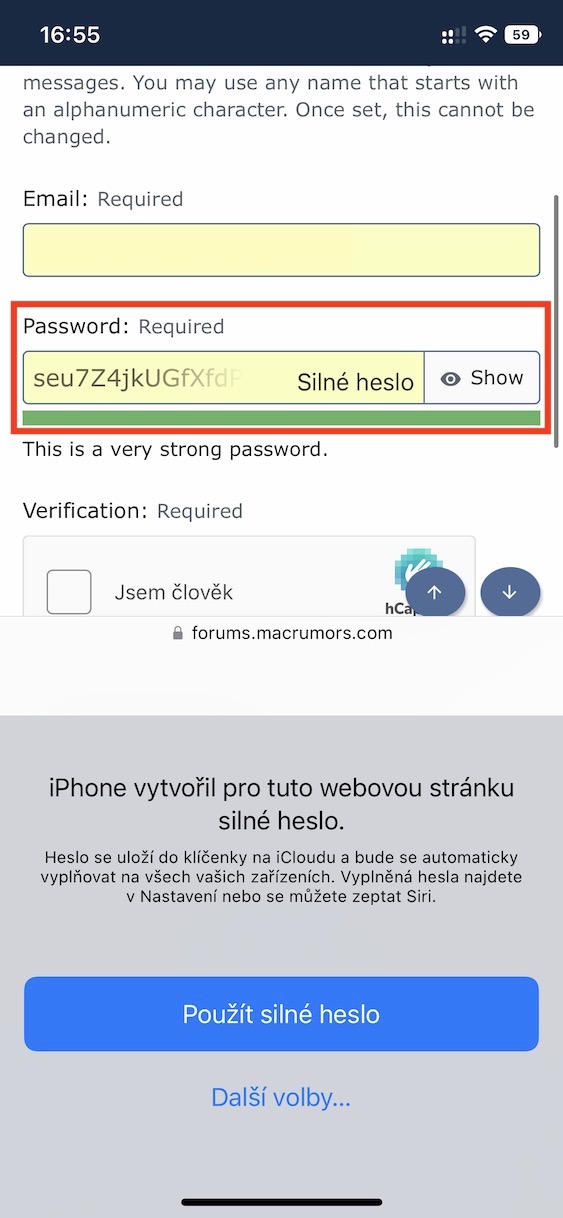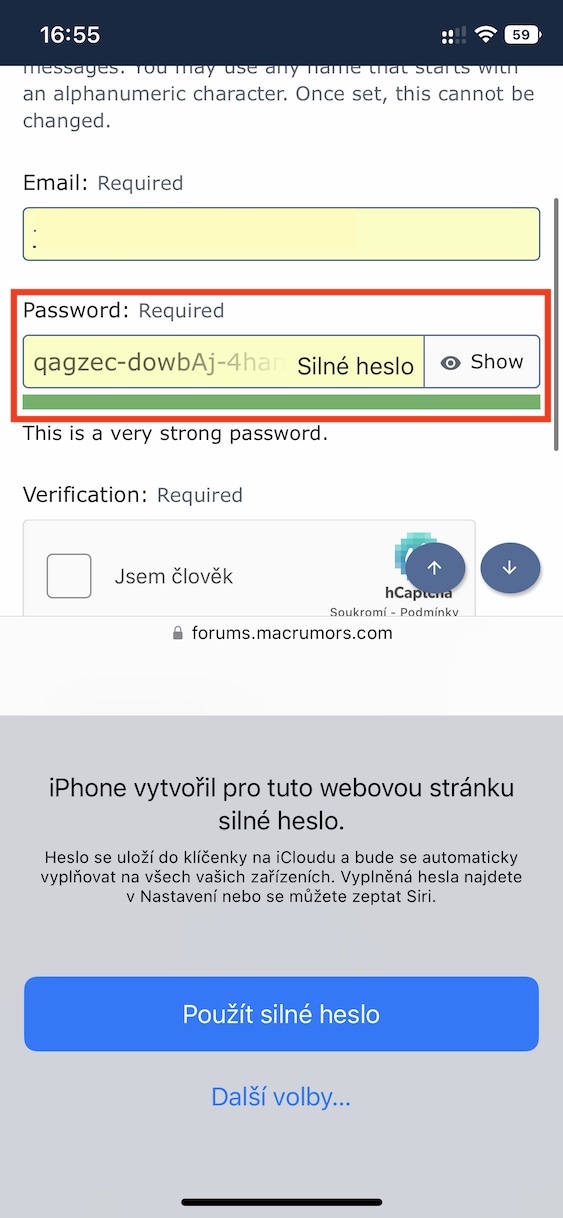Safari is the native web browser found on all Apple devices. Many users use this default browser mainly because of its interesting features, but of course there are also those who cannot stand Safari. Anyway, Apple is of course constantly trying to improve its browser. In the latest iOS 16 operating system, we saw several new features, and if you would like to learn more about them, just read this article to the end. So, specifically, we're going to look at 5 new options in Safari from iOS 16 that you should know about.
It could be interest you

Sharing groups of panels
Last year, as part of iOS 15, Apple introduced a new feature for the Safari browser in the form of panel groups. Thanks to them, you can create different groups of panels that can be separated from each other very easily. In particular, you can have, for example, a group with home panels, work panels, entertainment panels, etc. The good news is that in iOS 16, Apple has decided to improve panel groups, with the possibility of sharing them with other users, with whom you can now Safari collaborate. To start sharing you first open the panel group in Safari, and then tap at the top right share icon. Then that's enough choose a sharing method.
Using the Live Text feature
If you own an iPhone XS or later, you can use the Live Text function on it from iOS 15. Specifically, this feature can recognize text on any image and convert it into a format you can work with. You can then mark and copy the recognized text, search, etc. Live text can be used not only in Photos, but also with images directly in Safari. In the new iOS 16, Live Text received several improvements, including immediate conversion of currencies and units, along with immediate translation of text directly in the interface. Just enough to use in the interface, click on the transfer or translation icon at the bottom left, alternatively, just hold your finger on the text.
It could be interest you
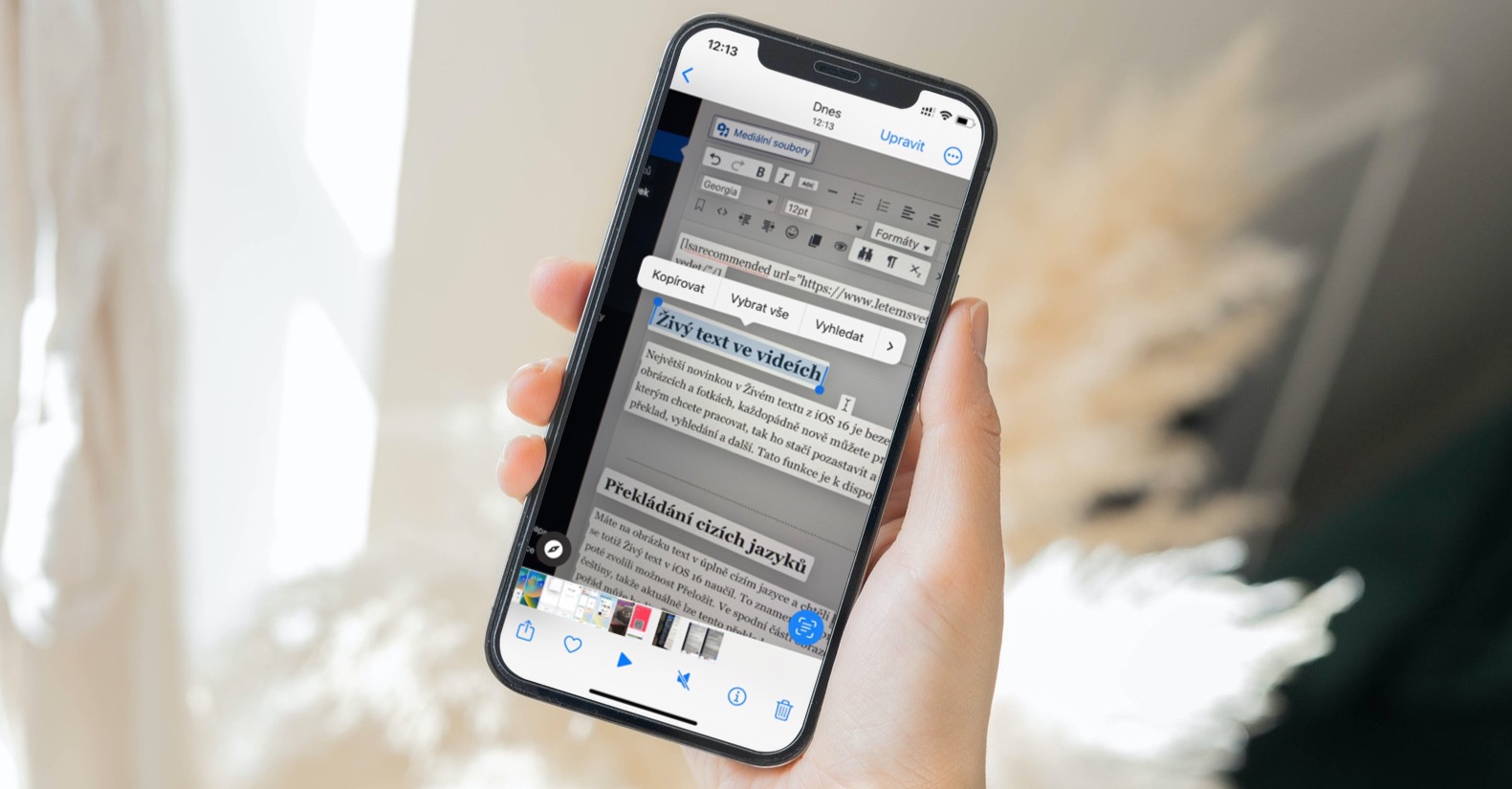
Choosing an account password
If you start creating a new account in Safari on your iPhone, the password field will be filled in automatically. In particular, a strong and secure password is generated, which is then also stored in the keychain so that you don't have to remember it. Sometimes, however, you may find yourself in a situation where the password requests from a specific website do not match the generated password. Until now, in this case, you had to manually rewrite the password to another to meet the requirements, but in the new iOS 16, this is a thing of the past, as you can choose a different type of password. Just press after tapping the password field at the bottom of the screen More choices…, where it is already possible to make a selection.
Web push notifications
Do you own a Mac in addition to an iPhone? If so, you probably know that you can activate so-called push notifications from certain websites on your Apple computer via Safari. Through them, the website can then inform you about news, or newly published content, etc. Some users missed this function on the iPhone (and iPad), and if you are one of them, then I have great news for you. Apple promised the arrival of push notifications from websites to iOS (and iPadOS). For now, this feature is not available, but according to information, we should see it later this year, so we have something to look forward to.

Synchronize extensions and preferences
Starting with iOS 15, users can finally add extensions very easily to Safari on the iPhone. If you are a lover of extensions and actively use them, you will be delighted with the new iOS 16. This is where Apple finally comes with the synchronization of extensions across all your devices. So, for example, if you install an extension on a Mac, it will automatically be installed on an iPhone as well, if such a version is available. In addition, website preferences are also synced anyway, so there is no need to manually change them on each device.
It could be interest you