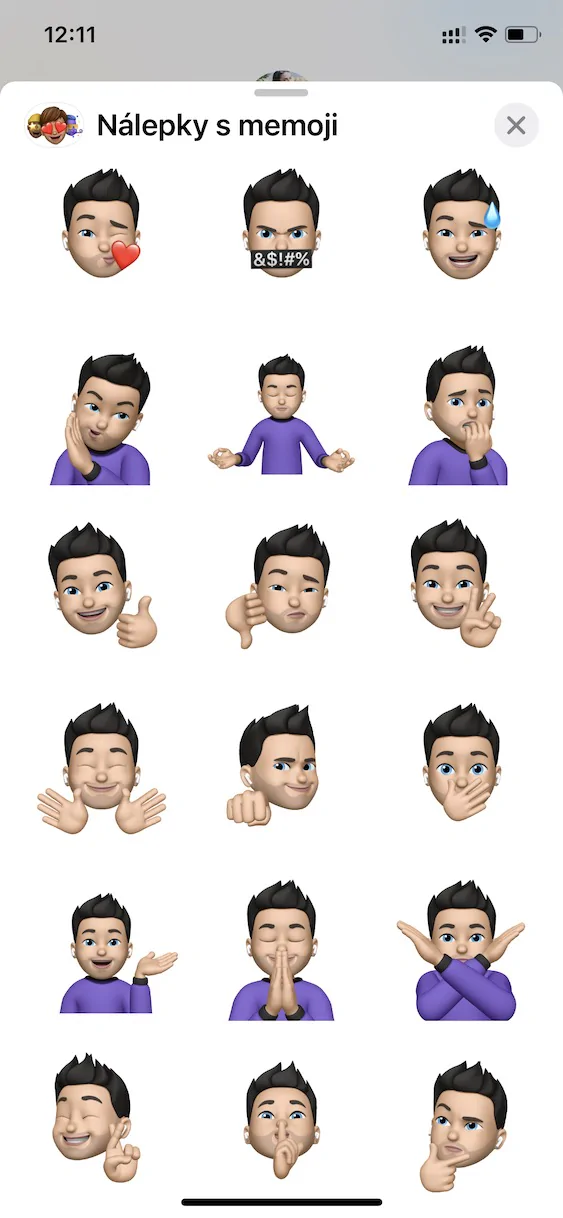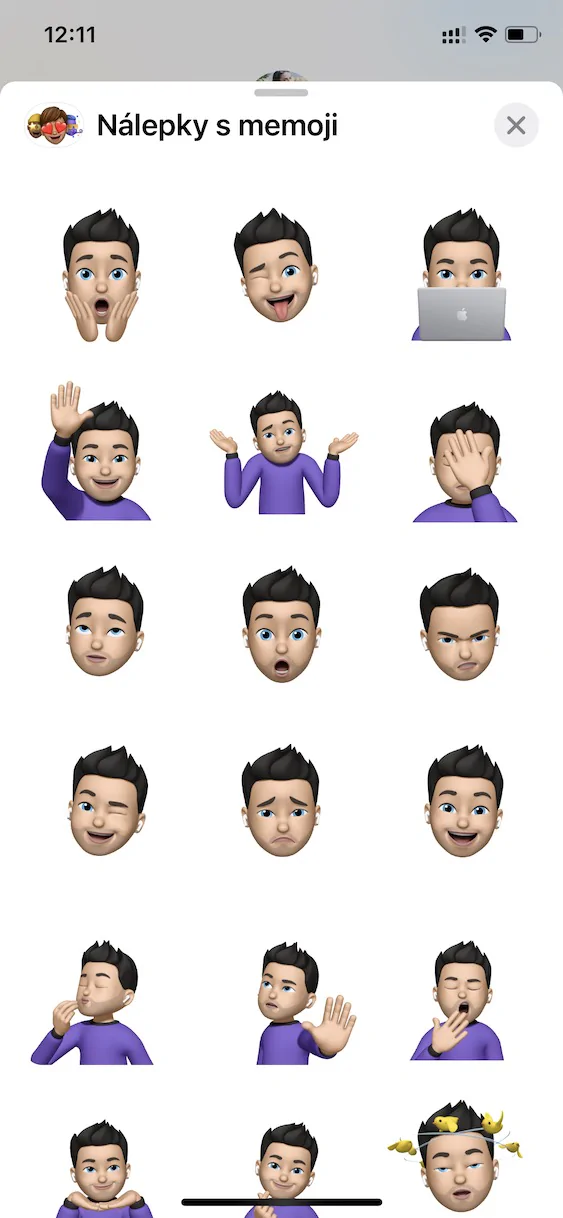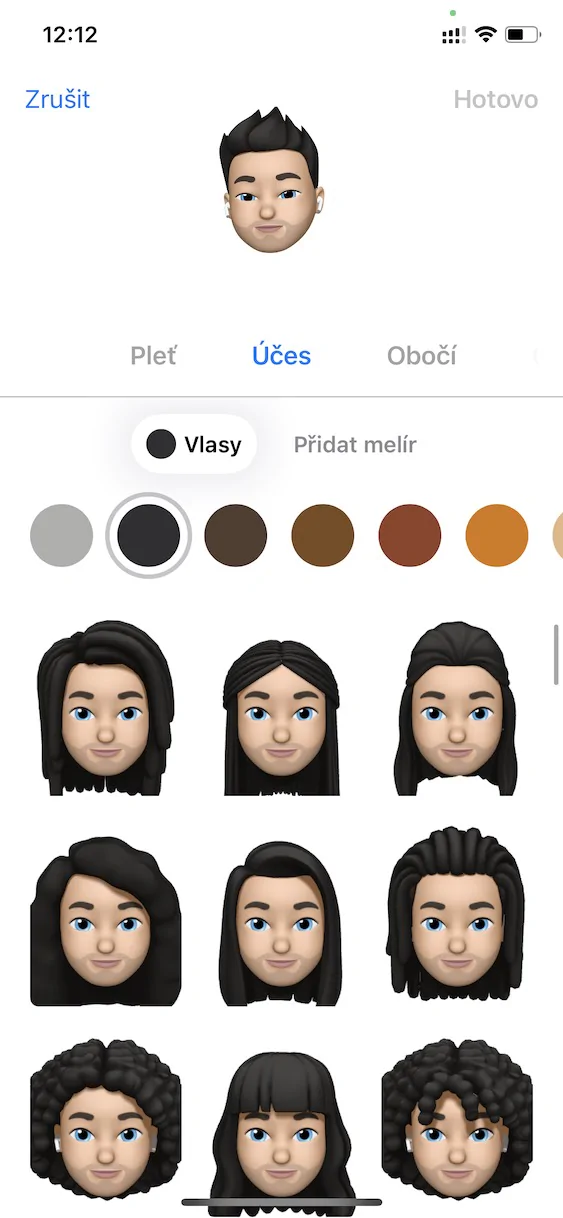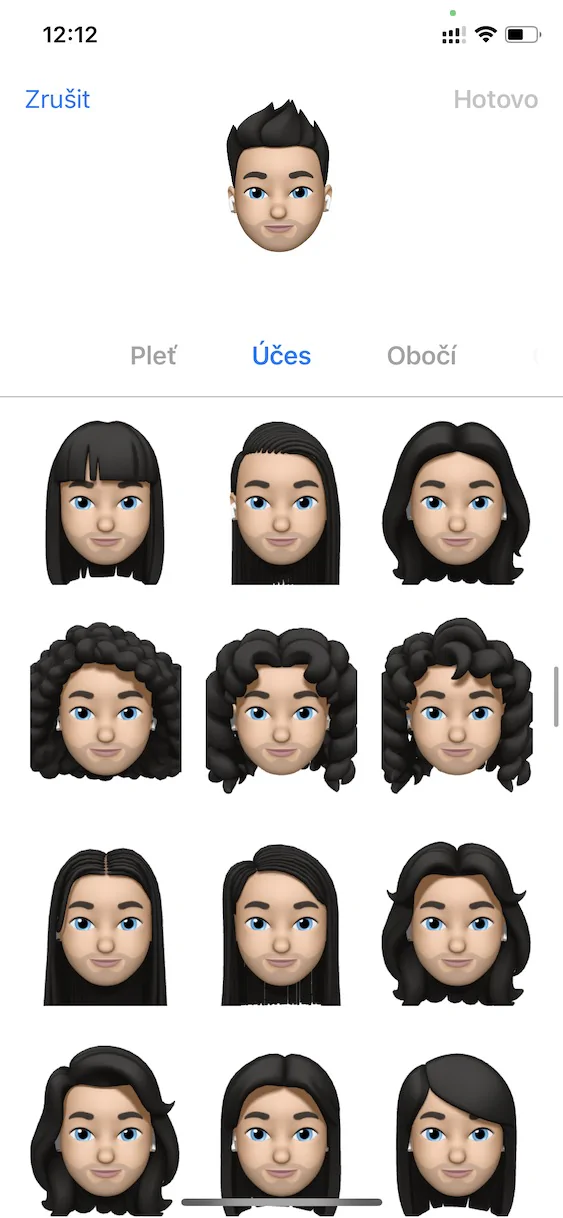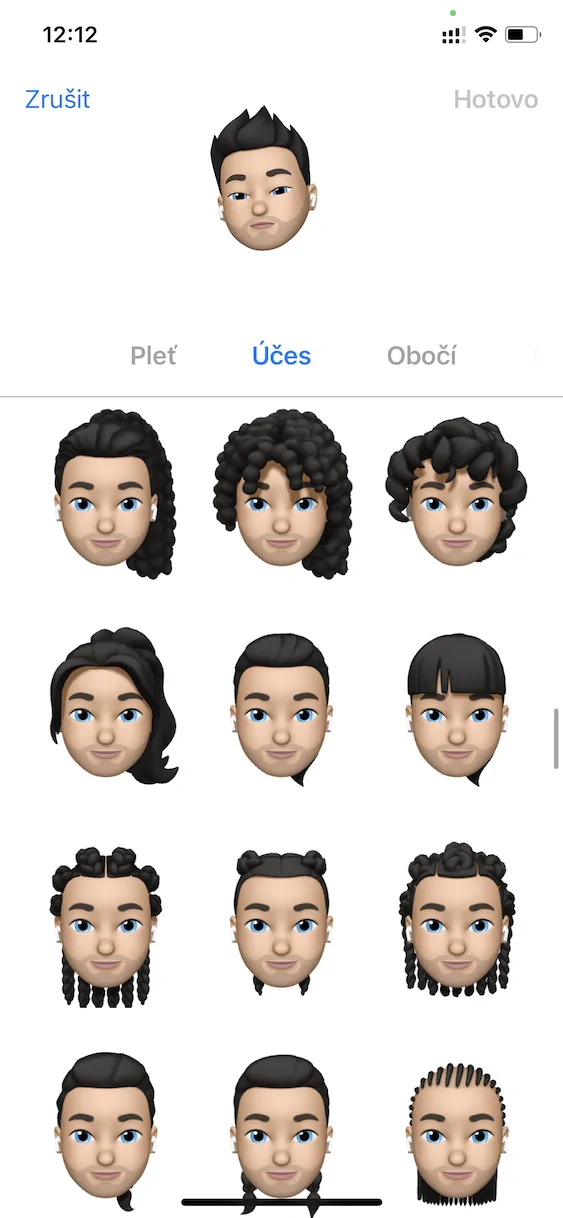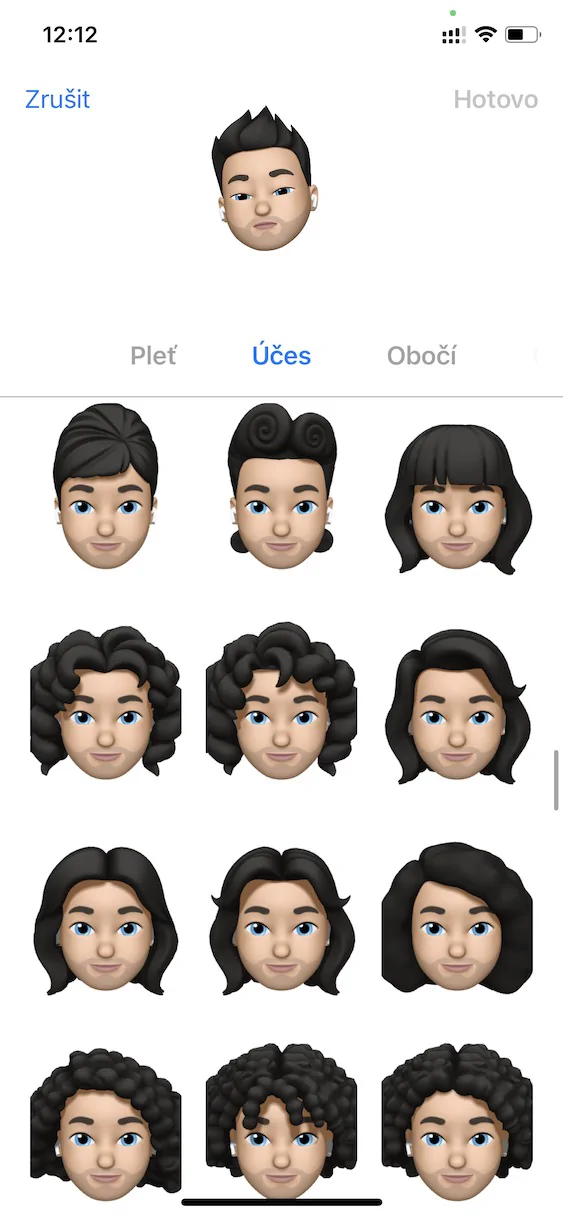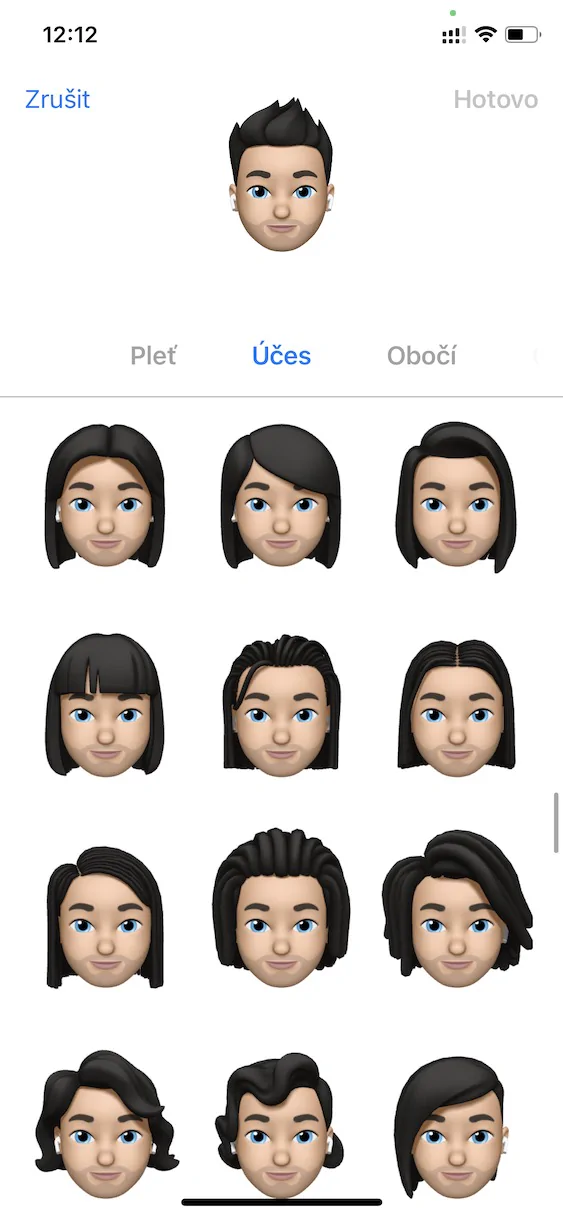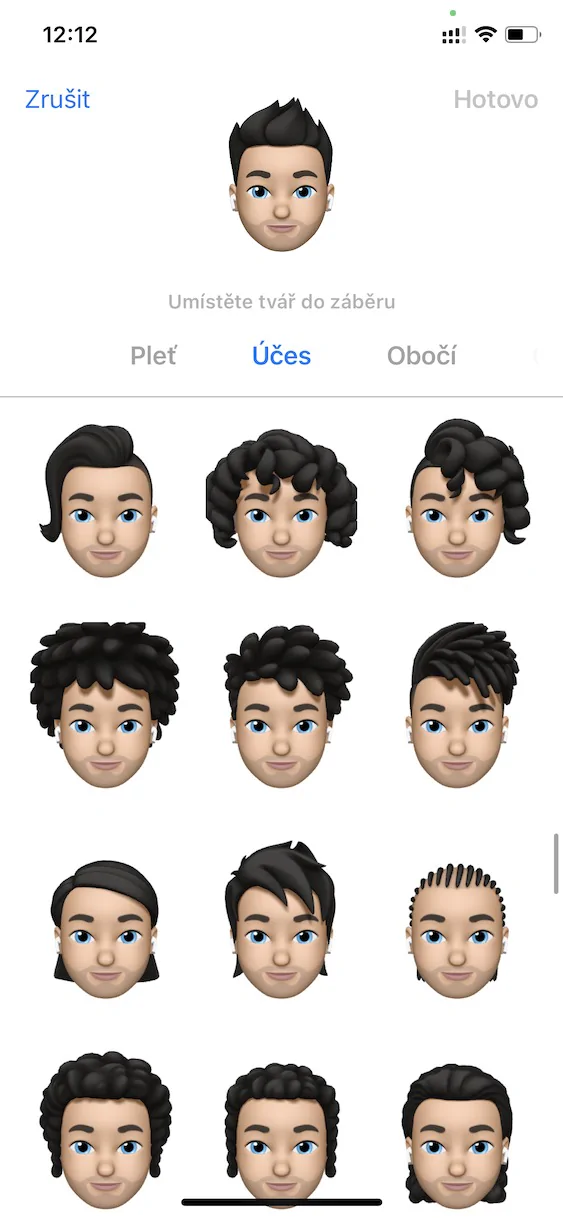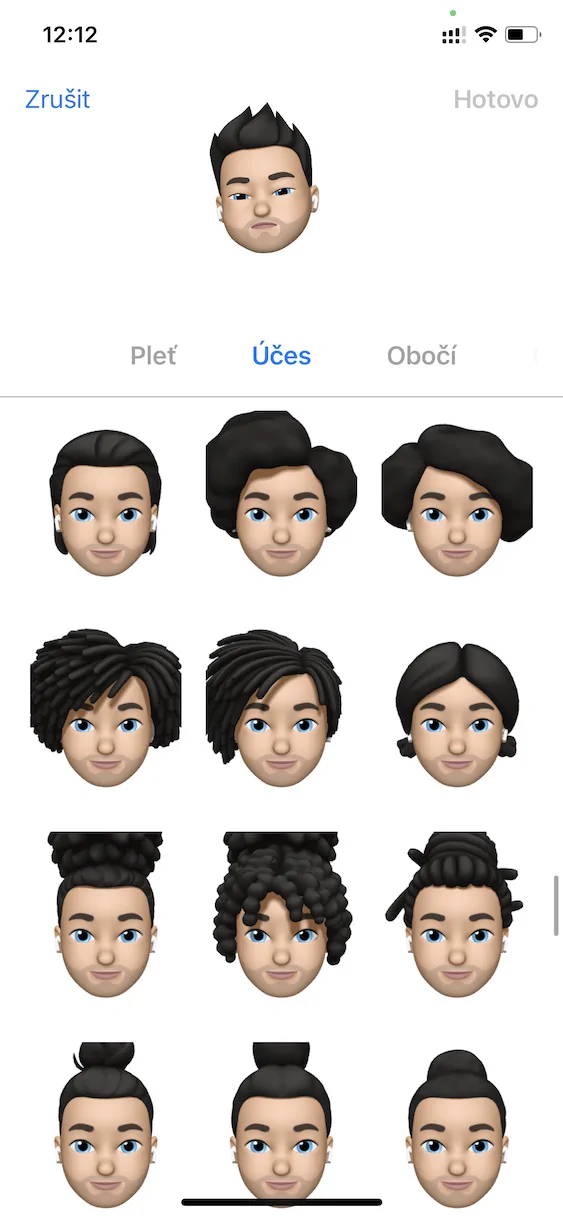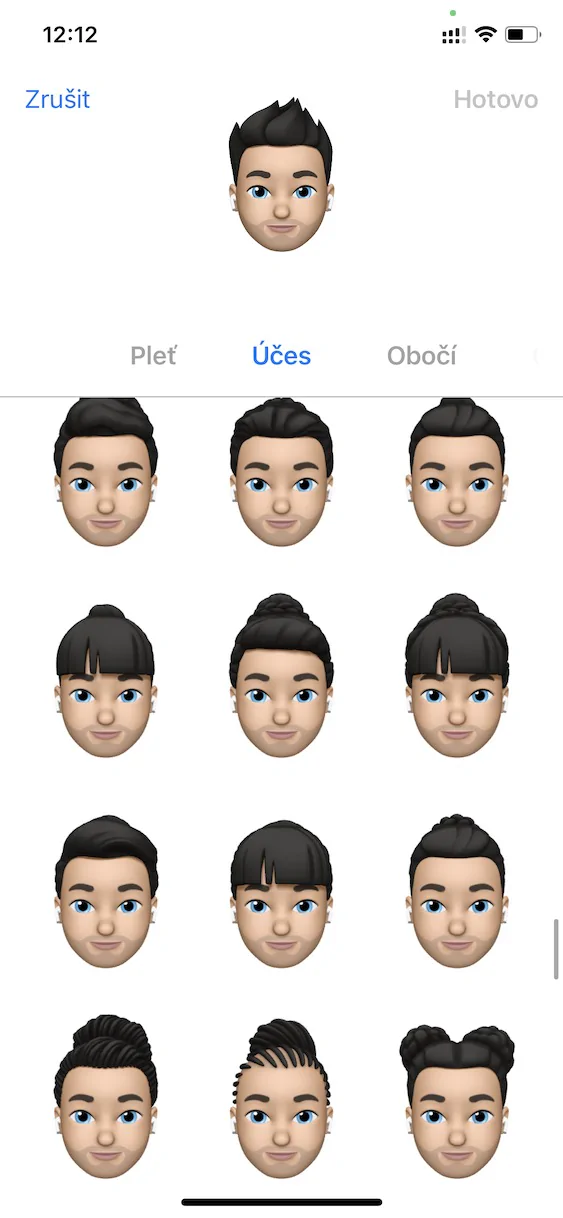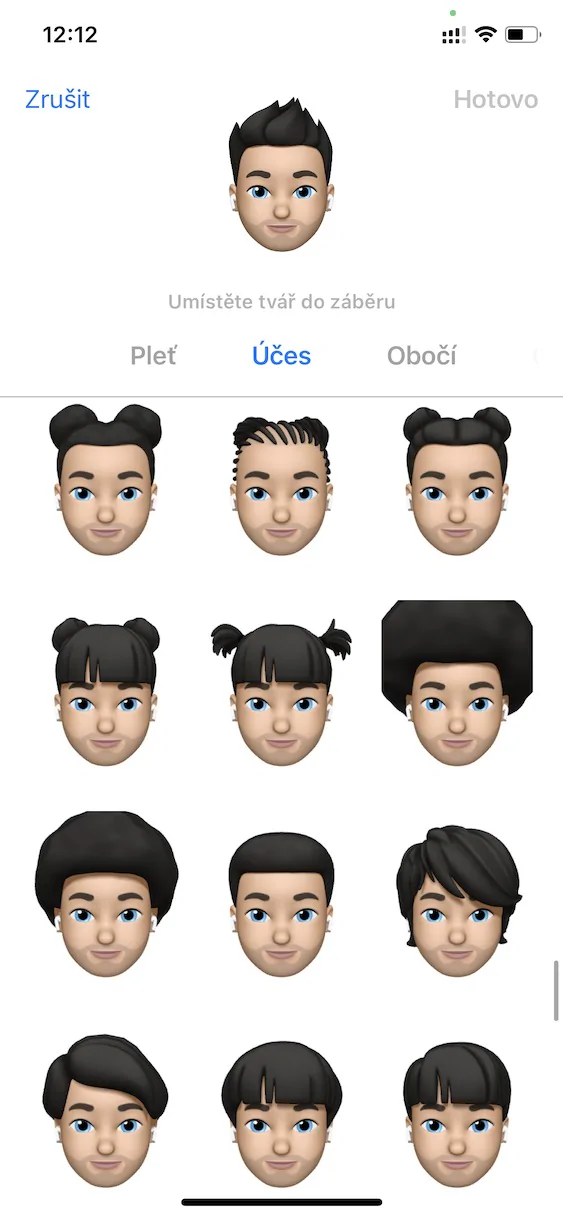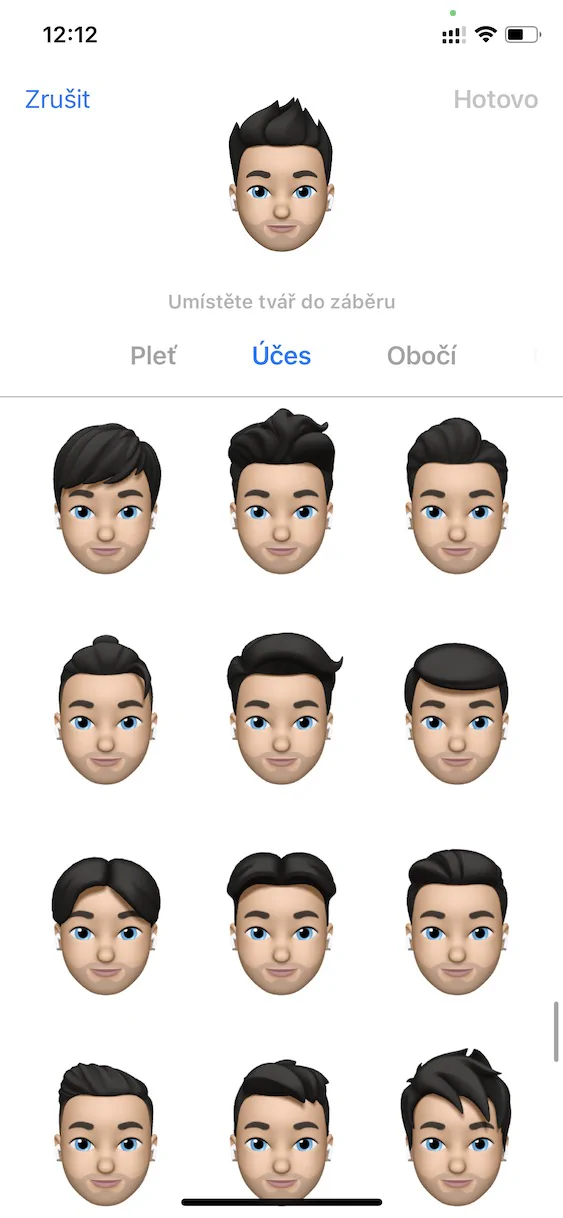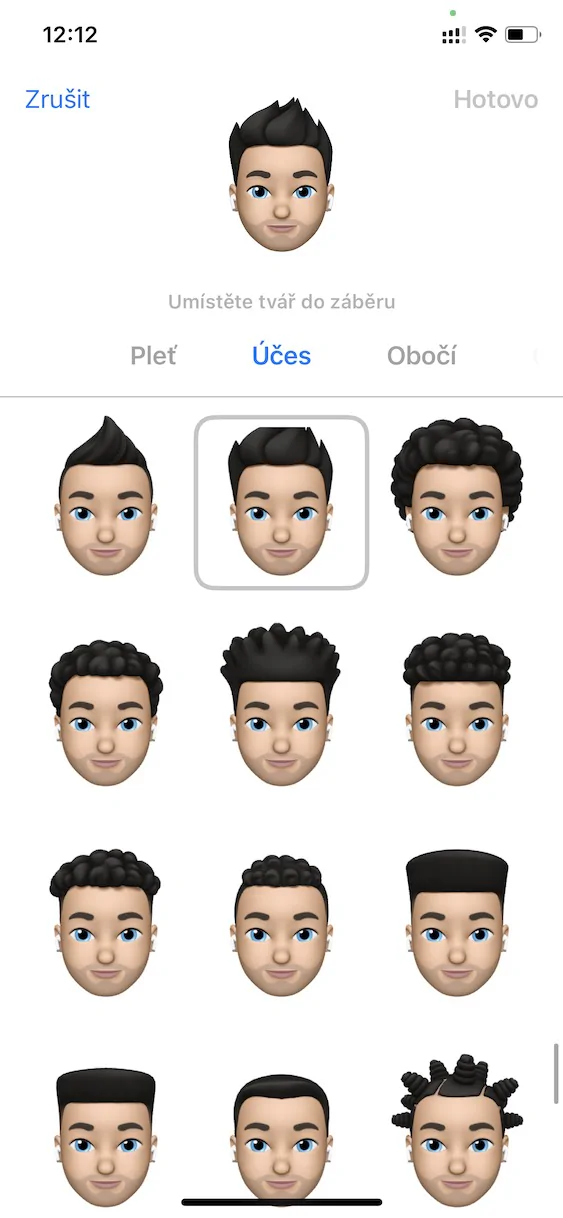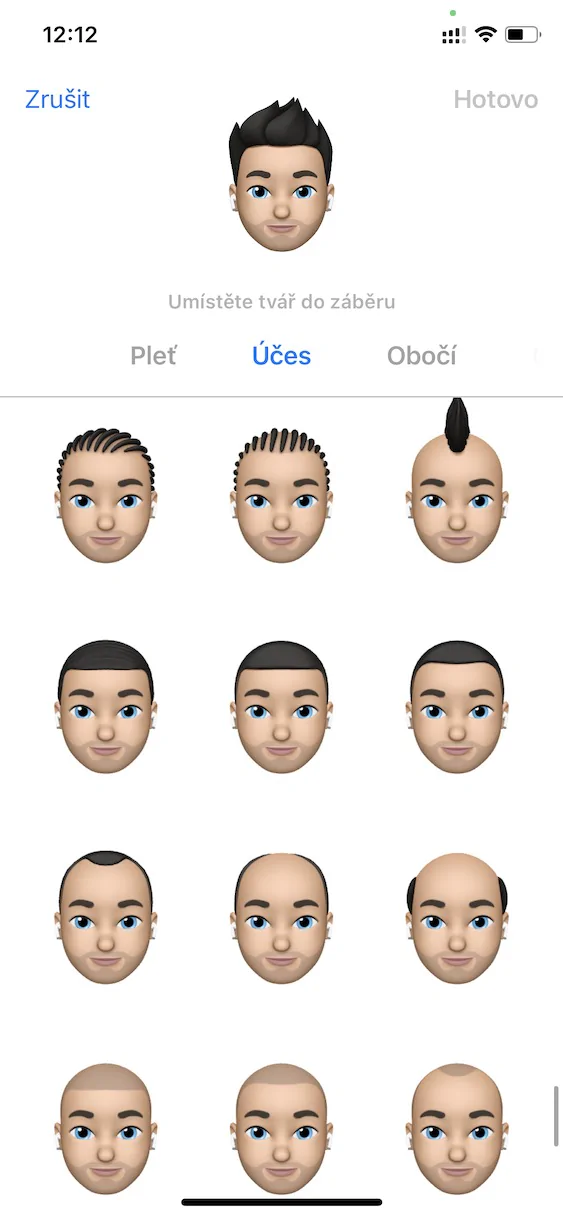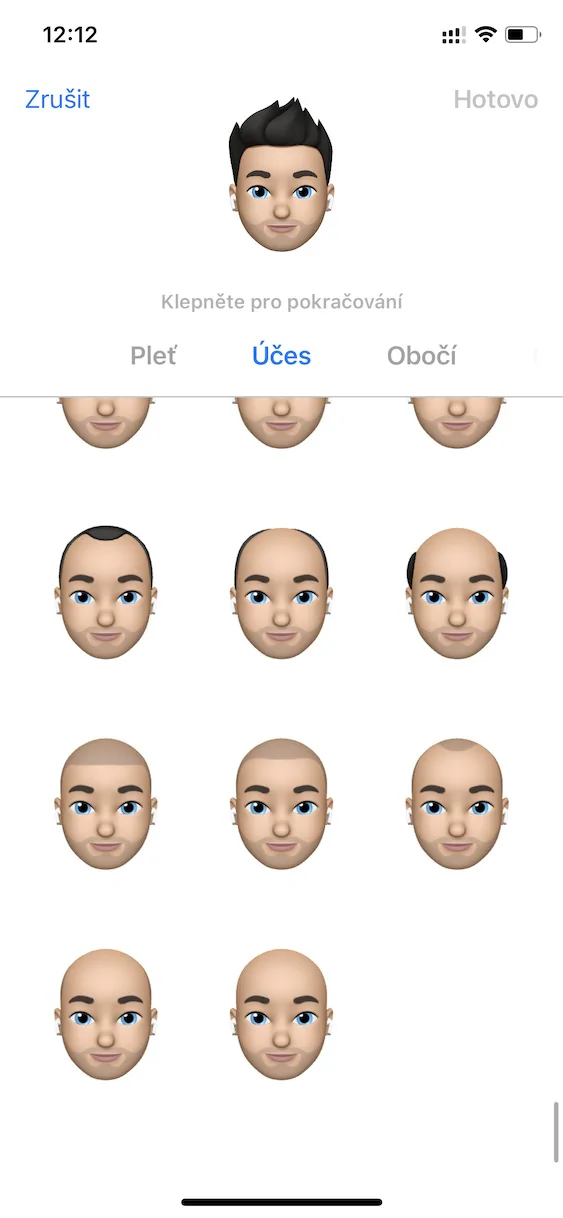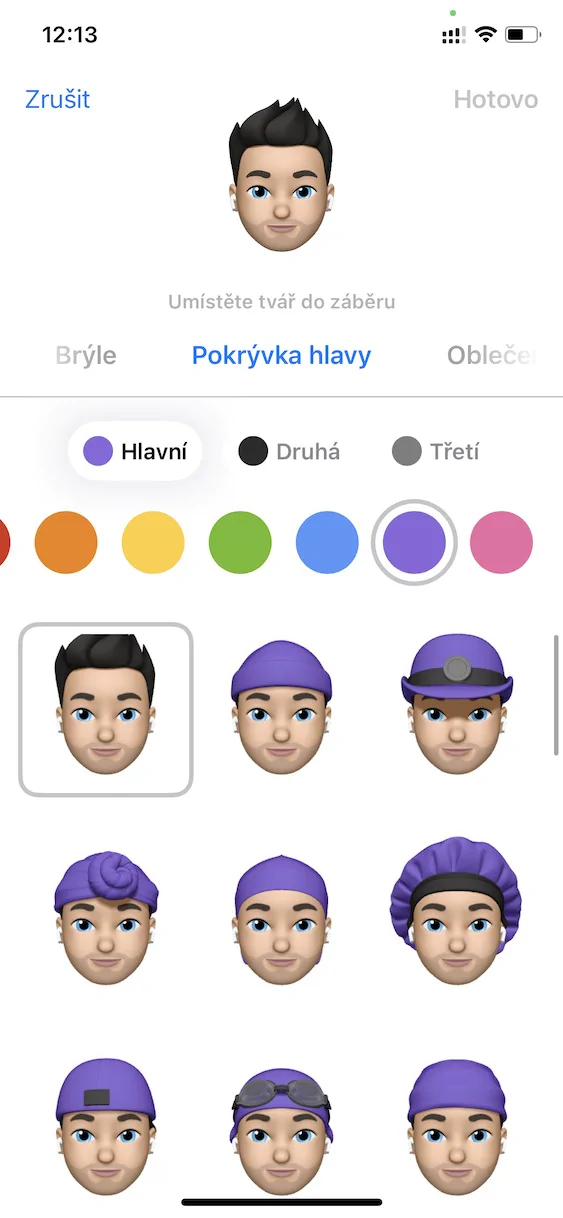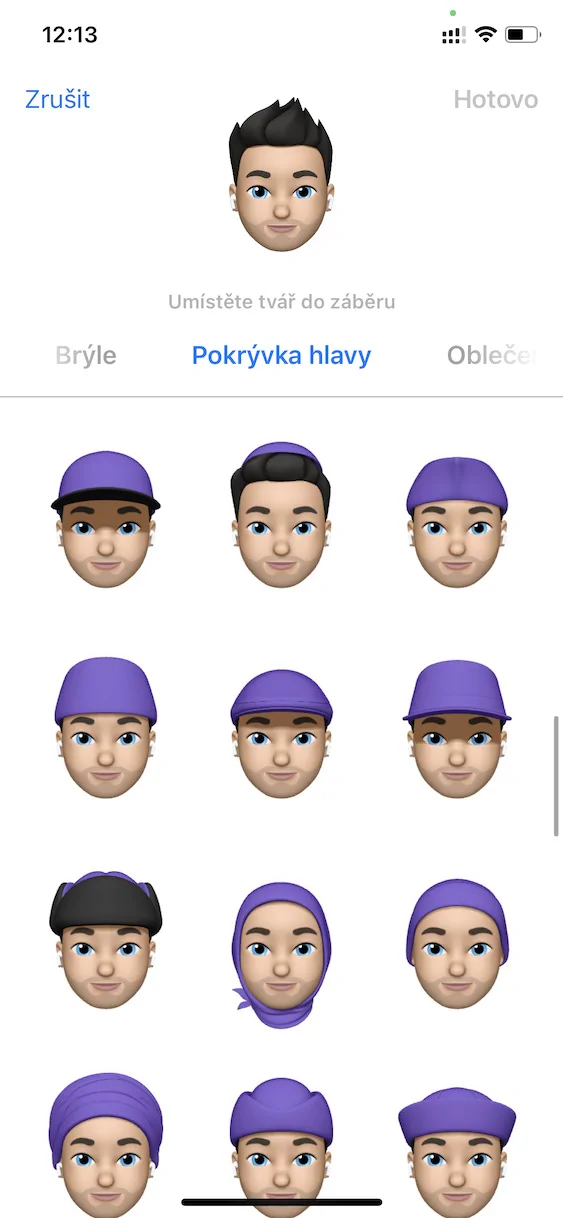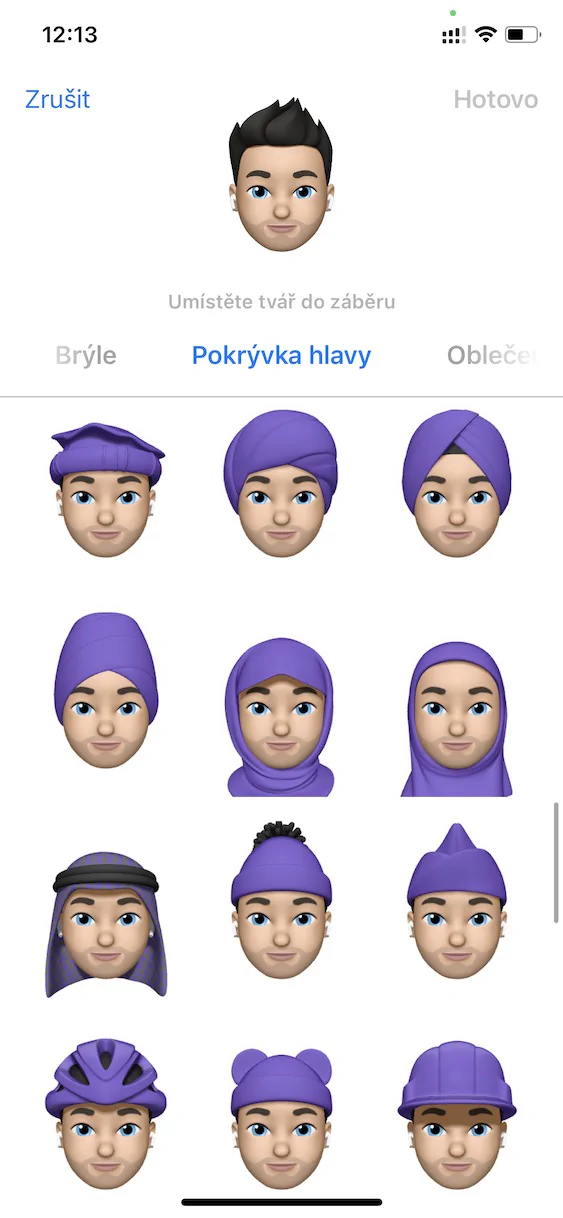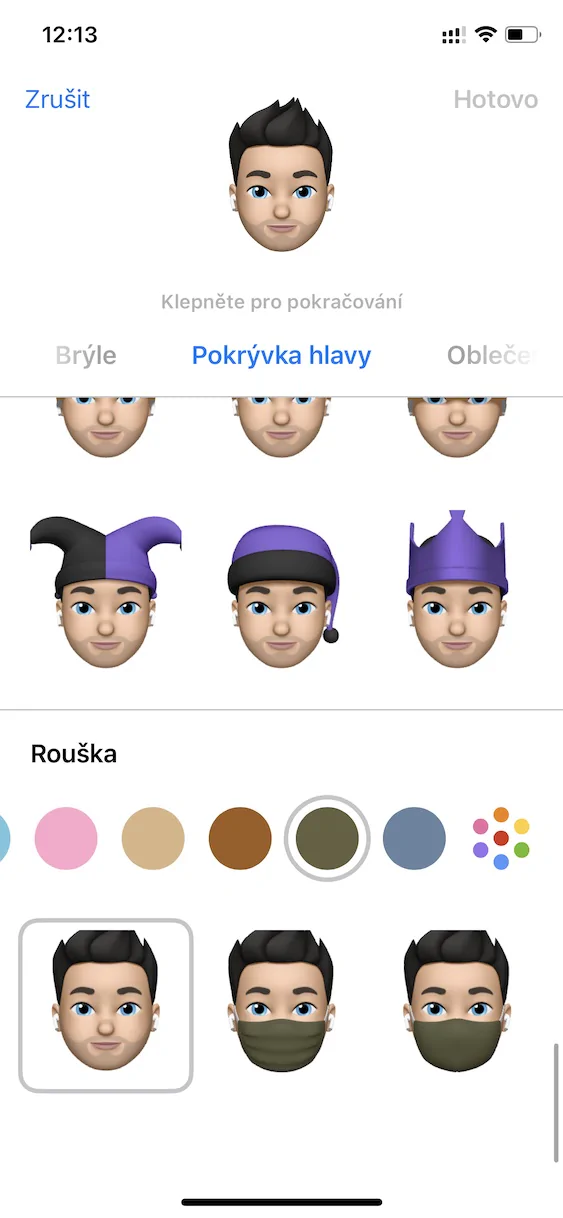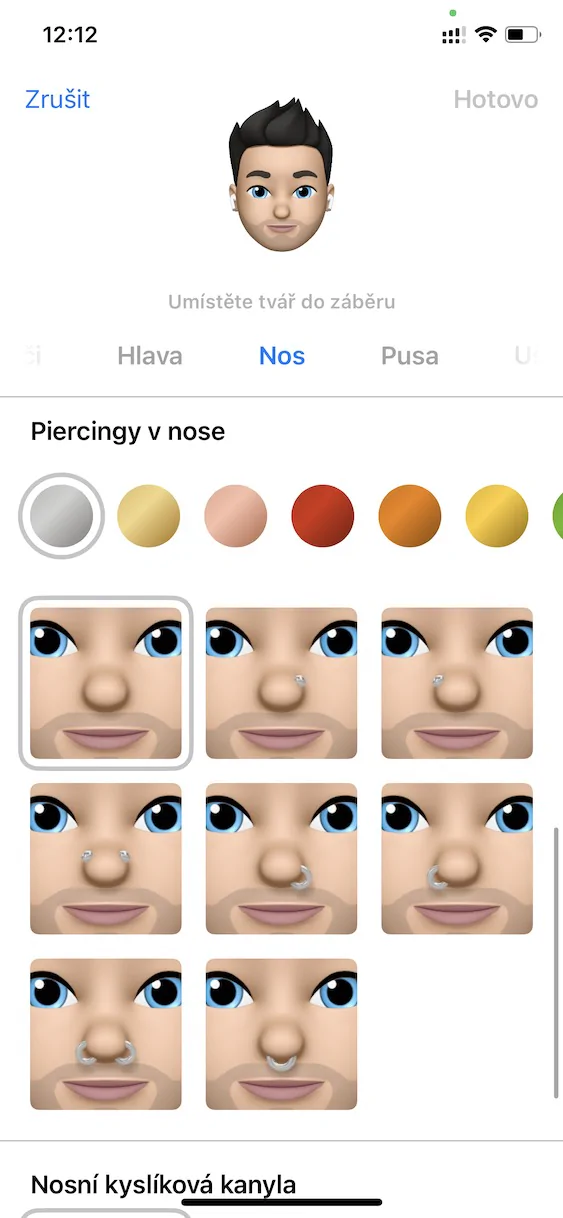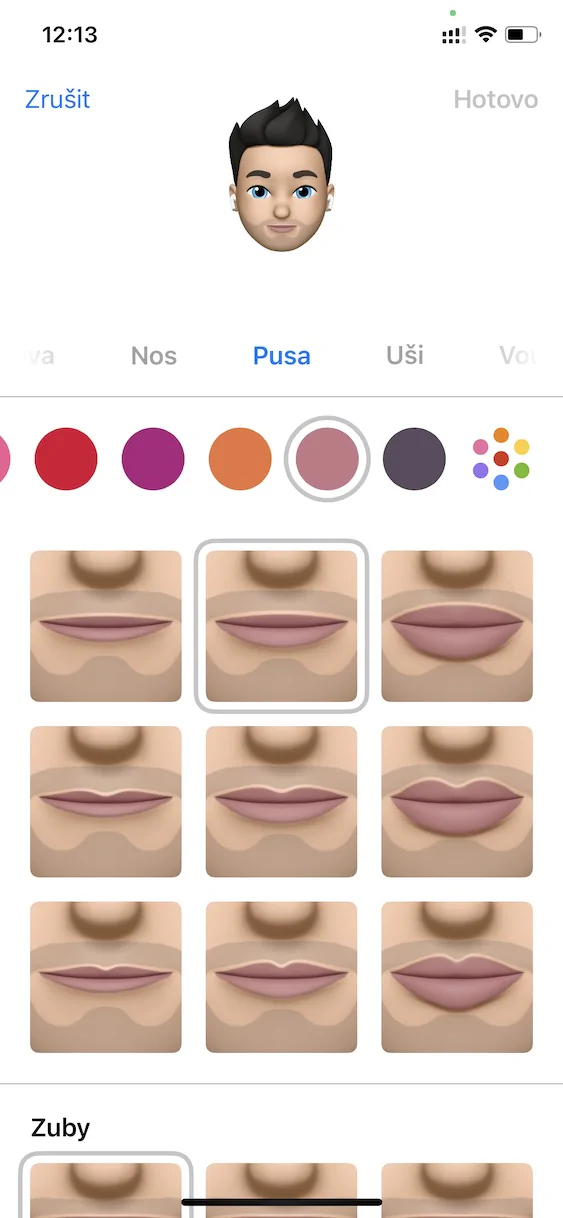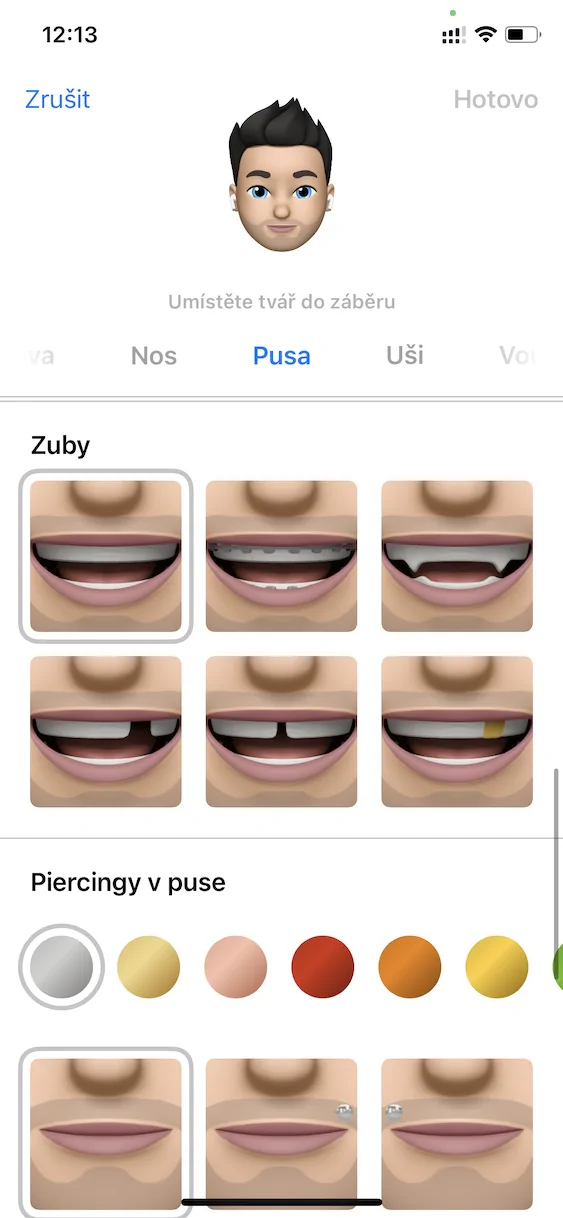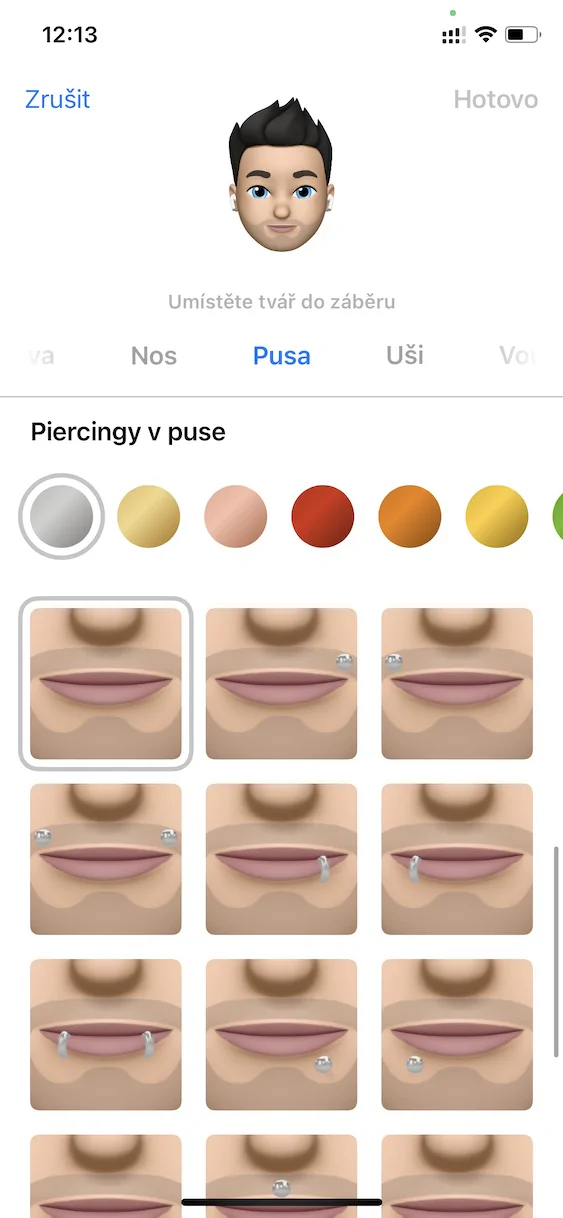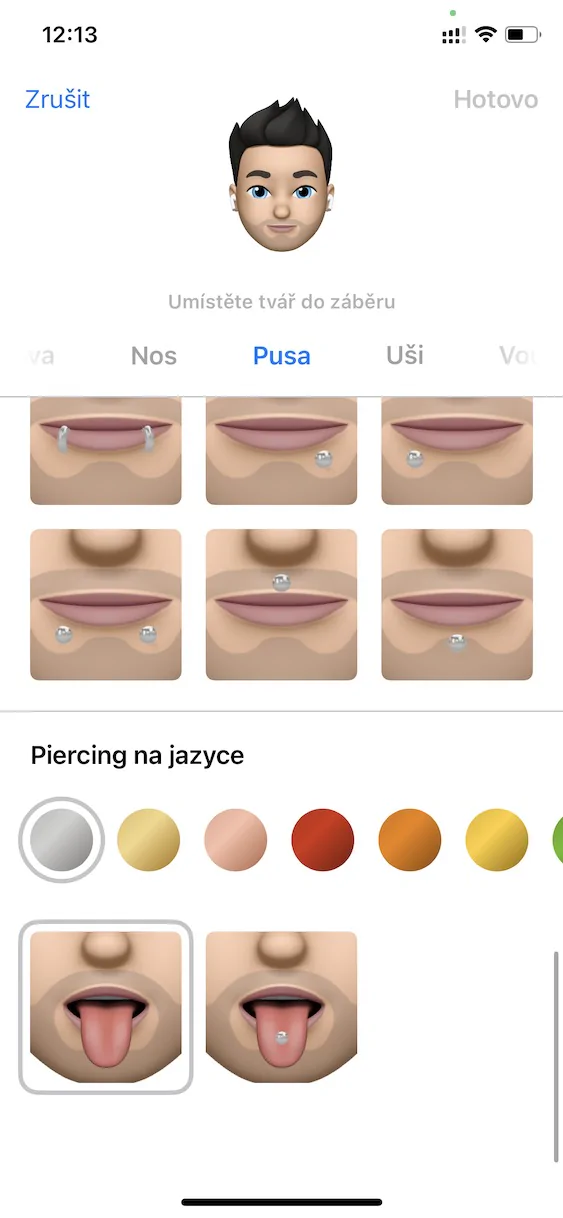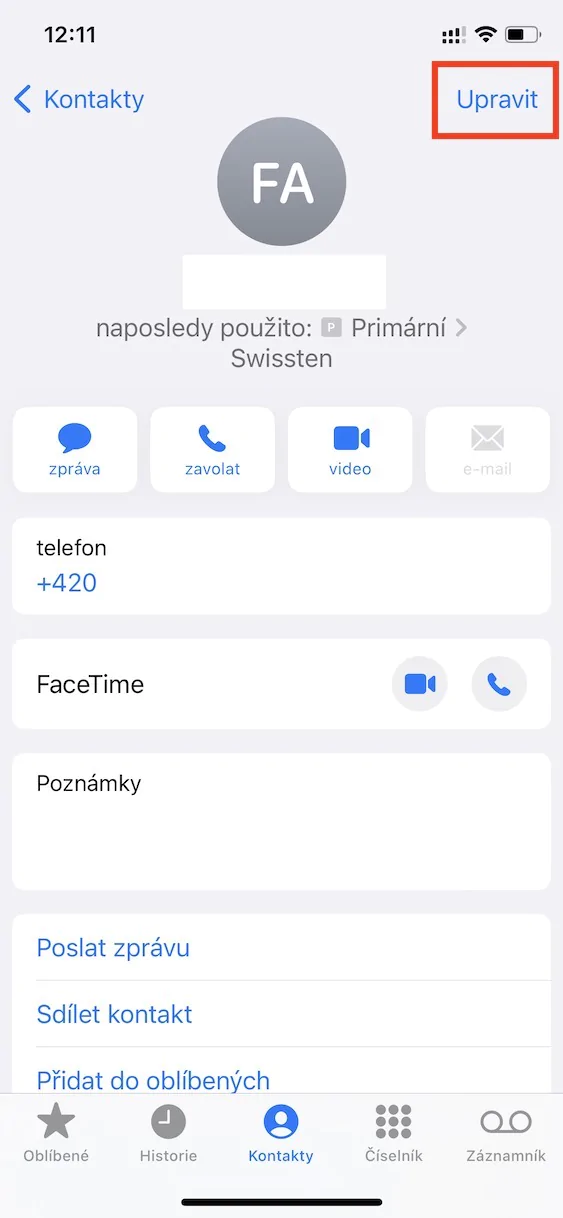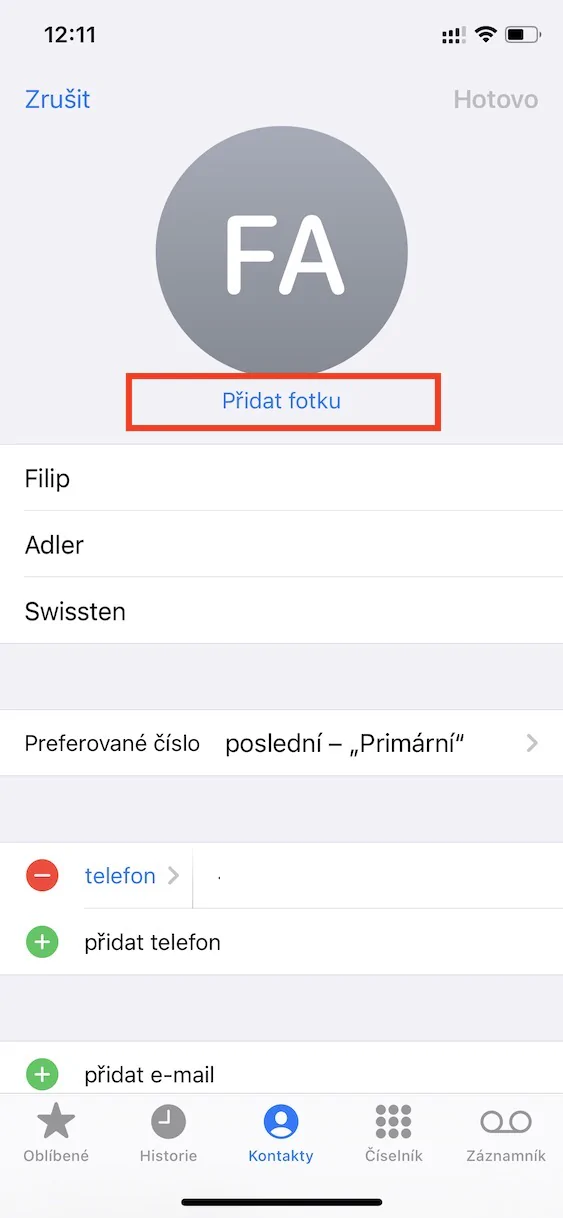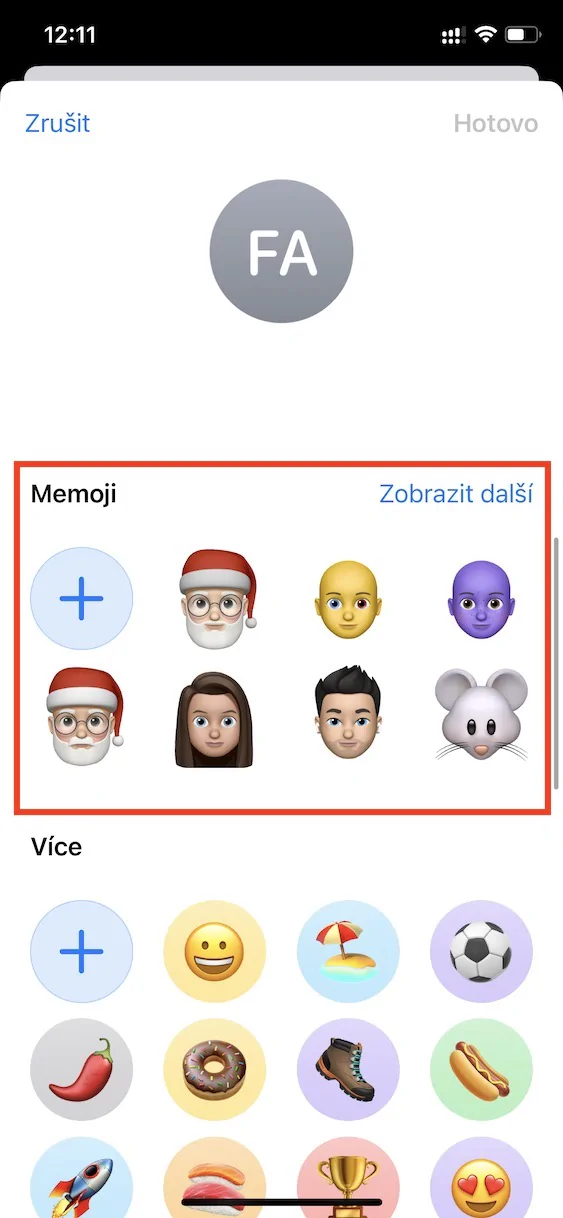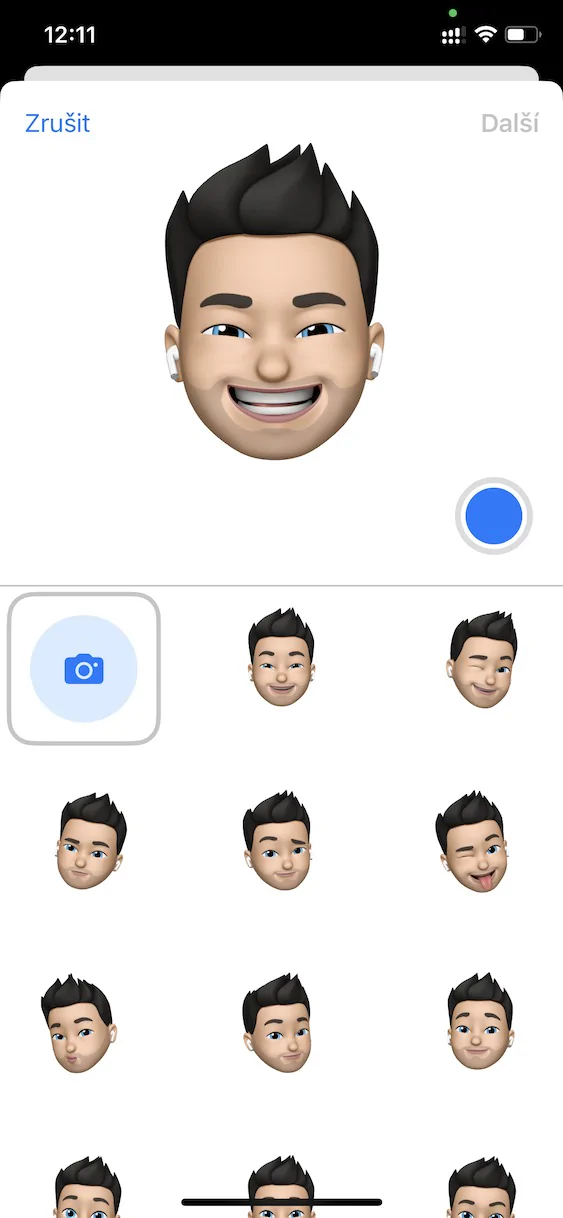Apple introduced Memoji, i.e. Animoji, back in 2017, together with the revolutionary iPhone X. This Apple phone was the first in history to offer Face ID with a TrueDepth front camera. In order to show its fans what the TrueDepth camera can do, the Californian giant came up with Animoji, which a year later it expanded to include Memoji, as they are still called. These are a kind of "characters" that you can customize in various ways, and then transfer your feelings to them in real time using the TrueDepth camera. Of course, Apple gradually improves Memoji and comes up with new options - and iOS 16 is no exception. Let's take a look at the news.
It could be interest you

Expansion of stickers
Memoji are only available on iPhones with a TrueDepth front camera, i.e. iPhone X and later, except for SE models. However, so that users of older iPhones do not regret the absence, Apple came up with Memoji stickers, which are immobile and users do not "transfer" their feelings and expressions to them. Memoji stickers were already available in abundance, but in iOS 16, Apple decided to expand the repertoire even more.
New hair types
Just like the sticker, there are more than enough types of hair available within Memoji. Most users will definitely choose hair for their Memoji. However, if you are among connoisseurs and indulge in Memoji, you will definitely be pleased with the fact that in iOS 16 the Californian giant has added several other types of hair. 17 new hair types have been added to the already enormous number.
Other headgear
If you don't want to set your Memoji's hair, you can put some kind of headgear on it. As with the hair types, there were already a lot of headgear available, but some users may have missed specific styles. In iOS 16, we saw an increase in the number of head coverings - in particular, a hat is new, for example. So Memoji lovers should definitely check out the headwear as well.
New noses and lips
Each person is simply different, and you will never find a copy of yourself - at least not yet. If you ever wanted to create your Memoji in the past and found that no nose fits you, or that you can't choose from lips, then definitely try again in iOS 16. Here we have seen the addition of several new types of noses and lips then you can select new colors to set them even more precisely.
Memoji settings for a contact
You can set a photo for each contact on your iPhone. This is useful for faster identification in case of an incoming call, or if you don't remember people by name, but by face. However, if you don't have a photo of the contact in question, iOS 16 added the option to set a Memoji instead of a photo, which will definitely come in handy. It's not complicated, just go to the app Contact (or Phone → Contacts), where are you find and click the selected contact. Then at the top right, press Adjust and subsequently on add a photo. Then just click on the section Memoji and make settings.