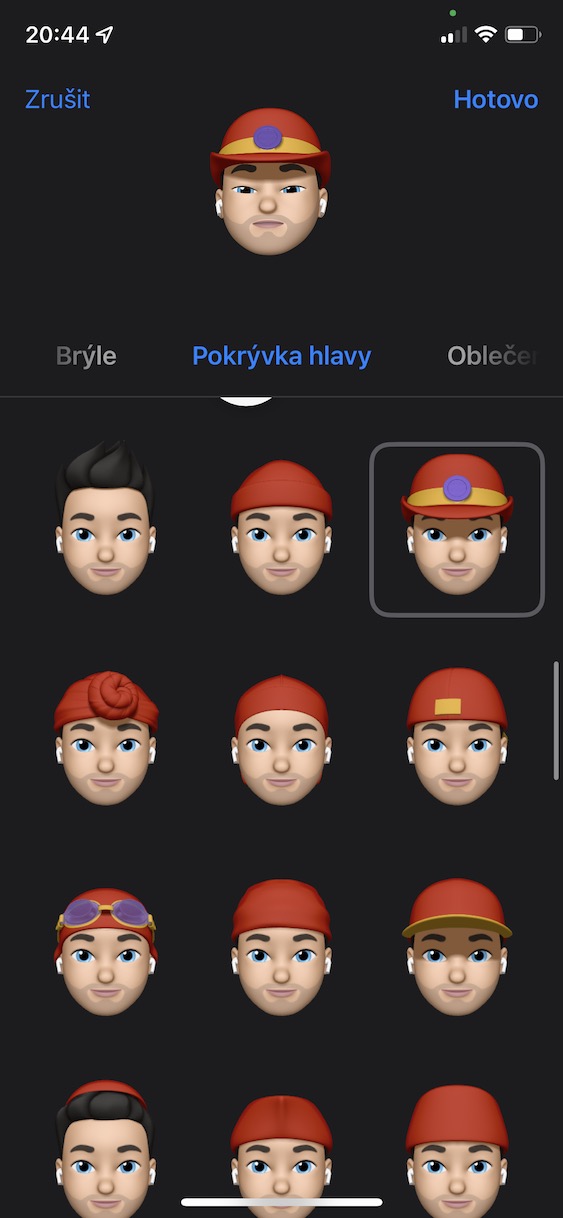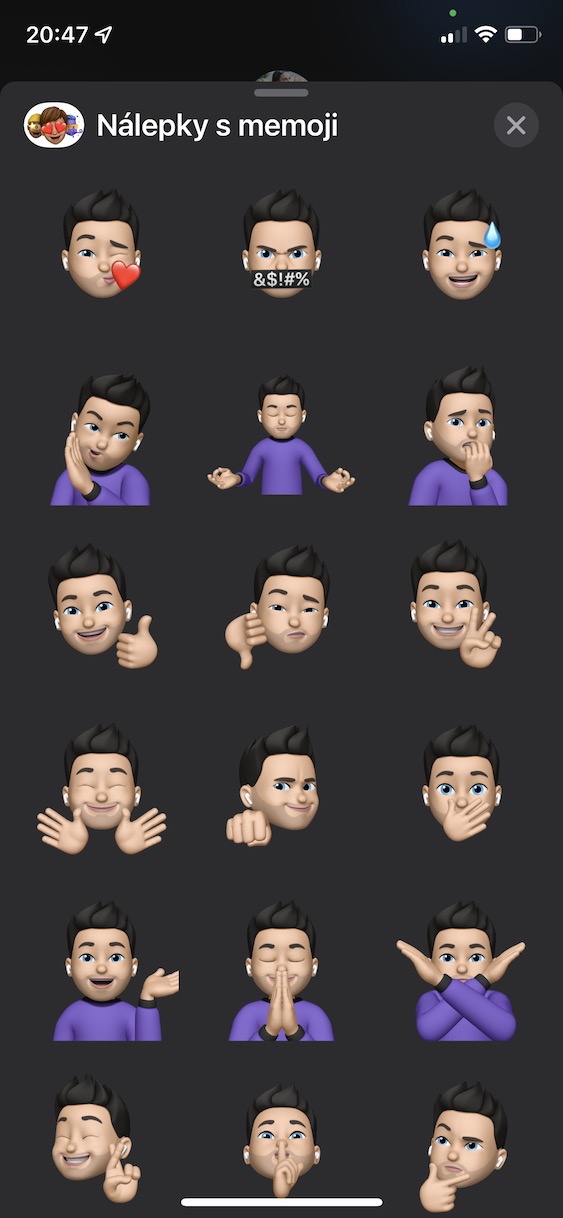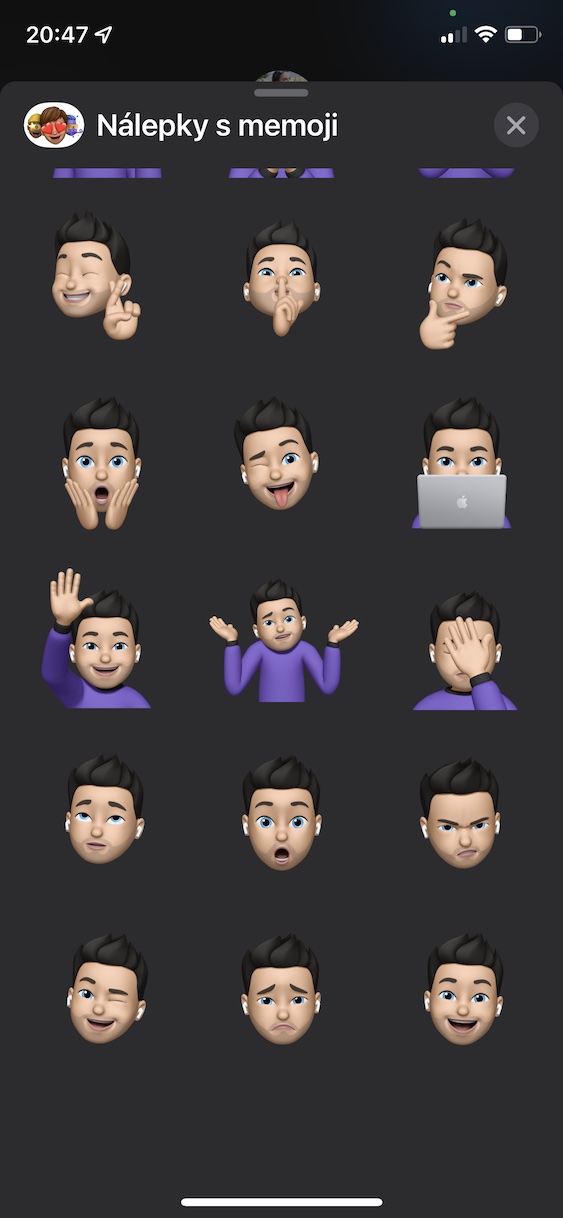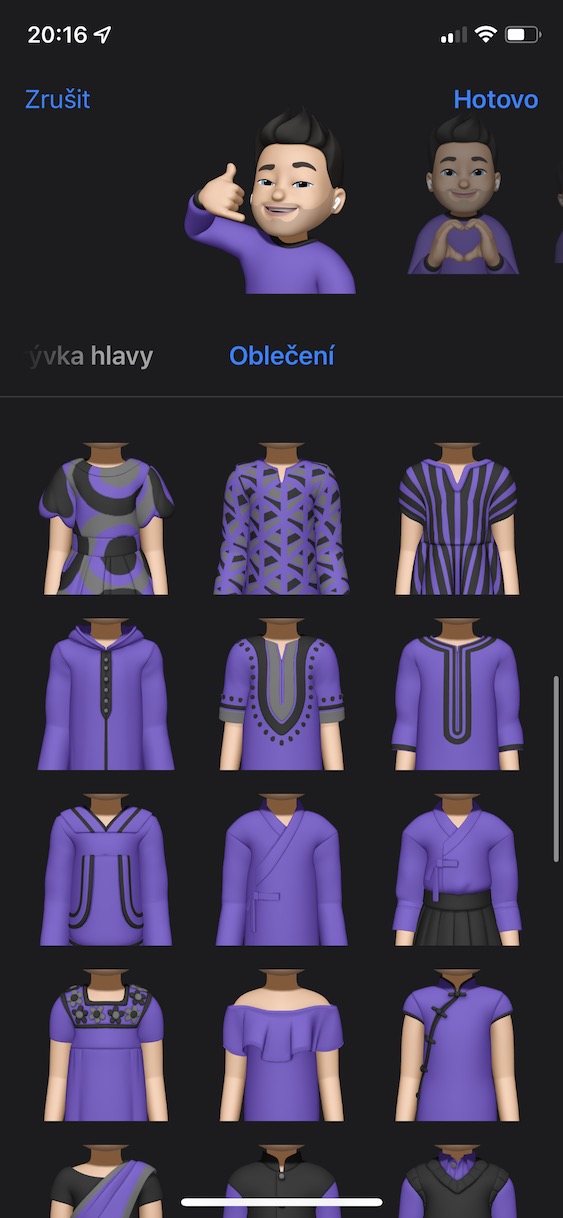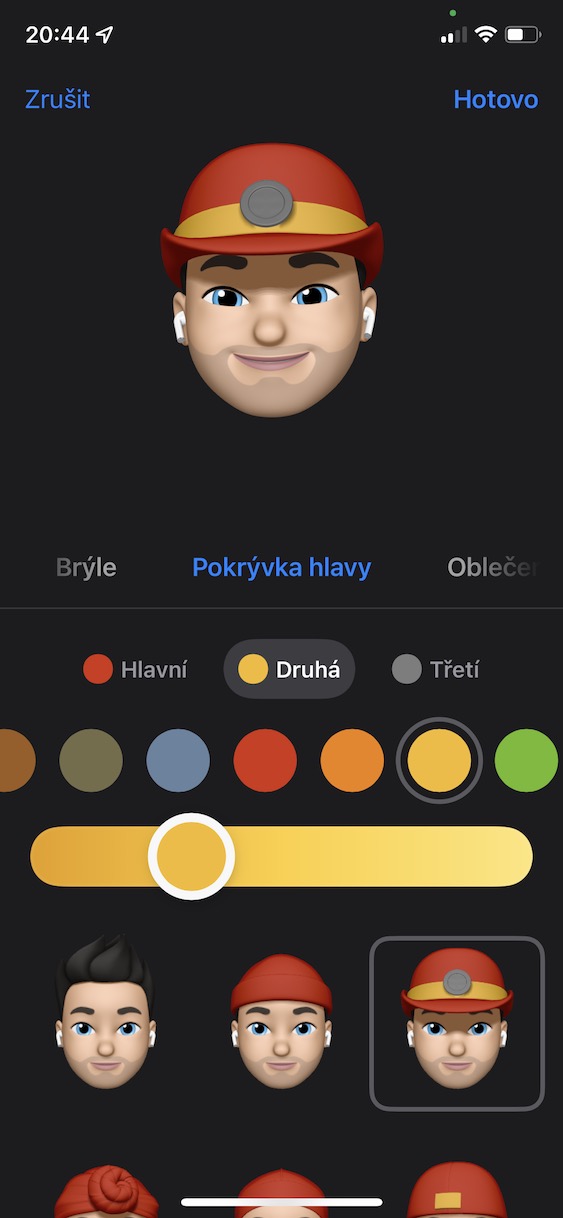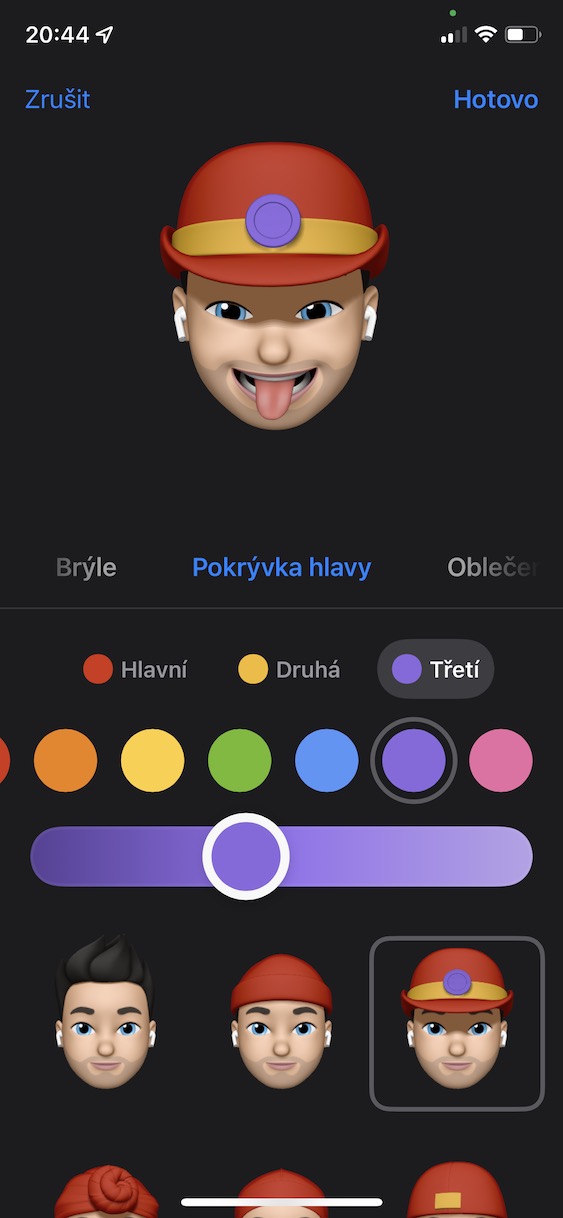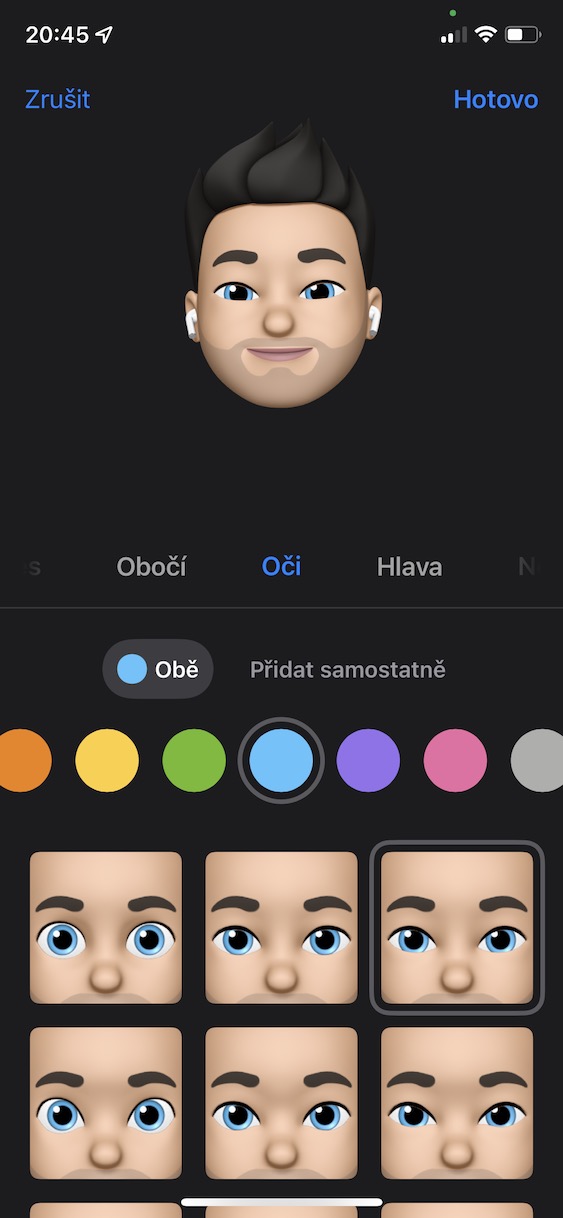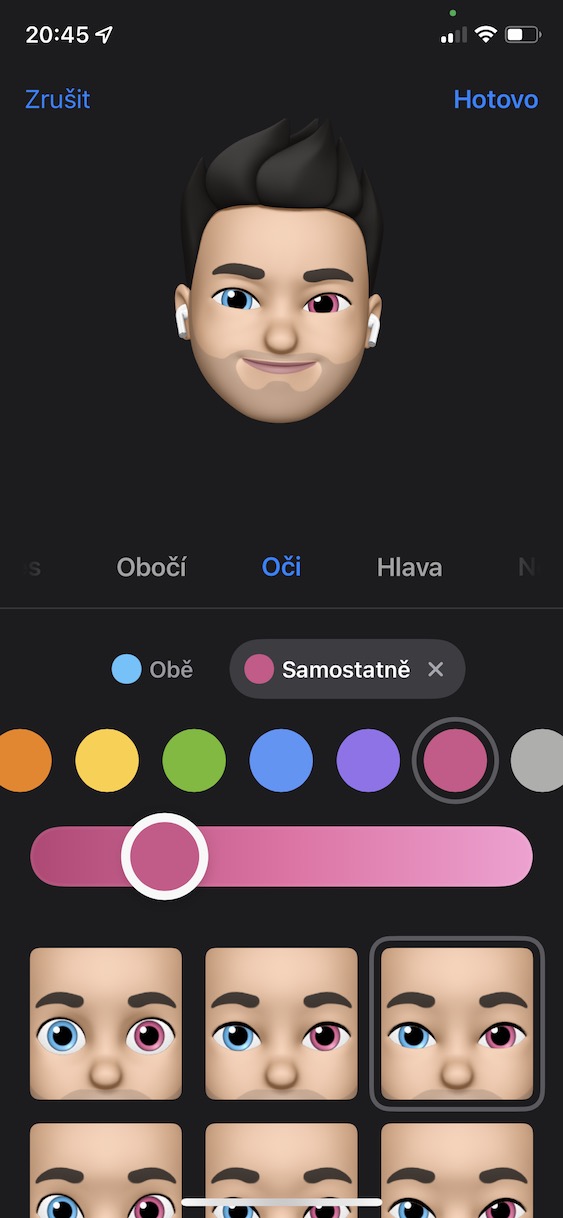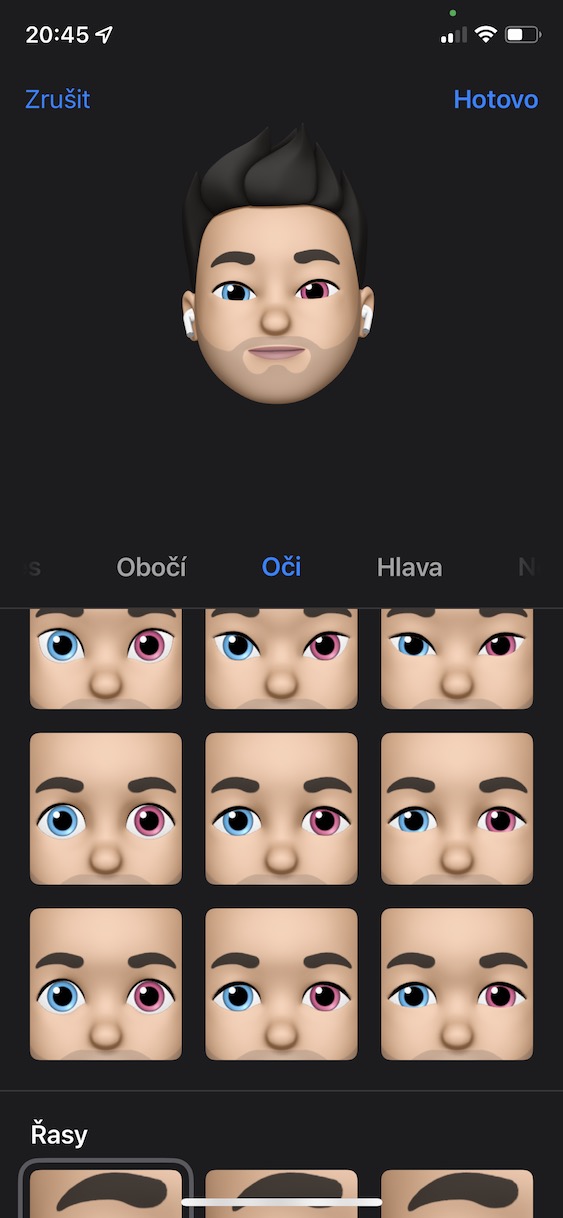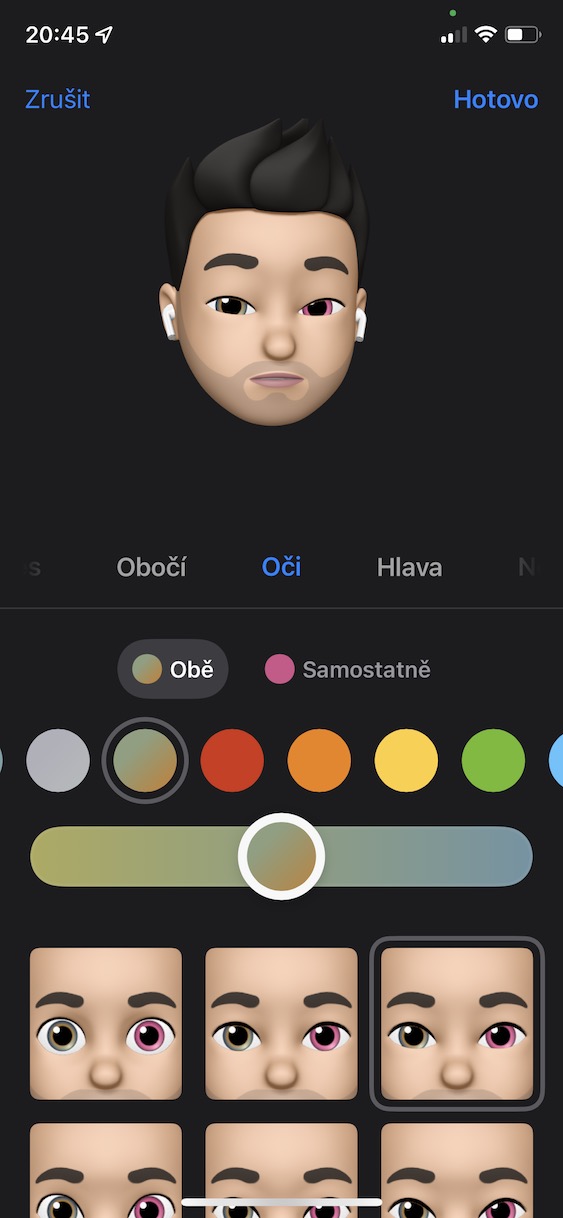The year 2017 is extremely important in the world of Apple, and if you are among the enthusiastic Apple lovers, you probably remember it. This year, alongside the iPhone 8, we saw the introduction of the groundbreaking and revolutionary iPhone X. It was this smartphone from Apple that determined what its smartphones would look like in the years to come. In this model, we primarily saw the removal of the frames around the display, and the beloved Touch ID was replaced by Face ID, which works on the principle of 3D face scanning. This facial scanning is possible thanks to the TrueDepth of the front camera, and to show ordinary users what this camera is capable of, Apple came up with Animoji, later Memoji. These are characters or animals to which you can transfer your emotions in real time. Apple is constantly trying to improve Memoji, and of course the iOS 15 operating system was no exception.
It could be interest you

Disclosure
If you know someone who is disadvantaged in some way, i.e. blind or deaf, then you will give me the truth when I say that they most likely use an iPhone. Apple is one of the few technology companies that care that their products can also be used by disabled users without problems. And it doesn't end with features as such for Apple. As part of iOS 15, it is possible to create Memoji that will have certain accessibility features. Specifically, these are, for example, cochlear (ear) implants, oxygen tubes and head protectors. If you would like to add this accessibility option to Memoji, go to the edits and click on the Nose, Ears or Headgear sections.
New stickers
Full Memoji are only available on iPhones with Face ID, i.e. iPhone X and later. So that users of other cheaper phones from Apple would not be sorry, the apple company came up with Memoji stickers. So these stickers are available on all apple phones and there are really countless of them available. However, it is necessary to take into account that these are immovable stickers that cannot be used to express emotions in real time. But let's face it - how many times in our life have we used full-fledged Memoji or Animoji? Most likely only a few times, which is why classic stickers can make more sense to most users, since they don't have to create them in any way - just select, tap and send. For lovers of Memoji stickers, I have great news with the arrival of iOS 15, because we got nine new stickers. Thanks to them, it is possible to send a triumphant expression, a Hawaiian greeting, a wave and more.
Clothing
Until recently, you could only set the appearance of your face when creating Memoji. However, if you look at Memoji in iOS 15, you will find out that you can also dress them up in any outfit. In the new Clothes section, located on the far right of the Memoji creator interface, you'll find a few pre-made outfits that might suit you. Once you find an outfit you like, you can of course change its color. For many clothes, it is even possible to change more than one color, but maybe two or three at once.
Headgear and goggles
For a long time now, you can put some kind of headgear on the head of your Memoji, or you can set any glasses for it. In older versions of iOS, Apple most likely decided that the options for choosing headgear and glasses were simply lacking, and therefore rushed with new options in iOS 15. So if you haven't been able to choose a cover or glasses until now, now there is finally a much greater possibility. In the case of headgear, you can choose from new hats, caps, turbans, bows, helmets, etc., and for most of them you can also change up to three colors in total. And as for the glasses, it is possible to choose one of three new frames. In particular, heart-shaped, star-shaped or retro-style frames are available. There is also an option to change the color of the watch glasses.
Multicolored eyes
Do you know eye heterochromia? If not, then you should know that it is a relatively rare phenomenon when a person, or perhaps an animal, has different colored eyes. This means that the person in question can have one eye, for example, blue and the other green, etc. Until now, you could not set the different colors of the eyes in Memoji, but this will also change with the arrival of iOS 15. If you have heterochromia, or if you have from any other reason you want to create Memoji with multi-colored eyes, so just go to the Memoji editing interface, and then switch to the Eyes category. Once you've done that, tap Individual and then choose a color for each eye separately.