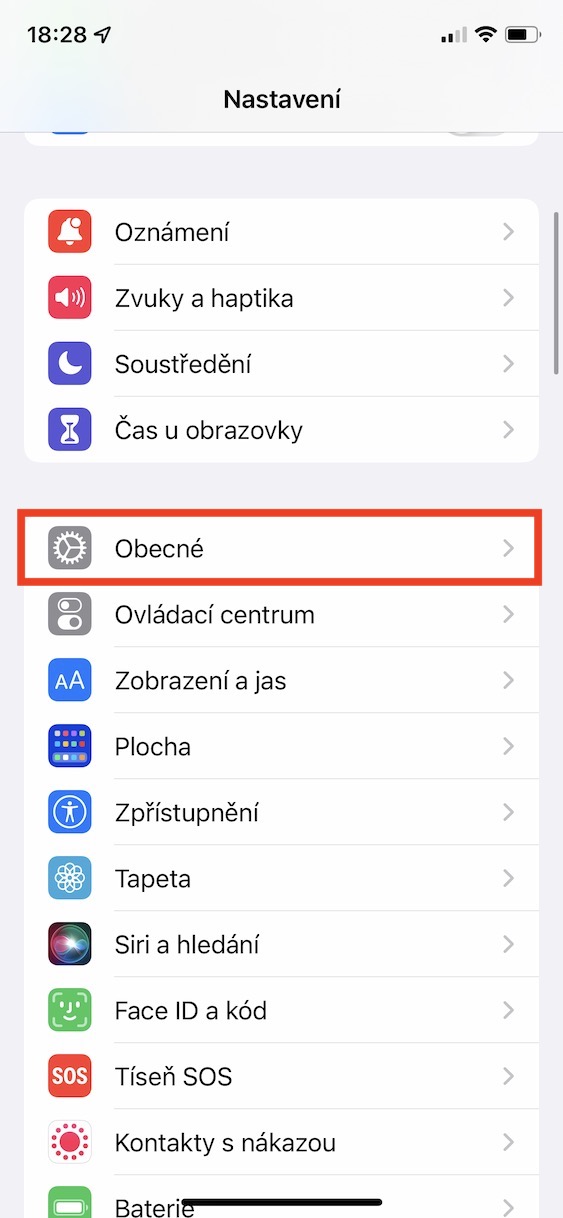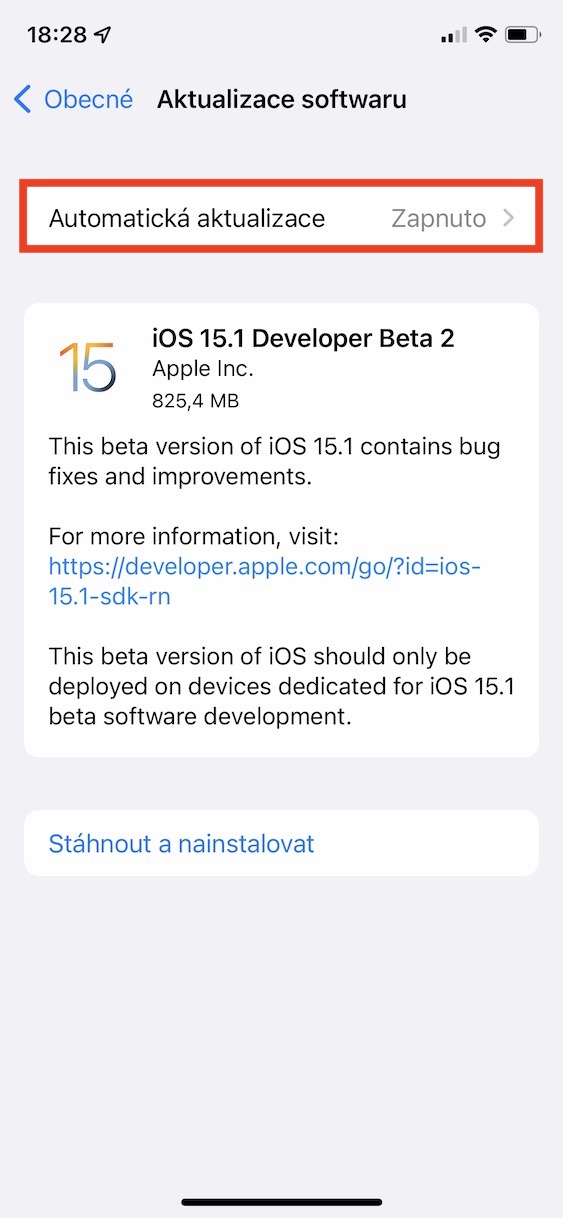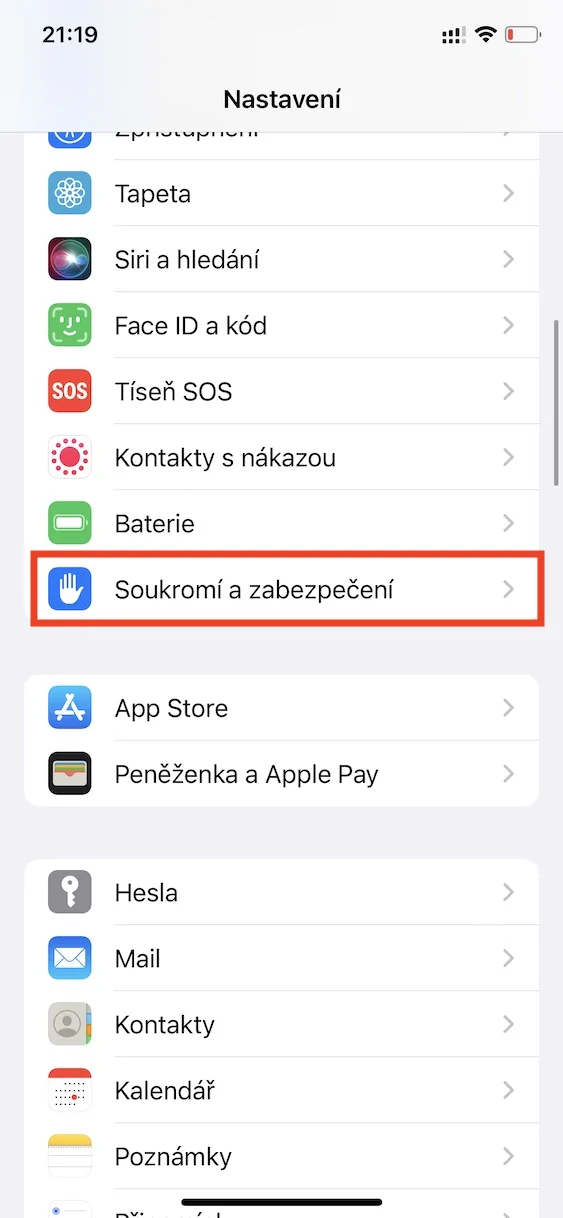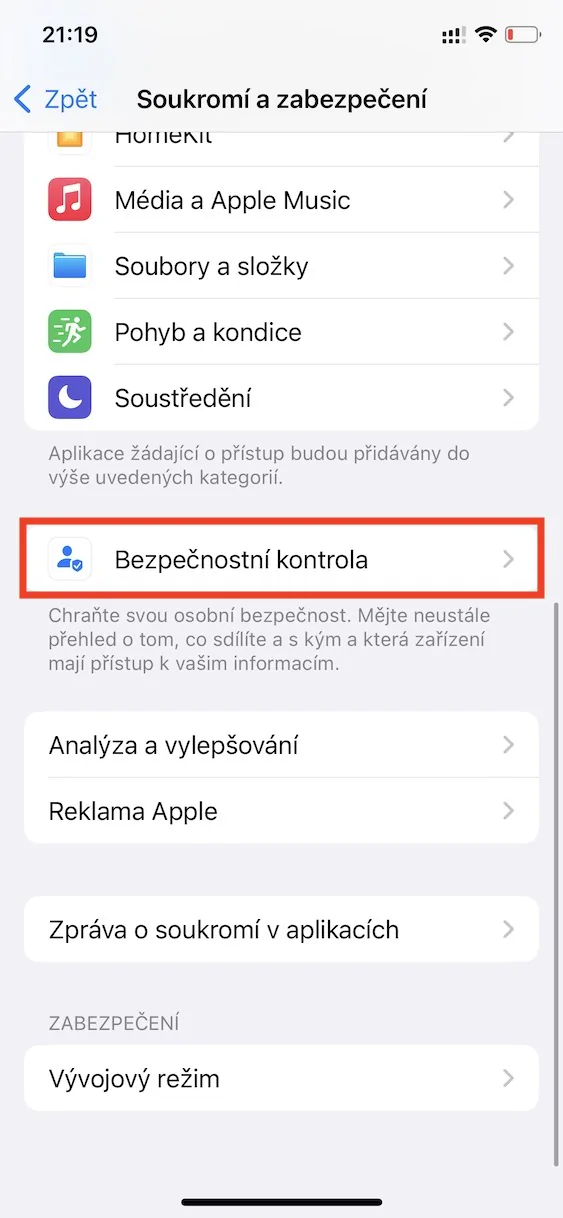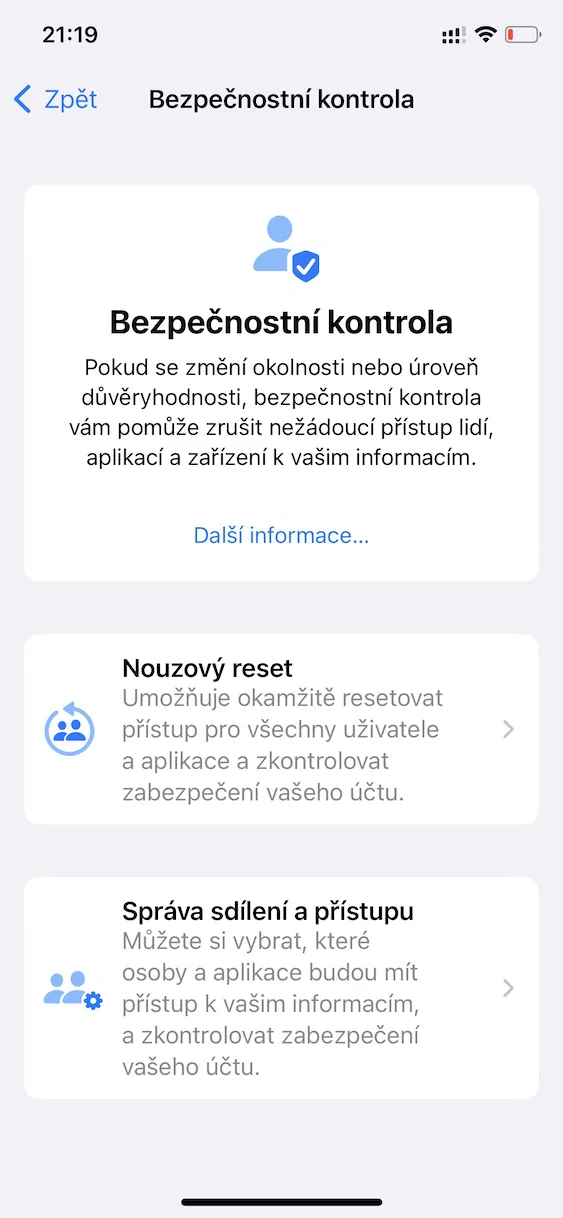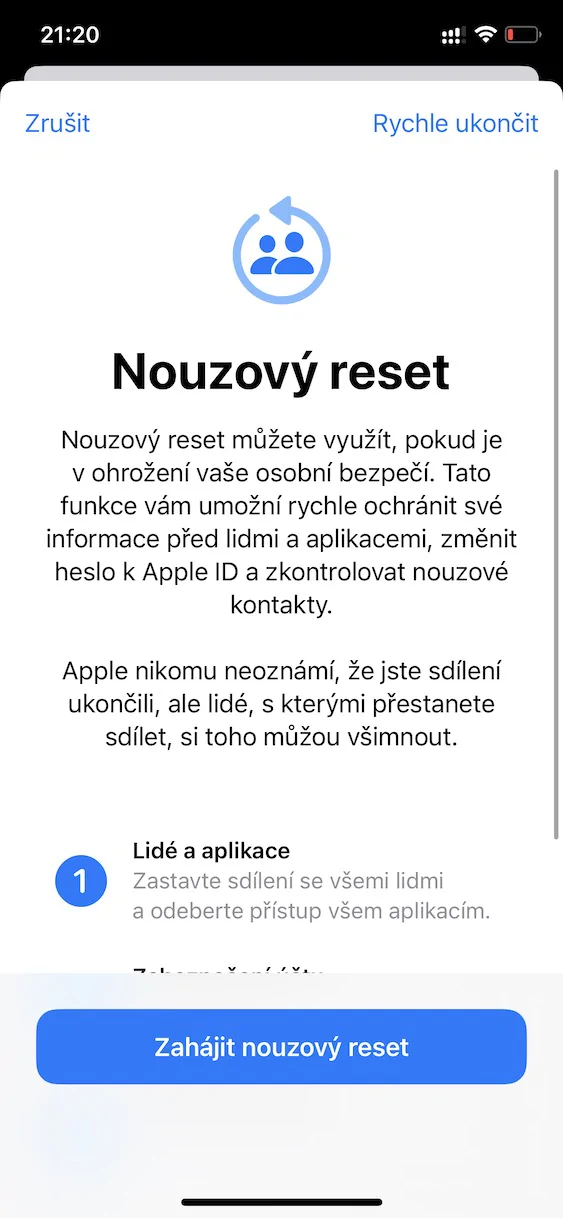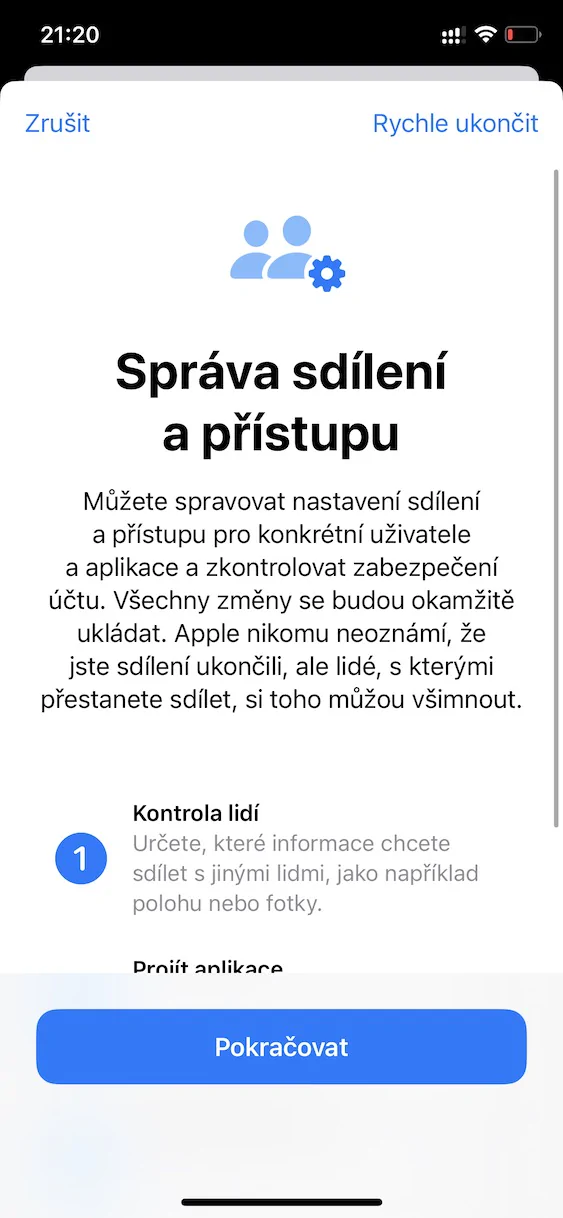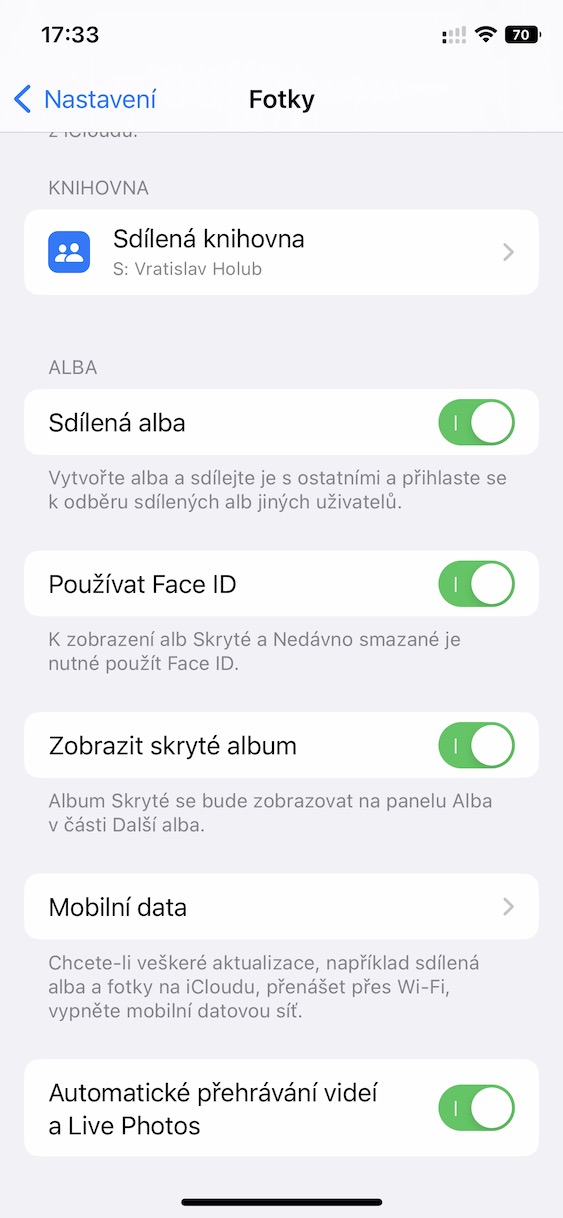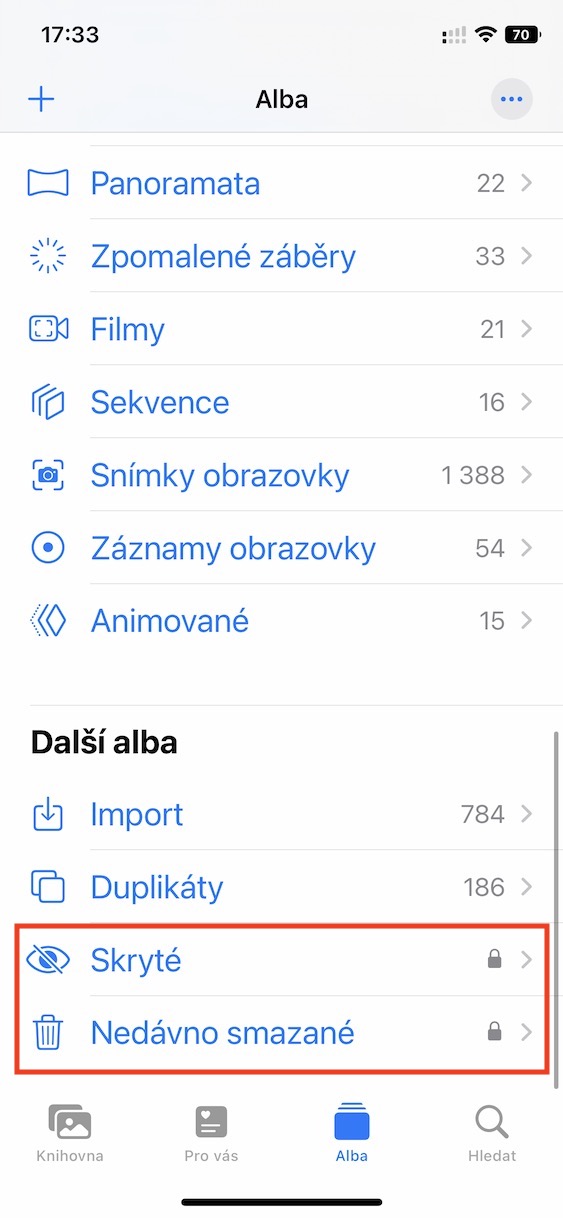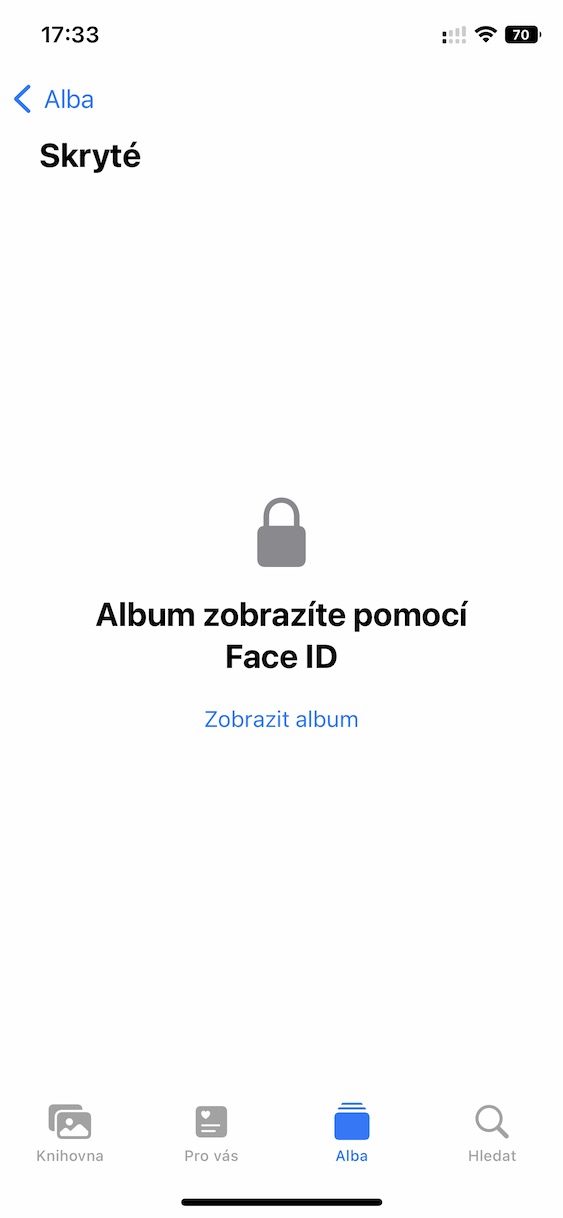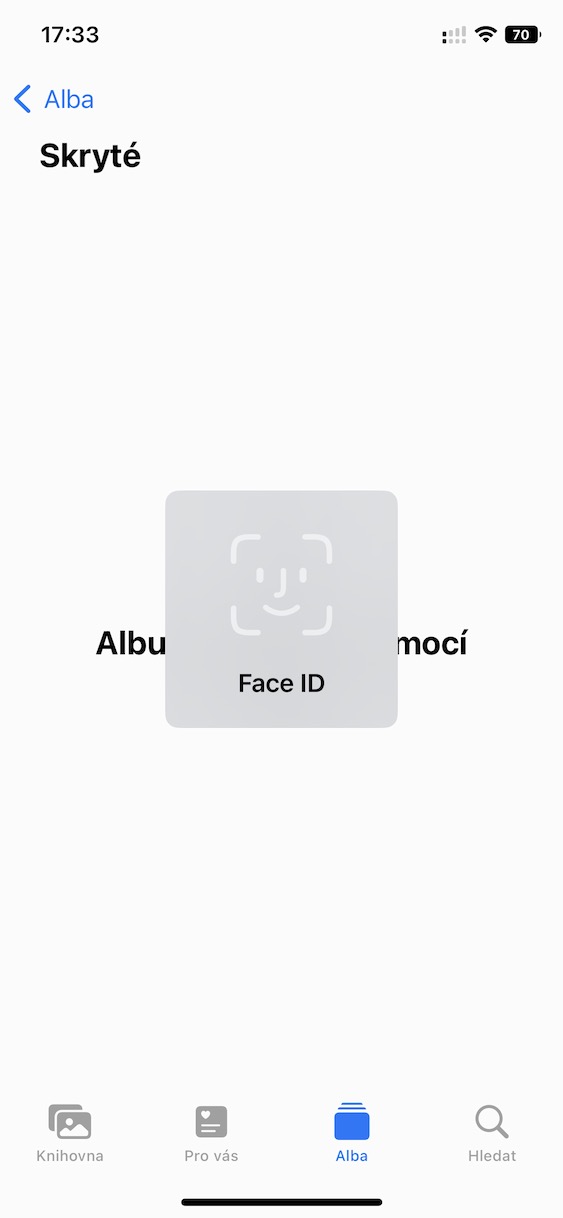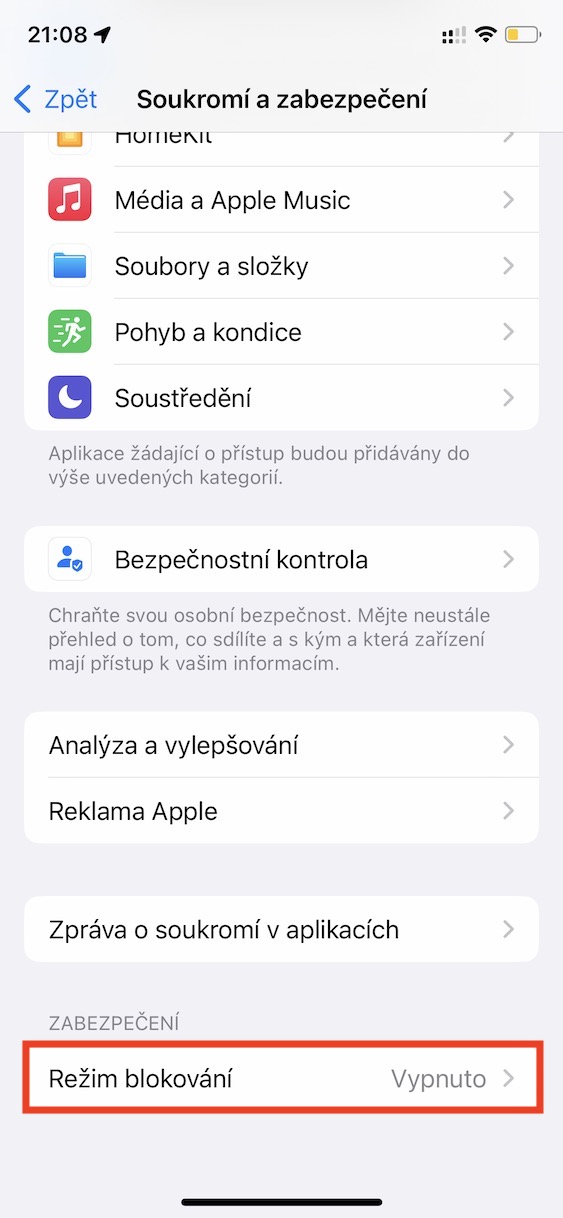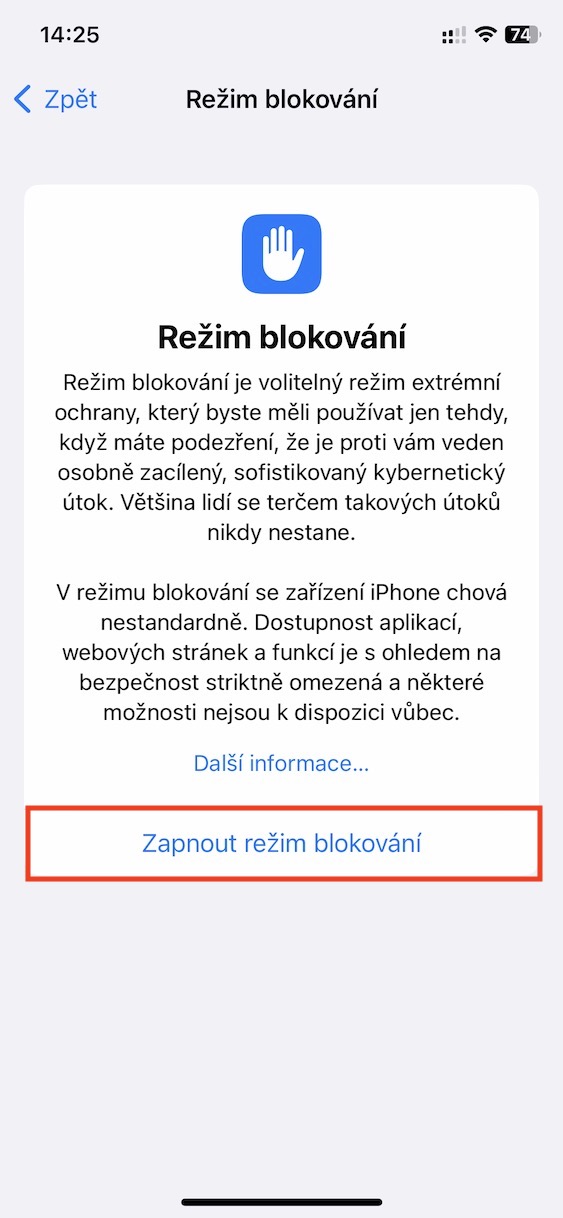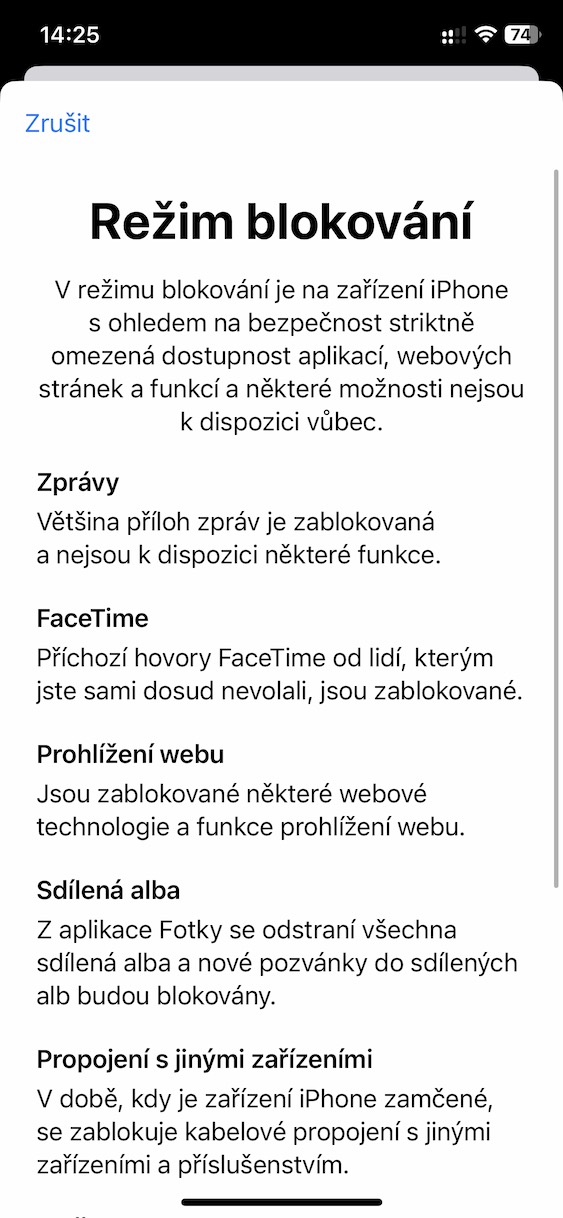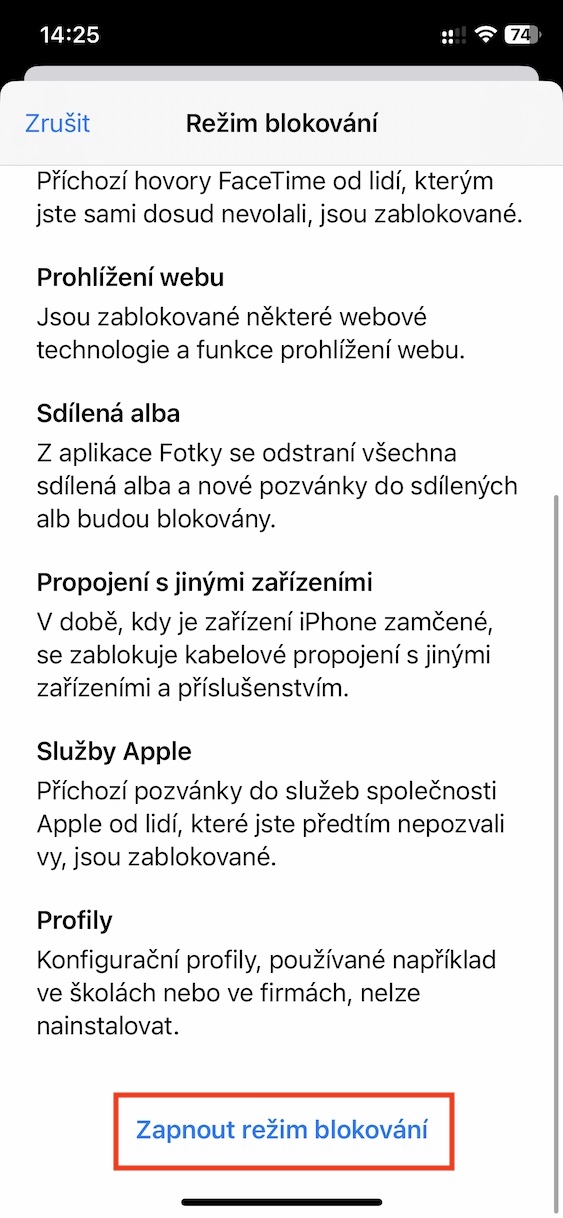Apple constantly strives to ensure that all Apple users can feel safe and have their privacy protected. And it is definitely necessary to say that he is doing well, because the trust of users in the Californian giant is very high. In particular, Apple takes care of security and privacy mainly with various functions, the list of which is constantly expanding. Let's take a look together in this article at 5 new security and privacy options added in the recently released iOS 16 operating system.
It could be interest you

Automatic installation of security updates
From time to time, a security bug appears in iOS that needs to be fixed as soon as possible. Of course, Apple tries to come up with a fix as soon as possible, but until now, it had to always release a completely new version of iOS with a fix, which was not entirely ideal. However, in the new iOS 16, this finally changes, and security updates are installed automatically in the background, without the need to install a new version of iOS. To enable this feature, just go to Settings → General → Software Update → Automatic Update, where the switch activate possibility Security response and system files.
App access to clipboard
If you copied anything to the clipboard in older iOS, all applications could access this copied data with virtually no restrictions. Of course, this posed a security threat, so Apple decided to take action in the new iOS 16. If you now copy anything and the application wants to paste this content, you will first see a dialog box in which you must give permission for this action - only then can the content be inserted. If you deny access, the application will be out of luck.
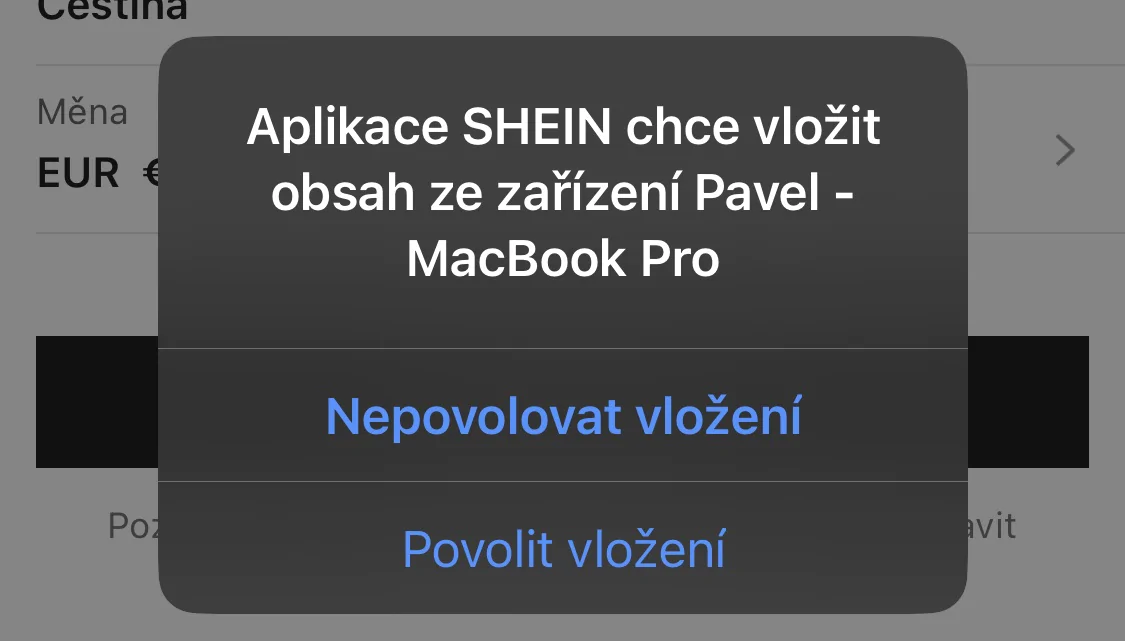
Security check
iOS 16 also includes a new special feature called Security Check. At first glance, this name probably doesn't tell you much about the feature, so let's talk about what it can do - you should definitely know. By using this function, you can cancel unwanted access of people and applications to your information, which can be used in case of a sudden change of circumstances. Apple specifically presented the use in a crumbling marriage where there is a loss of trust. As part of the Security Check, it is possible to do either emergency reset, which completely resets the access of people and applications to your information, or you can go to Manage sharing and access, where immediate changes can be made to how people and applications access information. Just go to Settings → Privacy and security → Security check.
Locking the Hidden and Recently Deleted albums
For a long time, the native Photos app lacked options to lock selected photos (and videos). Until now, we could only hide content from the library, but that didn't really help much, as it was still possible to view it with a single tap. However, in the new iOS 16, Apple came up with a trick in the form of locking the Hidden album together with the Recently Deleted album. This means we finally have an option to lock content from Photos. To activate, just go to Settings → Photos, where activate Use Touch ID whether Use Face ID.
Block mode
The latest privacy innovation in iOS 16 is a special Lock Mode. Specifically, it can turn the iPhone into an impregnable castle, which makes it practically impossible to hack the device, or snoop on it, etc. But it's not just that - if the user activates the Blocking Mode, he will lose many basic functions of the apple phone. For that reason, this new mode is more suitable for "important" people whose iPhones could be a frequent target of attacks, i.e. politicians, celebrities, journalists, etc. This mode is definitely not for ordinary users. You can read more about it and possibly activate it directly in Settings → Privacy and security → Lock mode.