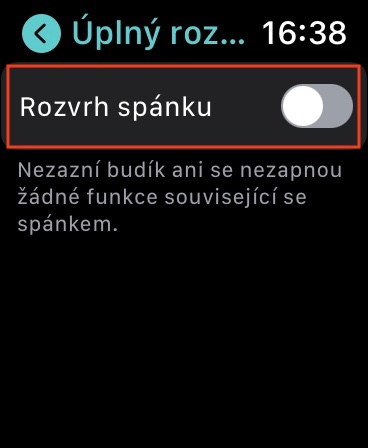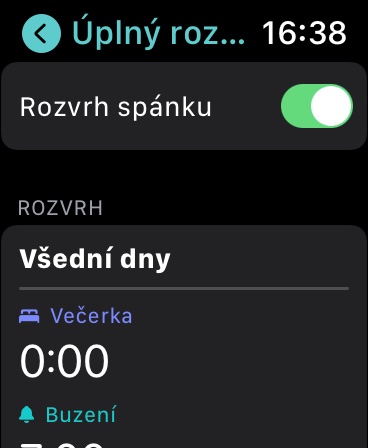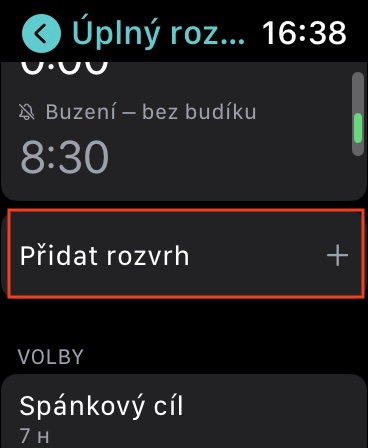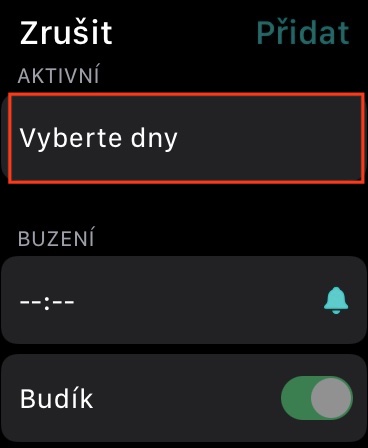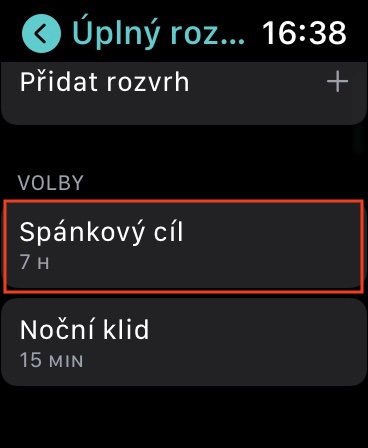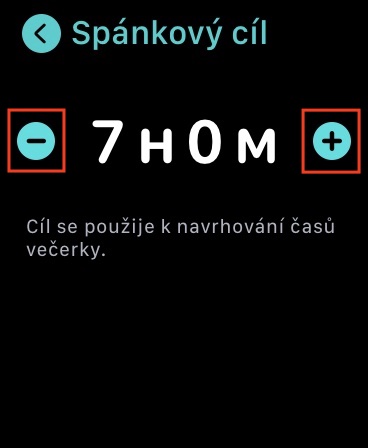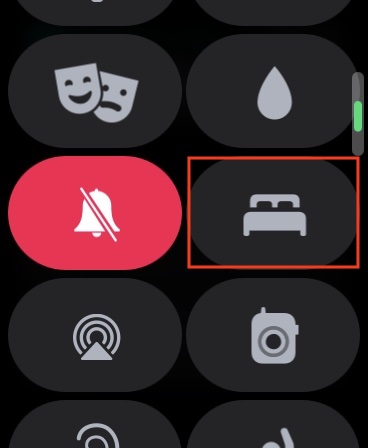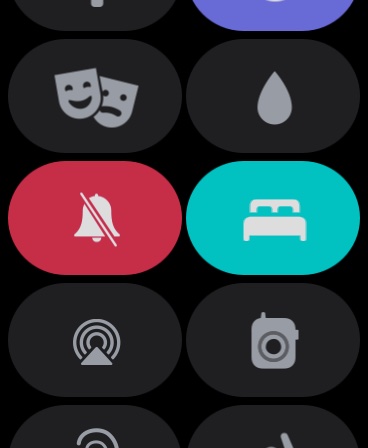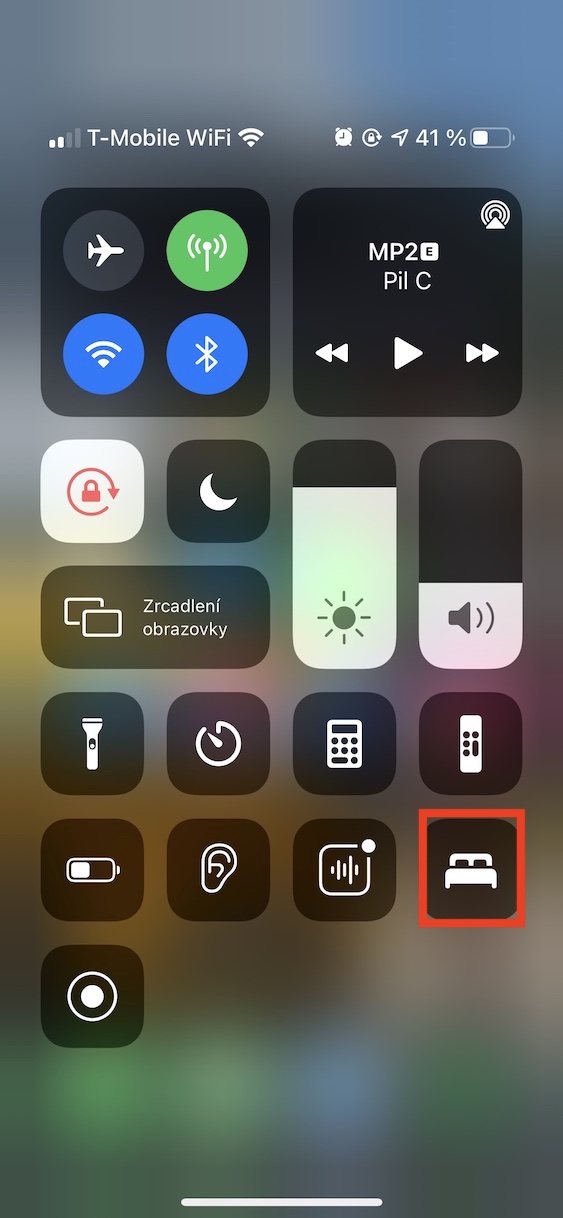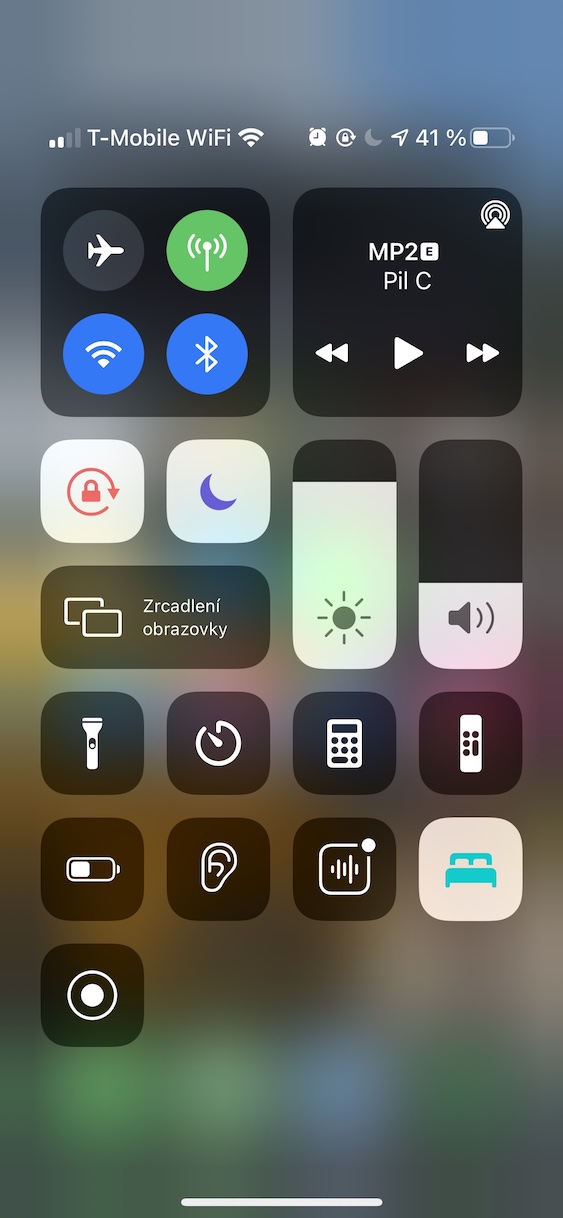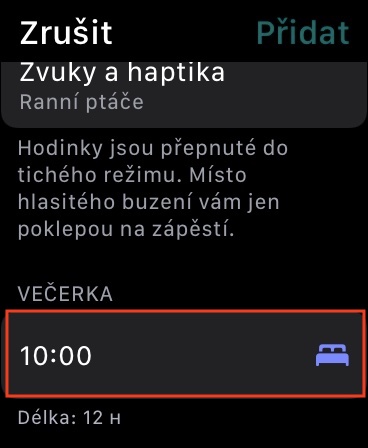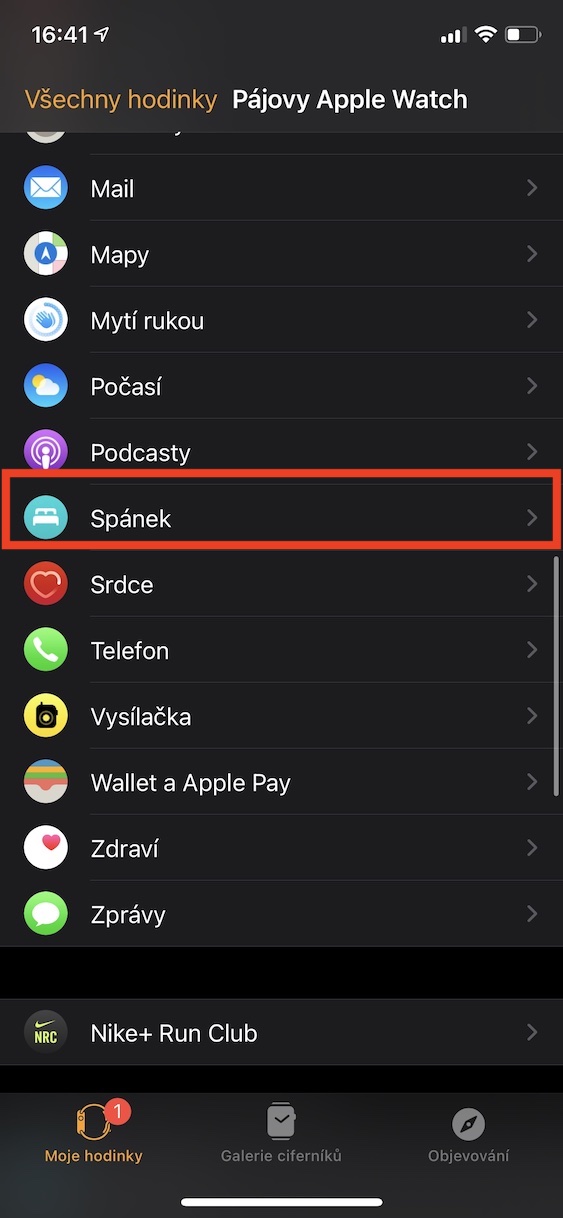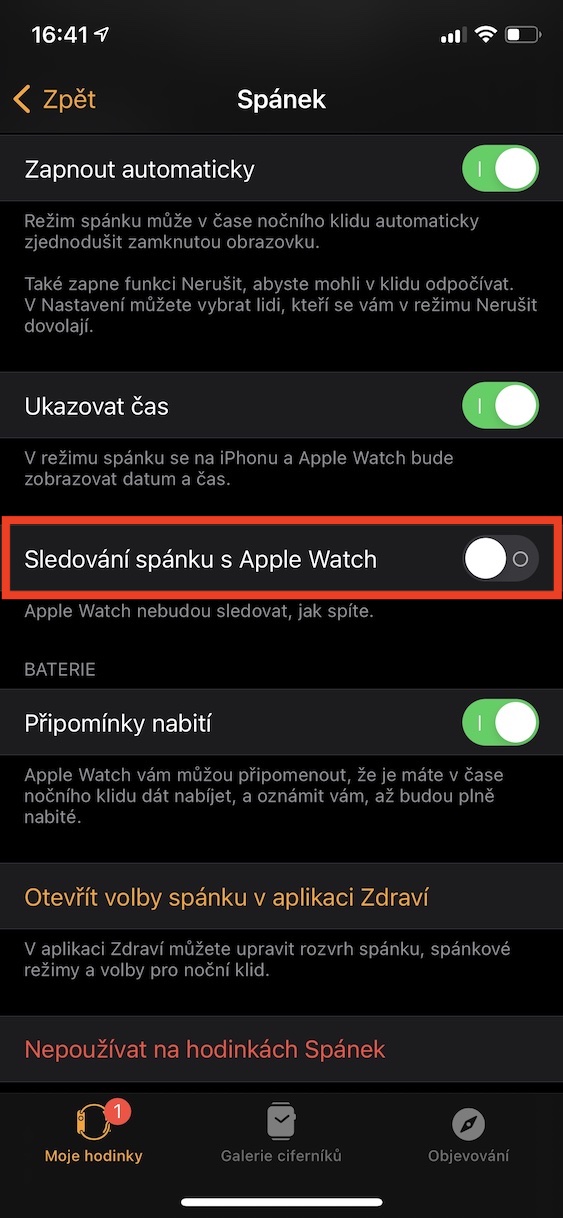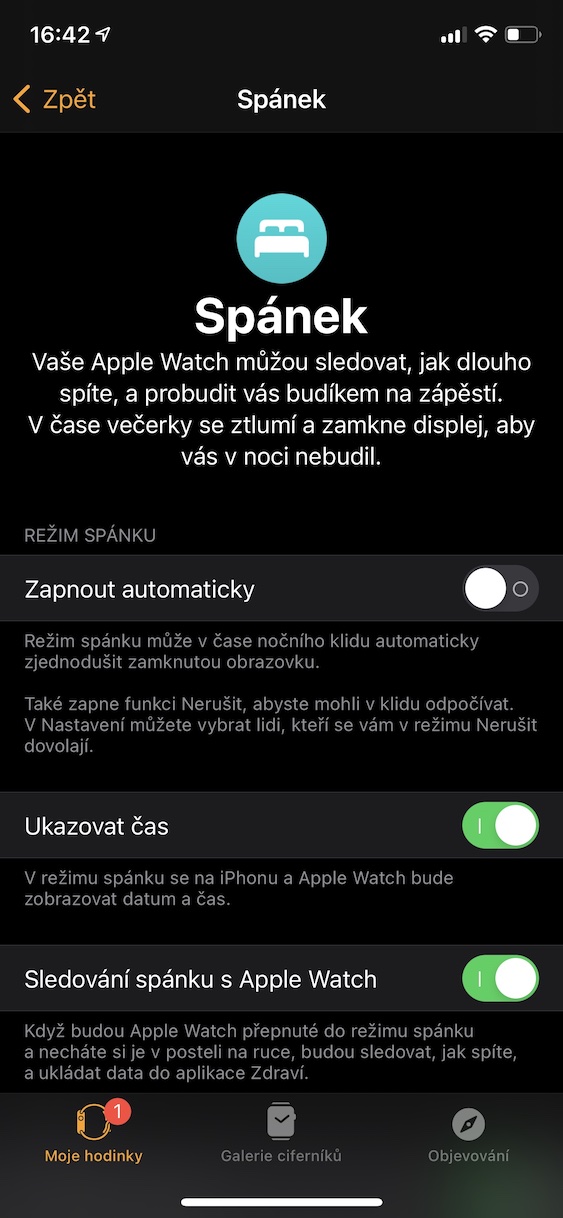The Apple Watch has been one of the most popular smart watches on the market since its launch, mainly due to its simplicity, but also due to the many functions that the competition can lose their appetite for. However, their users have been calling for a native solution that would allow sleep tracking for a very long time. Even though we could use third-party apps, everyone kind of hoped that Apple would beat other developers with native metering. In watchOS 7, Apple finally added sleep measurement, and despite the lack of detailed statistics, users are more or less satisfied. Today we're going to focus on tricks that anyone using watchOS 7 sleep tracking should know.
It could be interest you

Schedule settings
Even if we don't realize it, regular sleep is extremely important for our health. Apple watches can help us to comply with it, thanks to highly customizable schedules. To set schedules, open the app directly on your wrist Sleep, click here Full schedule a activate switch Sleep schedule. Subsequently you set a schedule for each day a set an alarm for him. You can set a separate schedule for weekdays, weekends, or only certain selected days. This is the schedule that users have been calling for several years.
Activating a sleep target
It is absolutely obvious that it is impossible to create universal rules that should tell us how many hours a day we need to spend sleeping. Every person is different and they simply have to find the ideal time themselves. If you have already done a survey on yourself and know how many hours a day you would like to sleep, you can activate a sleep goal on your watch, thanks to which it will suggest a convenience store for you. First, navigate to the app on your watch Sleep, go down a bit below and in the section Elections click on Sleep target. You can edit it with the + buttons a –.
Sleep mode
If you often receive notifications even at night and you don't want them to wake you or your significant other, you are certainly familiar with the Do Not Disturb mode. This ensures the deactivation of individual notification sounds, both on the iPhone and on the Apple Watch. However, if you sleep with a watch on your wrist, it has probably happened to you that you accidentally pressed the digital crown in your sleep and the display lit up, which is not pleasant at all. This problem is solved by the Sleep mode, which, in addition to activating Do Not Disturb, can also dim the watch screen. You can activate it in control center of Apple Watch and iPhone.
Sleep measurement independent of the nightstand
It is beneficial for some that Apple encourages users to observe a regular sleep schedule, but on the other hand, not everyone can use this function - not everyone can afford a regular sleep schedule. If you want to set the Apple watch to automatically measure sleep without using sleep goals, then you need to make more complicated settings, but it is possible. First of all, on your watch set a schedule for all days in the app Sleep, see above. In order for the watch to measure every time you go to sleep, you need to choose a wider time range - for example the evening meal na 22:00 a alarm clock na 10:00 (you can turn it off with a switch). Then go to the app on your iPhone Watch, click on the section here Sleep a turn on switch Sleep tracking with Apple Watch. If you do not want the sleep mode to turn on automatically after the convenience store starts, turn off switch Turn on automatically.
Night peace
If, on the other hand, you are in a situation where you can adapt to a regular schedule and it actually suits you, you can prepare a little for it. Before going to bed, for example, it is advisable to put down the phone, stop paying attention to notifications and calm down, which can be helped by the function Night peace. This is because it automatically activates the sleep mode some time before you should go to sleep, i.e. before the convenience store. Open the app for settings Sleep, click on Full schedule and select next Night peace. Activate the switch a using the + and – button set how long before sleep the night sleep is activated.