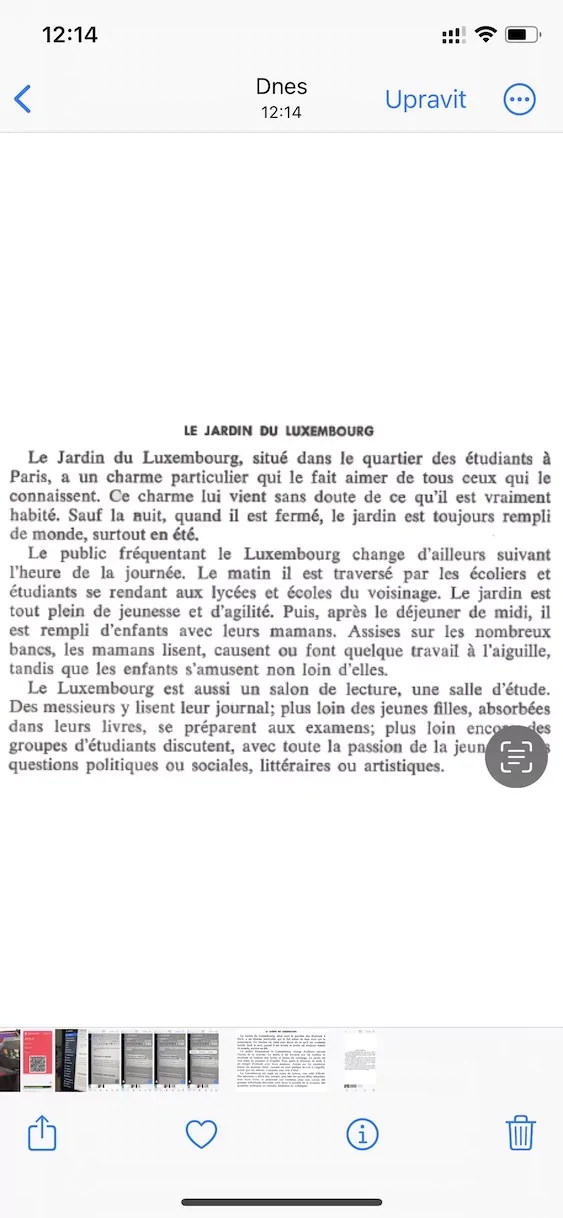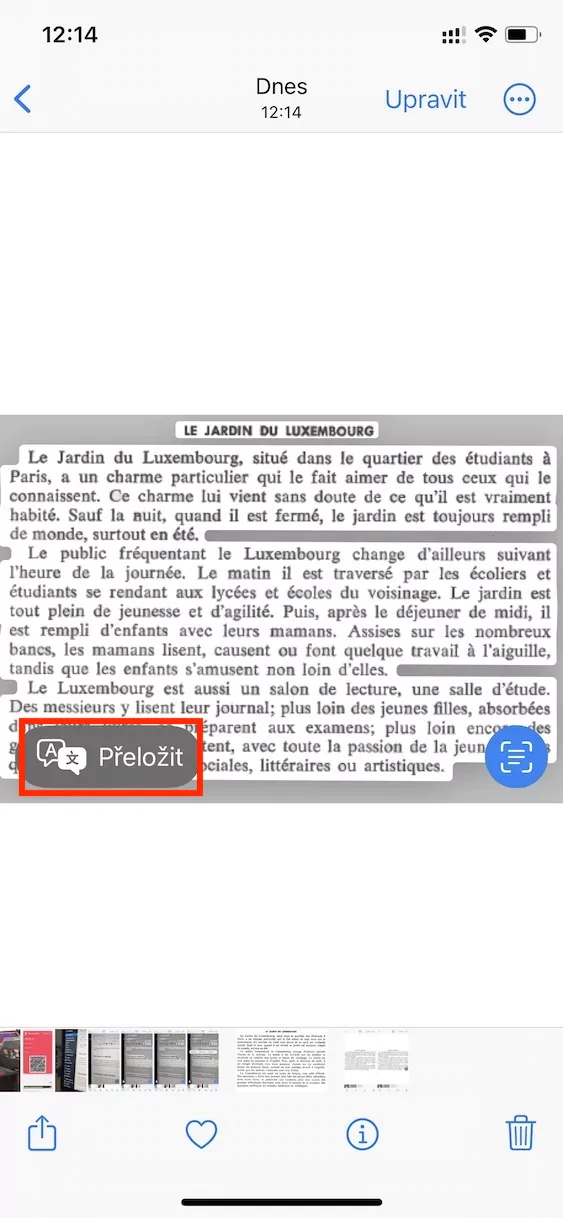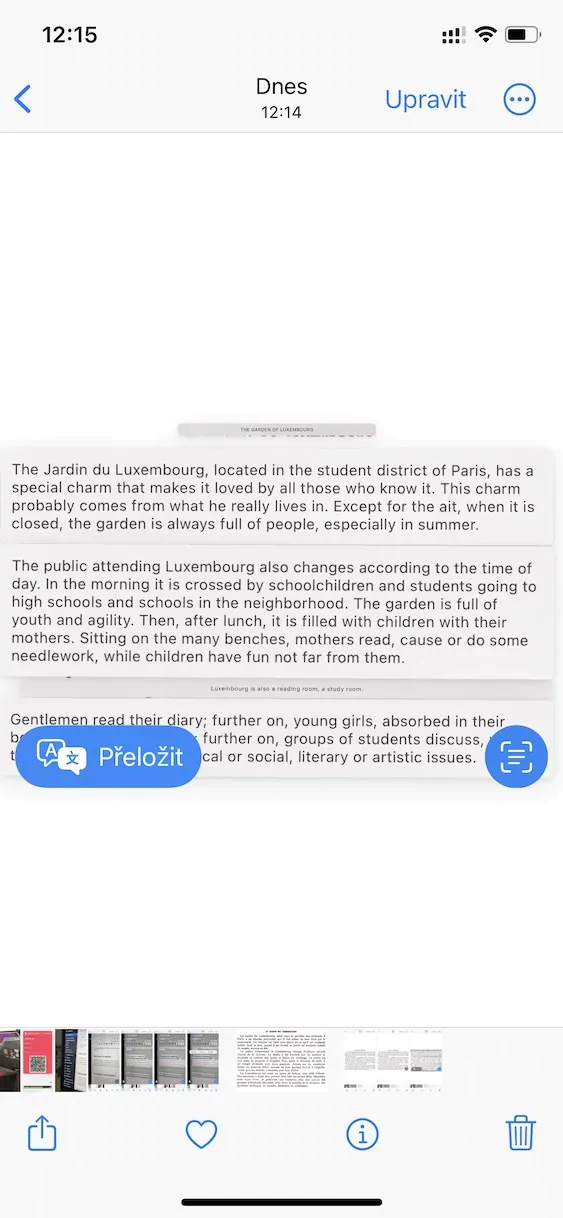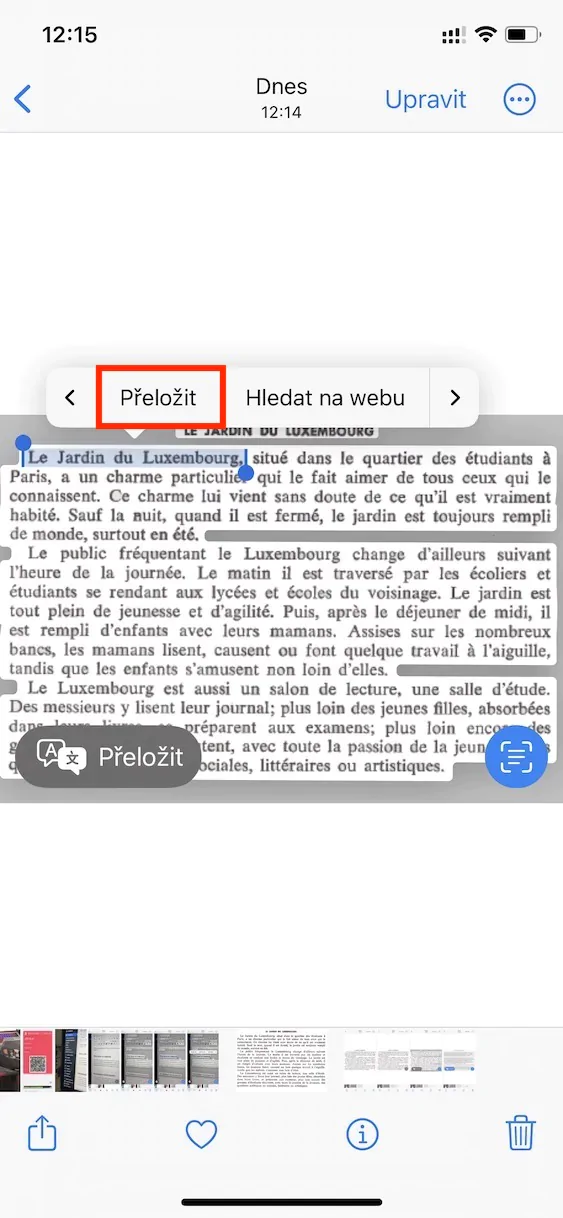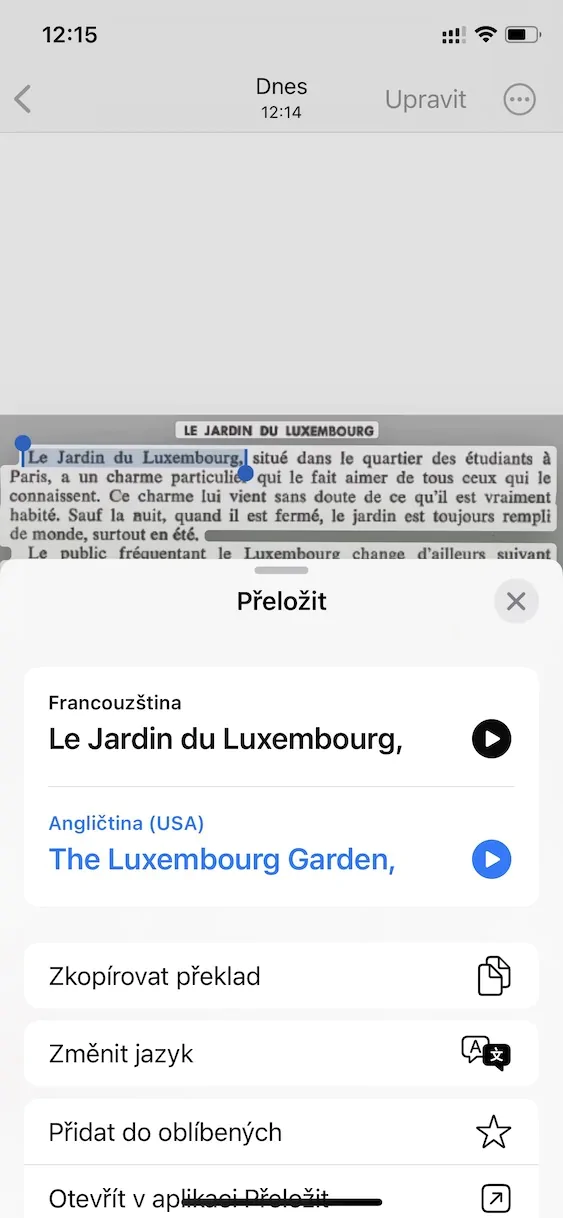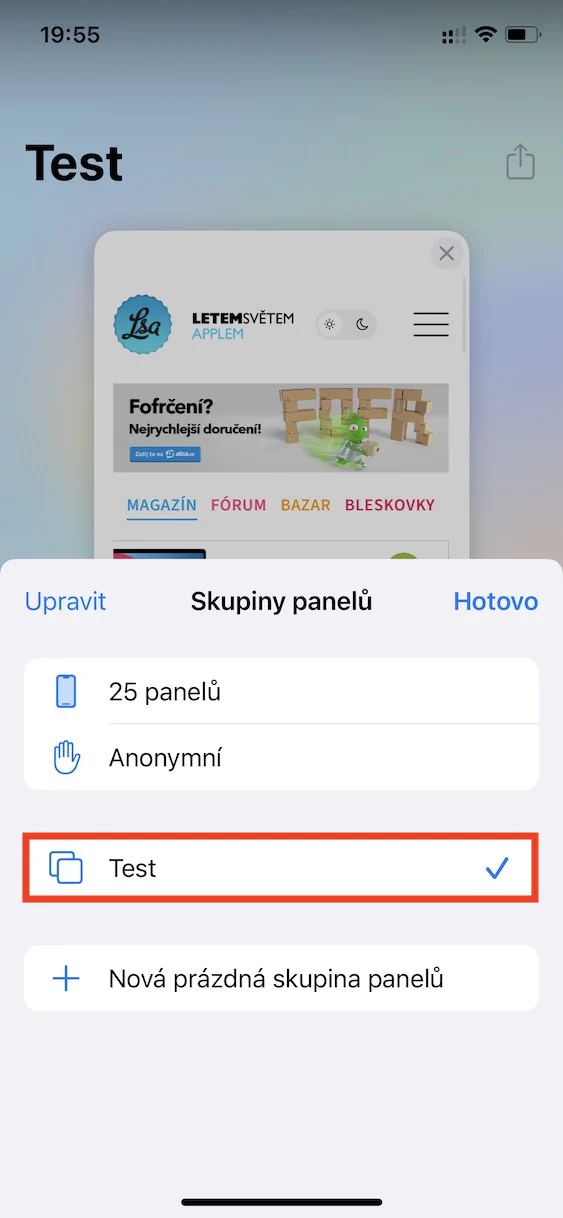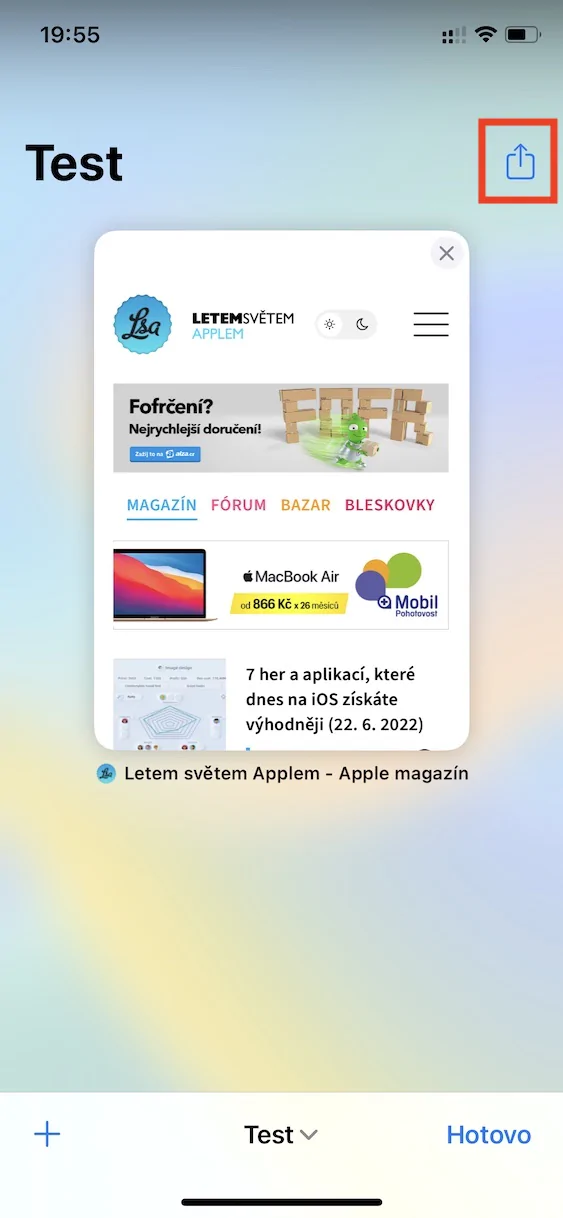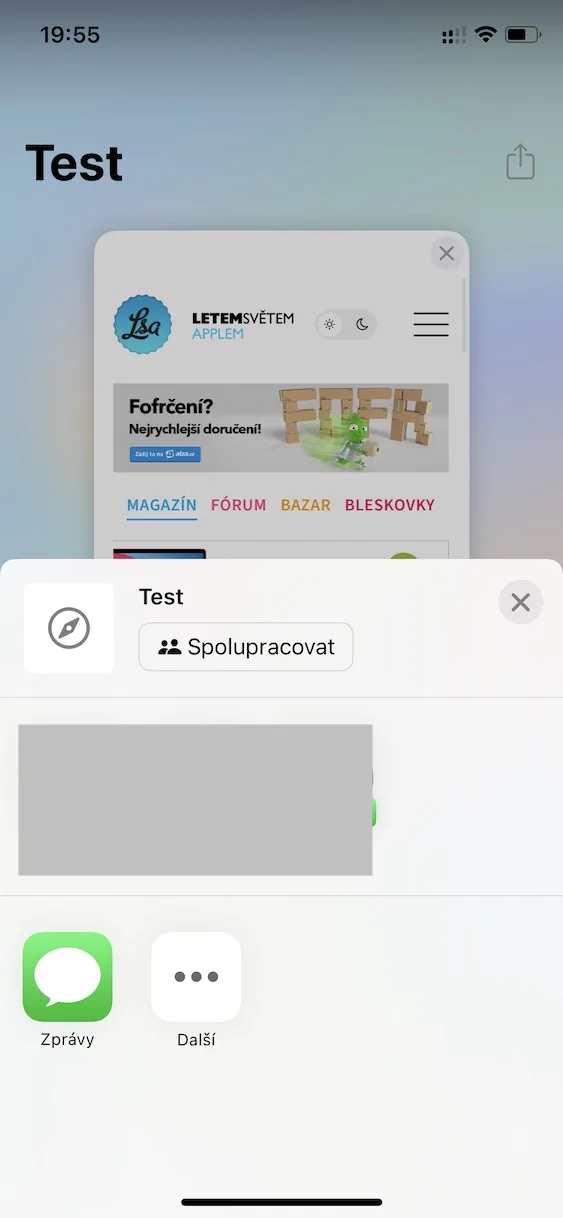The Safari web browser is an integral part of virtually every Apple device. A lot of users rely on it, and in order for it to continue to be such a good browser, of course Apple has to keep coming up with new features and options. The good news is that we write about what's new in Safari relatively often, and we saw it in the recently introduced iOS 16. Definitely don't expect huge changes in this update like in iOS 15, but there are a few smaller ones available, and in this article we'll look at 5 of them.
It could be interest you
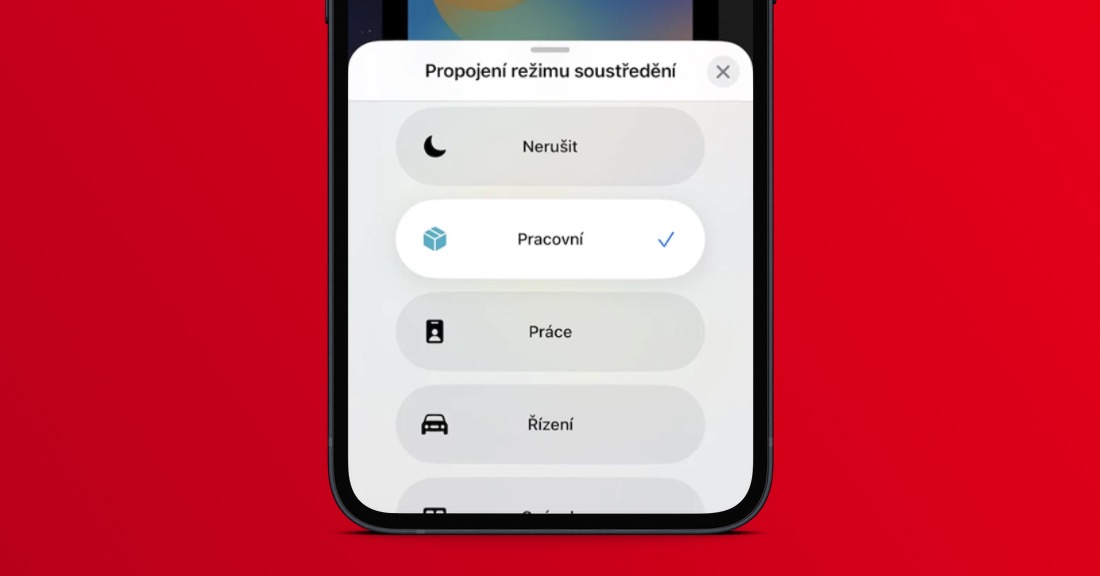
Text translation and Live Text conversions
As part of iOS 15, Apple introduced a brand new Live Text feature, i.e. Live Text, which is available for all iPhone XS (XR) and later. In particular, Live Text can recognize text on any image or photo, with the fact that you can then work with it in different ways. This means you can highlight, copy or search for text, even within images in Safari. In iOS 16, thanks to Live Text, we can have text from images translated, and in addition, there is also the option of converting currencies and units.
Collaboration on panel groups
Panel groups have also been added to Safari as part of iOS 15, and thanks to them, users can easily separate, for example, work panels from entertainment ones, etc. day. After arriving home, you can then switch back to your home group and continue where you left off. In Safari from iOS 16, groups of panels can also be shared and collaborated on with other people. For start of cooperation to move panel groups, and then on home screen in the top right click on share icon. After that, you just select a sharing method.
Website Alert - Coming Soon!
Do you have a Mac in addition to an iPhone? If so, you probably use web alerts, for example from various magazines. These web notifications can alert the user to some new content, for example a new article, etc. However, web notifications are currently not available for iPhone and iPad. However, this will change as part of iOS 16 - according to information from the apple company during 2023. So if you do not allow web notifications and you miss them on your iPhone or iPad, then you definitely have something to look forward to.

Synchronization of website settings
You can set several different preferences for each website you open in Safari - just tap the aA icon on the left side of the address bar for options. Until now, it was necessary to change all these preferences on each of your devices separately, anyway, in iOS 16 and other new systems, synchronization will already work. This means that if you change a website setting on one of your devices, it will automatically sync and apply to all other devices that are registered under the same Apple ID.
It could be interest you

Extension Sync
Just as website settings will be synchronized in iOS 16 and other new systems, extensions will also be synchronized. Let's face it, for most of us extensions are an integral part of every web browser, as they can often simplify daily operations. Therefore, if you install iOS 16 and other new systems on your device, you will no longer need to install the extension on each device separately. Installation on only one of them is sufficient, with synchronization and installation on the other devices as well, without the need to do anything.
It could be interest you