More than two weeks ago, we saw the introduction of new operating systems - namely iOS and iPadOS 15, macOS 12 Monterey, watchOS 8 and tvOS 15. Immediately after the introduction of these systems, i.e. after the end of the WWDC21 conference presentation, Apple traditionally released the first developer beta versions mentioned systems. In the editorial office, we are of course testing new systems for you, and in recent days we have been bringing you articles in which we inform you about all the news. In this article, we'll specifically take a look at 5 new Find features that came with the introduction of iOS 15. If you're wondering what you can look forward to in Find, be sure to read on.
It could be interest you

Alerts on devices you forget
We have already mentioned this function several times in our magazine, but we will of course remind you of it in this article. If you are one of those people who often forgets, you will certainly find it useful in iOS 15 to activate a function that alerts you that you have left your Apple device somewhere. Specifically, it is possible to activate the function on practically all portable devices – i.e. MacBook, Apple Watch or AirTags. The feature can be activated simply by going to the app Find, where in the lower menu click on the section Device. Then you just need to be specific device selected from the list and they tapped him. Next, click on the row Notify about forgetting, where can already function activate and if necessary set exceptions.
AirPods Pro and Max are part of the Find it network
The network of the Find service consists of practically all Apple devices that are available in the world - this means hundreds of millions of different devices, primarily, of course, iPhones, iPads and Macs. The good news is that AirPods Pro and AirPods Max will also join these devices with iOS 15. This means that you will be able to find them very easily, even if you are not near them. If you manage to lose your AirPods now, you'll only see the last location you were connected to on the map. So whether you manage to lose your AirPods Pro or Max or someone steals them, there is still a good chance that you will find them.
Great Find widget for overview
New in iOS 15 is a widget from the Find app. Within this simple widget, you can view your family members, acquaintances, and items, along with information about their current location. This can be used perfectly, for example, if you have children and you want to have a XNUMX% overview of where they are at the moment, or if you always want to know where one of your items is located. The widget itself comes in four different variants – two for people and two for objects. Small and medium sizes are available, where one person or object is displayed in the small version and four in the medium version.
Finding a disabled or deleted device
The Find It app is absolutely great in situations where you manage to lose one of your Apple devices. In addition to viewing the location of the device on the map, you can also work with it remotely. For example, you can lock it completely or delete all data. But the truth is that until now you were only able to track the location of the device if the device was offline. This changes in iOS 15 – you will still be able to track the device if it goes offline or if someone wipes it. A switched off iPhone will continue to transmit a Bluetooth signal that other Apple devices within the Find service network will be able to receive. This data is then sent to Apple's servers and from there directly to your iPhone (or other device).

Search in Spotlight
Spotlight has also received a relatively large improvement in iOS 15. It can now display more information than ever before, which is definitely useful. Unfortunately, the truth is that I personally don't know many users who actively use Spotlight, which is undoubtedly a shame. In iOS 15, if you search for one of your contacts who shares a location with you, you will be able to see it almost immediately. In addition, photos with a specific person will also appear in Spotlight, along with shared notes, shortcuts, etc.
It could be interest you

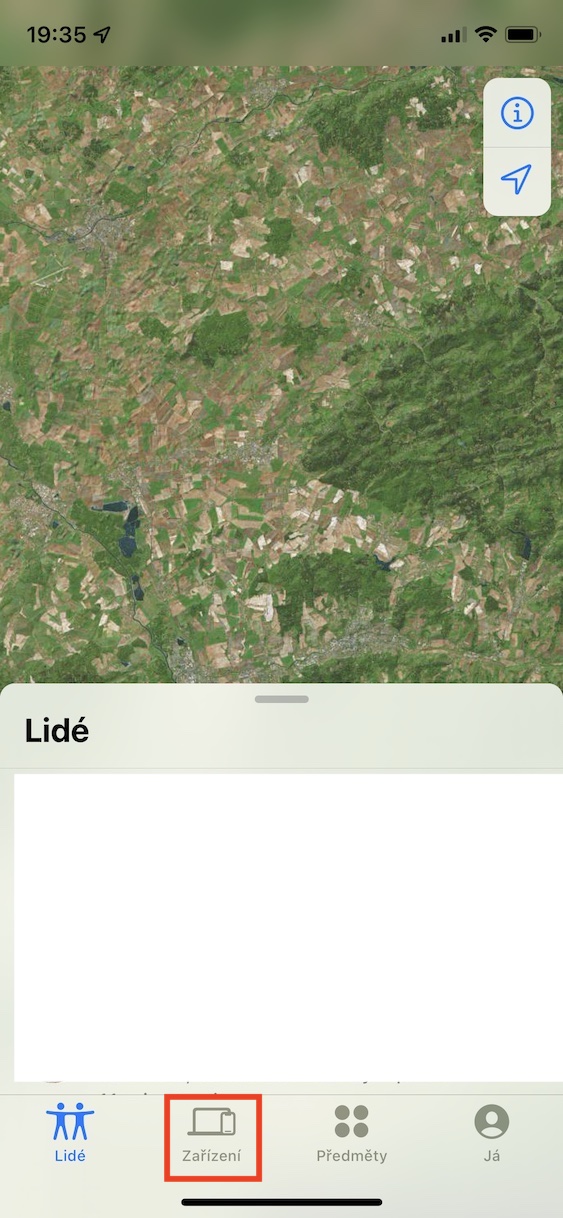
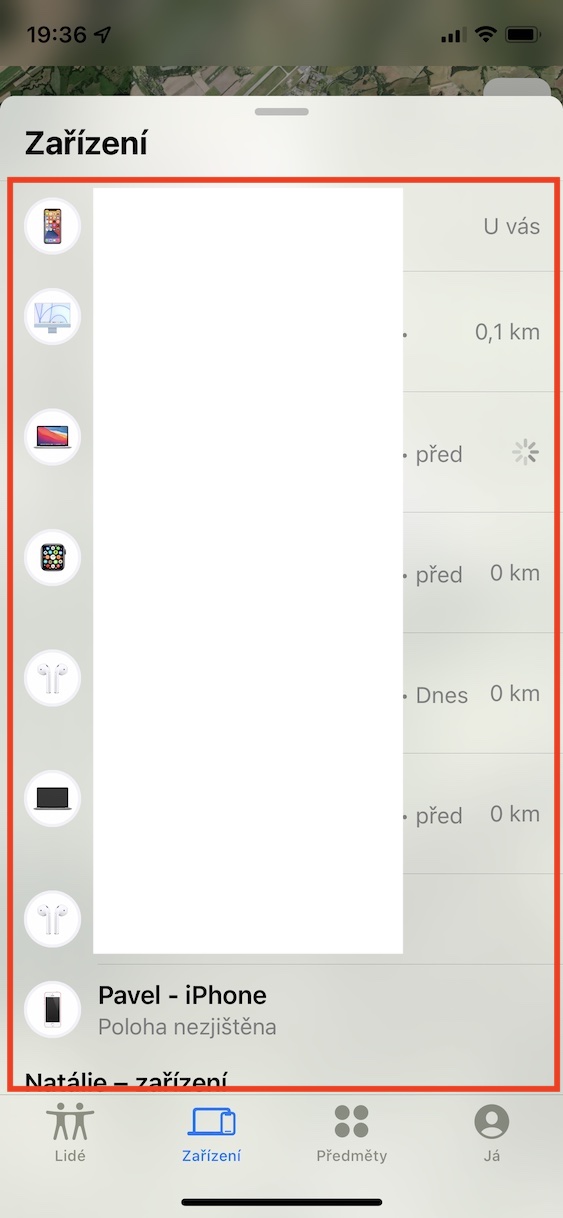
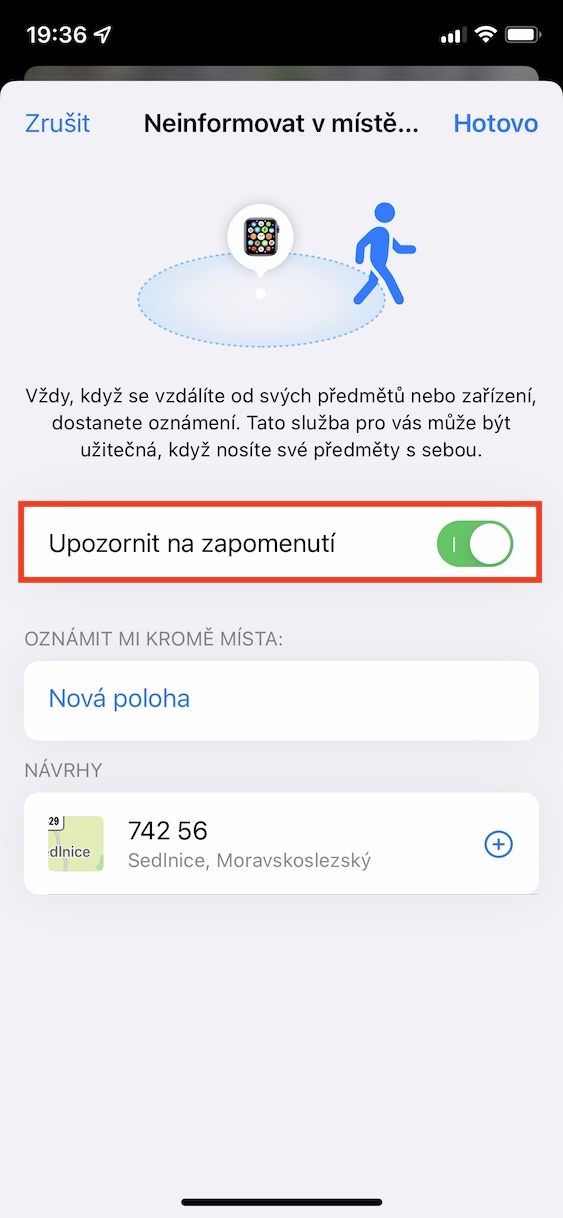
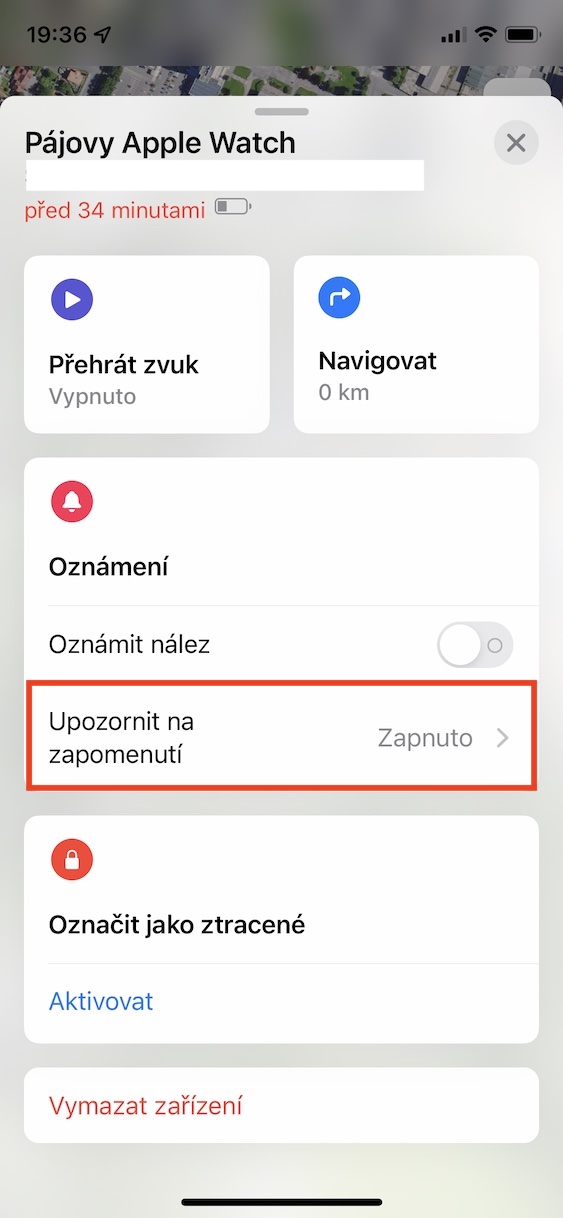




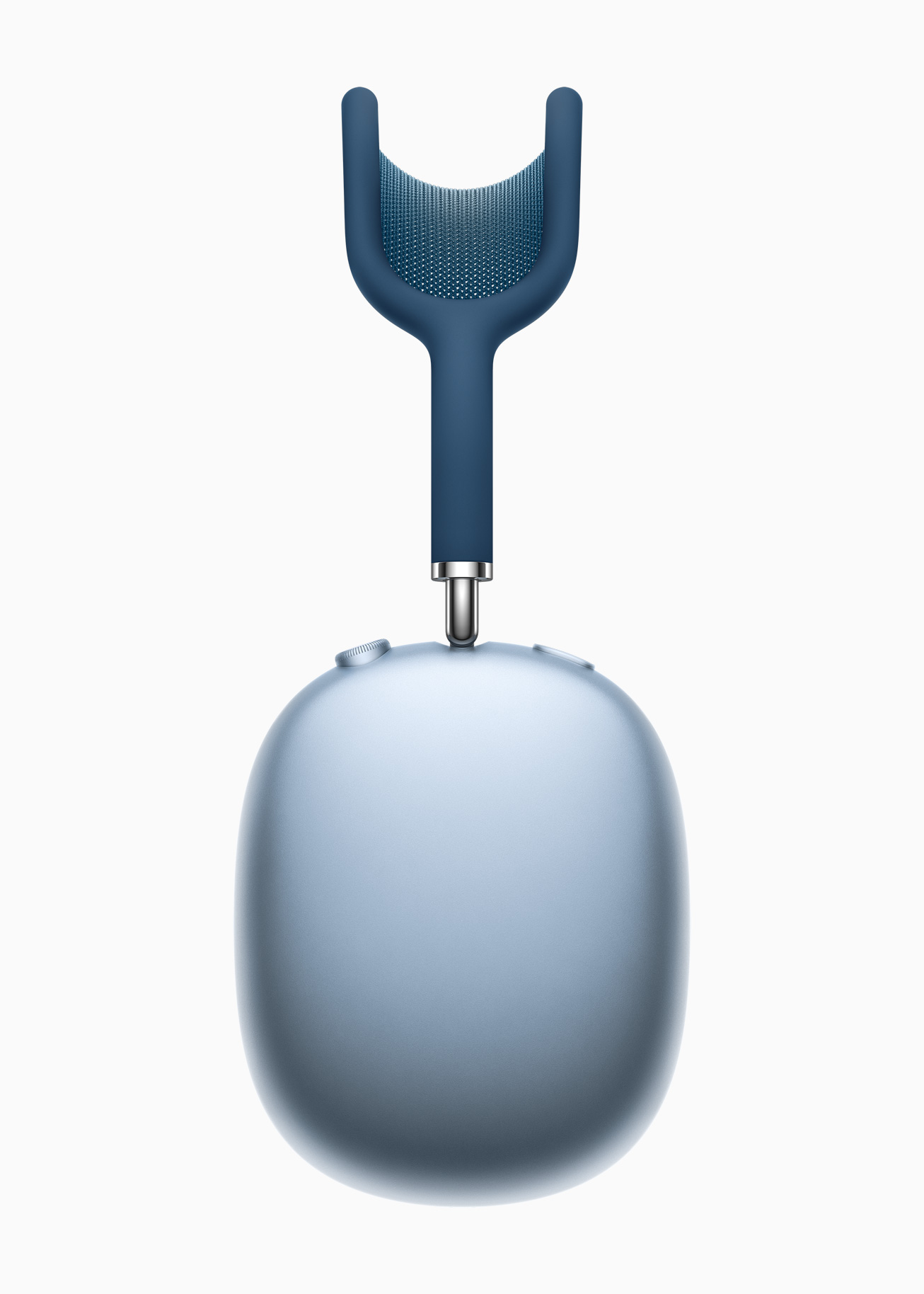
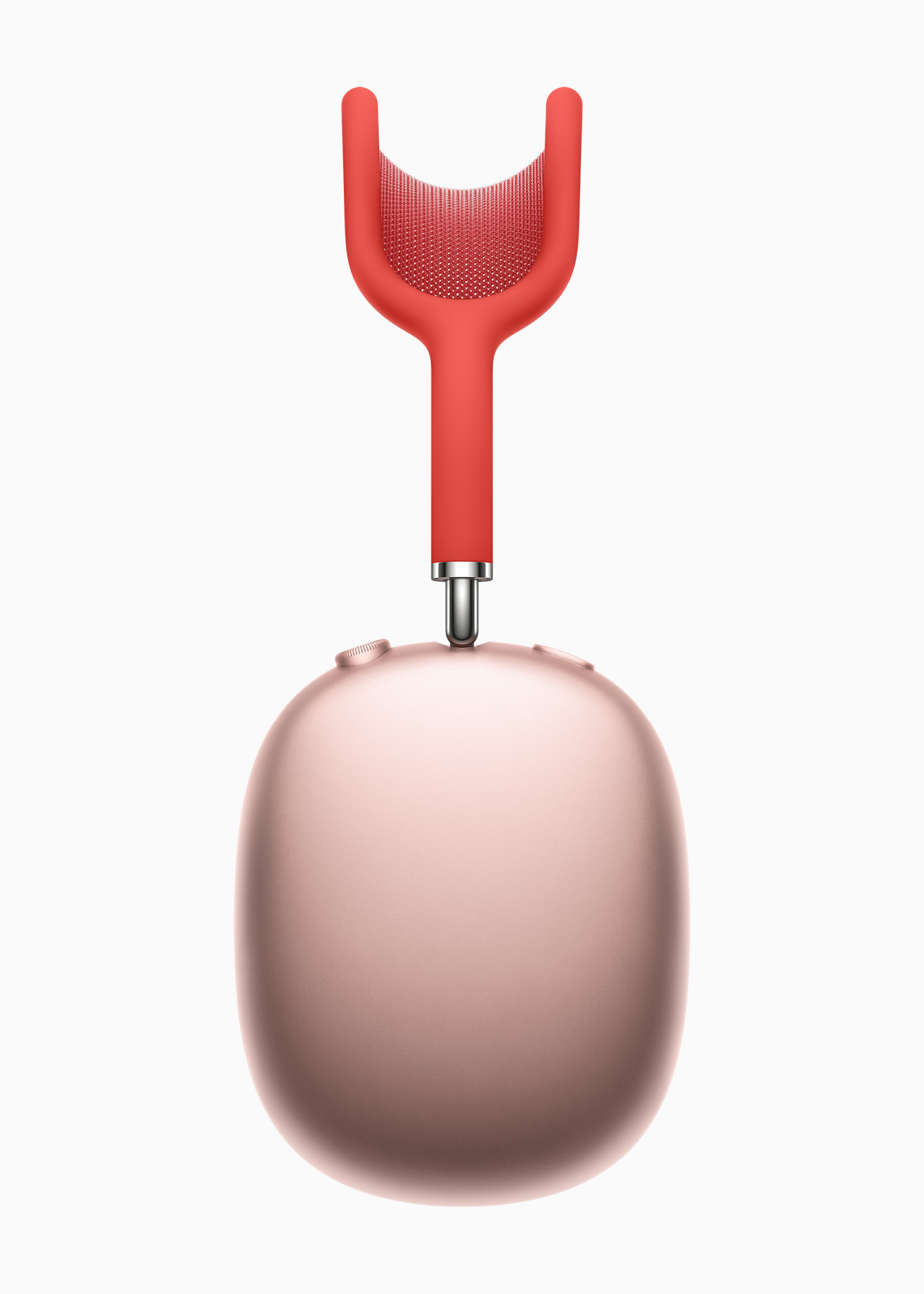

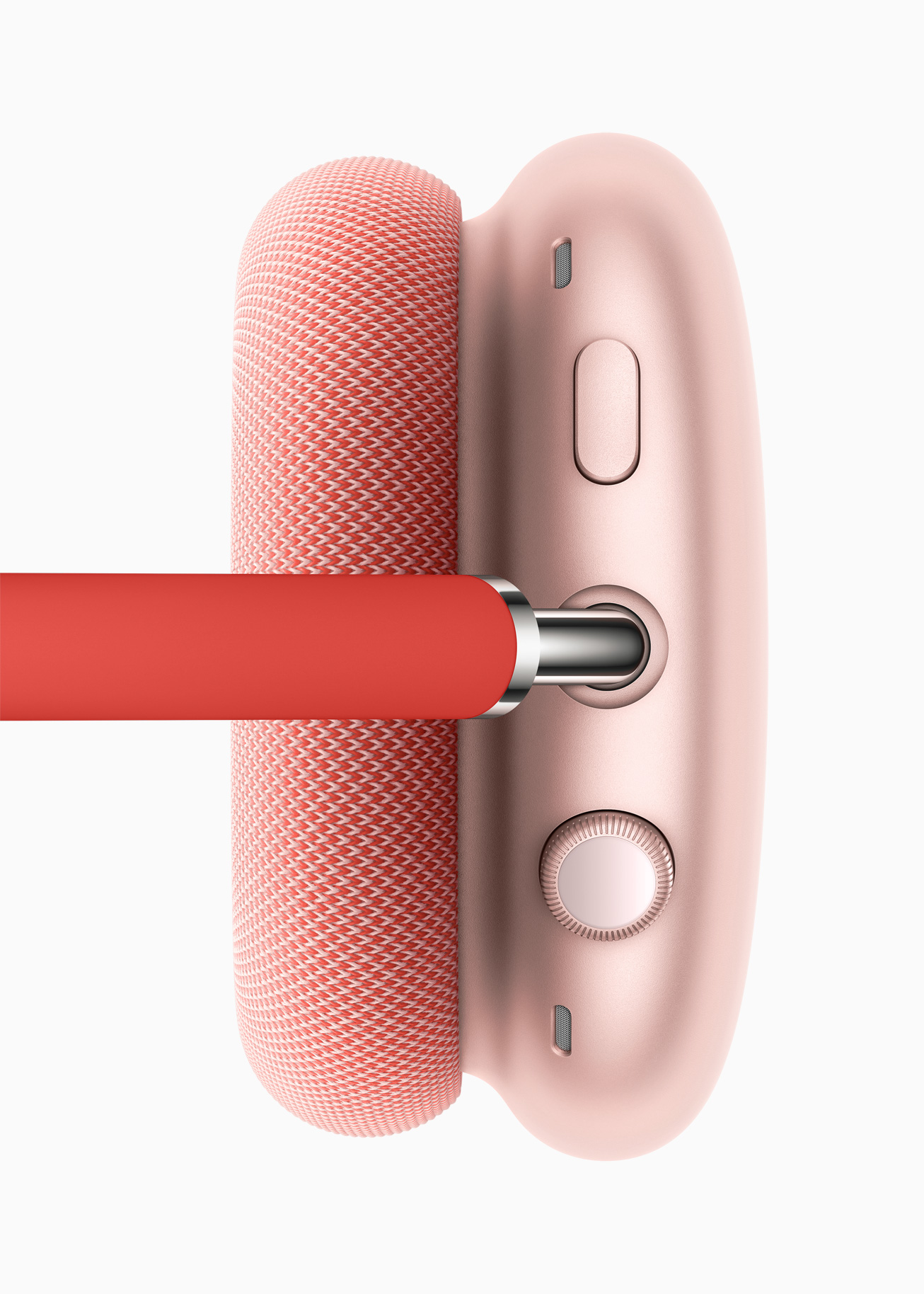
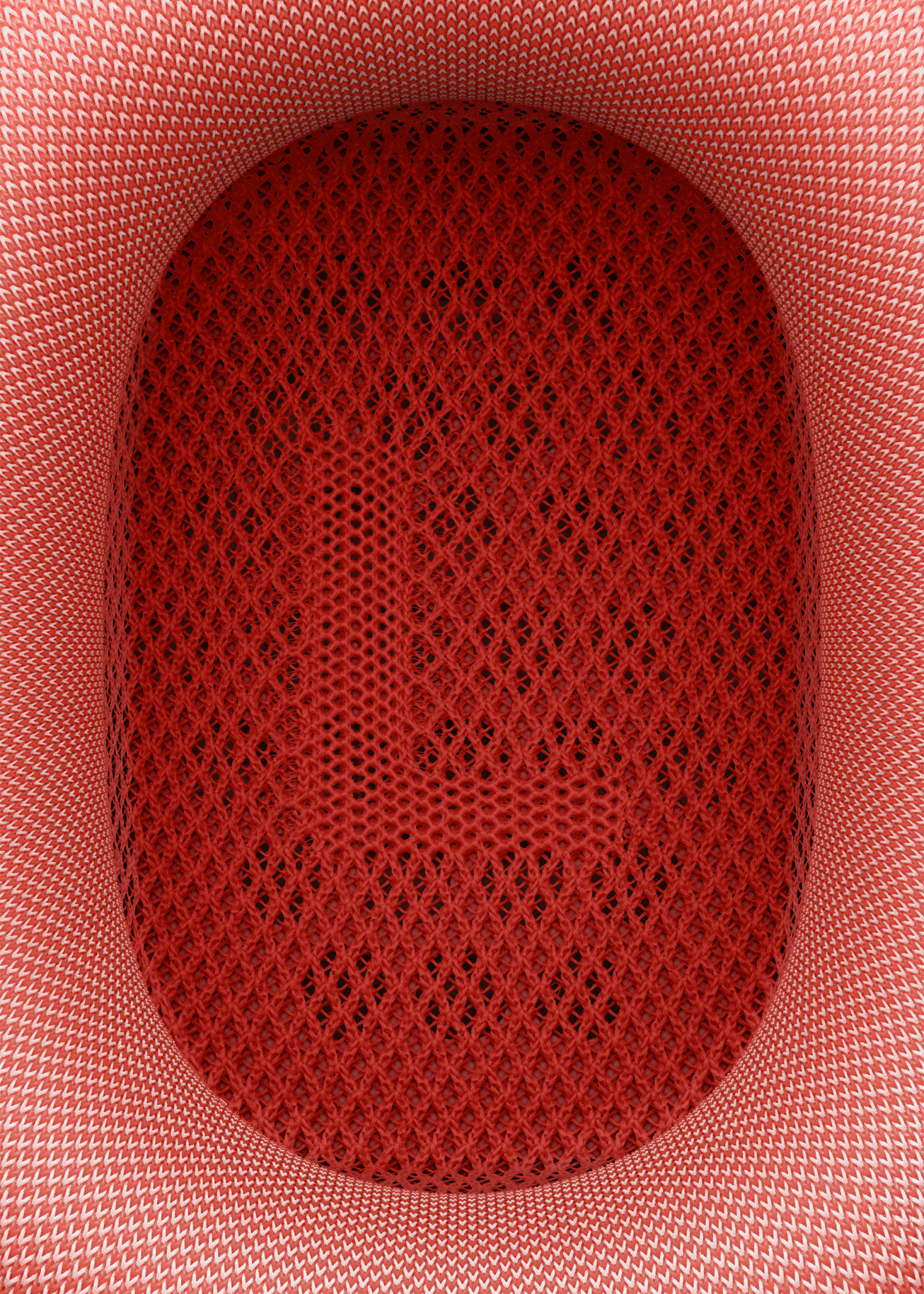


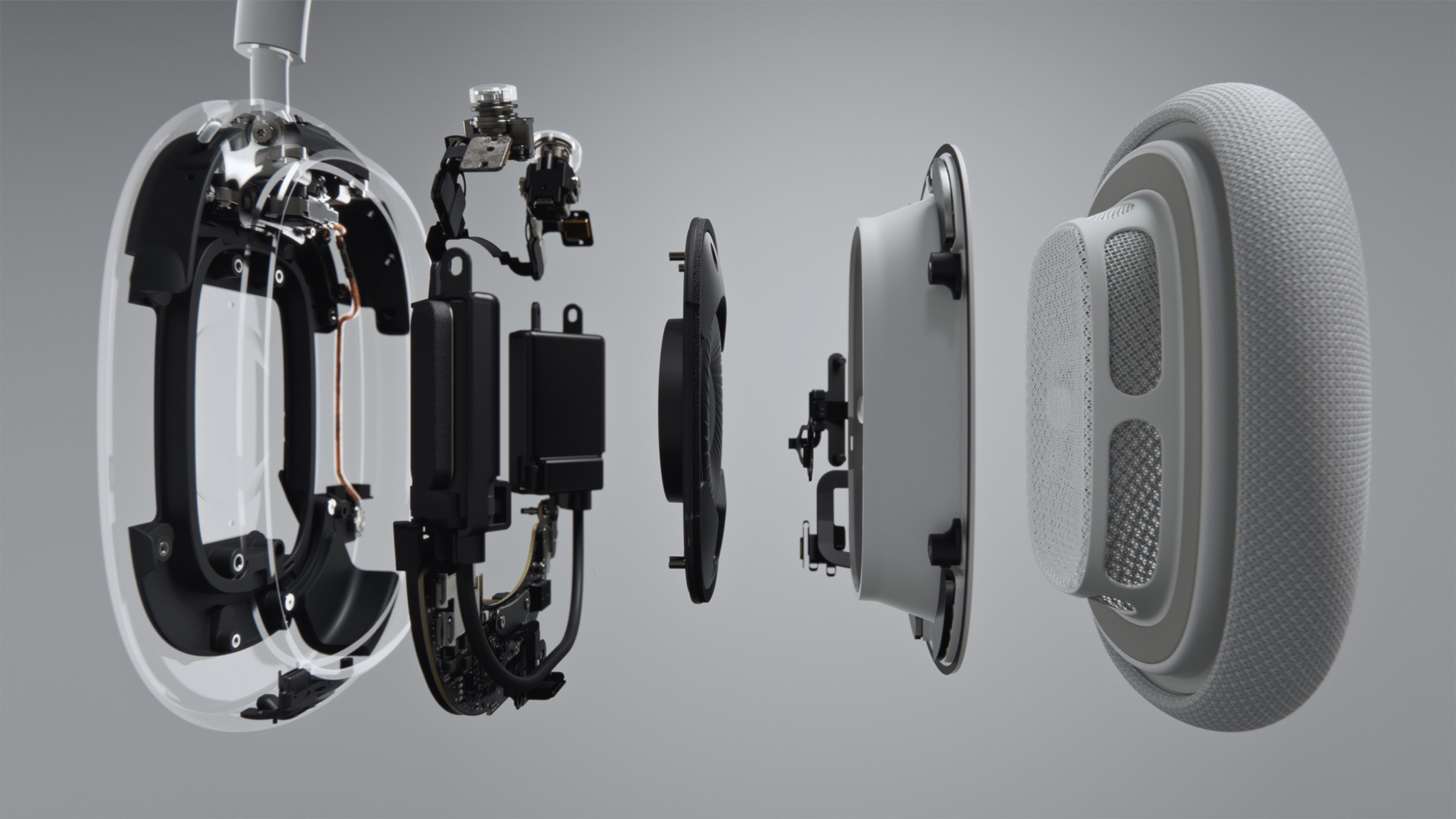




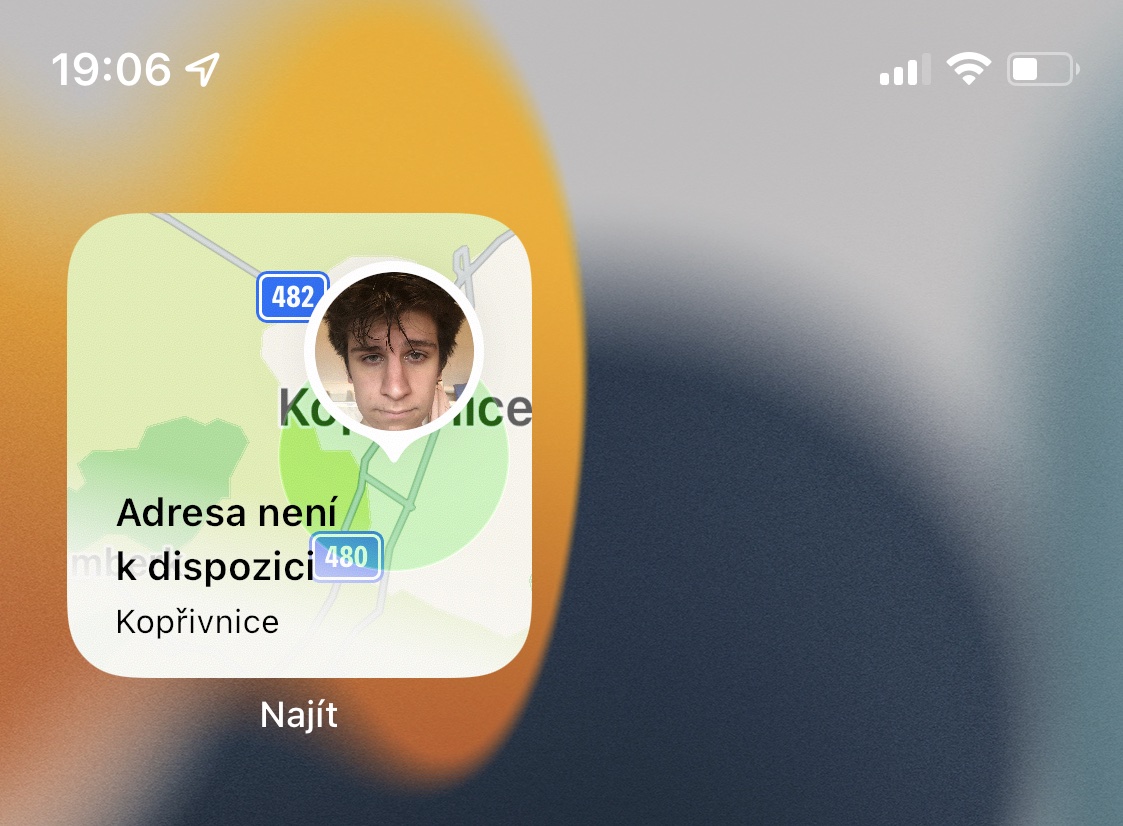
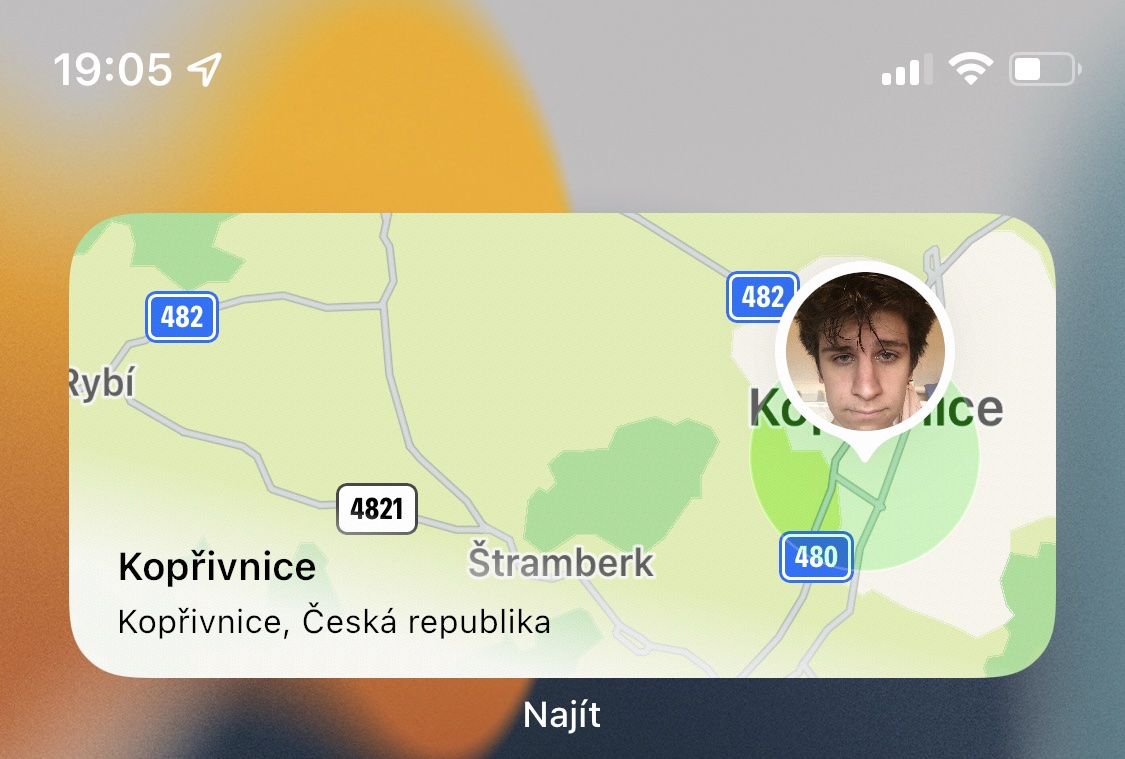
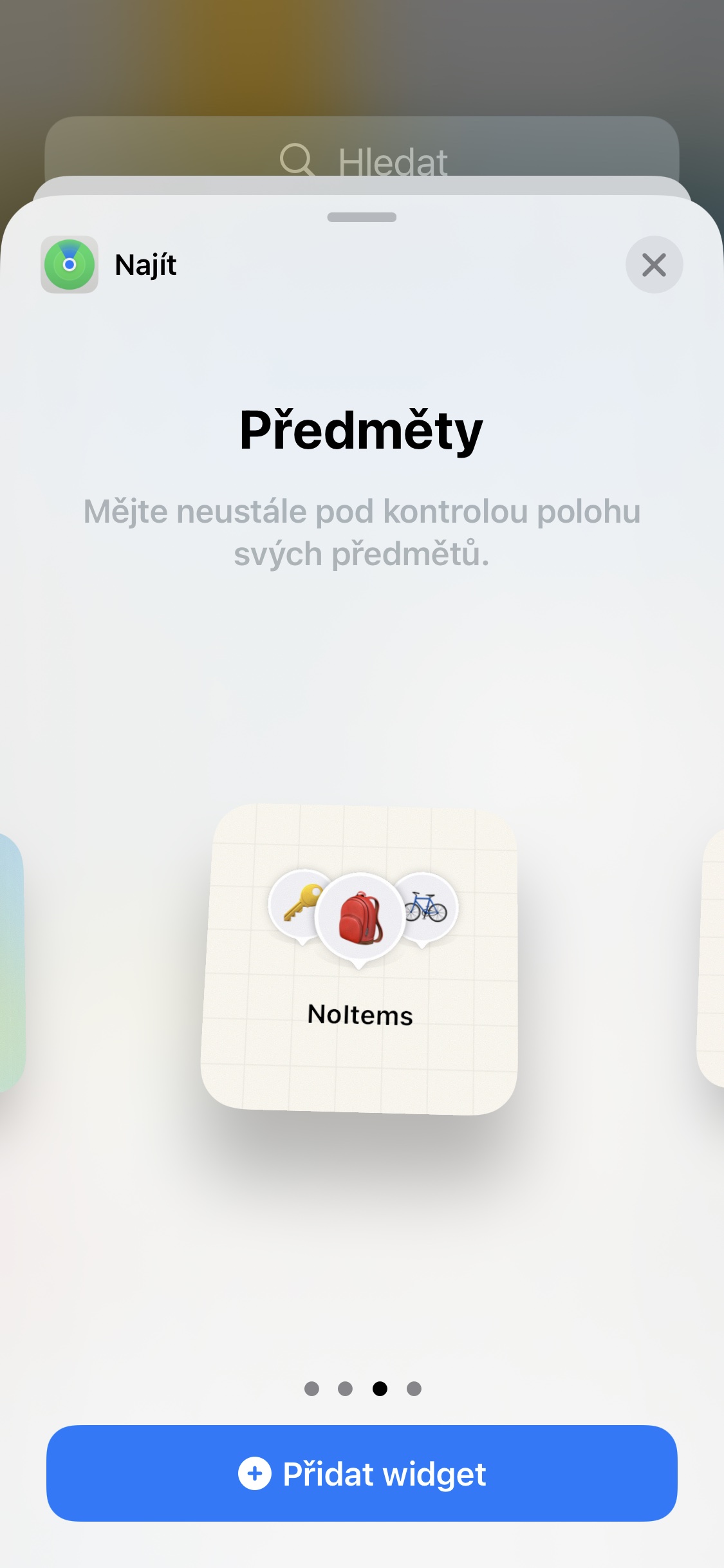
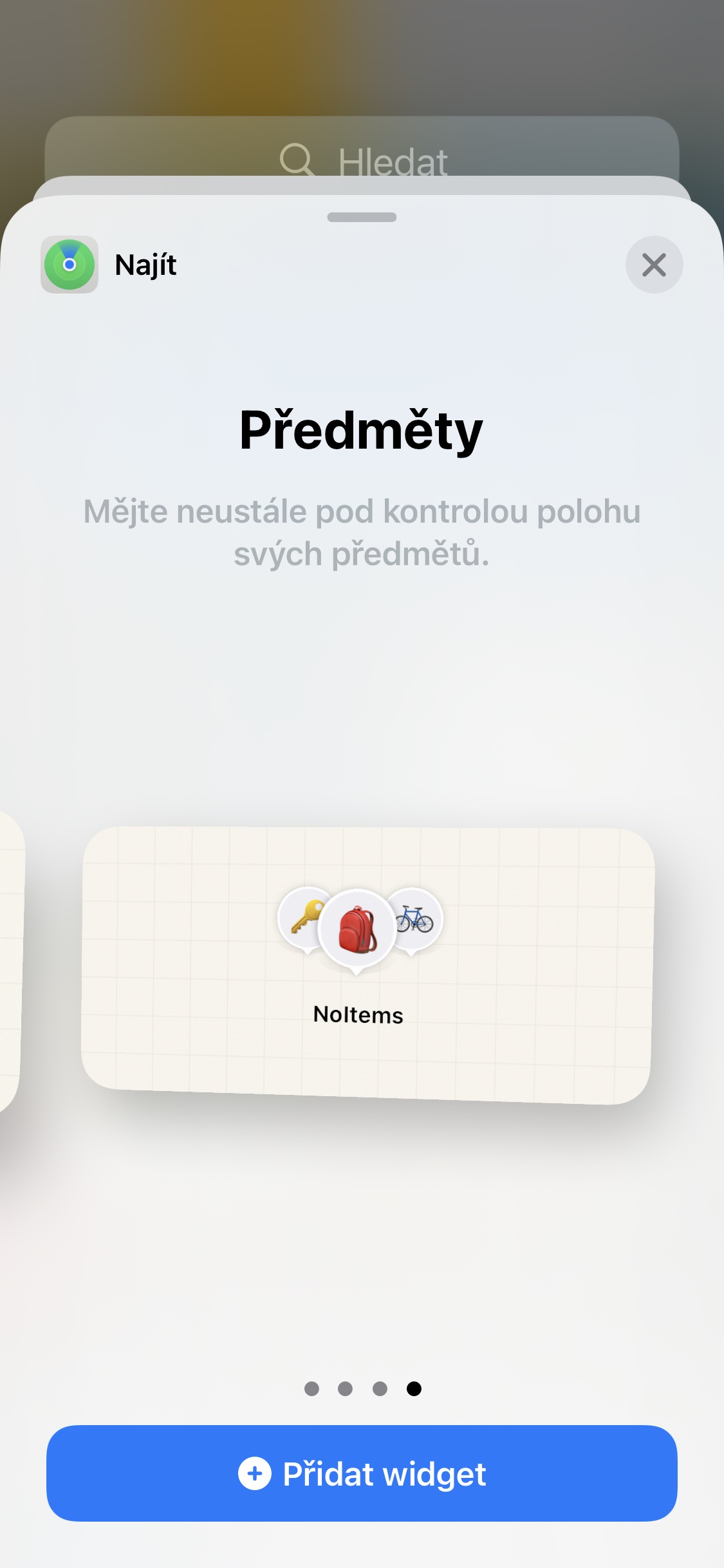
I was only able to activate the forget notification on the iPhone. For iPad and Watch, this option is grayed out and cannot be turned on (in the Find app on both iPhone and iPad, this option is not visible at all on Watch).
iOS/iPadOS 15, Watchos 8.