Are you a user of a native email client called Mail? If so, I have great news for you. Mail in the recently introduced iOS 16 includes several great new features that are definitely worth it. iOS 16, along with other new operating systems, is currently only available to developers and testers, with a release to the public in a few months. Let's take a look together in this article at 5 new features in Mail from iOS 16 that you can look forward to, that is, which you can already try if you are testing beta versions.
It could be interest you

Email reminder
From time to time, you may find yourself in a situation where you receive an email and accidentally click on it, thinking that you will come back to it later because you don't have time for it. But in most cases, the truth is that you no longer remember the email and it falls into oblivion. However, Apple has added a feature to Mail from iOS 16, thanks to which you can be notified of an email again after a certain period of time. It's enough that you by email in the mailbox swipe left to right and chose the option Later. Then it's enough choose after which time the e-mail should be reminded.
Scheduling a shipment
One of the great features available in most email clients these days is email scheduling. Unfortunately, native Mail didn't offer this option for a long time, but with the arrival of iOS 16, this is changing, and email scheduling is coming to the Mail app as well. To schedule a send, just click in the e-mail writing environment at the top right hold your finger on the arrow icon, and then you choose when you want to send the email in the future.
Unsubmit
I'm sure you've ever needed to attach an attachment to an e-mail, but after sending it, you noticed that you forgot to attach it. Or maybe you sent someone a harsher email, only to change your mind a few seconds after sending it, but it was too late. Or maybe you just got the recipient wrong. Most clients offer an option to cancel sending a message, within a few seconds of pressing the send button. This function was also learned by Mail in iOS 16, when you have 10 seconds after sending to evaluate the step and, as it were, cancel it. Just tap at the bottom of the screen Cancel send.
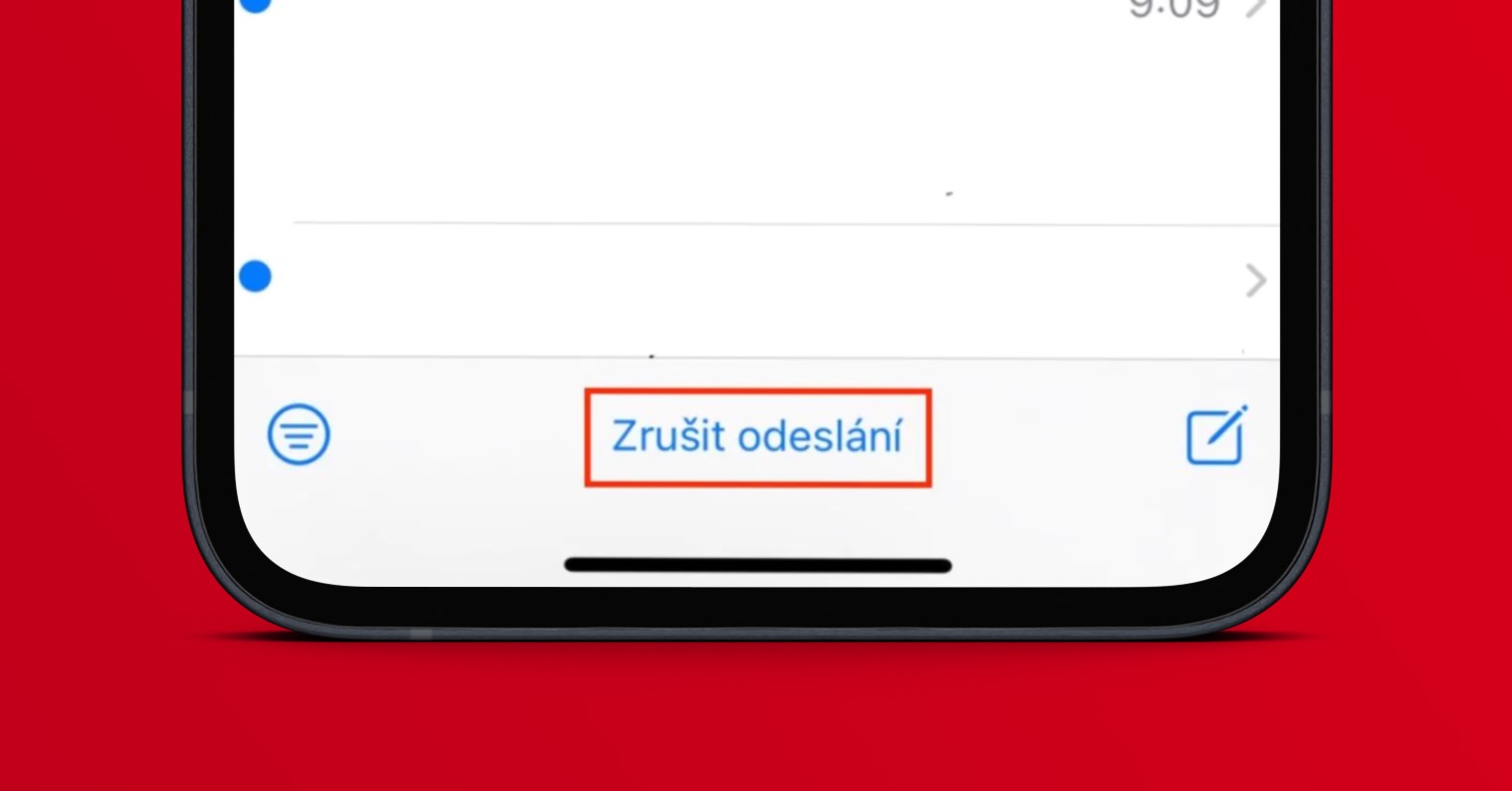
Better search
Apple has been working hard to improve search in iOS lately, especially in Spotlight. It should be mentioned, however, that in iOS 16 the search in the native Mail application has also been redesigned. This will give you faster and more accurate results that are most likely to be opened. There are options for filtering attachments or objects, or specific senders. In addition, you can choose whether you want to search only in a specific mailbox or in all of them.
It could be interest you

Improved links
If you write a new e-mail in the Mail application and decide to add a link to a website in its message, it will appear in a new form in iOS 16. In particular, not only an ordinary hyperlink will be displayed, but directly a preview of the website with its name and other information, similar to the one in the Messages application. However, this feature is only available in the Mail app between Apple devices, of course.
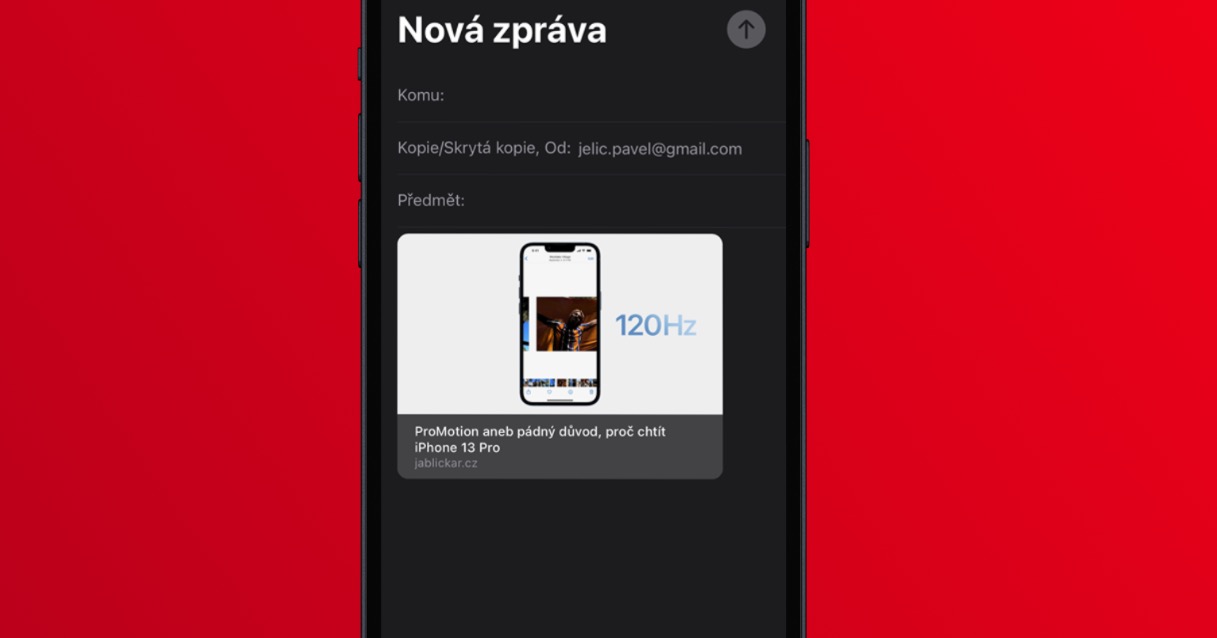
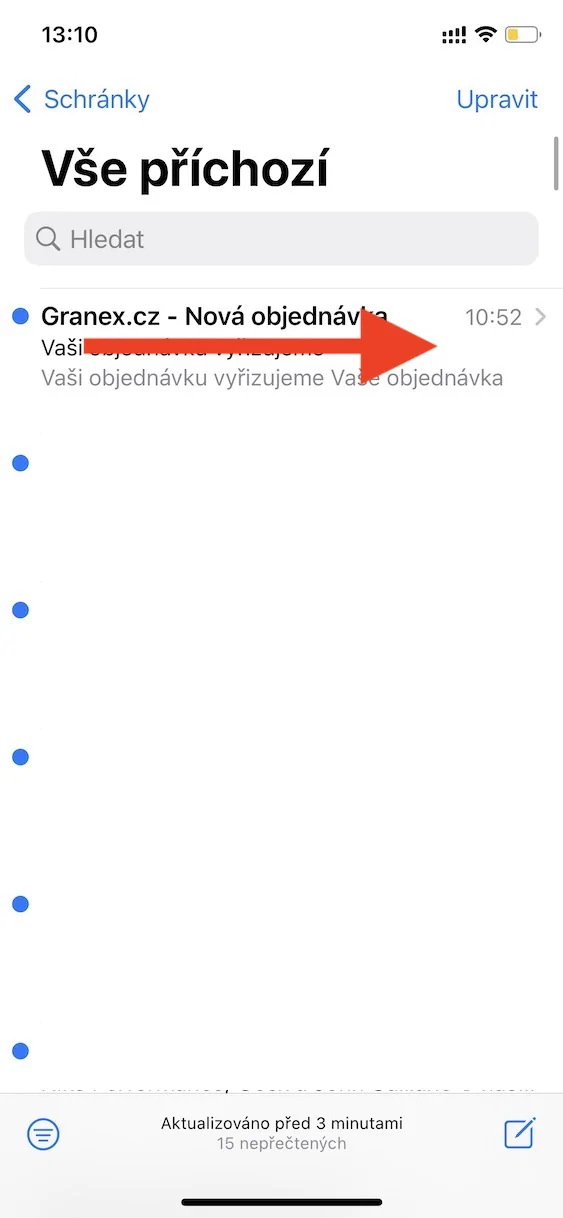
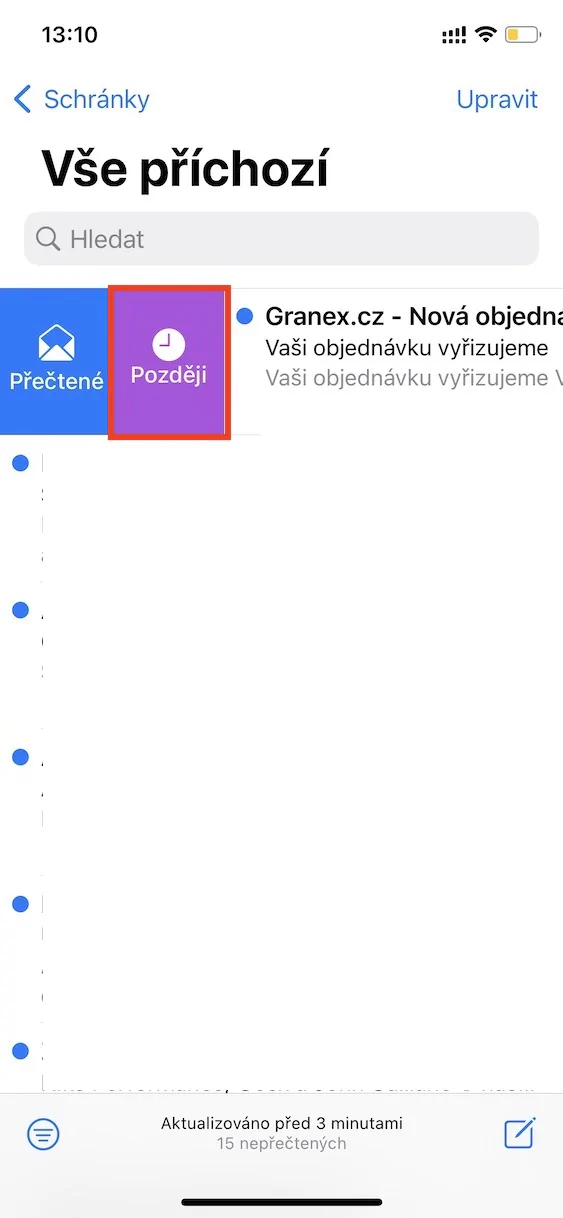
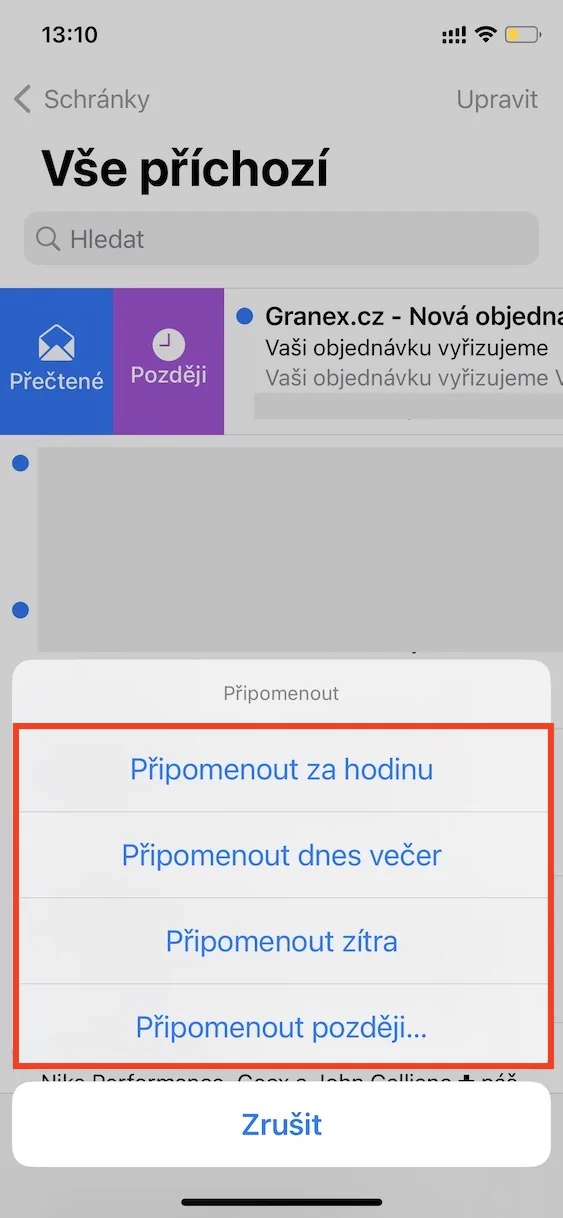

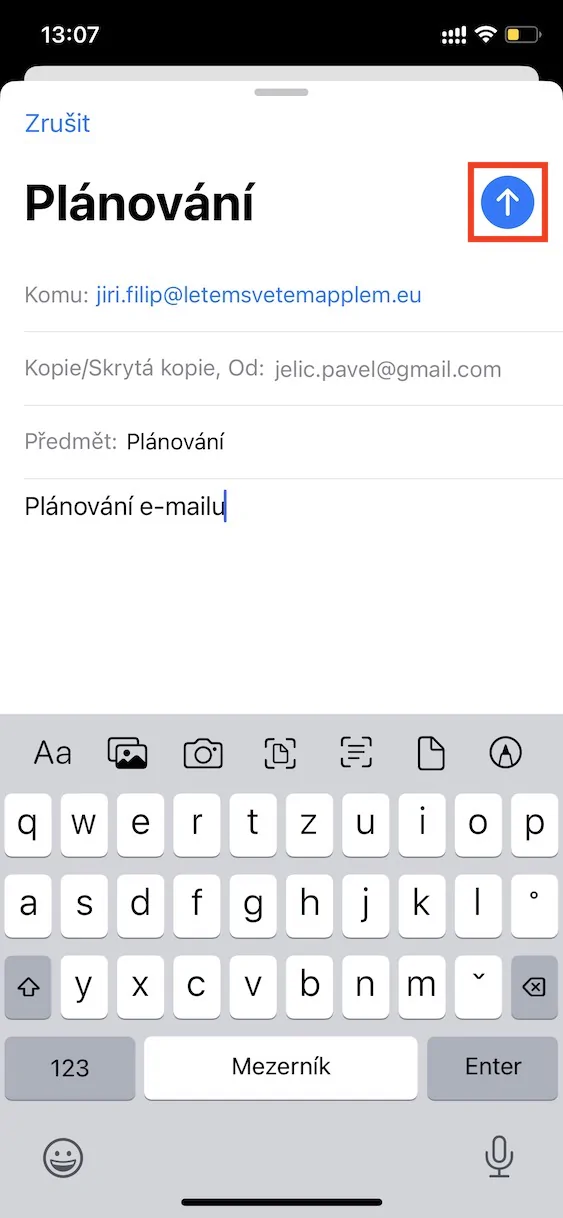
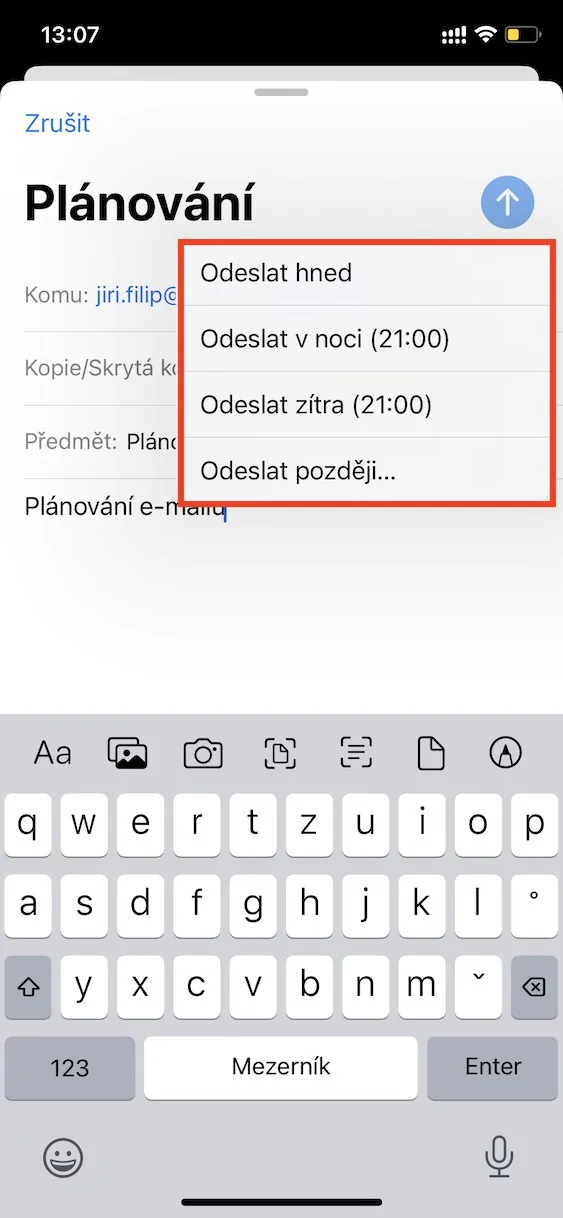

Well, I don't know, but it wouldn't be possible to do something about adding attachments.
When you first add an attachment and then write the text (which is common), there is no sensible field to write it. It's total nonsense and I've been watching it for years. Doesn't anyone mind?
I completely agree with you here, for the time being, the attachment is displayed in the body of the e-mail and it is not clear at all. Every time I add an attachment, I wonder why it's not like in other email clients 🙄🙏🏻