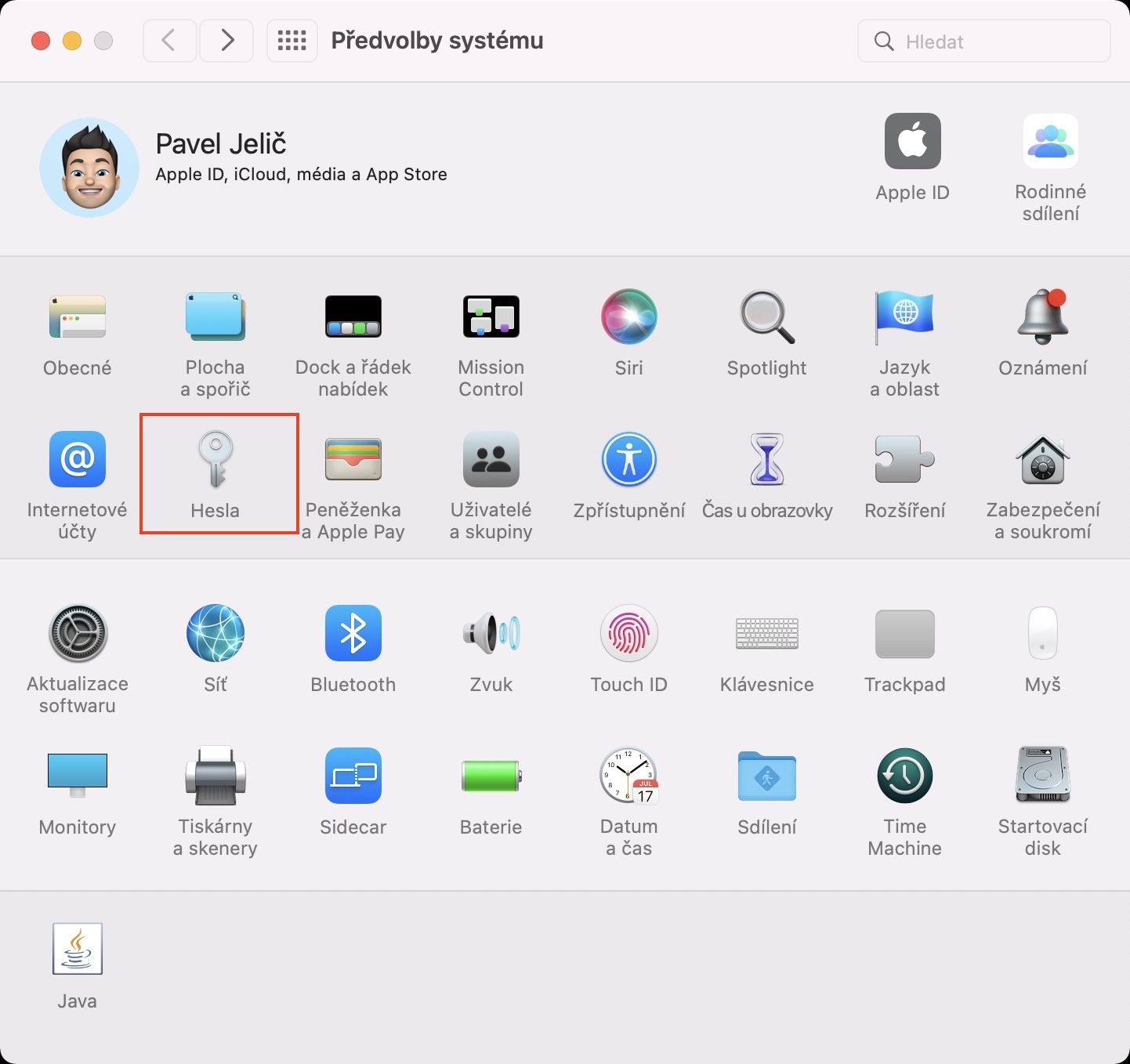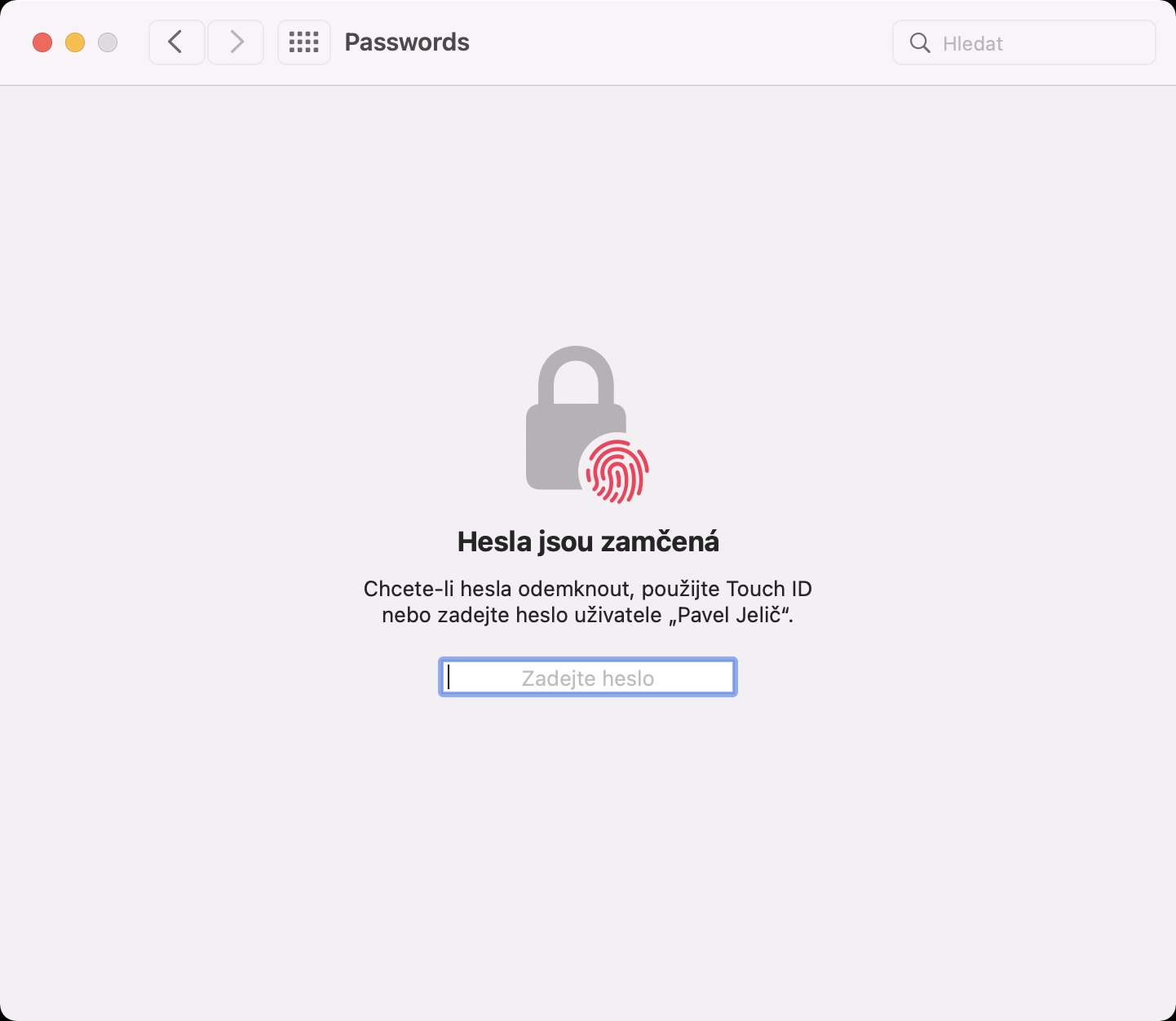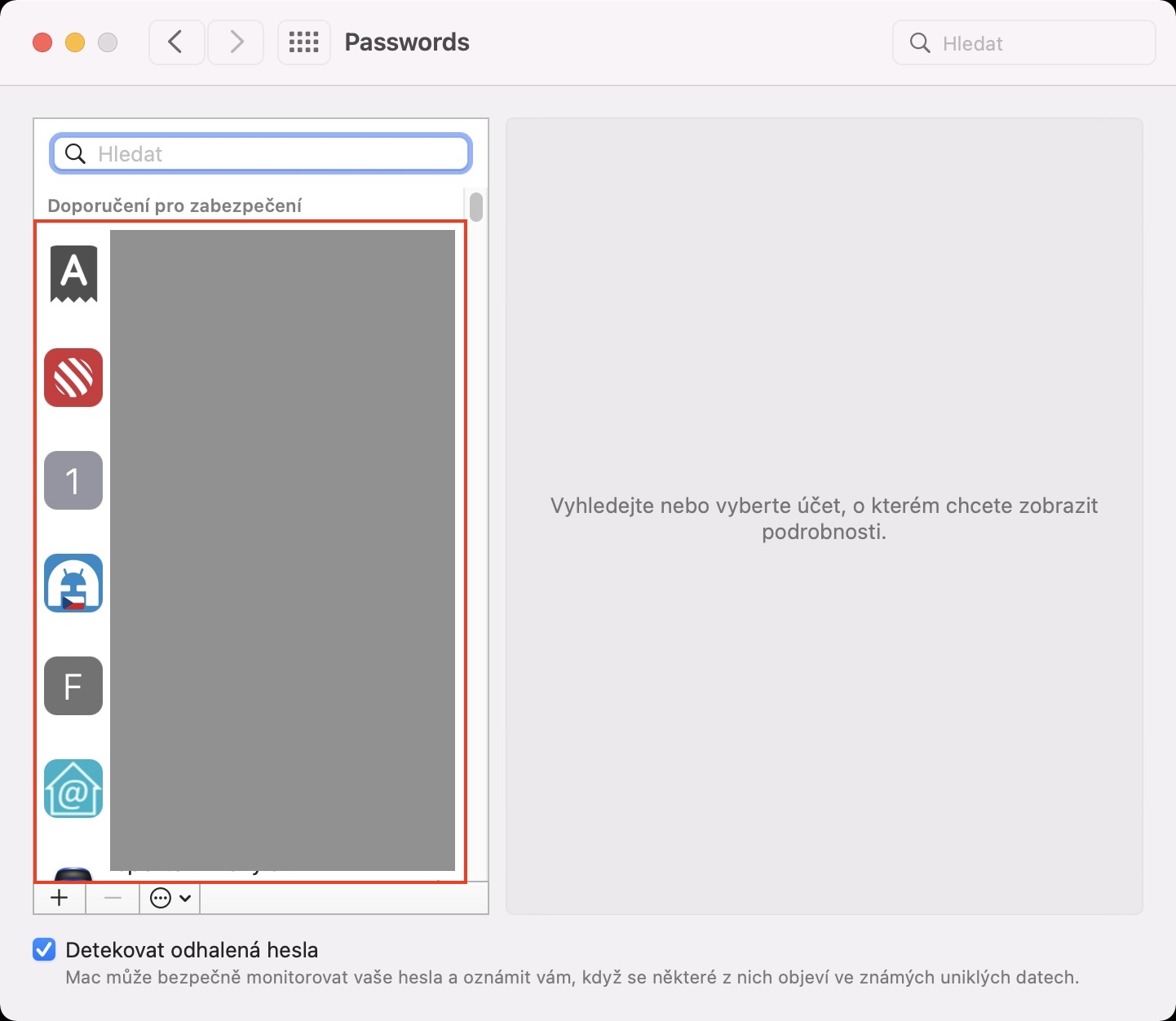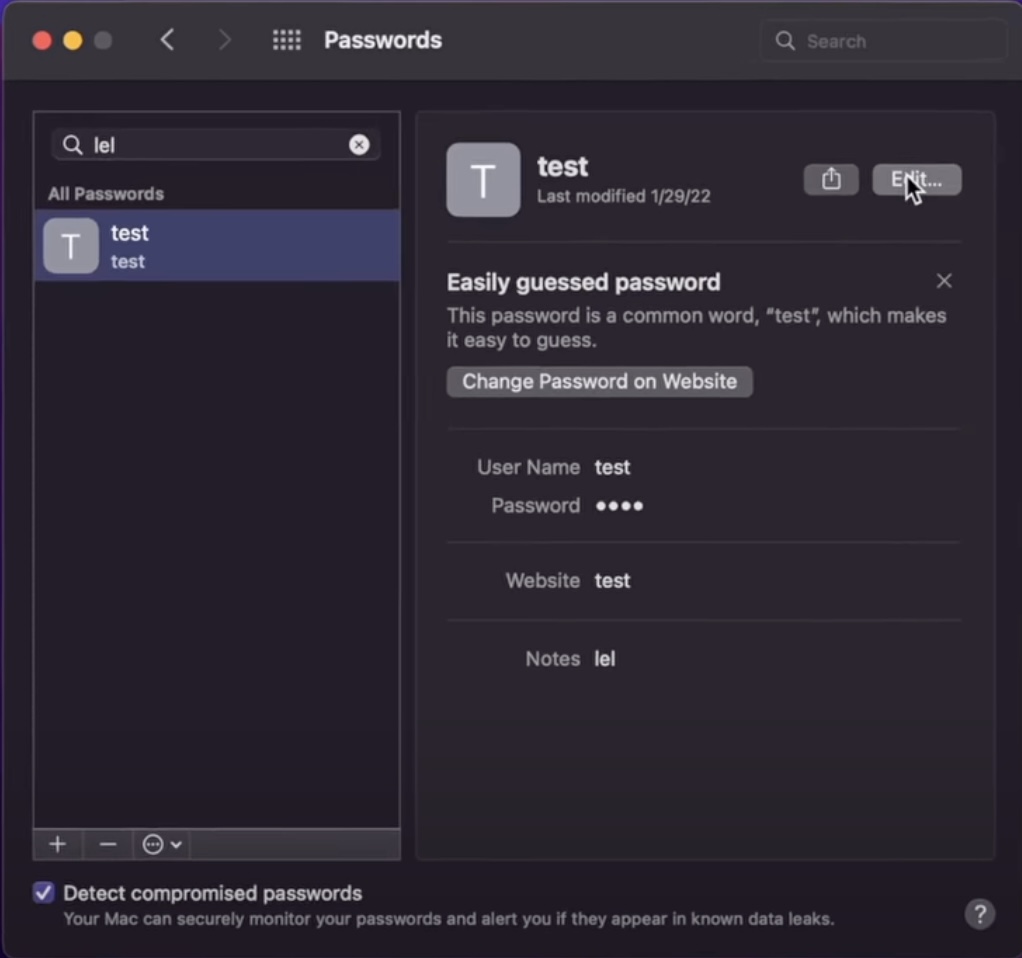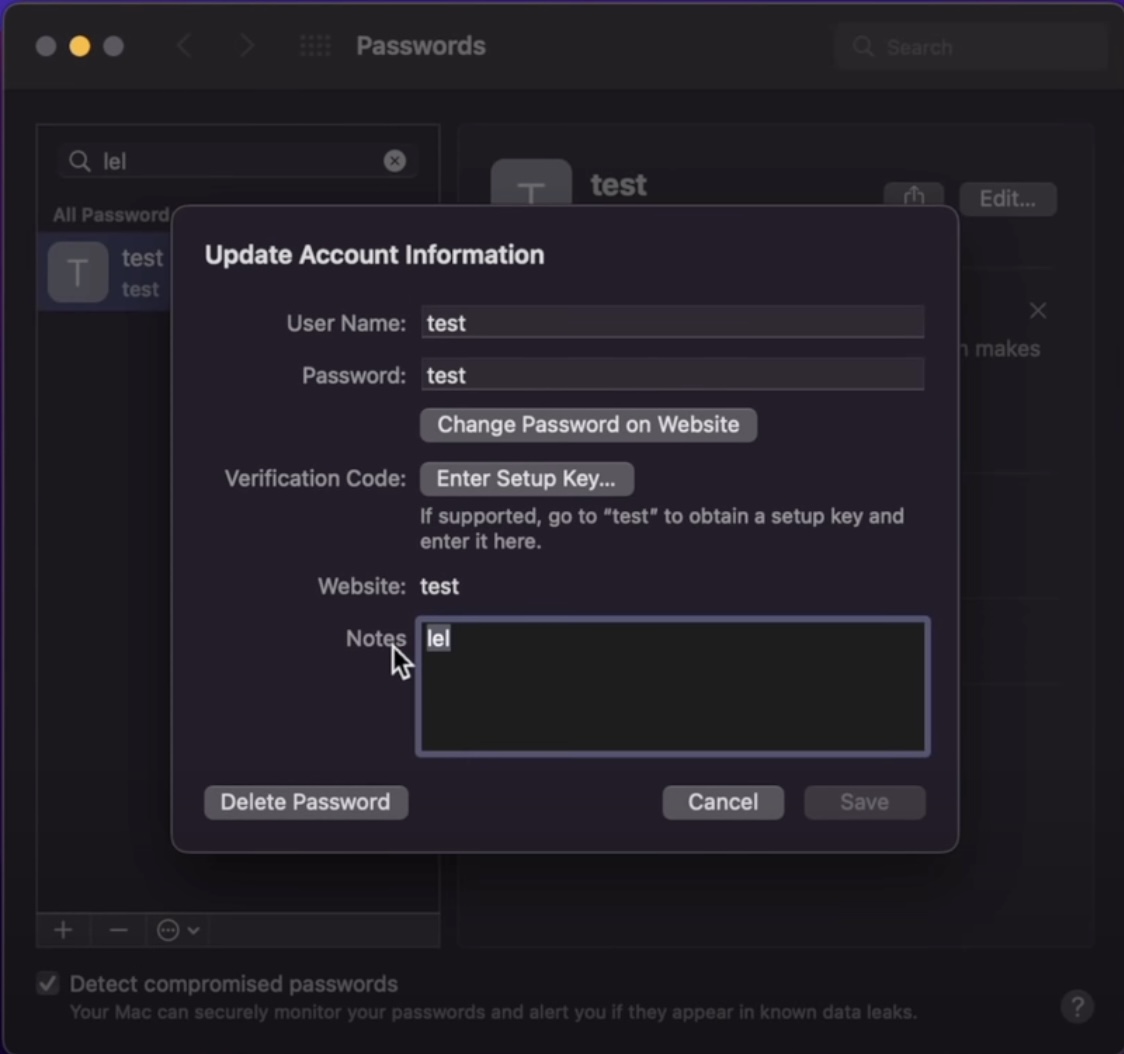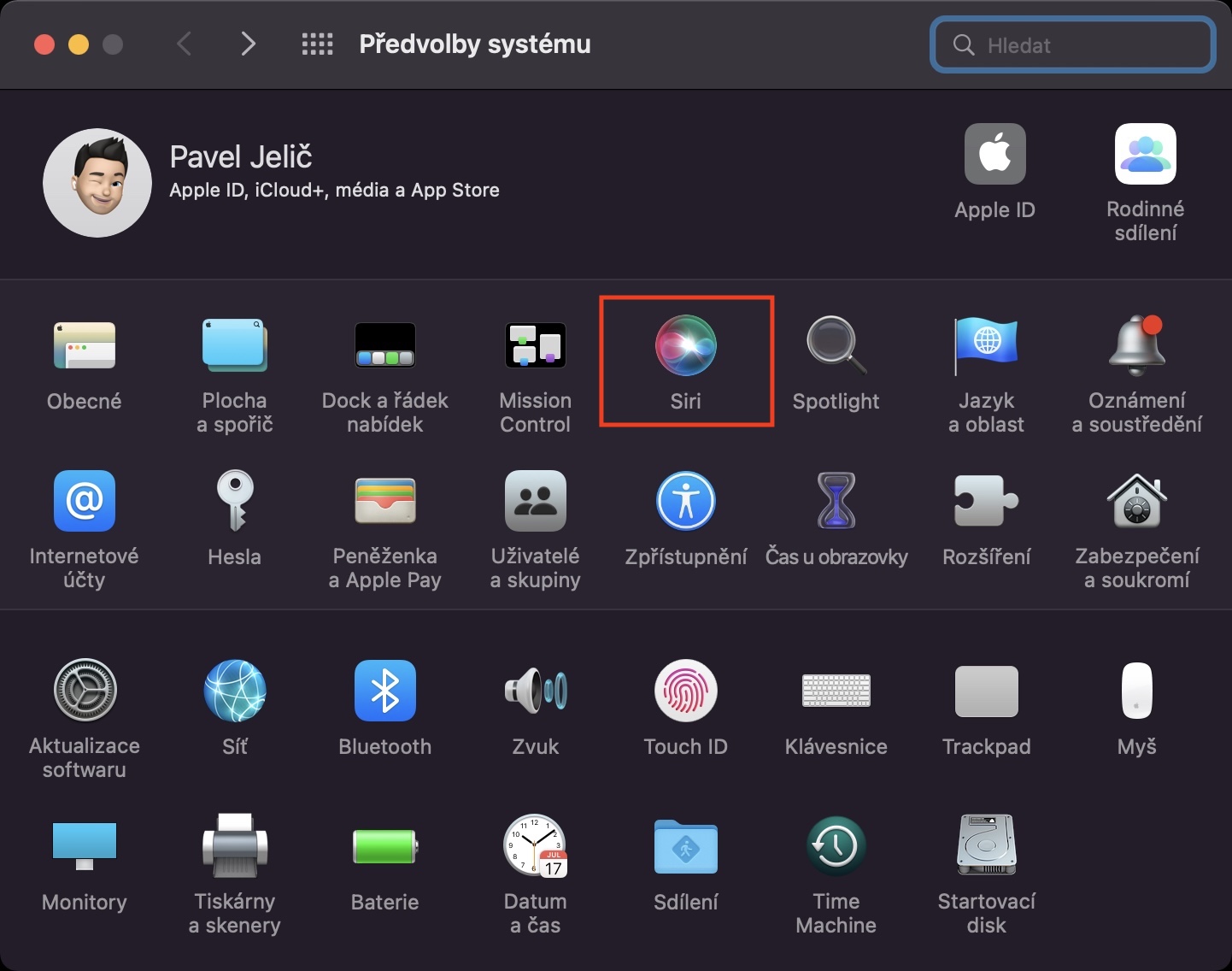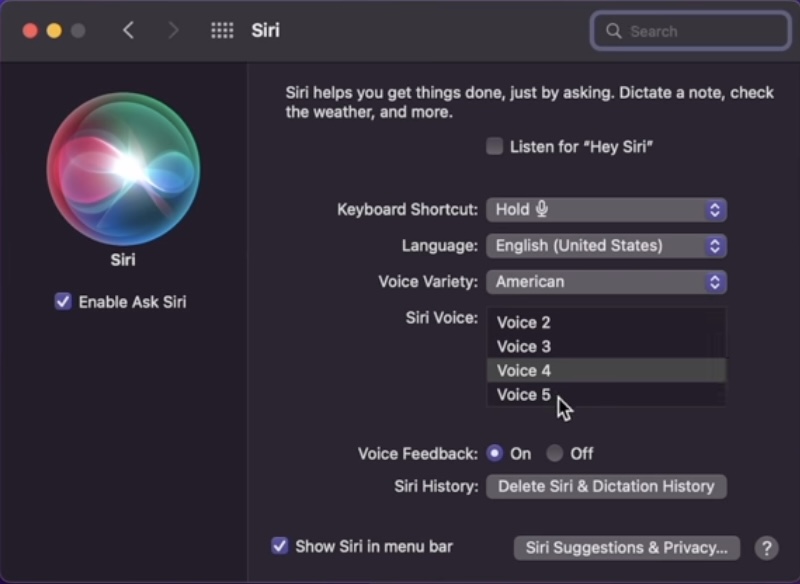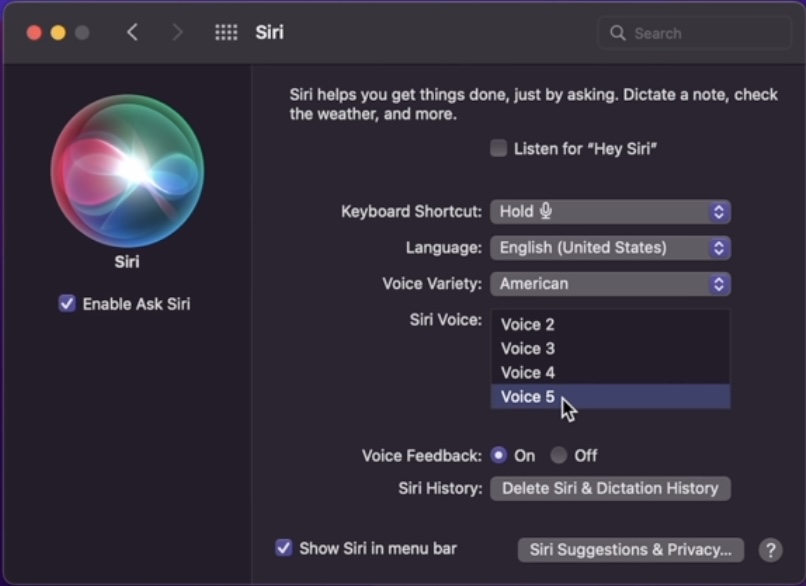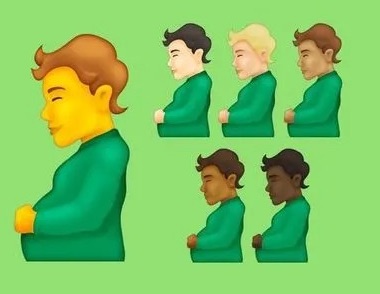A few days ago we saw the release of new versions of operating systems from Apple. Just to remind you, iOS and iPadOS 15.4, macOS 12.3 Monterey, watchOS 8.5 and tvOS 15.4 were released. We got the release after several long weeks of waiting. In our magazine, we have been covering these systems since their release and we try to bring you all the information about the new features and other news that you can look forward to. We have already looked together at the news from iOS 15.4 and in this article we will look at the news from macOS 12.3 Monterey together.
It could be interest you

universal control
If we had to name one feature within macOS Monterey that we were looking forward to the most, it was definitely Universal Control. This feature was already introduced a few months ago, specifically with the macOS Monterey update itself. Unfortunately, Apple developers failed to debug this function and make it functional and reliable, so we simply had to wait. However, in macOS 12.3 Monterey, this wait is over and we can finally use Universal Control. For the uninitiated, Universal Control is a feature that makes it possible to control a Mac and an iPad at the same time, using a single mouse and keyboard. You can simply move between the two screens with the cursor and possibly transfer data, etc.
It could be interest you

Password manager
In the past, if you wanted to view all your saved passwords in macOS, you had to use the native Keychain application. Although it was functional, on the other hand it was confusing and unnecessarily complex for most users. In macOS Monterey, Apple rushed with a brand new password manager, which you can find in → System Preferences → Passwords. Here you can view all records containing usernames and passwords and, if necessary, work with them further. Moreover, in macOS 12.3 it is finally possible add a note to each record, which can be useful.
The new voice of Siri
Not only macOS 12.3 Monterey, but also other operating systems received a new Siri voice. Specifically, this voice is available for the English language, namely for its American variant. Before the update, users could choose from a total of four voices, and there are currently five available. If you'd like to set up a new voice on your Mac, go to → System Preferences → Siri, where in the table Siri voice tap to select Voice 5.
AirPods update
While the iPhone, Mac and other "large" devices use an operating system, "smaller" devices, for example in the form of accessories, use firmware. In particular, the firmware is used, for example, by AirPods, together with AirTags. Just like operating systems, firmware also needs to be updated from time to time. However, the update procedure is different compared to systems, as it takes place completely automatically - you just need to have headphones connected to a supported Apple device. Newly, as part of macOS 12.3 Monterey, AirPods can also be updated if you connect them to an Apple computer. Until now, it was only possible to update the firmware on the iPhone and iPad.
New emoji
With the arrival of macOS 12.3 Monterey, as well as other new systems, there is of course also a new emoji - Apple certainly could not forget that. Some of the new emoji are definitely great to use, while others we won't use as often. You can check out all the new emoji in the gallery below. Their list includes, for example, a bean, a slide, a car wheel, a handshake where you can set a different skin color for both hands, an "incomplete" face, a nest, a biting lip, a flat battery, bubbles, a pregnant man, a face covering its mouth , crying face, finger pointing at the user, disco ball, spilled water, lifebuoy, x-ray and many more.
 Adam Kos
Adam Kos