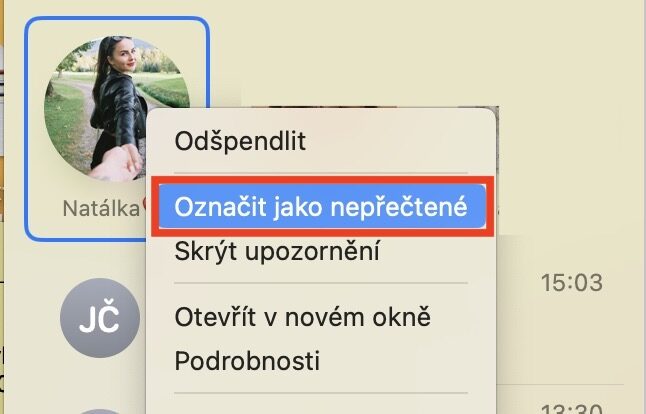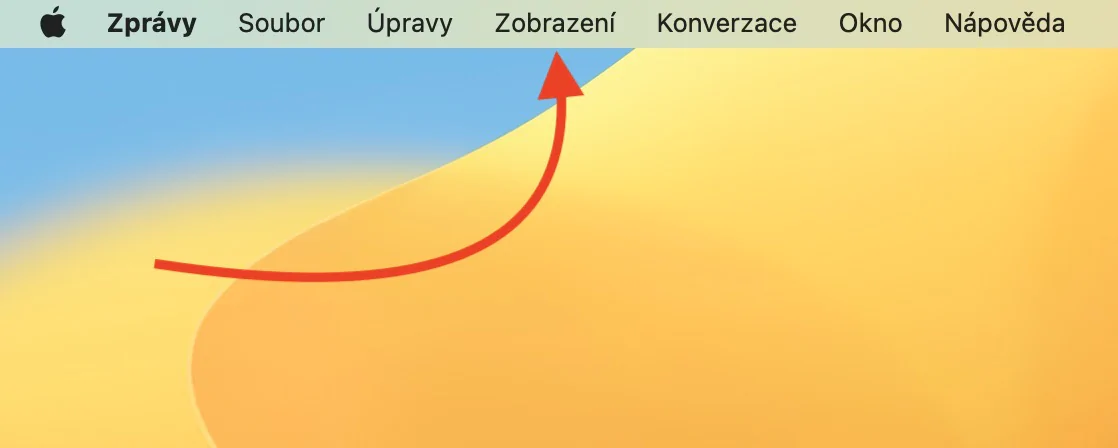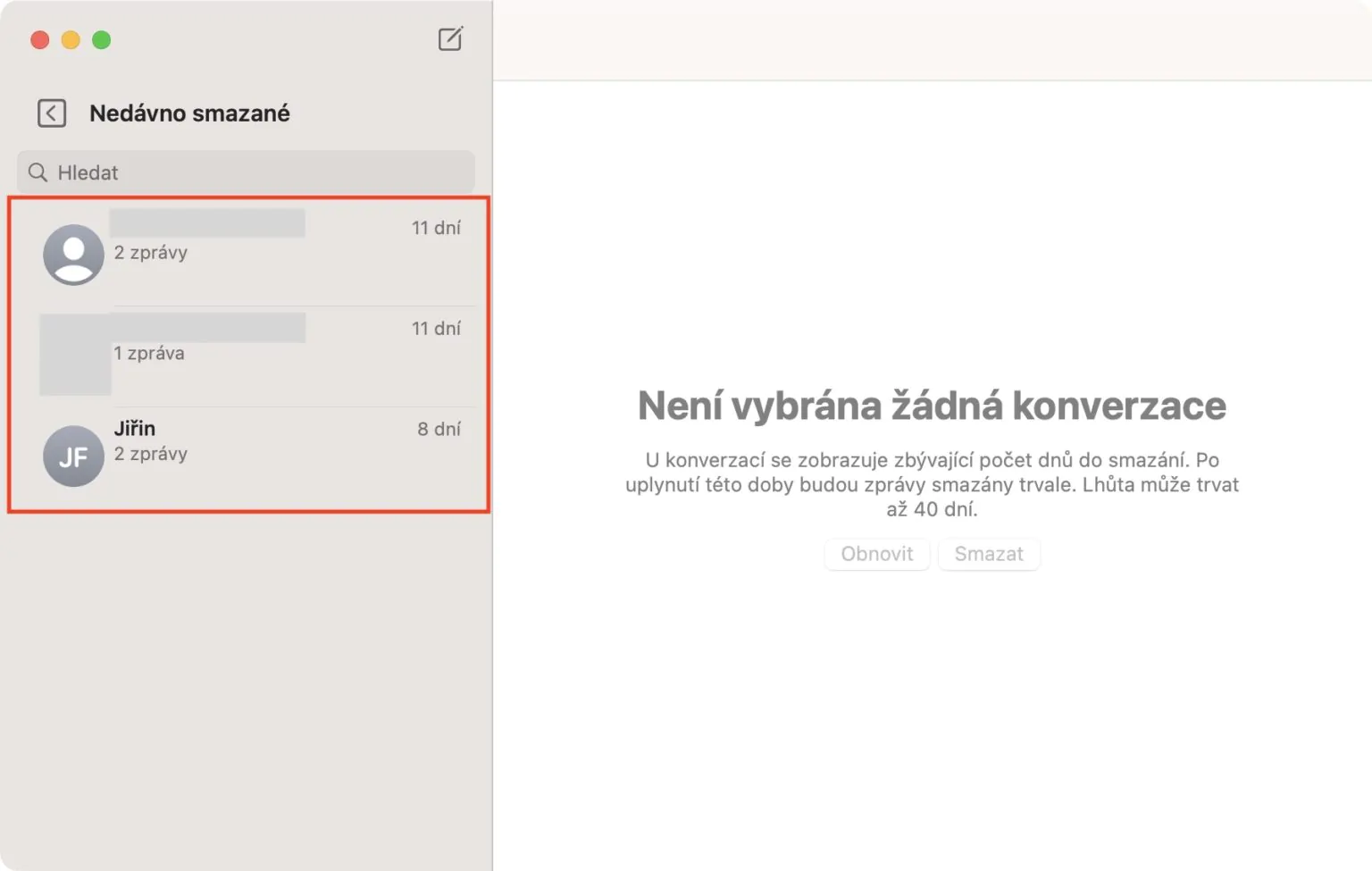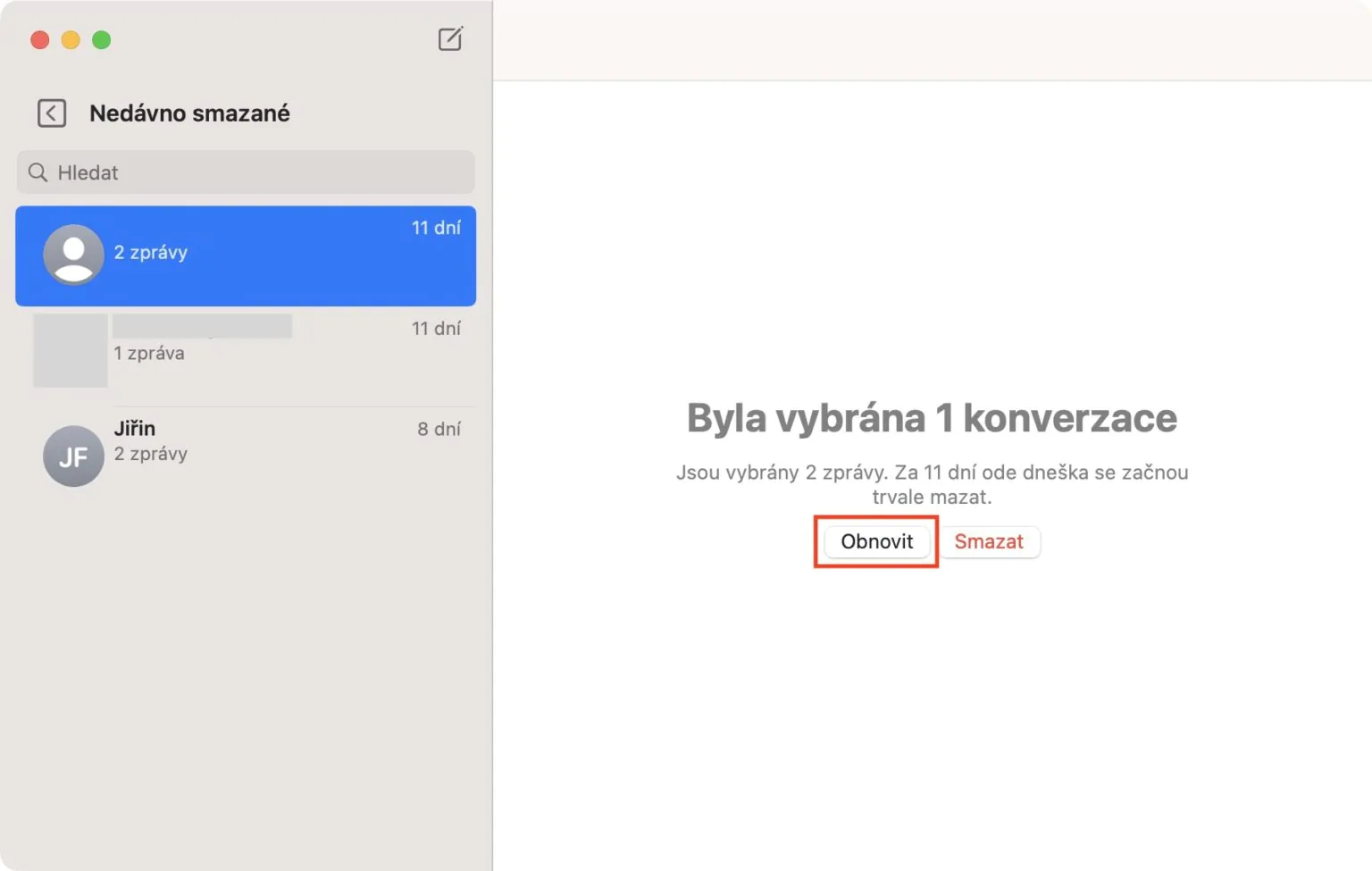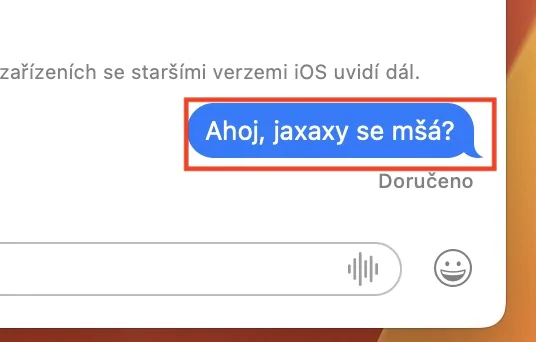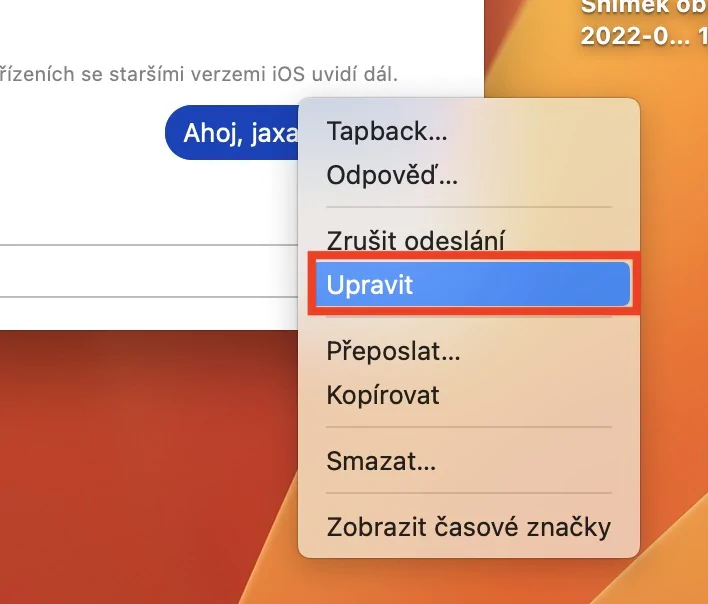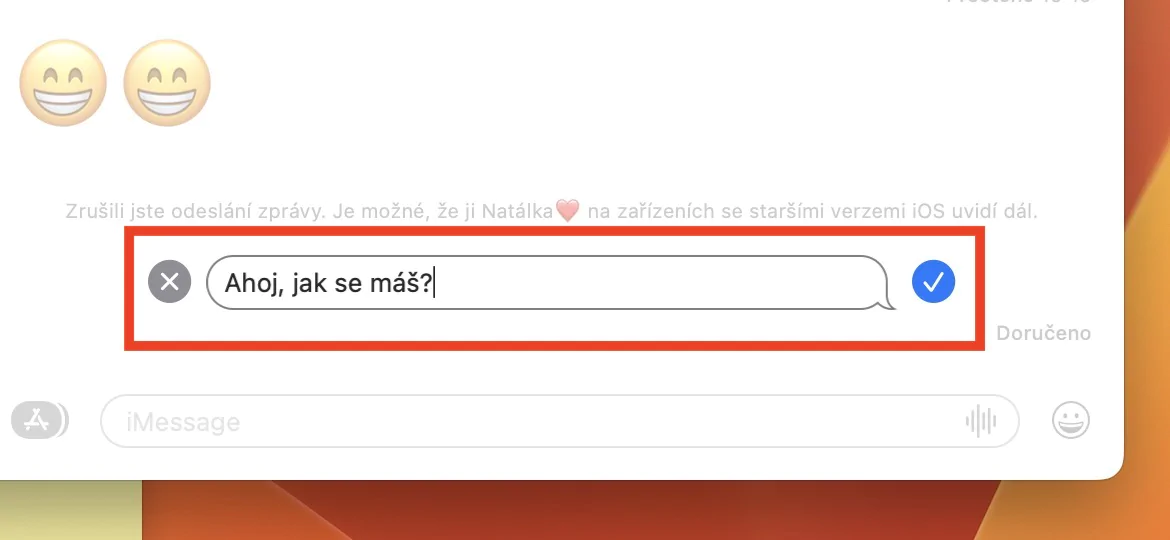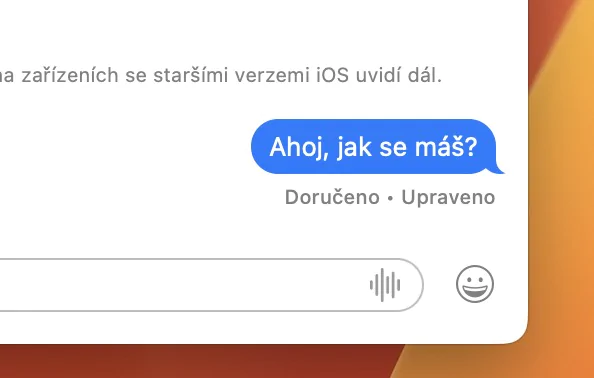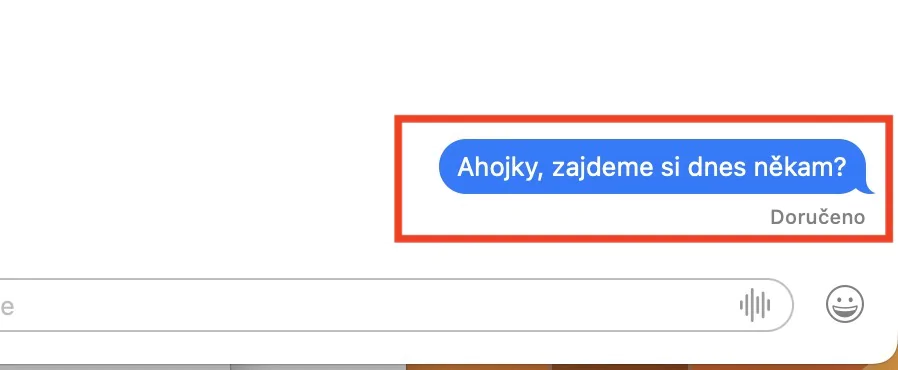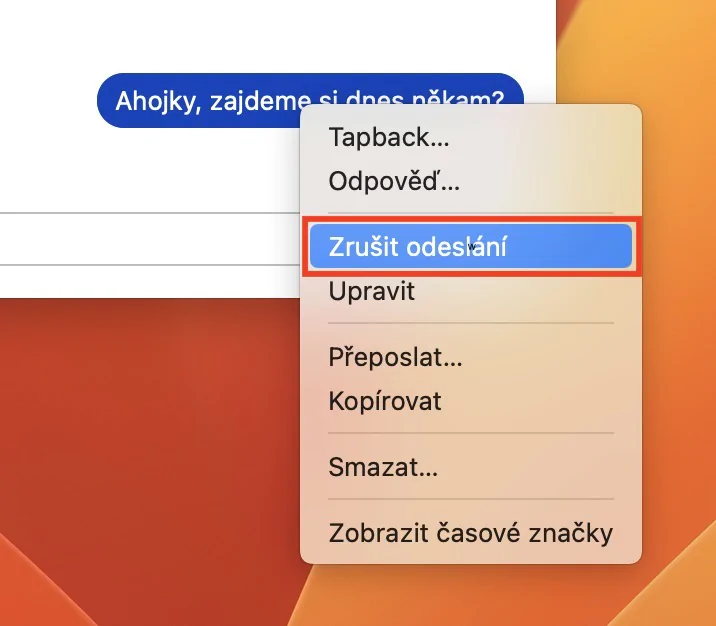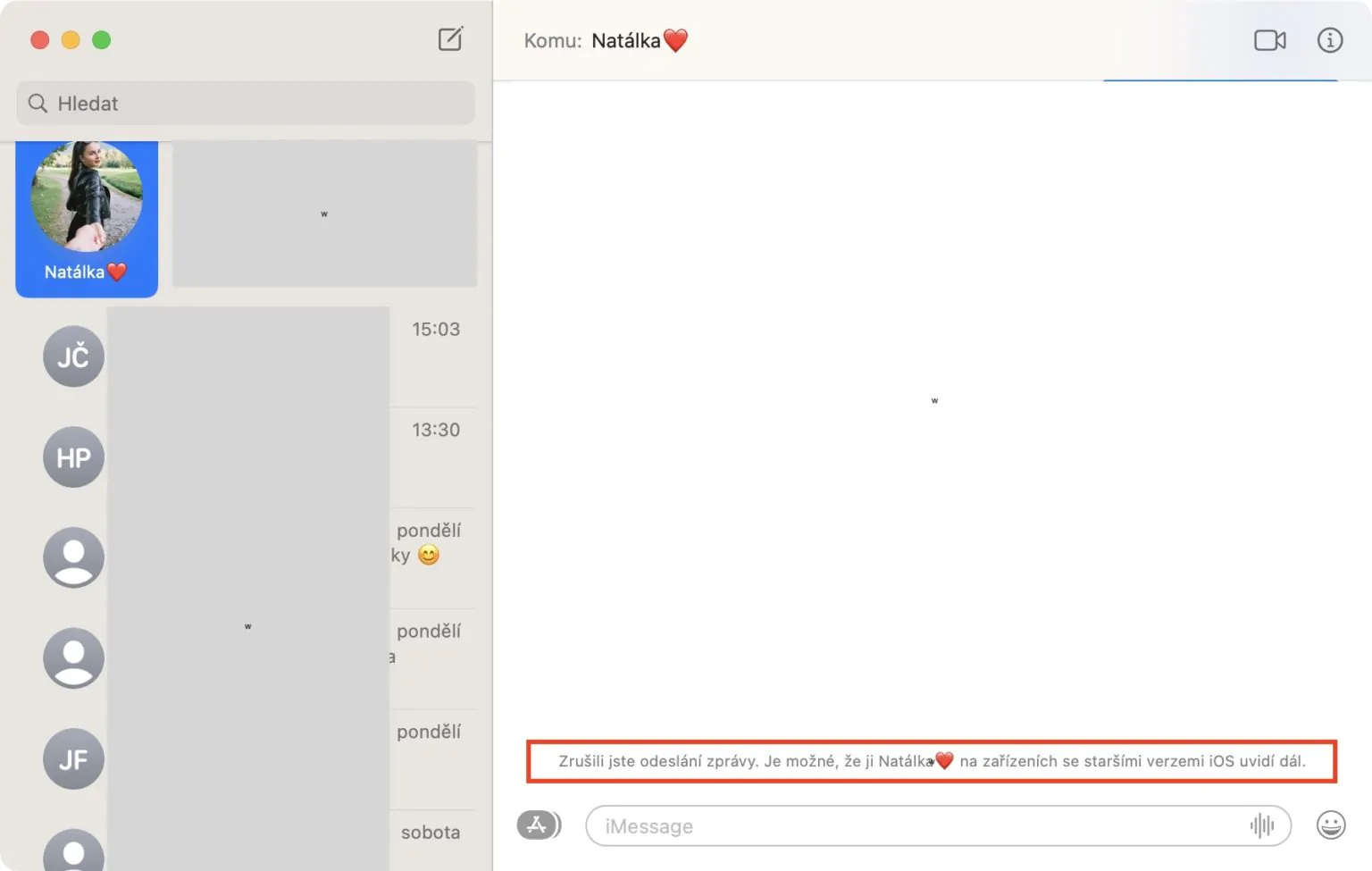The latest operating systems – iOS and iPadOS 16, macOS 13 Ventura and watchOS 9 – were presented by Apple at this year's developer conference almost two months ago. So far, these systems are still available in beta versions mainly for developers and testers, but still many ordinary users install them to get access to the news in advance. There are a lot of new features and options in the mentioned systems, and in this article we will look at 5 of them in the Messages app from macOS 13 Ventura. Let's get straight to the point.
It could be interest you

Message filtering
Many users have often complained that messages cannot be filtered in any way in the native Messages app. And that changes with the arrival of macOS 13 and other new systems, where certain filters are finally available. So, if you would like to apply filters and view only selected messages, you just need to move to the application News, where then click on the tab in the top bar Display. Finally you are tap to select a filter.
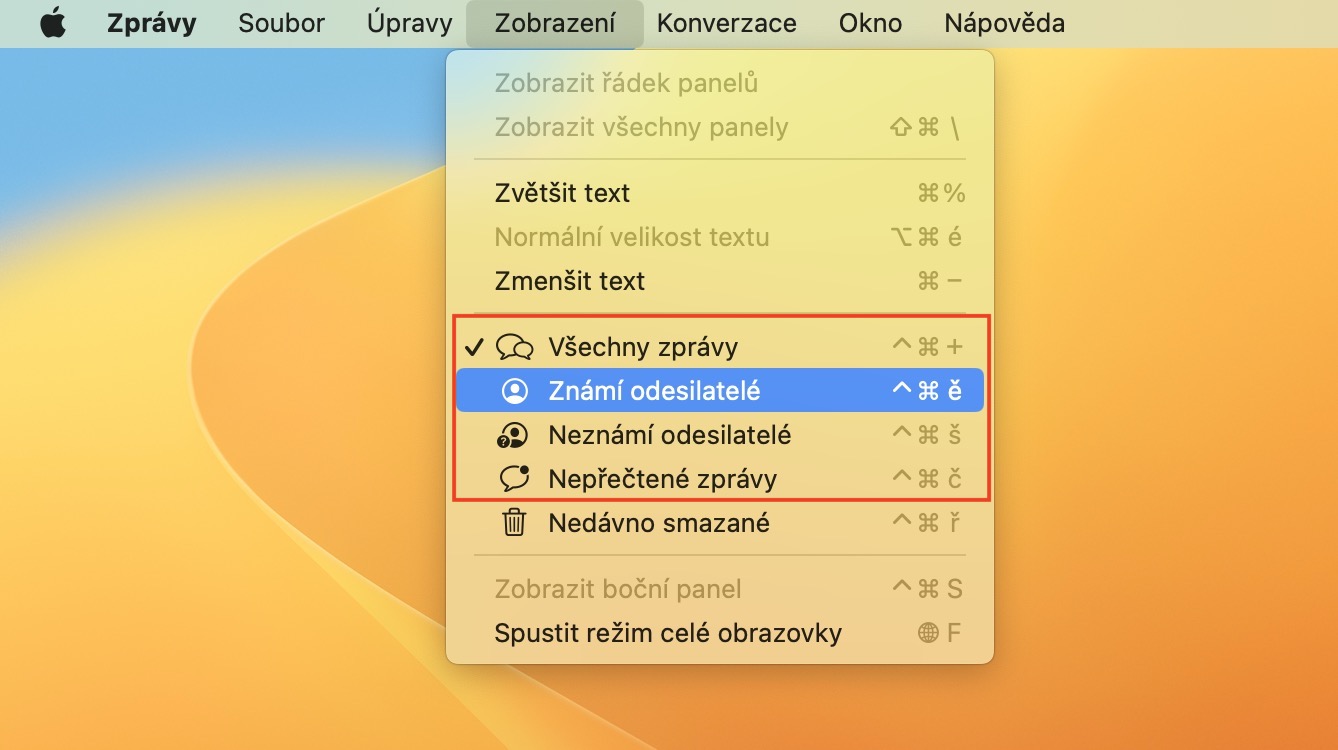
Recently deleted
If you delete a photo on an Apple device, it moves to the Recently Deleted section, where you can restore it for 30 days. This function would also come in handy within the Messages application, in any case we had to wait until macOS 13 and other new systems. So if you delete a message or conversation, it will be possible to easily restore it for 30 days. All you have to do is move to the app News, where in the top bar click on Display, and then select Recently deleted. Here it is already possible to restore the messages or, on the contrary, delete them directly.
Editing a message
Among the requested features that many users of Apple products and iMessage have been calling for is the ability to edit a sent message. Until now, nothing like this was possible, but in macOS 13, Apple came up with an improvement and came with the possibility to edit the sent message, within 15 minutes. To edit a sent message right click click on edit, then make changes and finally press pipe for confirmation.
Deleting a message
In addition to the fact that messages can be edited in the new systems, we can finally delete them, again within 15 minutes of sending, which will certainly come in handy. To delete a sent message, just click on it right clicked and then they simply pressed the option Cancel send. This will simply make the message disappear. It should be mentioned, however, that both message editing and deletion are both functional only in the latest systems, in the current ones designed for the public, changes or deletions will not be reflected.
Mark a conversation as unread
It's quite possible that you've ever found yourself in a situation where you accidentally clicked on a conversation when you didn't have time to write it back or deal with something. But the problem was that once you open a conversation, the notification no longer lights up, so you simply forget about it. Apple also thought of this and in macOS 13 and other new systems came up with the option to mark the conversation as unread again. You just have to look at it right-clicked and chose Mark as unread.