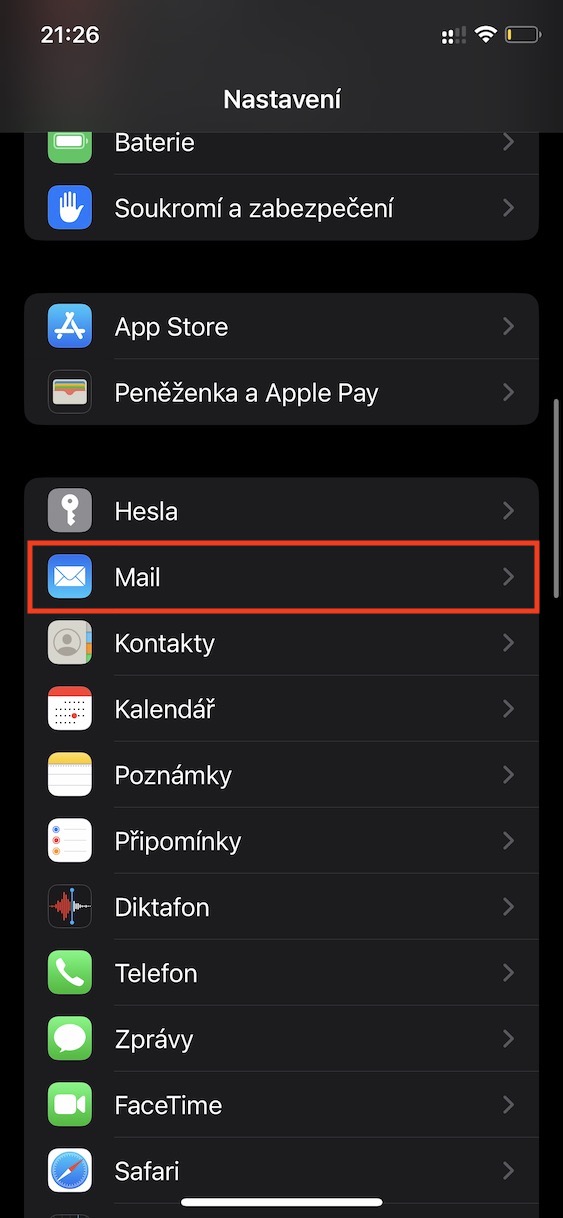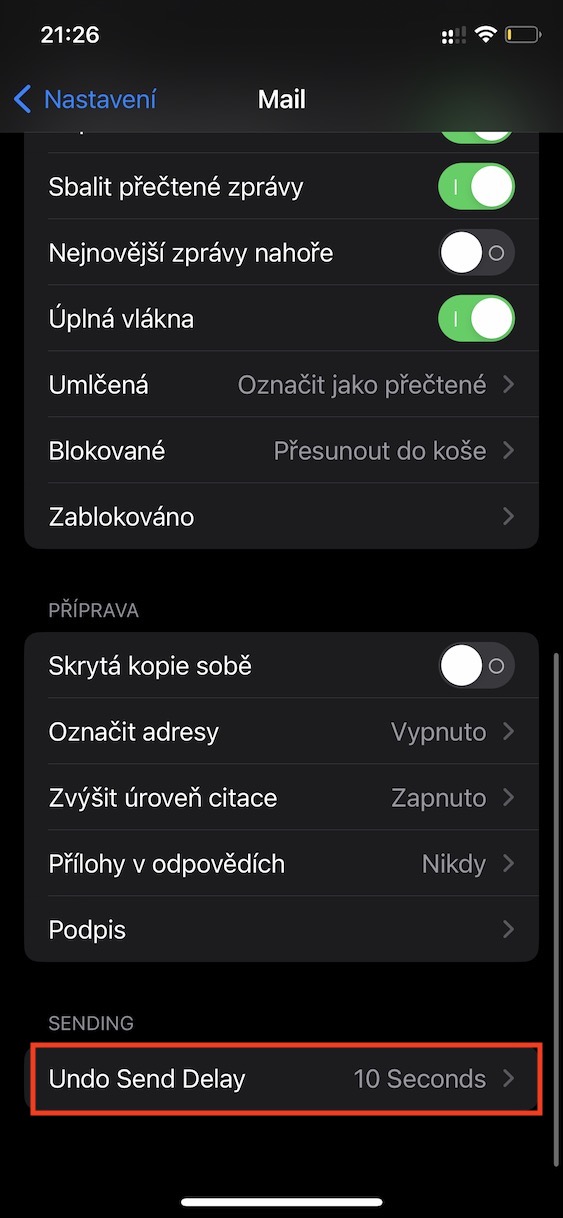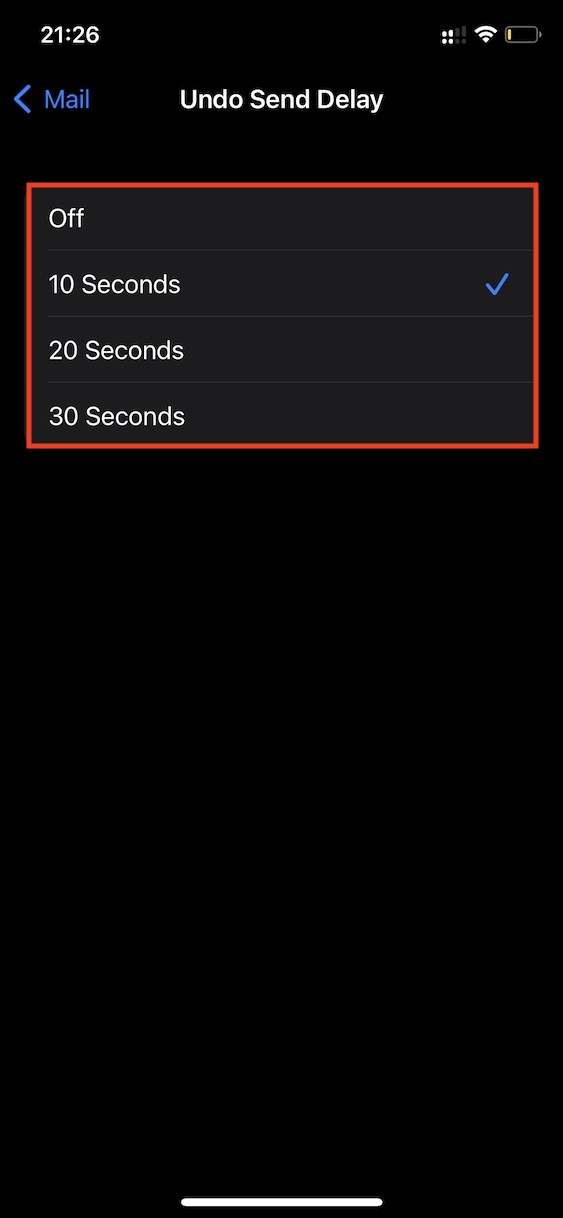A few days ago, Apple released the fourth developer beta version of its latest operating systems iOS and iPadOS 16, macOS 13 Ventura and watchOS 9. Of course, these updates include several interesting novelties that most users will appreciate, but primarily Apple is of course trying to fine-tune all errors to prepare the systems for public release. In this article, let's take a look together at 5 new features that Apple introduced in the fourth beta version of iOS 16.
It could be interest you

Change in editing and deleting messages
Undoubtedly, one of the great features of iOS 16 is the ability to delete or edit a sent message. If you send a message, you can edit it within 15 minutes, with the fact that while in older versions the original version of the message was not displayed, in the fourth beta version of iOS 16 you can already view older versions. Regarding the deletion of messages, the limit for deletion was reduced from 15 minutes after sending to 2 minutes.
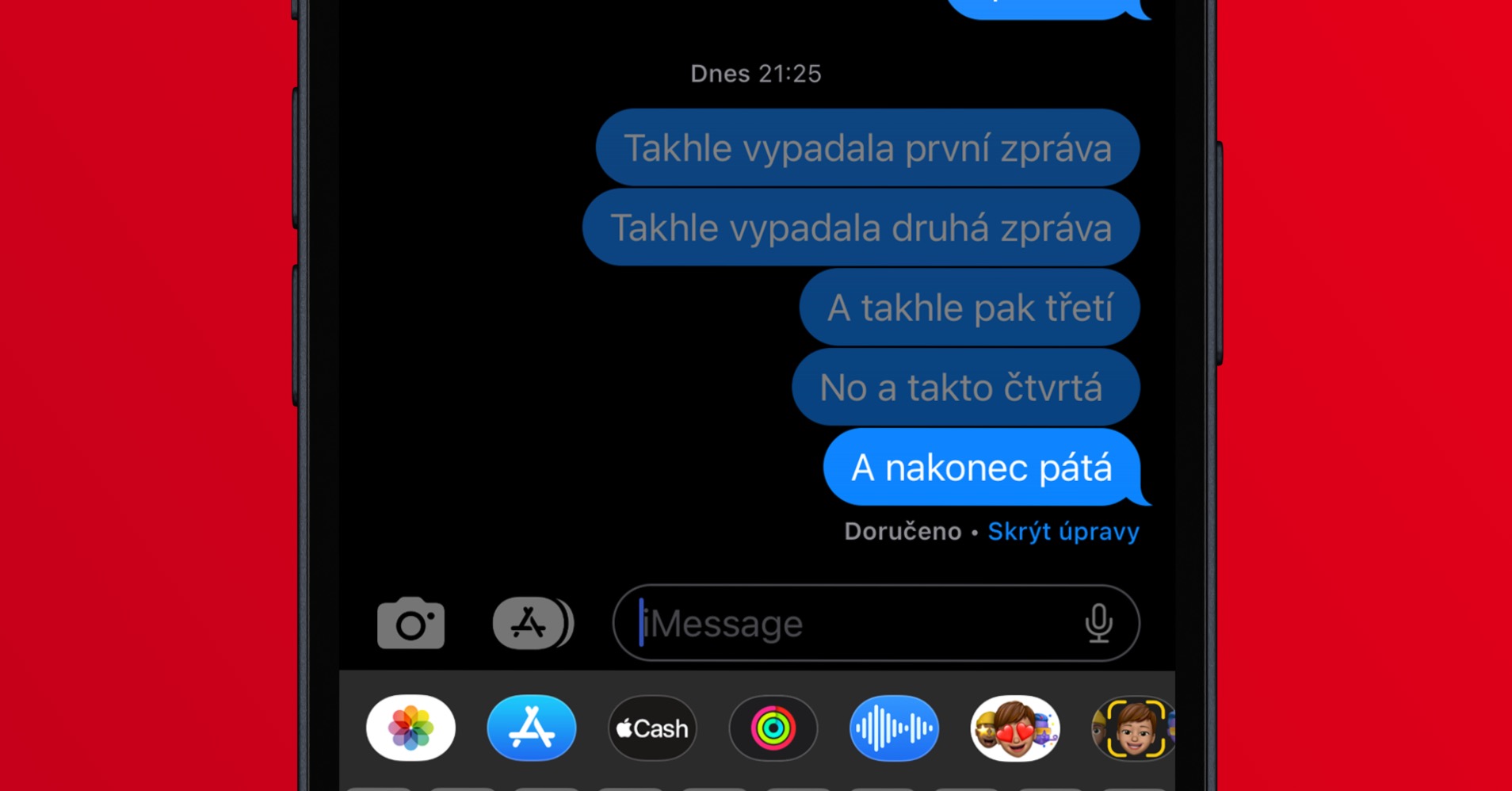
Live activities
Apple has also prepared Live Activities for users in iOS 16. These are special notifications that can appear on the redesigned lock screen. In particular, they can display data and information in real time, which can be used, for example, if you order an Uber. Thanks to Live Activities, you will see a notification directly on the lock screen that will inform you about the distance, type of vehicle, etc. However, this function can also be used for sports matches, etc. In the fourth beta version of iOS 16, Apple made the Live Activities API available to third-party developers.

New wallpapers in Home and CarPlay
Do you suffer from a huge selection of wallpapers? If so, I have good news for you. Apple has come up with several new wallpapers for Home and CarPlay. Specifically, wallpapers with the theme of wild flowers and architecture are newly available in the Home section. As for CarPlay, three new abstract wallpapers are available here.
Changing the email unsend limit
As we already informed you in our magazine, in iOS 16 a function is finally available in the Mail application, thanks to which it is possible to cancel the sending of an e-mail. Until now, it was fixed that the user has 10 seconds to cancel the send. However, this changes in the fourth beta version of iOS 16, where it is possible to choose the time to cancel the send. Specifically, 10 seconds, 20 seconds and 30 seconds are available, or you can turn the function off. You make the settings in Settings → Mail → Undo Send Delay.
Display notifications on the lock screen
In iOS 16, Apple primarily came up with a redesigned lock screen. At the same time, there was also a change in the way notifications are displayed on the locked screen. The good news is that Apple has given users the ability to customize and prepared a total of three possible display methods. But the truth is that users were rather confused by these types of displays because they didn't know what they actually looked like. However, new in the fourth beta version of iOS 16, there is a graphic that explains the display perfectly. Just go to Settings → Notifications, where the graphic will appear at the top and you can tap to select it.