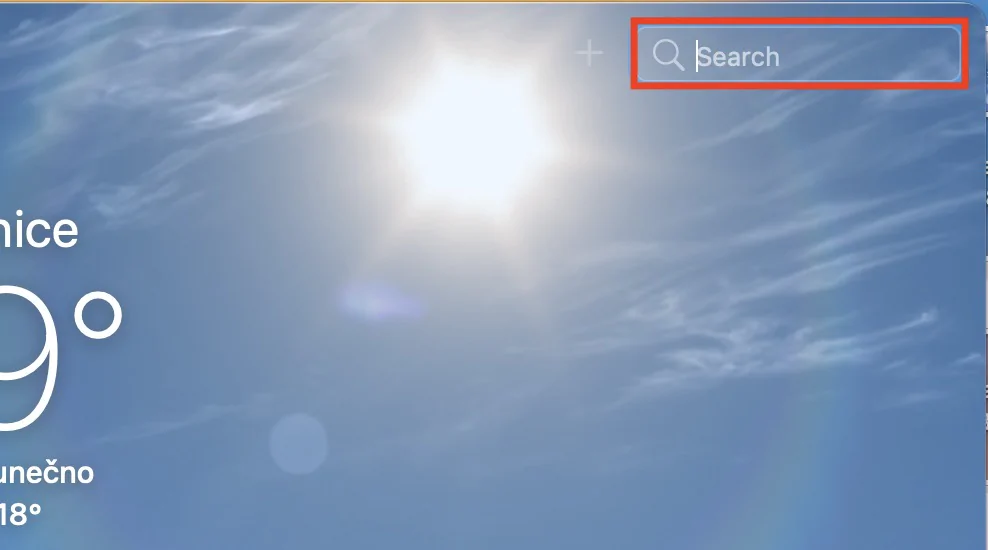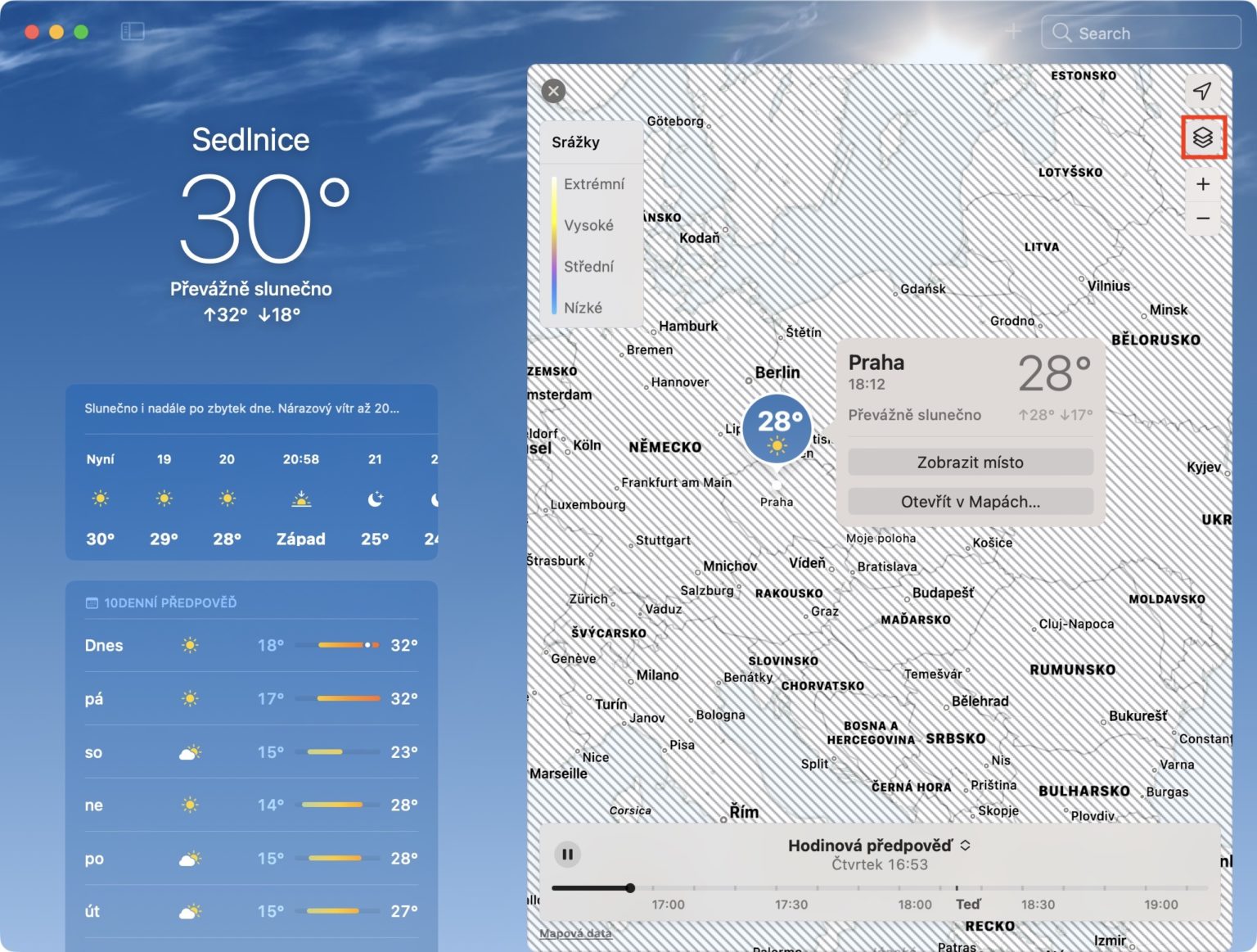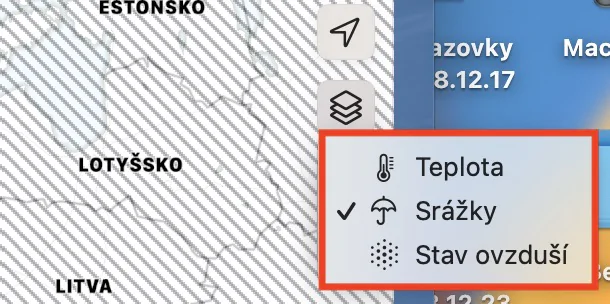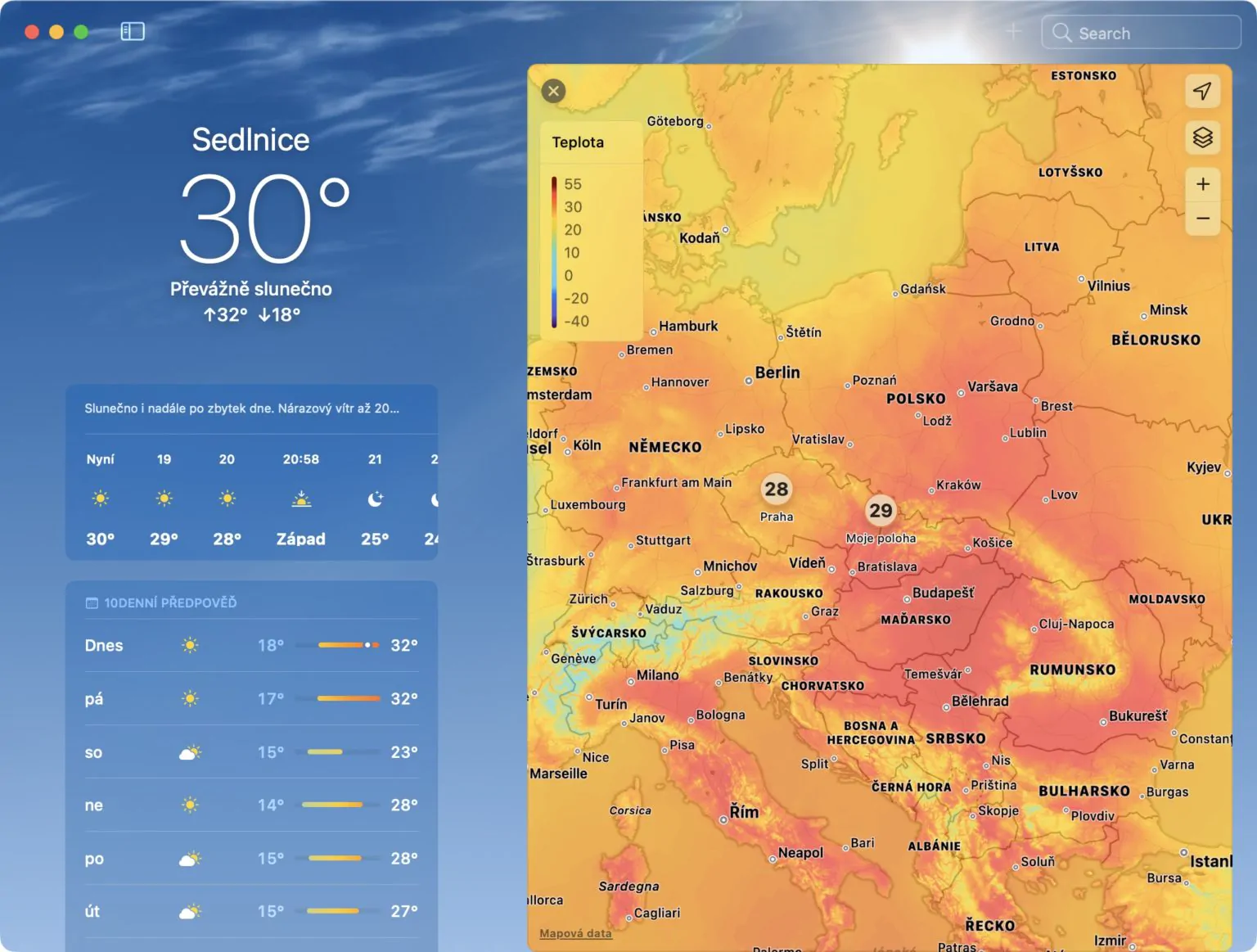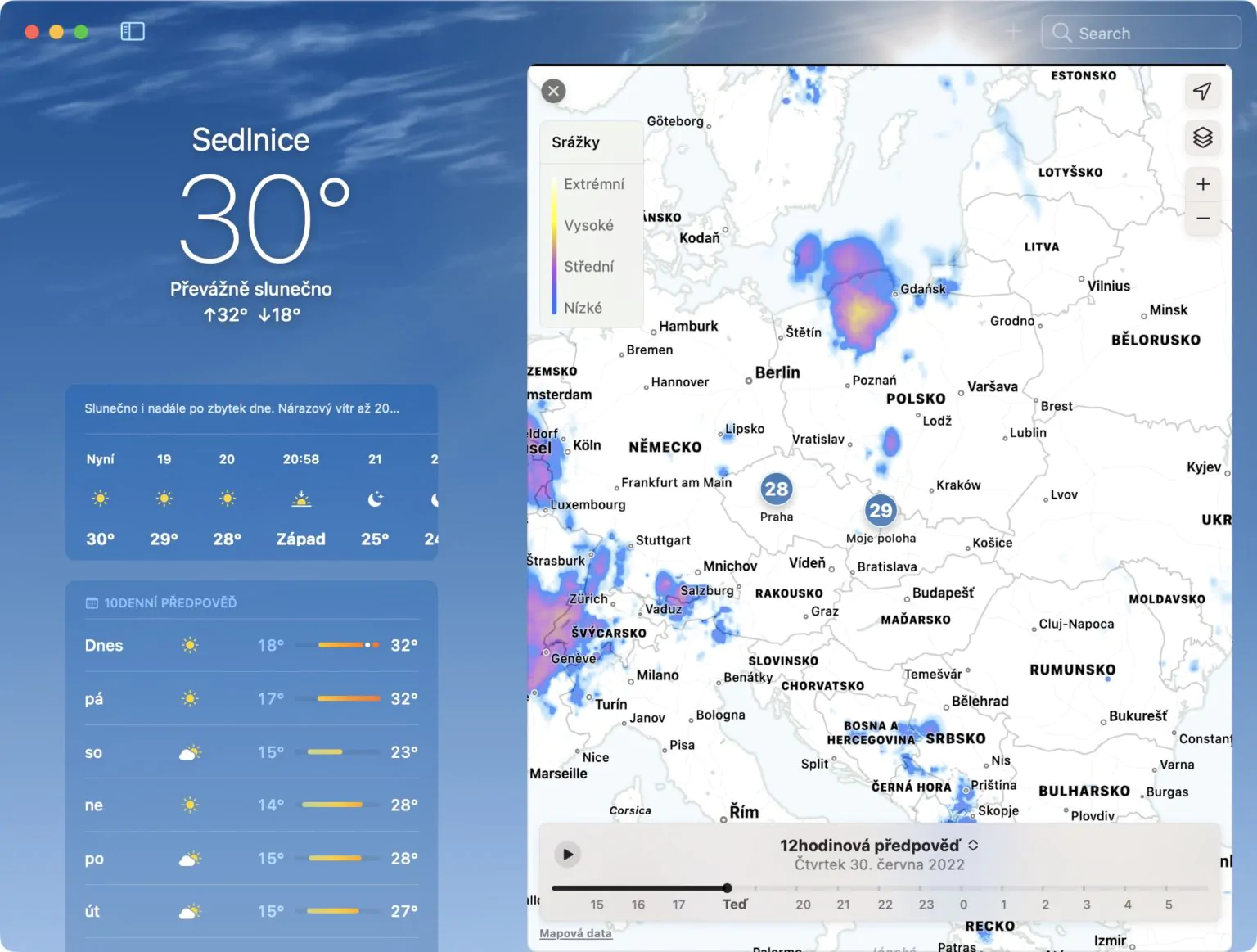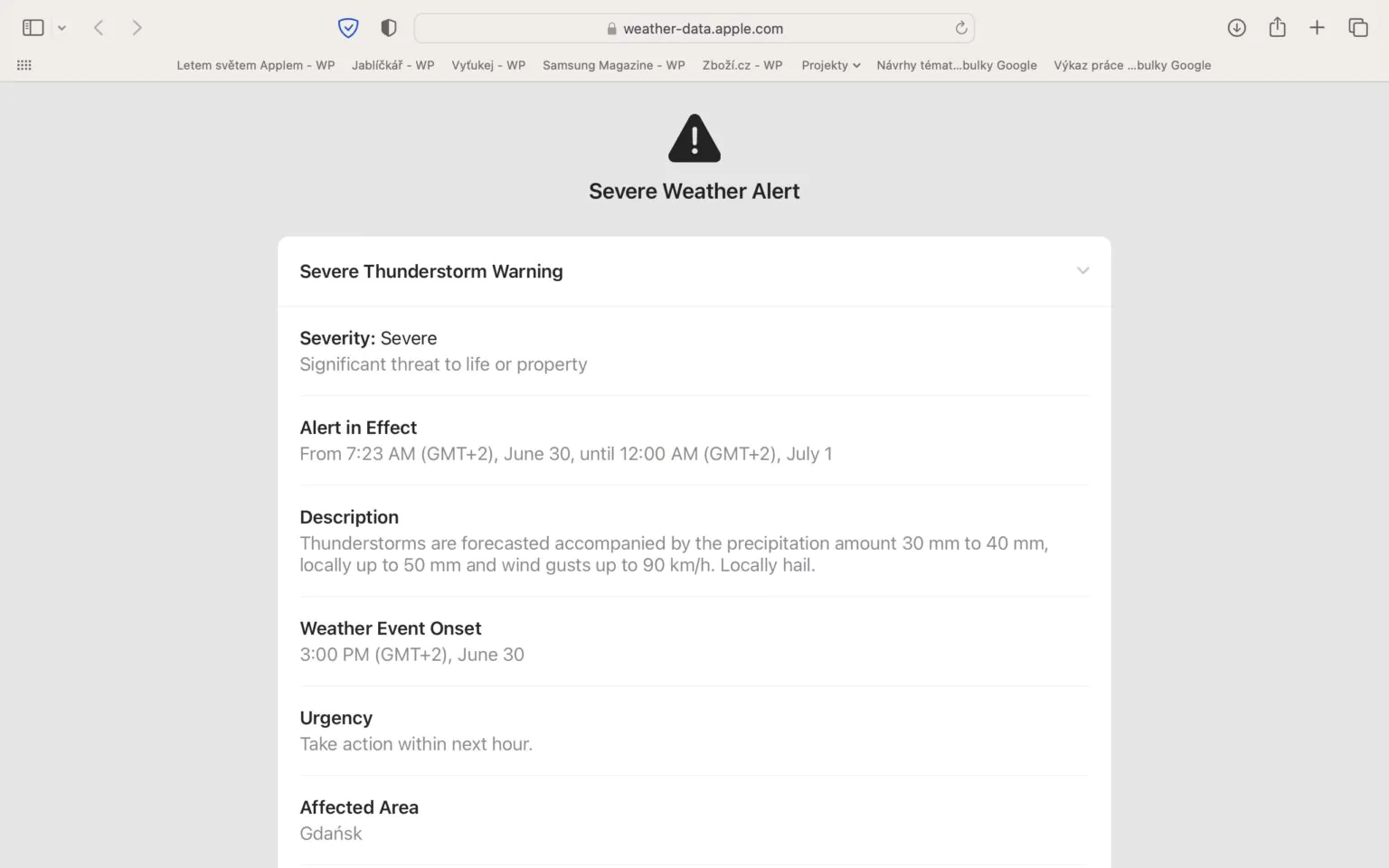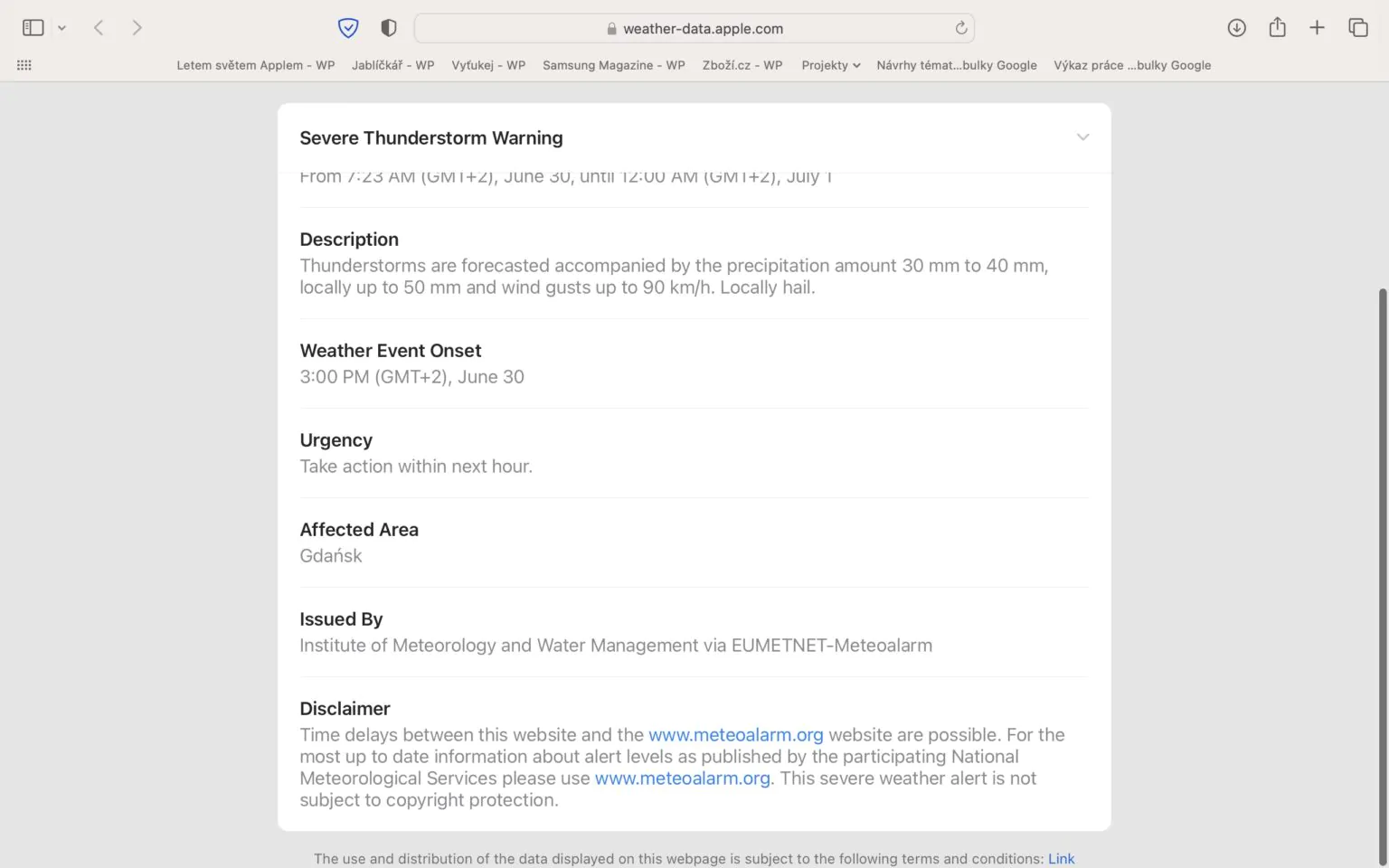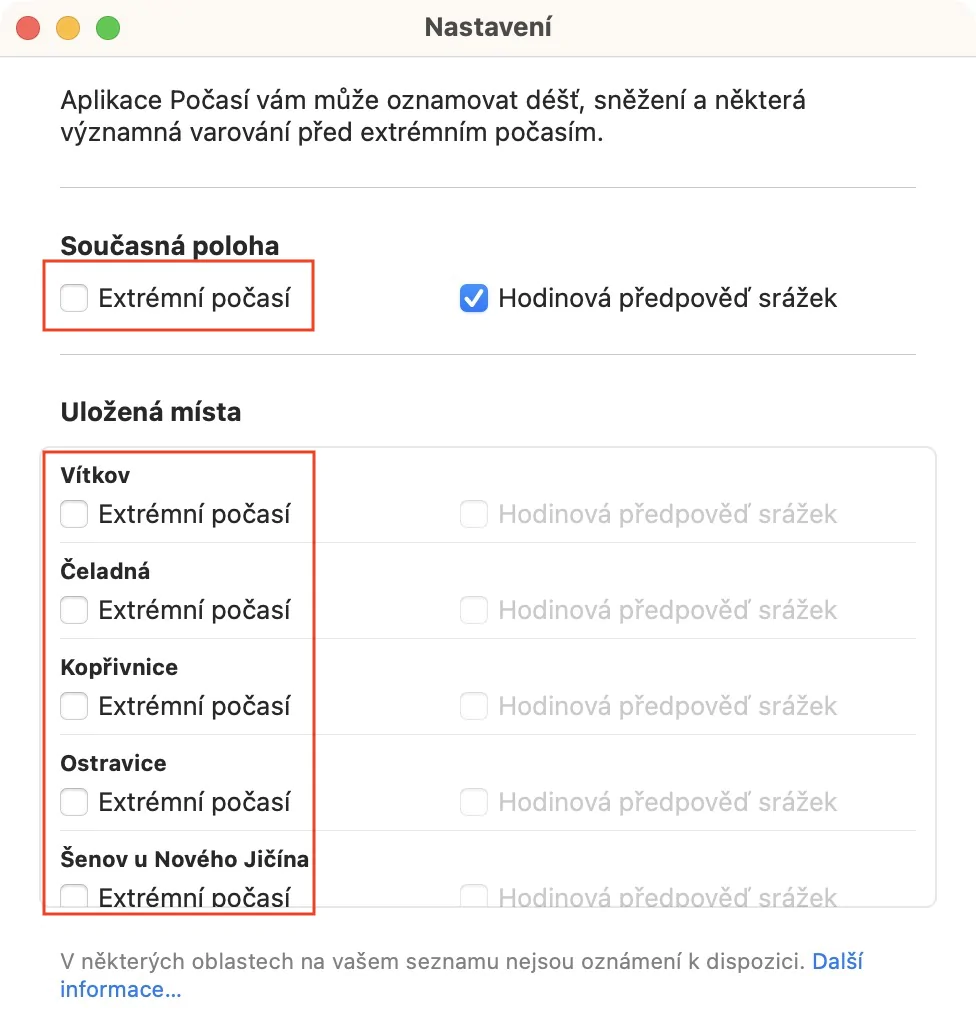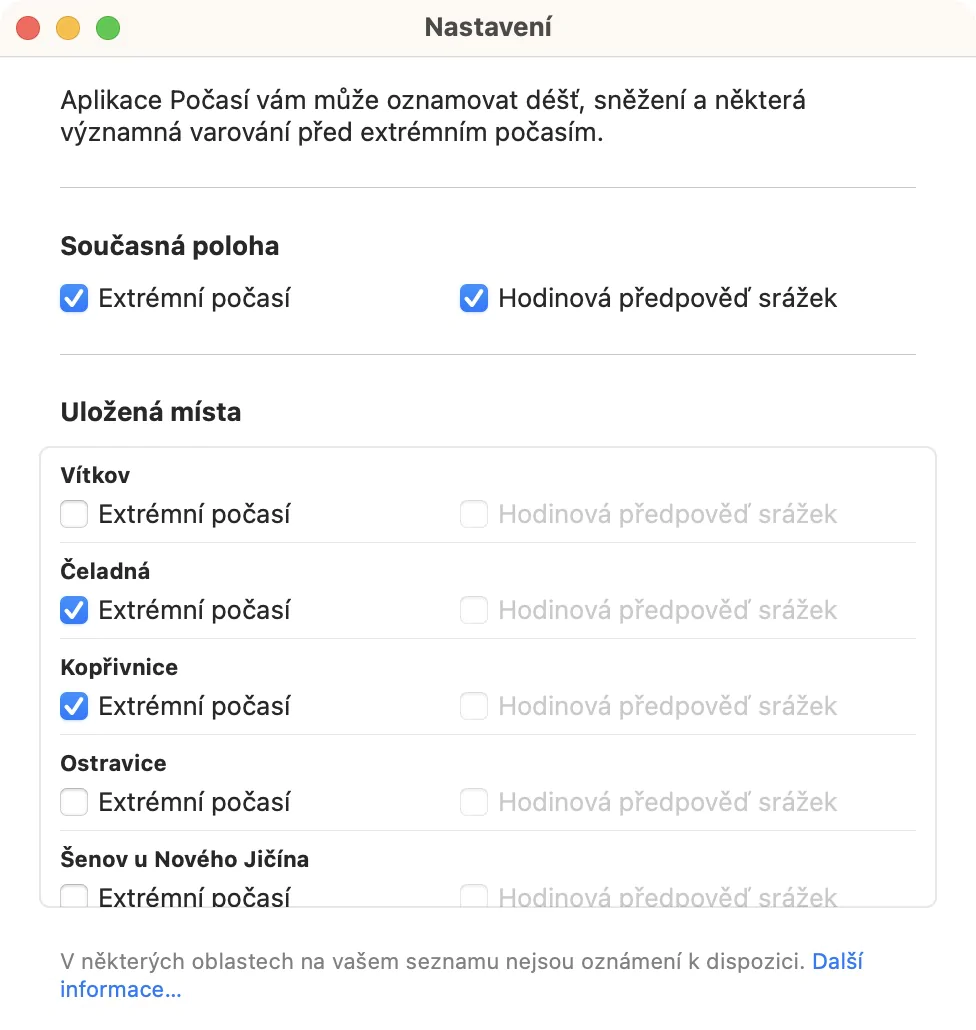If you own a Mac, you probably know that the Weather application was not available on it until now. This is finally changing with the arrival of the new macOS 13 Ventura, which Apple presented alongside iOS 16, iPadOS 16 and watchOS 9 at this year's WWDC developer conference. The new Apple Weather looks really cool and users will find all the weather information they could ever need. Mainly thanks to the acquisition of Dark Sky, which took place a few years ago, Weather in the new systems also received many improvements related to displayed information. Let's look together in this article at 5 news in Weather from macOS 13 that you can look forward to.
It could be interest you

Adding a new location to your favorites list
Just like on iPhone, in Weather on Mac you can save several different locations to a list so you can quickly access them and view weather information there. To add a place to the list, just tap on in the top right text box, where specific find the place and then on him click Subsequently, all information about the place will be displayed. Then just tap on to the left of the text field the + icon. This will add the location to your favorites list.
View all favorite places
On the previous page, we showed how to add a new place to the list of favorites on Mac in the new Weather. But now you might be interested in how to actually display the list of all your favorite places? This is nothing complicated, the procedure is similar to displaying the sidebar in Safari. So just tap on in the upper left corner of the Weather application window sidebar icon, which shows or hides the list of places.

Useful maps
As I mentioned in the introduction, mainly thanks to the acquisition of Dark Sky, which was one of the best weather apps in its time, the native Weather now offers a myriad of useful detailed information. In addition to this information, however, there are also maps with information on precipitation, temperature and air quality. To view these maps, just go to specific place where then click in the tile with the small map. This will bring you to the full map interface. If you would they wanted to change the displayed map, just tap on layer icon at the top right and choose the one you want to view. Unfortunately, the air quality map is not available in the Czech Republic.
Weather warnings
Especially in times of extreme weather, i.e. for example in summer, the Czech Hydrometeorological Institute issues various weather warnings, for example for extremely high temperatures or fires, or for strong thunderstorms or torrential rain, etc. The good news is that in the event of a warning being issued before the weather, it will also be displayed in the native Weather application. If an alert is available for a location, it will appear right at the top, in the tile named Extreme weather. Po tapping the alert your web browser will open all active alerts for a specific location, if there are more than one at a time.
Alert notification settings
On the previous page, we talked more about the weather alerts that can appear in the native Weather app. However, most of us do not open Weather every few minutes, but only a few times a day, so it may happen that we simply miss a weather warning, or we may not notice it in time. However, in macOS 13 Ventura and other new systems, there is a new function in Weather that allows you to be alerted to alerts via a notification. To turn it on on a Mac, just tap on the top bar in Weather Weather → Settings… A warning is enough here by ticking fields Extreme weather u current location or u activate selected locations. It should be mentioned that the hourly precipitation forecast is not available in the Czech Republic.