Podcast Transcripts
In iOS 17.4, native Apple Podasty now offers transcriptions in the following four languages: English, French, German, and Spanish. "Transcripts offer a full text view of each episode, making podcasts more accessible and engaging than ever before." Apple said in a press release. "Episode text can be read in full, searched for a word or phrase, tapped to play from a certain point, and is built around accessibility." To view the transcript, simply start playback of the given podcast in fullscreen view and then click on the quote icon.
Protection of stolen devices
With the arrival of iOS 17.4, Apple has also introduced improvements to its new and useful security feature called Stolen Device Protection. The Stolen Device Protection feature, which adds a layer of protection in case your iPhone is stolen, now offers the option to delay any changes to security settings if the device detects that you're not in a known location (like home or work).
Alternative browsers
After updating to iOS 17.4, users in EU member countries will see a window when they start the Safari web browser, allowing them to choose a new default browser from a list of the most popular browsers in iOS. Thanks to the displayed menu, you will thus get even better inspiration about what alternative you could potentially replace Safari on your iPhone with.
Battery details
If you're an iPhone 15 or iPhone 15 Pro (Max) owner, you have even more options to find out detailed information about the health and status of your iPhone's battery in Settings -> Battery. Newly, you can find here, for example, information about the first use, the number of cycles or perhaps the date of manufacture.
side loading
Undoubtedly, the biggest new feature of the iOS 17.4 operating system is sideloading, i.e. the ability to download applications from sources other than the App Store. Sideloading is now enabled for users in the European Union. At the moment, none of the official alternative markets are in operation. In addition to the sideloading option, Apple also offers the option to disable sideloading, in Settings -> Screen Time -> Content & Privacy Restrictions -> Install & Purchase Apps -> App Stores, where you check the option Prohibit.
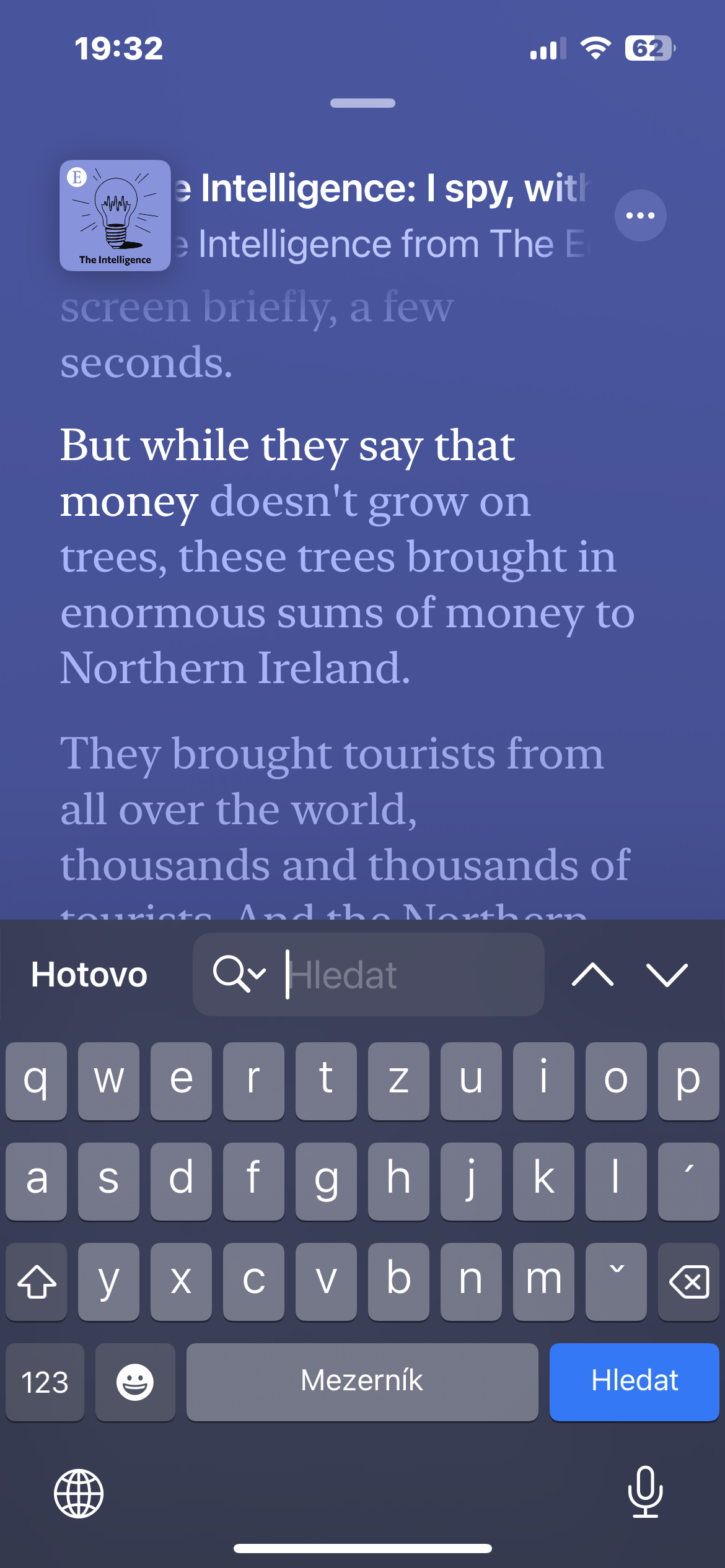
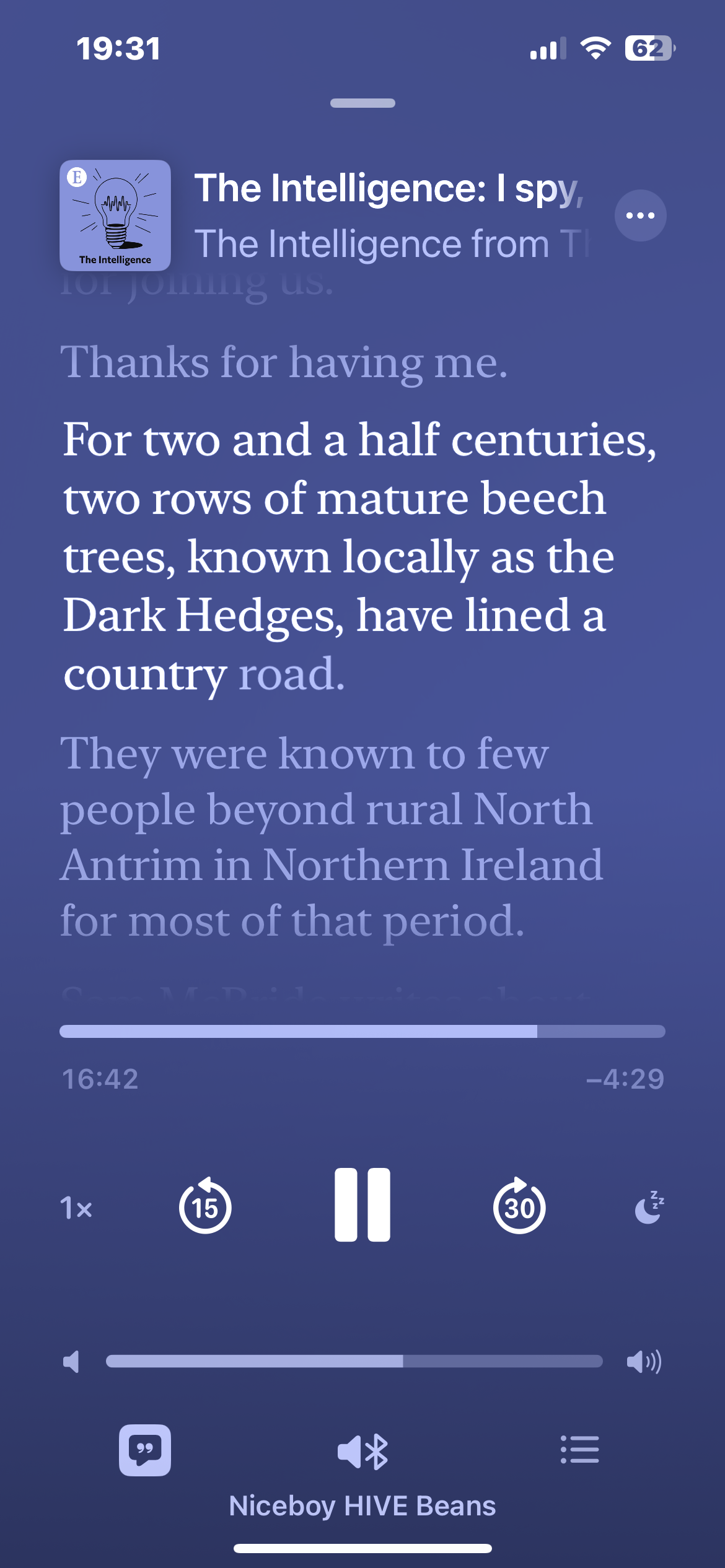
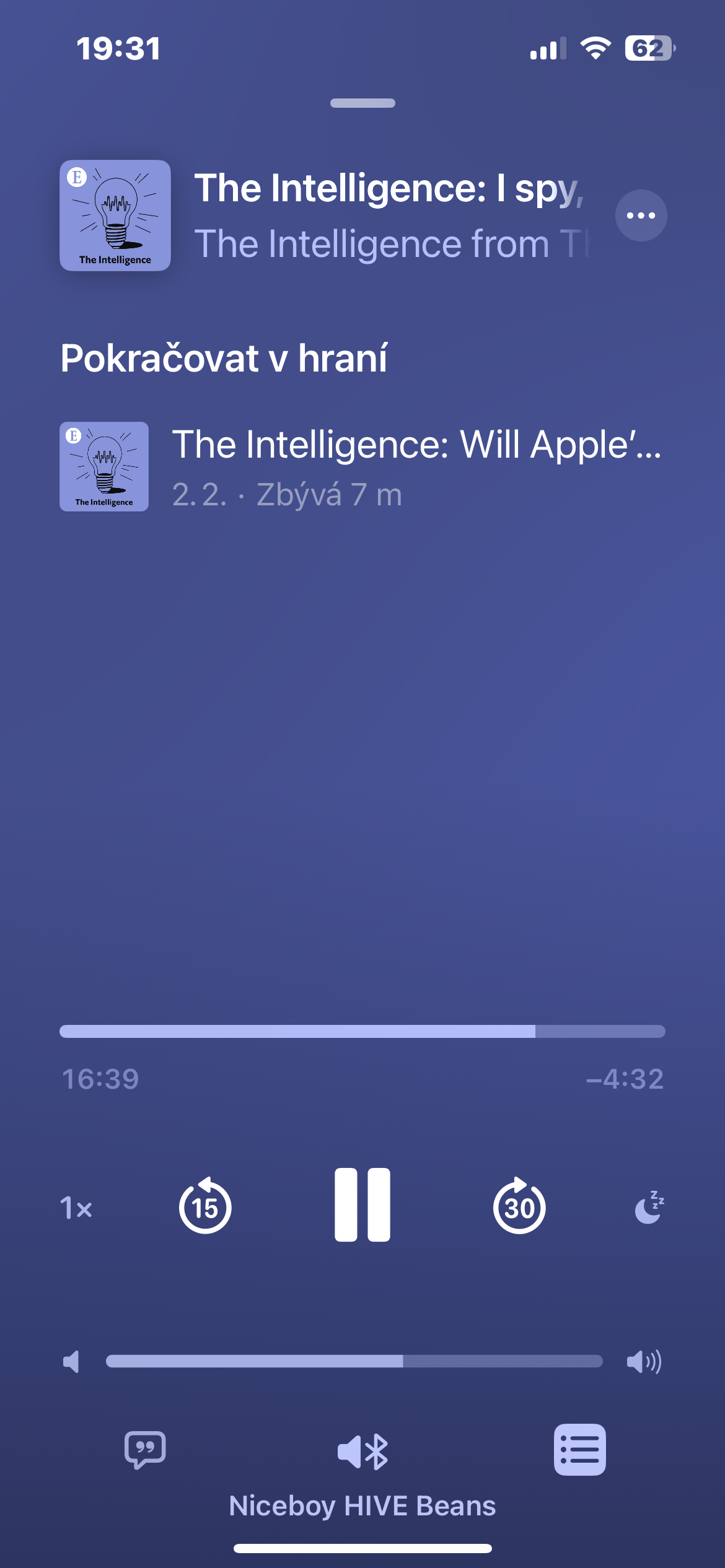

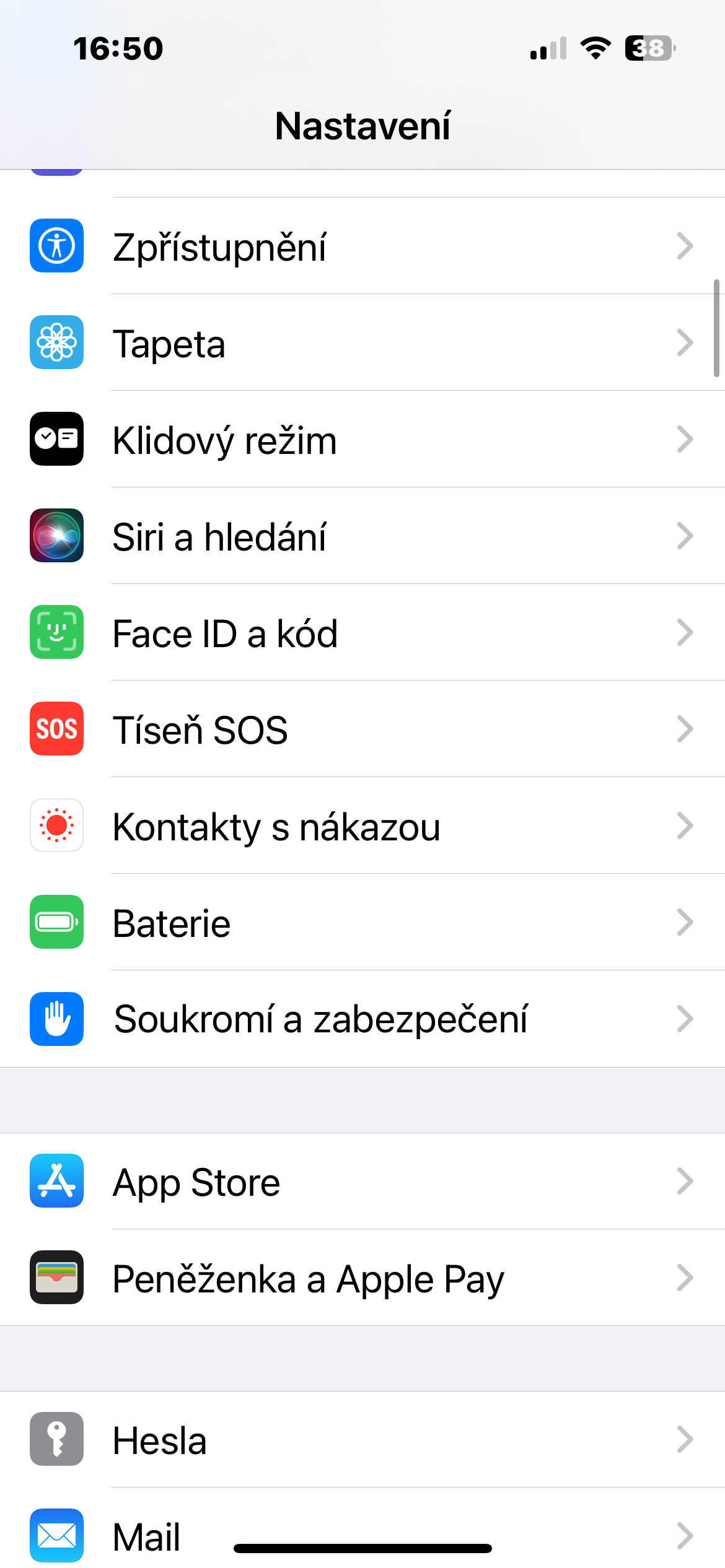
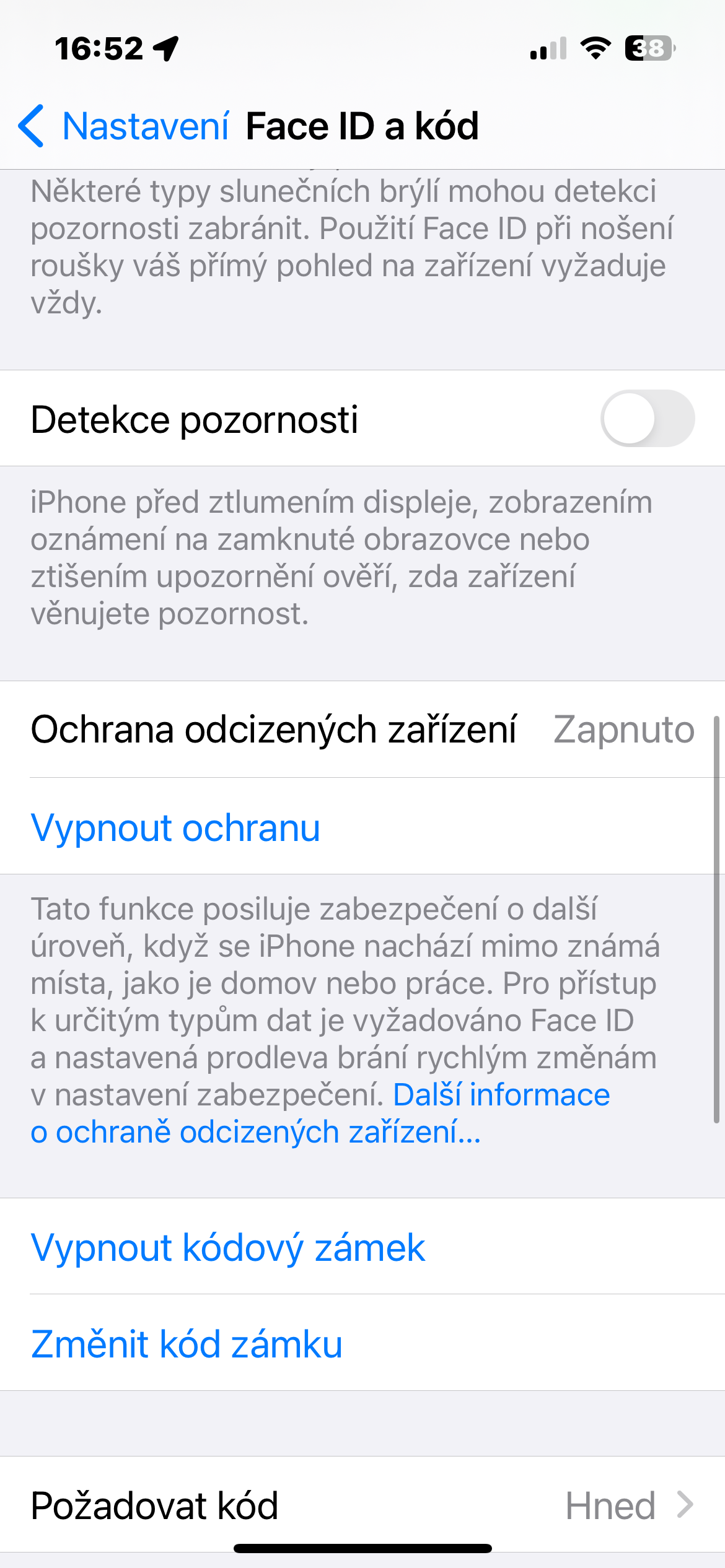
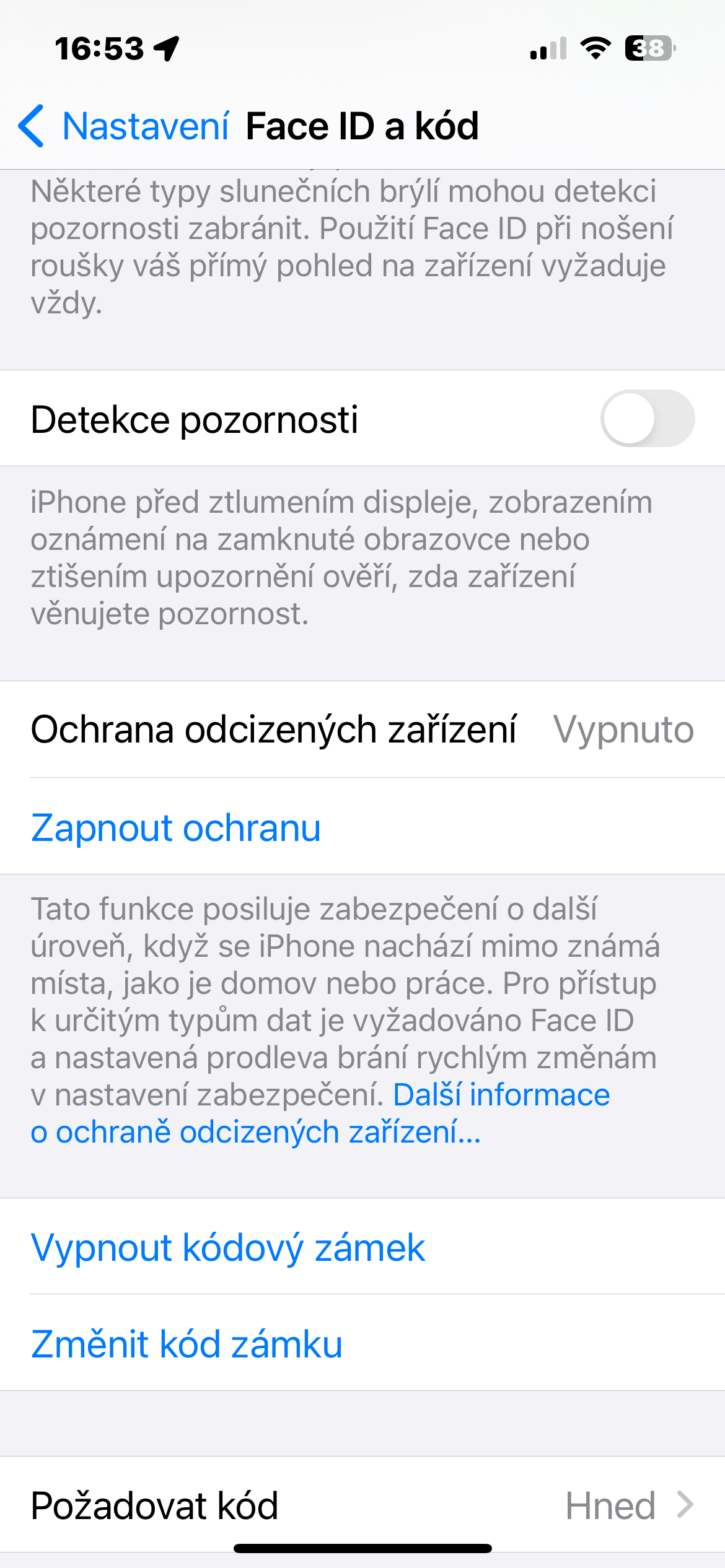
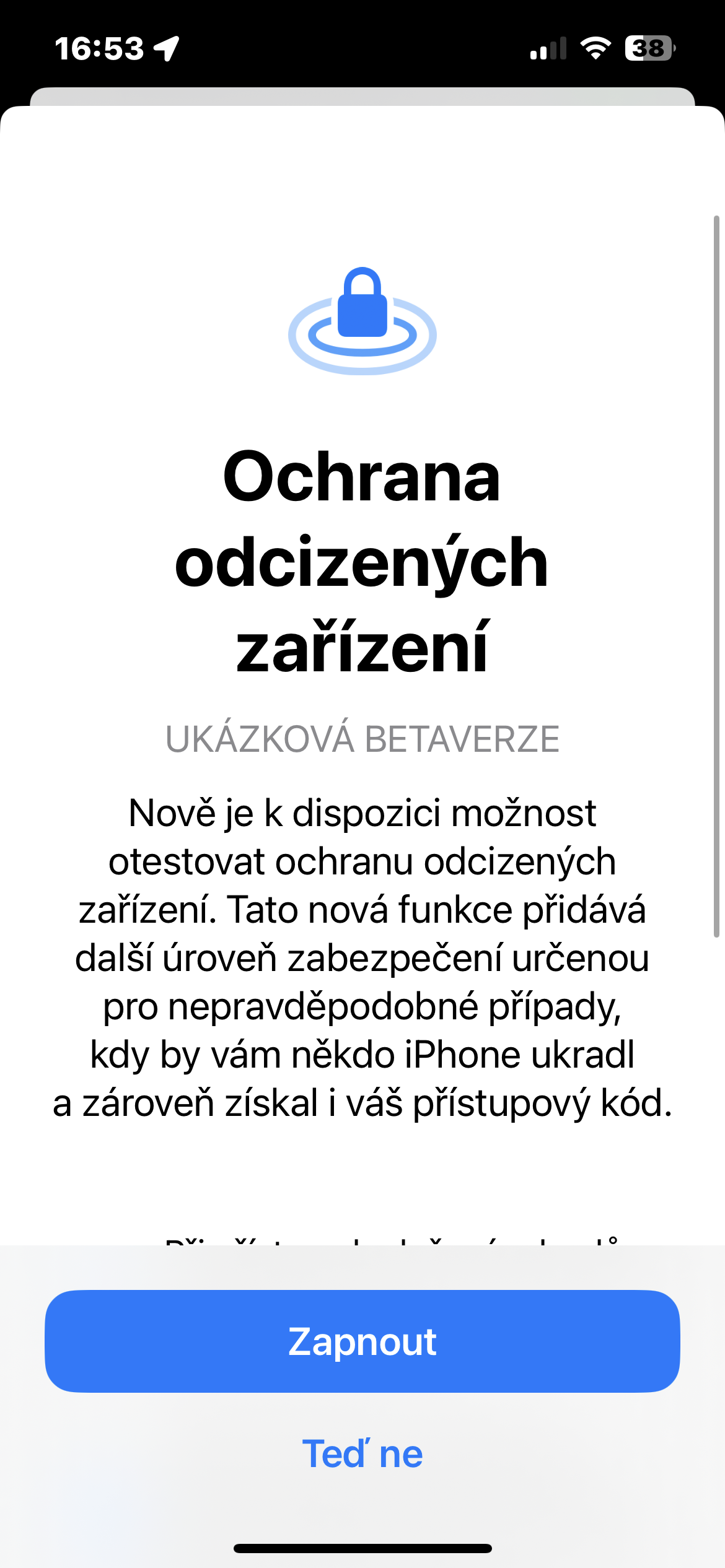
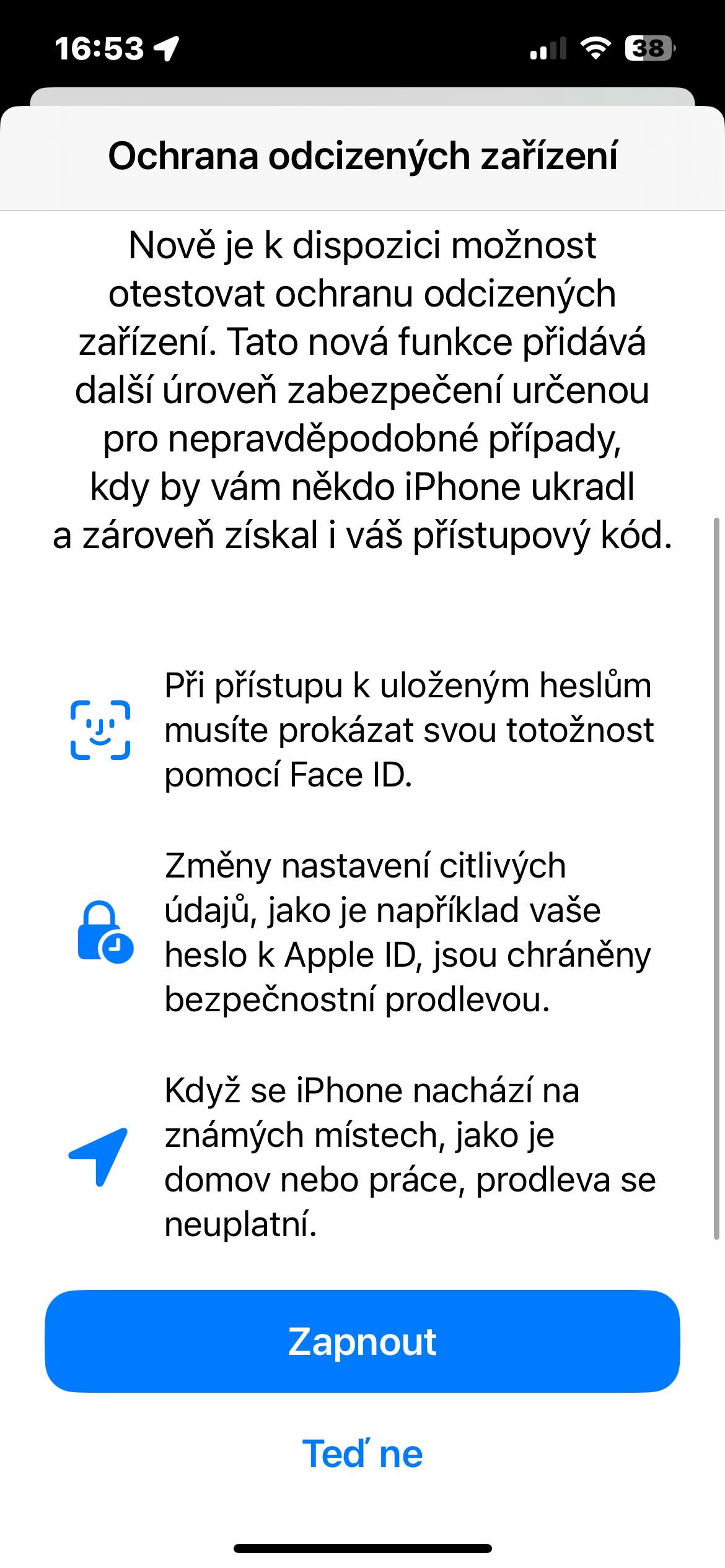
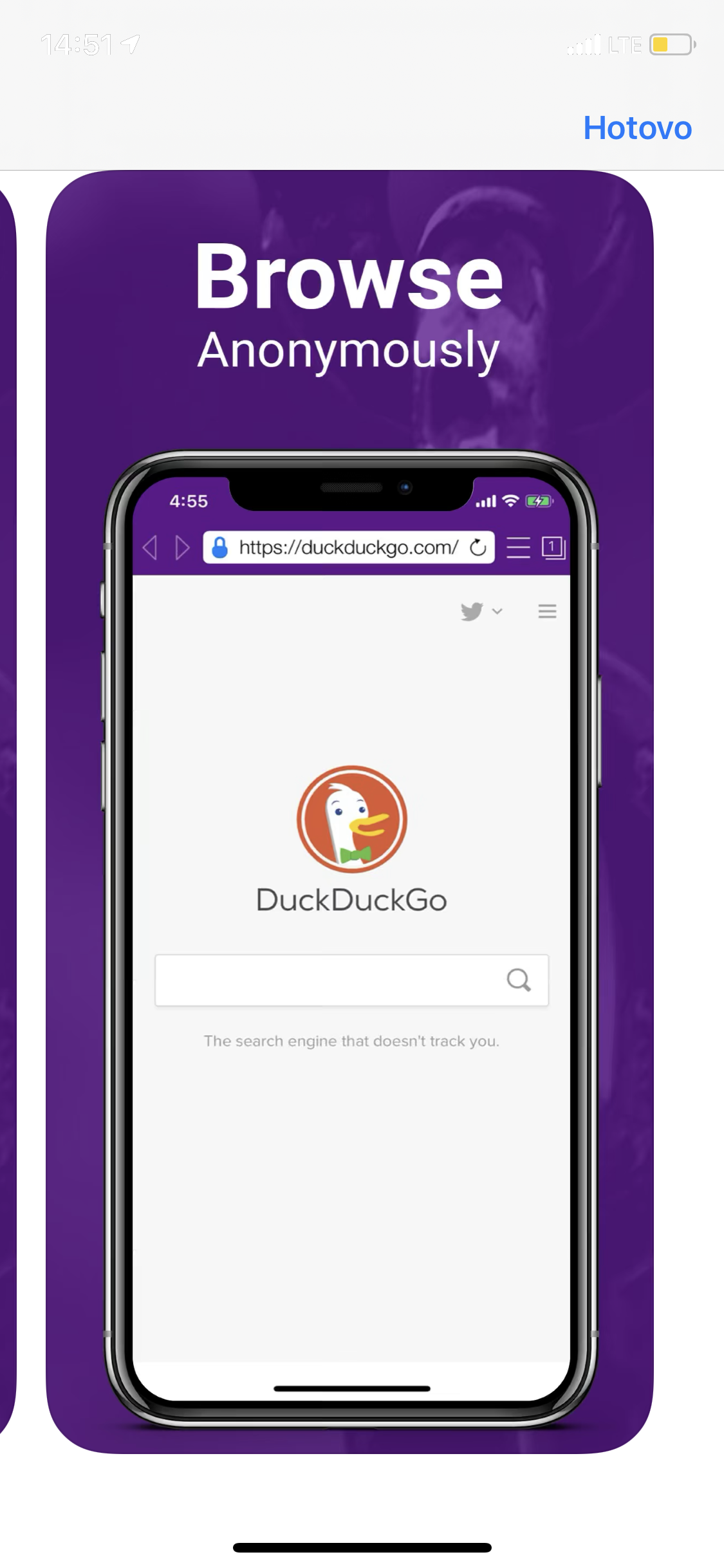
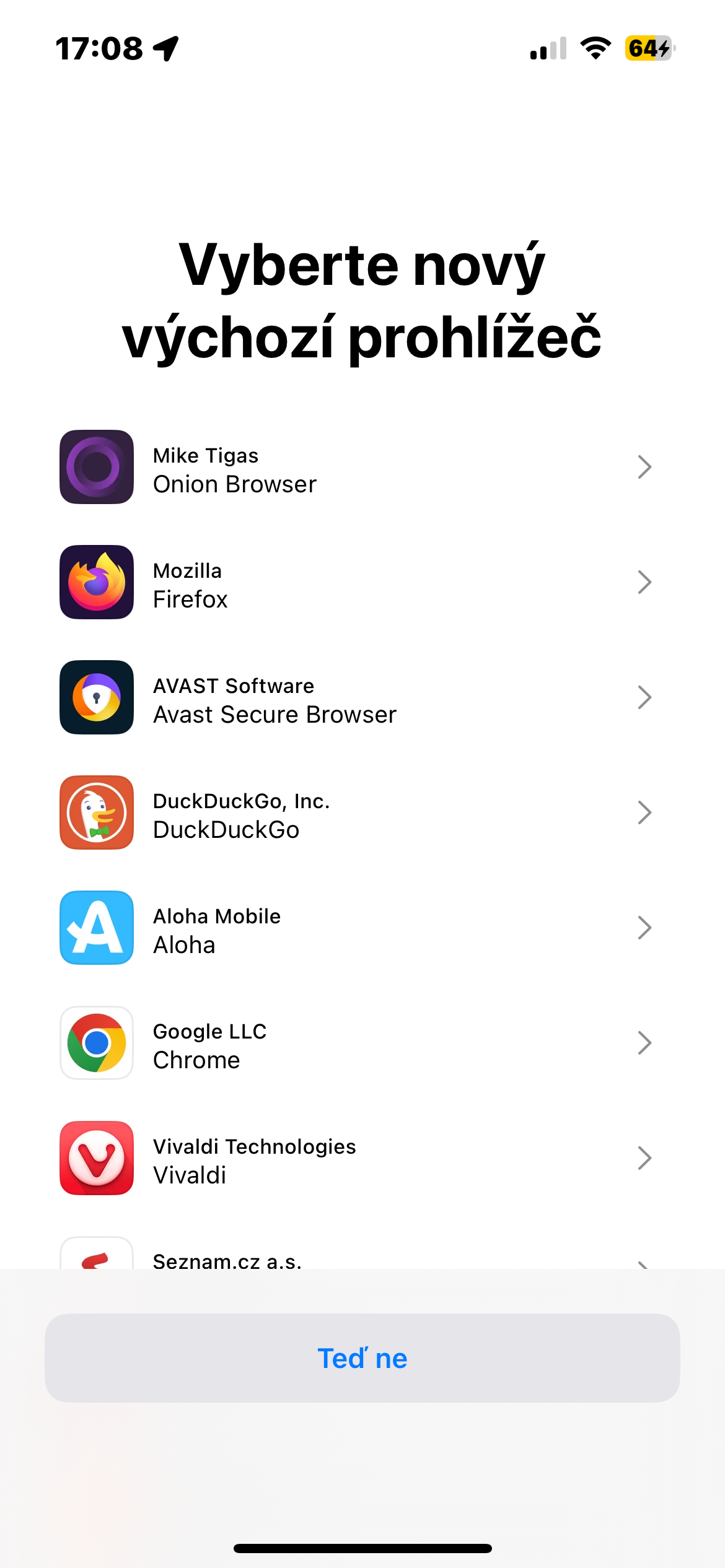
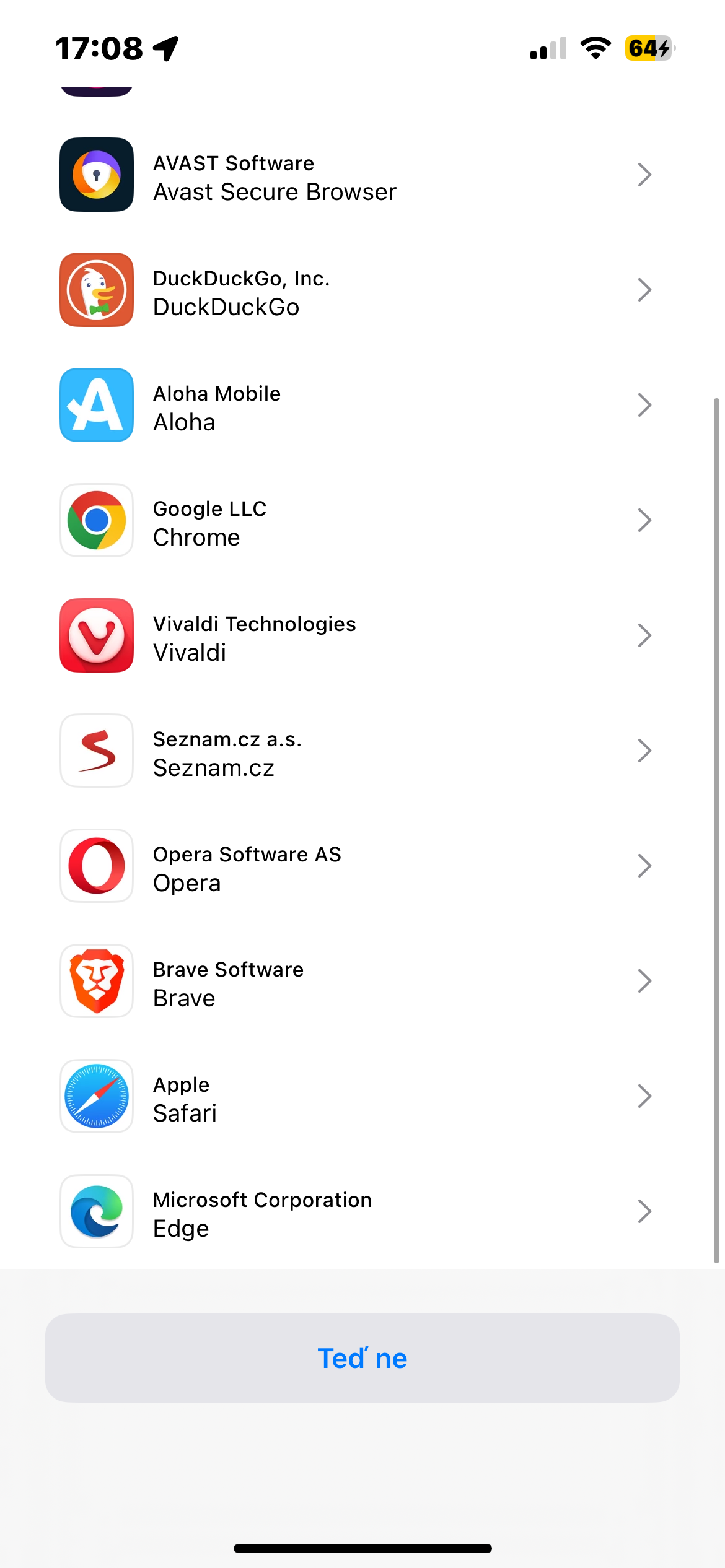
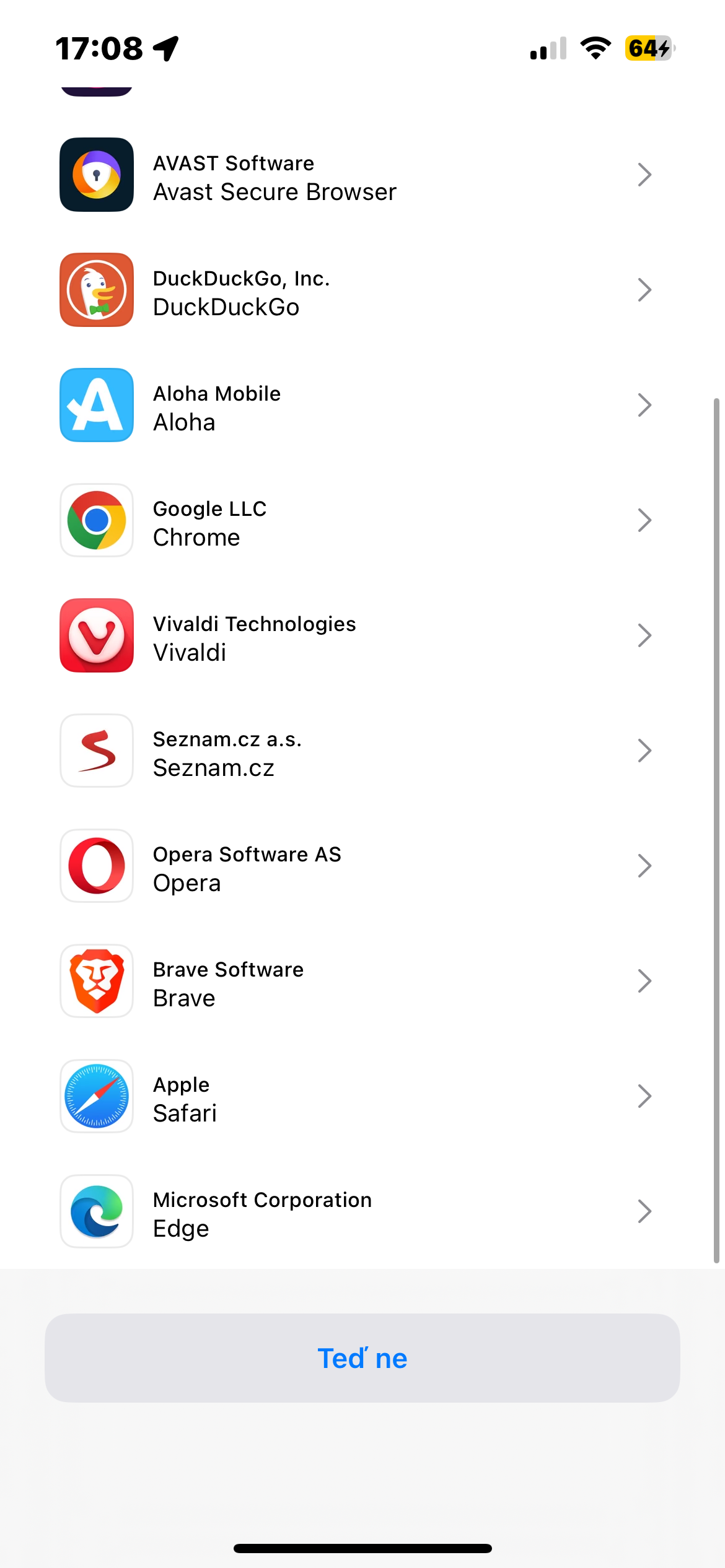


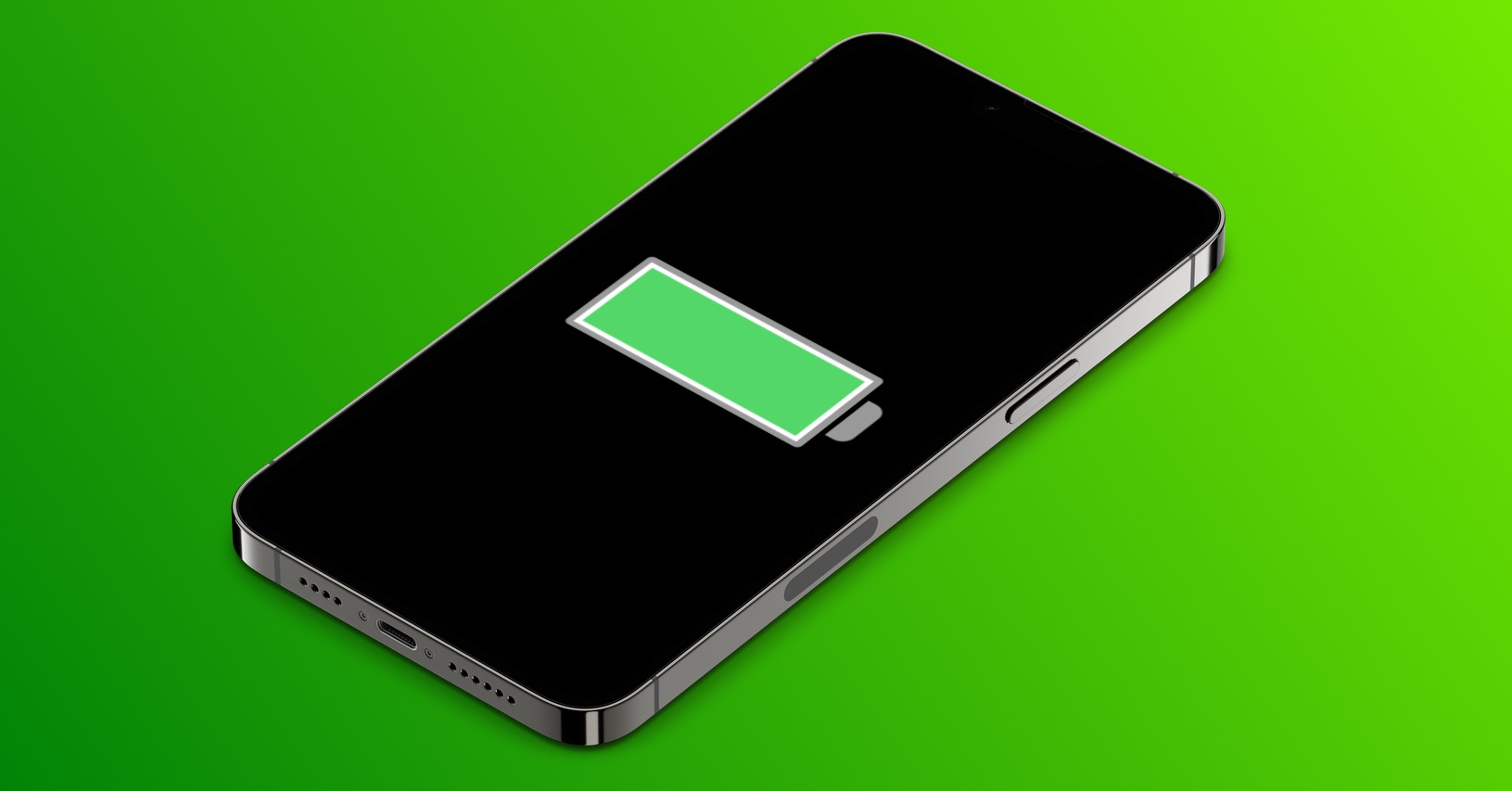
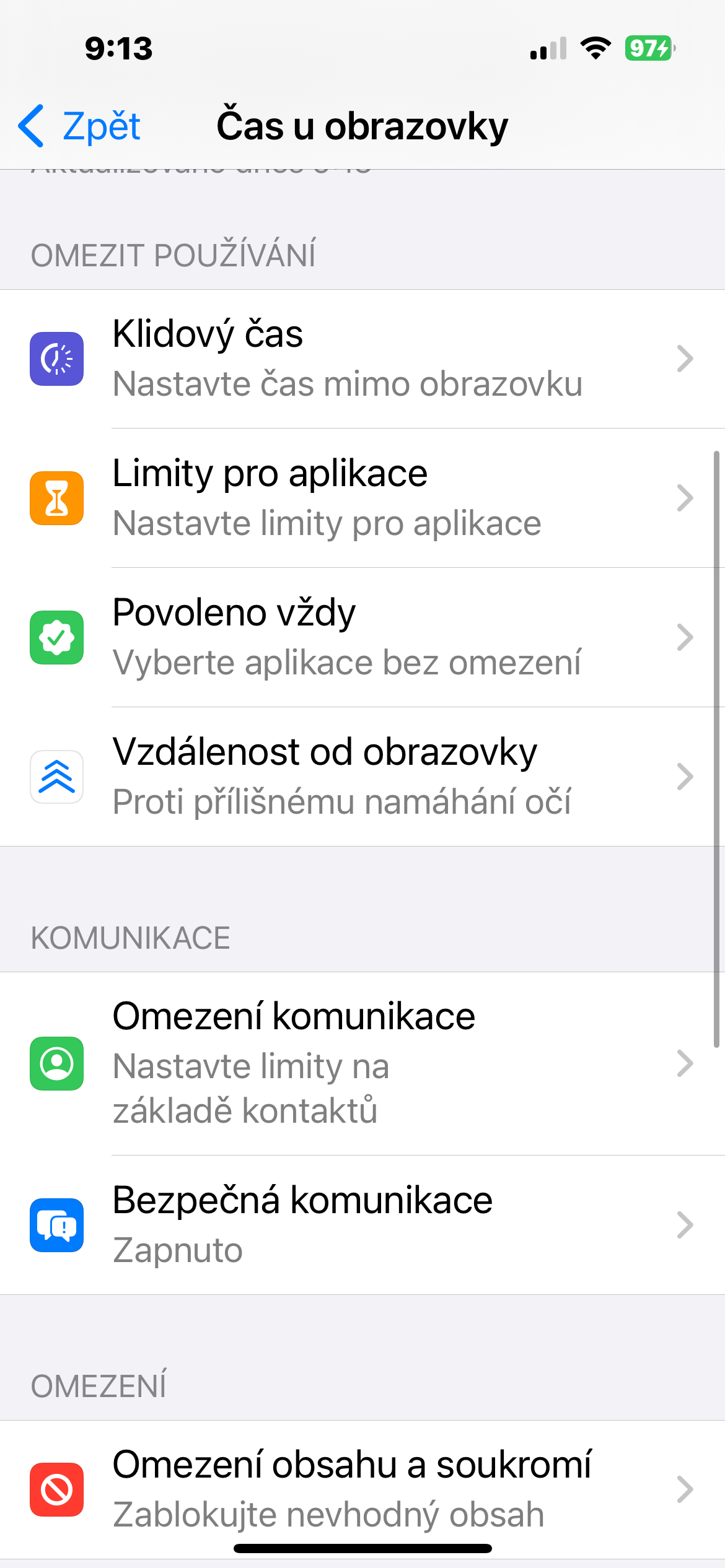
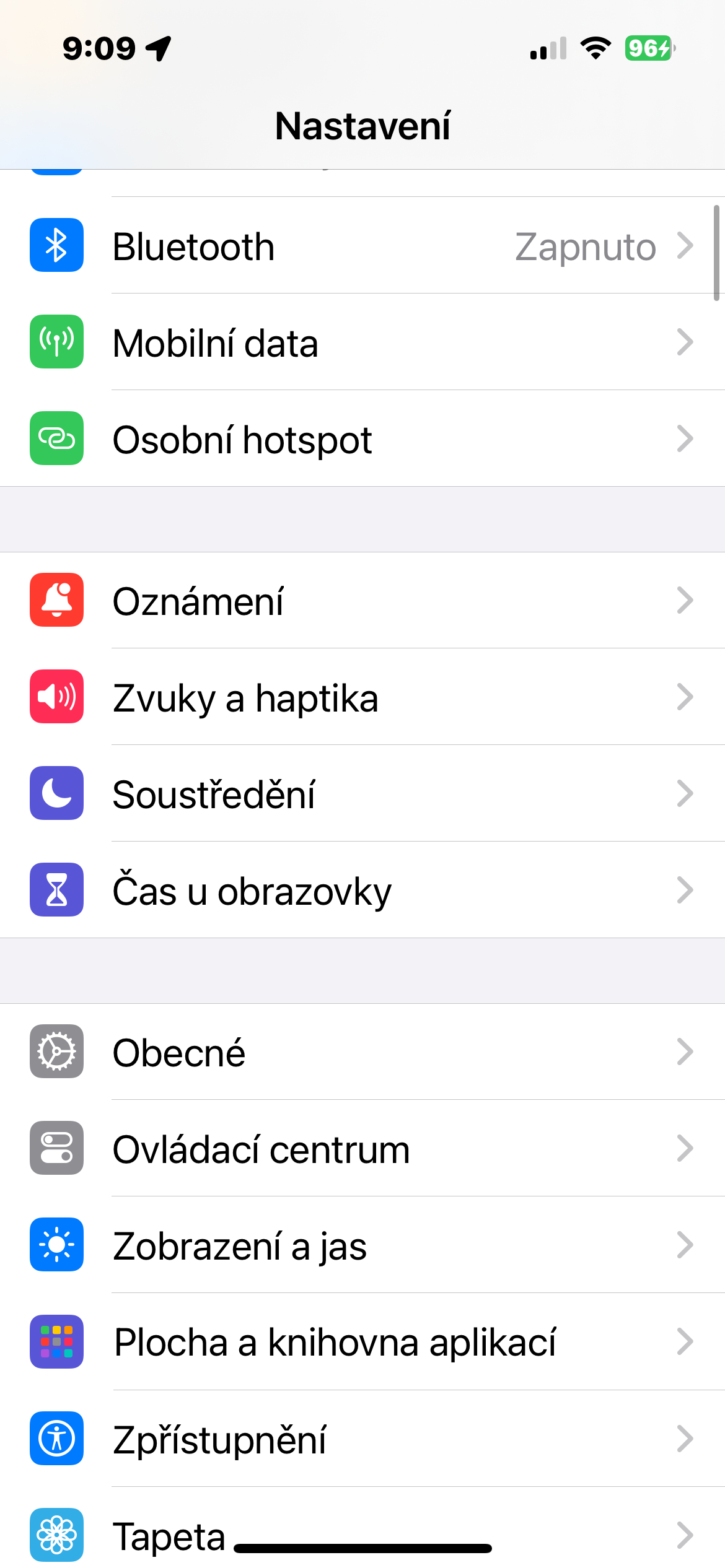
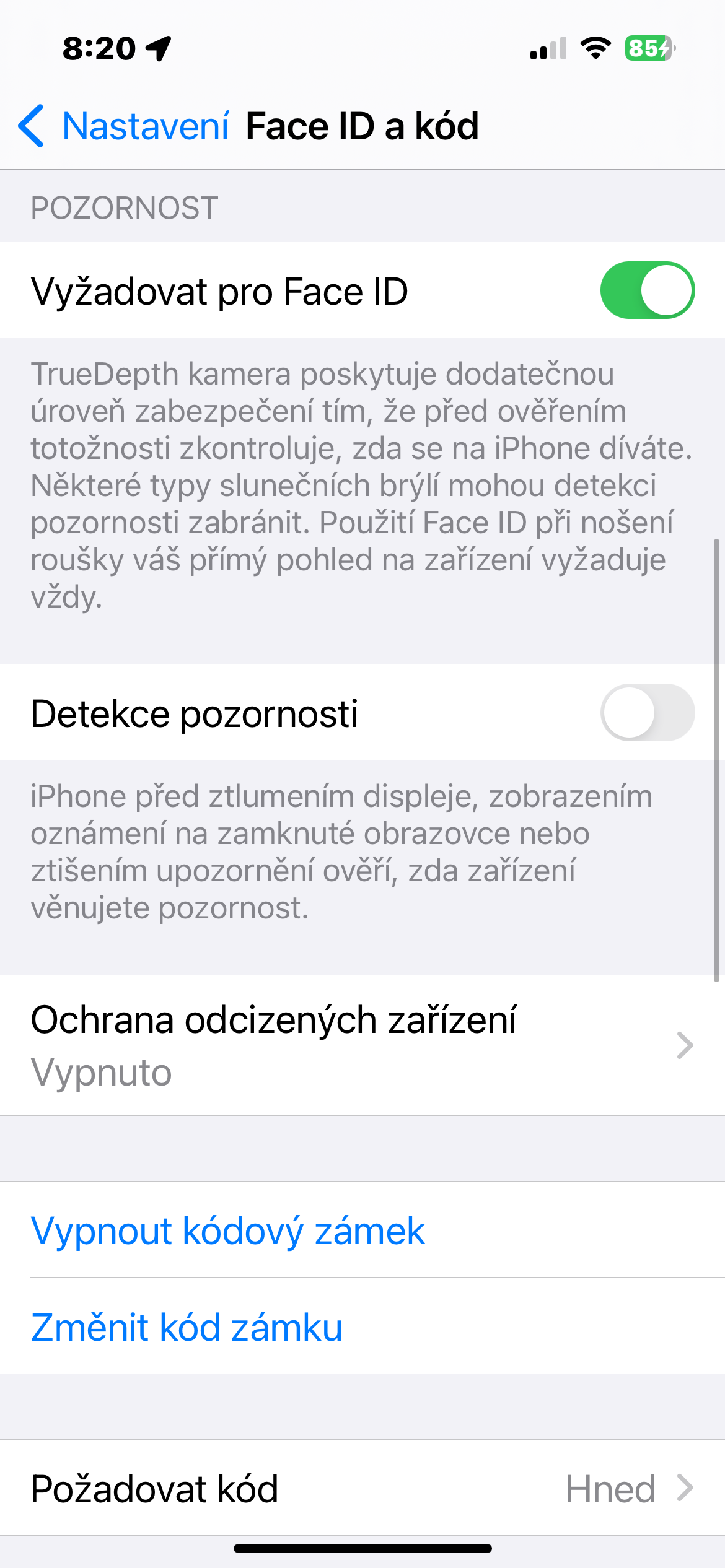
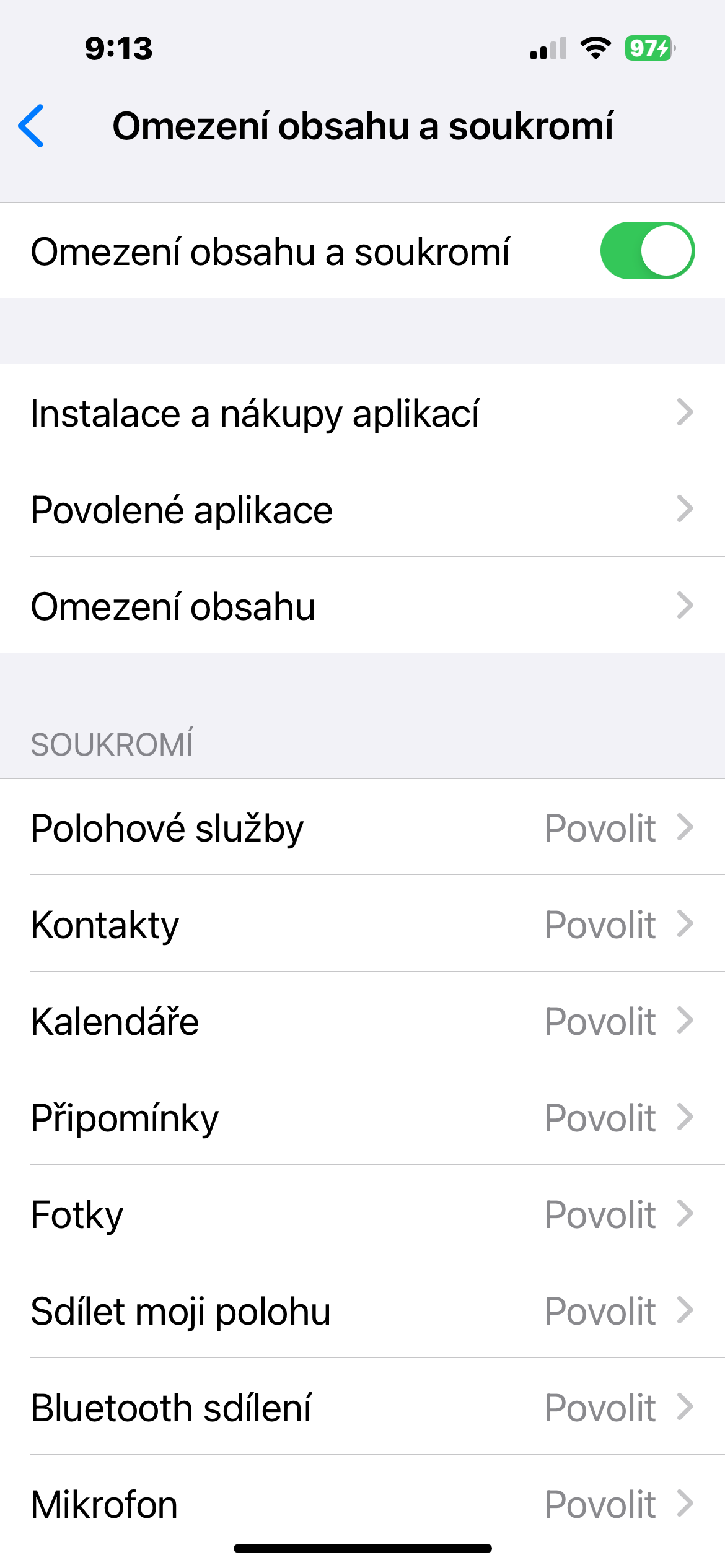
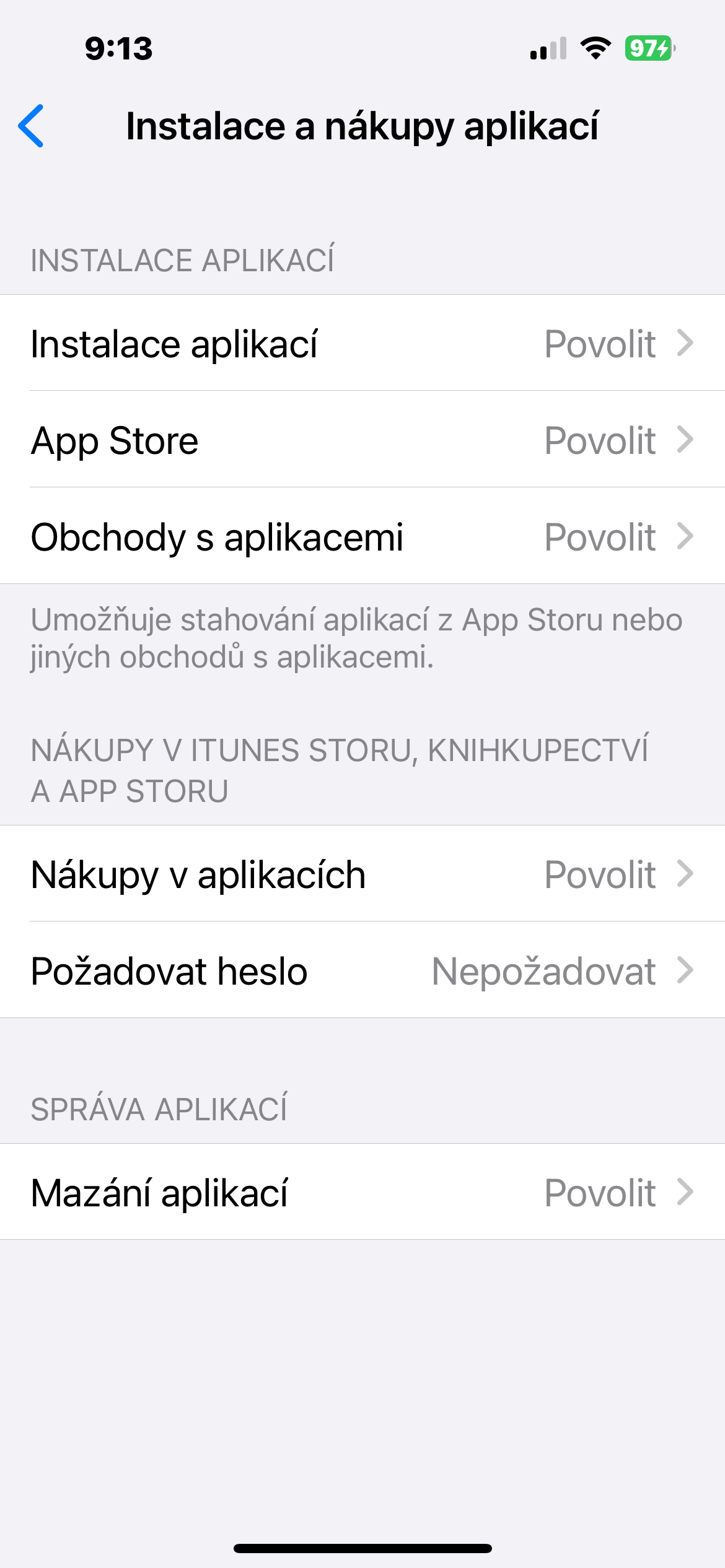
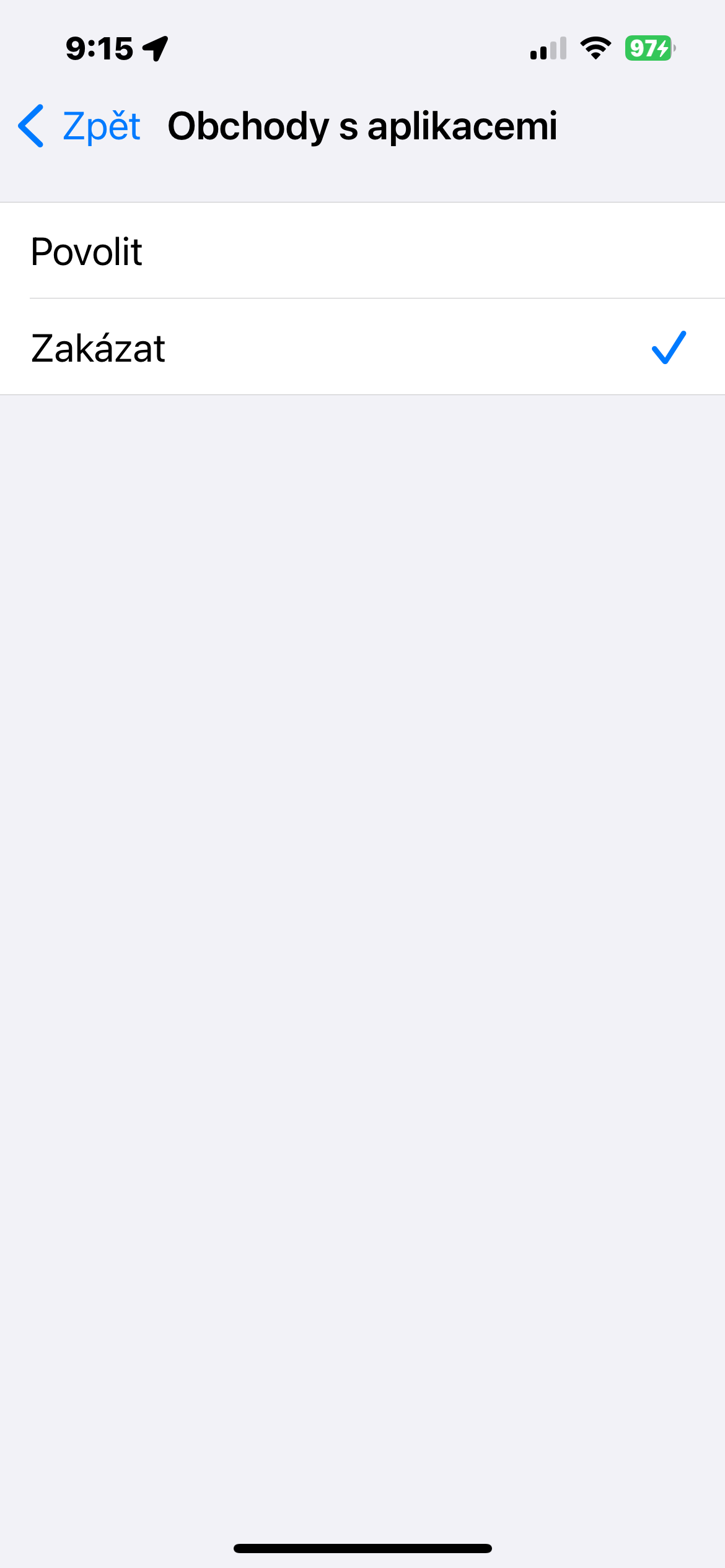
I could easily do without these "improvements".